Despite Getty's fantastic images, paying to utilize photos from the site is required.
If you wish to use the images but cannot pay for them, download camp the Getty images with watermark free of cost and then use watermark-removing softwares to get rid of the Getty Images logo from the pictures.
This article will let you know all the best, convenient and free softwares to remove the Getty Image watermark from your desired jpg/jpeg/png/gif/bmp pictures.
Method 1: Getty Image Watermark Remover - Using AI
iMyFone MarkGo for iStock Getty
iMyFone MarkGo is online software that lets users add and remove watermarks from both images and videos easily. The software is user-friendly and very efficient in doing its job. Let us see how this tool works.

Watch the video tutorial to learn more about MarkGo
Step #1: Download and launch iMyFone MarkGo.
To erase the watermark from your video, first, download and install iMyFone MarkGo on your Windows or Mac computer. Then run the program.
Step#2: Choose the Task and Upload the Image that you want to edit.
On the interface, you will see four options. To remove getty images logo, select "Remove Image Watermark" and then upload the image from your computer's storage.
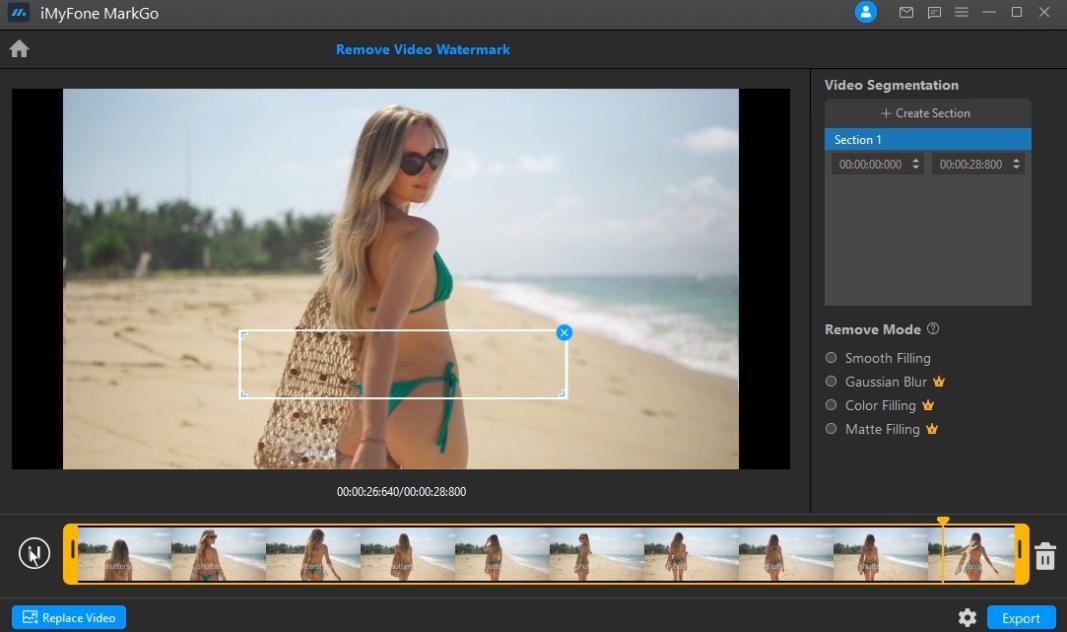
Step#3: Tap on the "Remove Watermark" option.
You'll notice a "Remove Watermark" indication on the left-hand side of your screen. Click on it and drag the mouse pointers over the watermark area that you want to erase.
Step#4: Adjust the Ratio of the Watermark.
Adjust the aspect ratio of the watermark you wish to delete, then erase the sign and store it in the desired location path on your computer.
That is it! See how convenient it is to remove the downloaded Getty image watermark with the help of this fantastic software. You can also remove other watermarks with this software, such as Shutterstock watermark, etc.
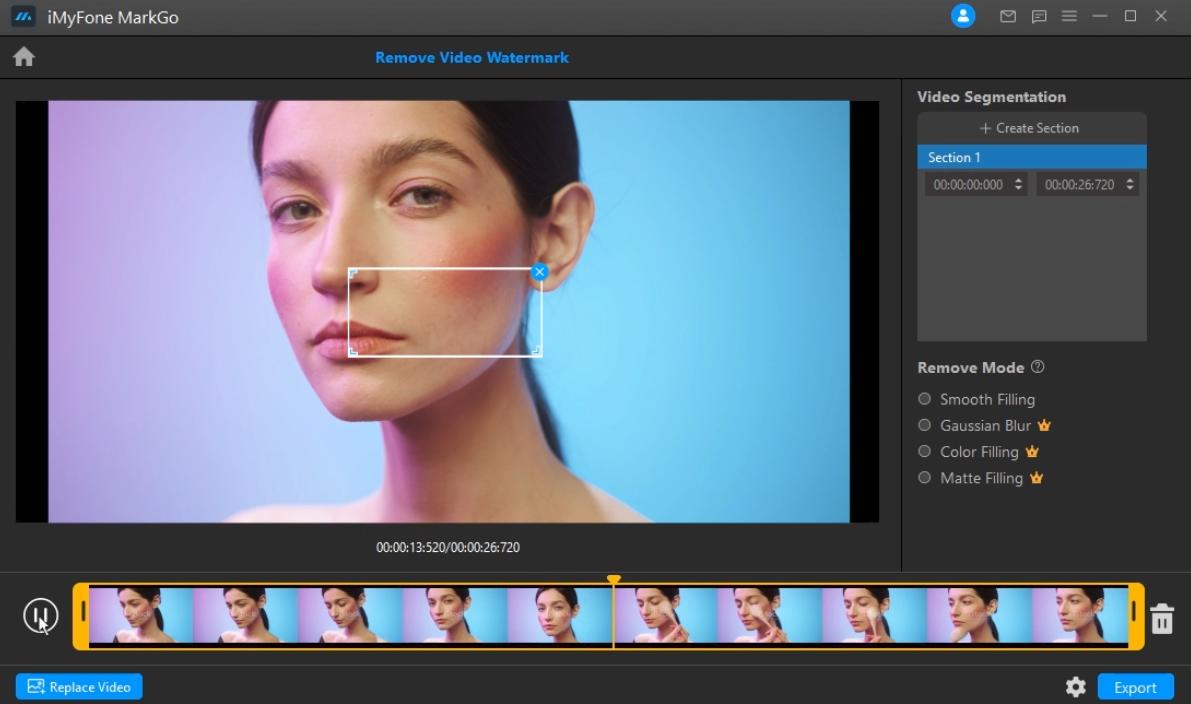
People Who Liked this Content Also Liked
Best Background Removal Softwares >>
How to Remove Background in Lightroom >>
How to Remove Image and Video Watermark >>
Method 2: Online Getty Image Watermark Eraser
1. TopMediai MarkGo Watermark Online
With its AI auto detection technology, TopMediai MarkGo Watermark Online is a powerful web-based watermark erasing tool that can help you remove any watermarks seamlessly, including text, emoji, mosaic blur, video editor watermark, date stamps, graphic logos, undesired tourists, to name a few. TopMediai BG Eraser does not require technical skills to complete removal tasks, unlike Photoshop. With its minimalist interface, you can easily get clean and refined images and videos. What you need to do is to select any unwanted part and click on remove button and you will preview the result in real-time just like magic.
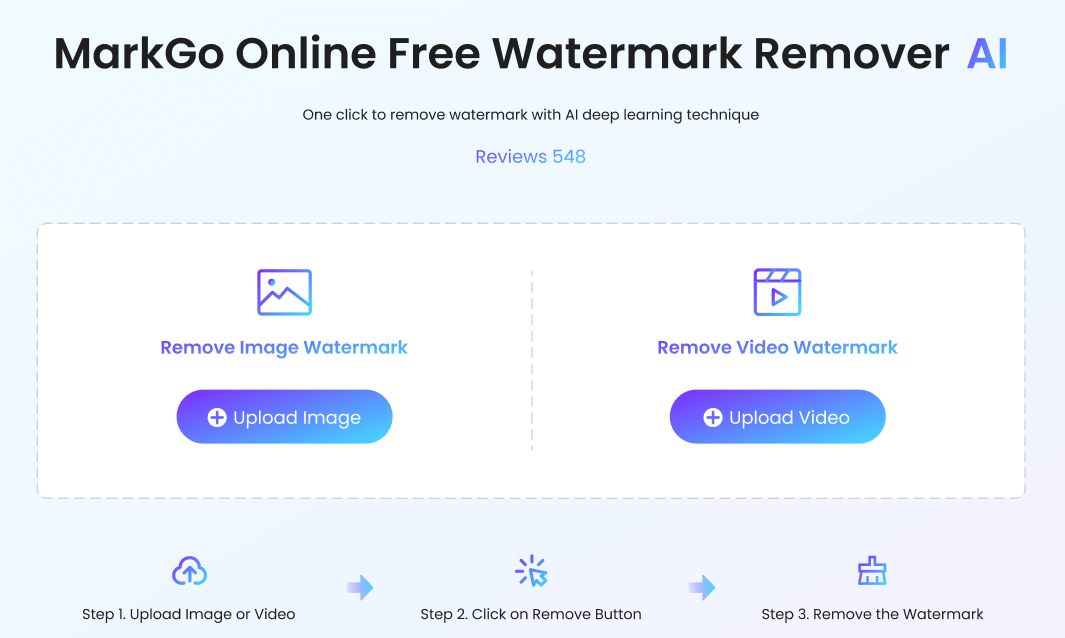
Step#1: Upload the Image
You can import the image in which you want to remove the watermark by clicking on the Upload Image button.
Step#2: Enter the name of your watermark.
Once the image has been uploaded successfully, enter your watermark name in the box below the image. The AI deep learning technique will then detect your watermark accurately.
Step#3: Remove the watermark
In case you’re not satisfied with the removal result in the last step, you’re allowed to edit the image. Click on the Edit Button, then you will see the brush on the right side. Hit the Erase button. Now you can edit the image by dragging the brush. You can also adjust the brush size.
Step#4: Download the Image
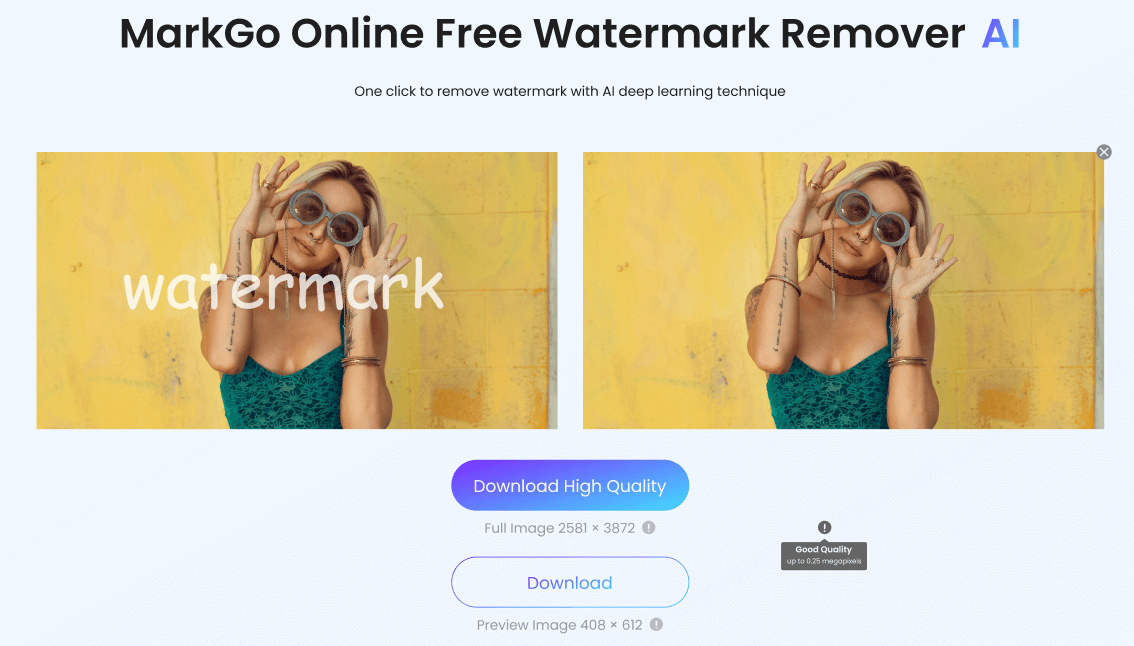
Your watermark will be erased instantly with just one click. You can now download your file without a watermark by clicking on the Download button.
Features:
User-friendly, without any technical knowledge required to erase watermark in just one single click.
Auto detection of watermark by AI algorithms.
2. Apowersoft Watermark Removermatch
Apowersoft Watermark Remover is a helpful and straightforward desktop program. The program uses artificial intelligence to remove or add watermarks to pictures and videos. It has easy-to-use selecting tools like marquee, brush, and lasso. This well-designed application has an easy-to-use interface. Practice the simple steps below to remove the saved Getty image watermark from your picture.
Step#1: Download and Select the Task.
Download Apowersoft online, and to start editing, follow the instructions to launch it on your computer. After launching, you'll land on the interface window to select the task you want to perform. Choose the option "Remove watermark from image."
Step#2: Open the Picture that you want to edit.
Now, tap on the "Plus" tab icon to import the photo you want to edit. Then go for either of these options: Choose from the selection tools to highlight the watermark areas from the photo you want to erase. Or Hit the "Al Watermark Removal" option to process photos in one go and enjoy tremendous results.
Step#3: Select the Convert Option and be done.
Lastly, click on the button "Convert" to process your image and save it to the desired location on your system. Now, your picture is watermark-free, and you can use it for personal and non-commercial purposes.
Features:
The Apowersoft online watermark remover is a straightforward option that you should consider. It is a convenient, user-friendly, and practical option.
It is better than most other softwares because it provides you with an easy selection of multiple advanced tools.
3. Photo Stamp Remover Software
Photo Stamp Remover is a software that people use to remove photo stamps.It is also one of the most effective watermark removal tools for Windows. By downloading Photo Remover Stamp, you, too, will be able to get images free of watermarks. The steps to achieving the ideal image are outlined in the following section of this article. Even if you are not a skilled image editor, you will easily follow the instructions.
Step#1: Install the Photo Stamp Remover.
To begin, download Photo Stamp Remover and then upload your image. That shouldn't be a problem; click the Upload option and choose the image from which you wish to remove the watermark.
Step#2: Highlight the Watermarked Area.
After uploading the image, use the marker to highlight the watermarked region. The toolbox has the marker and other tools.
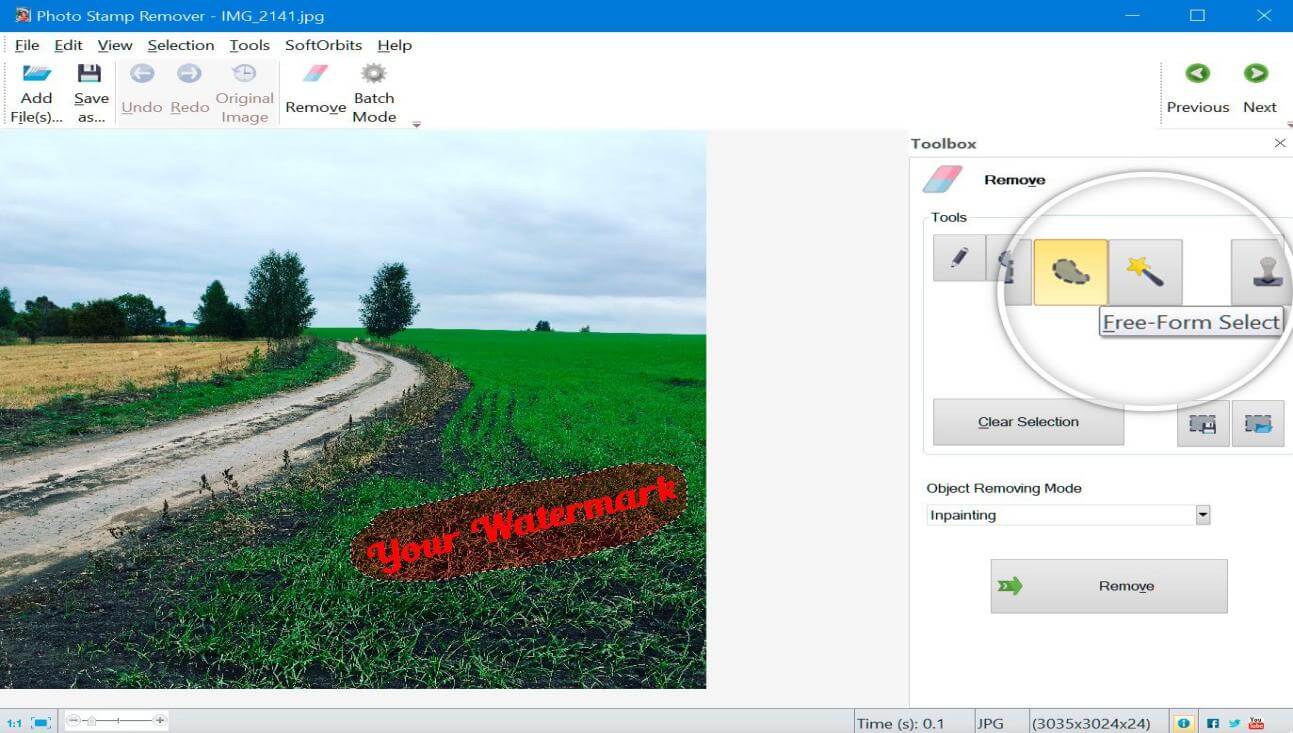
When picking the watermark area, use a smaller stamp to get the minor part. With a larger stamp, other non-watermarked areas will be automatically erased. So only choose the watermarked area.
Step#3: Eradicate the Watermarked Area.
It's the final step. To remove the watermark, click the Run button. By clicking Run, you may quickly remove the required image area. The method of deleting undesired items from photos is simple and accessible to non-tech-savvy users.
Features:
Photo Stamp Remover efficiently blends the pixels of the required area to produce the desired image.
It not only removes watermarks, but it also removes date stamps and other unimportant and undesired items.
Method 3. Photoshop to Delete Getty logo
Photoshop
Photoshop can effectively remove Getty Images' logos. It's a professional tool to process pictures. Users can use Photoshop in two different ways to remove watermarks and upgrade their pictures.
Method#1: Get rid of the Watermark by Using the Crop Tool
Suppose the watermark is on the corner/edge of the picture. In that case, you can crop/cut the picture to remove the downloaded Getty Images logos. Follow these steps
Step#1: Launch Photoshop and Open the Image to Edit.
After you've launched Photoshop, you'll need to upload the images you wish to edit. Visit the File tab and click Open, and from there, you can bring forth the image.
Step#2: Use the Crop Tool to Cut the Watermark.
Drag the frame to remove the undesirable portion. To confirm the modification, press the enter key on the keyboard. And just like that, you have an image that is without a watermark.
Method#2: Delete the watermark by using the Content-Aware Fill Feature
If the watermark is in the center or in between somewhere, you can use the Content-Aware Fill feature.
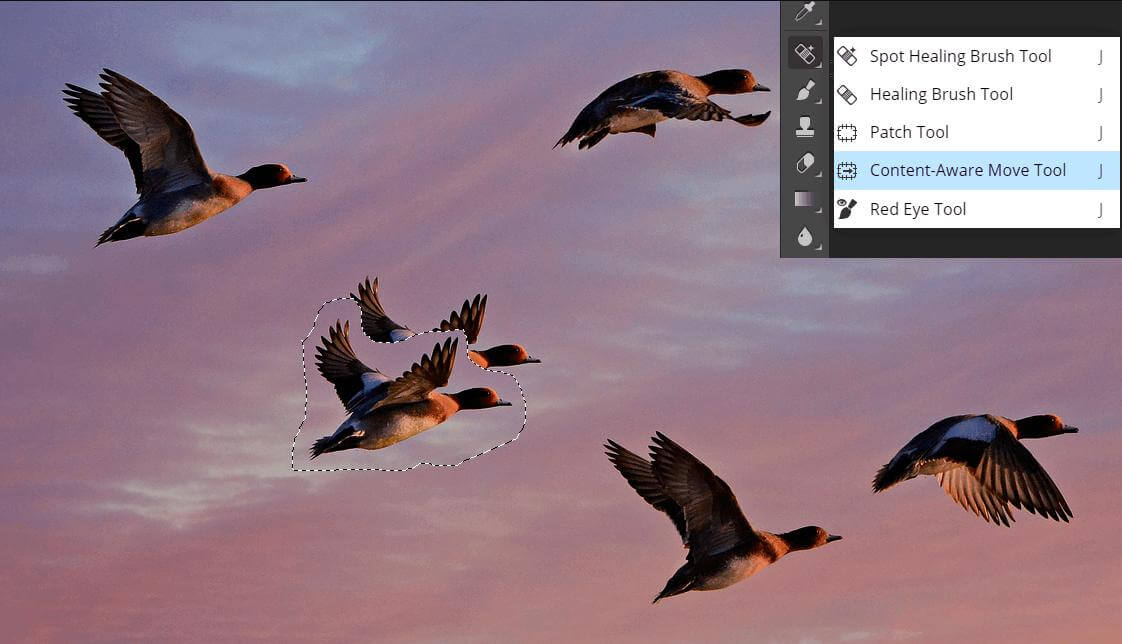
Step#1: Open Photoshop and Select the Area you Want to Remove.
Open the picture and choose the area around the watermark or logo with the pen, the Magic Wand, or the Quick selection tool.
Step#2: Expand the Selection Neatly.
Now, tap on SelectModifyExpand. Expand the desired area by, however, many pixels you want. Then, hit the OK button.
Step#3: Go for the Content-Aware Option.
Then, click on EditFillContent-Aware in the Contents section. Put the Mode to Normal and the Opacity to 100%.
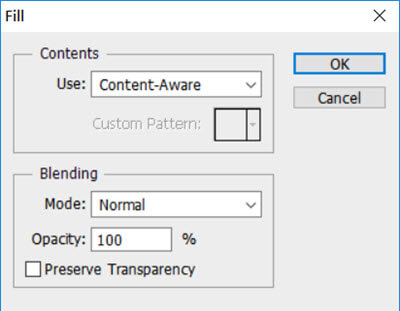
Finally, click OK—Press Ctrl+D on your keyboard to deselect the selection.
Step#4: Now, Use the Clone Stamp Tool.
Lastly, use the Clone Stamp Tool. Press and hold the Alt key to select samples around the undesired watermark until there are no more traces left of the original watermark.
Why Do We Like It?
Photoshop is an incredible software that allows you to remove the watermarks comprehensively without compromising the quality and details of the picture.
Moreover, it lets us change the image resolution and do another picture editing to turn our pictures into something incredible.
However, we have to download and register this software to use the feature, which is not easy. Moreover, it takes lots of space on our PC and slows down the system. Therefore, we introduce you to iMyFone MarkGo, which works best on Windows and Mac Pc and removes watermarks without hassle.
Part 4. FAQs about How to Get Rid of Getty Images Watermark
1. How can I remove Getty watermark for free?
Many watermark removers as there are, MarkGo is your best choice to remove watermark.
Not only does MarkGo offer multiple awesome modes to remove watermark, it also offers some other fantastic features such as adding watermarks or images in batch to protect your copyright, to name a few, which can be the icing on the cake for your images or videos.
2. Is it possible to add watermark to my images?
Sure, MarkGo helps you add watermark or your logos in batch, download and try it free!
3. Can I use pictures from Getty Images with watermarks?
Yes, you can. The pictures of Getty Images are added with watermarks, so the copyright is announced. What's more, you can use Getty Images with watermark for personal use without breaking any rules. However, if you use the Getty Images without watermarks out of business purpose, then you may be involved in copyright infringement.
Wrapping Up
Many big websites, such as Getty Images and Shutterstock, utilize watermarks to prevent their images from being used commercially elsewhere. Suppose you want to use an image for personal purposes. In that case, you can remove the text watermarks or icons using the above-mentioned free watermark remover programs.
Whereas we have listed many options, you can choose the one that suits you best for watermark removal. However, remember to respect the owner's rights and avoid using copyrighted photos for commercial purposes.
iMyFone MarkGo
Easiest Watermark Remover for Video and Image!


































