Removing watermarks is quite easy nowadays. You can remove watermarks on your own without using any professional service. There is no experience or expertise required as the tools are quite simple.
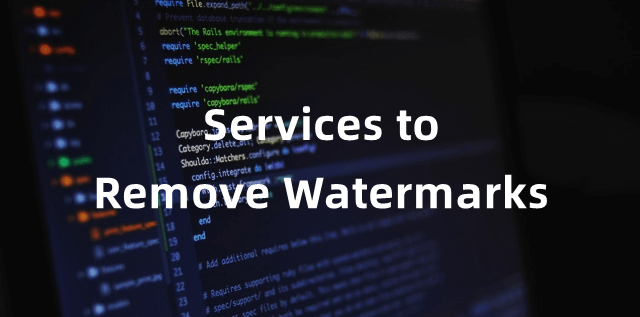
Part 1. The Most Professional Watermark Service—MarkGo
1 iMyFone MarkGo
MarkGo is an AI-powered watermark tool that can deal with any type of watermark and remove it in no time. Whether it be a text watermark or logo, MarkGo can remove it with perfection. With the help of AI, it enables the user to remove the watermark with one click.

Watch the video tutorial to learn more about MarkGo
MarkGo is a complete watermark tool for images and videos. It not only removes watermarks, but it can also add watermarks. It can remove multiple watermarks in images in one go. You only need to select the watermarks or use the AI removal feature. Most importantly, MarkGo can remove watermarks from a batch of images.
It is a very simple tool, and with its quick processing and algorithm, it saves a lot of time for the user. Professionals can also use it to remove watermarks from their images and add new watermarks.
Steps to Use MarkGo for Image Watermark Removal
Step 1: iMyFone MarkGo. Install it on your computer.
Step 2: On the main screen, there are various options. Click on Remove Image Watermark.
Step 3: Now, upload the image. Click on the Add Image option and upload the image from your computer. As MarkGo can remove watermarks from a batch of images, so you can also select more than one image.
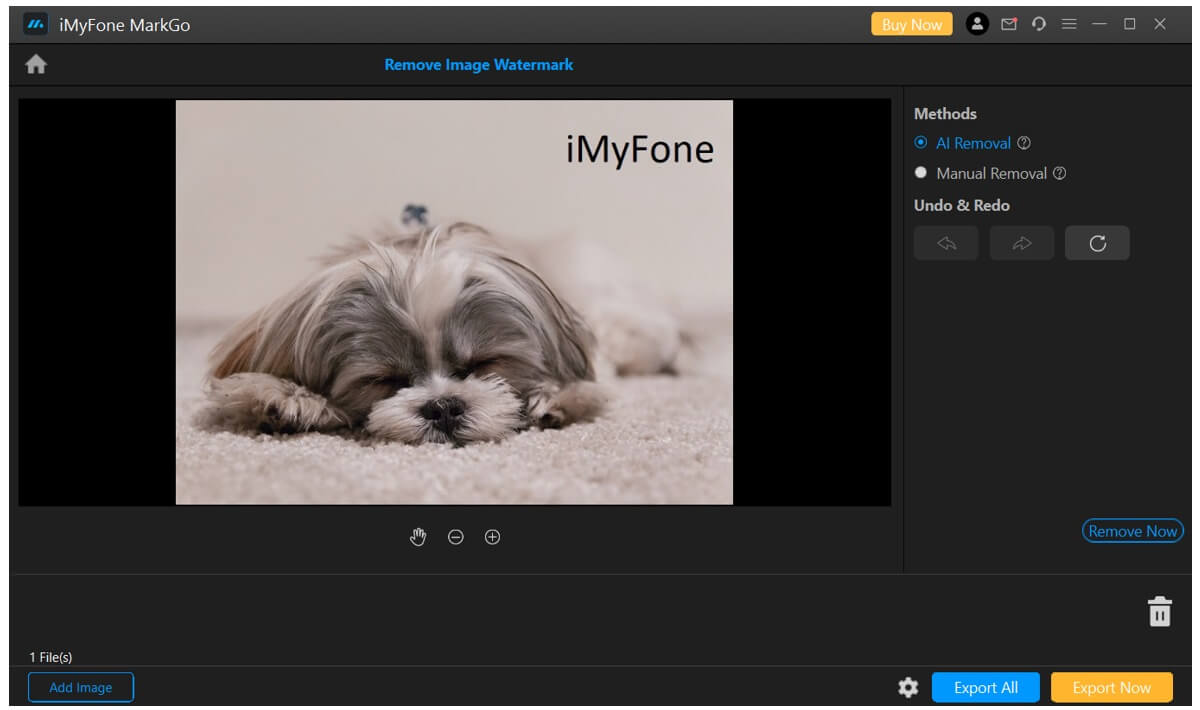
Step 4: You are ready to remove the watermark from the image. Then click on the Remove Now button. The watermark will be detected by the algorithm and removed automatically.
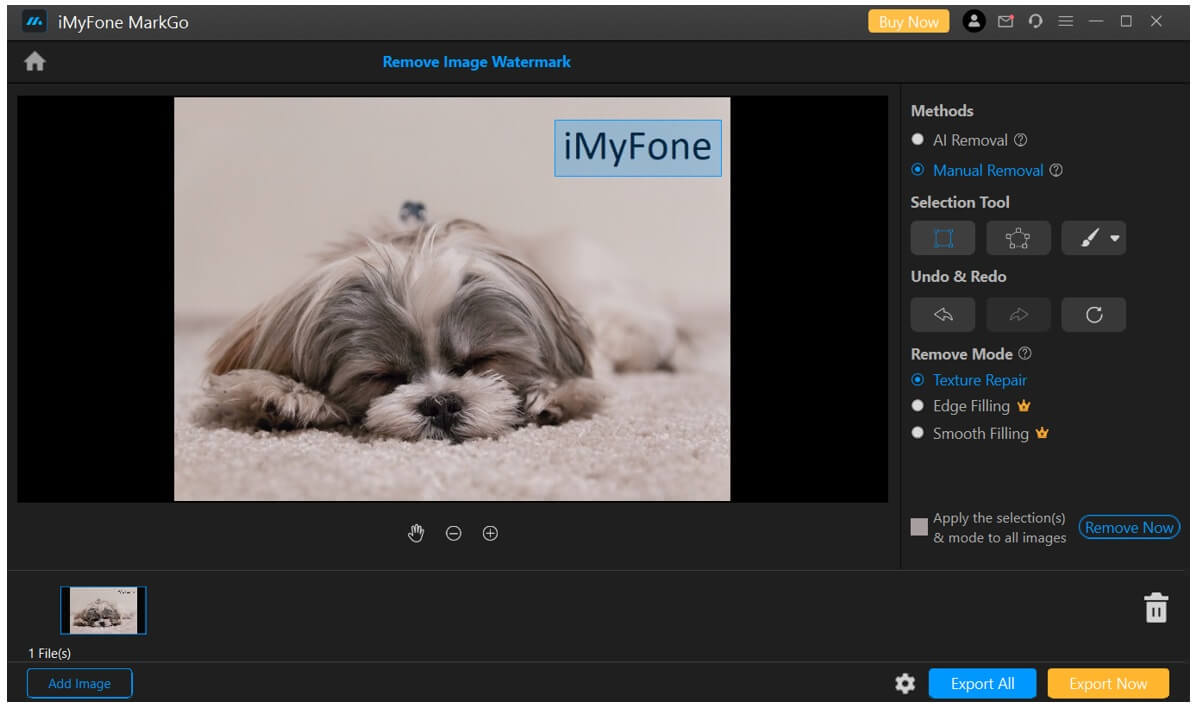
You can also remove watermarks manually. Click on the Manual Removal option on the right. Click on a selection tool to select the watermark. There are three selection tools available,so you can select any suitable mode. Click on the Remove Now button to remove the watermark.
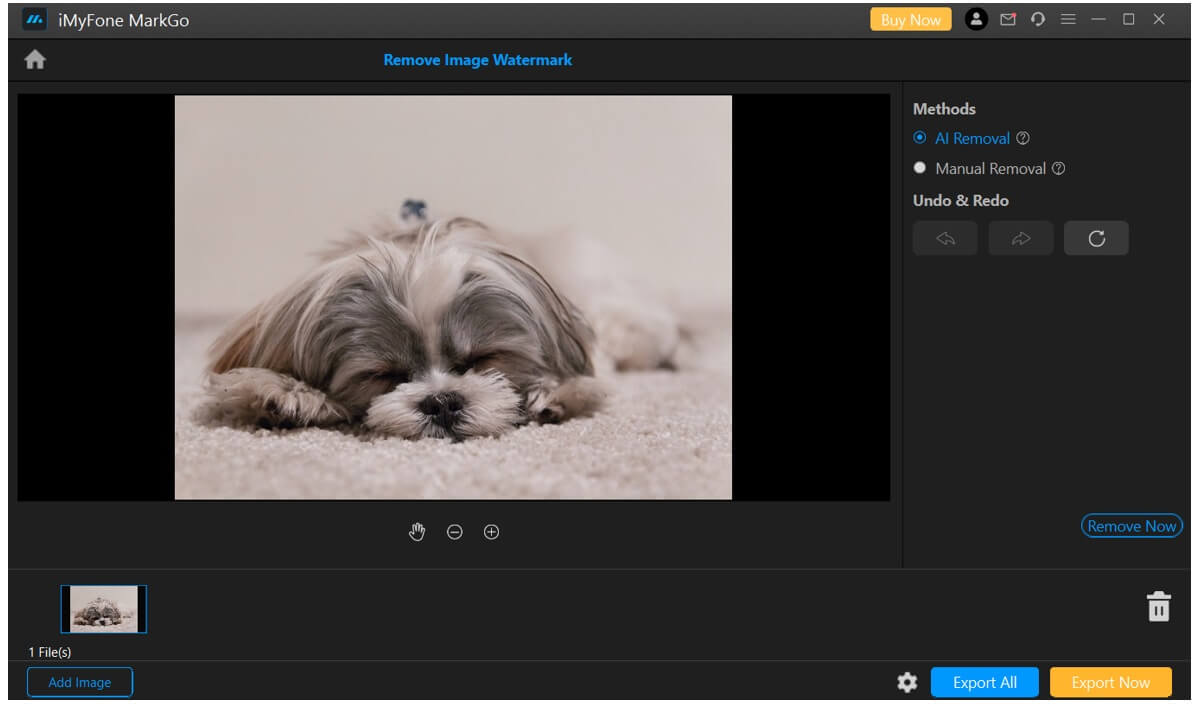
Step 5: Finally, you need to select the path of the folder. Click on the Settings icon and select the path. Click on Export Now to save the image.
Wonderful Features of iMyFone MarkGo
-
User-friendly, without any technical knowedge required to get rid of Shutterstock watermark in just one single click.
-
Easy to remove and add watermark for videos and pics in Shutterstock, with no traces at all.
-
Free to try Shutterstock watermark remover, during which you can check the compability.
-
Able to add watermark for up tp 100 pics in batch for copyright considerations.
Steps to Use MarkGo for Video Watermark Removal
Step 1: Download MarkGo and install it on your computer.
Step 2: On the main screen, click on Remove Video Watermark.
Step 3: Click on Add Video and select a video from your computer.
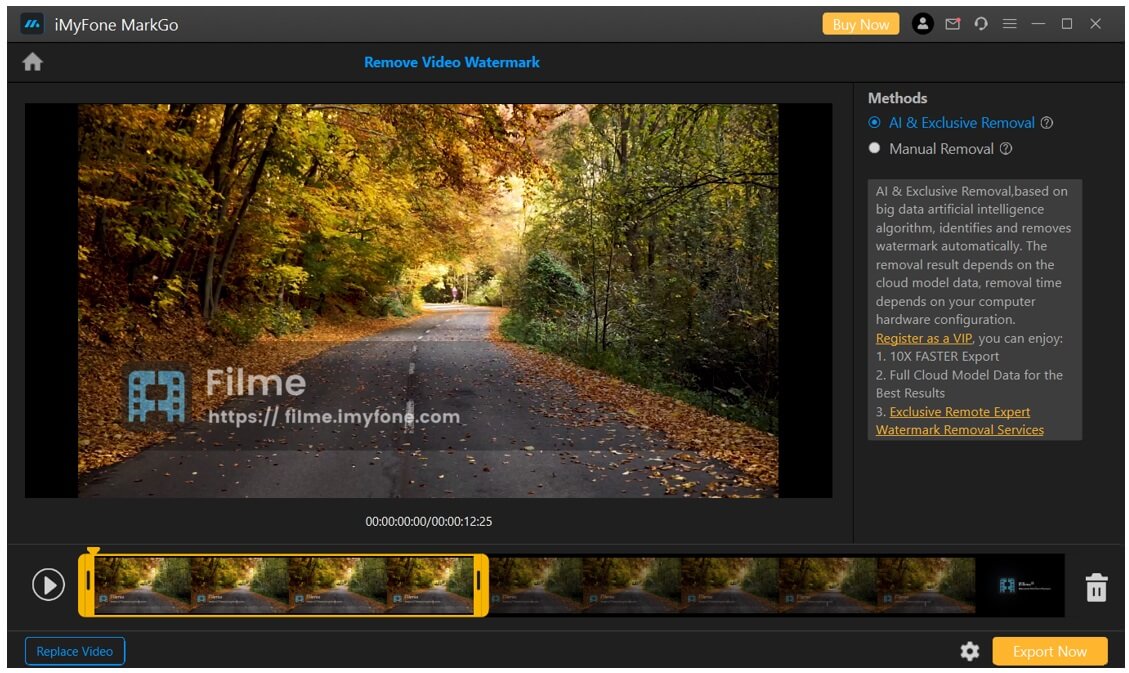
Step 4: Click on the Export Now button. The watermark will be removed, and the file will be exported. If you are not satisfied with the result, MarkGo offers you an exclusive remote expert watermark removal service. You only need to provide the video link and other details. You will hear back from the experts within 48 hours.
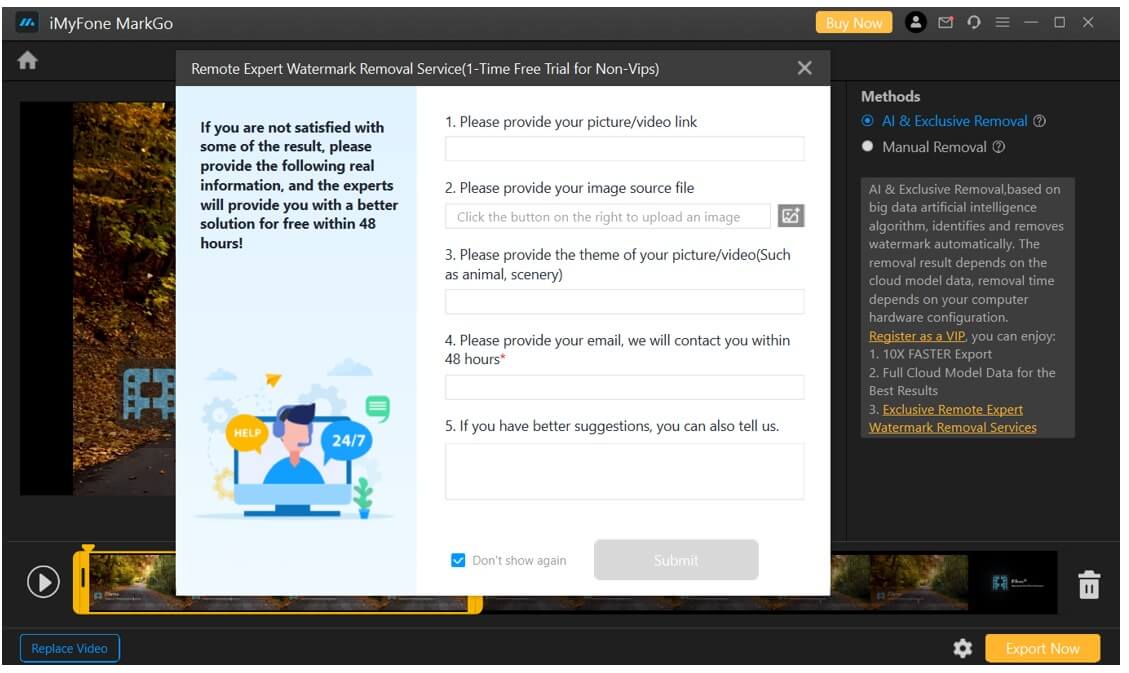
Step 5: You can also try the Manual Removal. You need to select the watermark manually. Finally, the video is exported by clicking on the Export Now button.
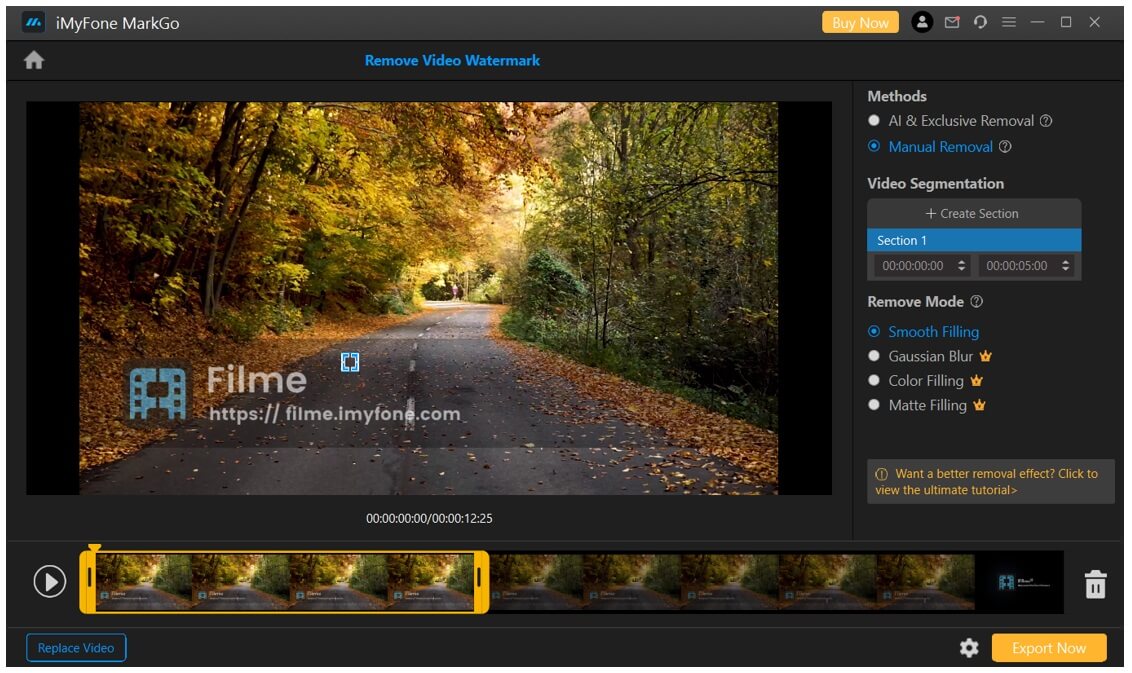
Part 2. How to Remove Watermarks Fast–Photo Stamp Remover
Photo Stamp Remover is a desktop tool to remove watermarks and objects from images. It has four removing modes, so you can select anyone you like. It also has the clone stamp tool and color selection tool to make the image more perfect.
Advantages:
· It removes the watermarks for free.
· The tool is simple and more than perfect for beginners.
· The tool is free to download.
Disadvantages:
· You need to buy a license to save the image.
· The image quality could be disturbed after removing the watermark.
Steps to Remove Watermark Using Photo Stamp Remover
Step 1: Download Photo Stamp Remover. Install the tool on your computer.
Step 2: Open the tool. You will see the Add File option on the main screen. Click on it and select the image from your computer.
Step 3: On the right, you will have a few tools. You need to use the selection marker. Select the watermark using the tool.
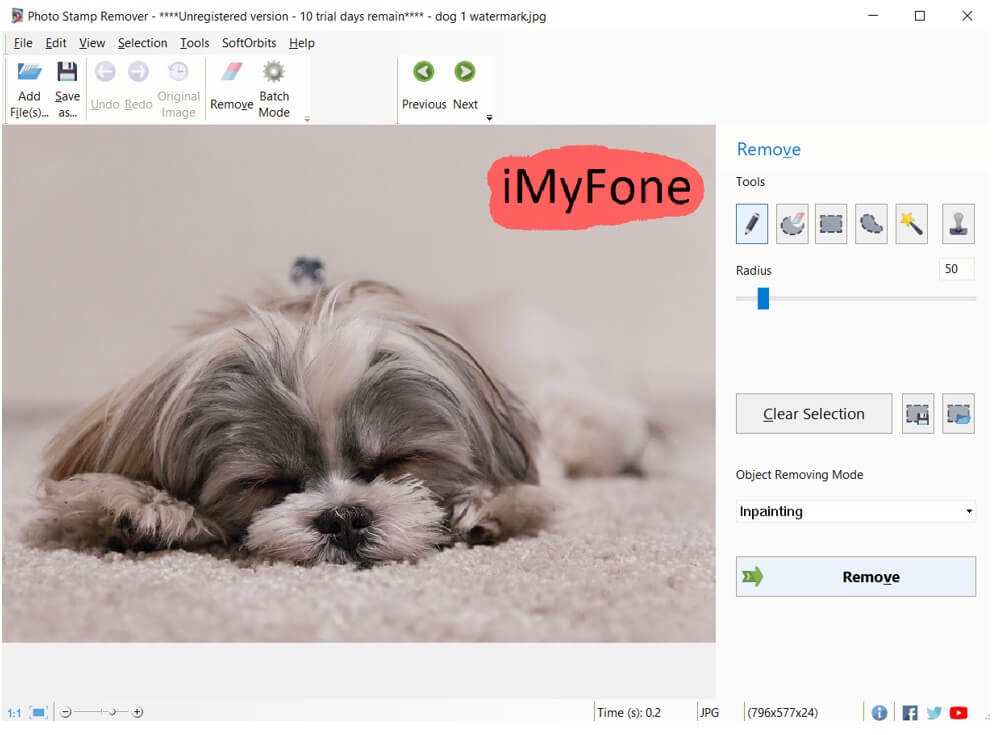
Step 4: Select the Object Removing Mode you like. Click on the Remove button, and the watermark will be removed instantly.
Step 5: Click on the Save As button to save the image to your computer.
Part 3. Free Watermark Removal Online Services–Aiseesoft
Aiseesoft is an online free watermark removal tool. It can remove watermarks from images in no time. You only need to select the watermark using any of the selection tools. The watermark will be removed in no time.
Advantages:
· The watermark can be removed without paying a penny.
· It is quite easy to select the watermark and remove it.
· It processes the file within a few seconds.
Disadvantages:
· The result of the watermark removal won’t be perfect if the background has multiple colors.
· You can only download two full-size images with the free version.
· It does not support a high resolution in the free version.
Steps to Remove Watermark Using Aiseesoft
Step 1: Go to the website.
Step 2: You will see the Upload Image button on the home page. Click on the button and select the image from your computer.
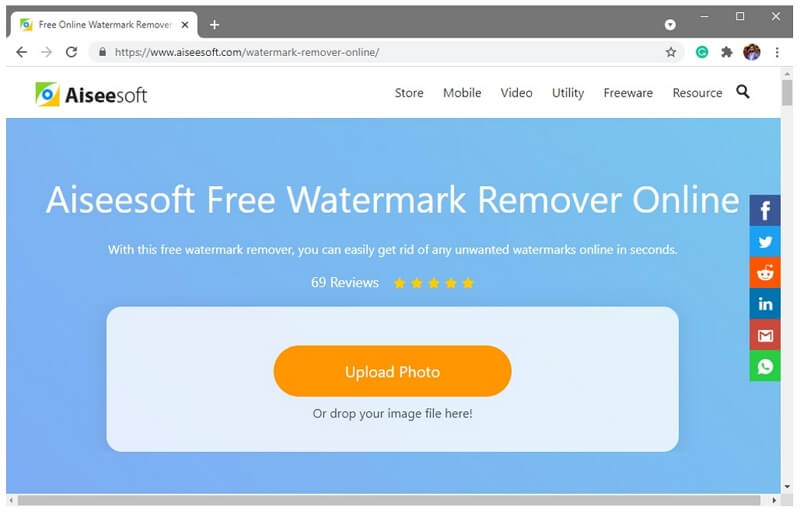
Step 3: The image will be uploaded to the tool. At the top, you will see a few tools to select the watermark. The Lasso tool is selected by default. Select the watermark.
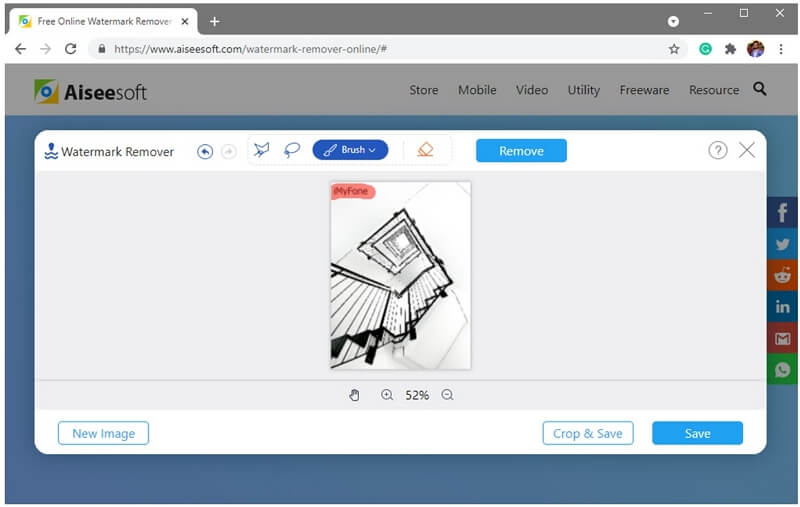
Step 4: Now, click on the Remove button to remove the watermark. Aiseesoft will process the image, and the watermark will be removed in a few seconds. Finally, click on the Download button to save the image to your computer.
Part 4. Watermark Removal Using Photoshop
Photoshop is professional image editing software that has no comparison. It has tons of tools that can be used to make the image more than perfect. However, it is quite difficult to use Photoshop and edit images with it. It is only suitable for professionals.
Advantages:
· Photoshop can offer you pixel-perfect images after removing the watermark.
· It is a professional tool that can be used to edit or remove any type of watermark.
Disadvantages:
· Photoshop is quite complex. It is not for beginners.
· It takes too much time to remove a watermark.
· It is quite expensive.
Step to Remove Watermarks Using Photoshop
Step 1: Download and install Photoshop from the official website.
Step 2: Launch Photoshop. On the left, click on the Open button and select the image from your computer.
Step 3: On the right, click on the Layers tab. Click on the + button to add a new layer.
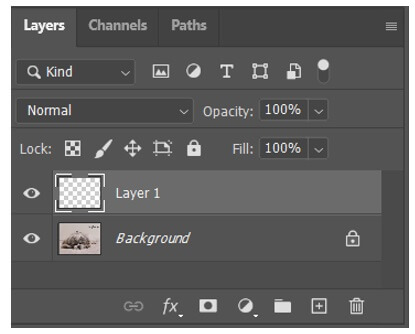
Step 4: Choose the marker tool and select the watermark using it.
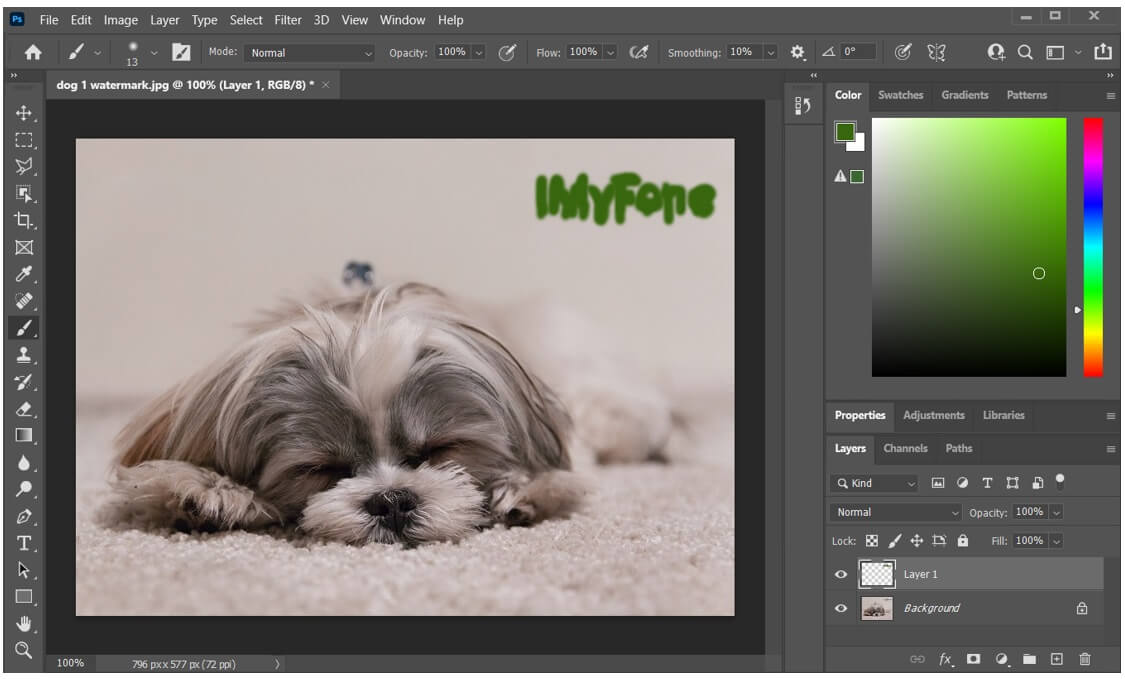
Step 5: Press the Ctrl button and hold it. Click on the layer you have just added. Click on the eye button to hide the layer. Then, click on the background layer.
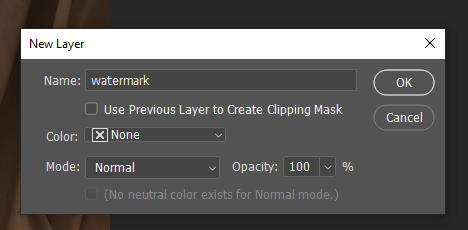
Step 6: Click on the Edit menu and click on Fill. Select Content-Aware and click on OK. The watermark will be removed. Now, you can save the image to your computer.
Part 5. Easily Remove Watermarks from Pictures Service—HitPaw
HitPaw is a very simple watermark removal tool for the desktop. It removes the watermarks from videos and images like a pro. There are only a few tools that make it easier for beginners to use. However, it does the job with perfection.
Advantages:
· The tool is very easy to use as it is made only for watermark removal.
· There are Remove Modes that you can select according to the image.
Disadvantages:
· It alters the quality of the image if the background is colorful.
· You cannot export the image without a license.
Steps to Remove Watermark Using HitPaw
Step 1: Download HitPaw for your computer. Install the tool and open it.
Step 2: After opening the tool, you will see two tabs at the top. One is for video watermark, and the other is for image watermark. Click on Remove Image Watermark.
B Click on Choose File and select the file from your computer.
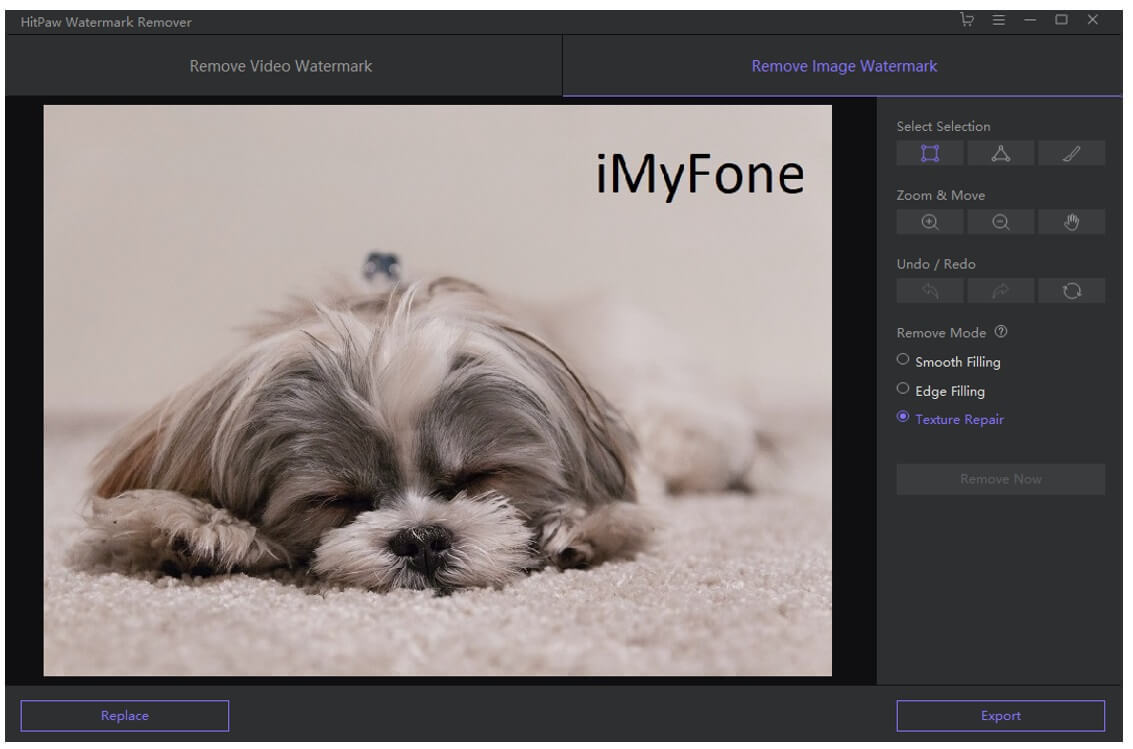
Step 4: On the right, you will have the selection tools. By using any tool, select the watermark. Select the Remove Mode you like.
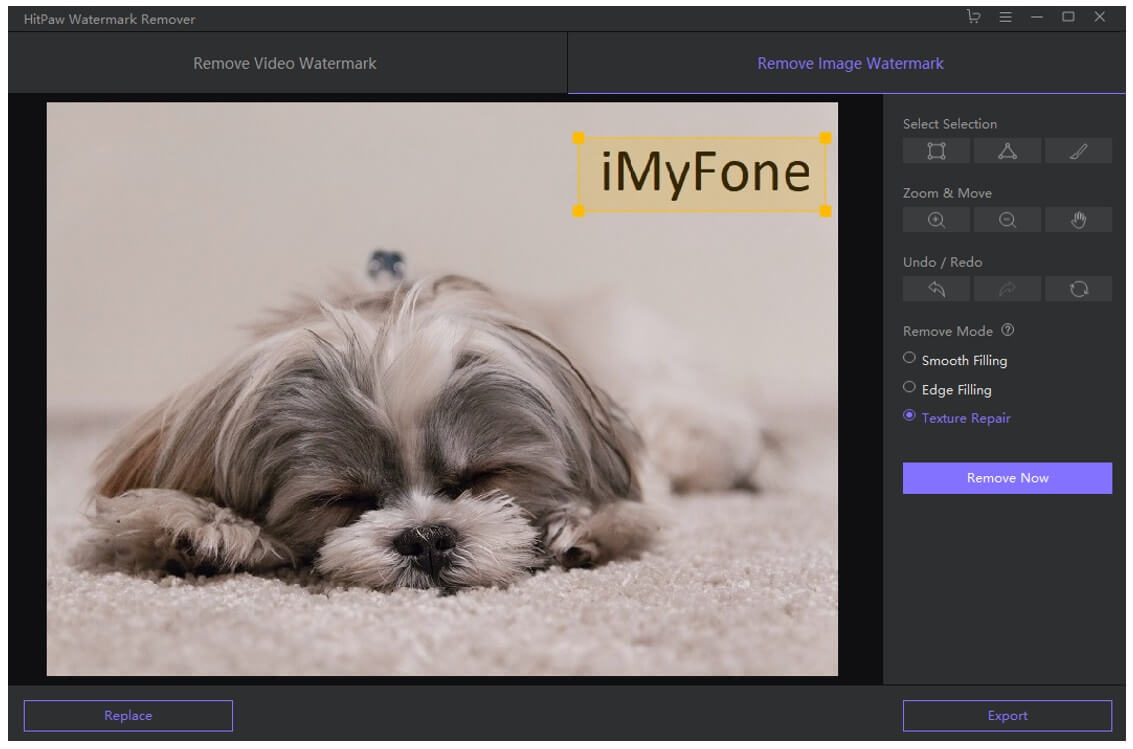
Step 5: Click on the Remove Now button, and the selected watermark will be removed. Click on the Export button to save the image. Keep in mind that you can only export the image if you have purchased the license.
FAQs—Top 5 Services to Remove Watermarks
1) How do I remove a 123RF watermark in Photoshop?
You can remove the 123rf watermark in Photoshop using the same steps we have discussed above. After uploading the image, you need to select the watermark using the brush tool and remove it using the steps we have mentioned.
2) How do I completely remove a watermark?
You can remove watermarks completely using MarkGo. It is a watermark removal tool to remove the watermark in no time. With AI, you just need one click, and the watermark will be removed.
3) How do I remove a TikTok watermark?
MarkGo is an excellent option to remove the TikTok watermark. It can remove video watermarks as well. Upload the video to MarkGo and select the watermark in the video. Then, click on the Remove button.
4) What is the best watermark remover for PC/ Online/ App?
MarkGo is the best watermark remover tool for PC. Using AI, it removes watermarks on its own. The best online watermark mark remover could be InPaint or Aiseesoft. On smartphones, you can use Photo Retouch, PicLab, AirBrush, and TouchRetouch.
Conclusion
We have seen five ways to remove watermarks from images. You can use any of the methods we have discussed. The pros and cons are also mentioned for selecting the right tool. We recommend iMyFone MarkGo as it removes watermarks automatically using its AI algorithm. It is suitable for beginners and the right option to save time.

































