This article is to answer how to remove the DeviantArt watermark with different tools and online platforms.
You might be a big fan of art pieces shared on the famous Deviantart website and application. But one thing that hinders you from using the artwork shared on the platform is watermark of the app. You can spend dollars to get watermark-free pictures, but there are many other ways to get rid of the Deviantart watermark that we will share today.
Besides, you will also get to know a tool that answers how to add watermarks on Deviantart artwork. So let’s get straight into it.
Part 1. How to Remove &Add Deviantart Watermark from Art - MarkGo [Win& Mac]
iMyFone MarkGo
iMyFone MarkGo is a complete watermark solution. It helps the user to add and remove watermarks from any kind of pictures and video. With the help of MarkGo, anyone can remove or add a watermark with just one click.
Tips
Hunting for a tool to get rid of Deviantart watermark efficiently? Why not try iMyFone MarkGo, a professional watermark remover that helps you remove watermark 100% clearly with AI-powered Technology within 5 secs in 1 click.
Wonderful Features of iMyFone MarkGo
User-friendly, without any technical knowledge required to erase watermark in just one single click.
Easy to get rid of and add watermark for videos and pics, with no traces at all.
Free to try the remover, during which you can check the compatibility.
Able to add watermark for up tp 100 pics in batch for copyright considerations.
MarkGo or iMyFone MarkGo is a photo and video editing tool that lets you remove watermarks, logos, objects or add watermarks, logos, and objects to your images and videos. iMyFone MarkGo is packed with some other amazing features also that you will love when doing the photo editing process. the most enticing features of the tool are
How To Get Rid Of Deviantart Watermark With MarkGo?
Here is the step-by-step guide to erase Deviantart watermark in the amazing software.
Step 1: Install and Launch MarkGo
You can easily download the iMyFone MarkGo software on your device by visiting the website. After installation, launch the application and signup for the free or paid account. The next step is to choose Remove Image Watermark from the main window of the application.
Step 2: Upload Your Image to the Software
At the bottom of the window, there will be an option to import the image you want to edit. Choose the image from folders on your desktop and import it for editing.
Step 3: Hit The Selection Tool, Either Choose Rectangle or the Brush
You can easily remove the watermarks or unwanted objects in your images by choosing any of the three selection tools: marquee, lasso, or brush tool. Marquee tool is for simple watermarks as shown in the picture. You can go for Lasso tool or brush tool for complex watermarks.
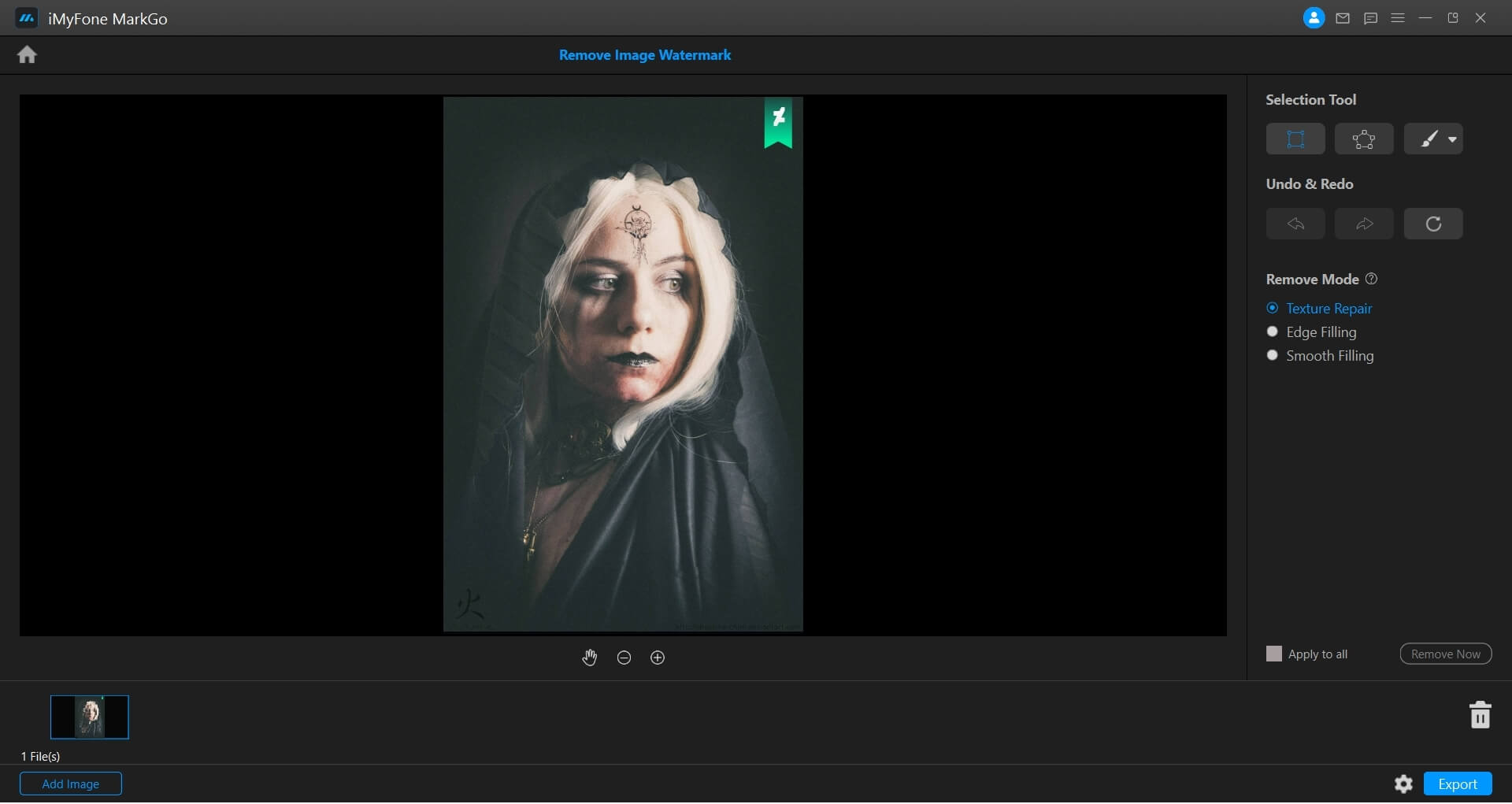
Step 4: Select The Watermarked Area by Covering the Rectangle Box on the Watermark
Once you’re satisfied that the watermarked area has been selected, it is time to remove the watermark.
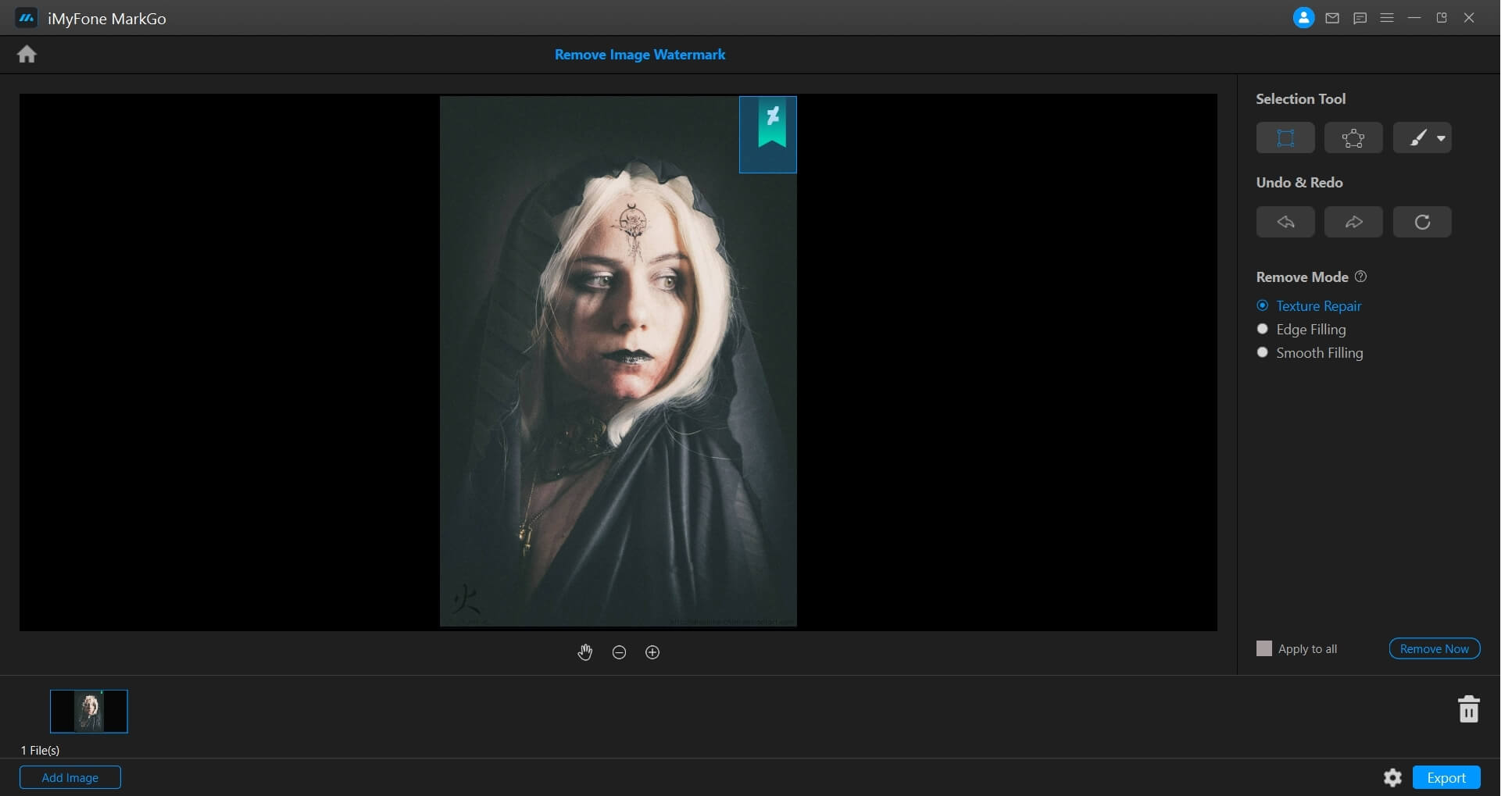
Step 5: Hit Remove Now to Get Rid Of Deviantart watermark
All you have to do is hit the remove tab on the screen. It will erase the watermark and replace it with the background texture. And you just know how to remove Deviantart watermarks.
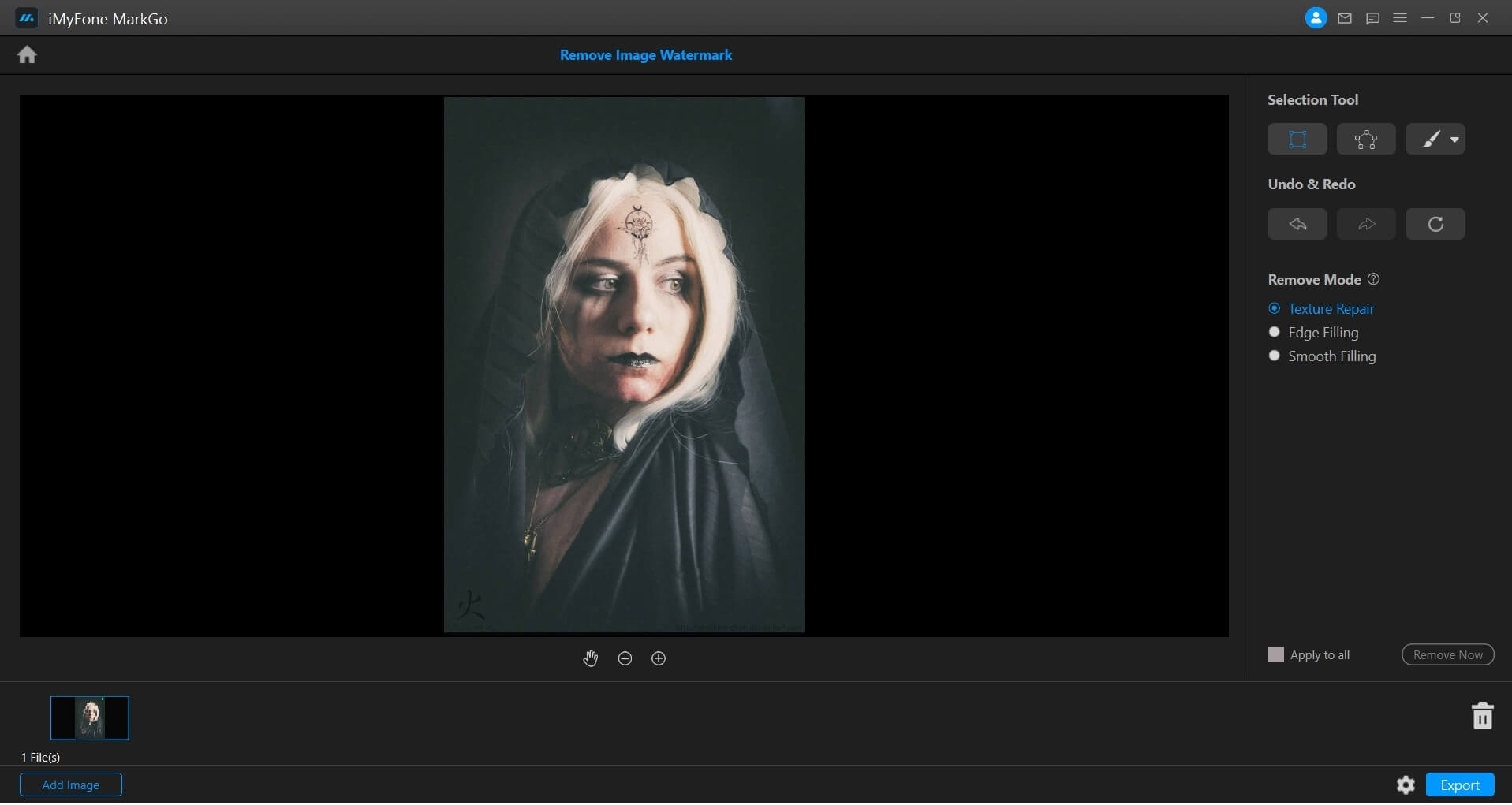
Step 5: Export Your Image Free
You can export your images to your Mac device or Windows device by hitting on the Export Tab and choosing a desired folder.
Part 2. Get Rid of Deviantart Watermark from Art - WebInpaint [ Online]
The Inpaint is an online platform that empowers you to remove unwanted objects, watermarks, and parts of images by just uploading the file. If you don’t like to download a software to your desktop or android, you can simply log on to the website and get rid of watermarks from different images. Now we will discuss the step-by-step process to remove the Deviantart watermark on Inpaint.
Step 1: Logon to Website
You can access the website by going into your phone or desktop browser and launch inpaint
Step 2: Upload Your Image From Deviantart
The next thing you have to do is upload your Deviantart image from which you want to remove the watermark. Tap on the upload image icon and choose the image.
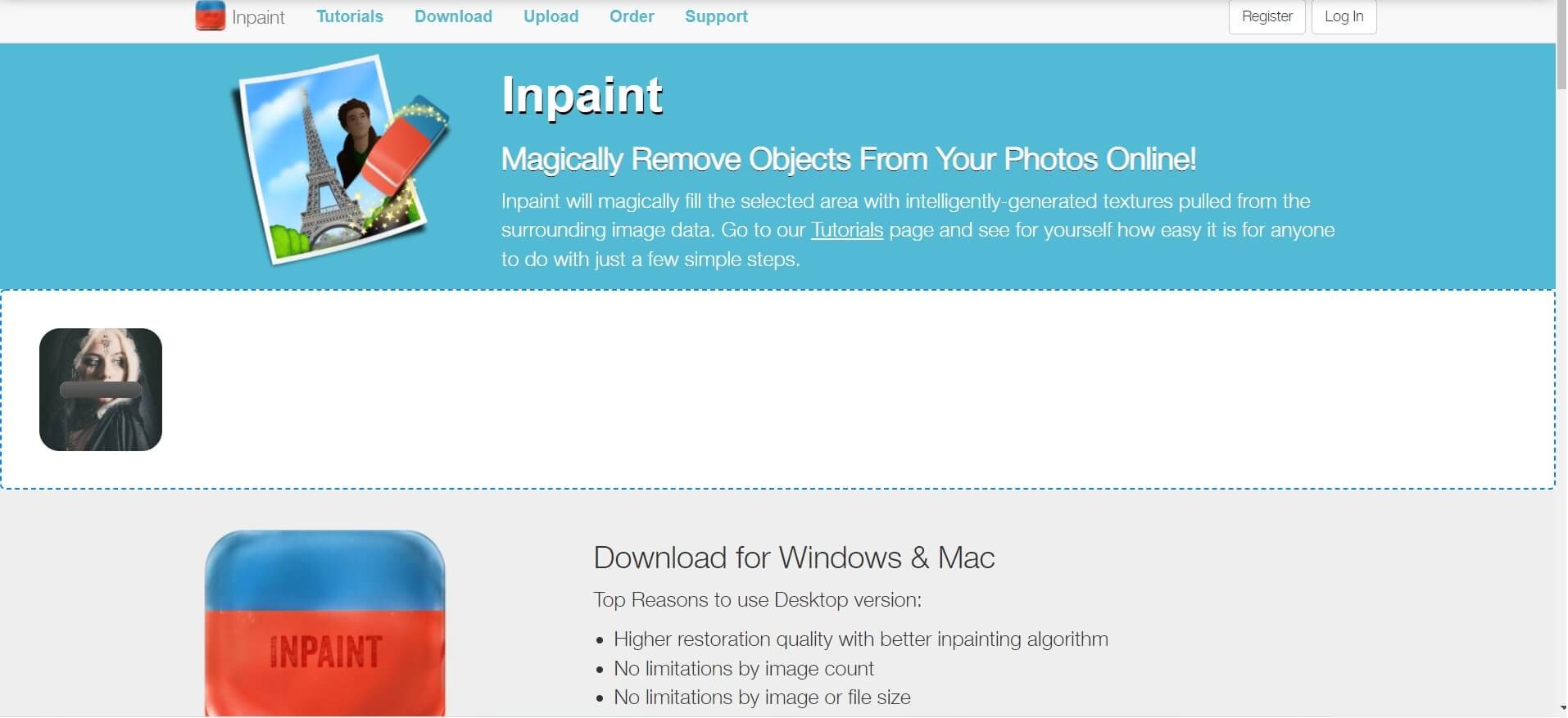
Step 3: Select The Watermark Using the Brush inInpaint
The artboard will be opened having different options to play around with. You have to choose the red icon for selecting the area where the watermark is located. Select the watermark as shown in the picture below.
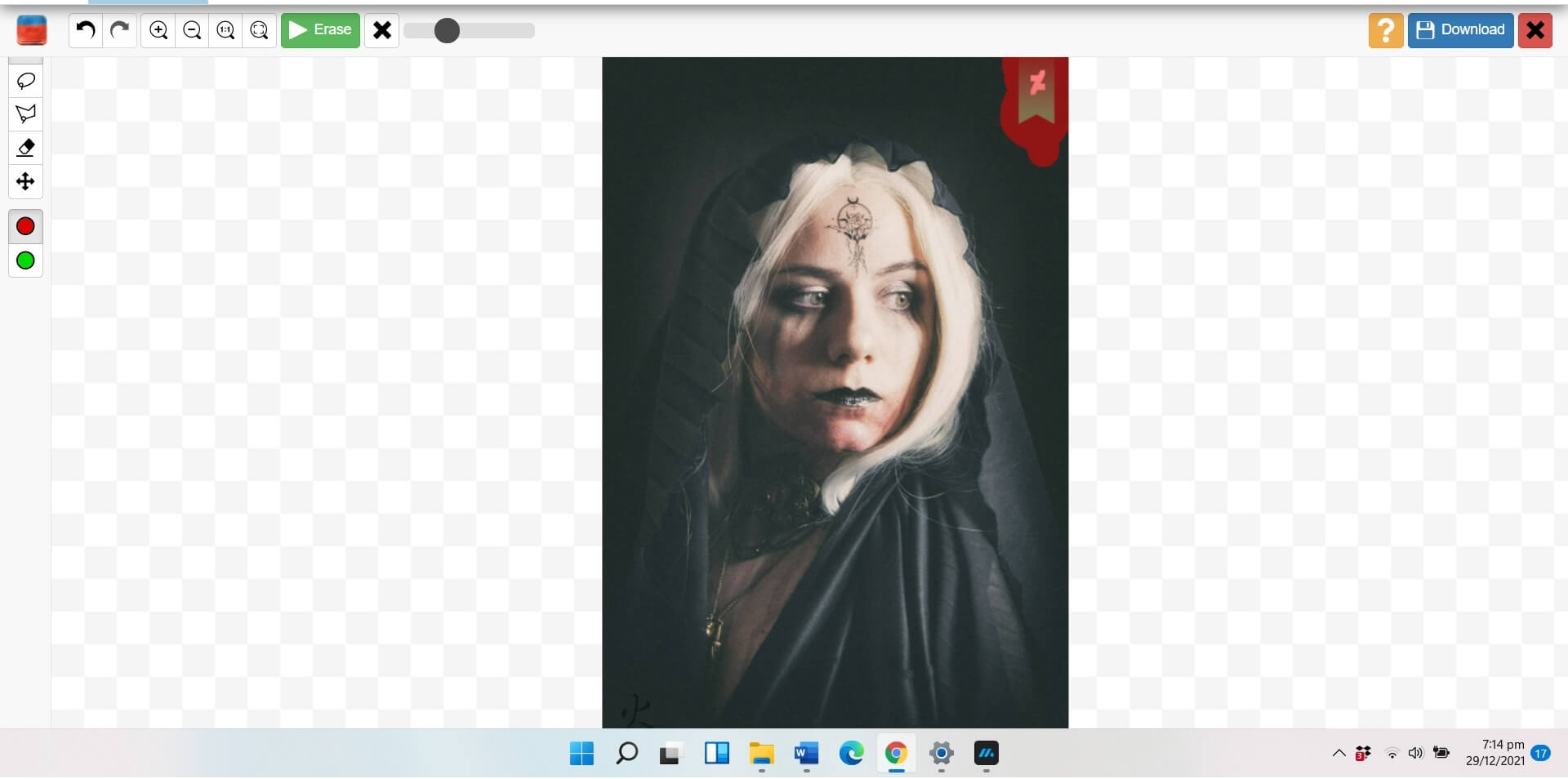
Step 4: Remove The Watermark by Clicking Erase
Once selected the watermark, hit the Erase button on the artboard. It will erase the selected area of the image and replace it with texture correction.
Step 5: Download Your Image
You’ve got your watermark-free image. It is good to be downloaded to your phone or desktop instantly.
Part 3. How to Remove Watermark Deviantart - Touchretouch [ iOS/Android ]
Touchretouch is a mobile application that can work well for removing the Deviantart watermark on Androids and iOS devices. However, it is not a free tool, and you must pay to remove watermarks from your images or videos. The app also allows you to remove any unwanted objects in your pictures and videos.
Step 1: Open Your Desired Image in Touchretouch
Open the app and choose an image from your gallery that you want to remove watermark or unwanted objects from.
Step 2: Select The Watermark Area
You have to select the area where the watermark is located, and it can be done by lasso tool or healing tool in the app.
Step 3: Remove the Watermark
Tap on Retouch to remove the watermark from the image and do it until the selected area has been removed.
Conclusion
We have introduced you to many ways of getting rid of Deviantart images watermarks. However, Filme MarkGo is an all-in-one tool that lets you remove watermarks from the images as well as you can do video editing and add watermarks to your images or artwork.
You can download the MarkGo app on your PC as well as your Mac devices. All you have to do is click on the links below and unlock the interesting world of image editing with convenience.
Here is the link for downloading iMyFone MarkGo:

































