Having fun with your friends by changing your voice in real-time is a given now, courtesy of the great voice changers in the market. People tend to opt for various ideas to prank their beloved ones, and opting for a female to male voice changer is among the most popular.
Millions of people are adapting to this idea and changing their voices in real time. Do you also want to change your voice from female voice to male voice or male to female? This post will tell you how to change female to male voice using the best male voice changer.







Tips
Since online trials offer only a few voices, you can download Magicmic to unlock more voices. Recently Magicmic updates the RVC Ai voice model, a cool technology that provides more realistic male voices.
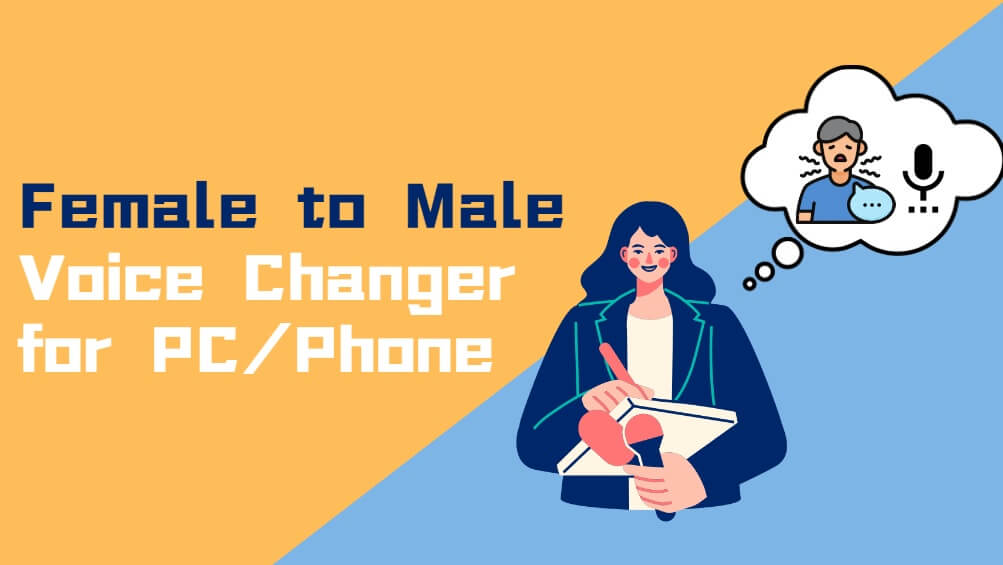
Part 1: Voice Trolling Ideas to Change Female Voice to Male Voice
The most spectacular voice-changing prank scenarios are listed below if you haven't got ideas about changing your voice from female to male.
1. Prank on voice chat and games
The first thing you might do to make your friends laugh or be amazed is to prank them on games and voice chat. For instance, you're talking to a female friend, changing your voice into a male's, and pretending you're sitting with a boyfriend. This concept will make your friends guess and be pleasantly surprised.
2. Voiceover and voice acting
Another brilliant idea that has impressed many game lovers is the voice over and voice acting. You can record the voiceover in the male voice and play it in the middle of a chat or game. The concept of voiceover is pretty unique, and that's why most people loved opting for this.

3. Online class character role play
Since the arrival of Covid-19, online class character role play has become common. Surprisingly, the presence of a voice changer has taken this concept to the next level. For instance, now you can use a voice changer to change your voice from female to male.
This way, you'll be able to use the famous actor's voice authentically. People listening to your role play will assume that the real actor is speaking on the microphone.
4. Make fake audio
Since the arrival of Covid-19, online class character role play has become common. Surprisingly, the presence of a voice changer has taken this concept to the next level. For instance, now you can use a voice changer to change your voice from female to male.
Part 2: How to Changer Voice with Female to Male Voice Changer on PC?
Before change from female voice to male voice, you need to get a male voice changer with female to male voice effects.
1. MagicMic Male Voice Changer
If you're looking for a female to male voice changer, don't look beyond MagicMic. It is a spectacular real-time AI voice changer that empowers you to alter your voice and make it feel like anyone else's voice with ease. The best thing about this voice changer is that it keeps evolving.
What's better is that it not only enables to change female voice to male voice in real time, but allows to make yourself sound like any one as you want with its voice customization feature and 300+ AI voice filters provided.
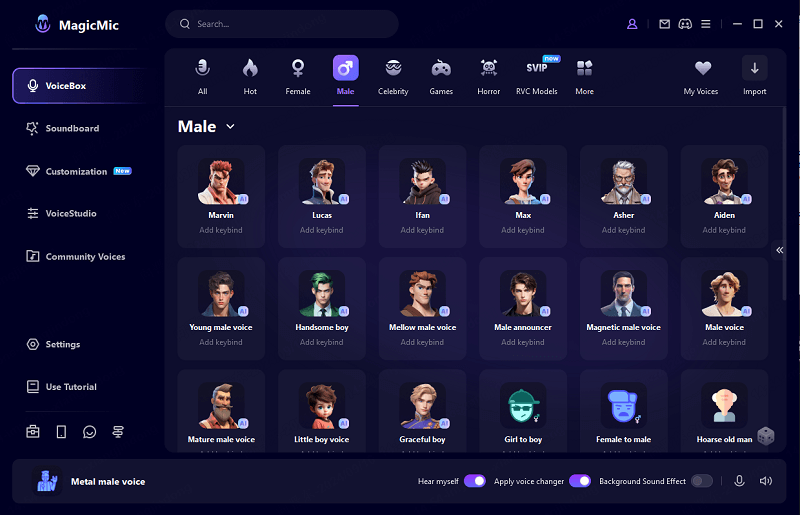
Initially, changing voice while gaming and voice chatting were only available for Mac and Windows, but you can easily change your voice on Android and iOS devices. However, it doesn't allow you to change your voice on your iPhone and Android in real-time, but it is still worth trying to change your voice on your iPhone and Android.
Operate system: Windows, Mac, Android and iOS
Tips
MagicMic girl to boy voice changer app is free for ios and android and comes with voice recording and audio voice change. The PC version comes with real-time voice changing for online voice chat, voice custom, 300+ voices, and 600+ sound effects and voice memes.
Popular voices on MagicMic:
Function list:
-
300+ voice changing effects for real-time voice change, voice recording, and audio voice change.
-
600+ in-build sound effects and 200+ voice memes to play on third-party platforms.
-
It enables you to customize your voice.
-
Import audio as sound effects with ease.
-
Voice custom to create unique voice as your will with various adjustment sound parameters.
1) How to Use Female to Male Voice Changer on PC?
Step 1:
To begin with, all you need to do is navigate to the official website of MagicMic and install the software. Next, launch the software to perform the operation you're looking for.
Step 2:
Select headphones as your output device and choose a microphone as your input device.
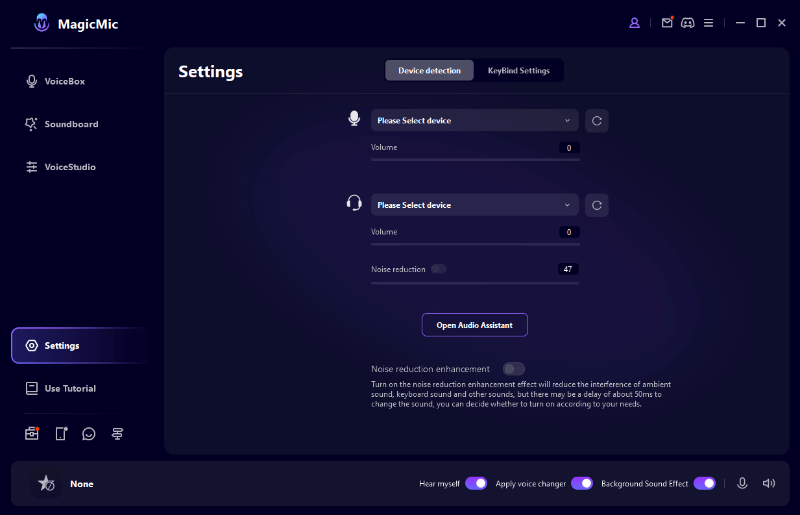
Step 3:
Tap on the "Voicebox" option and select the voice filter you'd like to use in real time. Since you're looking for the female-to-male filter, please select it from the MagicMic interface.
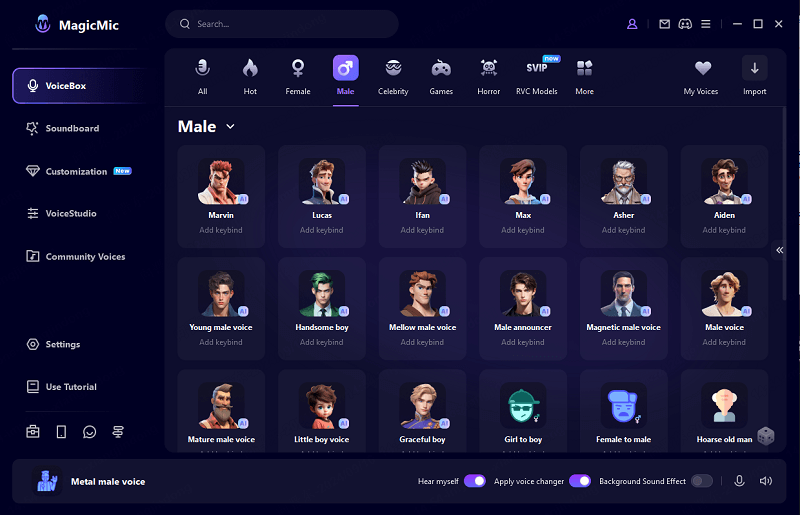
Step 4:
Launch the online program where you'd like to use female-to-male voice filters. After starting the program, you'll need to choose Voice Changer Virtual Audio Device on Windows, while you need to choose BlackHole 2C on Mac after visiting the input option.
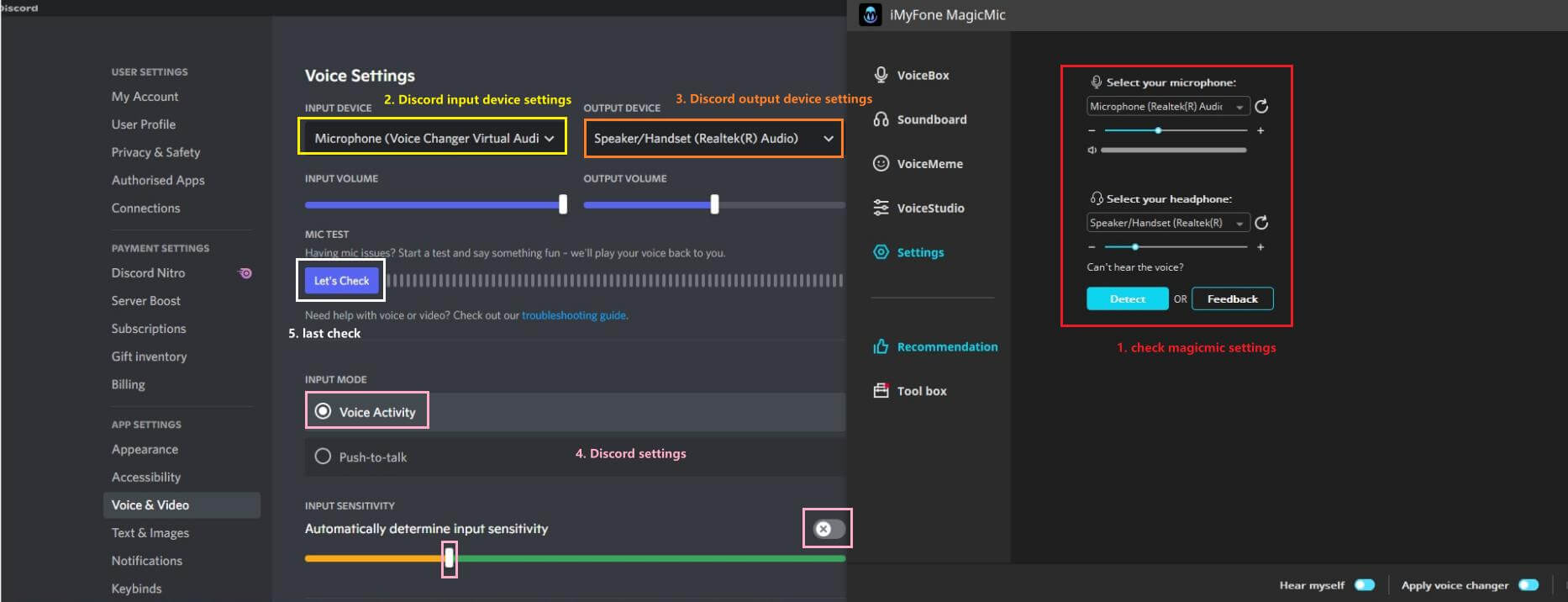
User review:4.7
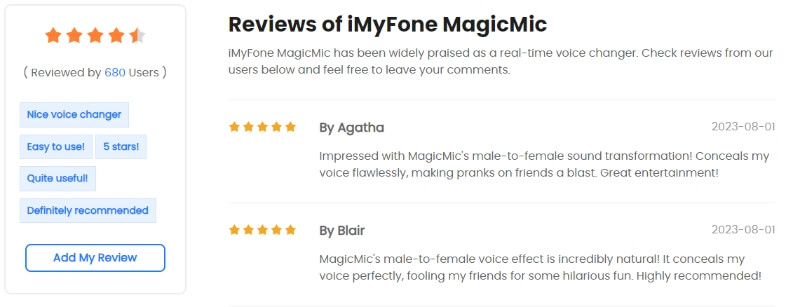
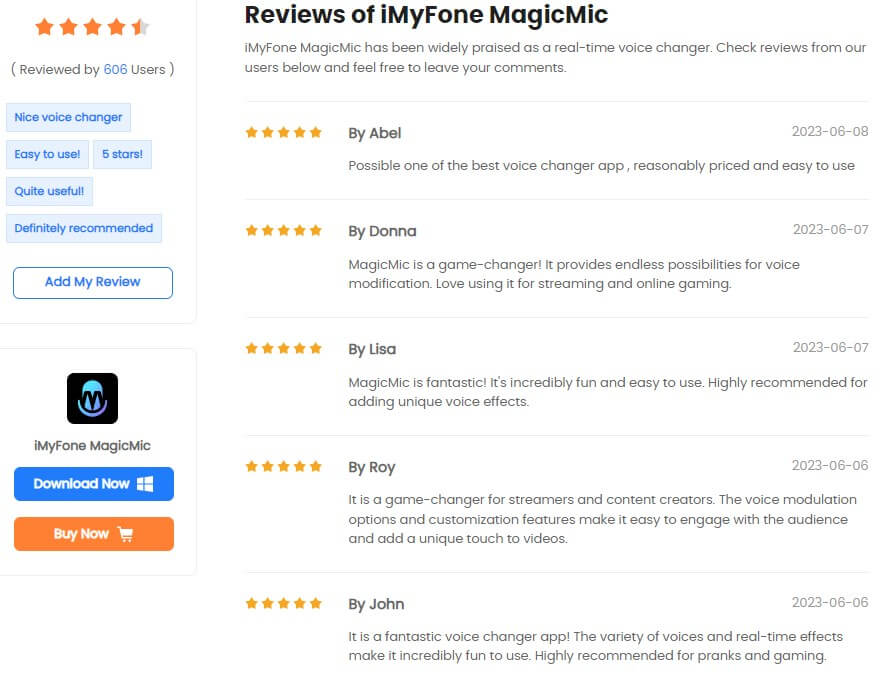
Watch Video Guide About Female to Male Voice Changer
Part 3: How to Change Voice with Female to Male Voice Changer on Phone?
1) How to use Female to Male voice changer on Android?
MagicMic allows you to change your voice on Android, but you won't be able to do it in real-time. Instead, you'll be able to send voice notes to your friends in chat after adding voice filters.
Here's how to do it
Step 1:
Download the MagicMic on your Android device after navigating to the Playstore. Launch the app to start the proceedings.
Step 2:
Set the delay time after launching the hover window.
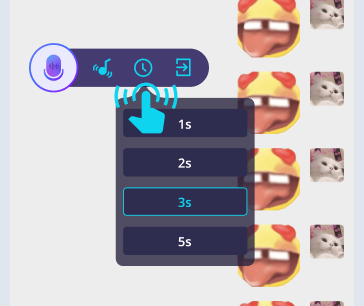
Step 3:
Tap on the sound column and choose the sound you'd like to use.
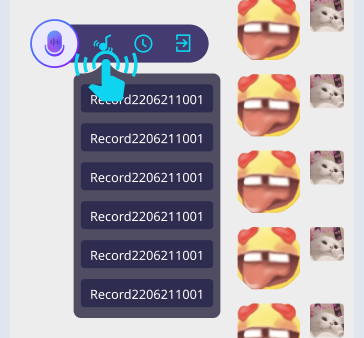
Step 4:
Now, you'll need to select voice in the chat. The sound starts playing after the delay time. After turning on your voice input, you'll be able to send voice messages to your friends.
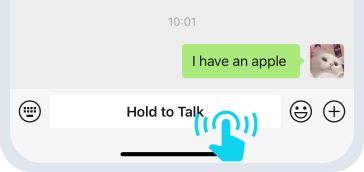
2) Steps to Change Female Voice to Male Voice on iOS
Like Android, you can only send recorded voice messages to your friends on iPhone using MagicMic girl to boy voice changer. Real-time technology hasn't arrived as of now.
Here's how to change your voice from woman to man.
Step 1:
Click on Keyboard settings after launching the chat program and pressing the input button.

After opening, press the input method icon for some time. Now click on "Keyboard settings."
A new window will appear. Just click on "Keywords" to proceed further.
Step 2:
Select the "Keyboards" icon after navigating to the Keyboards settings interface. Next, tap on "Add New Keyboard".
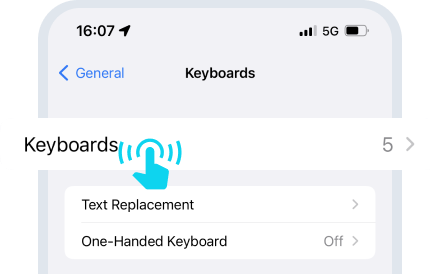
Step 3:
Navigate to third-party keyboards and choose MagicMic Voice changer.
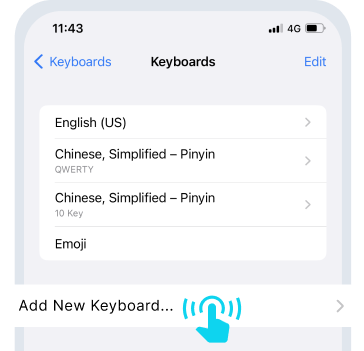
Step 4:
Tap on "Allow" after turning on the "Allow Full Access".

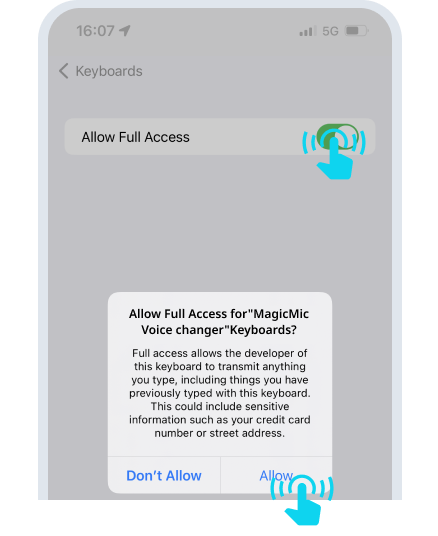
Step 5:
Navigate to the chat program again and press the input method icon. Next, all you need to do is switch the keyboard to the MagicMic Voice changer.
Step 6:
You'll need to choose the audio you created with MagicMic before sending your voice message. You can select the delay time to manage the audio when it plays. Next, you can press and hold your talk button to send the audio after recording it.
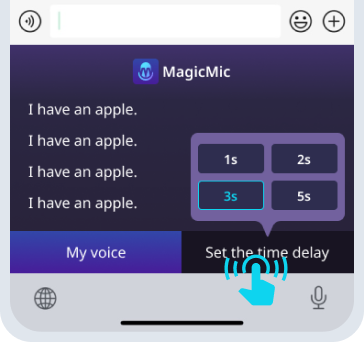
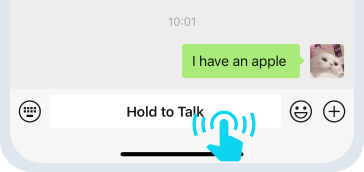
Part 4: FAQs about Female to Male Voice Changer
Q1. How can I use a Female to Male Voice Changer effectively?
To use a Female to Male Voice Changer effectively, consider practicing with different settings to find a voice that sounds natural and comfortable. Additionally, work on your speech patterns and mannerisms to complement the modified voice for a more convincing result.
Q2. Can Female to Male Voice Changers be used in real-time conversations?
Yes, many voice-changing software and apps offer real-time voice modulation, allowing you to use the modified voice in live conversations, online gaming, or streaming.
Q3. Can Female to Male Voice Changers be used on smartphones?
Yes, many voice-changing apps are available for smartphones, both Android and iOS. These apps allow you to modify your voice in real time during phone calls or while recording audio.
Q4. Can I change female voice to male voice?
Sure, you can effortlessly change your voice using a voice changer female to male, like MagicMic to accomplish that, with which you only need to choose the male voice you prefer and speak to your microphone.
Conclusion:
If you're interested in changing your voice from female to male, this guide has everything to trap your friends on online chatting or gaming platforms.
Apart from mentioning the various scenarios of using female to male voice changer, we've also recommended iMyFone MagicMic as the best girl to boy voice changer that offers various male voice filters for choice.
Using this immaculate voice, you've got the opportunity to change your voice in real-time on various online platforms.

- 300+ Voice effects for one-click voice changing in real-time.
- Huge library with 600+ Voice Effects and 200+ Voice Memes.
- Sound emulator in games, live, chatting, online classes, and more.
- Voice recording and audio voice changing is supported.
- Voice studio lets you create any voice you like.
































