There are times you may create very engaging videos, only to find that the AVS video editor added a watermark to your creations. That happens when using the free version of this software. No matter how creative your work is, watermarks have a way of reducing the professional outlook of what you did. Luckily, you have various approaches to remove watermark from AVS video editor and AVS video converter. Keep reading to find out the merits and demerits of these approaches.
Method 1: Use a Watermark Remover
Watermarks in edited videos are semi-transparent and can be removed using the right software. Published that include a watermark tend to sound less natural and professional. Luckily, technological advances present us with the ability to remove AVS watermarks just as it allows you to add them.
When choosing a AVS video editor watermark remover, be sure to select a program that makes the work easier for you. The last thing you want to do is to encounter more challenges doing this even after spending significant time on the AVS video editor.
iMyFone MarkGo

Wonderful Features of iMyFone MarkGo
-
User-friendly, without any technical knowledge required to erase watermark in just one single click.
-
Easy to get rid of background and add watermark for videos and pics, with no traces at all.
-
Free to try the remover, during which you can check the compatibility.
-
Able to add watermark for up tp 100 pics in batch for copyright considerations.
Watch the video tutorial to learn more about MarkGo
Method 2: Purchase an Activation Key
If you have the budget for it, you may choose to pay for the program's license. It's an unbeatable way to remove watermark banner from AVS video editor and AVS video converter. You have two approaches when it comes to buying the activation key. Purchase on a yearly basis or buy a full-time license. The yearly license costs $39 while lifetime purchase will set you back $59. You may also get a discount, but this is not always guaranteed. After you buy the activation key, you will get AVS video editor or AVS video converter full version without watermark.
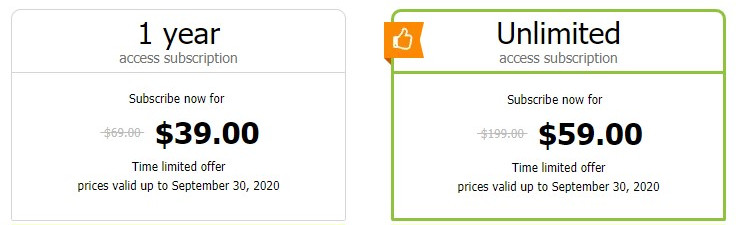
Pros:
-
Pricing seems a bit favorable compared to other editing tools.
-
Can have promotions from time to time.
-
Buying the license supports the program developers to continue building.
Cons:
-
If you have more than one computer, you need to buy a license for each of these devices.
-
The portability of the license when you change your computer is not guaranteed.
-
You only get discounts when you buy an activation key through special links. Sometimes getting these links demands thorough online research.
-
Buying the activation key makes you accept some terms that you may not agree to.
Method 3: Getting Activation Key Free of Cost
Instead of buying the activation key, you can always maneuver around to get a free license. Doing so often involves cracking the software. In addition, you can search online for possible working keys to remove watermark banner of AVS video editor and AVS video converter. But cracking software is not legit. I would recommend MarkGo to get rid of watermark from AVS video editor and AVS video converter.
Pros:
-
Saves you the money that would be used buying the activation key.
-
Gives you a chance to train on video editing without buying any licenses.
Cons:
-
You need to try out many activation keys before finding one that works.
-
If you used a cracker to get a free license, the program can crash more often.
-
You may not get regular software updates, or else the license is rendered null.
-
There is always the risk of getting discovered by the developers.
-
The cracked software may be laced with bugs.
FAQs about Removing Watermark from Videos
1.Does Avs Video Editor Have a Watermark?
Yes, as you can see, the "Video Overlay" panel will show on the screen. You can either change the size of the watermark or change its position on the screen by dragging on the preview window of the panel.
AVS Video Editor also provides many different overlays. The mask can help to reshape the watermark to achieve better visual effects. You can not download AVS video editor without watermark. But you can use MarkGo to erase watermark from AVS video editor.
2.How Do I Remove a Transparent Watermark from AVS Video?
Follow the steps below to remove a transparent watermark:
Step 1: Download MarkGo AI Remover, which you can find with the link.
Step 2: Upload your media into the application.
Step 3: Identify and select the watermark automatically or manually.
Step 4: Lastly, click on the remove button.
Conclusion
To sum up, adding watermarks on videos is one sure way to discourage people from sharing your clips. When someone shares your videos, they want to seem as if they discovered it first. A watermark takes away this privilege. Furthermore, the watermarks cast a shed on the professional outlook of your videos.
You can leverage AVS video editor watermark remover MarkGo to deal with this problem once and for all.


















