SNS-HDR is a professional software for processing images to convert into HDR ones. You can use the HDR technique to create HDR images from photo sequences or single images. However, there is a catch. The software is not free. It means that you need to remove the SNS-HDR watermark in order to use the images. And it costs you a lot.
We' re here with an alternative SNS-HDR pro watermark remover that is completely free. Besides, we will also address some of the questions about the SNS-HDR pro watermark remover that might be popping up in your mind.
Part 1. Best SNS-HDR Professional Watermark Remover
iMyFone MarkGo is a professional tool from the iMyFone enthusiasts. The developers are creating new tools to facilitate people. MarkGo is a dedicated watermark and object remover tool that helps you in the video editing process, image editing, and PDF editing without losing the quality of your file.
But the question is how MarkGo can serve as the SNS-HDR pro watermark remover. So here is the answer to this question.
iMyFone MarkGo
Most Advanced AI Watermark Remover
Hunting for a tool to get rid of SNS-HDR watermark efficiently? Why not try iMyFone MarkGo, a professional watermark remover that helps you remove watermark 100% clearly with AI-powered Technology within 5 secs in 1 click.
Wonderful Features of iMyFone MarkGo
User-friendly, without any technical knowledge required to remove watermark in just one single click.
Easy to remove and add watermark for videos and pics, with no traces at all.
Free to try the remover, during which you can check the compatibility.
Able to add watermark for up tp 100 pics in batch for copyright considerations.
Watch the video tutorial to learn more about MarkGo.
Here is a step-by-step method for getting rid of the watermark from your HDR images edited with a free demo version of SNS-HD.
Step 1: Install and Launch MarkGo
Download iMyFone MarkGo, install the app, and launch it on your desktop. Select ‘Remove Image Watermark’ to enter the app’s interface for further editing of the images you want.
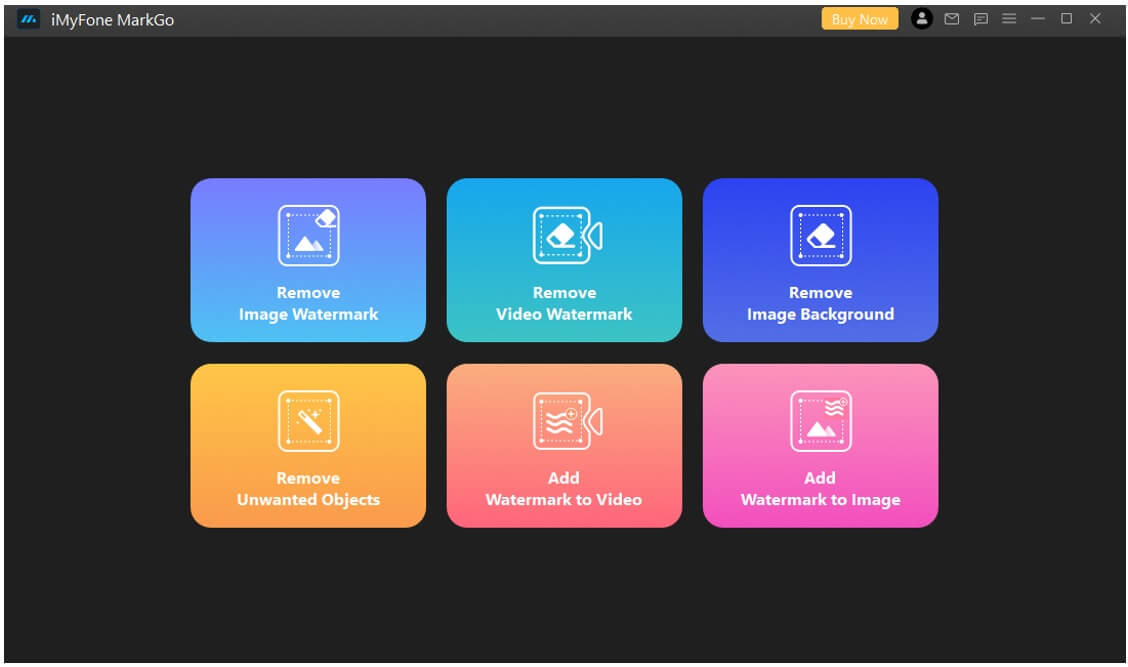
Step 2: Upload the Image to MarkGo
Once you' re there in the interface of MarkGo, click on the ‘+’ tab. The ‘+’ tab is shown at the bottom of the window. You can upload as many images as you want.
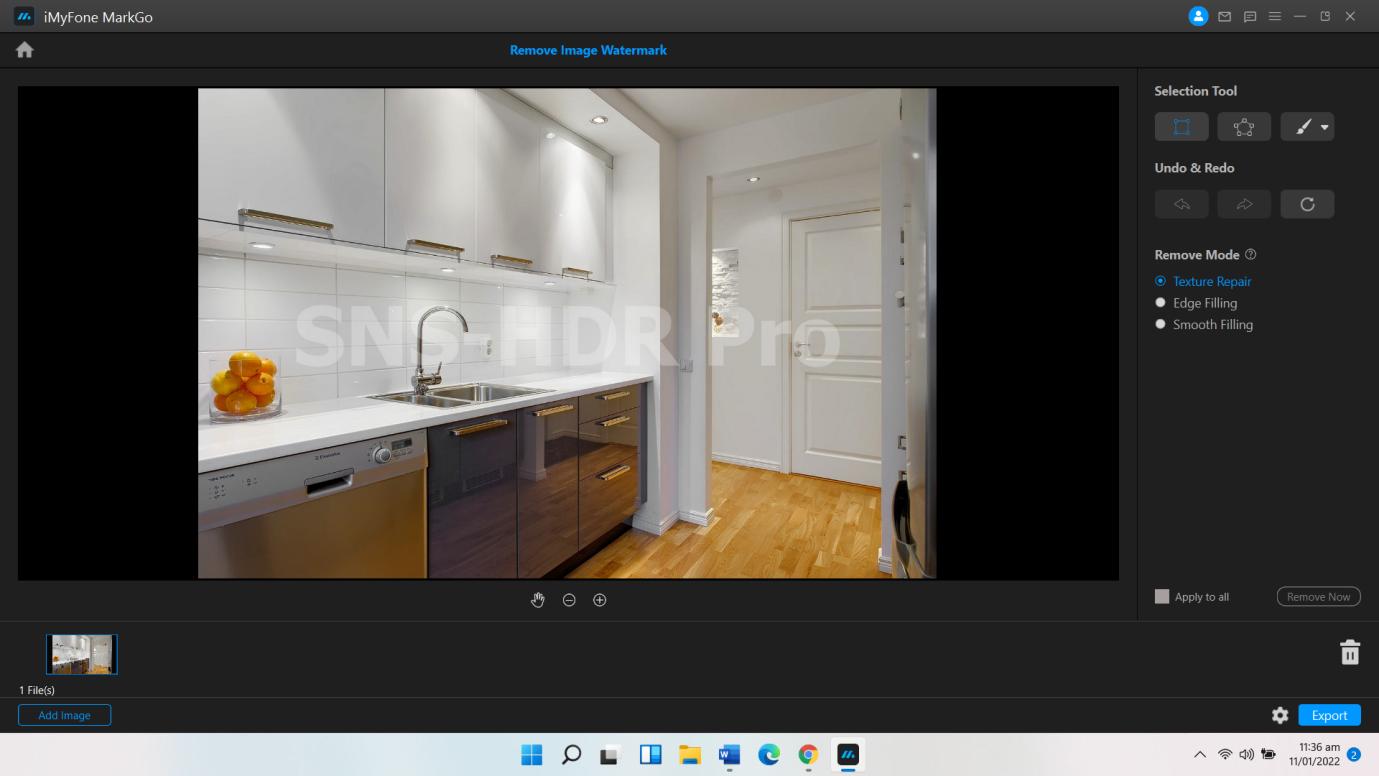
Step 3: Select the Watermark by Lasso Tool, Brush or Box
You can see that almost half of the image is covered with the watermark of SNS-HD. You have to select the watermark using the ‘lasso tool’ For the editing mode, you’ve to choose the ‘texture repair’ that is equivalent to ‘content-aware’ fill in the Photoshop.
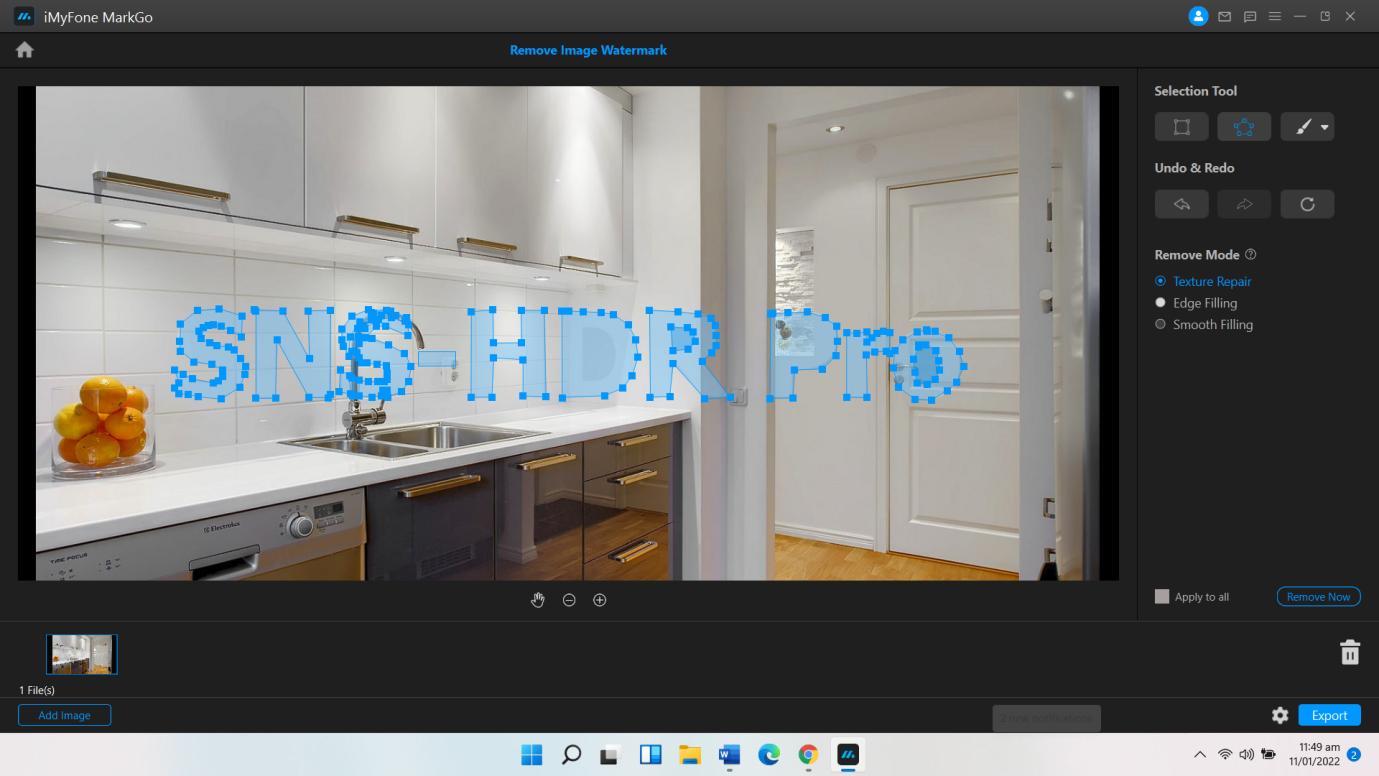
Step 4: Remove Watermark by Clicking Remove Now
You’re just left with one step to get the flawless image free of the watermark. All you' ve to do is hit the ‘Remove now’ tab. If you’re editing more than one image at a time, don’t forget to check the ‘Apply to All’ option just beside the remove now tab.
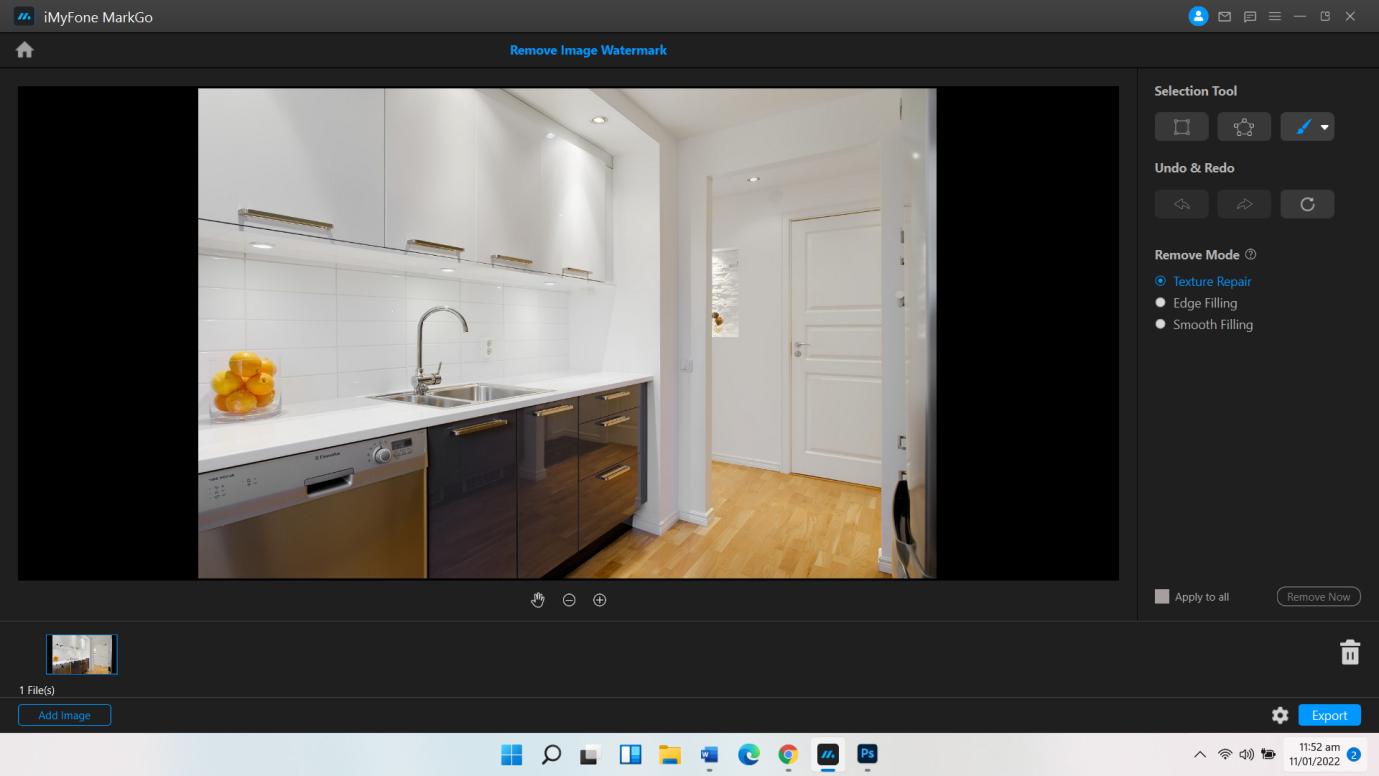
Step 5: Save the Image without Watermark
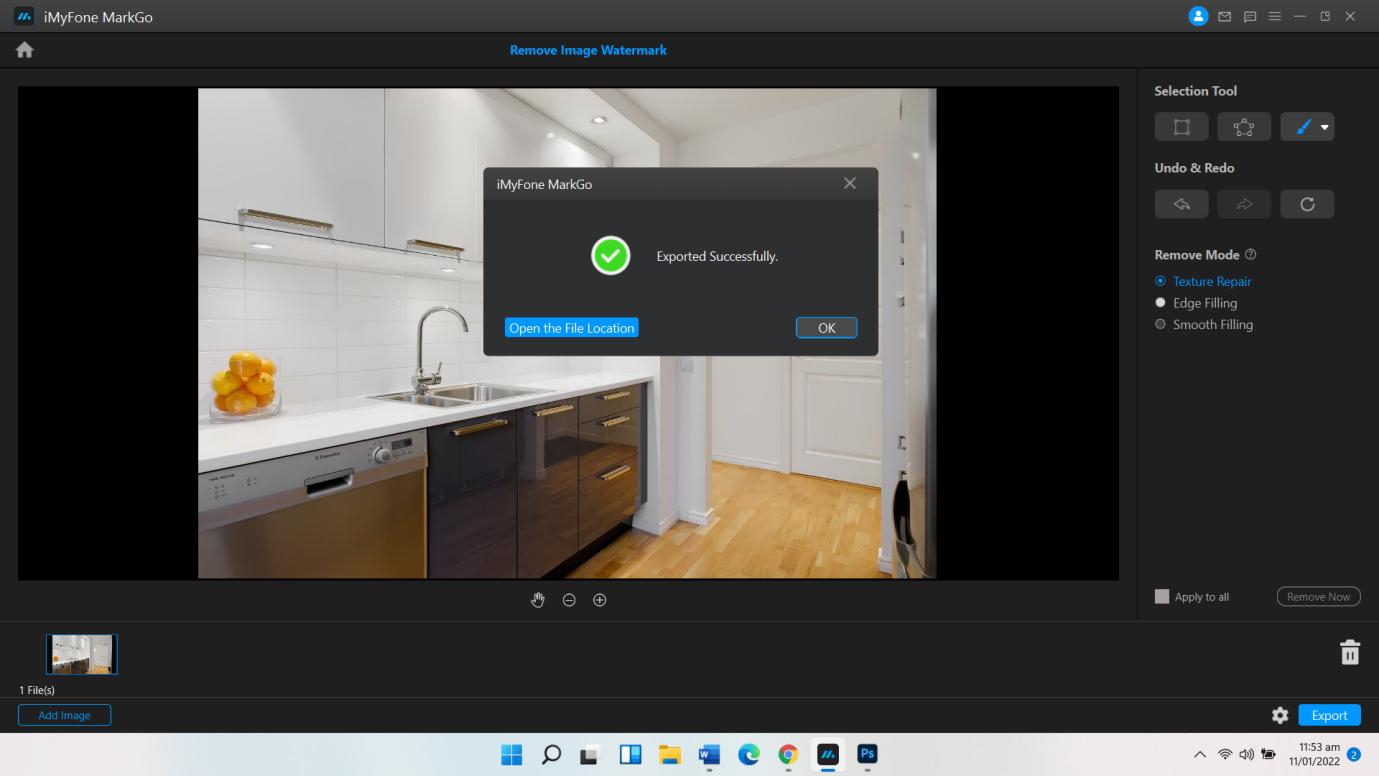
Your image has been edited, and the watermark removed. Hit the export button, and the file will be saved to your desktop.
Part 2. FAQs - How to Remove 360° SNS-HDR Professional Watermark for Free
1. What is the full review of SNS-HDR Professional 2.7.2.1 without a watermark?
The SNS-HDR Professional is a pro tool that lets you edit and create HDR-type images. You can also edit multiple images at a time. The tool supports a lot of file formats that make it convenient to use. Going for the SNS-HDR Pro demo leaves a watermark on all the images processed with the tool. Therefore, you' ve to pay the price for getting watermark-free images. The cost of the SNS-HDR Professional 2.7.2.1 license is 60 Euros.
2. What is the Download Link for SNS-HDR?
Many online websites provide crack files for downloading SNS-HDR to your device. However, it is against the copyright rules and also puts your device at the risk of getting hacked. Therefore, you should always choose the paid version. You can download the SNS-HDR on your device for free or by paying for the license through the following link:
3. What is the Best SNS-HDR Pro 1.4.22.1 Watermark Remover?
SNS-HDR Pro version 1.4.22.1 was released in 2018, and it also has the most features as the newer versions. The best alternative to SNS-HDR Pro is the MarkGO tool by iMyFone that lets you edit images flawlessly. The cost of MarkGo is very low as compared to purchasing the license of SNS-HDR Pro.
Conclusion
We’ve shared a free method to remove the watermark from HDR images edited and created in the SNS-HDR Pro free demo. MarkGo is a dedicated watermark remover tool that lets you remove watermarks, and unwanted objects can be deleted from images and videos. You can also replace or remove the software' s background of images and videos. Above all, the tool lets you add your own logo or watermark to your digital properties(images, videos, PDF documents).

































