In this article, we will share how you can speed up Vimeo Videos. Moreover, we will share some tips to enhance the video-watching experience.
How to Speed Up Vimeo Videos? [4 Solutions]
Though it is a bit complicated to speed up Vimeo videos, it doesn't mean there aren't any solutions to fix the issue. Here, we will discuss the top methods that will increase the playback speed of a Vimeo video.
Though you can use methods below to speed up Vimeo videos, it's still traditional and terribly complicated. If you want to create wonderful video to share on social media platform like TikTok and Youtube or outcompete others in Vimeo, only speeding up videos is not enough. Edit them more carefully, change the speed of certain clips for special effect, and you are more likely to stand out among videos with the same theme. You may turn to iMyFone Filme, which offers a surprisingly easy solution to edit vimeo video.
Solution 1. Speed Up Vimeo Videos Using "Speed Controls"
It is a built-in feature offered by Vimeo to the users who have access to paid subscriptions. The members have the full luxury to optimize the speed control feature, which could enhance the viewing experience. Moreover, the video's viewer would get the opportunity to increase or decrease its playback speed, depending on their preference and requirements.
Here are the steps to speed up the Vimeo video using the built-in feature:
Step 1: Open the video from your Vimeo account.
Step 2: Click on the Settings cog, right next to the volume button.
Step 3: Click on Speed. From the drop-down list, select the playback rate of your choice.
Step 4: Play the video!
"Speed controls" option is also available under the Embed settings, which means you could preset the speed controls and apply the presetting to multiple videos. Note that "Speed controls" are only available when the vimeo video is embeded in other webpages and you won't see this tool on vimeo.com or vimeo app.
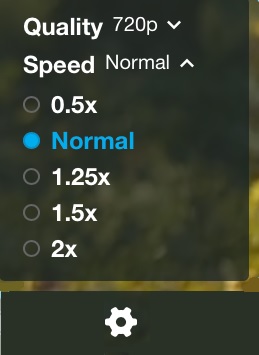
Tips for this solution:
It is better to buy the premium version if you are a frequent user of Vimeo.Pros


Cons


Solution 2. Speed Up Vimeo Videos Using "Vimeo Repeat & Speed" Chrome Extension
The Chrome browser offers several extensions and apps to facilitate the user while browsing. The "Video Repeat and Speed" extension is among such utilities. You can set a default playback speed for the Vimeo video or increase/decrease when you intend to play the video.
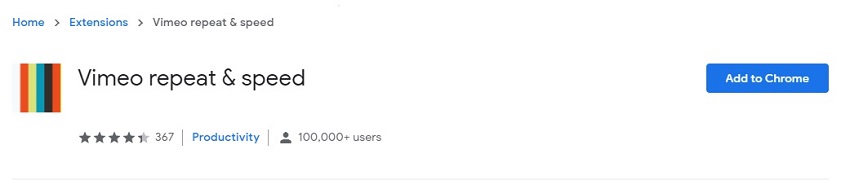
The steps to speed up the Vimeo video using the Chrome extension are as follows:
Step 1: Go to the Chrome app store and download/install the "Video Repeat and Speed" extension.
Step 2: Head over to Vimeo and open any video.
Step 3: On the front of the video, you will see the Play Rate option. Click on it, and set the new speed for the video after hitting the OK button.
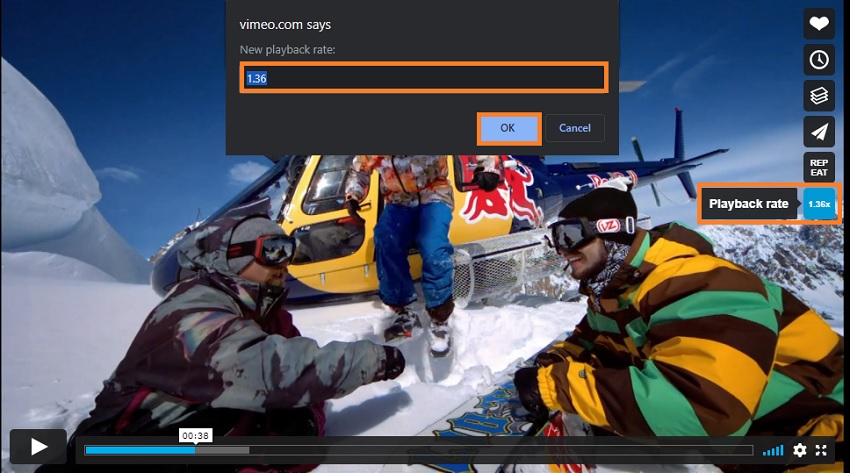
Tips for this solution:
Make sure that the third-party Chrome extension to increase video speed has a good rating. Some poorly reviewed platforms could result in malware infection on your device.Pros


Cons

Solution 3. Speed Up Vimeo Videos Using the Dev Tools
If you are not a premium user of Vimeo and you do not wish to add third-party extensions to the Chrome browser, then you can follow this method. There is a technique to use dev tools to increase the playback speed of Vimeo videos. The process could seem complicated at first, but you will quickly increase playback speed once you get the hang of it.
The instructions to utilize the dev tool are listed below:
Step 1: Access the Vimeo video from your default browser.
Step 2: Press the "Control + Shift + J" buttons from your keyboard simultaneously.
Step 3: The Inspect Element utility will open.
Step 4: Click on the Console tab and enter the following command:
document.querySelector('video').playbackRate = 2.0
Step 5: Play the Vimeo video.
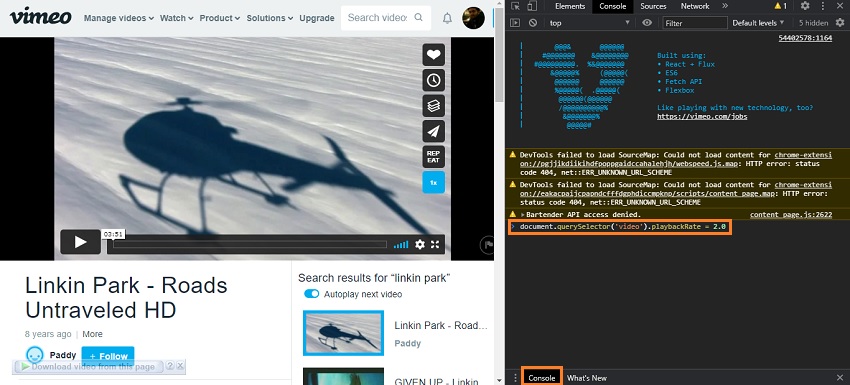
Tips for this solution:
Make sure to verify the commands used for this solution. Entering a wrong code could result in time wastage.Pros

Cons

Solution 4. Speed Up Vimeo Videos by Creating a Bookmarklet
You can enhance the Vimeo video's speed by bookmarking the video's URL after adding a specific command against it. The method works on the top browser, such as Chrome.
Here is the method:
Step 1: Open your browser and right-click on the Bookmark Bar.
Step 2: Against the URL section, enter the following address:
javascript: var v = document.querySelector('video'); var t = prompt('Set the playback rate'); v.playbackRate = parseFloat(t)
Step 3: Save the Bookmark.
Step 4: Access any Vimeo video through the browser and click on the Bookmarklet.
Step 5: A dialogue box will appear. Enter your preferred speed and click on OK.
Step 6: Enjoy the video!
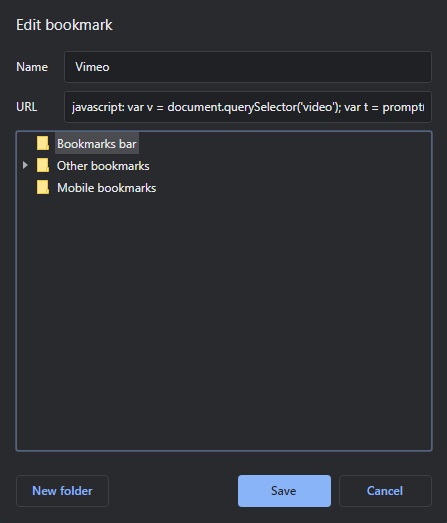
Tips for this solution:
Like solution 3, please make sure to enter a correct code.Pros

Cons

Comparison of These 4 Solutions
If you do not have the time to read all the details of the solutions mentioned above, and wish to know their brief information, then follow the table listed below:
| Methods | Easy of Use | Supported OS/Browser | Internet | Price | Success Rate |
|---|---|---|---|---|---|
| Vimeo Built-In Option | High | Windows,macOS/All Browsers | Yes | US$20/mo for Pro US$50/mo for Business | High |
| Chrome Extension | High | Windows,macOS/Chrome Browser | Yes | Free | High |
| Dev Tool | Low | Windows,macOS/ Chrome Browser | Yes | Free | Medium |
| Creating a Bookmarklet | Medium | Windows,macOS/ Chrome Browser | Yes | Free | Medium |
Also Read:
How to Speed Up a Video on Instagram Easily – Using Hyperlapse >>
5 Ways to Change Video Speed >>
Highly-Recommended - Easier Way to Speed up Your Video Before Uploading it to Vimeo
The instant methods could be clumsy. Moreover, they can malfunction at any time. It is better to use a reliable video editing tool such as iMyFone Filme for PC & Mac to increase or decrease the video's speed. You can download the Vimeo video and open it through the film editor to alter the playback rate. In addition to managing the speed, the software allows you to add music, effects, and resize the video. It can speed up or slow down videos on Windows and Mac within just a few clicks.
Wonderful Features of iMyFone Filme
User-friendly, without any technical knowedge required to edit your videos.
Easy to get multiple resources, with no extra fee at all.
Free to try the editor, during which you can check the compability.
Able to change speed from 0.1x to 16x to make slow-motion and time lapse videos.
Try It FreeTry It Free
Get 1-Month FREE License (Limited Time) >>
FAQs
Does Vimeo reduce video quality?
Vimeo recommends a constant frame rate instead of a variable frame rate and advises keeping your video's native frame rate. If your video frame rate goes over 60 frames per second (FPS), Vimeo will reduce it.
How long are Vimeo videos?
How long can I make my video? You can create videos up to 10 minutes in length using Vimeo Create. When setting up the video in the creator, duration can be modified to fit a custom length by clicking "Duration: Auto" and then "Custom".
Final Thoughts
Unfortunately, an essential playback feature, such as video speed, isn't available for Vimeo's standard users. However, there are more than enough solutions available that can assist the viewer in time of need. Here, we have discussed the top methods to increase or decrease the playback speed of Vimeo video. Each solution is convenient and works well on the leading web browsers. Still, such alternatives can not match the serenity of altering the playback speed of video using an editor such as iMyFone Filme. The program provides a reliable option to meet all your playback speed needs.
iMyFone Filme
Make Digital Storytelling Easy with iMyFone Filme!
Download Now

 Don't Click
Don't Click I just knew you will click it, LOL!
I just knew you will click it, LOL!
 Sent ! Please Check Email
Sent ! Please Check Email


 Youtube Videos
Youtube Videos
 Anime Character
Anime Character
 TikTok Videos
TikTok Videos
 Celebrity AI Voices
Celebrity AI Voices
 Advertisement
Advertisement
 Podcast
Podcast
 Video Games
Video Games
 IVR Voices
IVR Voices
 E-leaning
E-leaning
















