Slow-motion and fast videos are quite trending on TikTok. They make your videos more attractive, to the point, and engaging. Slow-motion is used when you need to focus at a certain point in time in the video. On the other hand, the fast mode is excellent for sharing lovely memories in one go. You should know how to change speed on TikTok: how to slow down a TikTok and how to speed up a video on TikTok.

iMyFone Filme
Powerful yet easy-to-use video editor to edit videos to meet your imagination.
Download NowToday, we are going to share some useful guides that you can use to change the speed of TikTok videos. Besides, some powerful video tools are also available in this article if you'd like to making more advancing edits and add some eye-catchy effects to your video before upload.
Part 1: Speed up/Slow down Video on TikTok before Uploading
TikTok has its own video editor that has all features for basic editing. You can upload any video from your device and change its speed using the native tools. Thus, you don't need a third-party application. Let's see the step-by-step procedure.
Steps to Speed Up/Slow Down TikTok Video Before Uploading
Step 1: Launch the TikTok application. You will see a menu at the bottom of the screen. Tap on the "+" button to upload the TikTok video without watermark.
Step 2: When you tap on the "+" button, the application opens the camera, but there is an upload option. Tap on Upload. Select the video that you want to speed up or slow down. Tap on Next.
Step 3: You will see a timeline at the bottom of the video and a few functions. Tap on the speedometer icon to change the speed.
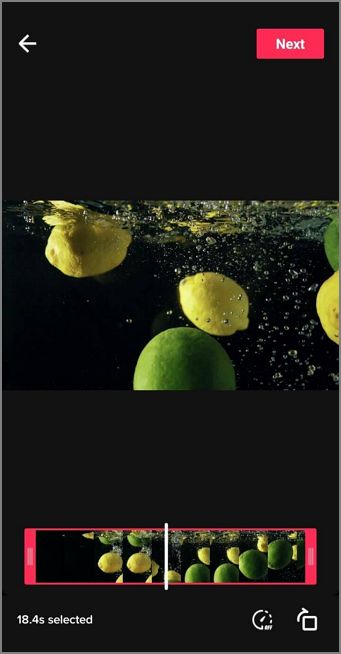
Step 4: You will see three speed options over the timeline; 0.5X, 1X, and 2X. 1X is the original speed of the video. If you want to slow down the TikTok video, tap on 0.5X, and if you want to speed up the TikTok video, tap on 2X. Select any of the speed you like and tap on Next.
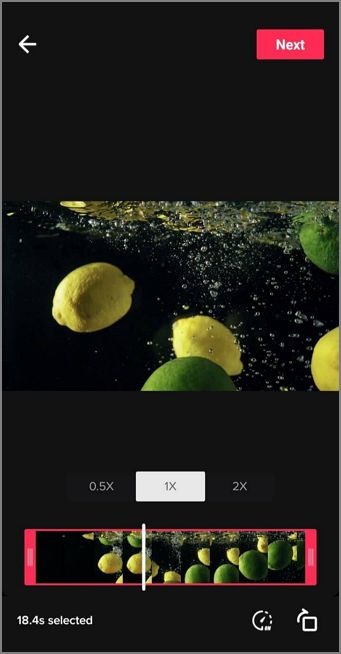
Step 5: The video will be processed, and it will enter editing mode. If you want to edit anything, such as crop a clip, sound and music, voice effects, text , and stickers, you can do here. Otherwise, tap on Next.

Step 6: Enter the description and other details and tap on Post..
Part 2: How to Record TikTok Video at Different Speed
TikTok also allows you to record videos at different speeds. If you want to record something directly from the application, you can slow it or speed it up without any hassle. You only need to select the speed before recording, nothing more.
Steps to Record TikTok Videos at Different Speed
Step 1: Launch TikTok. At the bottom center of the screen, tap on the "+" button.
Step 2: The camera will open directly on the native tap. You will see some editing options at the top right corner of the screen. For changing the speed, you need to tap on the speedometer icon.

Step 3: There will be five speed options; 0.3X, 0.5X, 1X, 2X, and 3X. If you want to record the video at slow speed, then select 0.3X or 0.5X. For speeding up the video, select 2X or 3X.
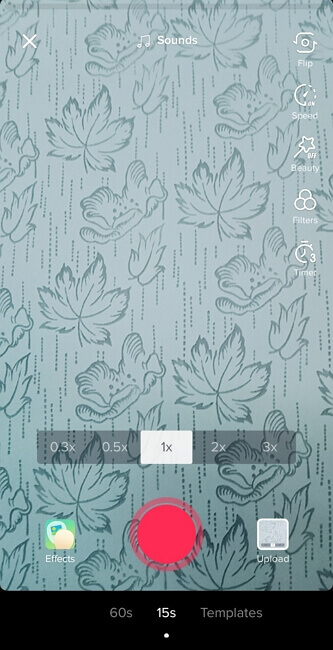
Step 4: When you are done with selecting the speed, tap on the red button to record the video. You can record a single video at different speeds, but you need to pause the video to change the speed. While recording, tap on the red button to pause the video, select the new speed, and tap on the red button again to resume recording. You can change the speed as many times as you want under the time limit.
Step 5: After recording, tap on the tick mark. Edit the video if you need and tap on Next. Enter the description and tap on Post.
Part 3: How to Slow Down a TikTok Video You are Watching
When you are watching a video on TikTok, you can only pause it. There is no way to play slow motion on TikTok while watching the video. But you can do it using Snapchat.
How to Slow Down TikTok Video Using Snapchat
Step 1: Open the TikTok application.
Step 2: When you are watching a video, you will see some options on the right side of the screen. Press the share button (arrow button).
Step 3: You will see many sharing and sending options. Click on Save Video.
Step 4: If you see Snapchat in the list, tap on the icon. Otherwise, tap on the other option and find Snapchat and tap on it.
Step 5: The video will directly open in the Snapchat application. Now, swipe left on the screen until the video is slowed down.
Step 6: If you only wanted to watch the video in slow mode, you can close the application. You can also save the video on your device in slow mode, or you can share it.
Part 4: Best TikTok Video Edting Tool to Speed up/Slow down Video Before Uploading
TikTok editor has very limited features. You can only increase the speed up to 2X and slow the down the speed up to 0.5X; there is nothing in between. Thus, if you want to speed up or slow down in a better way, you need to use third-party video editing tools. Let's look at some of the best alternatives for speeding up or slowing down a TikTok video.
1 Best Desktop Video Editor - iMyFone Filme


Key Functions:
-
There is a wide range of speed options: you can select any speed from 0.10X to 16X with an accuracy of 0.01X.
-
Basic editing tools to craft your video with ease: crop, split, edit, audio editing, just as you need
-
Cool effects, filters and resrouces to make your video stunning
-
Easy to use interface to allow you make video effortlessly.
How to Change the Speed of TikTok videos Using Filme
Step 1: Open Filme on your computer. Go to the File menu, New Project, and select the aspect ratio.
Step 2: Click on Import Media; a drop-down menu will appear and click on Import Files.
Step 3: The video will appear in My Media. Drag the video to the timeline. Once you place the video in the timeline, you will see a toolbar above the timeline. Click on the speedometer icon to change the speed.
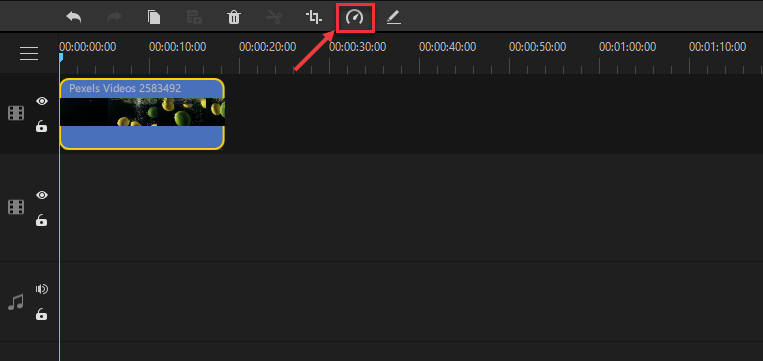
Step 4: You will see speed settings on the screen. Select the speed according to your requirements, or you can also type the speed in the range of 0.10X-16X up to an accuracy of 0.01X. Click on OK.
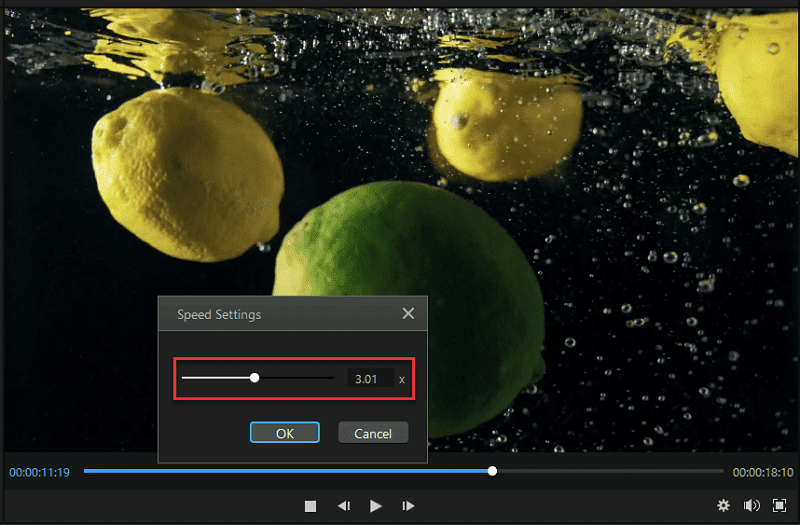
Step 5: See the preview of the video. If you are not satisfied, you can change the speed again from the speed settings. Once you are done, go to the Export menu and click on Export Video.
2 Best Video Editing App - Filme Lite
Filme Lite is the easiest way to change the speed of TikTok videos on an iPhone. It has a greater speed control as compared to the TikTok video editor.
If you prefer to make some quick changes to your video and share it directly to TikTok from your phone, then Filme Lite is the best app to slow down video.-
Filme Lite has speed control options that allow you to change the speed from 0.1X to 5X at an accuracy of 0.1X. You can set the desired speed with ease.
-
You can do basic editing, including splitting, trimming, reversing, and changing speed.
-
Filme Lite also allows you to compress videos as required.
-
It can help you save a lot of time as basic editing is just a matter of few taps.
Key Features to Edit Videos on Mobile:

How to Change the Speed of TikTok videos Using Filme Lite
Step 1: Launch Filme Lite on your iPhone. You will see different options at the bottom of the screen. Tap on Edit.
Step 2: The application will ask you to create a new project. Tap on New Project.
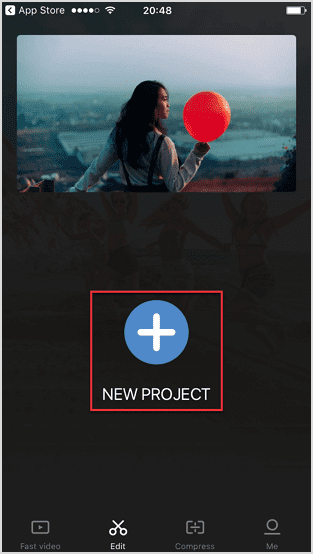
Step 3:Select the video that you want to speed up or slow down.
Step 4: At the bottom of the screen, tap on speed. It will open speed settings. You can change the speed from 0.1X-5X. Move the handle and select the desired speed. When you are done, tap on the down arrowhead.
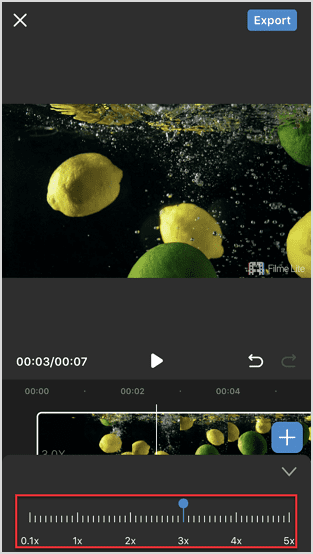
Step 5: Play the video to see if it is perfect. You can also change the speed again if you want. Once you are done, tap on Export.
Part 5: FAQs about Speeding up and Slowing down TikTok Video
1 How do I re-check videos that I've already watched and swiped up?
TikTok doesn't have a default Watch History feature that will allow you to do this, but there's a good workaround. It takes time but it will allow you to see the videos you've already watched.
- First, open TikTok and tap the Me icon to go to your profile. From here, go to Settings (three vertical dots on the top right) → Account → Privacy → Personalization and Data → Download your data.
- Tap the Request data file button. Your request will be pending in the Download data tab until it's ready, which should take a few days. You can retrieve the ZIP file once the Pending on the button changes to Download.
2 Why do TikTok videos play in slow-motion when I share them on Snapchat?
This is a known issue on several devices. According to TikTok support, it's a bug in Snapchat. Some users have reported that uninstalling and reinstalling TikTok, then clearing the app cache and trying again fixes the problem, but it could be just on some devices like the Huawei P20, and the problem may resurface after a couple of shares.
There's another workaround where the problem goes away if you download the video to your phone and then upload it as a new Snap. For now, this seems to be the best way. Or, you can also directly speed up video on snapchat.
3 Is there a good way to slow down TikTok videos?
If you download a TikTok video to your camera roll or gallery, you can transfer it to your desktop and use a third-party tool like iMyFone Filme to add a slow-motion effect. It supports changing video speed for video both on Windows and Mac.
Final Words
You might need to slow down or speed up your TikTok videos because it is a common trend on the platform. You can change the speed of videos on TikTok. We have explained how to change the speed of a video on TikTok and other alternative software programs and applications. If you want more control over the speed, you must use Filme or Filme Lite. You will be able to change the speed of a video with better accuracy.
































