The idea of using a professional voice changer for Discord to distort your voice to make it unrecognizable has both pragmatic and fun reasons. But finding a reliable voice changer Discord isn't an easy task since the internet is full of such tools - all claiming to be the best in the business.
To help out our readers, we have handpicked the most sought-after Discord voice changer for Mac, Windows, and mobile, along with their noteworthy features, pros, and cons.
Let's read them up.

Bonus Tips
How To Use Male To Female Voice Changer On Discord.Part 1. Best Discord Voice Changer for Windows
The below are the three most sought-after Windows voice changer for discord. Let's discuss their features and pros and cons.
1. MagicMic Discord Voice Changer
Its interface is well-designed and it got all the features that you need in a top-notch voice changer for Discord. The best thing about MagicMic is it works great with Discord and many other online apps and disguises your voice in high quality.
Tips
Change into female voice from male voice on Discord using MagicMic - best Discord voice changer!

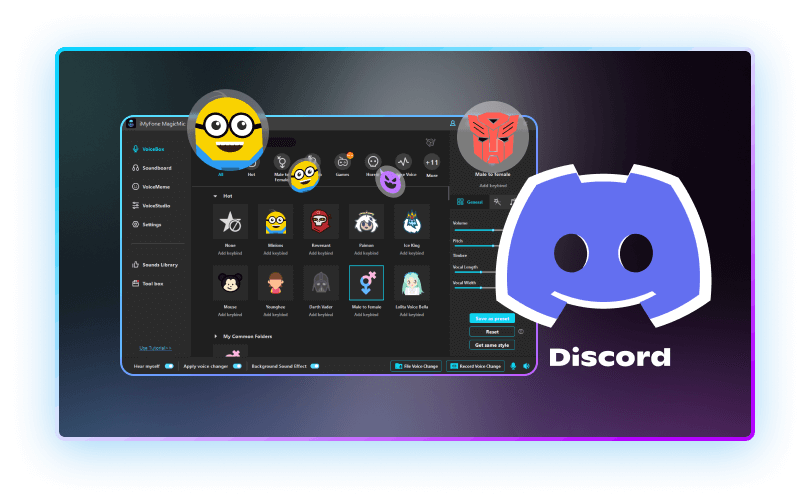
Key Features of MagicMic
-
Change your voice in real-time: It also allows you to set the keybind and switch your voice with 1 click with 225+ voice changing filters.
-
Supports various platforms: It can be used on Discord, PUBG, LOL, CF, Skype, Zoom, and many other platforms.
-
Abundant voice-changing effect: Including male to female, Monster, Minions, Devil, Chipmunks, Robot, Alien, etc.
-
600+ sound effects and voice memes available: Imitating people, animals, the environment, and so on.
-
Create your voice with ease: Lets you make your own voices as you want by adjusting the voice settings.
-
Keybinds control: Let you to make your own voices as you want by adjusting the voice settings.
Pros:
 It is available for Windows and Mac.
It is available for Windows and Mac.
 It offers the most voice effects than other voice changers.
It offers the most voice effects than other voice changers.
 Voice effects sound natural and it has high-quality output.
Voice effects sound natural and it has high-quality output.
 It comes with in-build background sounds for creating various environments.
It comes with in-build background sounds for creating various environments.
Cons:
![]() It is relatively not so famous in the market.
It is relatively not so famous in the market.
Also Read:
Best Soundboard For Discord Recommended >>
Change Your Voice on Discord >>
2. VoiceMod
Elevate your Discord experience with VoiceMod, a voice changer for Discord. Offering a plethora of captivating voice styles and a user-friendly interface, it's your go-to choice. Whether you're aiming to sound like a robot, a girl, or add a baritone twist, Voicemod has you covered.
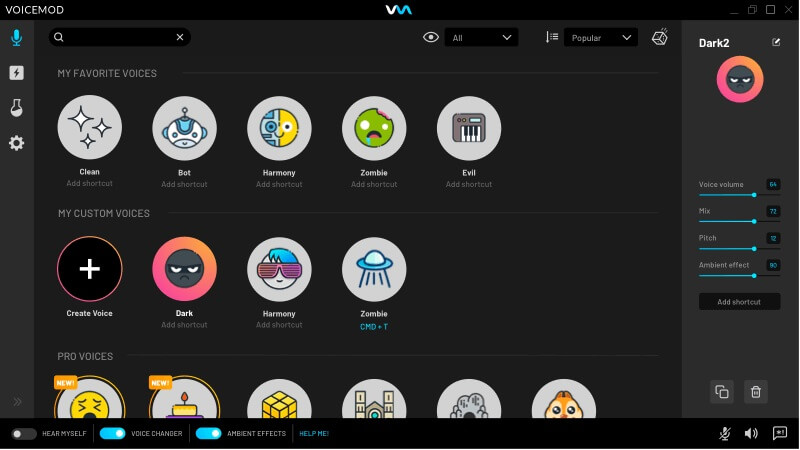
Features
-
Offers hundreds of voice modes
-
Applies effects in real-time
-
Provides live voice effect demos
-
It offers a straightforward interface
Pros:
 Works across all Windows OS
Works across all Windows OS
 Compatible with other popular apps such as Skype, Twitter, modern games, and any online streaming app
Compatible with other popular apps such as Skype, Twitter, modern games, and any online streaming app
 It has many communities on various platforms
It has many communities on various platforms
Cons:
![]() Free version only comes with limited features
Free version only comes with limited features
![]() It is easily crashed.
It is easily crashed.
Price: 12$/quarter
Also Read:
Is Voicemod Girl Voice Good?>>
3. AV Voice Changer
Looking for a versatile Discord voice changer? AV Voice Changer empowers you to fully transform your voice, rendering it unrecognizable. Whether you aim to sound like a woman, child, or robot, this tool offers a wide range of voice preferences and effects for creating a distinct and unique voice every time.

Features
-
Record your morphed voice
-
Built-in professional editor
-
Equipped with the superior virtual driver technology
Pros:
 Professional-grade voice changer
Professional-grade voice changer
 Comes in various paid versions
Comes in various paid versions
 Compatible with almost all VoIP programs
Compatible with almost all VoIP programs
Cons:
![]() Too expensive
Too expensive
Price: $99.5
Part 2. Best Free Voice Changer for Mac
Voice changer apps for Mac are quite popular among gamers. Here are the best voice changer for discord for Mac that you can use.
1. MagicMic Discord Voice Changer Mac
When it comes to Discord voice changer for mac, as we mentioned MagicMic is on Windows part, but another good thing about this software is that it works on Mac too. So you don't have to worry about compatibility.
This software itself features a quite impressive library of voice filters and sound effects, like female voice changing efffects, which allows you to add any audio files on it. Moreover, with voice studio function, you can customize your own voice filter with MagicMic. Don't hesitate to try it!
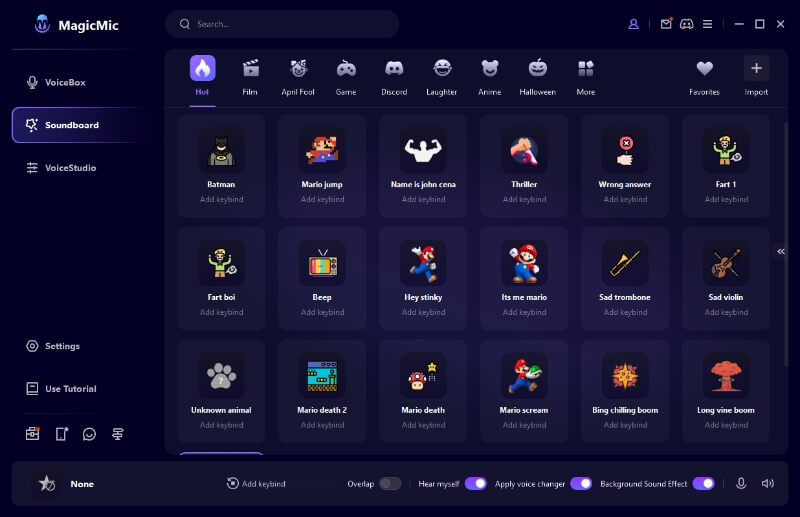
2. MorphVOX Junior
Equipped with a range of added effects and built-in sounds, MorphVOX Junior is one of the most popular voice changers for Discord Mac. It has a simple and easy-to-use system and works with almost all gaming applications.
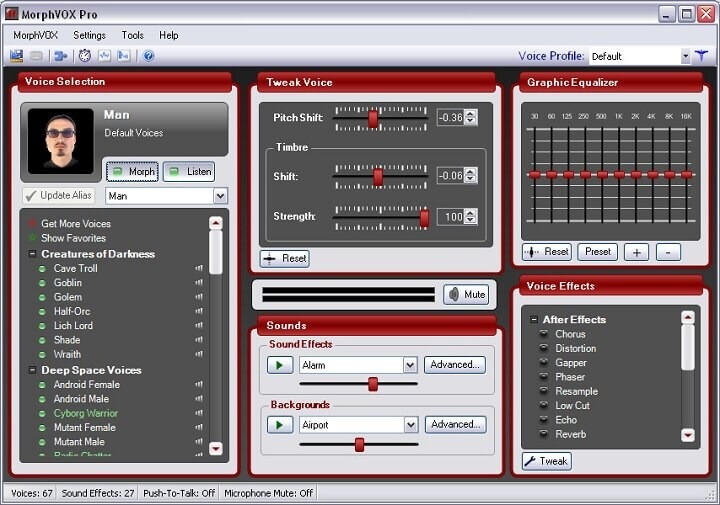
Key Features
-
Allows to remove the background noises
-
Tons of voice-changing effects
-
In-built superior voice learning technology
-
Add background effects in real-time
Pros:
 Consumes little space
Consumes little space
 Users can create custom shortcuts
Users can create custom shortcuts
 High quality voice changing output
High quality voice changing output
Cons:
![]() Free features has only 3 voice changing effects
Free features has only 3 voice changing effects
![]() Paid subscription is too expensive
Paid subscription is too expensive
![]() Complicated installation process
Complicated installation process
Price: paid version priced at $39.95.
3. Voice Changer Plus
It is one of the finest voice changers for Discord Mac free which offers over 55 voice effects and styles. Due to its ability to adjust and filter background voices, it can disguise your voice in high quality.
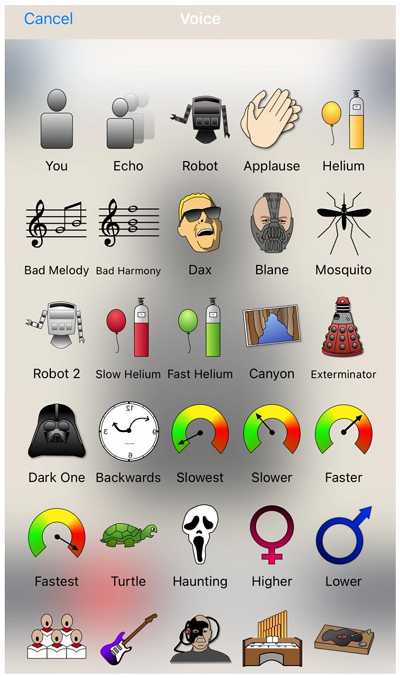
Features
-
Can play the recorded audio backward
-
Offers basic editing features
-
Wide array of editing effects
Pros:
 Save and share audios quickly
Save and share audios quickly
 Trim the recorded voice
Trim the recorded voice
 Provides complete voiceover support
Provides complete voiceover support
Cons:
![]() Cannot record in real-time
Cannot record in real-time
![]() Free version is very vague and full of ads
Free version is very vague and full of ads
![]() Low compatibility
Low compatibility
Price: Free but offers in-app purchases.
4. Voxal Voice Changer
If you want a Discord voice changer Mac that can change your voice in real-time into tons of exciting styles including female while playing games or during a call, then this tool is a perfect choice. Developed by renowned NCH developers, Voxal voice changers can disguise both your live and pre-recorded voice.
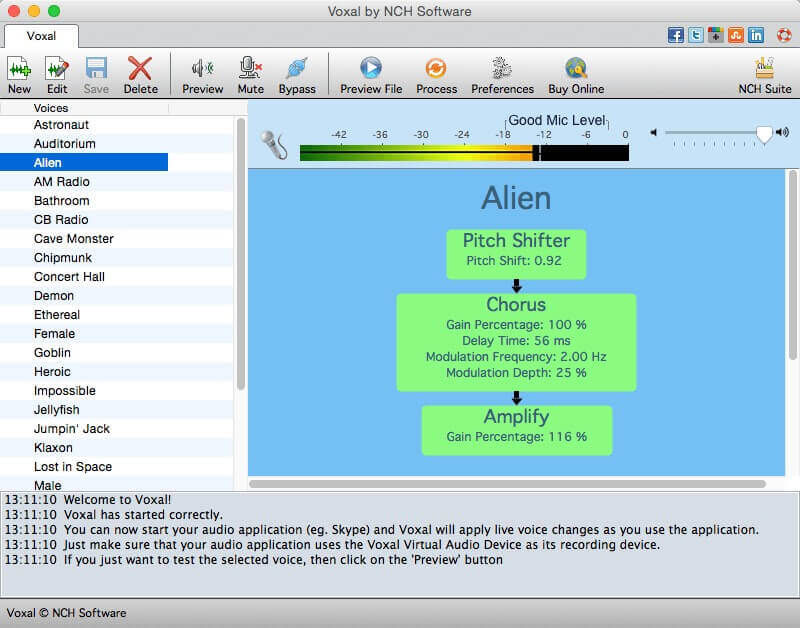
Features
-
Adds voice-manipulation effects in real-time to audio input devices like a microphone
-
Huge options of custom voice effects
-
Can apply effects to existing audio files
-
It can also use as a sound effect player
Pros:
 Easy and straightforward interface
Easy and straightforward interface
 Low CPU usage
Low CPU usage
 Users can hear the voice effects while recording
Users can hear the voice effects while recording
Cons:
![]() Too many ads in the free version
Too many ads in the free version
![]() Lacks editing features
Lacks editing features
![]() Cannot export voices in MP3 version
Cannot export voices in MP3 version
Price: Paid version is priced at $24.99. Also offers a free version.
Part 3. Best Free Voice Changer for Discord Online
Let us discuss the top online voice changer for discords that you can install and use right away.
1. Voice Changer.io
This online free tool is as simple and straightforward as it can get. On its Welcome page, it offers dozens of exciting voice-changing effects to allow you to tweak your voice and make it recognizable.
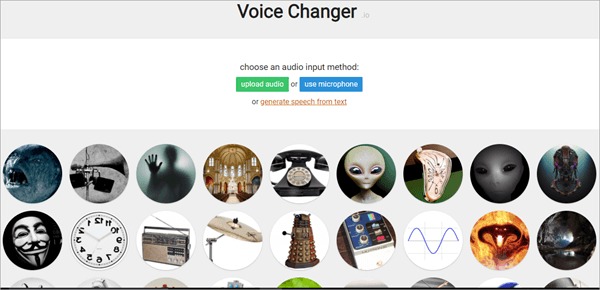
Features
-
Users can upload the file or use a microphone
-
Generates speech from text
-
Voice effect demos
Pros:
 Very simple interface
Very simple interface
 Quick and easy to use
Quick and easy to use
 Totally free
Totally free
Cons:
![]() Limited features
Limited features
![]() No editing tools
No editing tools
Price: Free
2. Voice Changer.org
To modulate your voice using this amazing tool, all you need is to head to the official website and upload the file or record a new voice. It then displays various voice effects that you can apply with just one click.
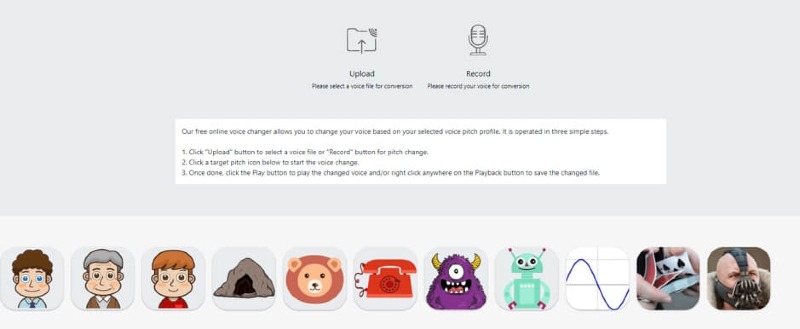
Features
-
Applies voice effects on both pre-recorded audio and real-time voice.
-
Offers many exciting voice modes
Pros:
 Efficient and quick to use
Efficient and quick to use
 Free for every user
Free for every user
Cons:
![]() No editing feature
No editing feature
![]() Saves the output in only WAV format
Saves the output in only WAV format
Price: Free
3. Myvoicemod
Another free online tool that makes it ridiculously easy for users to modulate their voices. All it takes a few clicks to make your voice completely unrecognizable and either save it or share it on various online platforms.

Features
-
Offers both uploading voice and live recording options
-
Share the output voice directly to the social media platforms
Pros:
 Supports many languages
Supports many languages
 Users can listen to the effect before saving the file
Users can listen to the effect before saving the file
 Very easy to use
Very easy to use
Cons:
![]() Too less voice effects
Too less voice effects
![]() Output quality is compromised
Output quality is compromised
Price: Free
Part 4. FAQs about Voice Changer for Discord
1. How to choose a voice changer for Discord?
First, according to your device. There is voice changers for pc (windows and mac), for mobile phones (android and ios), and online voice changers. 2. Clarify what you need. If you want to change your voice in real time on Discord voice chatting, then choose a real-time voice changer. 3. Look into your potential needs. There are some excellent voice changers, like iMyFone MagicMic voice changer, except offer you huge voice filters, but also come with various background sounds and sound effects to make your voice changing more vivid and natural.
2. Can using a voice changer on Discord get me banned?
It depends on the specific policies of the Discord server you're on. Some servers may prohibit the use of voice changers, while others may allow it as long as it's not disruptive or offensive.
3.Can I use a voice changer on Discord mobile?
Yes, there are voice changers available for use on Discord mobile. However, you may need to download a separate app or use a different method than you would on a desktop or laptop computer.
Conclusion
It's fun and exciting to have a professional voice changer for Discord on Mac,Windows, and mobile. All the aforementioned apps are reliable, efficient, and offer unique and creative features to disguise your voice – for any purpose. Now that you know the key features and pros and cons of each software, you can better decide which app meets your requirements.
But as far as our recommendation goes, we recommend our users to rely on MagicMic Discord voice changer – which is the most professional and easy-to-use voice changer having stellar voice-changing features for discord Mac and Discord Windows, same to other platforms.
You can check out the video below!


































