Online text-to-speech technology has revolutionized the way we consume and interact with written content. Online text-to-speech platforms have a wide range of applications, from enhancing accessibility for individuals with visual impairments to facilitating audio content creation, language learning, and even voiceovers for videos and presentations.
There are countless other scenarios in which you can use these text to speech online free, and for that purpose, we have devised this ultimate list.
Part 1: Full Comparison of Top 9 Text to Speech Generators
| Text to Speech Solutions | Pricing | Languages | User Ratings |
|---|---|---|---|
| iMyFone VoxBox |
· Quarterly $14.95 · Yearly $39.95 · Lifetime $79.95 |
Over 46+ languages and 3200+ voices |
4.8/5 |
| Voicemaker.in |
· Basic - $5 · Premium - $10 · Business - $20 · Many options for Audiobook and Podcast |
More than 20 languages that Google supports |
4.5/5 |
| Fromtexttospeech |
Free |
7 Languages |
4/5 |
| ReadLoud |
Free |
15 Languages |
4.6/5 |
| Natural Reader |
· Single Plan - $49 per mo. · Team Plan - $79 per mo. up to 4 members |
8 Languages |
5/5 |
| Murf |
· Basic - $13 per mo. · Pro - $26 per mo. · Enterprise - $167 per mo. |
20+ Languages |
4.7/5 |
| Wideo |
Free |
20 Languages |
4.7/5 |
| Listen |
Free |
More than 20 languages that Google supports |
4.5/5 |
| Freetts |
Free |
More than 20 languages that Google supports |
4.5/5 |
Part 2: 8 Best Online Text to Speech for Your Choice
Here are the top 8 free text to speech online websites that you can choose from our ultimate list.
1. Voicemaker.in
Create your unique and natural voices with the help of Voicemaker, a text to speech online free unlimited tool that creates natural crispy voiceovers for your job or project. Here are some great features of Voicemaker.

Key Features:
-
You can add pauses to your generated voiceover to make it sound like a natural person is talking.
-
Change the speed and volume of your voiceovers which you can use for commercial purposes.
-
Options to change from standard TTS to Natural TTS.
- High-quality output with up to 24000hz.
Pros:
 Simple yet intuitive tool for speech to text online.
Simple yet intuitive tool for speech to text online.
 Trusted by a lot of big-name brands.
Trusted by a lot of big-name brands.
Cons:
![]() Only 250 characters are allowed for the free version.
Only 250 characters are allowed for the free version.
![]() Less than ten voice options available with the free version.
Less than ten voice options available with the free version.
2. Fromtexttospeech
Fromtexttospeech is a simple and primary text to speech online tool that doesn't constrain you like other tools with characters. It will allow up to 50,000 characters each time you want to generate some best free text to speech online voiceovers.
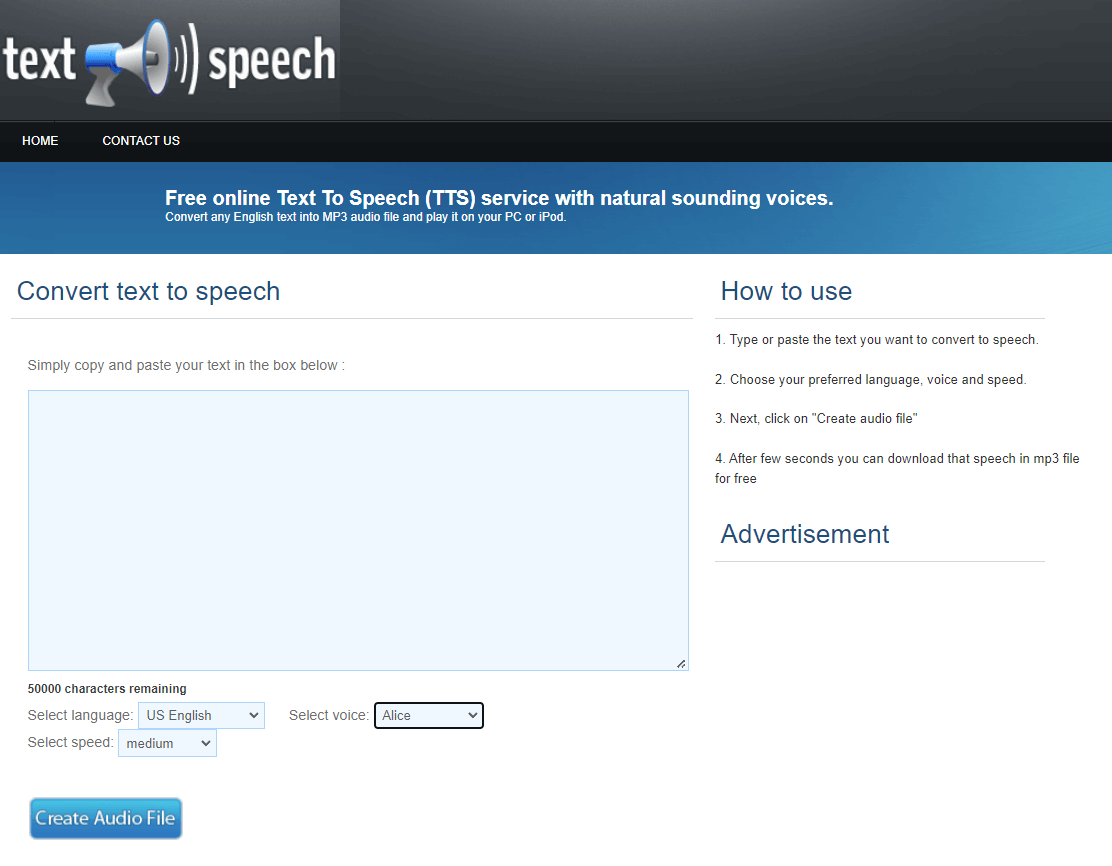
Key Features:
-
Seven languages are available at the moment that you can use to generate text to speech online.
-
Five great voices with many more to come in time.
-
Create an audio file in 5 different voices and share with others what you want to say in the language of your own choice.
- Simple user interface and no bloating.
Pros:
 Just a simple TTS software that you can use for text to speech online in a couple of seconds.
Just a simple TTS software that you can use for text to speech online in a couple of seconds.
 A great tool to practice a language.
A great tool to practice a language.
 They provide a lot of characters to read aloud almost a whole news article while you work.
They provide a lot of characters to read aloud almost a whole news article while you work.
Cons:
![]() Very limited voiceovers are available, and they should add more with time.
Very limited voiceovers are available, and they should add more with time.
3. ReadLoud
Hardly any text to speech online tool has the polish that has; with different voices in many languages, you can try to practice your language or talk to a friend who doesn’t speak English well.
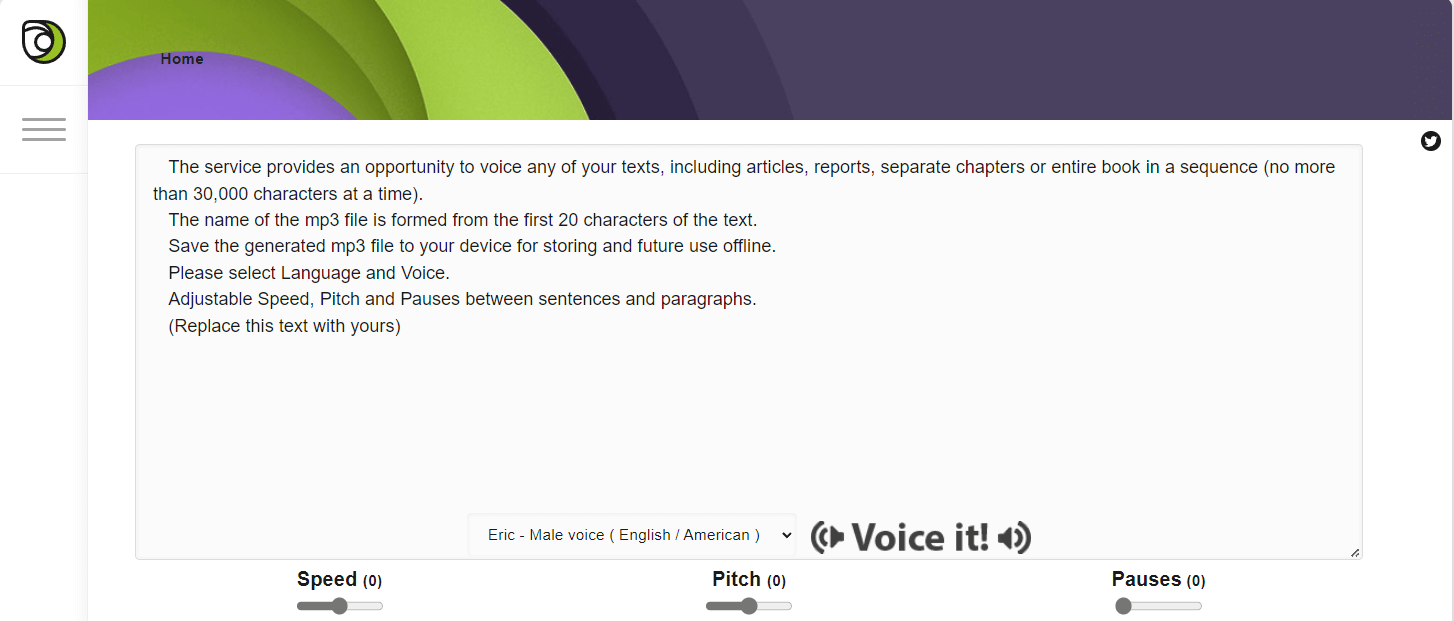
Key Features:
-
Convert any of your content with text to speech free online.
-
You can read aloud chapters from a book or novel, reports, and even articles with this text to speech free online tool in many voices.
- Adjustable speed, pitch, and pauses with sliding controls between the sentences or whole paragraphs.
Pros:
 A significant number of voiceovers are really natural in the way they speak.
A significant number of voiceovers are really natural in the way they speak.
 English and Spanish a lot of great options in voiceovers to choose from.
English and Spanish a lot of great options in voiceovers to choose from.
 30,000 characters allowed to convert voices that are a lot compared to others.
30,000 characters allowed to convert voices that are a lot compared to others.
Cons:
![]() Other than English, and Australian, only one voiceover option is available.
Other than English, and Australian, only one voiceover option is available.
4. Natural Reader
Natural Reader is a text to speech free online unlimited if you don’t want to use an app downloaded to your PC and use it on the go on mobile devices as you can use it on web browsers. With many options, it is a great go-to option for many.
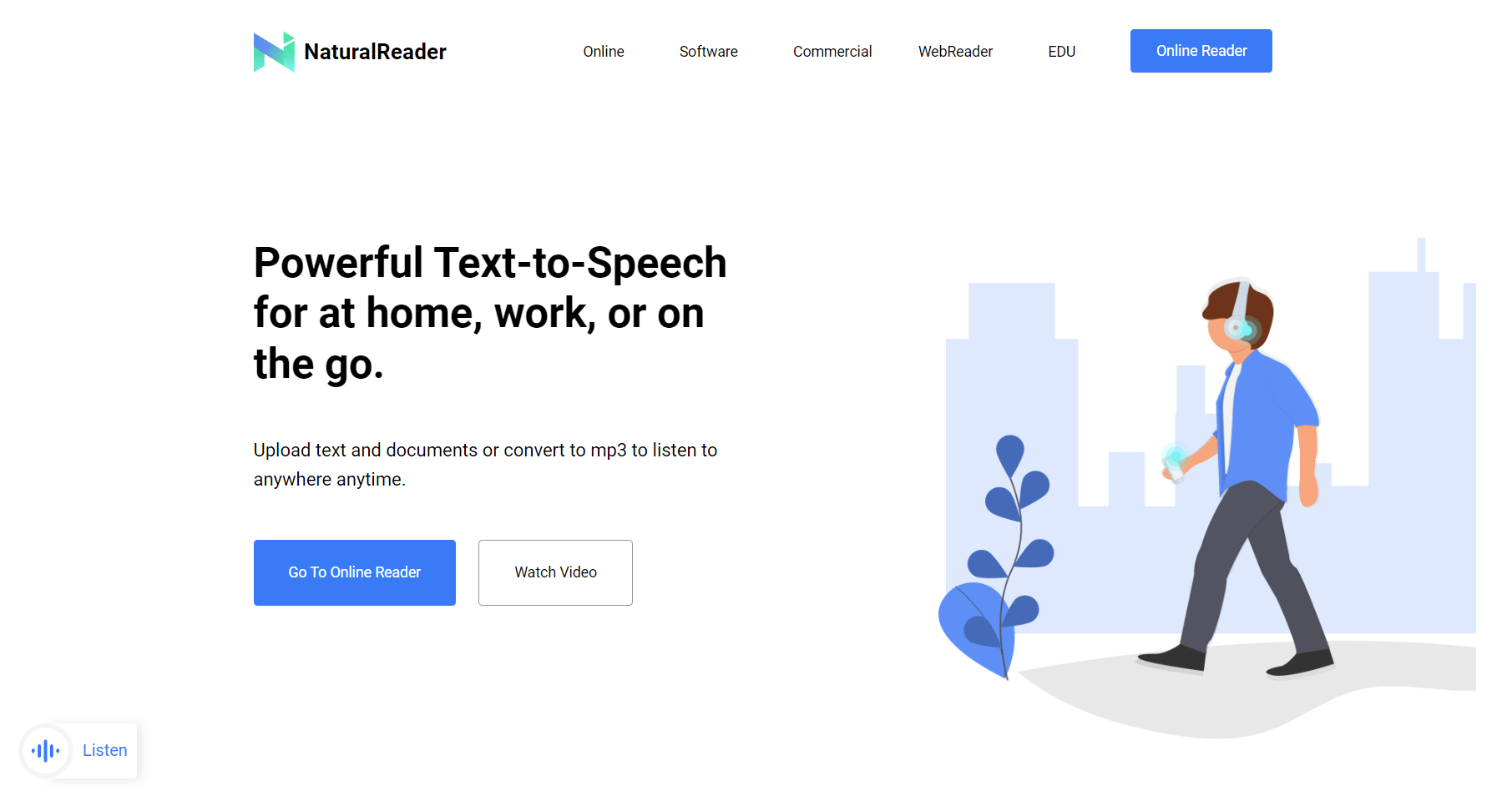
Key Features:
-
You can use the OCR function and read aloud from text or images.
-
Make your listening more fun with background music and atmosphere.
-
The best speech to text online chrome extension on the store.
- Notable features for those who are dyslexic.
Pros:
 User-friendly AI tool and interface.
User-friendly AI tool and interface.
 With the recent update, one-click functionality added to the tool.
With the recent update, one-click functionality added to the tool.
Cons:
![]() Pricey payment options.
Pricey payment options.
![]() It doesn't support skipping.
It doesn't support skipping.
![]() Users have complained about issues with prolonged usage.
Users have complained about issues with prolonged usage.
5. Murf
If you are in the market to learn a new language and want to do it with a text to speech online tool, then Murf is your choice. It has incredible learning features that a lot of language students love.
Key Features:
-
Resultant voiceovers from Murf are hyper-real for perfect practice.
-
Mighty AI trained by professionals to make it sound as lifelike as possible.
-
Best-quality audio voices competing for many studios.
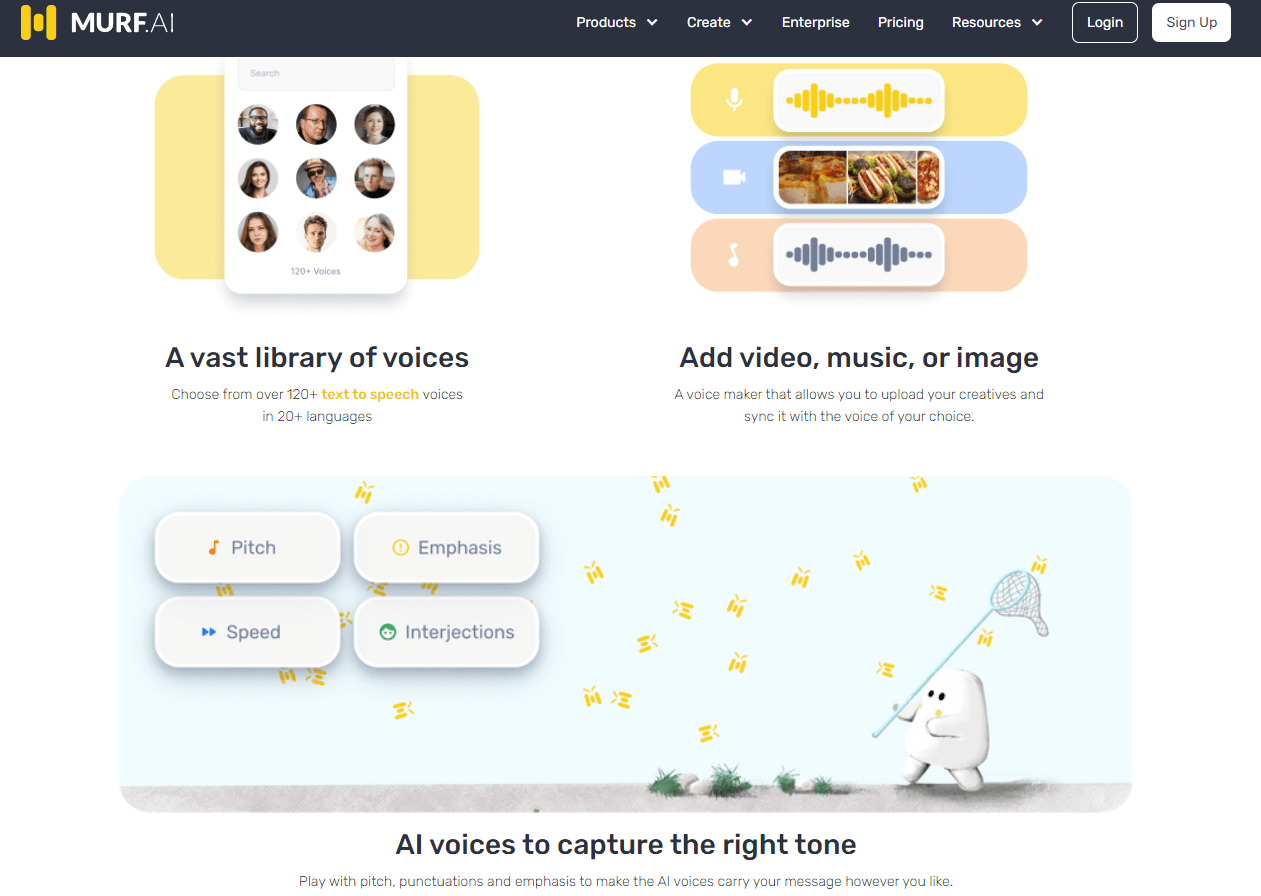
Pros:
 Murf has extensive options in its studio for the best free text to speech online.
Murf has extensive options in its studio for the best free text to speech online.
 It has support for up to 20 languages which sound amazing in lifelike 120 voiceover options.
It has support for up to 20 languages which sound amazing in lifelike 120 voiceover options.
Cons:
![]() No app none so ever for any device.
No app none so ever for any device.
6. Wideo
A fantastic text to speech online for free if you don’t want to pay for your TTS and want to get as much benefit from them as possible. Text to speech online is just one of the side tools of Wideo. Actually, it is a very professional Video editing online tool.
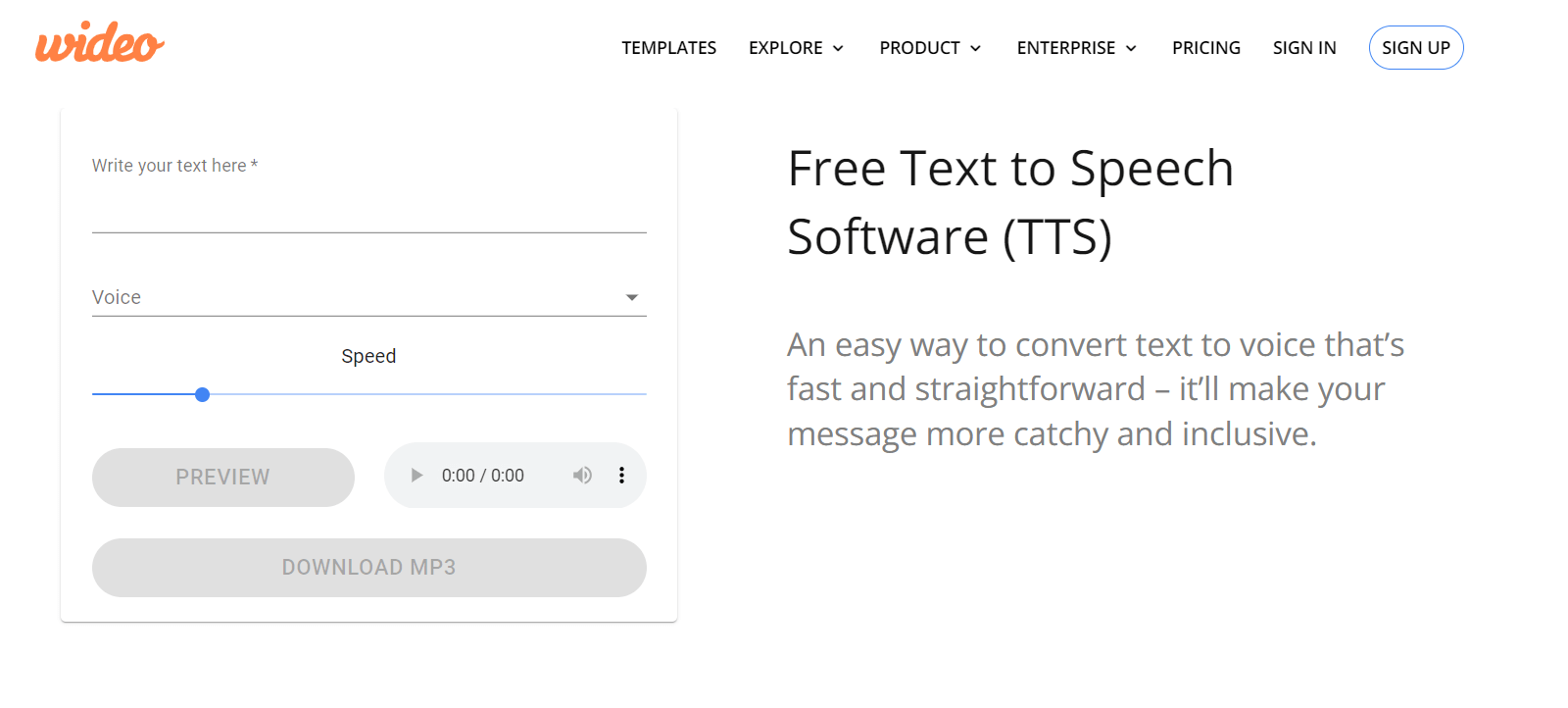
Key Features:
-
You can easily download all your voiceovers in MP3 format and share them with others.
-
One of the best video editing tools online to make text to speech.
-
Easy UI makes learning from free text to speech online tool more fun.
Pros:
 Listen to all your favorite news while you work without any hassle.
Listen to all your favorite news while you work without any hassle.
 Many paid options are available for varying amounts of use, and your work requirement.
Many paid options are available for varying amounts of use, and your work requirement.
 Simple to upload any text or word file to immediately covert text to speech free online.
Simple to upload any text or word file to immediately covert text to speech free online.
Cons:
![]() We wish the online audio tool had more options to tweak our voices better.
We wish the online audio tool had more options to tweak our voices better.
7. Listen
Digital Inspirations have many apps and tools like email management, image searching, voice dictation, and the best speech to text online for us that is combined with powerful Google TTS API to deliver great voiceovers.
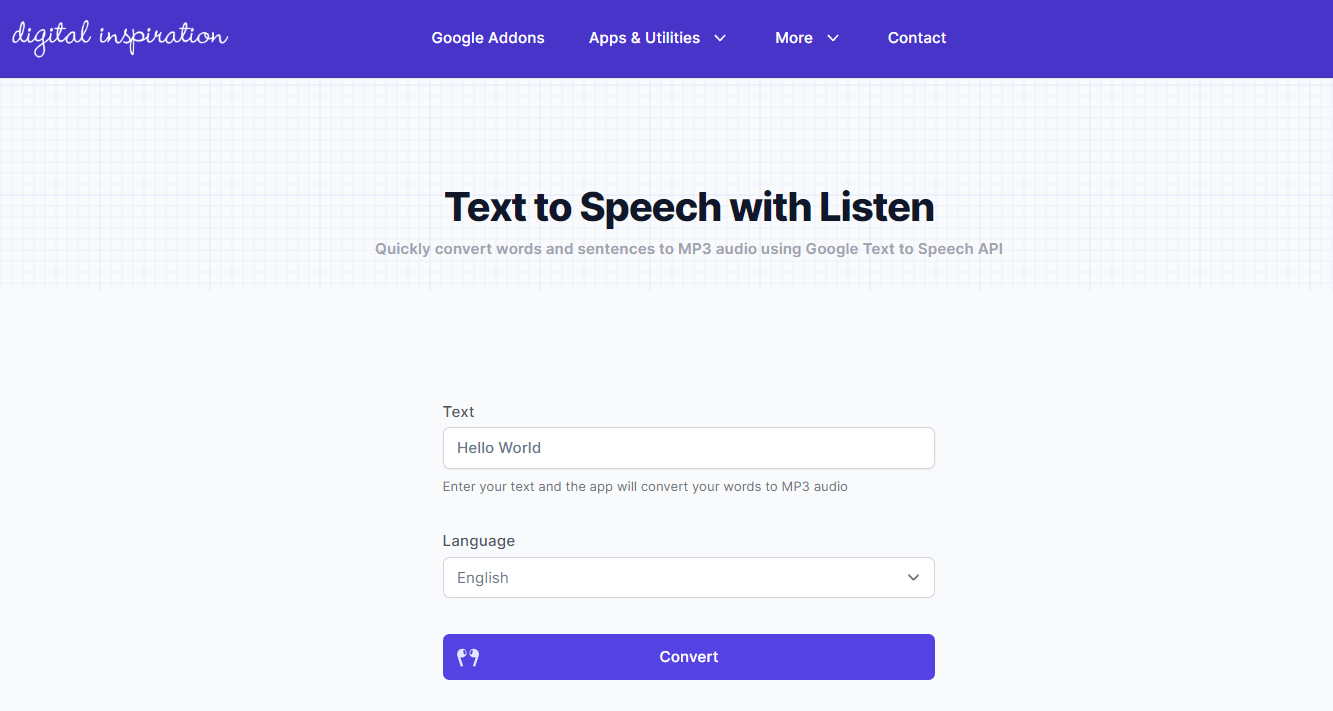
Key Features:
-
Easily convert your audio files with a powerful API.
-
Translate before you generate with google text to speech online free.
-
Download your voiceovers in MP4 and use them however you like.
-
Good developer award with many others.
-
The website has many fantastic tutorials on how you can integrate your voices with other unique tools.
Pros:
 Over 50 voiceovers and language options to enhance your experience.
Over 50 voiceovers and language options to enhance your experience.
 Simple and intuitive UI.
Simple and intuitive UI.
Cons:
![]() The google TTS feature doesn't sometimes work, creating a robotic voice and bad translation.
The google TTS feature doesn't sometimes work, creating a robotic voice and bad translation.
8. Freetts
Freetts is a free text to speech online tool that you can generate voices from the text for up to 5,000 characters. Freetts has a great many features, some of which are as follows:
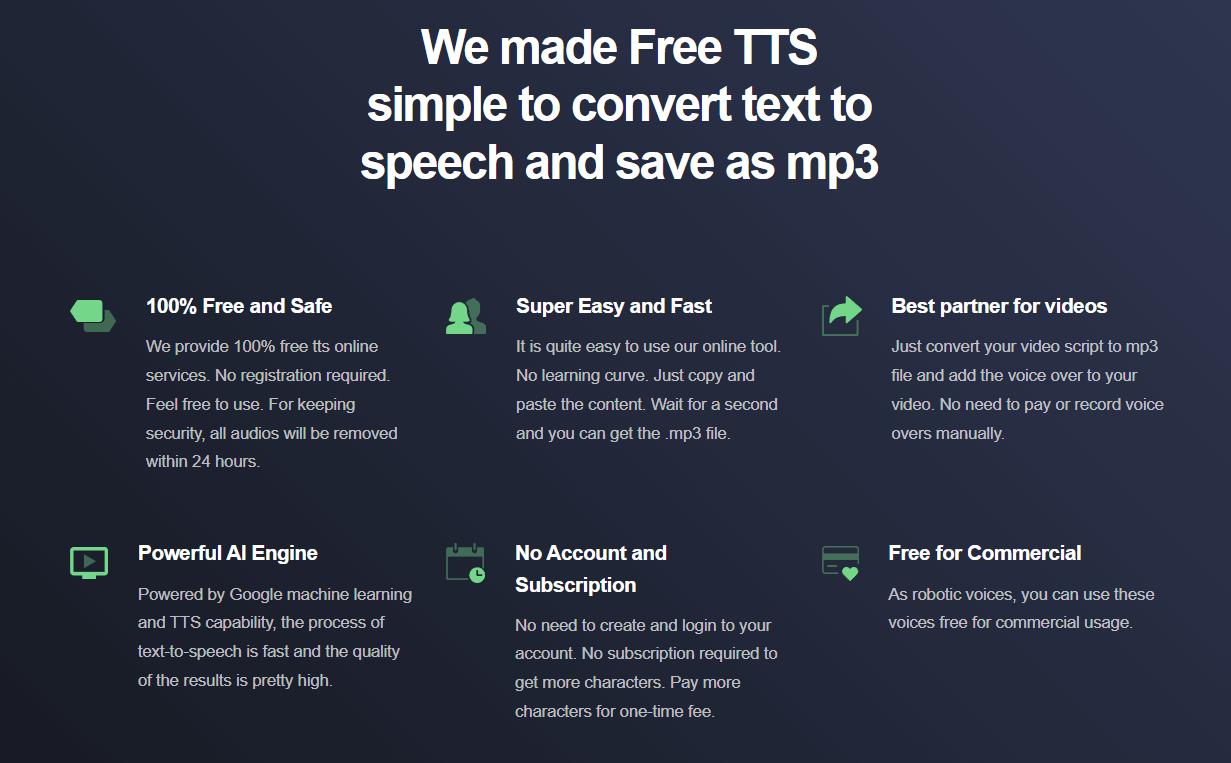
Key Features:
-
100% free text to speech online tool.
-
No sub, no account, and no login required. Simple text to speech generation and download to use.
- Copy and paste content and voices generated with a touch of a button.
- This online text to speech learns from and works with Google machine learning TTS APA, making the TTS process speedy and top-notch results.
Pros:
 Around 20 languages and accents to choose from.
Around 20 languages and accents to choose from.
 Let you learn SSML TTS language, which you can easily use when making your app.
Let you learn SSML TTS language, which you can easily use when making your app.
Cons:
![]() Limited voice profiles.
Limited voice profiles.
Part 3: Powerful Text to Speech Software Alternative on PC
No matter how often you use online text to speech tools from any device or on the go, text to speech online free tools cannot compete with a professional software they love, VoxBox.
iMyFone VoxBox
Officially if you want to use the Hatsune Miku software Vocaloid, you get the option of only two languages, English and Japanese. With VoxBox, you can do text to speech free online in multiple voices in over 46 languages. So what makes Vox Box so special?

Tips
No voice artists are needed, and no recording equipment is needed. You can easily convert your text to speech and voice using the best text to speech tool iMyFone VoxBox! Download it and try it out for free now!Key Features:
-
Supports tons of languages and over 3200 unique voices of different characters for text to speech online with this app.
-
More than 46 languages and 100 country accents to change during text-to-speech process.
-
A variety functions to use includes Text to Speech, Speech to Text, Voice Record, Voice Clone and more.
-
Encourges you to customize your own text to speech voiceovers through adjusting the options like speed, pitch, emphasis, volume, etc.
-
The text-to-speech audio file is exported within few seconds.
Pros:
 The tool has many famous voices from pop culture, like Optimus Prime, Obama, Luke Skywalker, etc.
The tool has many famous voices from pop culture, like Optimus Prime, Obama, Luke Skywalker, etc.
 A fun and professional text to speech software at the same time.
A fun and professional text to speech software at the same time.
 Available for both Windows and Mac.
Available for both Windows and Mac.
 Particularly natural and realistic sounding.
Particularly natural and realistic sounding.
Cons:
![]() Need to be installed by yourseft.
Need to be installed by yourseft.
Watch this video to learn more about the Best Text to Speech Voice Generator VoxBox:
Part 4: FAQs about Best Text to Speech Online Websites
1. What is the best online text to speech tool?
There are many TTS options available to you online that you can use. Still, we believe Freetts and Listen are one of the best because they provide many features and options for their users without any payment plans and will keep this text to speech online free forever.
They are also integrated with Google TTS API, so they can generate text to speech online free in all languages that Google supports.
2.Is there any Text to Speech Software on PC?
Yes, there are; though there are many, VoxBox is one of the best TTS tools because of its many features. VoxBox has almost 3000 voiceover options from funny comedic to cartoonish and impressive celebrity copies that are lifelike.
The app also supports 12+ languages that you can easily convert your text into and use for your content or communication.
Conclusion
There are so many free text to speech online options out there that one thing is encouraging many developers to support TTS for many purposes. The other thing is it becomes pretty confusing which text to speech online free unlimited tool you should choose.
We have recommended 8 top text to speech online websites in this article, but if you must choose one, then VoxBox is the best. VoxBox has almost 3200 voiceover options from funny comedic to cartoonish and impressive celebrity copies that are lifelike.































