Free voice cloning app and voice cloning software for pc enable the transformation of plain text into lifelike AI-generated speech in various languages with the voice you want. Thanks to the power of deep learning and AI voice technology, voice cloning has become a swift and accessible process.
Let’s look into how to use free voice cloning AI to mimic your favorite voice for text to speech voiceover generation.
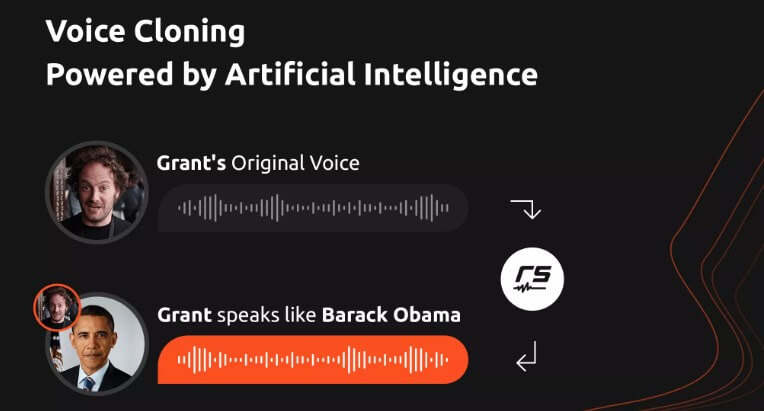
Listen to VoxBox cloned AI voice model of Prime below:

Part 1: What is AI Voice Cloning
Voice cloning is the process of using artificial intelligence to create a digital replica of a person's voice. This technology analyzes various aspects of a person's speech, including tone, pitch, pace, and accent, and then generates a synthetic voice that sounds nearly identical to the original.
Voice cloning is used in various applications, such as creating personalized voice assistants, generating voiceovers, or even helping people who have lost their ability to speak.

Part 2: Top Free Voice Cloning Apps and Softwares
In this section, let's talk about the 8 free voice cloning apps and softwares for text to speech on mobile, computer and online.
1. VoxBox - The Best Free Voice Cloner
iMyFone VoxBox Voice Cloning is one of the best voice cloning softwares in the market that provides professional-grade and free AI voice cloning features among multiple great TTS features.
This amazing AI voice cloning assits you to make realistic voice of everyone, learn more about this fantastic tool for your other incredible voiceover needs.

Voice Sample
Listen to Trump cloned voice effect by VoxBox AI voice cloning software.
Key Features:
- Instant and fast voice cloning from recording, audios, or link.
- Multi-language voice cloning.
- Customized voice parameters like pitch, speech and pronunciation.
- Extensive voice cloned model library (3500+ voices in 200+ languages and accents).
Pros:
 Give 3500+ pre-cloned voice models of realistic voiceovers for content creators.
Give 3500+ pre-cloned voice models of realistic voiceovers for content creators.
 You can even use the 200+ languages to reach audience around the world.
You can even use the 200+ languages to reach audience around the world.
 Voice cloning with noise reduction for high quality clone effect.
Voice cloning with noise reduction for high quality clone effect.
 Multiple clone models for choice and free clone effect preview.
Multiple clone models for choice and free clone effect preview.
 You can access its benefits through computer software, mobile apps, and the website.
You can access its benefits through computer software, mobile apps, and the website.
Cons:
![]() The desktop version needs to be downloaded and installed.
The desktop version needs to be downloaded and installed.
2. GitHub - Open Source Voice Cloning
Voice cloning GitHub is an excellent repository of voice cloning app and tools that you can use for freeware, open source voice cloning software that can do a lot of helpful stuff for you, and even real time voice cloning from some of them.
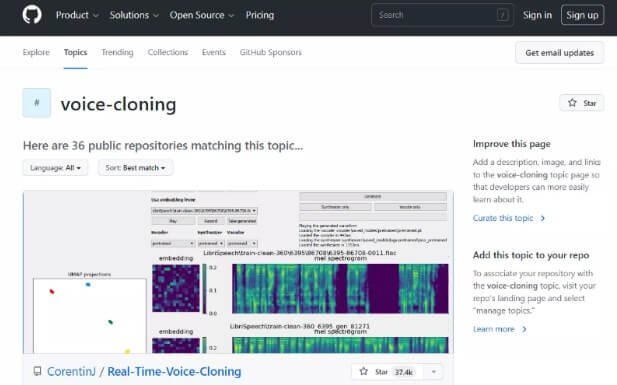
Spotlights of GitHub Voice Cloning:
- You can use a voice cloning app for dubbing entire movies.
- Deep fake can help solve a lot of issues.
- Helping visually and audibly impaired individuals.
- People can use voice cloning app for chatbots, and VAs.
- The complete game changed for marketing companies.
- Clone your voice to use for multiple things.
Pros:
 Open source AI voice cloning helps to simultaneously test across multiple operating systems and versions of your runtime.
Open source AI voice cloning helps to simultaneously test across multiple operating systems and versions of your runtime.
 Hosted runners for every major OS make it easy to build and test all your projects.
Hosted runners for every major OS make it easy to build and test all your projects.
 Lower costs due to voice cloning.
Lower costs due to voice cloning.
 Best user control from voice cloning GitHub because open source.
Best user control from voice cloning GitHub because open source.
 Familiar voices enhance the experience.
Familiar voices enhance the experience.
Cons:
![]() Voice cloning voices are robotic and lacking emotions and even tone.
Voice cloning voices are robotic and lacking emotions and even tone.
![]() Requires a high level of programming knowledge, making it unsuitable for ordinary users.
Requires a high level of programming knowledge, making it unsuitable for ordinary users.
3. Speechify
Speechify has become one of the best AI voice cloning softwares serving as the audiobook reader which can read through any article, pdf, book, email, etc., using top-of-the-line voice cloning AI voices.
Related topic: Is Speechify Worth?
Spotlights of Speechify Voice Cloning:
- Voice cloning is Speechify a similar tool to use as a fun educational tool.
- Premium voice cloning facilities with many useful features.
- Read out loud any text using OCR into supported languages in real time voice cloning from voiceover chosen from tons of options.
- Use this voice cloning app to use Gwyneth Paltrow as your book or text reader.
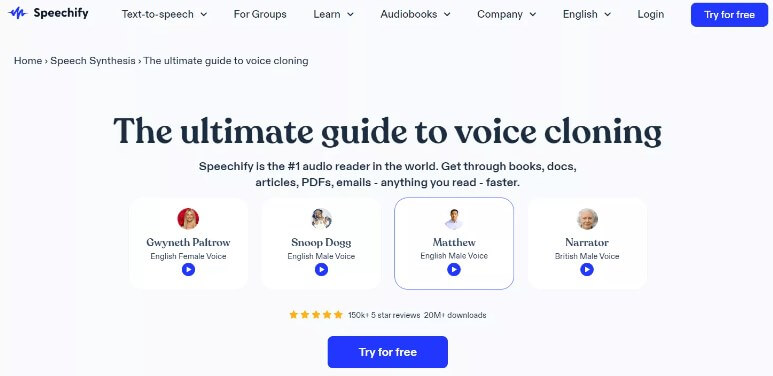
Pros:
 Good for English voice clone.
Good for English voice clone.
 Works with any file format like Wav and MP3.
Works with any file format like Wav and MP3.
 Supported in many OSs like Windows and Mac.
Supported in many OSs like Windows and Mac.
Cons:
![]() Free version of Speechify doesn’t have many voice cloning options and features.
Free version of Speechify doesn’t have many voice cloning options and features.
![]() It takes 139$/year. Quite expensive.
It takes 139$/year. Quite expensive.
![]() It only support English voice clone.
It only support English voice clone.
4. Mruf.ai
The 4th voice cloning software on our list is Murf.ai, you can use the tool to learn new languages, make content, and read text out loud using your favorite celebrity or a historical figure voiceover.
Due to so many great options with this voice cloning software, students and professionals alike love this app.
Related topic: Murf AI Review - Murf.AI Pricing, Features & Alternatives
Spotlights of Murf.ai Voice Cloning:
- Real time voice cloning creates excellent voiceovers to practice new languages.
- This voice cloning app uses AI for ultra-realistic audio trained by powerful AI voice cloning technology.
- One-stop voice cloning app for all your TTS and cloning needs.
- Best integration with apps like PowerPoint and video syncing without missing a beat.
- Voice cloning open source.
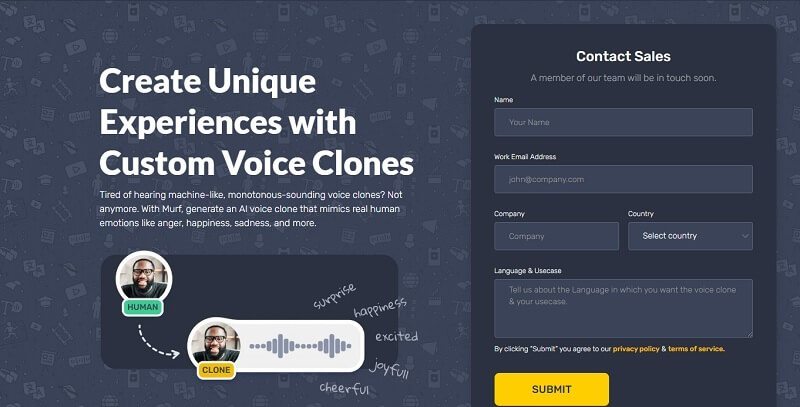
Pros:
 Studio is full of AI voice cloning options for professional results.
Studio is full of AI voice cloning options for professional results.
 Cloud-based, so all your files are synced across devices.
Cloud-based, so all your files are synced across devices.
 It is an online voice cloner, no need to install.
It is an online voice cloner, no need to install.
Cons:
![]() Completely web-based voice cloning and no app.
Completely web-based voice cloning and no app.
![]() Limited voice model for choice.
Limited voice model for choice.
5. Resemble.ai - Voice Cloning
Resemble.ai, a free real-time voice cloning software that builts for high-quality products that can immerse your followers. Supercharge and clone your voice with ease when using it.
Spotlights of Resemble.ai Voice Cloning:
- Best voice cloning software having over 200,000 AI voices.
- Easily add emotions to your clone voice with Resemble voice cloning app.
- Real time voice cloning can transform your voice from one speech to another, meaning from one language to another in real time.
- Translate anything you say into another language.
- Create voices easily for your games and social media content.
- Amazing dynamic voices that are iterative and supports plugin with unity.
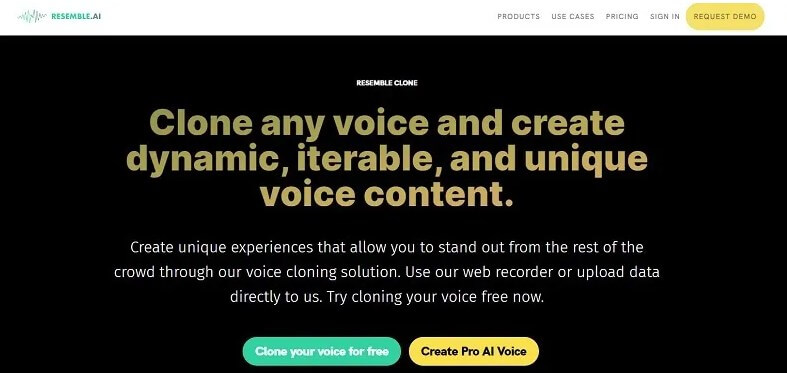
Pros:
 Blend your cloned voice with AI to make any content seamlessly.
Blend your cloned voice with AI to make any content seamlessly.
 APIs are flexible developers can use them for their voice cloning app.
APIs are flexible developers can use them for their voice cloning app.
 Voice cloning GitHub available is Python supported for analyzing voices with deep learning.
Voice cloning GitHub available is Python supported for analyzing voices with deep learning.
Cons:
![]() Expensive for a single user and aspiring new talent.
Expensive for a single user and aspiring new talent.
6. Play.ht Online Voice Cloner
Play.ht is another TTS voice cloning that offers a level of service that ensures unparalleled quality. Whether you're a content creator, podcast owner, or a business seeking professional voice-overs, this tool is a reliable choice. It possesses the ability to accurately capture the speaker's accent, speaking style, and nuances, enhancing the overall experience.
Related topic: Play HT Reviews: Price, Features And Play.HT Alternatives
Spotlights of Play.ht Voice Cloning:
- Access to all voices and languages.
- Commercial use supported for business teams.
- API access for users who paid.
- Play.ht's real-time voice cloning software empowers you to generate voices in any desired style.
- Play.ht AI voice cloning generates unlimited previews.
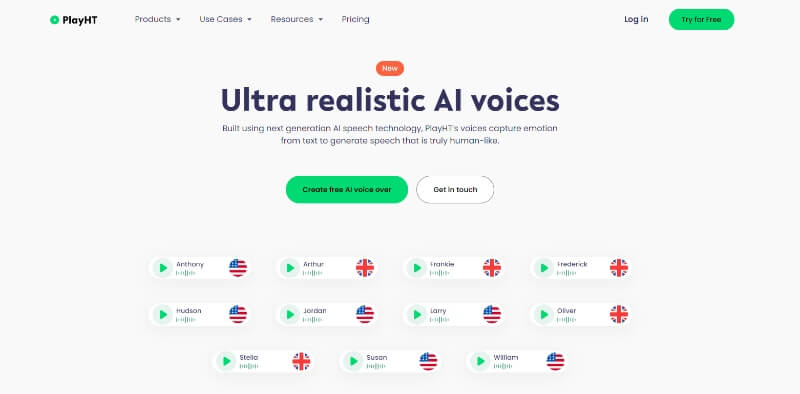
Pros:
 The similarity to the real voice is as high as 99%
The similarity to the real voice is as high as 99%
 Ensures the safety of your clone with 2FA.
Ensures the safety of your clone with 2FA.
 Allows real-time voice editing.
Allows real-time voice editing.
Cons:
![]() It takes several hours of the cloning generation.
It takes several hours of the cloning generation.
![]() It only suppurts English voice cloning.
It only suppurts English voice cloning.
8. ElevenLabs
The next notable online voice cloning AI is ElevenLabs, utilizing cutting-edge generative AI technology to clone your voice and craft entirely new synthetic voices. The free version provides voice previews and enables converting a limited number of words into audio.
Spotlights of ElevenLabs Voice Cloning:
- Precise pronunciation & varied emotions.
- Obtaining a digital copy of your voice within seconds.
- Supporting all languages, accents, and voice types.
- Achieve high-quality voice cloning indistinguishable from genuine recordings.
- Tailor voices by selecting unique characteristics and context for authenticity.
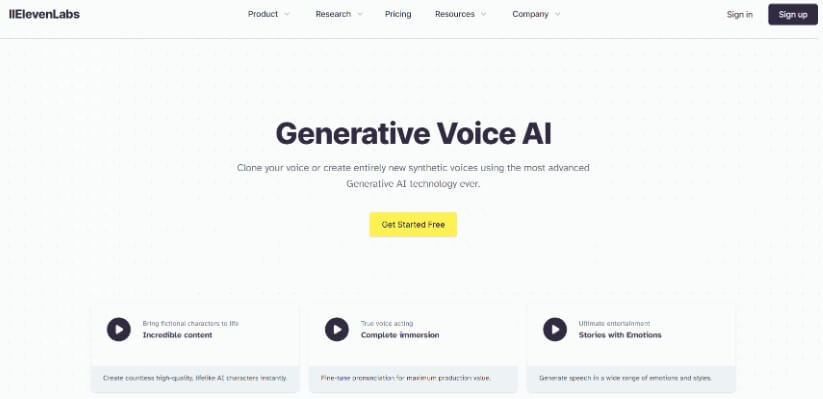
Pros:
 Craft lifelike AI character voices.
Craft lifelike AI character voices.
 No prerequisite training data required.
No prerequisite training data required.
 Instant cloning and customization save valuable time and effort.
Instant cloning and customization save valuable time and effort.
Cons:
![]() Need high quality audios without background music for cloning.
Need high quality audios without background music for cloning.
![]() Free version does not offer voice clone feature.
Free version does not offer voice clone feature.
8. ReadSpeaker
ReadSpeaker's voice cloning software leverages deep neural networks to craft text-to-speech (TTS) voices that are virtually identical to the original source. This technology utilizes audio data from a selected speaker to generate a voice replica, which can be seamlessly integrated into a range of TTS applications.
Spotlights of ReadSpeaker Voice Cloning:
- Achieve prosodic transfer via AI voice cloning.
- Simply click to apply Speech Synthesis Markup Language (SSML) edits.
- Clone voices in multiple languages.
- Determine voice actor fees, rights, and studio recording expenses based on real costs.
- Offers various text-to-speech engines and production tools.
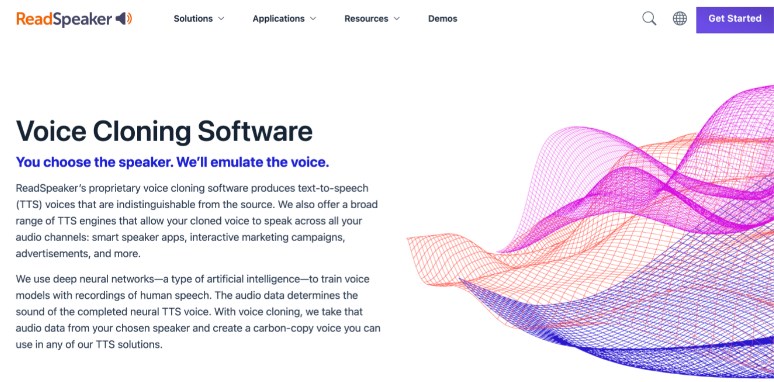
Pros:
 A real-time voice cloning with AI tech.
A real-time voice cloning with AI tech.
 Enables brands to utilize their representative's voices across diverse audio touchpoints.
Enables brands to utilize their representative's voices across diverse audio touchpoints.
Cons:
![]() A one-time setup fee may apply for complex solutions.
A one-time setup fee may apply for complex solutions.
Part 3: Benefits of Voice Cloning App & Software
With AI voice cloning softwares, anyone can sit behind the mic for real time voice cloning using voice cloning to read the whole news and other scenarios such as:
Content Creation and Voiceovers:
Scenario: A content creator needs to produce a large volume of voiceovers for videos, podcasts, or audiobooks but can't record everything manually.
Application: The creator can clone their voice or hire a professional voice actor's voice, allowing them to generate high-quality voiceovers quickly by simply typing out the script.
Entertainment and Media:
Scenario: A production company wants to bring back the voice of a deceased actor for a movie or a video game.
Application: Voice cloning can be used to recreate the actor’s voice, allowing the character to speak in the actor’s original voice even after they’re no longer available.
Education and Training:
Scenario: An educational platform wants to create engaging content using the voices of well-known educators.
Application: Cloned voices can deliver lessons or adding someone's voices to PPT slides and lecture notes, ensuring consistency and familiarity for students, even when the educators aren’t available to record new content.
AI Voice cloning can be used in many dynamic situations to save time and money instead of recording each line and using voice cloning software or a real time voice cloning app. Following are some great benefits of voice cloning:
Part 4: FAQs about Voice Cloning APP & Voice Cloning Software Open Source
1. How do I create voice clone for text to speech?
You can do voice cloning using one of the apps mentioned in this article and use it for text-to-speech for any content you desire. After voice cloning complete, choose the voice you cloned for text to speech.
The voice cloning software takes a little time to analyze your voice cadence and read it as a new voiceover for the best TTS results.
2. What is the best voice cloning software?
VoxBox is one of the best voice cloning software in the market that provides professional-grade AI voice cloning features among multiple great TTS features.
Moreover, it also offers many pre-made free AI voice model for text to speech and voice change. Save time to wait cloning!
3. How to do real time voice cloning?
Real time voice cloning means clone voice quickly. For real-time voice cloning, upload a clear, noise-free audio recording of a voice. The cloning software will then use it to create a cloned voice model, providing the cloned voice model upon completion.
4. What's the different between real time voice cloning and deep learning voice cloning?
Real time voice cloning means clone voice quickly while deep learning voice cloning take more time(more than 30mins) to training your voice model. At the meantime, deep learning voice clone will be more similar and realistic.
5. Can AI voice cloning software clone any voice?
Yest, AI voice cloning software typically requires a significant amount of training data, making it easier to clone voices that are publicly available, such as those of public figures or celebrities. Unless you share it, your voice is available only to you.
6. Is it difficult to do voice clone open source?
Yes. Open source voice cloning requires professional skills and knowledge, and if you don't have this knowledge, it will take some time to understand how to use it.
Conclusion:
This article has mentioned a few voice cloning app and tools you can use for AI voice cloning and some voice cloning GitHub alternatives.
In our opinion, VoxBox is one of the best voice cloning software in the market that provides professional-grade AI TTS voice cloning.
































