How to train an AI voice model quickly and easily is essential for efficiency. In the fast-paced world of artificial intelligence, efficiency is key. Create your own voice for voiceover or speech generation from text quickly can save you valuable time and resources.
In this comprehensive guide, we'll walk you through the process of training an AI voice model in just 3 simple steps. Let's dive in and make AI voice training a breeze!
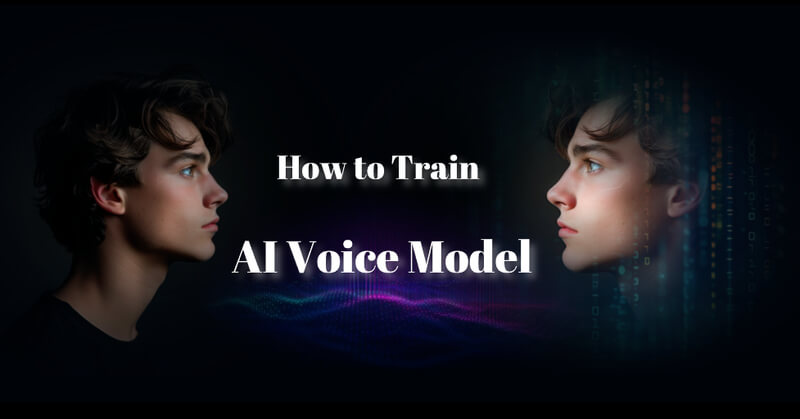

Part 1: How to Train AI Voice Model with Proffessional Software?
To efficiently clone a perfect voice, you first need a reliable voice cloner. After trying many different apps, online tools, and software cloners, VoxBox is the one I am most satisfied with. Therefore, I will demonstrate the cloning steps using VoxBox below.
VoxBox - AI Voice Cloner
Whether you're looking to create personalized voice assistants, generate realistic speech for content, or experiment with voice cloning, VoxBox Voice Cloner provides a user-friendly platform to get you started.
The advantage of VoxBox cloning lies in its support for cloning in 28 languages, whereas most other cloning AI tools on the market only support English. Also, VoxBox's cloning technology includes noise reduction, meaning the requirements for the uploaded audio are not as high while still achieving efficient cloning results.
Moreover, VoxBox offers over 3000 AI voice models to choose from, allowing you to skip the cloning process and directly start text-to-speech if you find a suitable voice.
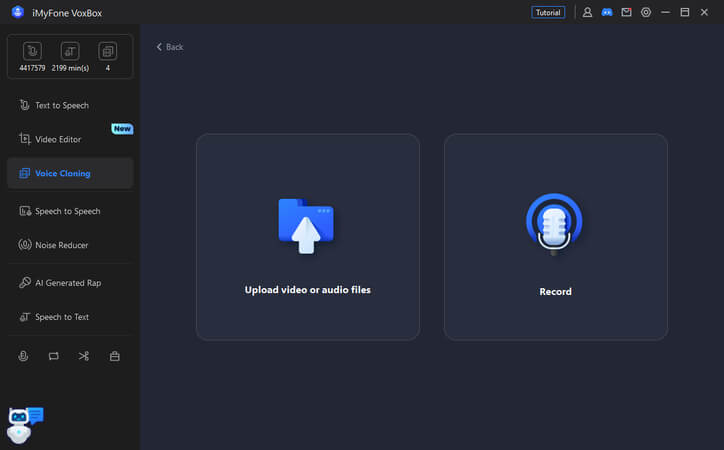
How to Train an AI Voice Model Using VoxBox
Step 1. Install and Set Up VoxBox.
Download and install the VoxBox Voice Cloner by click the download butter.
Step 2. Prepare Your Training Data and Upload
1. Collect high-quality audio recordings with 10s-15 minutes of the voice you want to clone. (less background noise would be better.)
2.Choose 'Voice Cloning' on VoxBox left feature area, then choose 'upload video or audio file'; If you need to record your voice, then choose 'Record' mode.
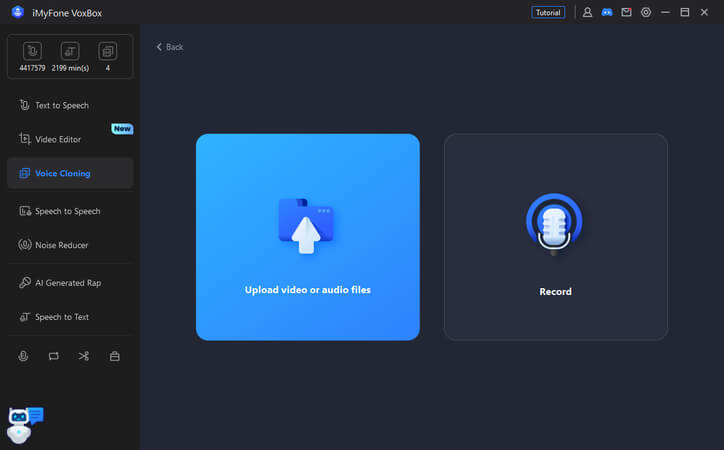
3. Choose 'Voice Cloning' on VoxBox left feature area, then choose 'upload video or audio file'. If you don't have audio files, you can enter link to extract audio;
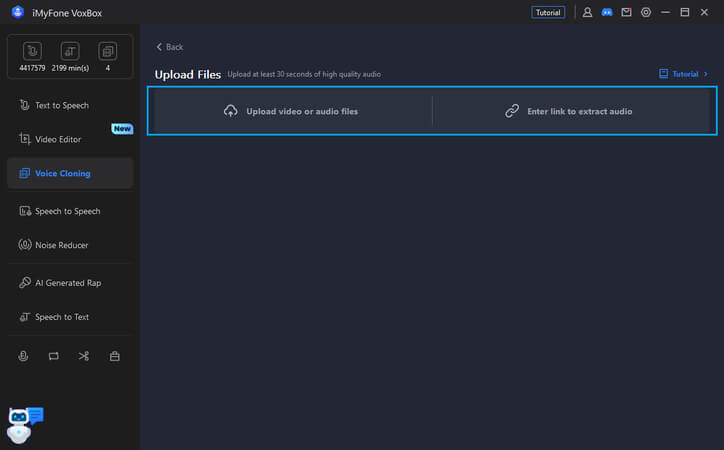
Step 3. Train Your AI Voice Model
Once the audio files are uploaded, click on the 'Start Cloning' button. (If you audio comes with background music, you can use reduce noise feature)
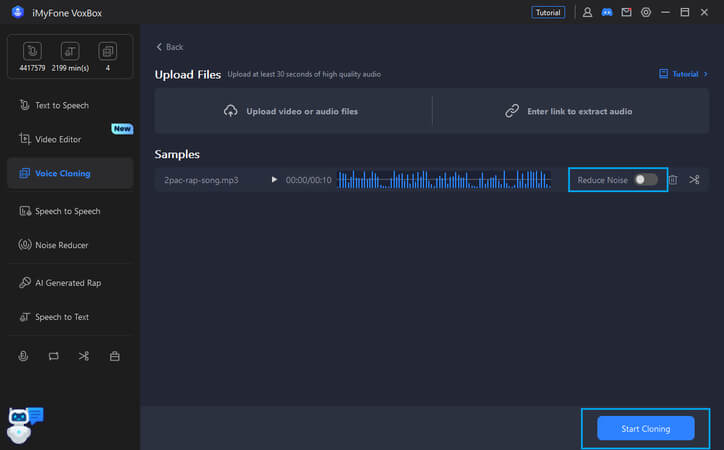
VoxBox will use its advanced algorithms to analyze the audio data and begin the training process. This process typically takes a few minutes, depending on the amount of data and your system's performance.
Step 4. Test and Fine-Tune Your Model
After training, VoxBox will generate 3 previews of your cloned voice model. Listen to the generated voice and assess its quality. Once you're satisfied with the cloned voice, save your model within VoxBox.
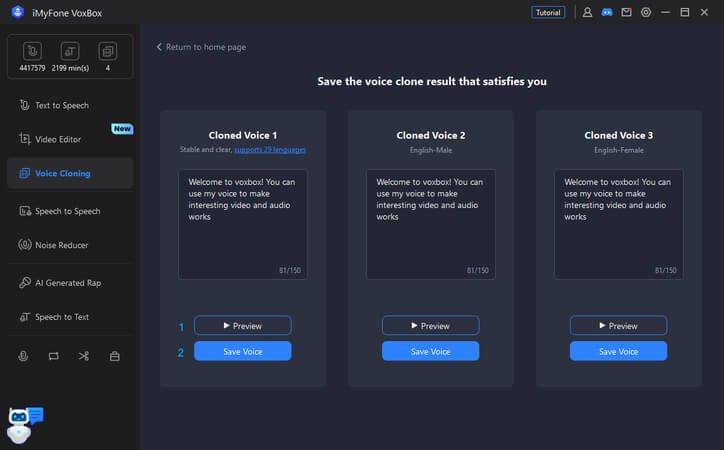
You can now use your trained AI voice model for various applications, such as creating voiceovers, virtual assistants, or any other project that requires realistic AI-generated speech.
Part 2: How to Train Your Own AI Voice Model Online?
Training your own AI voice model online allows you to create a custom voice for personal or business use. Here's a step-by-step guide to get started:
Step 1: Choose a Platform
Select an AI platform that offers voice training features, such as VoxBox Voice Cloning Online, 11Labs. These platforms typically allow users to clone voices by training models with voice samples.
Here I use VoxBox online voice AI for demo.
Step 2: Gather Quality Voice Data and Upload
You’ll need to collect high-quality audio samples of the voice you want to train. Aim for at least a few minutes of clear, noise-free recordings in various speaking styles. Then, upload your voice data to the platform.
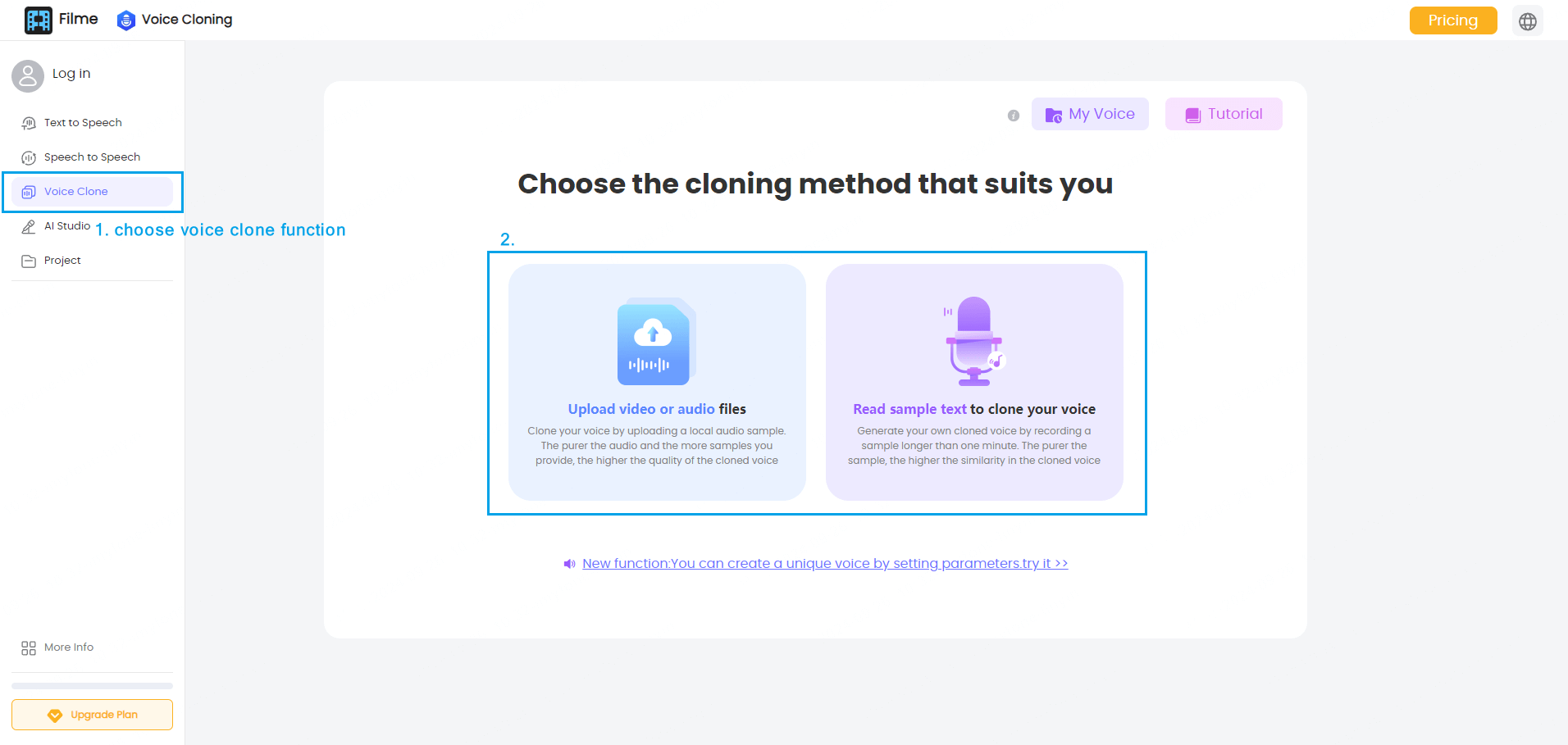
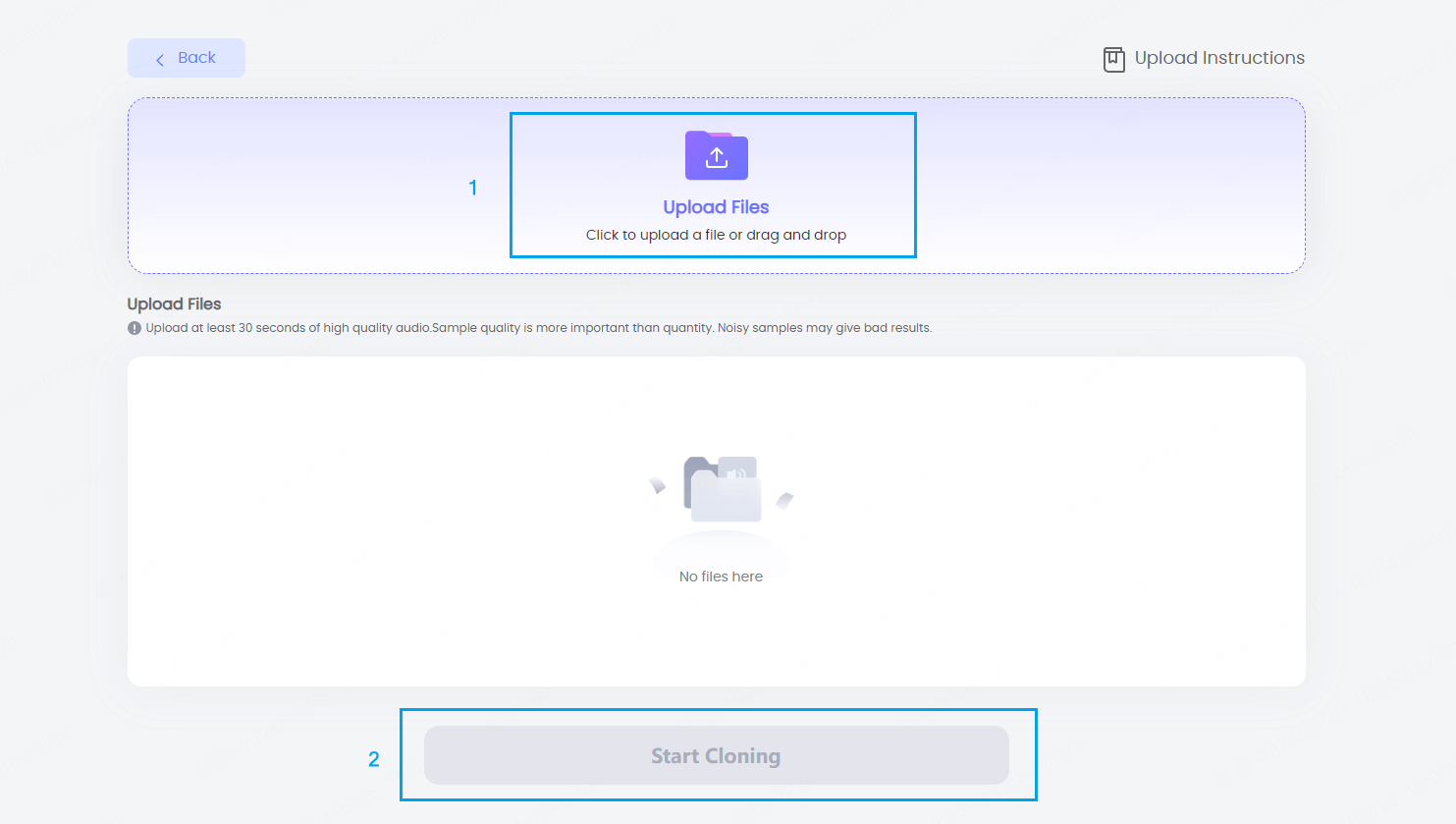
Step 3: Train the Model and Preview
The platform will process the audio data to train the AI model. This process may take anywhere from a few minutes to several hours depending on the complexity and length of the voice data.
After the training is complete, you can test the AI voice by inputting text to hear the generated voice. If it doesn’t sound perfect, you can upload more samples or adjust parameters to improve the model.
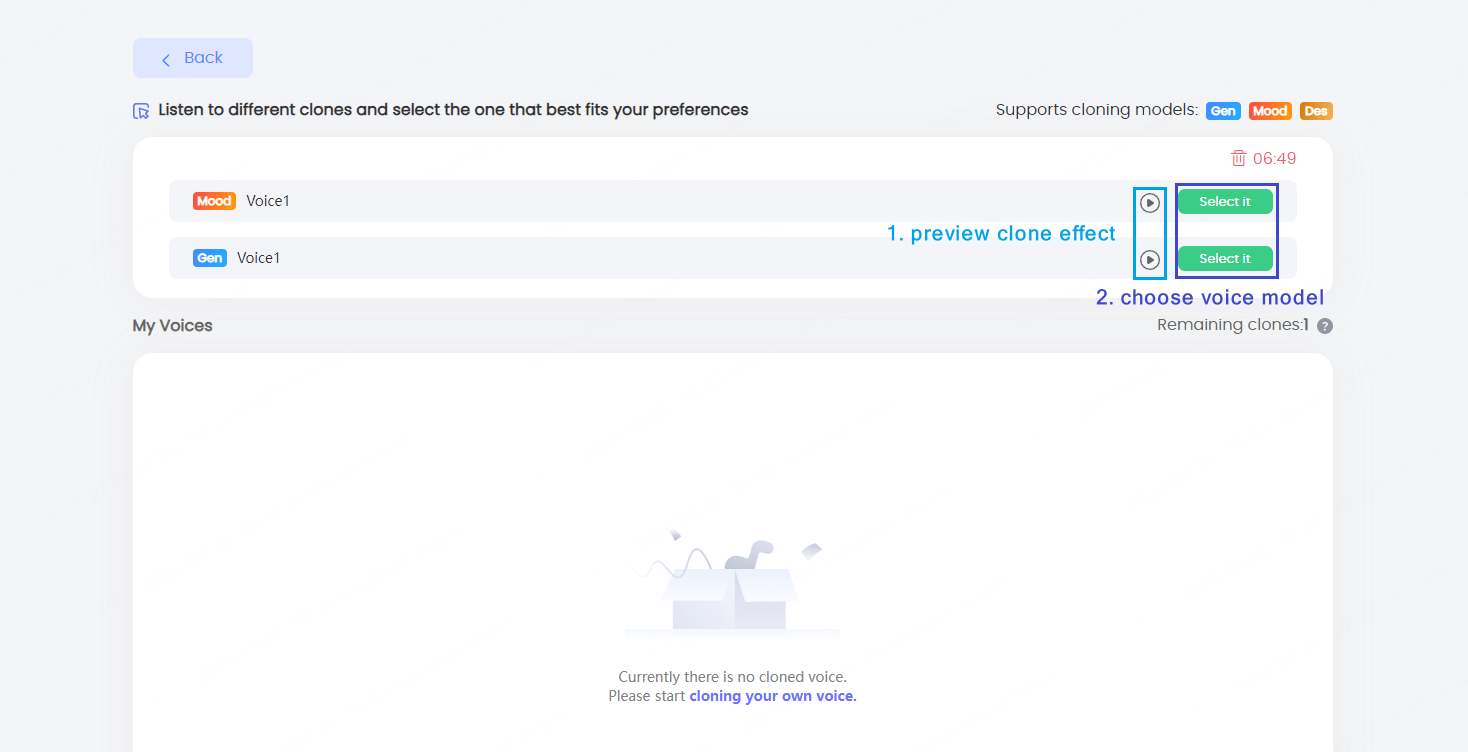
Step 4: Use the Cloned Voice
Once satisfied, you can export the voice for use in applications like voiceovers, virtual assistants, or custom TTS projects.
Part 3: Train AI Voice Model on Android/iOS
The first thing to train AI voice model on mobile phones is select a mobile app that supports voice training, such as VoxBox voice cloner for iOS and Android, Resemble AI. Ensure the app has features for voice cloning or customization.
Then follow the voice model training steps below:
Step 1: Record Voice Samples or Upload demos
Use your device’s microphone to record clear voice samples directly within the app. Or upload the audio as clone demos.
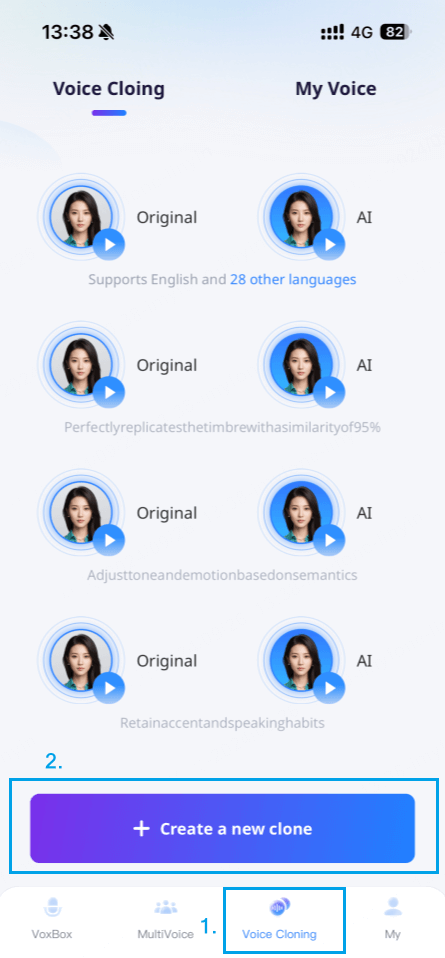
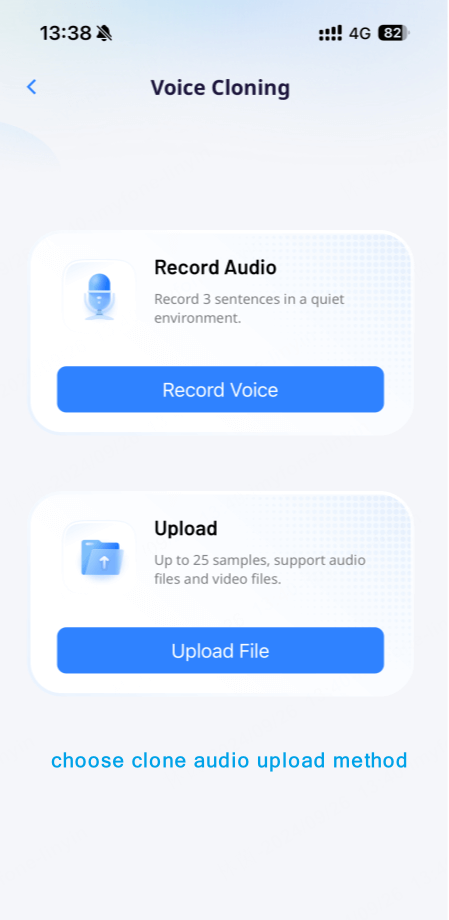
Step 2: Train the Model
Initiate the training process within the app. This may take some time depending on the length of your samples.
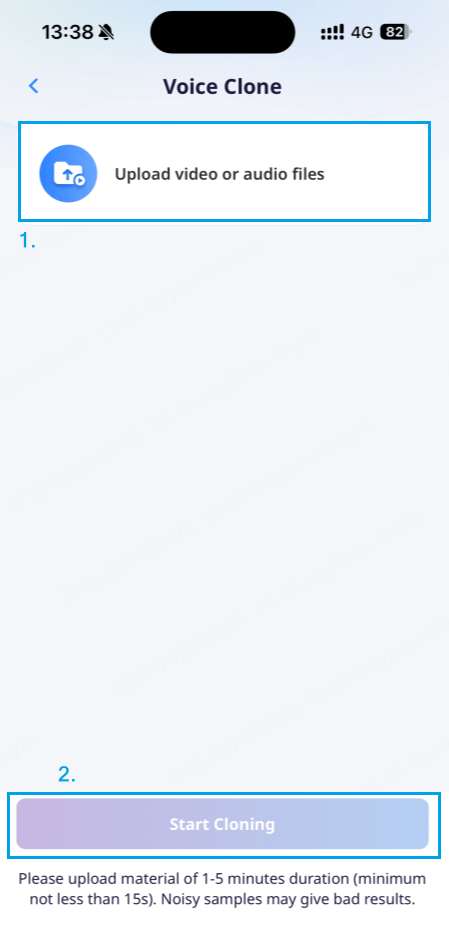
Step 3: Use AI Clone Model
Once training is complete, test the AI voice by inputting text. Make adjustments as needed and retrain if necessary for optimal results.
Part 4: Faqs About Training AI Voice Model
1. What is AI voice cloning?
AI voice cloning is a technology that uses artificial intelligence to create a digital replica of a person's voice. By analyzing audio recordings, the AI can learn the nuances of the speaker's voice, including tone, pitch, and speaking style, to generate realistic and natural-sounding speech that mimics the original voice.
2. Can I clone any voice?
Yes, you can clone any voice as long as you have clear audio recordings of the voice you want to clone. The quality of the cloned voice depends on the quality and quantity of the audio data provided.
3. How long does it take before my AI voice clone is ready?
The time it takes to create an AI voice clone can vary based on the amount of audio data and the processing capabilities of the software. With VoxBox AI voice cloning software, the process typically takes a few minutes once the audio data is uploaded and the training process begins.
4. How much audio is needed to produce a high quality voice clone?
To produce a high-quality voice clone, it is recommended to have at least 10-15 minutes of clear audio recordings. The more varied and comprehensive the audio samples are, the better the AI can replicate the nuances of the voice.
5. Which languages do you support?
VoxBox supports voice cloning in 28 languages, making it one of the most versatile voice cloning tools available. This allows users to create high-quality voice clones in multiple languages, not just English.
Conclusion
AI voice cloning can significantly elevate your work. With its support for 28 languages, noise reduction technology, and a vast library of over 3000 voice models, VoxBox voice cloner emerges as a top choice for efficient and high-quality voice cloning.
Try VoxBox today to effortlessly create high-quality voice clone model and elevate your projects to the next level!





























