Speechify text-to-speech, is a powerful tool. How to use its text-to-speech feature? Is it free? Whether it's worth the price?
In the article, we'll examine Speechify reviews to uncover its pros and cons, explore its cost and free alternatives, and address frequently asked questions to help you make an informed decision.
Learn it now!
What is Speechify
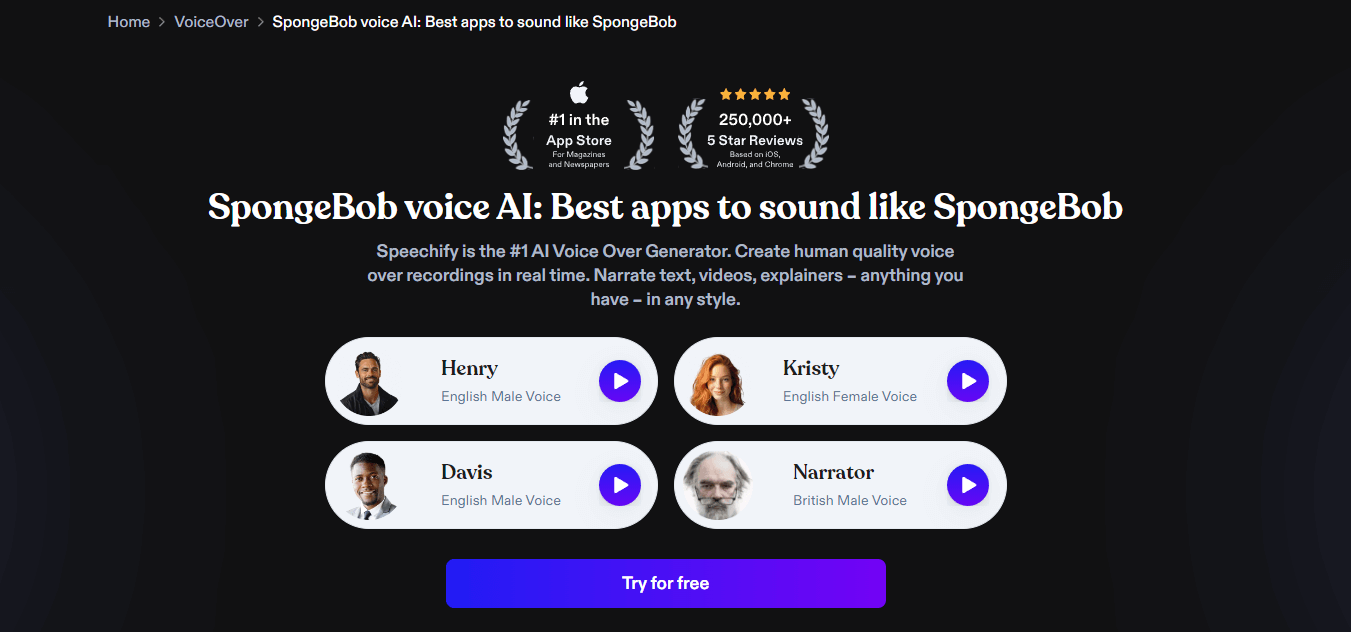
Speechify is a mobile, Chrome extension, and desktop app text speaker using computer-generated text-to-speech and voice cloning technology. It can be used for video production, audiobook creation, and other audio-related tasks, making it a popular text-to-speech (TTS) tool.
Features of Speechify:
-
Text to speech tool for Chrome, iOS, Android, Mac, & Edge
-
Listen at any speed (up to 9x)
-
50 Natural-sounding AI Voices
-
Automatically skip content (headers, footers, citations etc)
Speechify Text to Speech
Speechify text-to-speech feature supports human-like AI voices for over 30 languages and 100 accents. Additionally, their OCR (Optical Character Recognition) technology enables the extraction of text from images. Users can scan or take a picture of any image containing text, and Speechify will read it aloud.
How to Text to Voice on Speechify Apps/Online?
Step 1: Choose the version you need on Speechify. It offers iOS, Android, Mac version.
Step 2: After install and login, select your favorite HD voice and listening speed.
Step 3: Place the text you need to convert to speech. Then click play icon to check your audio, then export it by clicking download icon.
How to Use Speechify Chrome Extension?
Step 1: Find Speechify chrome extension.
Step 2: Select “Add to Chrome” to add the extension on Chrome. Then create or Login to your Speechify account.
Step 3: Select your favorite HD voice and listening speed. A play icon will now appear next to the text on your webpage
Is Speechify Free?
Is Speechify free to use? Yes, but it only offers a free plan for three days with only 10 standard voices that come in the basic text-to-speech quality and can read at 1.1x speed (250 WPM).
Speechify Cost
Since the Speechify free plan offers so few features, what is the pricing for Speechify? Please see the image below.
The paid version costs $139 per year, allowing you to access 30 voices in 20 languages, text extraction from images, 5x reading speed, and other features.
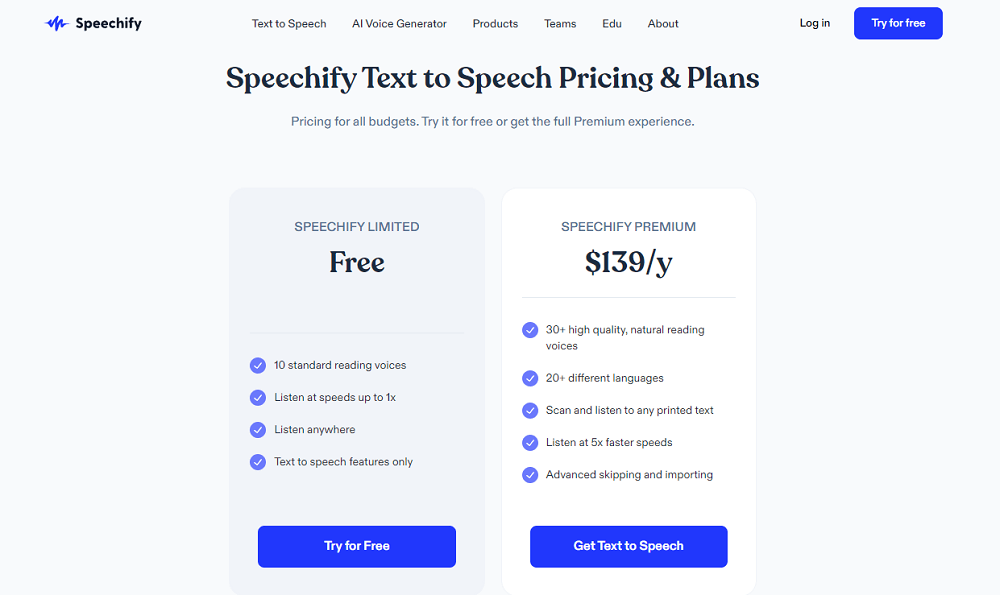
Is Speechify Worth it?
Speechify has no character limit, and its voice quality is very natural, making it suitable for creating audiobooks. However, due to its limited support for voices and languages (compared to VoxBox, which supports 3200 voices), its advantage may not be as prominent in creating engaging videos and audio content.
Whether it's worth it depends on individual preferences. Personally, I feel the price is a bit high for daily use.
Speechify Reviews - Pros and Cons
The advantages and disadvantages of Speechify, a text-to-speech tool priced at $139 per year, are as follows. Keep reading, and I believe you will gain a deeper understanding of this AI voice generator.
Pros of Speechify:
 Realistic and HD quality voice effects.
Realistic and HD quality voice effects.
 Advanced text extraction from images
Advanced text extraction from images
 Audio can be listened on desktop or mobile devices
Audio can be listened on desktop or mobile devices
Cons of Elevenlabs:
![]() The supported AI voices and languages are very limited.
The supported AI voices and languages are very limited.
![]() The price is quite expensive, especially for daily use.
The price is quite expensive, especially for daily use.
Speechify Free Alternatives
1. VoxBox Free AI Voice Generator and Cloner
VoxBox AI voice generator offers over 3200 AI voices across 100+ languages. Its standout features include advanced cloning capabilities for precise voice clonig, intuitive controls and user-friendly interface.

Listen to funny voice demo by VoxBox text to speech:
Indian Accent: Modi

Cartoon Voice: Peter Griffin

Key Features:
-
3200+ voices including pre-made celebrity, cartoon, anime, movie, rapper and singer AI voice.
-
100+ languages support you reach out global audience.
-
Text to speech, text to song and rap.
-
Voice to voice.
-
Voice cloning.
Pros:
 1. More funny voices to make trendy video and audio creations.
1. More funny voices to make trendy video and audio creations.
 2. VoxBox includes noise reduction functionality.
2. VoxBox includes noise reduction functionality.
 3. The software program ensures higher stability and security, with minimized risk of audio loss.
3. The software program ensures higher stability and security, with minimized risk of audio loss.
 4. You can use 2000+ AI voices for free.
4. You can use 2000+ AI voices for free.
Cons:
![]() It lacks the high level of popularity.
It lacks the high level of popularity.
![]() Need to download and install.
Need to download and install.
Faqs About Speechify Voice Generator
1. Is speechify safe?
Yes, it is completely safe service that doesn't exploit your data or have any associations with malware software.
2. What are speechify free alternatives?
Conclusion
In conclusion, Speechify offers a convenient solution for converting text to speech, but its limited language and voice options may pose challenges for some users. While the cost(139$/year) may deter daily users, its natural voice quality and ease of use make it a viable option for certain applications.
Whether Speechify is worth it ultimately depends on your specific needs and preferences. Explore the insights provided in this guide to determine if Speechify is the right text-to-speech tool for you.
































