In today's world, photos are an essential part of our lives. Whether you're a blogger, social media influencer, or just someone who loves taking photos, you know how important it is to have a good photo editing app. One of the most common photo editing tasks is to erase background from photos. In this article, we will introduce you the best 6 background eraser app to erase background in 2023.
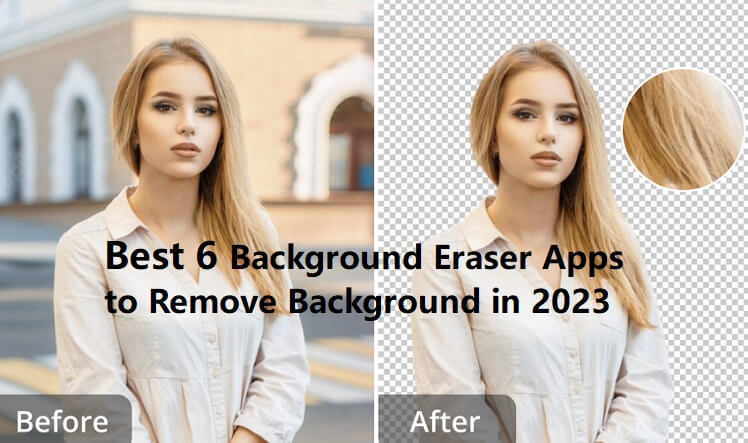
Part 1: Top 6 App to Remove Background for iPhone and Android
1) Adobe Express
Adobe Express is a powerful photo editing app that allows you to remove the background from your photos. It uses advanced algorithms to identify the background and separate it from the foreground. You can then replace the background with a new one or leave it transparent.
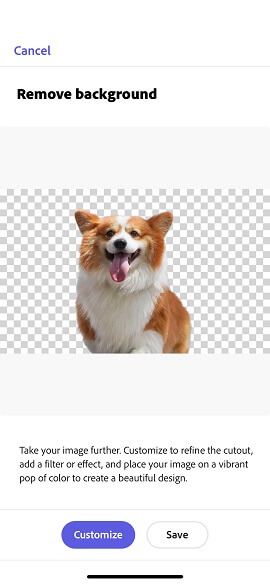
Available platforms:Android and iOS
Price: 9.99/Month
Pros:
 Saves time: Adobe Express streamlines this process, allowing you to focus on other aspects of your work.
Saves time: Adobe Express streamlines this process, allowing you to focus on other aspects of your work.
 High-quality results: The advanced algorithms used by Adobe Express Background Remover ensure that your images look their best, even after the background has been removed.
High-quality results: The advanced algorithms used by Adobe Express Background Remover ensure that your images look their best, even after the background has been removed.
 Easy to use: Even if you're not an expert in photo editing, Adobe Express Background Remover is easy to use and can be learned quickly.
Easy to use: Even if you're not an expert in photo editing, Adobe Express Background Remover is easy to use and can be learned quickly.
Cons:
![]() Some features require an in-app purchase: Premium features can not be used util you purchase the premium plan.
Some features require an in-app purchase: Premium features can not be used util you purchase the premium plan.
![]() Not always perfect: In some cases, you may need to make manual adjustments to the image after the background has been removed.
Not always perfect: In some cases, you may need to make manual adjustments to the image after the background has been removed.
2. Pixelcut AI Photo Editor
Pixelcut is an excellent app for removing the background from your photos. It offers a range of features, including the ability to add a new background to your edited photos.

Available platforms:Android and iOS
Price: 9.99/Month
Pros:
 Easy to use
Easy to use
 Offers a range of editing tools
Offers a range of editing tools
 Allows you to add a new background to your edited photos
Allows you to add a new background to your edited photos
Cons:
![]() Not always free for some features
Not always free for some features
3. Photoroom
Photoroom is an app that allows you to remove the background from any photo quickly and easily. It best suits people who want to fully customize images, since it offers a fun twist and enables you to add custom backgrounds, effects, etc.
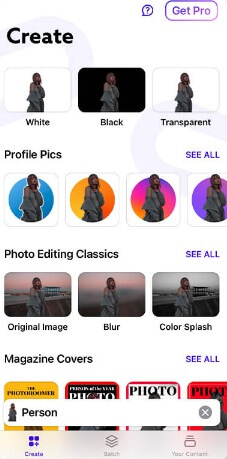
Available platforms:Android and iOS
Price: 9.99/Month
Pros:
 Various features to customize images.
Various features to customize images.
 Easy to navigate.
Easy to navigate.
Cons:
![]() Not free to use.
Not free to use.
4. Magic Eraser Background Editor: Remove the Background in Seconds
It is a popular app for removing the background from your photos, and supports adding a new one or fun stickers. However, it may not be the best choice for people who want fashionable backgrounds.

Available platforms: Android and iOS
Price: Free (Subscription starts at $9.99)
Pros:
 Easy to use.
Easy to use.
 Offers a range of editing tools for customization.
Offers a range of editing tools for customization.
Cons:
![]() Background templates are limited and not trendy
Background templates are limited and not trendy
5. LightX
LightX is a powerful photo editing app that allows users to enhance their photos with a variety of tools and features. Some of its key features include the ability to remove background, add text and stickers, apply filters and effects, adjust brightness and contrast, and remove unwanted objects from photos.

Available platforms: Android and iOS
Price: Free ($23.99/Year)
Pros:
 User-friendly interface.
User-friendly interface.
 Giving users plenty of options to customize their photos with editing tools.
Giving users plenty of options to customize their photos with editing tools.
 Allows you to remove unwanted objects from your photos.
Allows you to remove unwanted objects from your photos.
Cons:
![]() Some advanced features require learning curve.
Some advanced features require learning curve.
![]() Some features need purchase to use.
Some features need purchase to use.
6. Apowersoft Background Eraser: Batch Background Remover
Apowersoft Background Eraser is a background removal app that is similar to other apps, including the ability to remove the background from your photos. The difference is that it offers extra functions like batch background removal and an automatic cropping tool. If you have the need for processing hundreds of ecommerce images, this could be the best solution for you.
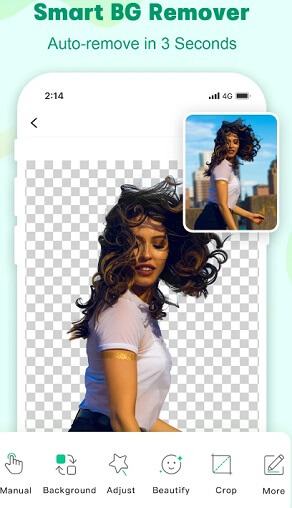
Available platforms: Android and iOS
Price: Subscription starts at $3.99
Pros:
 Easy to navigate.
Easy to navigate.
 Supports batch processing .
Supports batch processing .
 Boasts an automatic cropping tool.
Boasts an automatic cropping tool.
Cons:
![]() Some subscriptions are expensive.
Some subscriptions are expensive.
Part 2: Best Alternative to Erase Photo Background--iMyFone MagicPic
While these apps are excellent tools for removing backgrounds, they may not satisfy all your needs. An all-in-one powerful software iMyFone MagicPic can provide you with any function you want to edit and customize your photos.
iMyFone MagicPic is an AI-powered background removal tool that allows you to quickly and easily remove backgrounds from images. It supports simultaneously bulk background removal to save your time, and offers various kinds of modes to meet your special needs, such as product cutout to obtain pictures for e-commerce, portrait mode for making ID photos effortlessly, and more. Moreover, it uses a combination of manual and automatic tools to achieve high-quality results, provides you with a wide range of trendy background templates, and allows you to upload unlimited custom backgrounds to unlock your creativity.
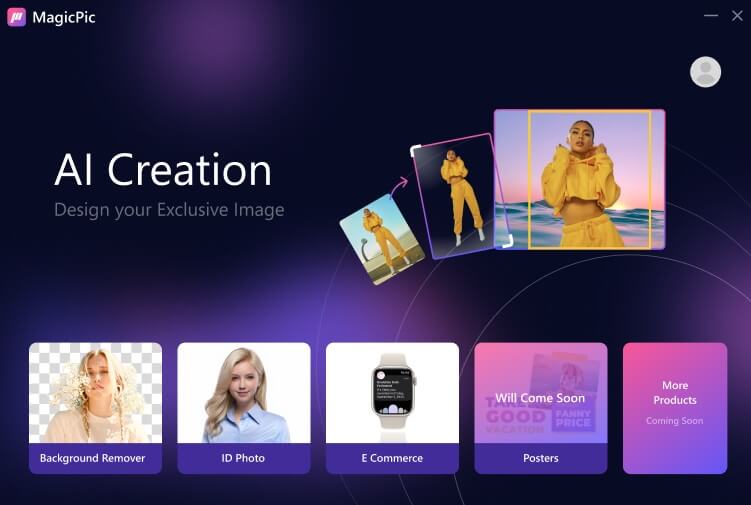
Tips
Hunting for a tool to erase image background? Why not try a professional remover iMyFone MagicPic to remove backgrounds 100% Auto with AI-powered Technology within 5 secs in 1 click. Juts try it out free below!Free Get Images with Transparent Background:
Step #1: Download and install the MagicPic software.
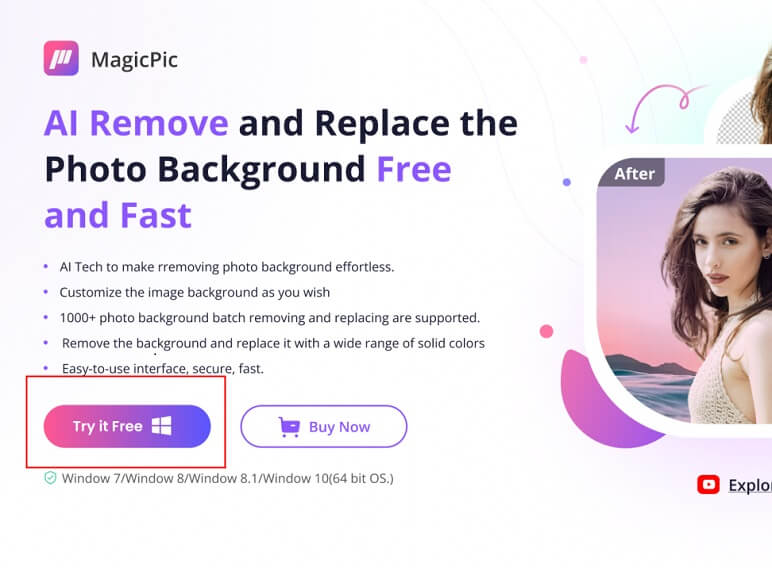
Step #2: Click on One Function Based on Your Needs.
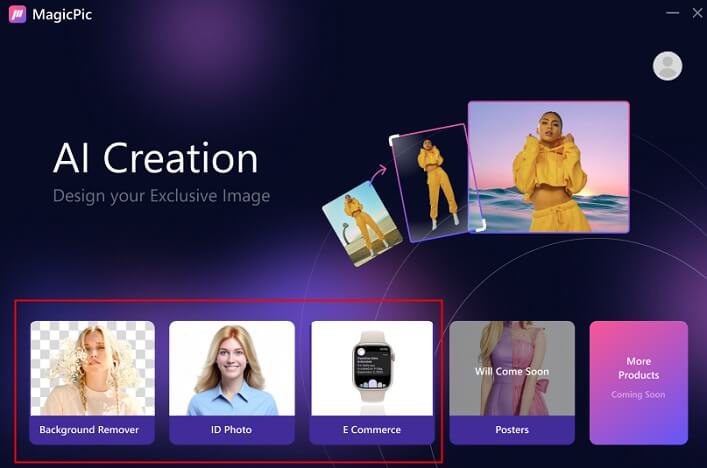
Step #3: AI Auto-Remove Background Instantly.
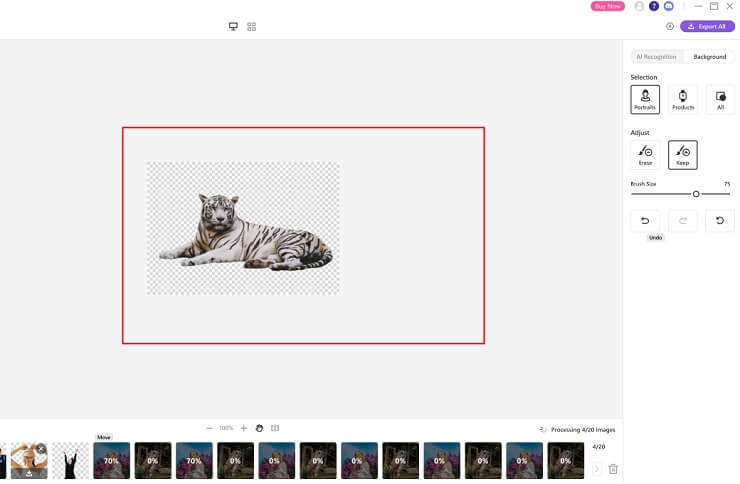
Pros:
 Easy to use: Intuitive interface requires no learning curve.
Easy to use: Intuitive interface requires no learning curve.
 Works well with complex backgrounds: Equipped with both automated removal and hand removal mode as a supplement, complex backgrounds can also be taken care of.
Works well with complex backgrounds: Equipped with both automated removal and hand removal mode as a supplement, complex backgrounds can also be taken care of.
 Supports batch processing: It allows you to remove multiple backgrounds simutaneously to improve your work efficiency.
Supports batch processing: It allows you to remove multiple backgrounds simutaneously to improve your work efficiency.
 Various modes to meet unique needs: Boasting portrait, product, and generic mode, it helps you get product pictures, ID photos, etc. effortlessly.
Various modes to meet unique needs: Boasting portrait, product, and generic mode, it helps you get product pictures, ID photos, etc. effortlessly.
 Fully customizable background to unleash creativity: It not only supports background removal, but changes the background as you wish, either changing to a solid color or using your own to turn your imagination into reality.
Fully customizable background to unleash creativity: It not only supports background removal, but changes the background as you wish, either changing to a solid color or using your own to turn your imagination into reality.
Cons:
![]() Not that famous since it's a new product.
Not that famous since it's a new product.
Part 3: FAQs About Background Eraser Apps
Are background eraser apps easy to use?
Yes, most background eraser apps are designed to be easy to use. They come with a range of tools and features that make the process of removing the background from your photos a breeze.
Do I need to pay for background eraser apps?
Some background eraser apps are free to use, while others require an in-app purchase to access all the features.
Can I add a new background to my edited photos?
Yes, many background eraser apps allow you to add a new background to your edited photos.
Can I save my edited photos to the cloud?
Yes, many background eraser apps allow you to save your edited photos to the cloud, making it easy to access them from anywhere.
Are background eraser apps available for both Android and iOS devices?
Yes, most background eraser apps are available for both Android and iOS devices.
Conclusion and final thoughts
In conclusion, having a good background eraser app is essential for anyone who loves taking photos. All the apps we've mentioned in this article are great choices for removing the background from your photos. They come with a range of tools and features that make the process of removing the background from your photos a breeze.
If you need an all-in-one photo editor to match your needs, iMyFone MagicPic is absolutely the best choice,since it turns your imagination into reality with customizable background features, besides, it can assit in saving your time and increasing working efficiency with bulk background removal feature.
iMyFone MagicPic
Start to Remove and Change Background Now.
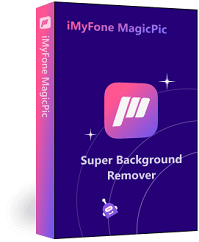





 Youtube Videos
Youtube Videos
 Anime Character
Anime Character
 TikTok Videos
TikTok Videos
 Celebrity AI Voices
Celebrity AI Voices
 Advertisement
Advertisement
 Podcast
Podcast
 Video Games
Video Games
 IVR Voices
IVR Voices
 E-leaning
E-leaning








 [New Released] Try amzing
[New Released] Try amzing 






