There are dozens of websites from where you can download Scary Halloween images. However, not every website will provide you with images for free or without a watermark.
You can download the image with a watermark and then remove it. You can either use iMyFone MarkGo for Halloween watermark removal.

Part 1: Where to Get Happy Halloween Images for Free
1. Unsplash
If you are looking for high-resolution photos, then Unsplash is best for you. It has photos for different genres, including wallpapers, 3D renders, textures and patterns, food & drink, and much more.
Unsplash provides photos 100% free, and you can also download them in high quality. However, some of its pictures may have watermarks on them but don't worry; we can remove the watermark using professional watermark remover tools.
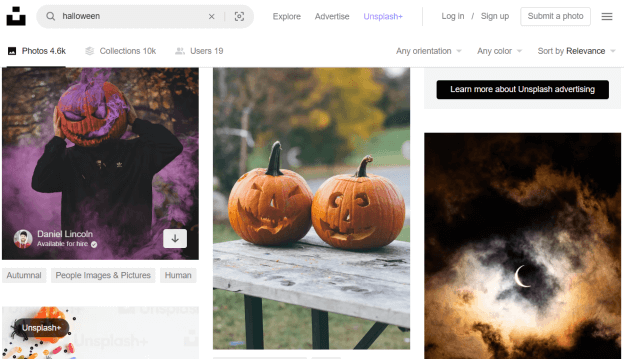
2. Pixabay
Pixabay is a great website that provides stunning and royalty-free images. It has over 2.7 million images of high-quality that you can download.
For Halloween, it has over 8000 images that you can download for free. It includes spooky, scary, and funny Halloween images for kids as well as for adults.
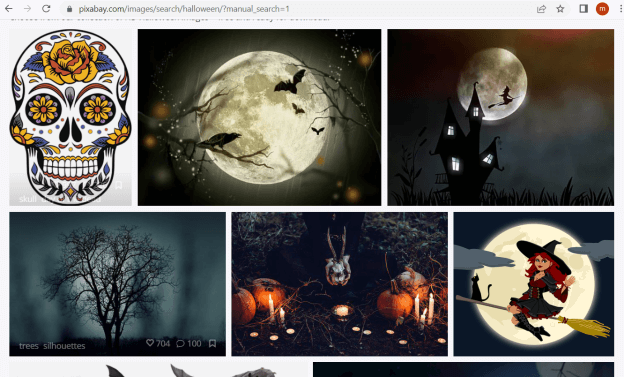
3. Shutterstock
Shutterstock is among those websites that don't require any introduction. Only for Halloween, it has over 2.5 million stock images, illustrations, and vectors, all royalty-free.
Among the collection of Halloween, you will find the perfect image that you are looking for. Shutterstock has a watermark on its pictures. However, it can be removed using iMyFone MarkGo.
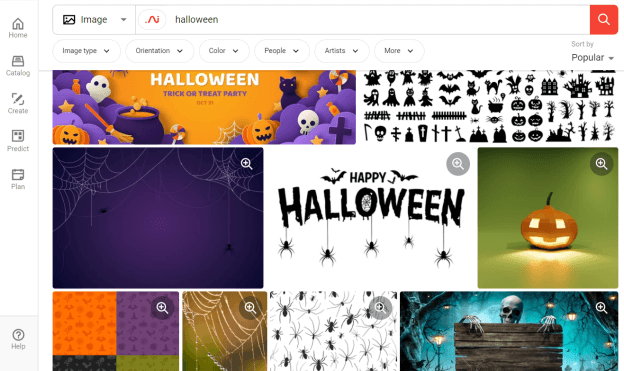
4. Pexels
The best thing about Pexels is that anyone can share their content, whether it is an image or video. Due to this reason, the community shares a large number of images as well as videos that people can download for free.
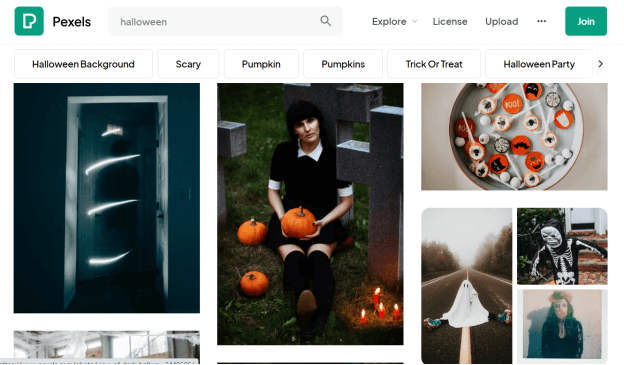
5. Getty Images
Another website that you can use to download free Halloween images is Getty Images. It is also a well-known website for downloading images of high quality. You can search for Halloween parties, and you will find all the images related to Halloween.
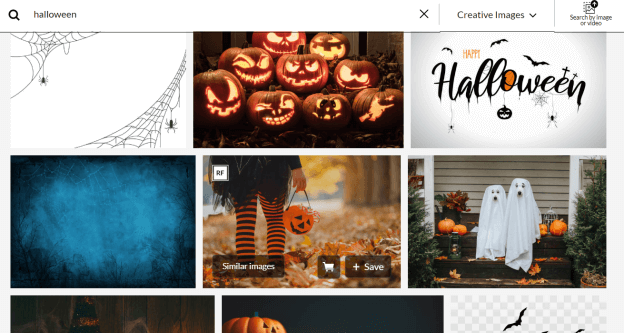
Part 2: How to Remove Watermark from Scary Halloween Images on PC
iMyFone MarkGo
If you want to remove watermarks from scary Halloween images on PC, then you can go for the professional tool iMyFone MarkGo. It will remove the watermark with just a click.
Step 1: Download iMyFone MarkGo and install the tool.
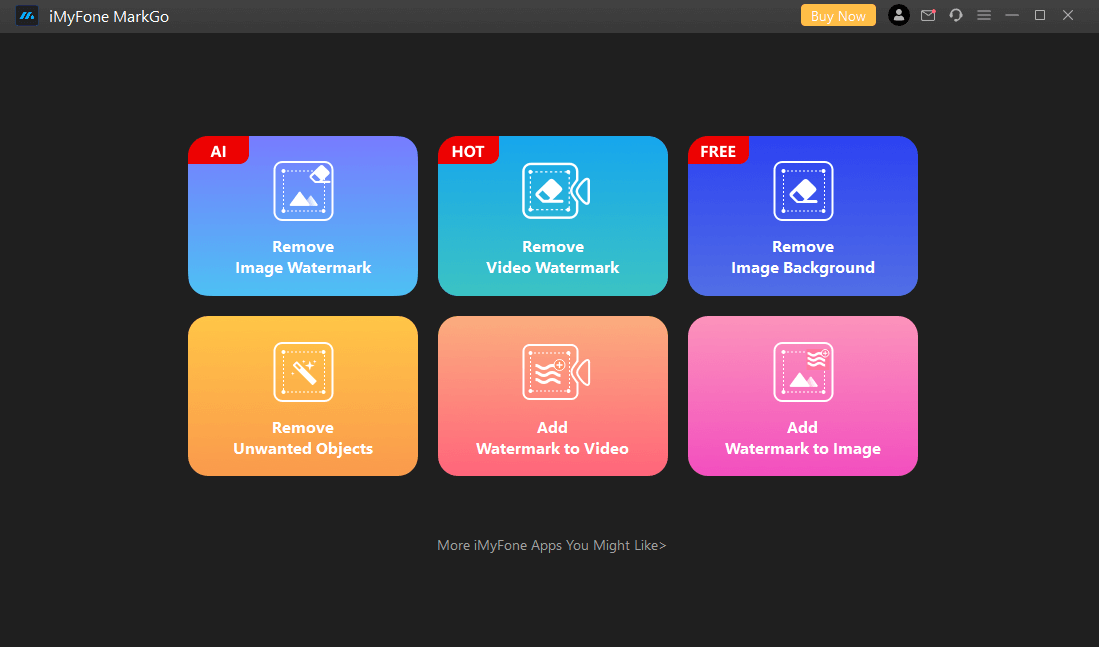
Step 2: Upload Image Now.
Now, click on "Add Image" and browse the image from your PC. Choose the watermark removal method, AI Removal or Manual Removal.
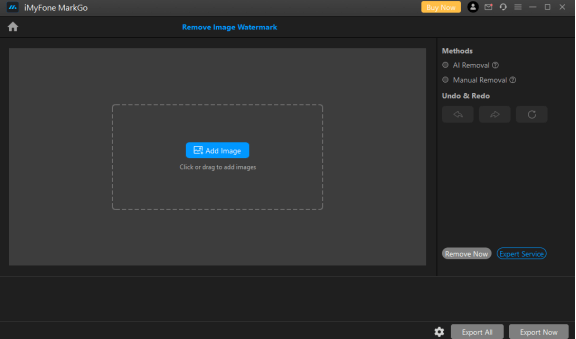
Step 3: After selecting the watermark, click on "Remove Now".

Step 4: Export Now.
If the watermark is removed properly, you can click on "Export Now" to save the image to your PC.
Watch the video tutorial to learn more about Removing Halloween Video Watermarks
Key Features of MarkGo:
-
iMyFone MarkGo can remove watermarks from images as well as from videos.
-
It can remove any object, logo, or person from photos and videos.
-
It doesn't blur the watermark to remove it.
-
It uses an AI algorithm to batch-remove the watermark.
-
Besides removing the watermark, you can also add a watermark to photos and videos for free.
You might be interested in:
Create Spooky Effects with Best Halloween Photo Editor >>
Part 3: How to Remove Watermarks from Halloween Background Images Online
TopMediAI MarkGo Watermark Online
Tips
Want to use AI online tool to remove watermark online without download? Just try it out FREE without download now!
Besides iMyFone MarkGo, there is another online tool that you can use to remove watermarks from Halloween background images.
You don't have to download this tool as it will work with an internet connection. It uses AI to detect and get rid of the watermark for free.
Step 1: Go to TopMediAI MarkGo Watermark Online.
Click on "Upload Image" below the option of removing the image watermark and browsing the image.
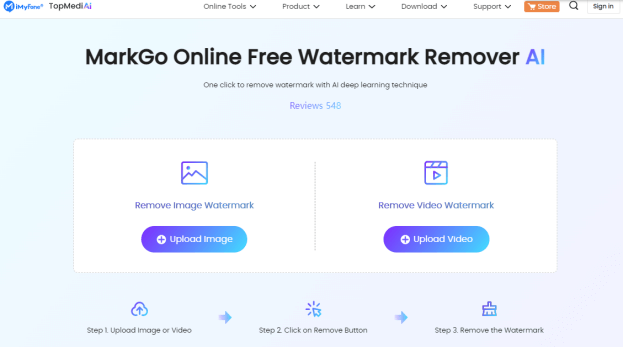
Step 2: Remove Now.
When the file is uploaded, click on "Remove Watermark", and the website will work with AI to detect the watermark and will remove it with precision.
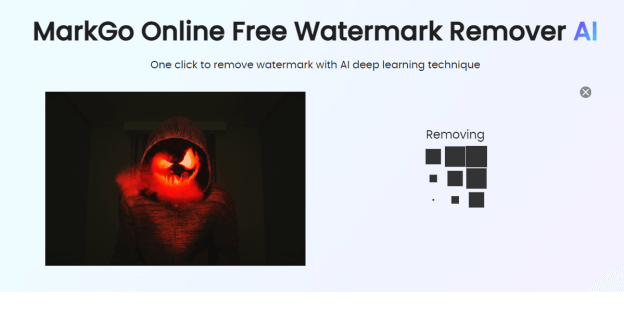
Step 3: Download Now.
After the watermark is removed, check if it's satisfying and download it.
Key Features:
-
Fast and intelligent removal of the watermark.
-
The data is completely safe with this tool.
-
It uses an AI algorithm to remove the watermark.
-
It works with both images and videos.
Conclusion
In this article, we have briefly discussed the websites that you can use to download different types of Halloween images. All these websites provide royalty-free images that are free to download. However, some images have watermarks on them. It can be removed using a watermark removal tool like MarkGo.
You can have a try using MarkGo to remove the watermarks from Scary and Funny Halloween Images free of cost!

































