Read the blog article to find out how to remove Photobucket watermarks with an amazing tool that uses artificial intelligence to give you flawless photos and unblur Photobucket photos.
Photobucket is a popular photo wallet used for personal and business purposes. You can save your own photos on the platform and also find what others have publicly shared to embed in your stories, blog posts, etc.
However, when you get Photobucket photos, you can’t download watermark-free pictures in the free version. Since the images are Shutterstock photos, the watermark makes the images unusable. We will tell you everything about Photobucket watermark removal and getting flawless images without paying anything for Photobucket’s premium subscription.
Part 1. Remove Watermark with Photobucket Watermark Remover [Beginners' Best Choice]
iMyFone MarkGo
iMyFone MarkGo is a complete watermark solution. It helps the user to add and remove watermarks from any kind of pictures and video. With the help of MarkGo, anyone can remove or add a watermark with just one click.
Tips
Hunting for a tool to get rid of Photobucket watermark efficiently? Why not try iMyFone MarkGo, a professional watermark remover that helps you remove watermark 100% clearly with AI-powered Technology within 5 secs in 1 click.
By using Artificial intelligence, MarkGo enables users to access and detect removing patterns. The feature is similar to a content-aware feature of Photoshop. As a result, the edited photos are not distorted, and the quality remains undisturbed.
In the tool, you can remove watermarks, logos, objects, background, fill the selected areas, replace them with another background, etc.,in the tool. It is available for photo editing, video, and document editing. In short, it is an all-in-one tool for removing objects and watermarks from your files.
Step 1: Launch The Application On Your Desktop
You can download the software from iMyFone MarkGo official website and install it on your Desktop or Mac device. Launch the software and click on the ‘Remove Image Watermark’ to enter into the main application.
Step 2: Upload Image And Choose Selection Tool
The next step is to upload your image by choosing the Import option given in the software. Select an image from your device and upload it.
The right side of the windows has the tool panels. First, you will see three different select object tools. The first is the rectangular marquee tool, followed by the Lasso tool and brush tool.
The specific photo as given below can be made watermark-free by using all the selection tools on different areas of the image.
Step 3: Mark All Areas Of Watermark
Select the lasso tool and brush tool alternatively to mark all the areas of the photo that need to be removed.
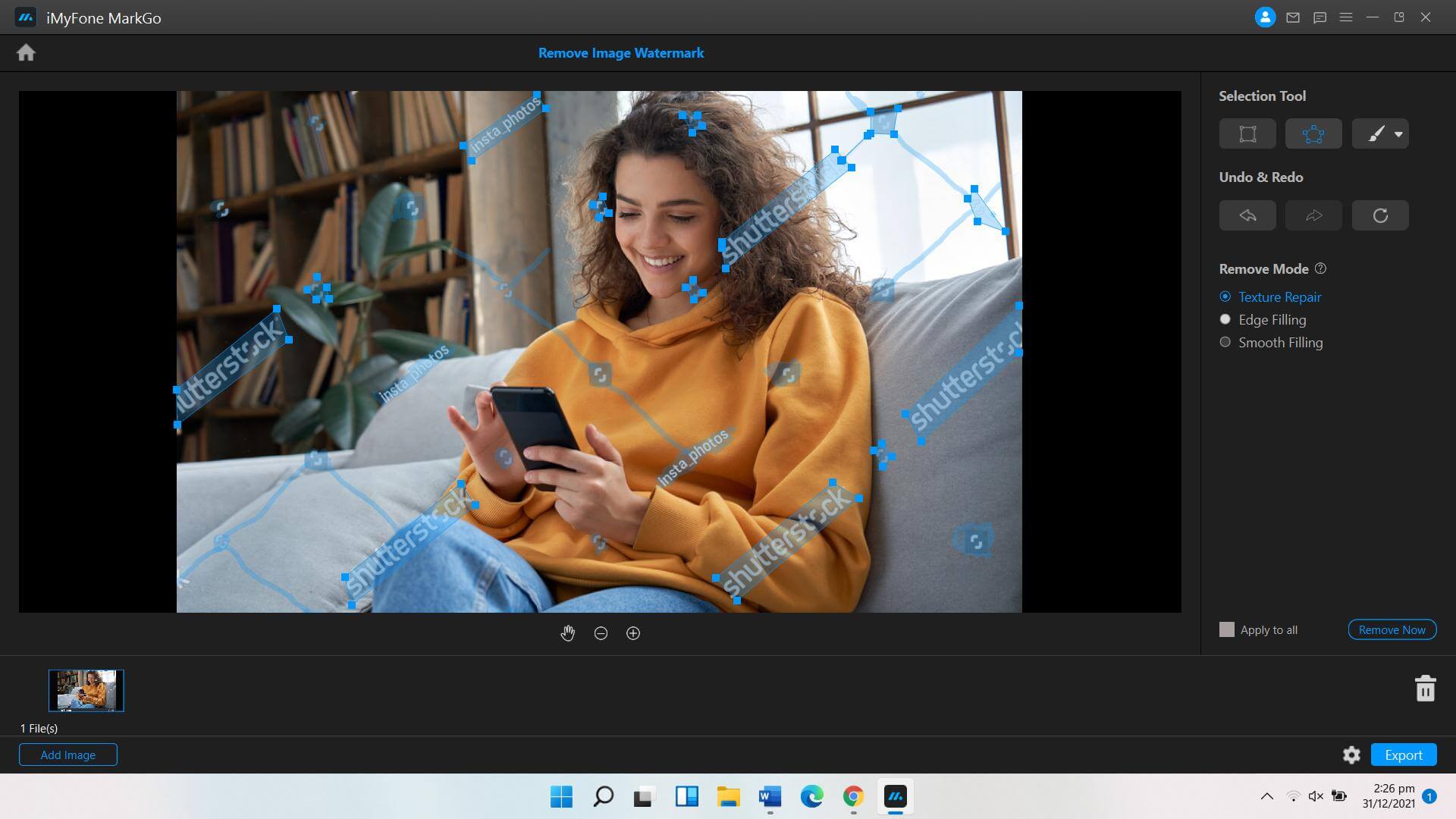
Step 4: Remove The Photobucket Watermark
Hit the Remove Now tab on the screen, and you will get a watermark-free Photobucket image in front of you.
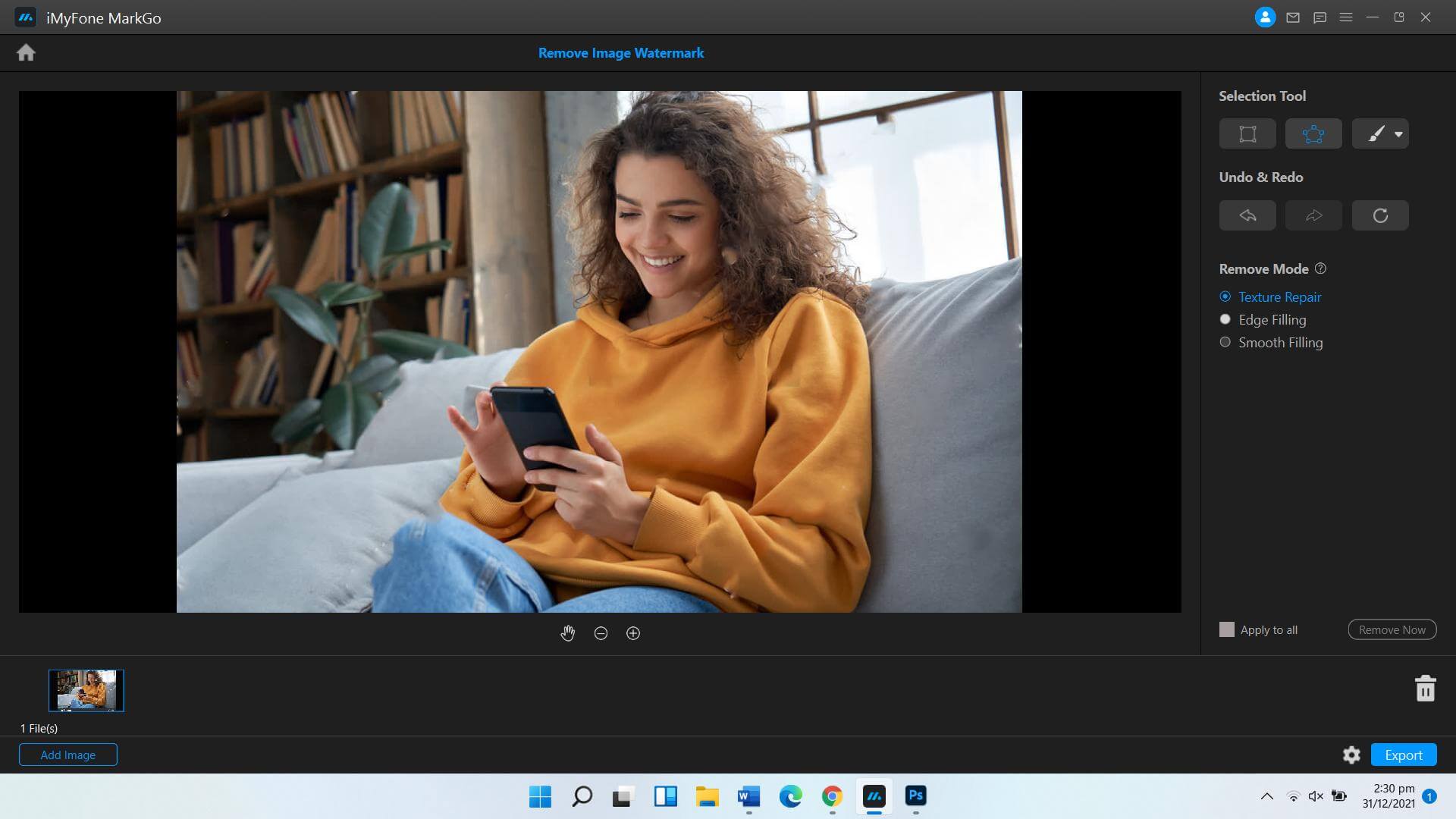
Step 5: Save Your File
Finally, you can save the file on any location of your device by hitting the Export tab on the screen.
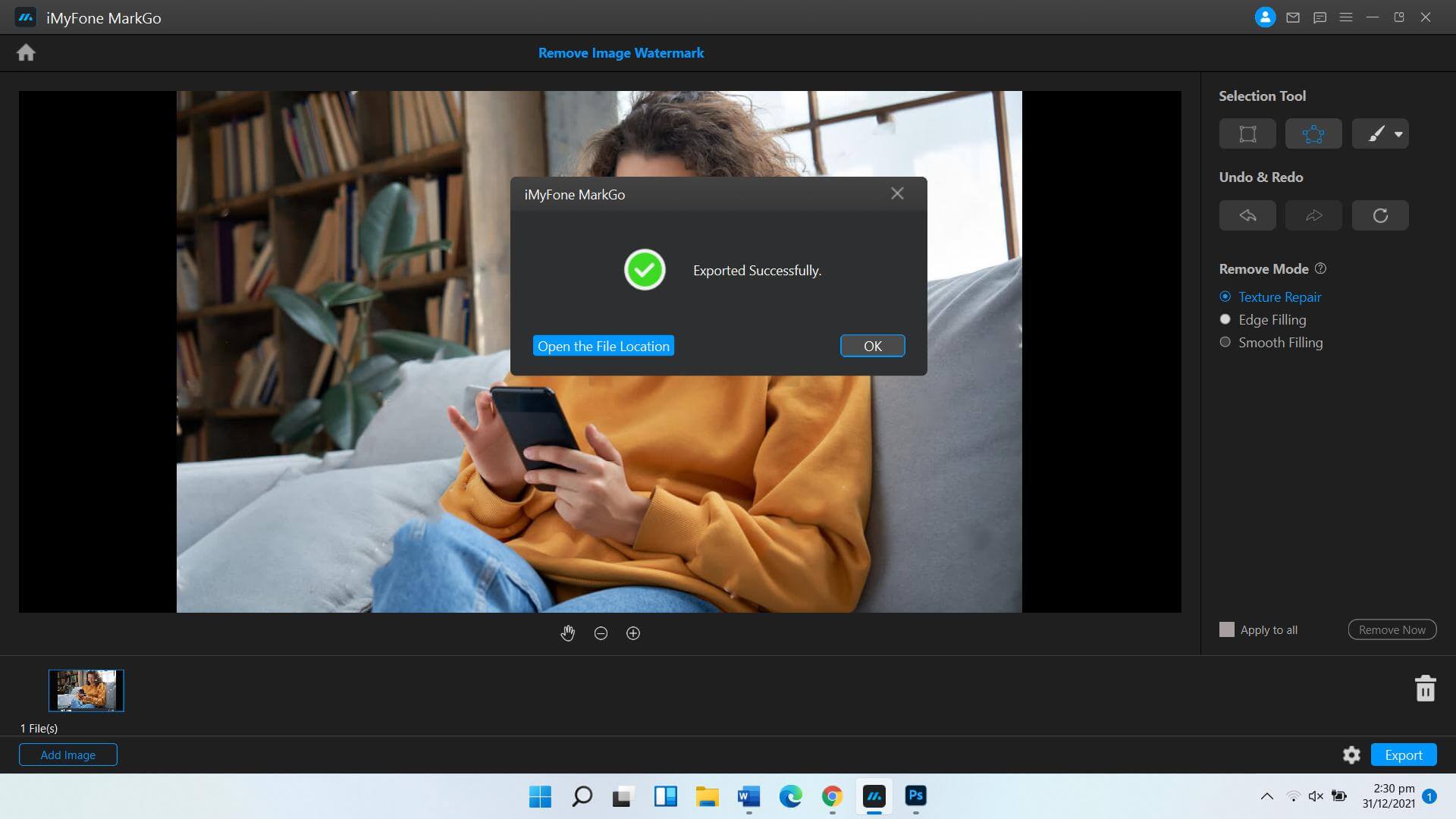
If we sum up the features of MarkGo before getting into answering how to remove the Photobucket watermark, here are the highlights:
Different removing modes
Powerful technology
User-friendly interface
Flawless watermark and object removing
An all-in-one tool for videos, images, and documents
Part 2. FAQs - How to Remove Photobucket Watermark FREE
1. Photos still watermarked/blurred after upgrading
If you’re not getting pictures unblurred from Photobucket even after paying for the premium subscription, the issue might be in the caches of your browser. Sometimes, the data stored in the cache is retrieved when you try to access it. Therefore, you need to clear your cache from the browser and check the images again.
2. How do I remove a watermark from Photobucket?
You can remove watermark from Photobucket images by paying for the premium subscription, subscribing to Shutterstock images, or using the method as shared in the blog post. MarkGo is a great tool for such purposes.
3. How do I remove a full watermark from a photo?
Removing a full watermark from the photo is no more difficult. Many professional tools are there to help you with the process. Although most accurate tools are not free and complex to use, you can use MarkGo.
4. Why can’t I get around Photobuckets watermarks on images
You can face the issue of getting around Photobucket’s watermark on images while using the free version. Therefore, you can use MarkGo to get rid of your photos’ annoying and undesired watermarks.
Conclusion
We have shared how to remove the Photobucket watermark by using the AI-technology-powered tool MarkGo. MarkGo is a better choice than most of the online and offline tools available. . The online tools might be ineffective in detecting the areas it wants to edit. Therefore, you should choose a more effective and convenient tool: MarkGo.

















