Whenever someone wants to download images or videos from a website like Freepik and Dissolve, he'd always want to get watermark free content. Unfortunately, the majority of the images come up with watermarks. You'll need to buy the license to obtain the content's rights legally in most cases.
Luckily, you've got the luxury of using a few tools that can help you get rid of watermarks from Freepik and Dissolve. But, the problem you may face with most of the tools is that the content can lose its quality.
However, follow this article to explore a tool that won't cause quality loss when removing the watermark.
Part 1: How to Remove Watermark from Dissolve Video or Any Video without Buying License
If you want to delete the watermark from Dissolve or any video, you need to consider taking the services of iMyFone MarkGo.
Apart from offering a beginner-friendly user interface, MarkGO offers ample opportunity to completely eradicate the watermark without compromising the quality of your video.
The best thing about MarkGo is that it keeps things simple and quickly serves your purpose.
MarkGo

Wonderful Features of iMyFone MarkGo
User-friendly, without any technical knowledge required to remove watermark in just one single click.
Easy to remove and add watermark for videos and pics, with no traces at all.
Free to try the remover, during which you can check the compatibility.
Able to add watermark for up tp 100 pics in batch for copyright considerations.
How to remove Dissolve watermark using iMyFone MarkGo?
Follow the step-by-step guide to erase the watermark with MarkGo.
Step 1: Download iMyFone MarkGo
In first, you need to download and install iMyFone MarkGo. Next, you need to launch iMyFone MarkGo in the first place.
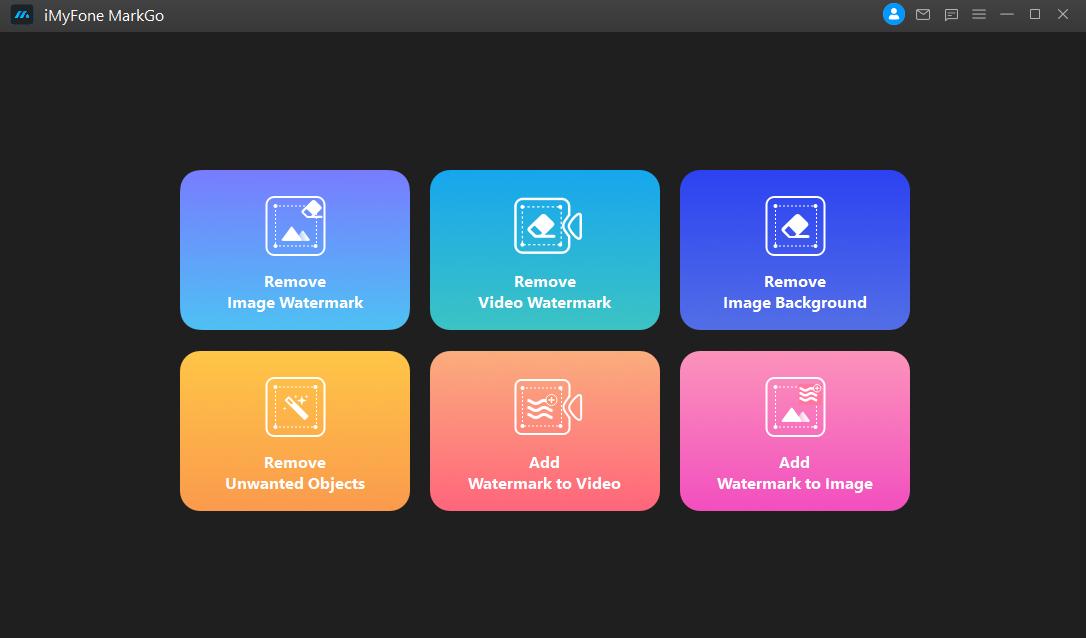
Step 2: Select Remove Watermark
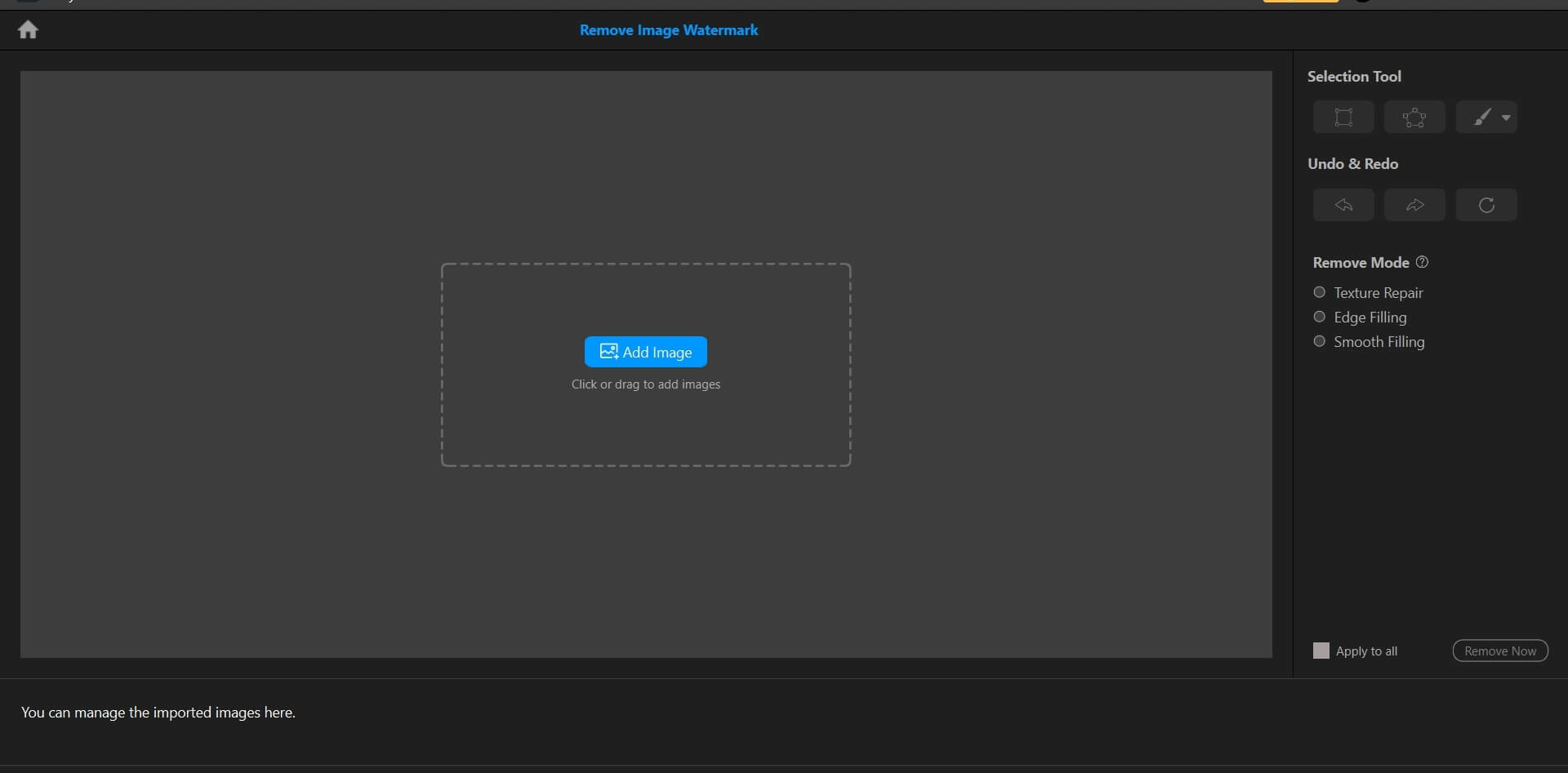
Now, you need to press '' Select Remove Watermark'' from the four options you'll find on the screen.
Step 3: Upload a video.
After hitting '' Add Video'', you need to import a Dissolve video file from which you'd like to erase the watermark.
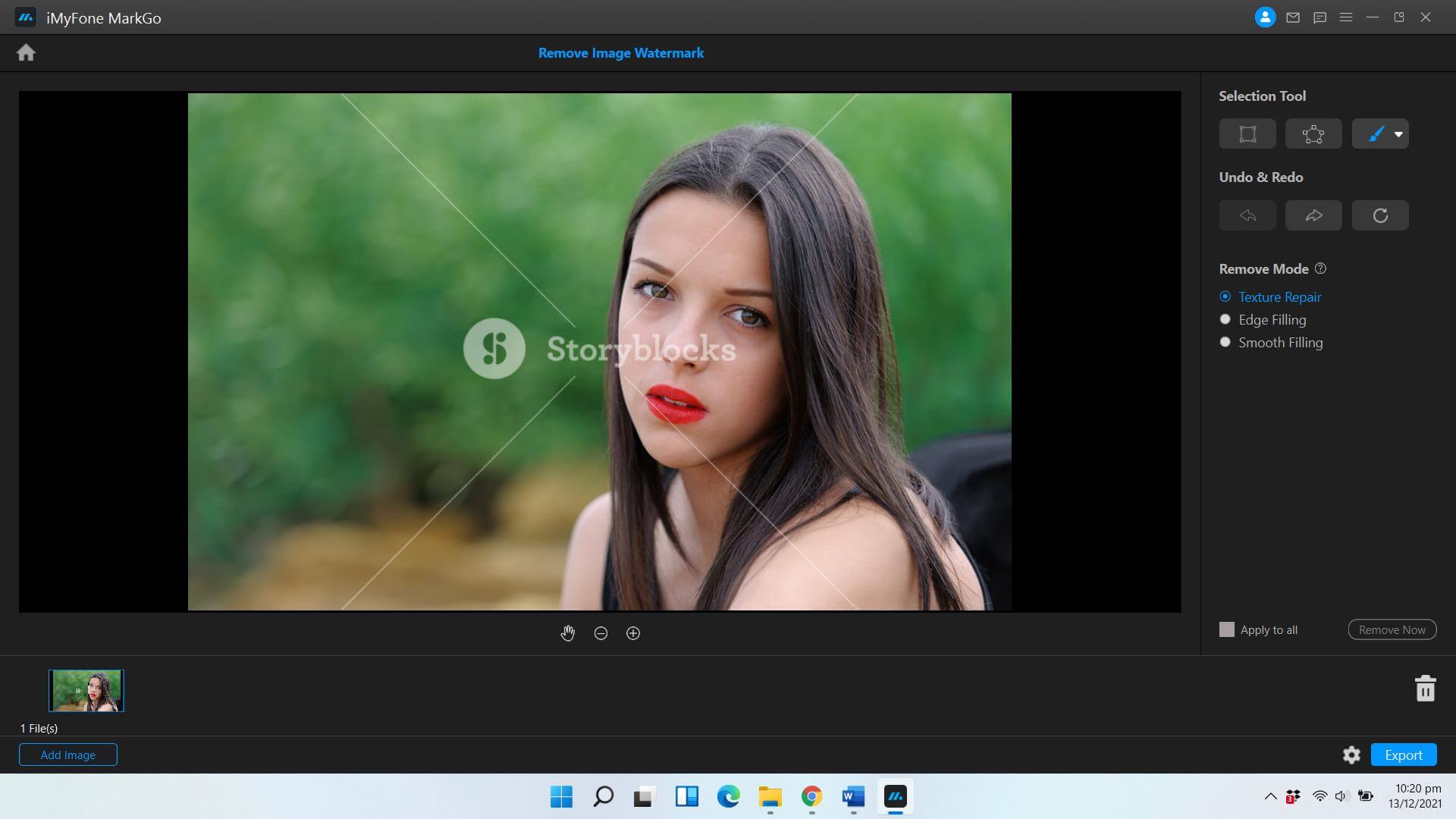
Step 4: Select '' Selection Tool''
After putting the Dissolve video to MarkGo's timeline, you'll need to hit 'Selection Tool". After pressing Selection Tool, you'll see a box appearing there. Drag this box to the point of the Dissolve watermark.
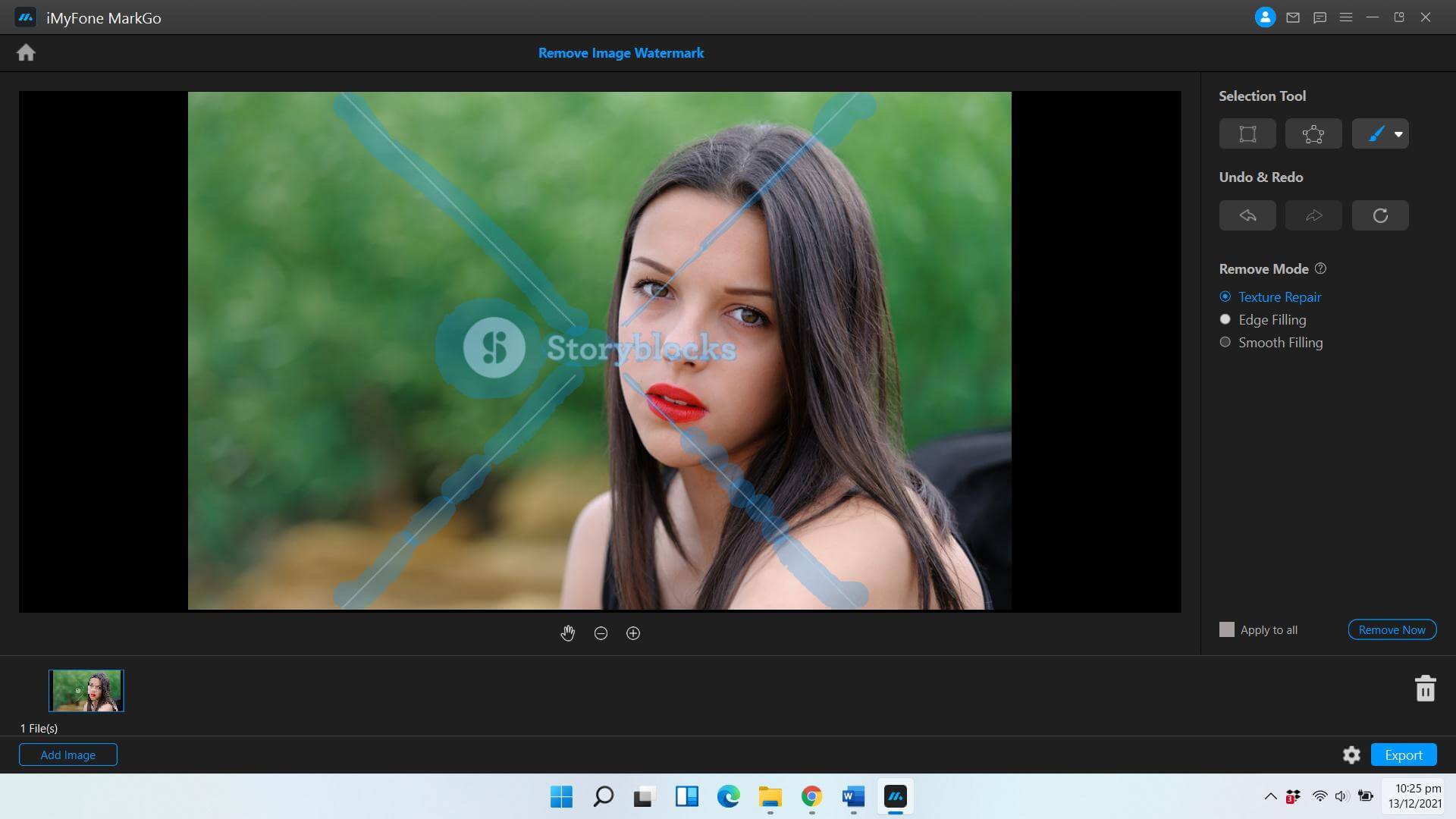
Step 5: Press "Remove Now"
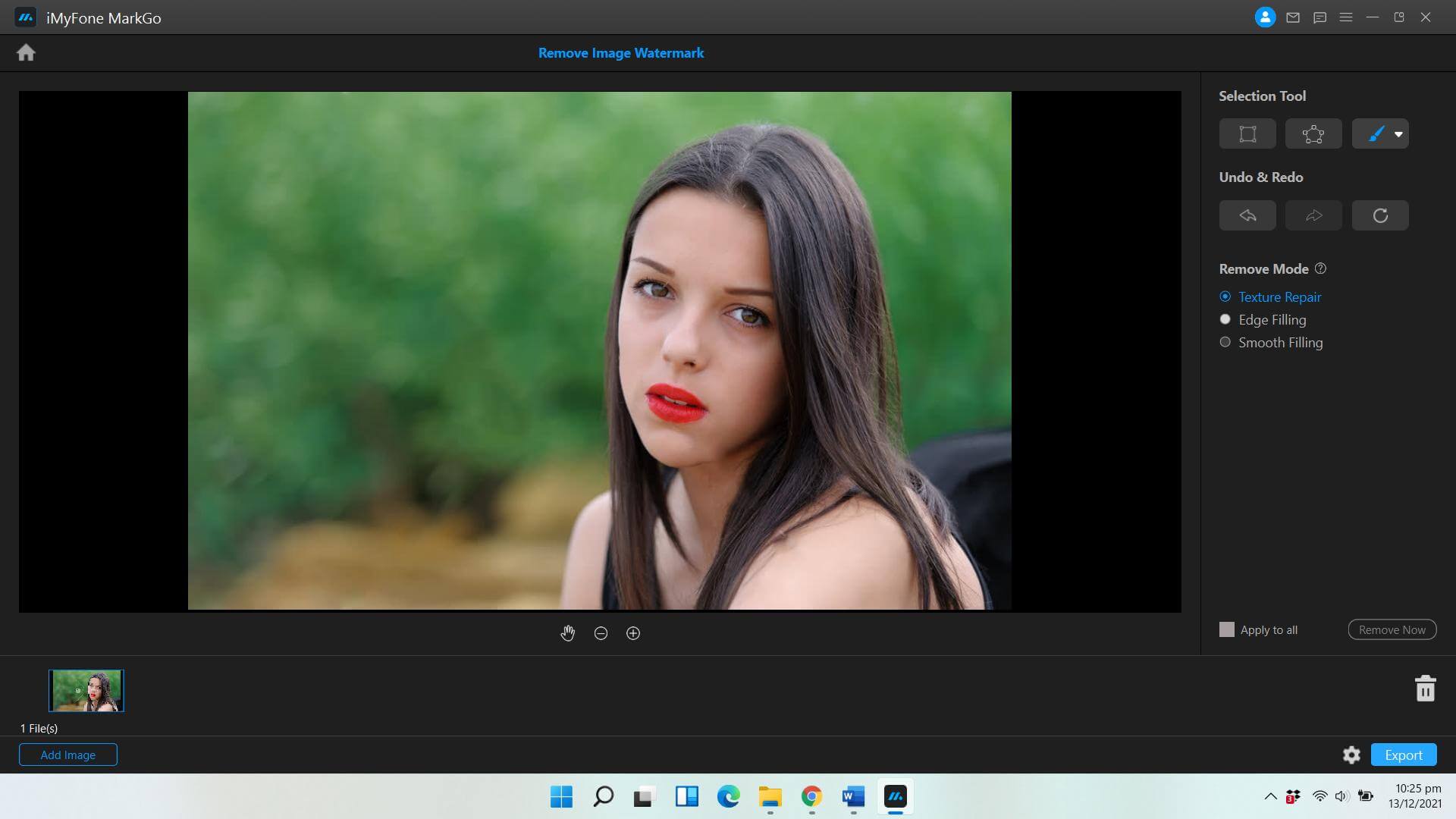
Finally, you need to select Remove Now to remove the Dissolve watermark.
Step 6: Export the file
After deleting the Dissolve watermark, you can download the file by hitting the'' Export'' button.
Part 2: How to Remove Freepik Watermark Free without Buying the License
Freepik is also a tremendous platform that contains countless special images for you. Using this platform, you can download certain images without buying any license.
However, if you're looking for more commercial base images, you need to buy the license. If you don't opt to purchase Freepik's premium version, your images will contain an unwanted watermark.
Luckily, iMyFone MarkGo can help you get rid of watermarks from Freepik images with minimal effort. MarkGo has built a fascinating reputation for removing any watermark from your videos or images.
Step 1: Launch MarkGo
After downloading iMyFone MarkGo, you need to install it on your PC. Later, you need to start the program to put things in order.
Step 2: Select "Remove Image Watermark"
After launching the software, you'll see four options at the bottom of the Welcome to MarkGo option. You need to select 'Remove Image Watermark.' '
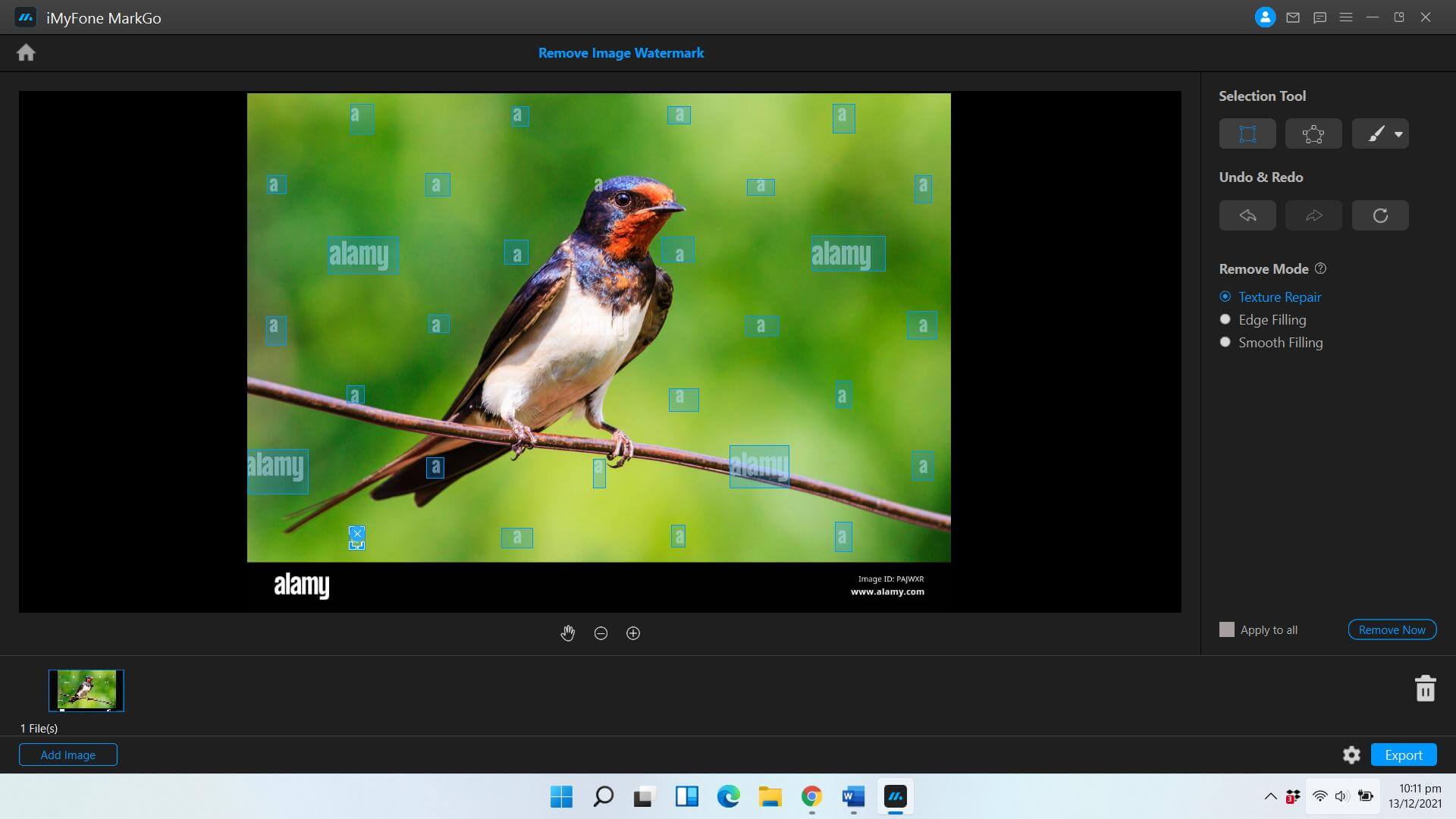
Step 3: Select Add Image
In this phase, you'll need to hit "Add Image" to pick an image you'd want to erase the watermark from.
Step 4: Select Watermark
After importing the Freepik photo, you'll need to press on Selection Tool. Now, a box will appear. You need to drag the box to the point of watermark on your image.
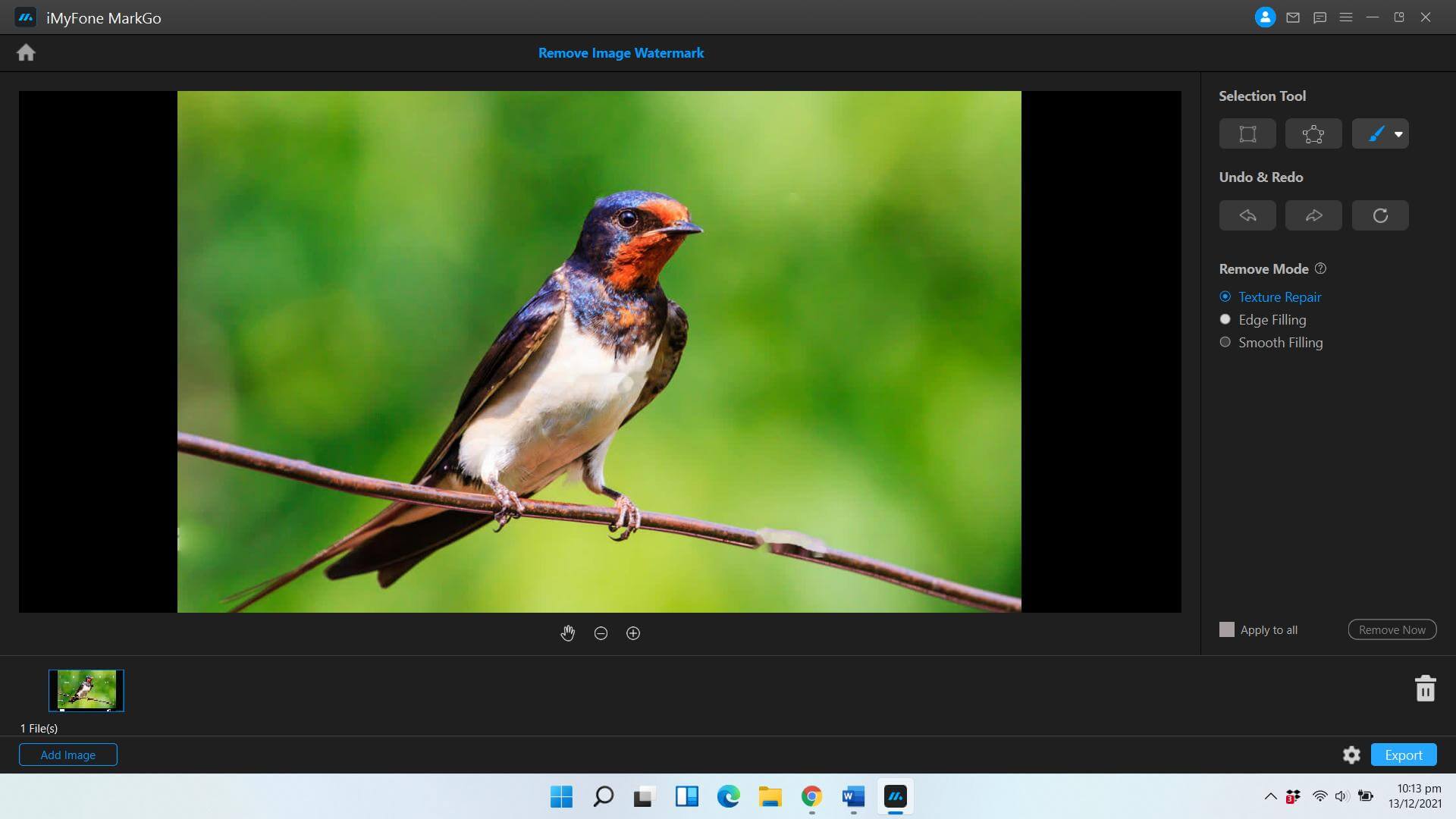
Step 5: Select '' Remove Now''
In this phase, you'll need to hit the Remove Now option to get rid of the Freepik watermark.
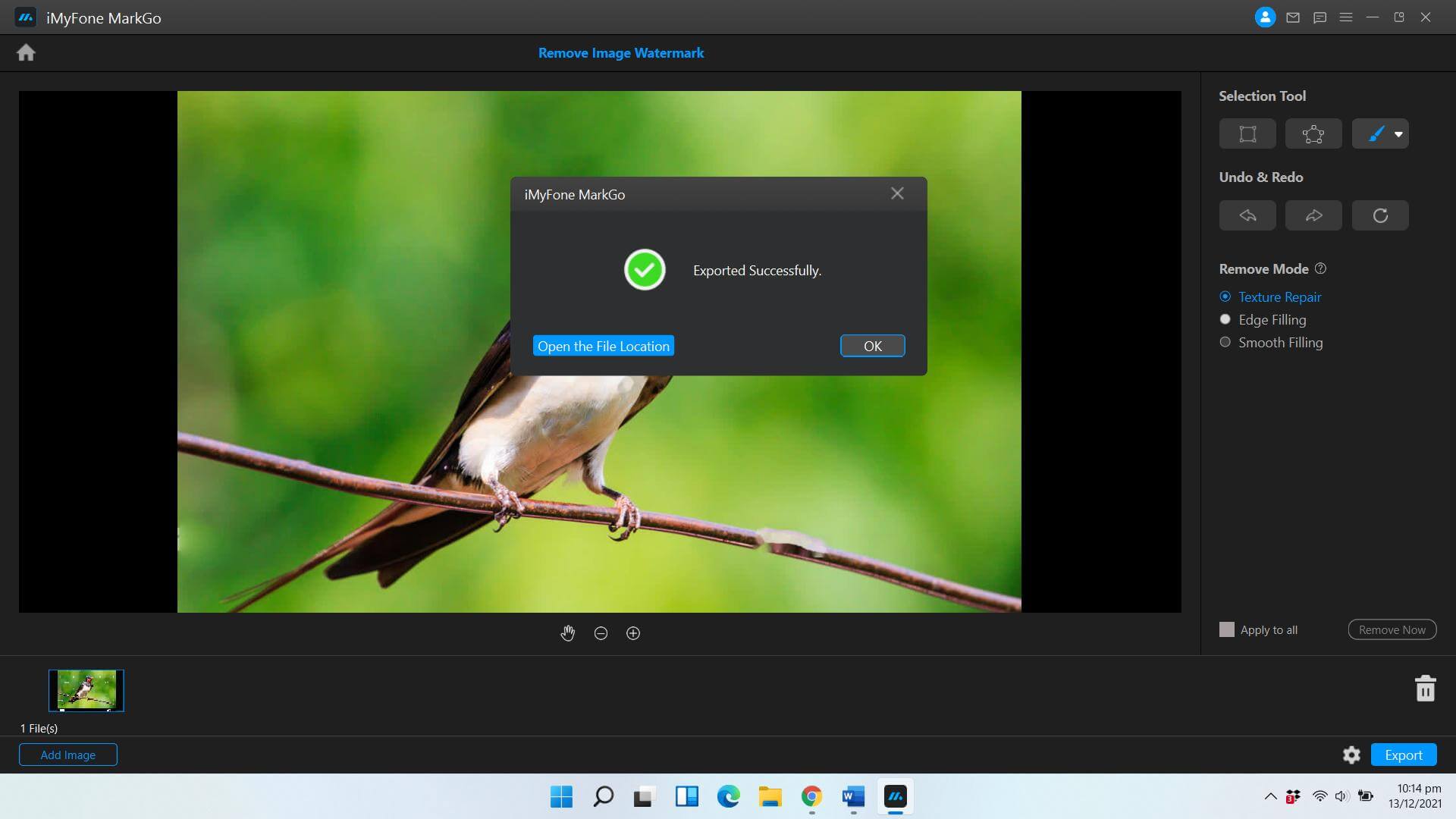
Step 6: Remove Watermark from multiple videos
If you want to erase watermark from multiple images, you'll need to select Apple to all instead of Remove Now.
Part 3: FAQs - How to Remove Dissolve/Freepik Watermark for Free Images
1. How do I remove the Freepik watermark?
If you want a Freepik watermark, you'll need to look for an appropriate tool. The issue you'd face with the majority of the tools is that they're not good enough to maintain the original quality of your content. Instead, you're most likely to get watermark-free content with quality loss.
Luckily, the best option you've got is iMyFone MarkGo. First, it offers you with befitting opportunity to delete watermark.
Second, due to the prolific interface and marvelous resistance, MarkGo doesn't compromise the image or video quality.
2. Are Freepik Pictures free?
Freepik is a fabulous platform to get fascinating images downloaded. Luckily, Freepik offers both free and premium versions.
With the free version, you can download the pictures without paying anything. But, the issue with free pictures is that the images will contain the watermark. However, if you want to download watermark-free images, you need to purchase the premium version of Freepik.
3. How do I remove dissolve watermarks for free?
Finding a free option to remove the dissolve watermark is a bit tricky. However, with iMyFone MarkGo, you may find the free trial version for about 30 days.
Using its free version, you can remove the dissolve watermark pretty easily. But, the free version has limitations and may get a bit slow at times. You need to acquire its premium version for a better experience.
4. What is the best free dissolve watermark remover?
If you're to select the best dissolve watermark remover in the current times, you shouldn't look beyond iMyFone MarkGo.
It has all the credentials that you'd want to see in a perfect dissolve watermark remover.
Above all aspects, MarkGo doesn't take unnecessary time to serve your purpose. Instead, its interface is pretty straightforward.
Conclusion
Getting watermark-free content is pretty rare nowadays. You'll need to buy the premium version of a particular site most of the time to get the watermark-free images or videos.
Unfortunately, if you're looking for watermark-free images, you'll have to purchase the license paying high rates.
Moreover, you'll also find some tools that aim to be claiming to remove watermark from your dissolve content. Of all the tools you'd find, iMyFone MarkGo is most superior.
It is a fabulous third-party tool that aims to get your job prolifically. We highly recommend iMyFone MarkGo due to its quality services and affordable premium package.

































