How can you remove the Camscanner watermark from a pdf/word? This is what we are going to look at in this article.
There are a number of ways through which you can remove the scanned with Camscanner watermark from your documents online. Of course, many users prefer the shortest mechanism that would solve all their problems in only a few steps. Here are some of these ways;
Part 1. Best Camscanner Logo Remover-iMyFone MarkGo
iMyFone MarkGo has been used for nearly all the purposes related to editing, so if you want to remove watermarks from any camscanner file, you can easily use iMyFone MarkGo for better results. You don't have to worry about how to use it, as all the steps are mentioned down below. Download iMyFone MarkGo now.

Watch the video tutorial to learn more about MarkGo
How to Use iMyFone MarkGo to Erase Camscanner Logo
Step 1: Upload the scanned with camscanner image
Click the Upload button and pick the scanned with camscanner image you plan to remove a watermark from.
Step 2: Use selection tool to select watermark area
Select the area of the camscanner watermark you want to remove by the selection tool.
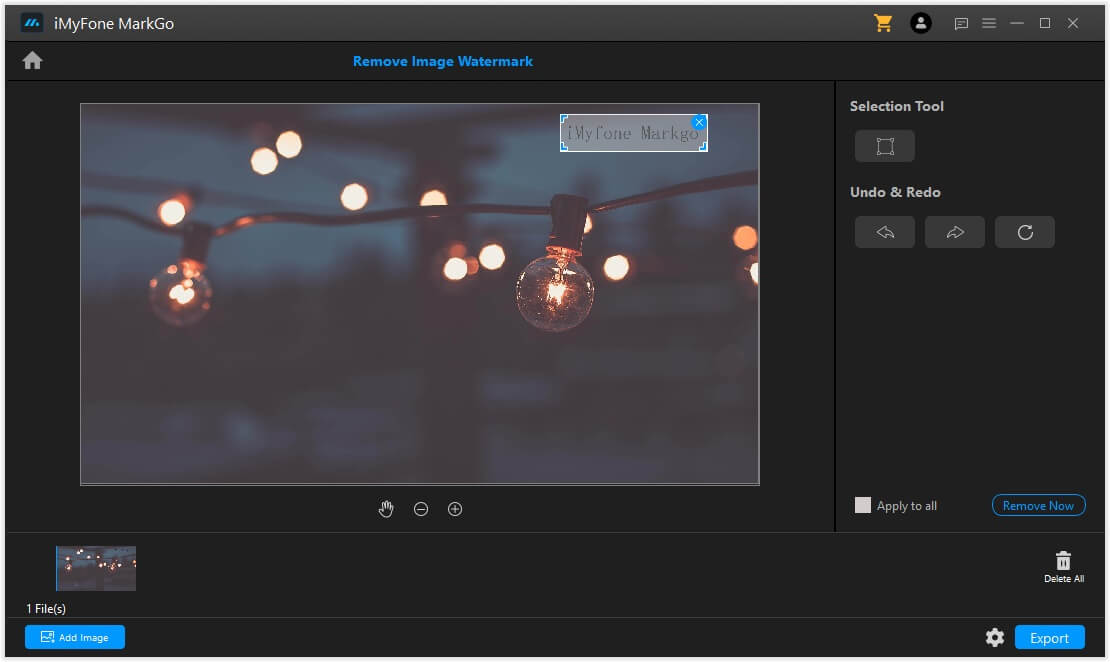
Step 3: Click the remove now button
Now you have removed camscanner watermark successfully! Look into the details of your images and do slight adjustment to cover the trace of watermarks.
Step 4: Export the video/image
After you already remove the image/video watermark successfully,you can export it now.
iMyFone MarkGo
Start to Remove Watermarks from Videos and Images Now.

Part 2. Erase Camscanner Watermark Through Goggle Docs
if you are looking to remove the Camscanner watermark from a PDF file, then you can easily do it through Google Docs. The removal process evaluates the watermark as a text, making the process much easier. Here is how you can do it:
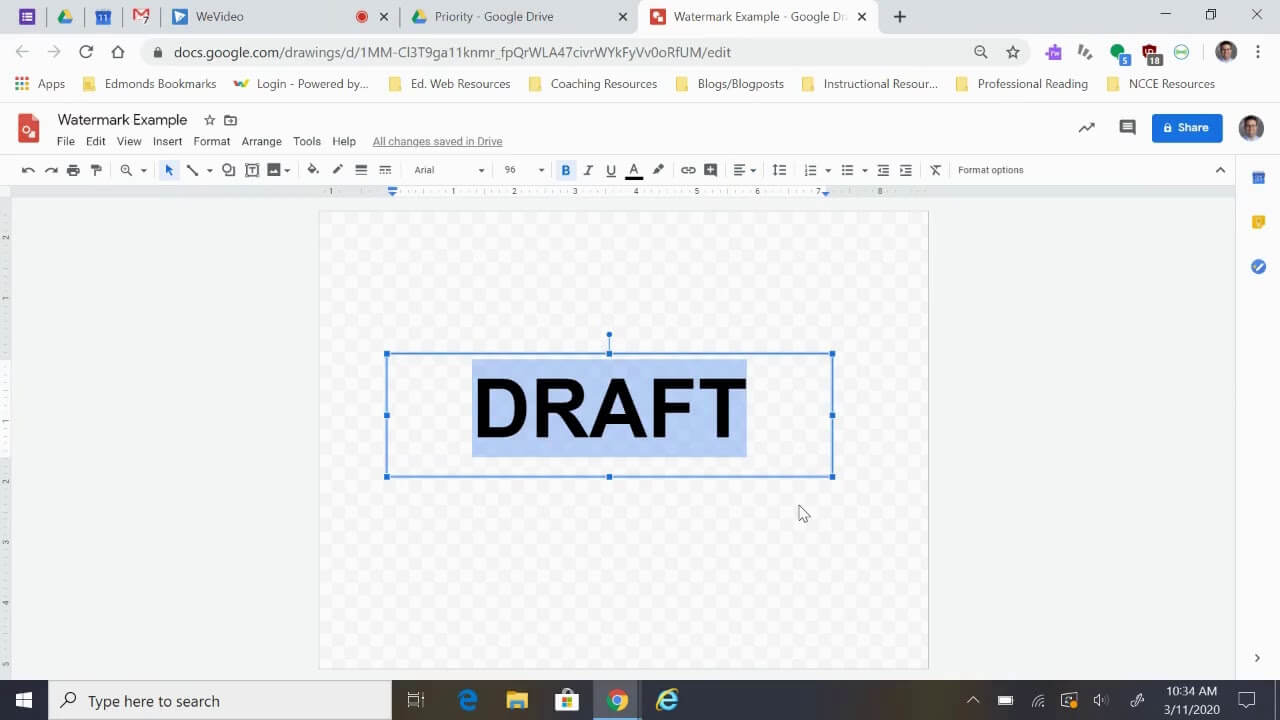
Step 1: you need to upload the document to Google Drive. In fact, the document which you are looking to remove the watermark needs to be on your Google drive. So, before anything else, ensure that you can access the document in your Drive.
Step 2: once it's on your Google Drive, proceed to open the file through Google Docs by right-clicking on the file, then "Open With" then "Google Docs"
Step 3: when the file opens, the Camscanner logo appears as text, which means that just like any other text in the file, it can be deleted. After that, you can just save the PDF file again.
Part 3. Get Rid of Camscanner Watermark Using Camscanner Cloud Storage
as you may know, Camscanner not only allows you to save everything in your phone, but you are also able to store all your files on the cloud, and you can also access them from your device at any time and from wherever you are. Now, did you know that you can use this same Camscanner cloud storage? Well, yes you can, and here is how:
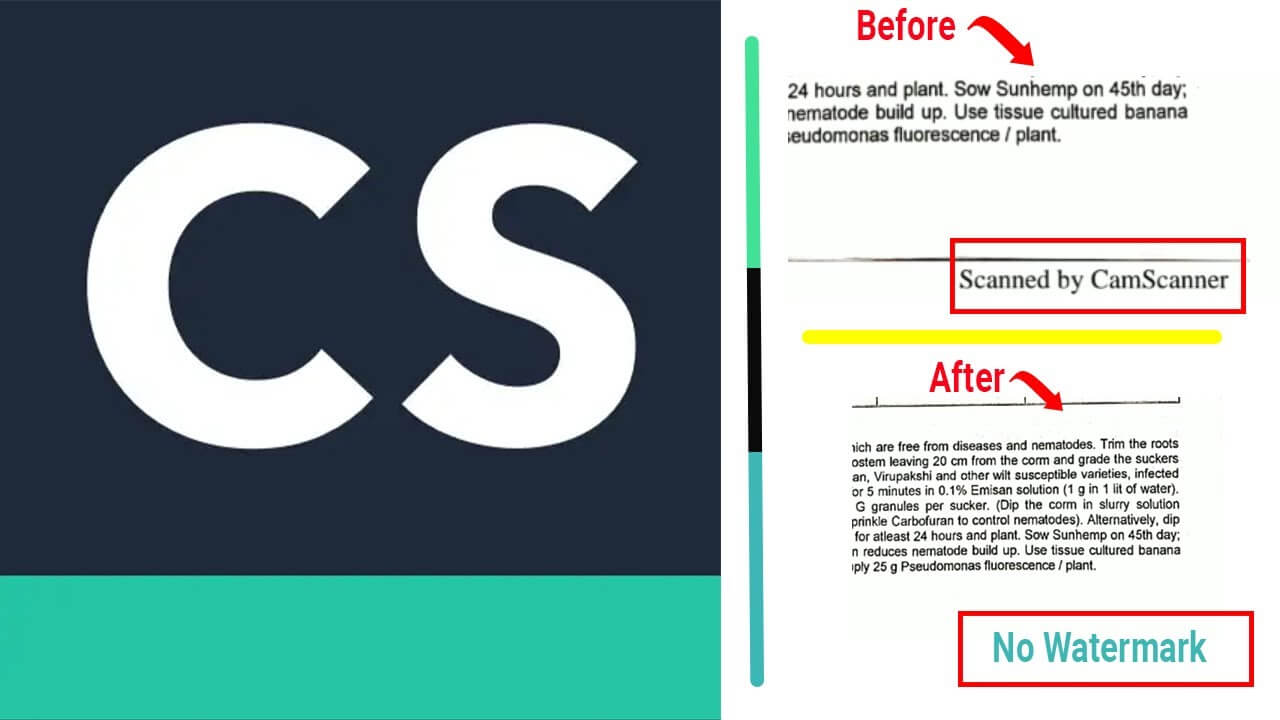
Step 1: upload the watermarked document to the Camscanner cloud. Just log in to camscanner.com on your desktop.
Step 2: on the watermarked file, click to download.
Step 3: at the time of download, you just need to select PDF, and with that, you will be able to download the PDF file without any watermark.
Part 3. Take Off Watermark in Camscanner Online with Pdffiller
this is the other online tool that you can rely on to remove that "scanned by Camscanner" watermark from your documents. It is a secured online solution that functions pretty fast. What's more, it is actually very easy to use. Here is a step-by-step process on how to do it;
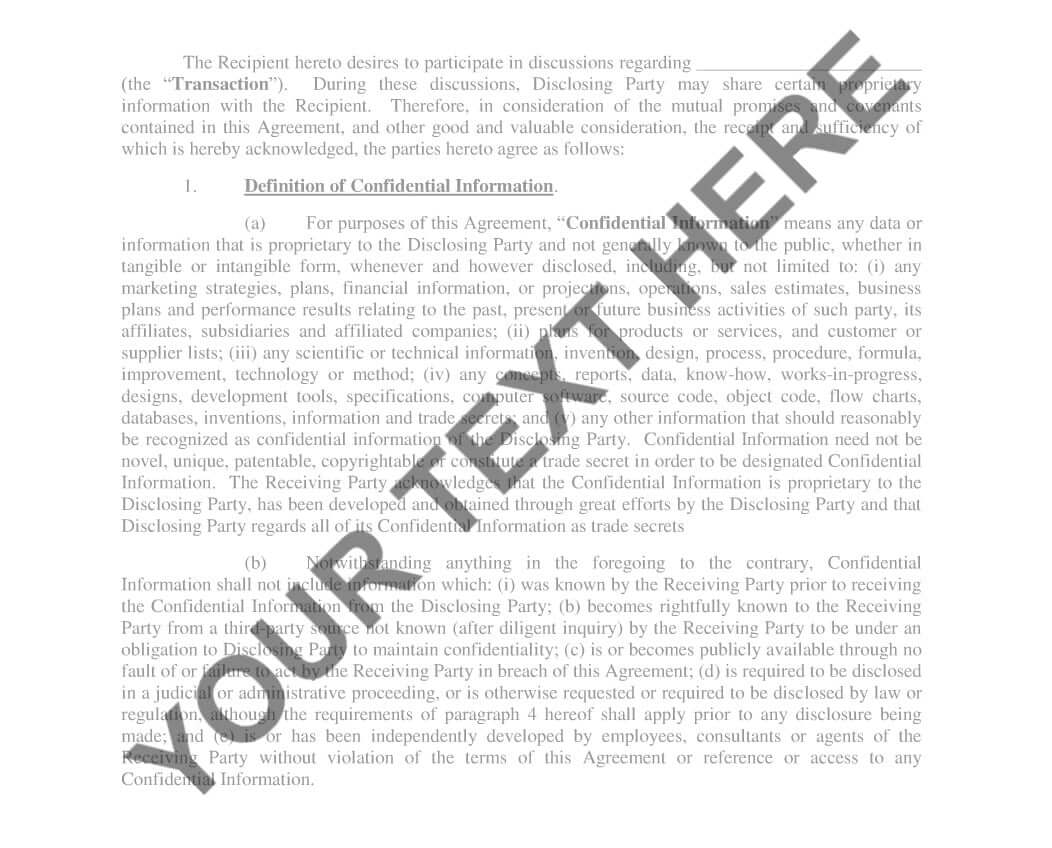
Step 1: log in to the pdfFiller website. Ensure that you have the right login details.
Step 2: on the website, select the "Browse for a document on your computer" function so as to upload the file you seek to remove the watermark from.
Step 3: When it comes to editing the document, just select the watermark tab on the right. You will find a corresponding checkbox where you can mark or unmark to show or hide the watermark respectfully. To delete the watermark from the document, double-click on the watermark and then tap the "Delete" icon. This successfully deletes the Camscanner watermark from your document.
Step 4: After that, you can click the "Done" function on the upper right corner, of the page, and you can select whatever format you want to save the file in.
Part 4. Let the Watermark Vanish Using a Camscanner Premium Mod APK
when you receive a PDF file that has been scanned through a Camscanner, the watermarks on every page can be very distractive, especially for your reading. But now you don't have to go through that with the Camscanner premium Mod APK, which allows you to adjust the document in whatever you wish. Here is how the process proceeds;
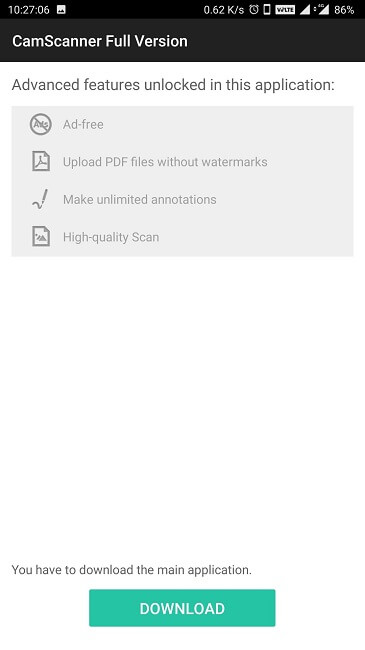
Step 1: the first thing will be to download and install the app on your device.
Step 2: then, launch the app, and on the interface, find the folder containing the file you are looking to delete the copyright logo from, and then click on it to read the file.
Step 3: you will then select the pages on the document with the watermark. Then click remove watermark. And just like that, they will be successively removed.
Part 5. Make Watermark Disappear in Camscanner with PDFdu.com
this tool makes watermark removal from PDF – specifically – easy and achievable in only a few steps. As a matter of fact, not only is it a PDF editor, but it is also a converter, which means that it provides a lot of editing features including removing scanned by Camscanner watermarks from your documents or images. Here is a step-by-step process on how to remove these watermarks;
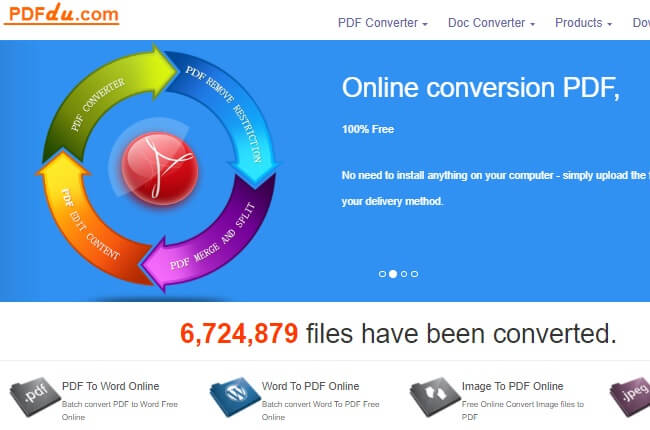
Step 1: login to the PDFsu.com website.
Step 2: then, you will need to convert the PDF or image into an editable text format, through a special convert feature on the website.
Step 3: once the text in the document is editable, the Camscanner watermark also becomes editable, which means that it can be deleted.
Part 6. Delete Camscanner Logo Using PDFaid
this is the other online platform that can be considered among the best platforms when it comes to removing scanned by Camscanner watermarks from your PDFs or images.
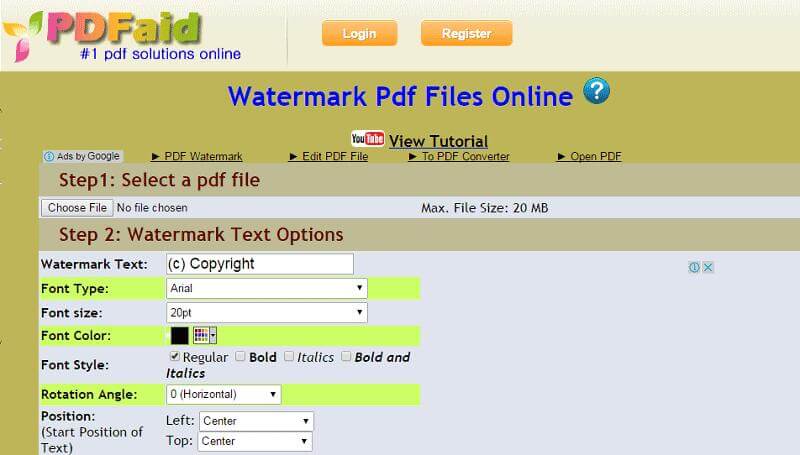
The platform does provide very fine editing options that are in fact considered to be quite deep in magnitude. You get a very simple and effective guide when removing the watermarks. For starters, for a PDF document, you just need to convert the document into something editable, which allows you to remove the watermark easily.
Final word
As a wrap-up, we also have to tell you about iMyFone MarkGo, which is one of the latest editing software that has increasingly grown in popularity especially among beginner watermark removers due to its ease of use, and also its suitability when it comes to editing images and videos to share with your loved ones. What's more, when it comes to removing watermarks from your documents or images, MarkGo has proved beyond reasonable doubt that it's in fact very reliable.
With regards to how to remove Camscanner watermarks from pdf online, there are quite a number of tools that you can use. It will be up to you to decide the right one for your case. Ultimately, the Camscanner logo should never be a distraction after having used the popular Camscanner app on your Android or iOS. You now have an idea of how to remove the watermarks!
iMyFone MarkGo
Start to Remove Watermarks from Videos and Images Now.


































