Need a Real Time SpongeBob Text to Speech Converter to do voice-over for your video narration, connecting with your supportive family, children, and even little fans?
Getting a 100% natural SpongeBob AI voice can be a challenge. In this guide, we've listed the 6 best SpongeBob voice generators for making voiceover or funny chats, enabling you to create your own SpongeBob voice with authentic text-to-speech capabilities.
Try SpongeBob AI voice for free;







0/100
*3 free text to speech trails for you
Tips
The online version is being perfected! Download the full VoxBox version to experience the full range of features. 3200+ voices in 200+ languages , including any famous characters that you can imagine! Such as Rick from "Rick and Morty", Miku, etc. You can also fine-tune the SpongeBob speech by adjusting the voice parameters to meet your needs, try it now!Who is SpongeBob's Voice Actor?
The voice behind SpongeBob is Tom Kenny. He's an American actor and comedian, best known for his iconic role as the voice of SpongeBob. Tom Kenny has also voiced many other characters across various animated series and films. Some of his notable roles include: the Ice King in "Adventure Time", Heffer Wolfe in "Rocko's Modern Life", Dog in "CatDog", The Mayor and Narrator in "The Powerpuff Girls", Eduardo in "Foster's Home for Imaginary Friends", etc.

Top 6 Real Time SpongeBob Text to Speech Converters
1) VoxBox SpongeBob Voice Generator
VoxBox is a captivating Real-Time SpongeBob Text-to-Speech Converter. Easily access AI voice through SpongeBob text-to-speech and enjoy 200+ other natural languages. Beyond pranking friends, VoxBox is a cost-effective solution for commercial voiceover projects. Try VoxBox now to achieve your goals!
Operate System: Windows, Mac, iOS, Android,Website
User Rate: 4.8/5
Price: Free and Paid version for choice
Listen SpongeBob AI Voice-over by VoxBox

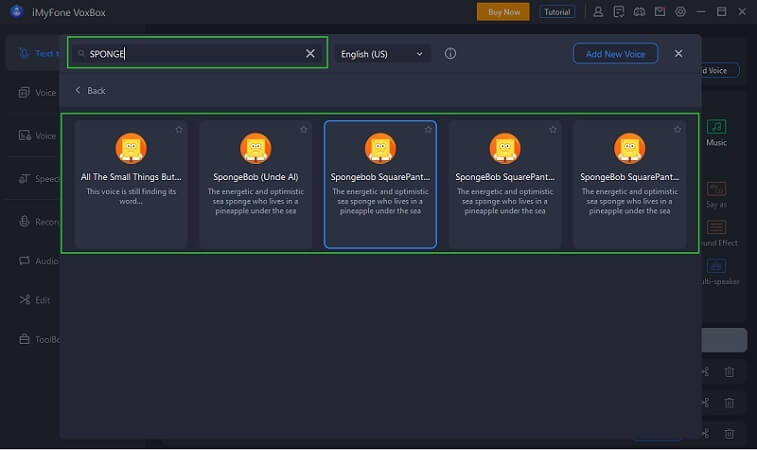
Tips
Watch this video to learn more about using Spongebob voice generator.Features:
- 3200+ text to speech AI voices for choice. Cartoon voices like Squidward, Mr.Krab, Plankton, Minion are included.
- Customized voice settings like pitch, pause, speed, volume, etc.
- Not only a text-to-speech for SpongeBob voiceover but also text transcription to make notes.
- Multiple popular output formats for streaming.
- The super faster AI voice cloning process.
- Realistic and studio-quality audio with multiple formats.
Pros:
 Comes with the most AI voices and languages for text to speech.
Comes with the most AI voices and languages for text to speech.
 Offers softwares apps,and online tool.
Offers softwares apps,and online tool.
 You can edit audio voice change with SpongeBob voice directly.
You can edit audio voice change with SpongeBob voice directly.
 Various voice parameters to make voice generation more natural and realistic.
Various voice parameters to make voice generation more natural and realistic.
 It also comes with speech to text, audio to audio, voice cloning functions.
It also comes with speech to text, audio to audio, voice cloning functions.
Cons:
![]() Download Version needs to download and install.
Download Version needs to download and install.
How to Generate SpongeBob AI voice with text-to-speech:
Step 1: Download and install VoxBox, or use online version.
Step 2: Choose Text-to-Speech from the left side bar, select "Spongebob" voice you prefer.
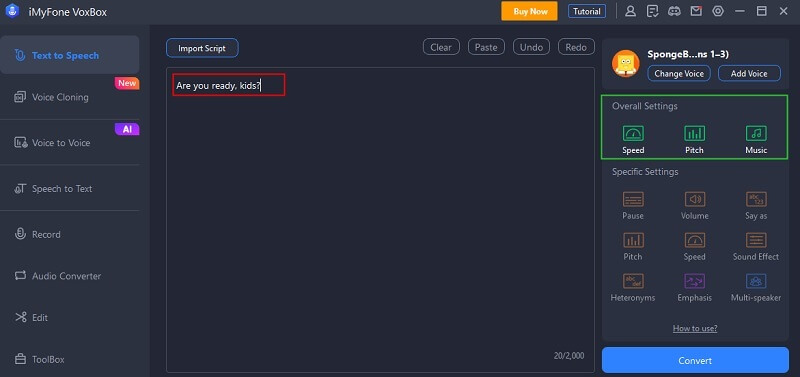
Step 3: Click on "Convert" , and then you can export the speech into different formats.
2) Speechify
Speechify is a SpongeBob text to speech voice generator. It offers an AI voiceover generator offering over 200 AI voices in over 60 languages to create natural-sounding voiceovers for advertisements, videos, podcasts, audiobooks, and more.
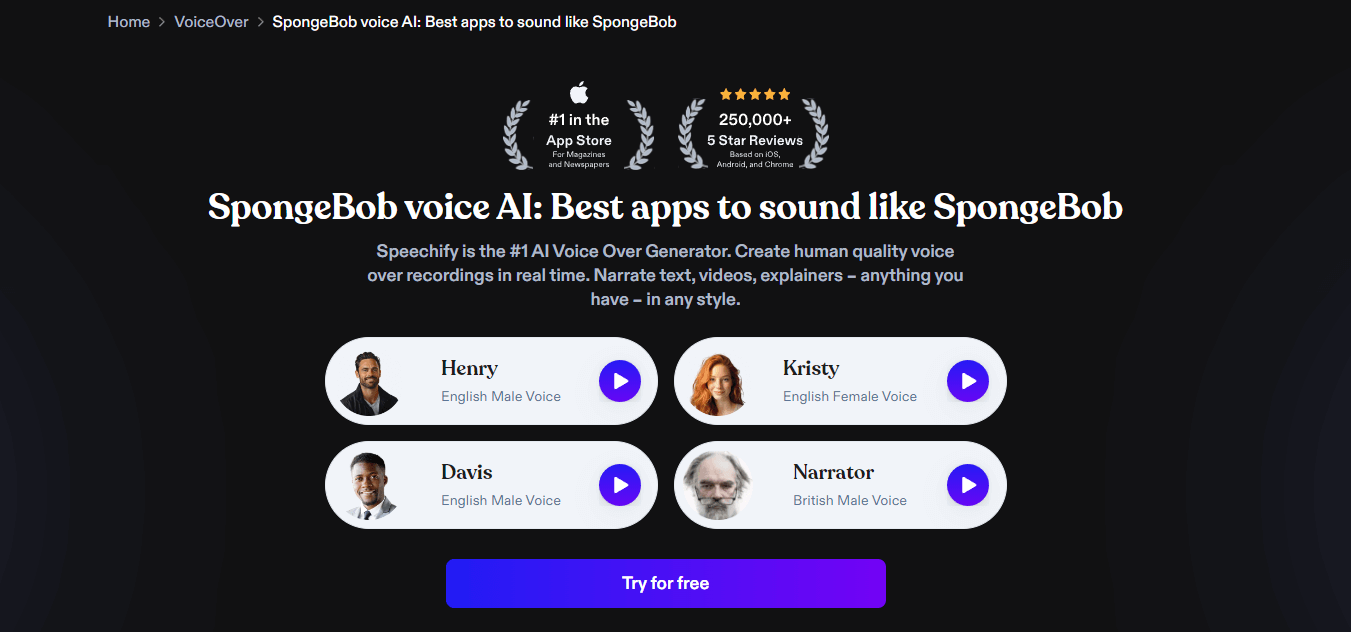
Operate System: Online
User Rate: 4.4/5
Price of Speechify:
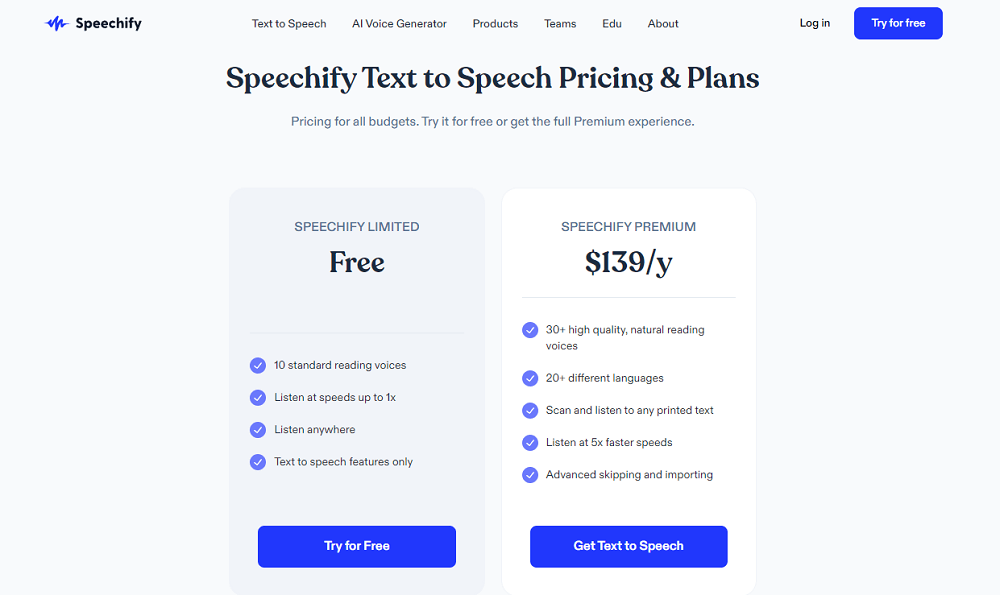
Features:
- Text to speech from word, text, pdf and so on.
- 100+ realistic tts voices for selection.
- You can listen to text with various speed.
- It comes with Google Chrome Extension, web app iOS app, Mac Desktop app, or our Android app.
- It has millions of users, so it is safe to say that this tool is reliable and secure.
Pros:
 It sounds realistic.
It sounds realistic.
 It is a professional text to speech tool.
It is a professional text to speech tool.
 Comes with Chrome extension.
Comes with Chrome extension.
Cons:
![]() Too expensive for text to speech.
Too expensive for text to speech.
![]() No enough cartoon AI voices. Most are standard human voices.
No enough cartoon AI voices. Most are standard human voices.
3) Google Text to Speech
Google Text to Speech is another way in which the user can get Spongebob's voice. It is easily available on every Android device, and there is no need to download it.
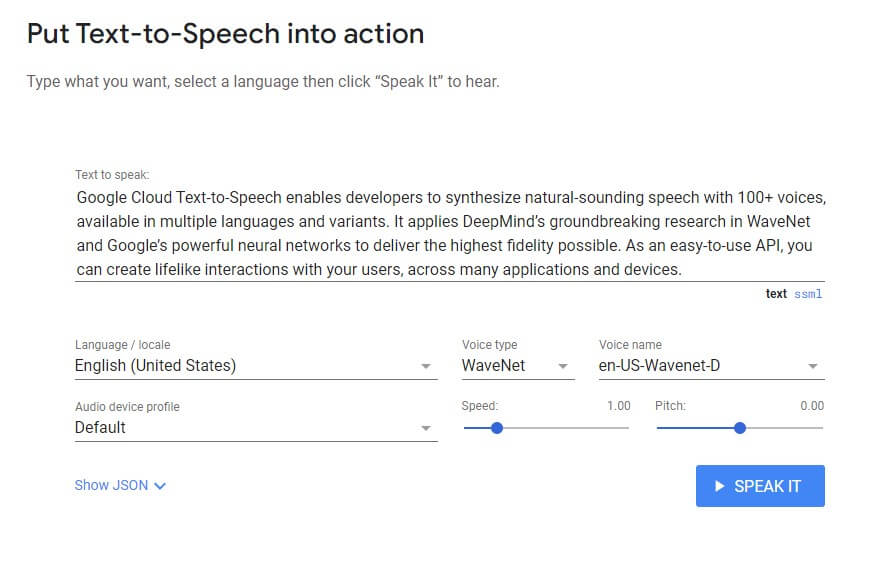
Operate System: Online
User Rate: No reviews yet
Price: Free
Features:
- Doesn't need any downloading.
- Already available on all Android devices, the user just needs to enable it.
- Multiple voices to choose from.
Pros:
 Easy to access.
Easy to access.
 Good to speech to text.
Good to speech to text.
Cons:
![]() Limited voices for text to speech.
Limited voices for text to speech.
![]() You can only use it on Google search engine.
You can only use it on Google search engine.
How to Use Google Speech to Text
Step 1: Go to "Settings" Accessibility "> "Installed Services".
Step 2: Click on "Select to Speak" and confirm your selection.
Step 3: Open any app and choose the option of selecting to speak, and it will speak for the user
How to Use Google Text to Speech
Step 1: Go to "Settings" >"General Management" >"Language and Input".
Step 2: Here, under the option of Text to Speech, the user can choose Google TTS and scroll down to find Spongebob.
Step 3: It will appear with a little yellow icon. It will be installed and it will be selected as default.
4) FakeYou
Fakeyou is an online text-to-speech to make SpongeBob ai voice, which has a list of voices from which the user can choose. you just type in the box the lines or dialogues and click on "Speak". The tool takes a few seconds to generate the voice, and it is displayed. it suits to make a short voiceover. (even though which is not the best one)
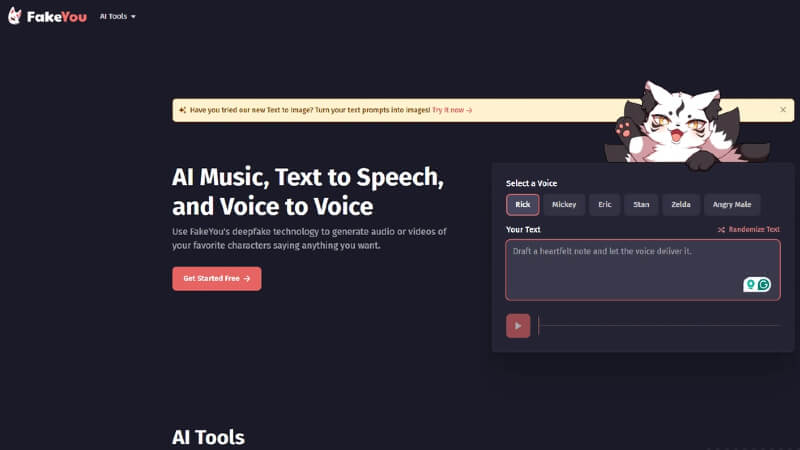
Operate System: Online
User reviews of FakeYou: 4.2/5
Price of FakeYou:
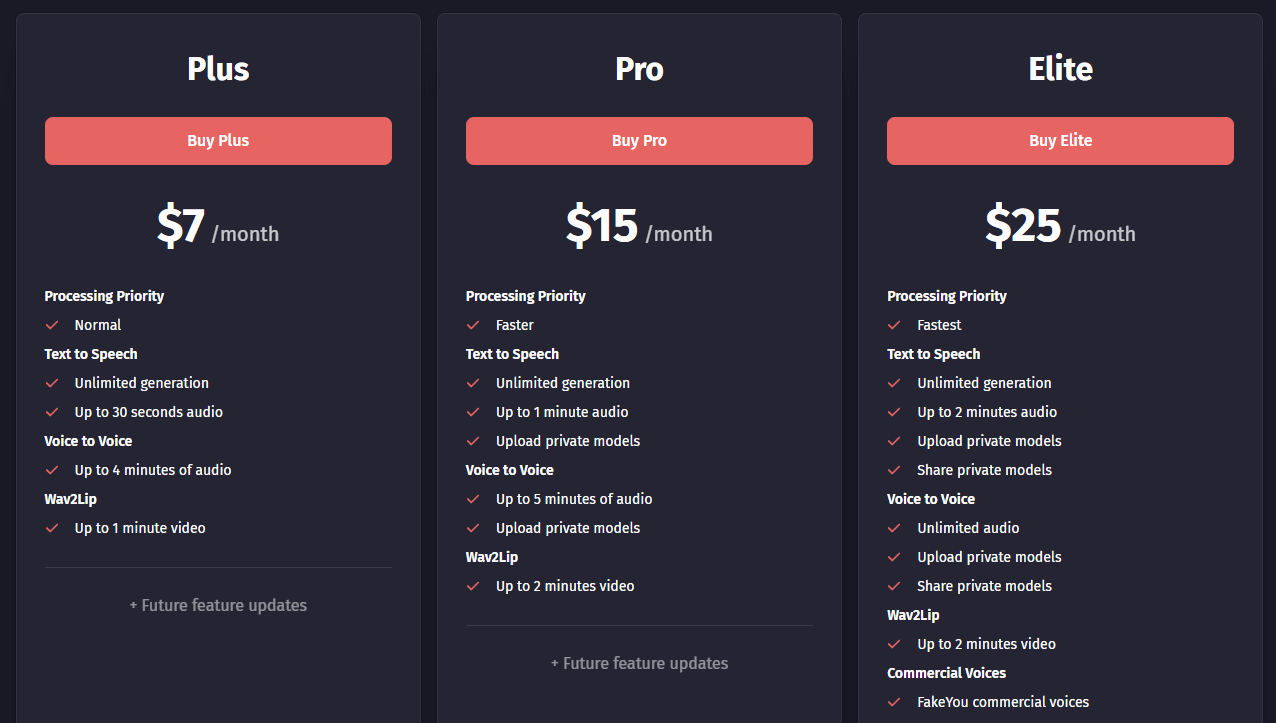
Features:
- The list of categories to choose from includes anime, cartoons, games, movies, and more.
- Moreover, it has different characters from the categories to be specific with the voice.
- Works and generates text-to-speech in a few seconds.
Pros:
 2300+ voices for choice.
2300+ voices for choice.
 It is famous.
It is famous.
Cons:
![]() Many voices are unnatural and low quality.
Many voices are unnatural and low quality.
![]() Simple function, no audio effect adjustment.
Simple function, no audio effect adjustment.
5) Uberduck.ai
Uberduck.ai is not only a free online SpongeBob voice generator but also a paid AI rap generator, you can easily get voiceover or rap freestyle for your content project. it's easy to use, just go to the official website, then sign up and log in. Then choose the "text to voice" tab, select SpongeBob" voice, type or paste your text, and click " generate" to get high-quality audio.
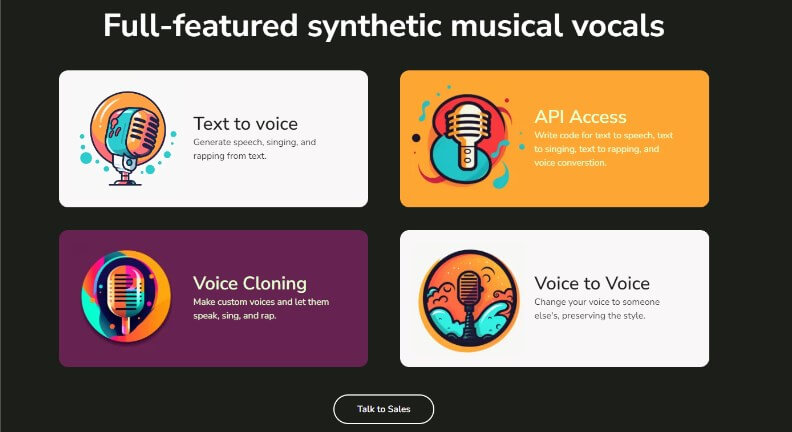
Operate System: Online
User Rate: 3.4/5
Price:
Free plan: Free plan: 300 credits for voice use and audio export
Paid plan: Creator plan at 96$/year, 9.99$/month
Features:
- Gives the user freedom to choose from 500+ voices. like Quandale Dingle, Celibrity etc
- If you are a developer, then Uberduck provides the user APIs that can be used to build apps.
- The user can create a custom voice clone.
- Besides Text to Speech, it also has voice cloning, voice change and API documentation.
- It has a Discord group that users can join to learn creative machine learning.
Pros:
 Various text to speech AI voices.
Various text to speech AI voices.
 Offer API for developers.
Offer API for developers.
 You can synthesize yourself with your own custom voice clone.
You can synthesize yourself with your own custom voice clone.
Cons:
![]() Some voice reconstructions may not be of high fidelity.
Some voice reconstructions may not be of high fidelity.
6)15.AI
15.ai SpongeBob voice generator is the easiest and oldest text-to-speech website, It has a very simple user interface. The user enters the text and simply presses "Enter" or clicks "Generate" to convert text into speech. It will be converted in seconds. but now it stops running to prepare to fix some bugs. so we would not discuss it in the last part.

Operate System: Online
User Rate: 3.2/5
Price: Free
Features:
- It does not require any kind of sign-up.
- It has the simplest user interface among all the online tools.
- The user can select from thousands of voices and then convert text to speech easily.
- There are no conditions attached as this tool is free and does not contain ads.
- It also shows graph analytics that users can process and examine.
- It is ultra-fast in processing text-to-speech.
Pros:
 It is free.
It is free.
 Offers API.
Offers API.
 Many cartoon voices.
Many cartoon voices.
Cons:
![]() This website is very unstable and often inaccessible.
This website is very unstable and often inaccessible.
Tips
15.ai is inaccessible these days.Bonus:SpongeBob AI Singing (AI covers)
AI-powered technology is possible and creative, One such example is TikToker Adam Fneiche, who goes by the handle @skapresident of the USA. He has skillfully used AI to train SpongeBob SquarePants AI voice models and make cover songs from other iconic singers in the early 2000s.
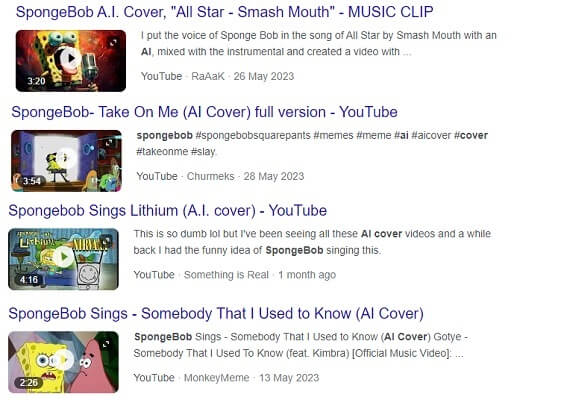
But if you're interested in how to make SpongeBob sing with voice AI, and also want to try, you can also read this article: Free AI Cover Song Generators Worth Trying
Tutorial to use voice AI to make SpongeBob singing :
There have a new AI music generator from iMyFone-Musicai, which supported ai covers and also has the latest popular singer cover model to make songs
Step 1: Go to the Musicai landing page to download this software
Step 2: Choose the feature"AI Cover", then choose spongebob AI cover
Step 3: Drag or export the sing file, wait a minute, you can get Spongebob cover song
Conclusion
You have a deep knowledge of SpongeBob voice generator after this blog, there are many popular voice generators available to convert text to Spongebob's voice.
If you want to make studio-quality and stable voiceover with SpongeBob AI voice, you cannot miss Real Time SpongeBob Text to Speech Converter- not only text-to-speech but also voice cloning voice generation, last but at least, you can enjoy free 3000 characters for text-to-speech voices, Download Now!
































