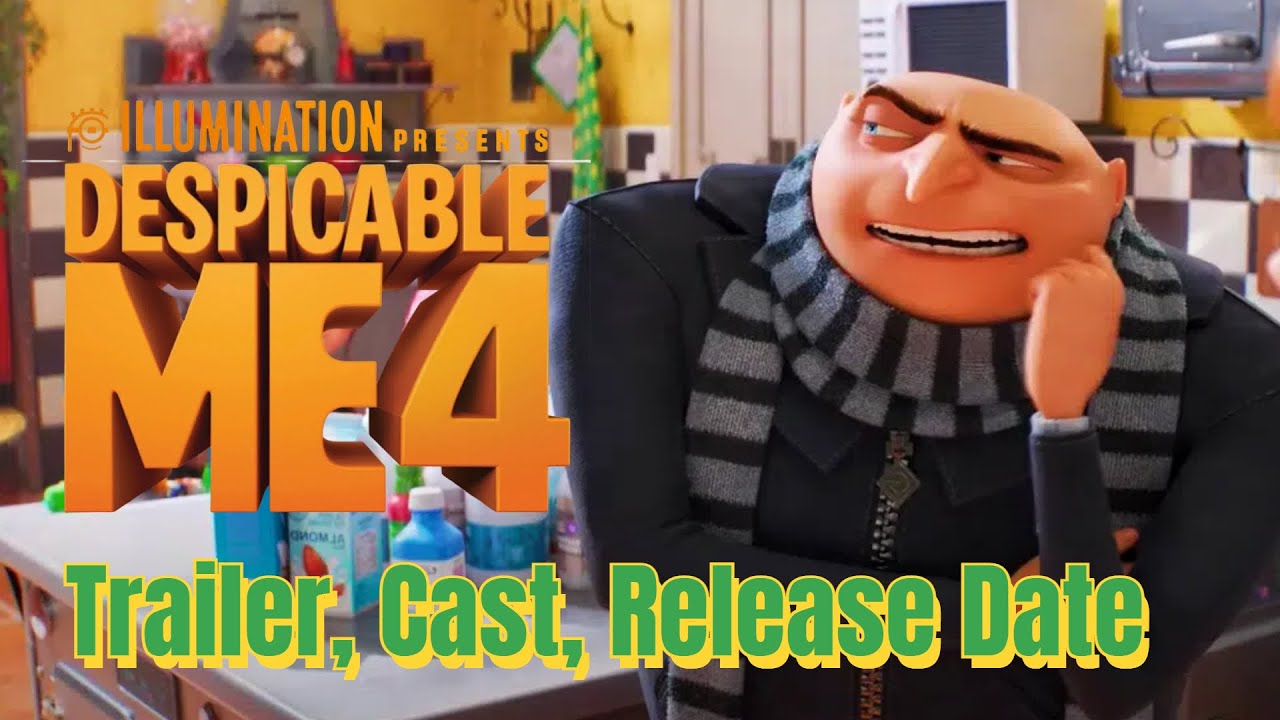In this article, we'll discuss the Minion voice generator and Minion voice changer to make funny text to speech context or online chat voice trolling, as well as the benefits of doing so. Imagine how cool it would be to transform your voice into Gru's Minions! You can prank your friends with those lovely, hilarious voices.
Let's get started immediately, so don't waste any more time!

Listen to the Minion AI Voice generated by the best Minion Voice AI Generator- VoxBox:

Part 1: Use Cases of Minion AI Voice
Minion Text to Speech
- Personalized Audios: Create fun and unique birthday, holiday, or special occasion messages and memes using the Minion voice.
- Storytelling: Enhance bedtime stories or children's audiobooks with the playful and entertaining Minion voice to captivate young listeners.
- Voiceovers: Create hilarious voiceovers for your videos, adding the Minion voice to everyday situations or characters for comedic effect.
Watch this video about Minion AI Voice Generator:
Minion Real-time Voice Change
- Gaming: Add a layer of fun to your multiplayer gaming sessions by communicating with teammates and opponents in the Minion voice.
- Voice Trolling: Surprise and delight your friends and family with real-time conversations in the Minion voice during calls or voice chats.
- Live Streaming: Entertain your audience on platforms like Twitch or YouTube by switching to the Minion voice during live streams.
Part 2: Create Funny Text to Speech with Best Minion Voice Generator
VoxBox Minion Voice Generator
The voice simulator iMyFone VoxBox lets users change their voice's pitch and tone in real time. It can be used to create amusing effects and hide the user's voice for privacy or security reasons. Choose from more than 3200 voice options with this Minion voice generator and have fun creating humorous voice notes.

Highlights
- VoxBox offers vast voice selection, including Minions, Gru and more.
- Multi-language support with 200+ languages and accents. Minion says English with strange accent? LOL!
- Voice cloning and speech-to-text transcription for efficiency.
- Audio edit with cutting, deleting, restoring, and canceling various parts.
- The tool makes it easier to separate vocal and instrumental tracks from audio files.
- Video dub for easy voice over creation.
How to Apply Minions Text to Speech?
Learn how to use this Minion text to speech generator and create a Minion voice by following the steps below. With these new fun voices, you can prank your friends or play with your kids.
Step #1: Obtain and install the iMyFone VoxBox by clicking the download button below.
Step #2: When the installation is finished, hit the "Text to Speech" section in the left bar.
Step #3: Type in the desired text you want to speak in Minion's voice.
Step #4: Tap the "Change Speaker" on the right panel. From the list of voice Types, select the Minion from the list of voices and move on.
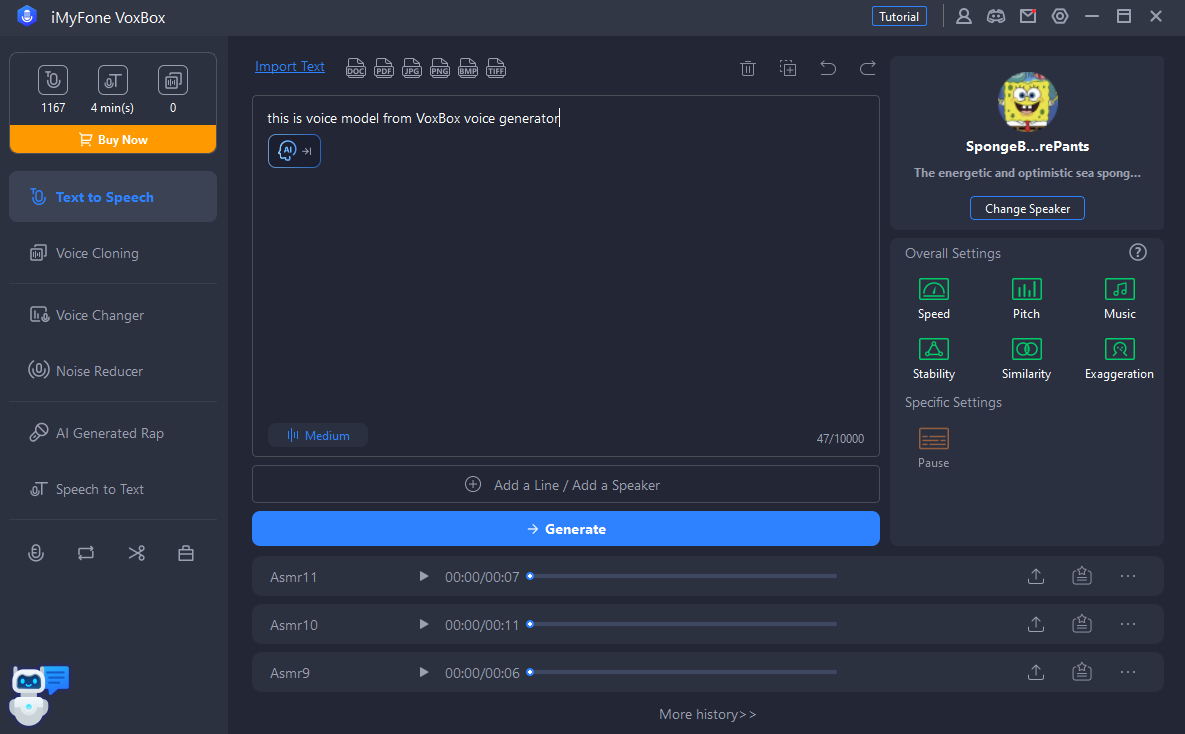
Step #5: Edit and export the voice however you like after it has been created.
Part 3: Change Voice in Real Time with Minion Voice Changer
Magicmic Minion Voice Changer
MagicMic is a voice changer app that allows users to modify the pitch and tone of their voice in real time. It can be used to create humorous or entertaining effects or to disguise the user's voice for privacy or security purposes. So it is perfect for the real-time conversion of Minions voice.
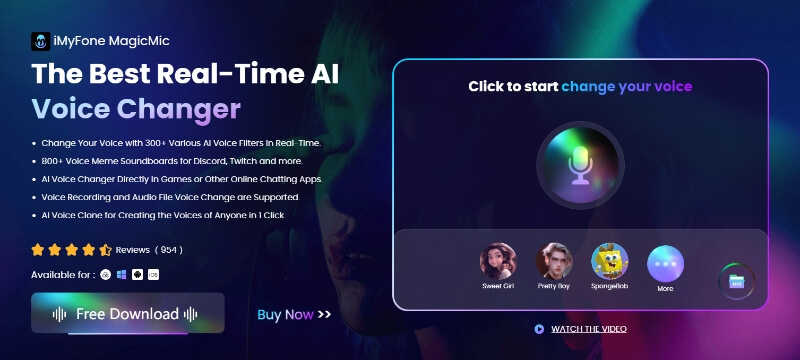
Key Features:
- With over 100 different voice filters, you can alter your voice differently.
- Offers more than 300 voice effects and 150 voice memes to choose from. Minion meme is included.
- You can use the sound emulator directly in games and other applications like Discord and Skype, which is great for having fun with friends.
- It also supports voice recording and audio file voice changing.
- The interface of this application is user-friendly.
How to Change into Minions AI Voice Real-time?
Step #1: Download and install MagicMic desktop version on your Windows or Mac devices by clicking the download button below.
Step #2: Select input and output devoice on MagicMic.
Step #3: Search and select Minion AI voice filter.
Step #4: Go to the platform where you want to apply Minion voice changer.
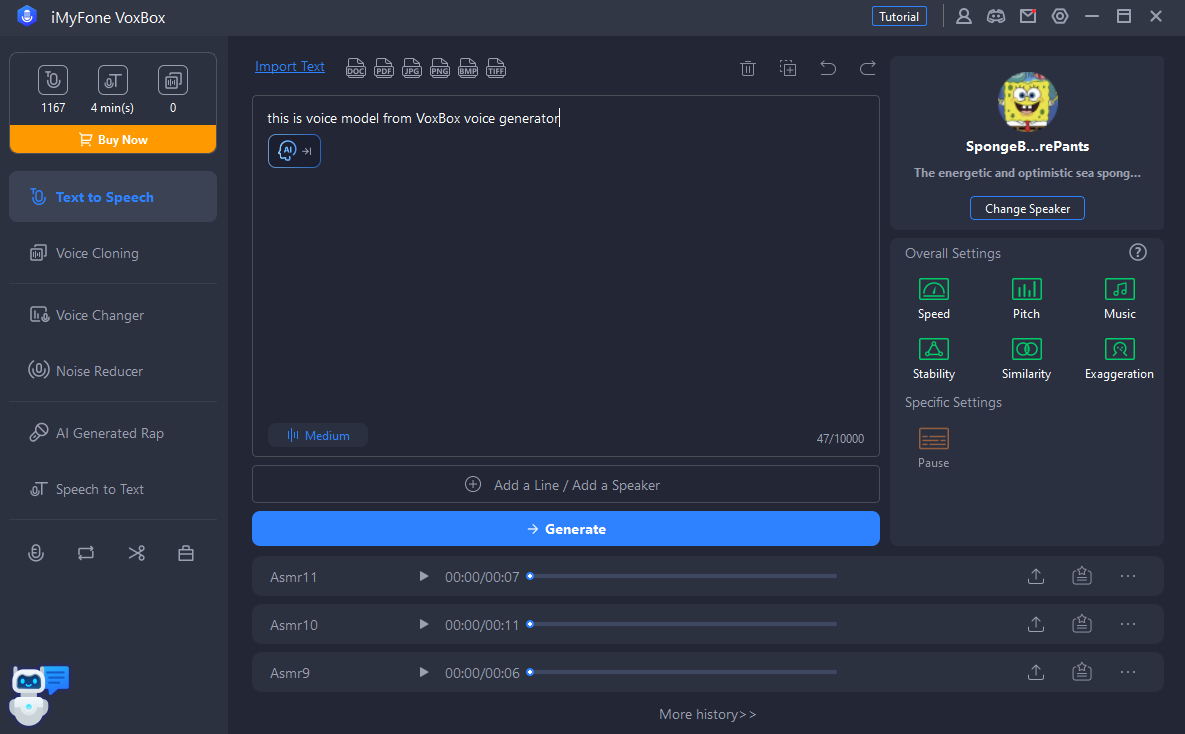
Part 4: FAQs about Minions Voice Generator

1. What is Minion AI?
Minion AI refers to an artificial intelligence technology that replicates the distinctive voices of the Minions, the popular characters from the "Despicable Me" franchise. These characters are known for their unique, high-pitched, and playful speech, which is a mix of various languages and gibberish, making them instantly recognizable and endearing to audiences.
2. How do you make a Minion AI voice for text to speech?
Fortunately, you can also sound like a Minion if you use a high-quality Minion voice generator. One of the best Minion text to speech voice changers, iMyFone VoxBox, is currently available with its superior features and intuitive user interface.
3. How can I make a Minion voiceover for my video?
By using one of the simplest voice-changing tools, iMyFone VoxBox, you can easily make a voiceover for your videos. This Minions voice generator app has inbuilt features that are amazing for voiceovers.
4. Which is the best Minion text to speech voice generator?
You will find a few affordable Minion text to speech voice changers that let you use the Minion voice for video voiceovers. With the most superior features and user-friendly interface, iMyFone VoxBox is currently one of the best Minion voice generator you can use.
5. Is it legal to use Minion voice AI?
Using Minion voice AI can involve legal issues related to intellectual property and copyright. The Minions, including their distinctive voices, are owned by Universal Pictures and Illumination Entertainment.
So we highly recommend you to use Minion AI voice for entertainment and personal uses.
6. Facts about Minions and The Despicable Me
Millions of fans love the protagonist Gru and all the Minions from "Despicable Me" for their adorable, hilarious antics, and remarkable voices. Due to this admiration, many fans are looking for ways to sound like them. If you're one of them, we're here to help.
Steve Carell voices Gru in the movie, depicting Gru's journey from a supervillain to a secret agent and the Minions' caretaker. The voices of the three main Minions, Kevin, Stuart, and Bob, are primarily voiced by Pierre Coffin. The Minion language spoken is a mix of Coffin's gibberish and words from various languages, including French, English, Spanish, Italian, Indonesian, and more.
Conclusion
Who can resist a Minion? Anyone who wants to sound rich like Gru or the Minions without spending much can get a lot from the best Minion Voice Generator for TTS. It is intended to be a helpful alternative to voiceover artists with high demands. VoxBox makes it very affordable to convert text to speech.
Also, if you need a Minion voice changer, just don't miss MagicMic real-time voice changer.