Have you been asking a question like “Is Voice.AI safe”? There is no need to worry because you have come to the right place. We will explain everything about voice.ai in this article to enable you to decide whether it’s safe to use.

Part 1: What is Voice.AI?
Before asking a question like “is voice AI safe?”, we must explain what it is all about to enable you to understand better.
Voice AI is a program that enables artificial intelligence (AI) to learn complex human speech patterns. It is a program that has been created to imitate the voice of humans realistically. It has the ability to mimic the speech of humans without any trace of sounding robotic.
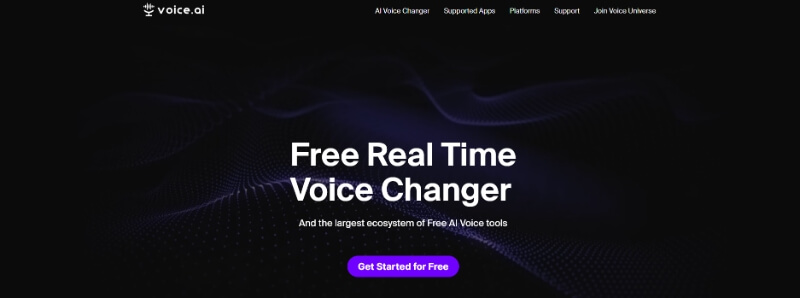
Part 2: Is Voice.AI Safe or a Virus?
There have been many concerns about this program over the years. For instance, some people constantly ask question like “Is voice ai safe to download?”. Read on to find out why this program or software is highly recommended.
First of all, Voice.ai is a tool that is 100% legitimate. Apart from its developers assuring potential users of its commitment towards improving the app, they have stated categorically that “it is a safe program”. Just ensure you are downloading it from their official website.

Why do people question if Voice.AI is a virus?
Antivirus warnings: People question if Voice.AI is a virus because some antivirus programs issue warnings. However, developers clarify false positives and collaborate with cybersecurity firms for user safety.
Association with crypto miners: Voice.AI's use of distributed computing can raise concerns about crypto mining. Developers assure that it's for training AI models, creating voices, and processing voices, not for mining cryptocurrencies, ensuring users' resources are utilized beneficially.
Part 3: How To Use Voice.AI?
The good part about voice.ai is that it can be downloaded and installed on various operating systems like Windows, iOS, Mac and Android.
Since Voice.AI is secure, how can it be used? Here is a detailed tutorial.
Step 1 – Download and run the Voice.ai installer from the official website, then create or log in to your account.
Step 2 – Run Voice.ai, choose between Record Mode or Live Mode, click on the character icon, and select the voice you're interested in, such as "Anime Girl."
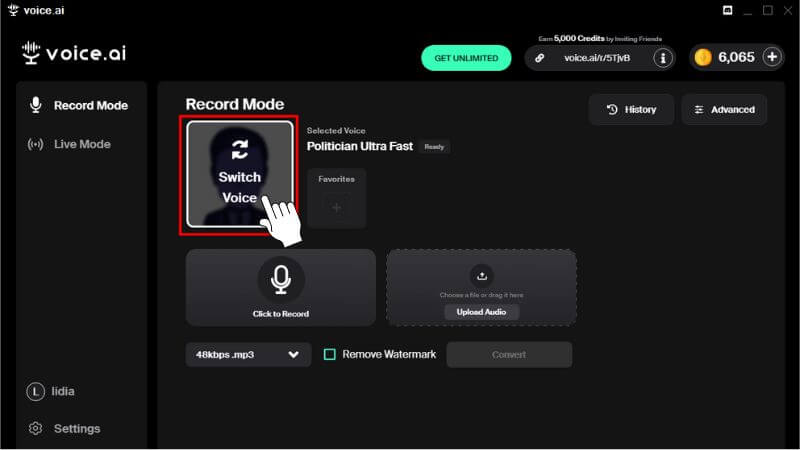

Step 3 – Click "Start Live" or "Record," or "Upload Audio" to start voice modulation.
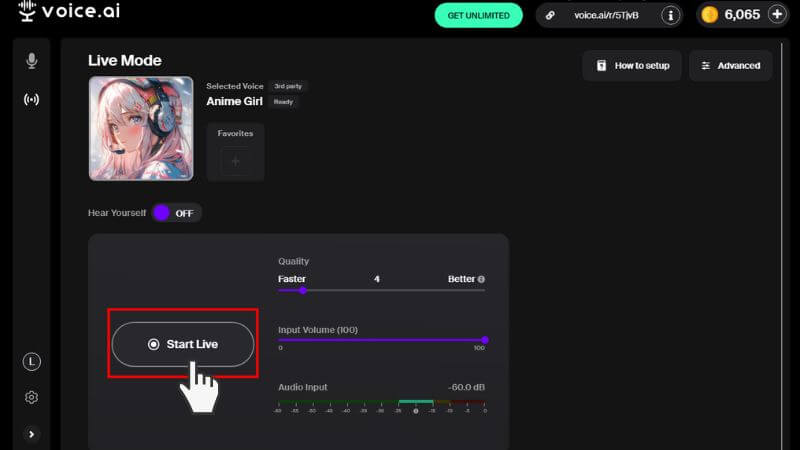

Part 4: Features of Voice.AI
Here are some advantages and disadvantages of Voice.ai.
Real-Time Voice Changer: Modify your voice in real-time.
Voice Universe: Explore a wide range of voice options.
Voice Cloning: Replicate voices with precision.
Soundboards: Access a variety of sound effects.
Compatible with Every App: Seamlessly integrate with any application.
Easy Setup: Simple installation process for quick use.
High Performance: Delivering exceptional audio quality and responsiveness.
High system requirements: It may demand a robust hardware configuration for smooth operation.
Occasional technical glitches or software errors that can affect the user experience.
Certain features may require additional payment or subscription, limiting access for some users.
You can choose to unlock a voice for every 4600 credits:
5000 credits | 25,000 credits | 75,000 credits | 200,000 credits | |
|---|---|---|---|---|
Price | $4.99 | $19.99 | $49.99 | $99.99 |
Or you can also opt for a monthly subscription to access some voices:
1 Month | 6 Months | 12 Months | |
|---|---|---|---|
Price | $19 | $39 | $59 |
AI Voices | 15 | 25 | 60 |
Part 5: 4 Best Alternatives to Voice.ai
Despite all the benefits and features of Voice.ai, as mentioned above, some people may not want to use it for some reason. If you are amongst them, don’t worry because we have a solution. This section will list some of the most popular voice.ai alternatives.
If you are still asking a question like “is voice ai safe to download?” check out these alternatives. They might have what you’re looking for. Let’s get started!
1. MagicMic
MagicMic is a program masterminded by the popular Imyfone. Do you want your voice to sound like that of any celebrity, singer, actor or Vtuber? You probably want your friends and loved ones to be pranked with advanced sound effects like online chats, male-to-female, and online streaming. MagicMic has got it all. Let’s look at some of its unique features below:
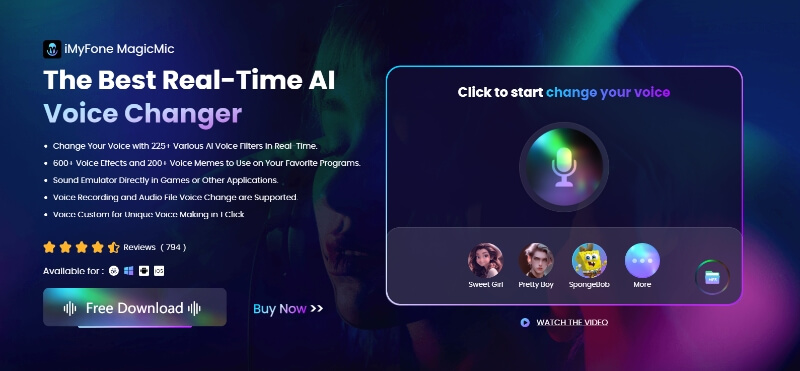
How to use?
Step 1: Go to the official site of MagicMic and download it free.
Step 2: After downloading and installing the program, launch it on your PC.
Step 3: To use this program’s voice changer, you need to select the input & output device. The output device should be headphones while microphone should be your input device.
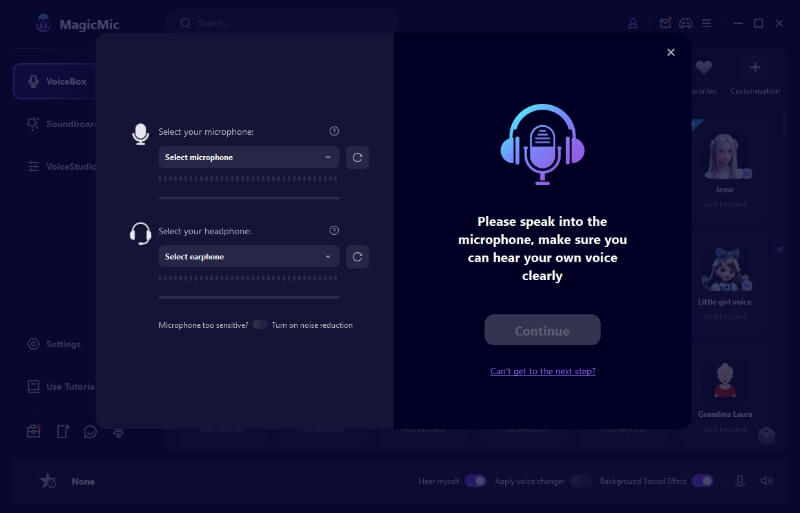
Step 4: Just have any of the voice filters clicked on. Speak into the microphone to know your voice is sounding on each of them.
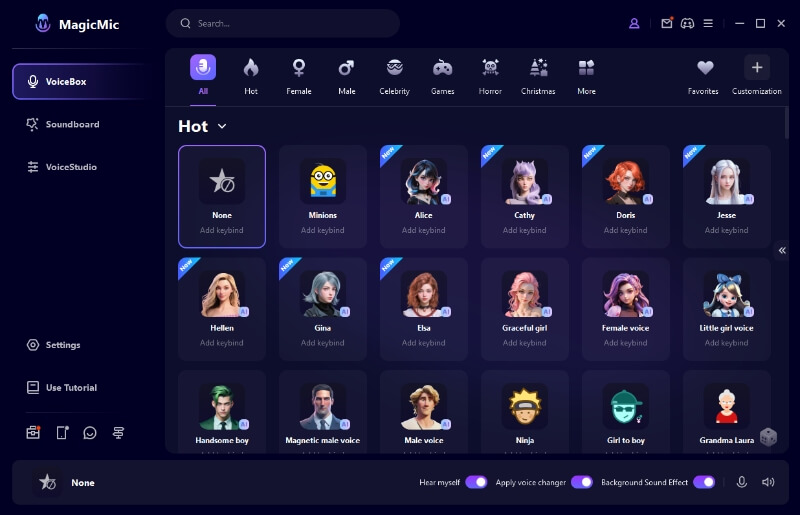
Key Features:
-
Users can import unlimited sound effects.
-
Real-time voices are more than 700 for its Pro version.
-
Users can make their own unique voice via its “voice customizing” feature.
-
Advanced noise reduction technology is used for high-quality output.
-
It supports voice recording.
2. EaseUS VoiceWave
It is no longer a secret on the internet that EaseUS’ voice changer is one of the most advanced and sophisticated. With this tool, there are lots of voice possibilities that you can unlock for live streaming, content creation and even fun activities. Given how flexible this program has proven to be, the sky is your limit.

Key Features:
-
Real-time voice changing for audio and video files.
-
Your audio clips can be upgraded with more than 300 sound presets.
-
Voice can be modified or recorded and exported as mp3 files.
-
There is an audio mixer to enable users to blend different tracks together.
-
It has a noise background reducer.
How to use?
Step 1 – Launch the EaseUS VoiceWave app after having it downloaded and installed.

Step 2 – Start to configure your sound settings. All shortcut options should be personalized.
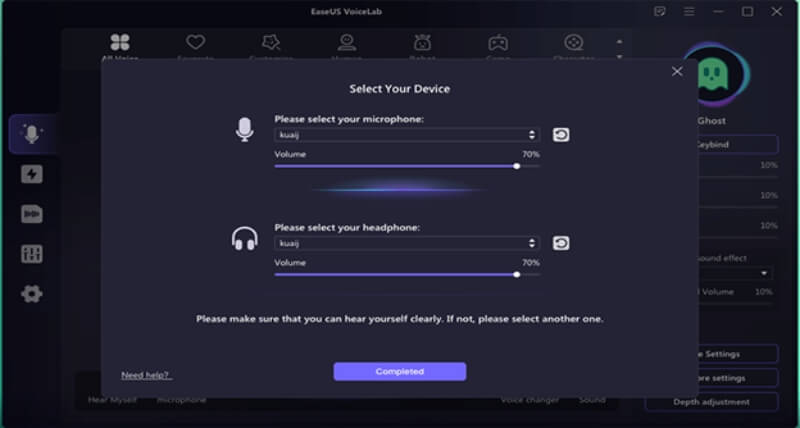
Step 3 – Voice filters should be applied after you’ve chosen your preferred voice effects.

3. Voxal Voice Changer Software
Voxal Voice Changer is a powerful program that you can also use instead of voice.AI. The best part is that this software is 100% free. Therefore, users can explore its features without any limitations. Within minutes, you can start creating voice distortions.
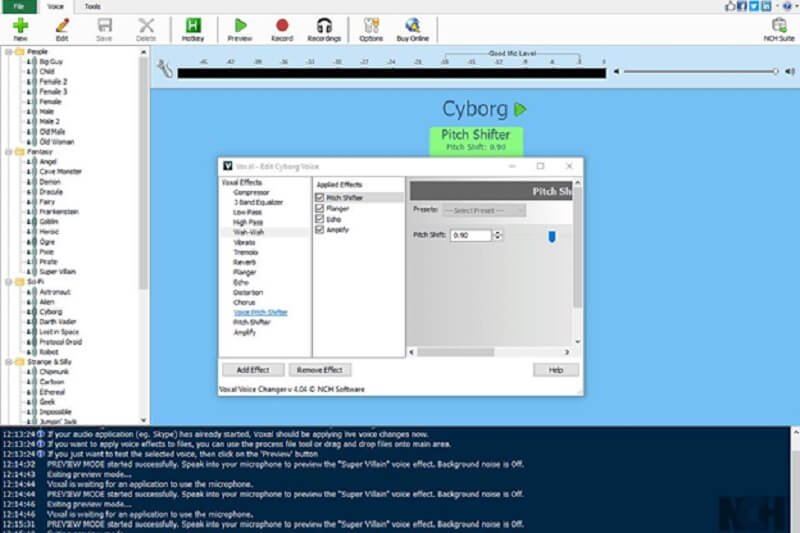
Key Features:
-
Users can create unlimited custom voice effects.
-
It is compatible with all applications as well as games.
-
Users are free to make use of male or female voices.
-
Voices can be created for different characters.
-
Real-time effects can be applied.
How to use?
Step 1 – Have Voxal downloaded and installed on your PC.
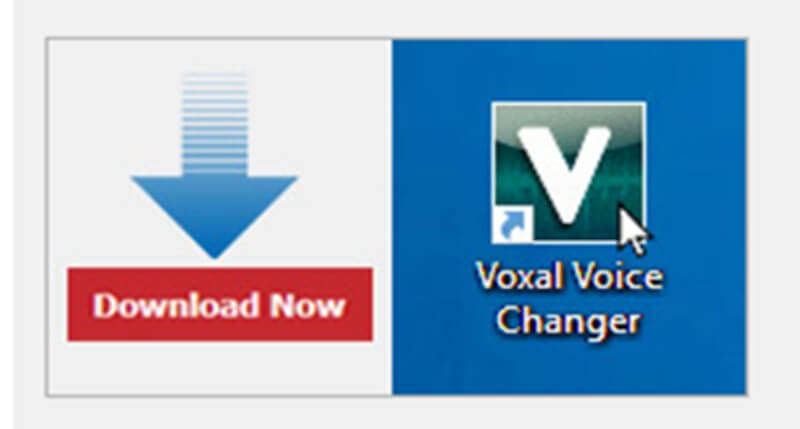
Step 2 – Select a voice effect.
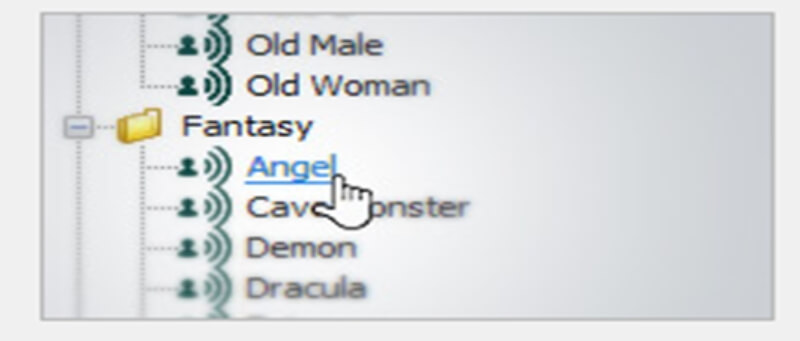
Step 3 – Apply real-time effects.
4. Voicemod
Voicemod is an extremely powerful program that can enable you to express yourself in any way possible. For instance, you can use it for various purposes, including game streaming. There are different sound effects to ensure you don’t have to look elsewhere for another voice-changing program. Now, you can alter or tweak your voice with some amazing effects.
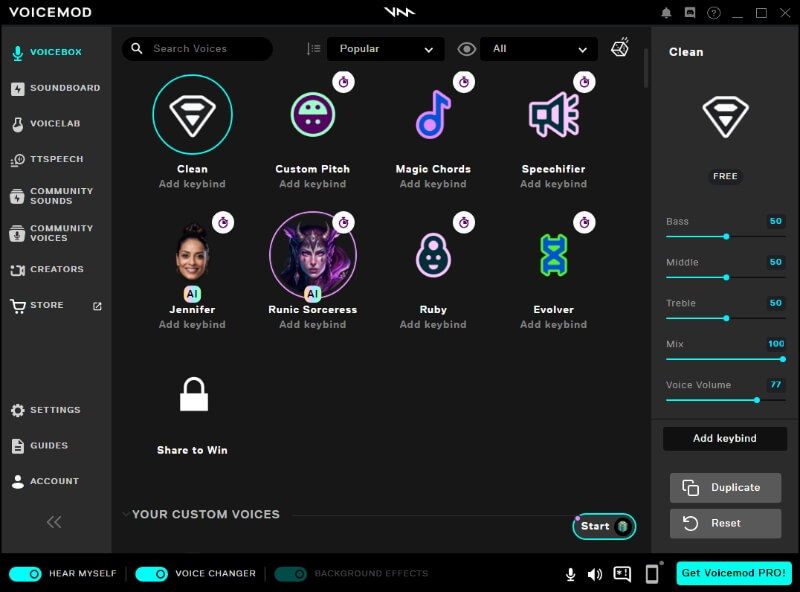
Key Features:
-
There are customized sound themes for even the latest games.
-
Sound effects can be easily added to games of your choice.
-
Faces can be paid with brand new voices.
-
There are sound effects to use during chats and meetings online.
-
Its features are updated on a regular basis.
How to use?
Step 1 – Download the Voicemod software on their official website page. Your input device should be your microphone.
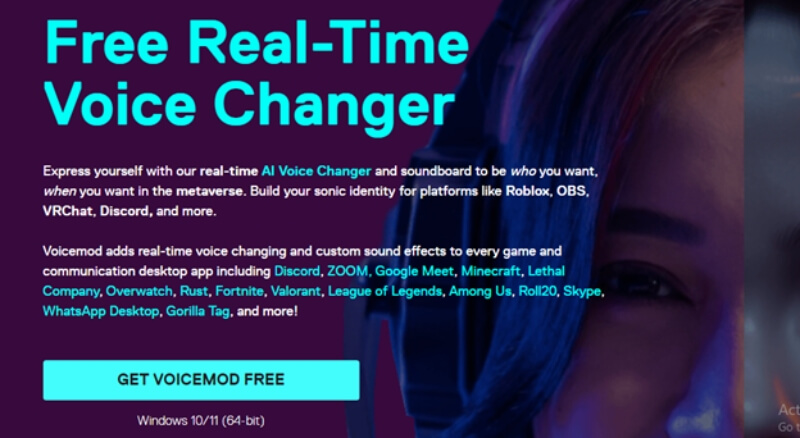
Step 2 – Ensure to turn the voice changer toggle located at the bottom right corner.
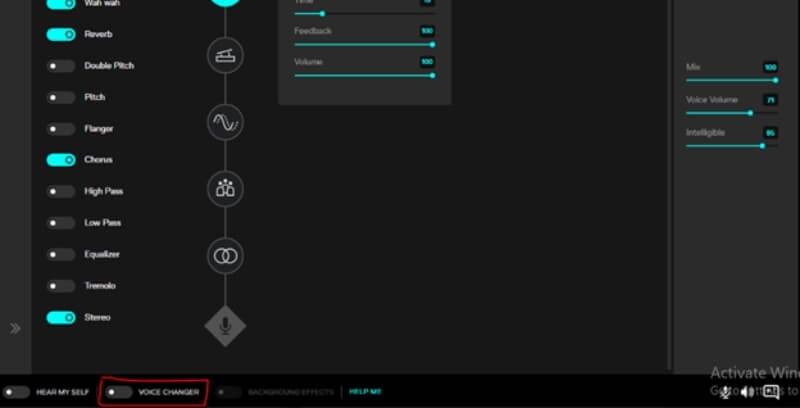
Step 3 – Select your favorite voice effect.
Step 4 – Your new voice should start coming through such microphone. To check out the output sound effect, you can turn on the option which says “Hear myself”.
Part 6: FAQs about Voice.AI
What system specifications does Voice.ai require?
Voice.ai system requirements vary depending on usage. For Record Mode, you need Windows 8, 10, or 11 with 4GB of RAM. Live Mode requires a dedicated graphics card, such as Nvidia GTX 980 or AMD RX 580.
Is Voice.ai safe for Windows PC use?
Voice.ai is a safe and top-rated real-time voice changer app for PC. Trusted by leading antivirus companies, it offers high-quality voices and wide compatibility with online games and voice chat programs.
Are AI voice changers legal?
Yes, voice changers are legal for entertainment purposes as long as they're not used for deception or illegal activities. They allow users to experiment with different voices and add fun to live streaming.
Conclusion
Is Voice AI Safe to Download? Here Are Our Final Thoughts
In conclusion, there is every reason to believe we have managed to dunk the myths surrounding Voice.AI, especially regarding safety concerns. Therefore, feel free to download and install it in order to experience its amazing real-time voice-changing effects. Also, we revealed some alternatives you can use to replace voice.ai such as MagicMic. These are tested as well as trusted programs that will offer you various features. The sky is definitely your limit with them.

- 300+ Voice effects for one-click voice changing in real-time.
- Huge library with 600+ Voice Effects and 200+ Voice Memes.
- Sound emulator in games, live, chatting, online classes, and more.
- Voice recording and audio voice changing is supported.
- Voice studio lets you create any voice you like.


 Don't Click
Don't Click I just knew you will click it, LOL!
I just knew you will click it, LOL!
 Sent ! Please Check Email
Sent ! Please Check Email


 Youtube Videos
Youtube Videos
 Anime Character
Anime Character
 TikTok Videos
TikTok Videos
 Celebrity AI Voices
Celebrity AI Voices
 Advertisement
Advertisement
 Podcast
Podcast
 Video Games
Video Games
 IVR Voices
IVR Voices
 E-leaning
E-leaning














