If you searched for text-to-speech a few years ago, then you're no stranger to 15.ai. Being one of the first tools to support this feature, 15.ai is favored by a large number of users in 2020. But, can you still use this web application in 2024? Are there any alternatives worth trying? This article will answer all your questions.
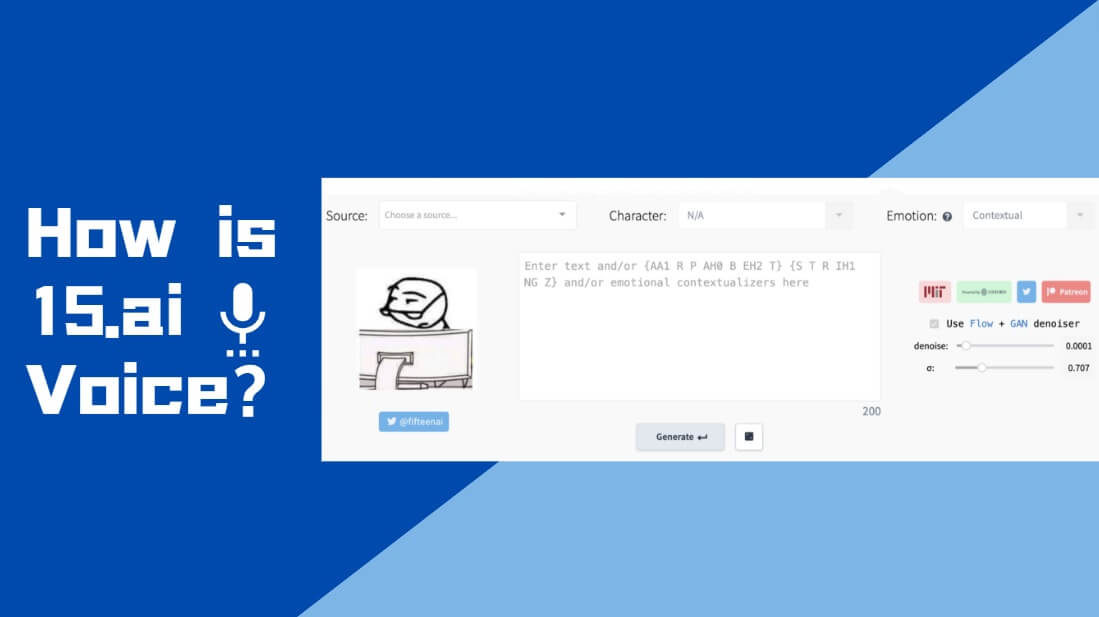
Part 1: Is 15.ai Still Avaliable in 2024?
Unfortunately, 15.ai official site has been closed since September 2021. And the administrators claimed their technology was stolen. You can check the creator's X to get more info.
15.ai used to be one of the best text to speech generator with much to offer. It provices most popular AI voices such as SpongeBob AI voice, My Little Pony, etc. According to reddit users, 15.ai generates a variety of character voices at 44.1kHz. Meanwhile, there are rumors that the creators of 15.ai are researchers from MIT.
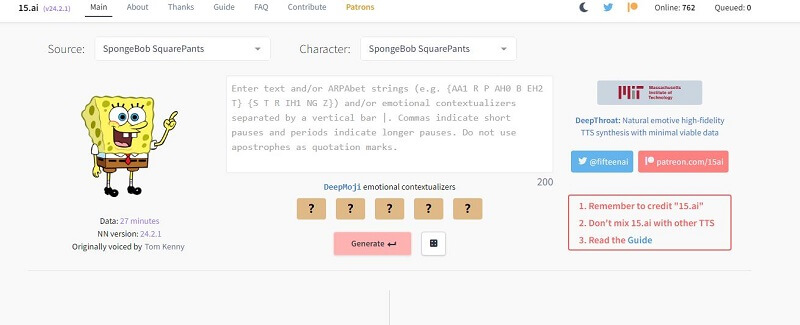
15.ai Teconology And Features
Offers audio synthesis algorithms, sentiment analysis models, and a speed synthesis deep neural network that allows you to generate immaculate voices quicker.
Supports famous characters, including Wheatley and GLaDOS from Portal and Twilight Sparkle and Team Fortress 2 from My Little Pony.
You can adjust the voice after hearing it and allows you to generate quality speech from the text.
Part 2: How Does 15.AI Work?
15.ai used advanced AI technology to help you reduce the time while generating the speech from text. It's convenient for content creators. Also, with only a few steps you can get your audio file and share it on X(Twiiter), Facebook, etc. However, since you are unable to access 15.ai official website, you can't use this online voice generator anymore. If you are looking for alternatives to 15.ai, iMyFone VoxBox is the best one.
Steps to use 15.ai voice generator:
Step 1: Visit the official website of 15. ai and select your emotion, character, and source.
Step 2: Type in the text you'd want to change into audio. Next, tap on "Play" to hear the audio. Click on "Download" to export the clip.
Step 3: Visit the official website of 15. ai and select your emotion, character, and source.
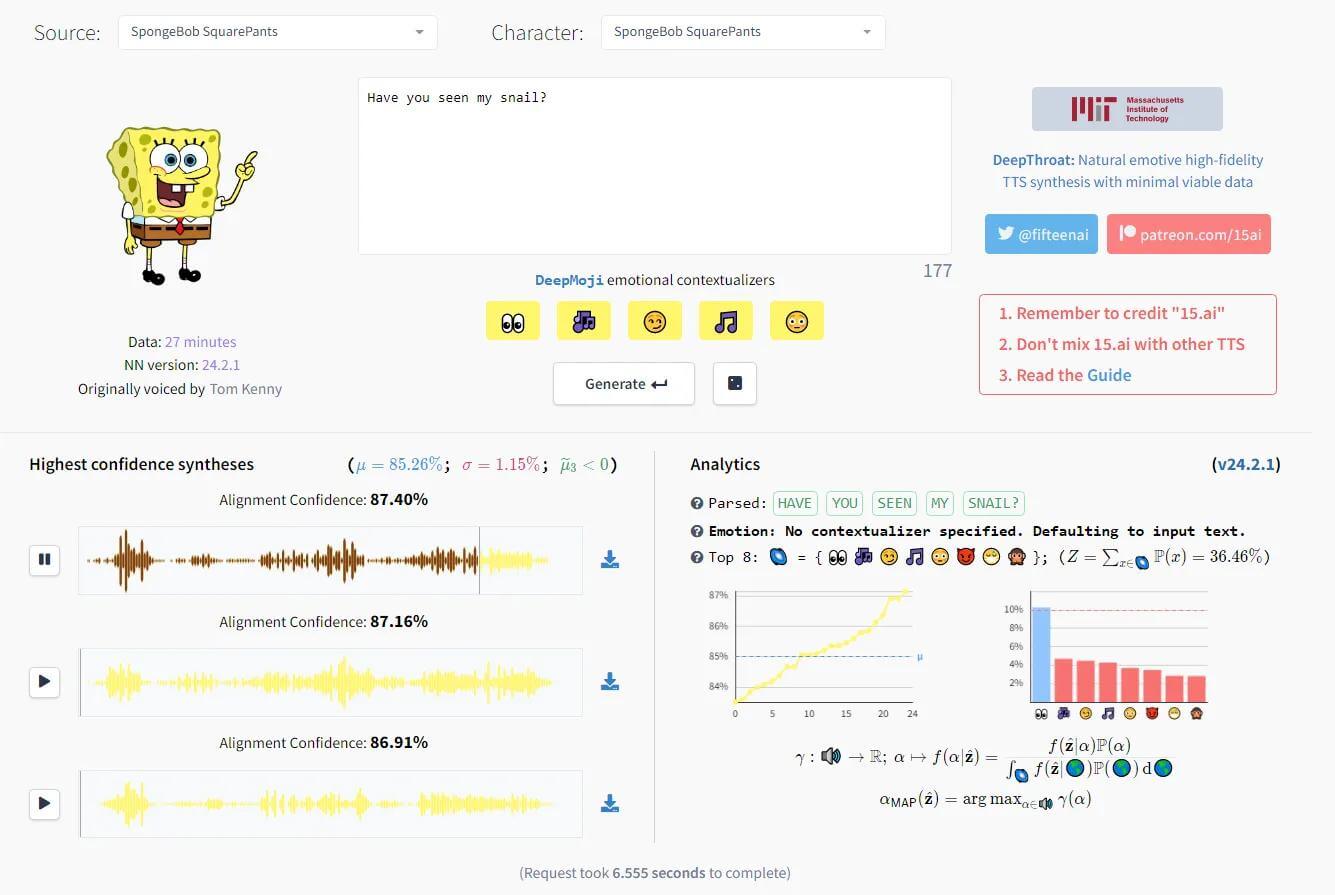
Also Know: Top 3 15.ai Alternatives Works Perfectly
1. VoxBox - Text to Speech
VoxBox is a popular and powerful text to speech generator that supports 3000+ AI voices and 216 languages. Compares to 15.ai, this app also allows you to convert speech to text, text to song, and voice cloning etc. It's also very easy to use, with only three steps to generate the sound you want. Download and install VoxBox on your computer, enetr and text and select the AI voice, then generate the voice and export the audio file.
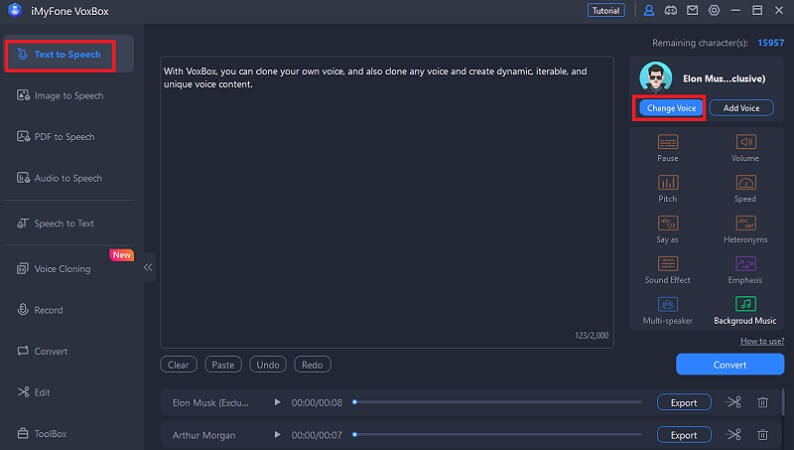
Pros:
 Comes with the most AI voices and languages for text to speech.
Comes with the most AI voices and languages for text to speech.
 Offers softwares and apps, more stable and safe than online tools.
Offers softwares and apps, more stable and safe than online tools.
 You can edit audio voice change with SpongeBob voice directly.
You can edit audio voice change with SpongeBob voice directly.
 Various voice parameters to make voice generation more natural and realistic.
Various voice parameters to make voice generation more natural and realistic.
 It also comes with speech to text, audio to audio, voice cloning functions.
It also comes with speech to text, audio to audio, voice cloning functions.
Cons:
![]() Need to download and install.
Need to download and install.
Sound like Spongebob using Text to Speech AI Voice | iMyFone VoxBox
2. MagicMic Voice Changer
Another alternative to 15.ai has to be MagicMic Voice Changer , as it doesn't ask you to type in the text to turn it into speech. Instead, it allows you to speak in the microphone and then change the voice using your favorite character's voice. So, you can change your voice on many platforms in real-time. Also, you can change the voice of audio file.
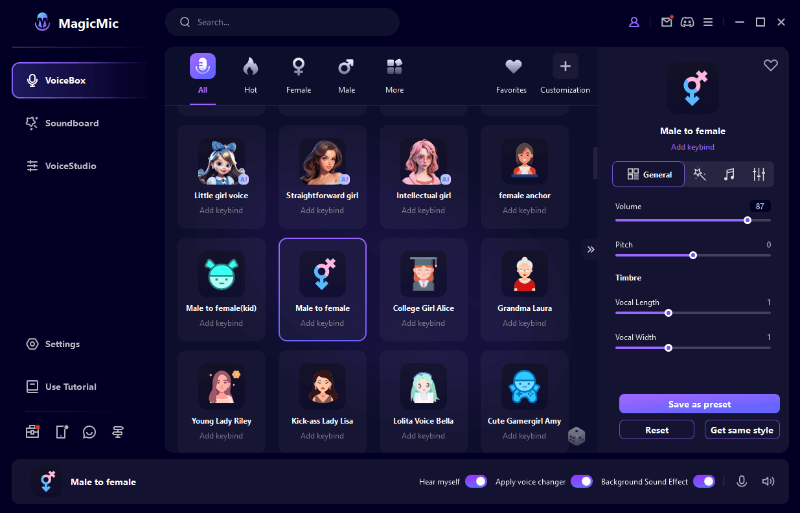
Pros:
 It offers 300+ AI voices for voice changing, 700+ soundboard.
It offers 300+ AI voices for voice changing, 700+ soundboard.
 It also allows you to customize your voice.
It also allows you to customize your voice.
 You can change your voice in real-time, recording, and audio.
You can change your voice in real-time, recording, and audio.
 Compatible with Zoom, Discord, and more.
Compatible with Zoom, Discord, and more.
 Available for Windows, Mac, Android, iOS.
Available for Windows, Mac, Android, iOS.
Cons:
![]() It is more than a voice changer than a voice generator.
It is more than a voice changer than a voice generator.
3. TopMediai
TopMediai's AI voice generator, a powerful tool akin to 15.ai, to craft lifelike voices that engage audiences and proficiently convey intricate concepts and emotions, reminiscent of actual presidential speech.

Pros:
 Ongoing development of exciting online AI tools.
Ongoing development of exciting online AI tools.
 Diverse range of AI voices available.
Diverse range of AI voices available.
 Realistic celebrity text-to-speech voices.
Realistic celebrity text-to-speech voices.
 Transform your voice into celebrity tones.
Transform your voice into celebrity tones.
 Rapid and accurate outcomes.
Rapid and accurate outcomes.
Cons:
![]() Desktop version currently not offered
Desktop version currently not offered
FAQs about 15.ai Voice Generator
Q1: Is 15.ai permanently shut down?
I'm afraid so, the creator hasn't posted on X in two years. If you are looking for the alternative, try VoxBox.
Q2: Is 15.ai open source?
Yes,15.ai is the first open source AI project. The creator is brilliant and it really helped many users between 2020-2021.
Final Words
15.ai is indeed a good voice generator, but you just can't use it now. While many old users are still looking forward to the return of this web application, there are now more and more alternatives that are no less powerful than 15.ai. Such as VoxBox, MagicMic, Speechify and more. Give another TTS generator a chance and they won't let you down!
































