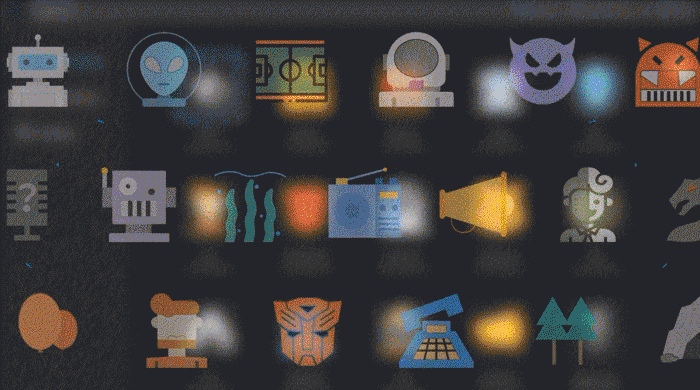How would you like to double your fun while playing PUBG by simply masking your voice? The question is how to apply effects and alter the pitch of your voice?
Well, a voice changer for gaming is a definite solution for trolling your friends when playing games. Using voice changer software, you can recreate your voice and record it in real-time while live-streaming on Overwatch, CS:GO, PUBG, League of Legends, Minecraft, Rust, Valheim, Fortnite, Rocket League, Valorant, Among Us, Lethal Company and 100+ games.

The content below will walk you through some useful voice changer mics for gaming. You can use to have more fun while playing online games.
Part 1: Tips for Choosing the Right Voice Changer for Gaming
Since you have countless options to choose from, you might get a bit overwhelmed as to what could be the perfect software that will enhance your gaming experience.
While searching voice changer for online gaming, make sure to look out for these factors in the software:
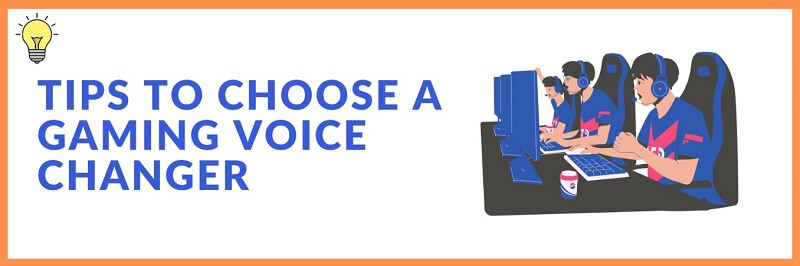
-
The software offers both basic and advanced voice recording and voice-changing features.
-
It should be compatible with your operating device.
-
It has a wide range of voice effects to choose from.
-
It works with various platforms so that you can use it if you change games.
-
Offers you keybinds to control voice-changing effects and sound effects.
-
It must offer a free trial version.
Part 2: Comparison of Top 6 Voice Changers for Gaming
If you still don’t know which one to choose, here is a comparison table of these 8 voice changers for gaming. You can pick the one that you need according to it!
Voice Changers | Feature | Voice Effects | Free Trail | Supported System | Voice Recording | Keybinds Control |
|---|---|---|---|---|---|---|
iMyFone MagicMic | Real-time | 500+ |  | Windows, Mac, iOS, Android |  |
 |
Voicemod | Real-time | 85+ |  |
Windows, Mac |
 |
 |
MorphVOX | Real-time | 35+ |  | Windows |  |  |
NCH Voxal | Real-time | 35+ |  | Windows |  |  |
Clownfish | Real-time | 14+ |  | Windows |  |  |
VoiceMeeter | Audio-edit | Not in-build |  | Windows |  |  |
Part 3: Best Voice Changers for Gaming on PC/Mac/iOS/Android
To make your search easier, we have compiled a list of some super easy yet powerful voice-changing software that will help you prank your friends during the next gaming session!
-
1. MagicMic Real-time Game Voice Changer

- 2. Voicemod
- 3. MorphVOX
- 4. NCH Voxal
- 5. Clownfish
- 6. VoiceMeeter
1. iMyFone MagicMic Real-time Game Voice Changer
To change voice in real time during the games, iMyFone MagicMic is the ultimate solution. Whether you’re diving into PUBG, Fortnite, Valorant, or GTA-V, MagicMic lets you transform your voice instantly. No complicated setup required.
You can easily change your voice into anyone else, including Devil, Monster, Girl or Iran Man, etc.
It also supports keybinds control of voice changing and sound effects playback, so that you can't be interrupted while gaming.Supported System: Windows, Mac, iOS, Android
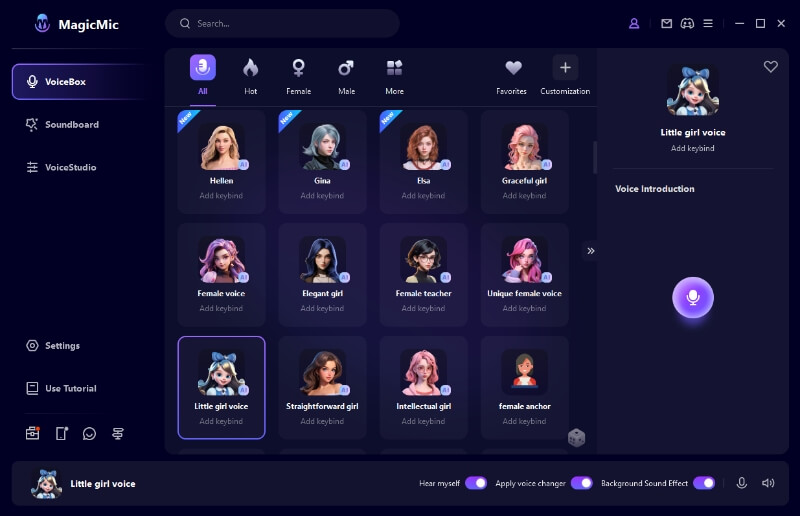
Features of MagicMic
- Real-Time Voice Transformation: Change your voice instantly while gaming. No delays, no interruptions.
- 500+ Voice Filters: From funny to scary, heroic to creepy, there’s a perfect voice for every moment in your game.
- 100k+ Sound Effects & Voice Memes: Add explosive effects, funny reactions, or iconic voice lines while chatting or live streaming.
- Support almost PC games: Change voice on PUBG, Second Life, Fortnite, GTA-V, Valorant, Overwatch and more.
- Hotkey Controls: Assign keybinds to voice and sound effects so you can activate them instantly, without leaving the game.
- Import Your Own Audio: Personalize your gaming experience by adding any audio file as a custom sound effect.
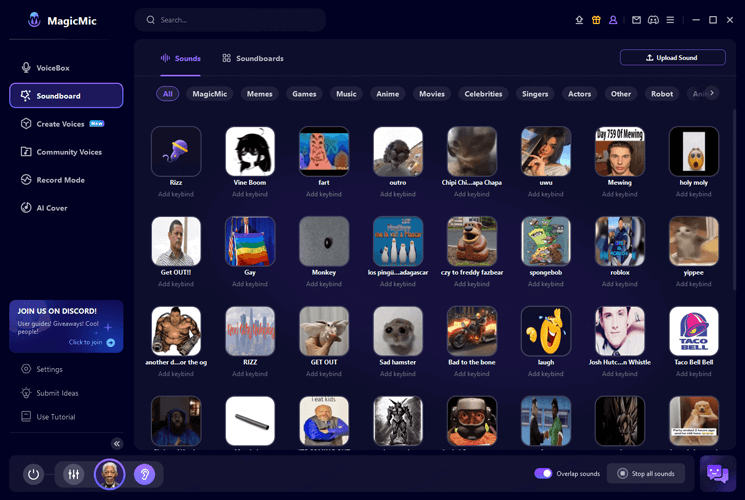
Pros:
- Offers more voices than any other voice changer on the market.
- Fully equipped for real-time gaming.
- Supports hotkeys for instant control.
- Built-in noise reduction ensures your voice is crisp and clear.
- Extremely easy to set up.
Cons:
- You can try some free audio daily, but you'll need a subscription to unlock everything.
2. Voicemod Voice Changer
Voicemod voice changer for games is another software allowing you to transform your voice into something new. The software is a famous game chat voice changer and supports a lot of streaming and chatting software.
The voice changer also allows you to modulate your voice in various online games such as Fortnite, Minecraft, and PUBG.
Supported System: Windows, Mac
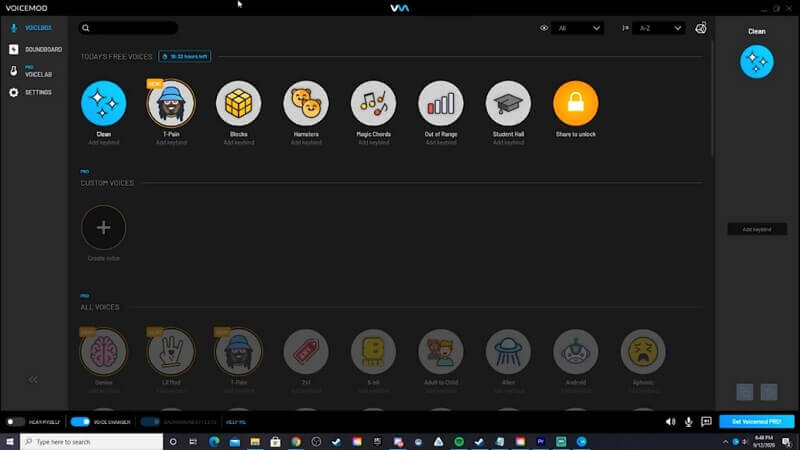
Features Of Voicemod
- Real-Time Voice Transformation: Change your tone, pitch, or add distortion instantly while playing or streaming.
- Works With Popular Platforms: Fully compatible with Skype, VRChat, Twitch, Valorant, Discord, and more.
- Automatic Microphone Setup: Once installed, Voicemod sets up your mic automatically.
Pros:
- Popular on social media, with plenty of effects for viral content.
- Offers a variety of voices, sound effects, and voice memes to spice up gameplay.
- Integrates seamlessly with games and streaming platforms.
Cons:
- Some voices and effects are locked behind the paid version.
- Running multiple effects or streams simultaneously may slightly impact system performance.
- Some users report minor delays when switching voices or using certain effects in games.
You may also be interested in: Is Voicemod safe?
3. MorphVOX Voice Changer
MorphVox has two options: MorphVox junior and Morph Pro, a paid version of the software. The software allows you to add a plethora of voice effects in real time. The free version has three voice-changing options, but the paid version is one of the best in-game voice changers with tons of voice editing features at the price of $39.99. It uses the power of AI technology for modulating voices and produce high-quality sound effects during online gaming and chatting.
The Pro version comes with two operating modes, including the skinned mode and the Studio mode. Where skinned mode allows you to choose any of the pre-existing voice effects, the Studio mode lets you change the timbre, and pitch and add other effects to your voice.
Supported System: Windows
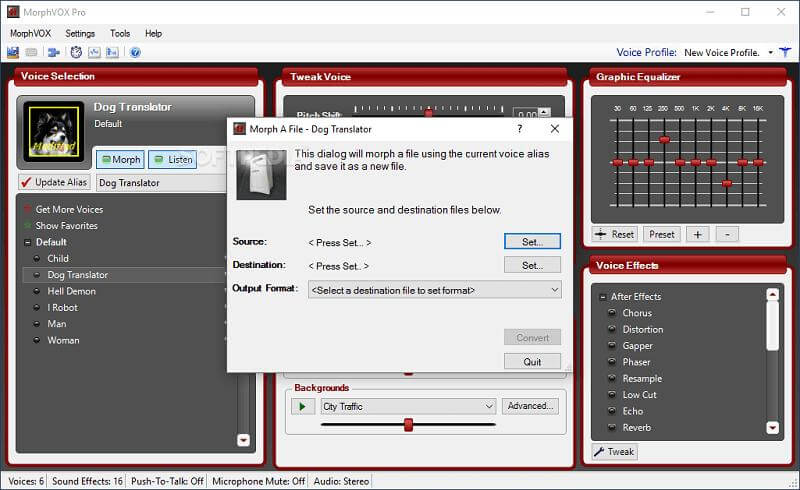
Features Of MorphVox
- The software offers MP3 reading.
- It makes your online gaming more fun by allowing you to add background music to your game.
- Allows you to dispatch sound effects with quick keys.
- This fantastic voice changer consumes less storage space on the CPU.
Pros:
- High quality voices.
- It works on both mac and windows.
Cons:
- Limited voice, and high price.
- Not for beginner.
4. NCH Voxal Voice Changer
Whether you have Windows or Mac OS, Voxal can help you modify and change your voice in real time. The software supports all your favorite games along with all other applications using a microphone. From chatting to gaming, the software can transform your voice from male to female and be anonymous while chatting or gaming online. The tool is also used for masking voice on radio and podcasts.
Supported System: Windows
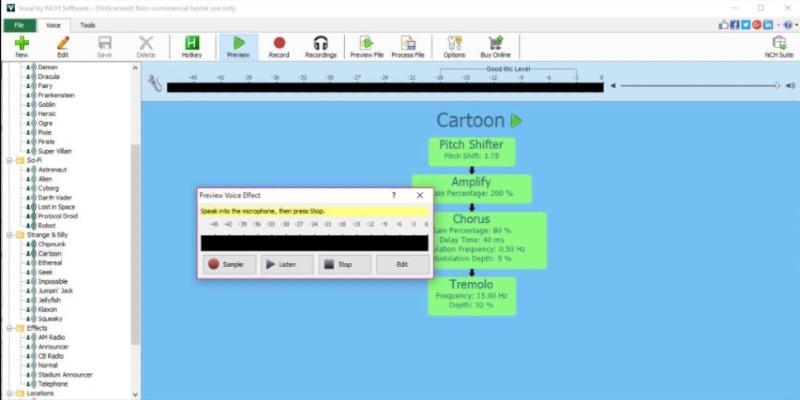
Features Of Voxal
- Voxal is absolutely free to use.
- Users can apply voice effects to the recorded audio.
- It has a very user-friendly interface.
- The software is lightweight and does not affect the performance of other applications.
- Universal setting and configuration for all applications.
- You can also create custom voice effects to double the fun.
- It is highly flexible and has a wide range of voice effects to choose from.
Pros:
- Clownfish Voice Changer is a free fart noises soundboard.
- It supports multiple audio formats, including Ogg, MP3, and WAV.
Cons:
- Old interface and limited voices.
5. Clownfish Voice Changer
Are you a Star Wars fan? If yes, you must be looking for voice-changing software that can help you sound like Darth Vader as you attack your enemy during your online game. Clownfish voice changer is a reliable way of being Darth Vader without any effort!
Clownfish voice changer is a simple and effective application for changing voice while playing games on Discord or having an online chat on Skype or Steam. The software is compatible with Windows and integrates with all applications using a microphone.
Supported System: Windows
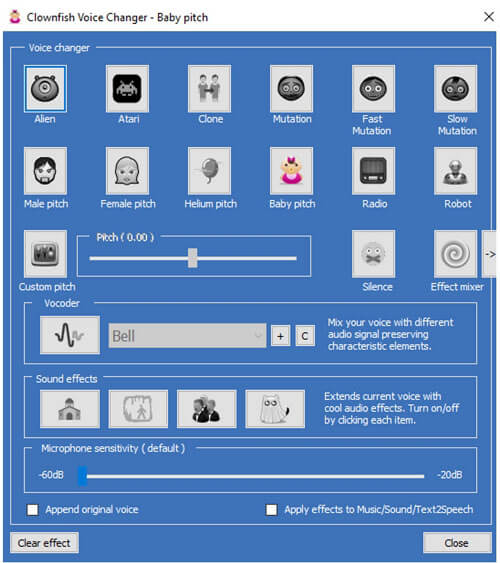
Features Of Clownfish Voice Changer
- The voice changer while playing games supports VST plug-ins enabling you to generate new sounds and audio effects.
- The voice assistant feature converts text into speech.
- The in-built sound and music player allows you to listen to files and audio while playing online games.
- The installation process is pretty straightforward.
- It can control and manage background microphone music.
Pros:
- It is a free voice changer.
- It supports real time voice change.
Cons:
- With only 14 voices and several sound effects.
- Simple function.
6. VoiceMeeter Voice Changer
If you love to play with music, VoiceMeeter is just the tool you need. Being a high-end Logitech gaming software voice changer, the software is ideal for professional audio mixers. It is the most intuitive and advanced tool in our list of the best voice changers. Users can create customized audio effects with this software.
It is a virtual audio mixer that can help you control and edit audio on Windows PC. It allows you to adjust audio from all microphone-supporting devices.
Supported System: Windows
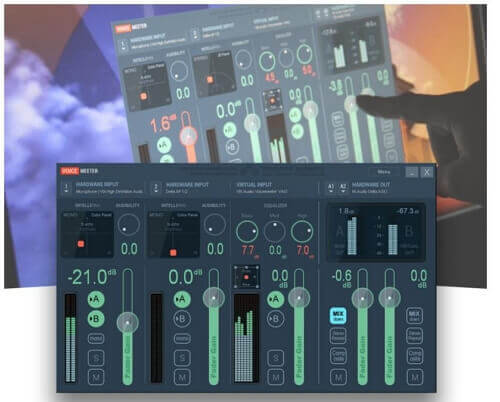
Features Of VoiceMeeter
- Wide use of applications such as mixing voice with music on Skype, Google Voice, Radio programs, etc.
- VoiceMeeter is free to use.
- It supports MME, DX, XS, WDM, and ASIO interfaces.
Pros:
- Professional for audio edit.
- It has many audio edit softwares.
Cons:
- Not a real time voice changer for online games.
Part 4: 3 Steps to Use MagicMic Voice Changer in Gaming Chat
Easy steps to change voice in game chat with MagicMic AI voice changer for gaming
To change voice in real-time using MagicMic, go through the following steps:
Step 1: Launch MagicMic on your computer.
Step 2: In the communication app that you use for your online games, select Voice Changer Virtual Audio Device (WDM) as audio input.
Step 3: Select the voices you want(like gamer gril, deep voice) to use in the game.
Final Verdict of MagicMic
You can easily change your voice in real time with 500+ voice effects. The voice-changing process can be done with simple clicks. You can try it out for free and change your voice while you're playing Minecraft, Roblox, Xbox, Tiko, or Fortnite and so on games!You can listen to the voice-changing demo below!


Part 5: FAQs about Voice Changer for Games
What voice changer do gamers use?
Gamers often use various voice changers to alter their voices during gaming sessions. Some popular voice changers for PC gaming among gamers include: MagicMic, Voicemod, MorphVOX, NCH Voxal, Clownfish and more. These voice changers allow gamers to add a fun or immersive element to their gaming experience by altering their voices in real-time during multiplayer games or live streams.
Are voice changers illegal?
Using voice changers for harmless and recreational purposes, like online gaming or entertainment, is typically legal. However, impersonation with intent to deceive, violating privacy, harassment, or copyright infringement using voice changers can be illegal and unethical. Always be aware of the laws in your jurisdiction and use voice changers responsibly.
Conclusion
So, now you know how to change your voice in online games. With the list of the live voice changers for gaming Android/iOS/PC/Mac above, you will have multiple options for changing your voice while playing online games or pranking your friends on Skype calls.
Among all these, we prefer iMyFone MagicMic. The software is both a voice changer and a voice editor, allowing you to have more fun in your online game.