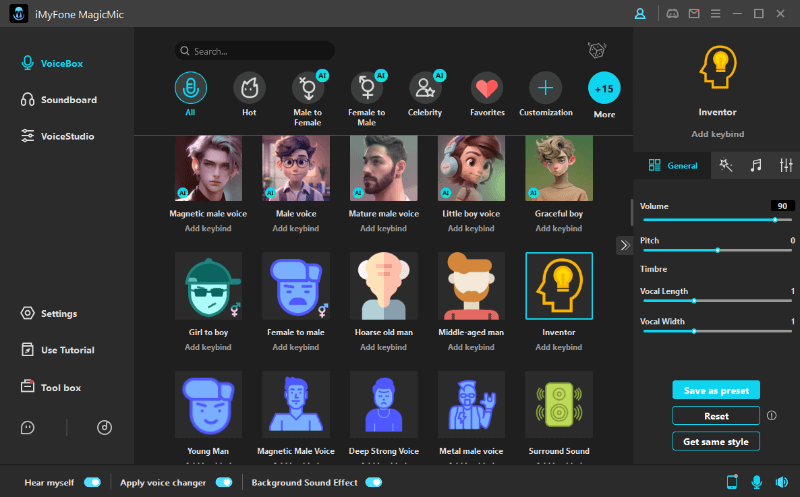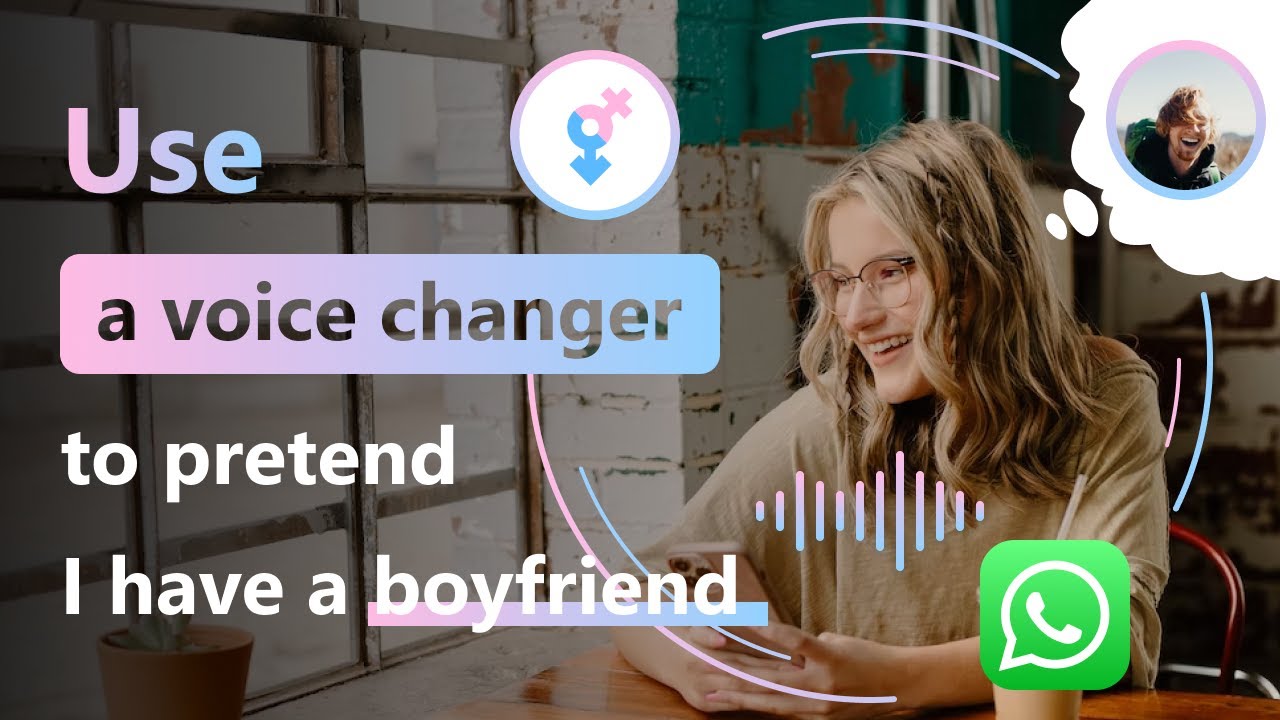The demand for call voice changers has been increasing unbelievably. Almost everyone wants to use the voice changer app during call to change voice and add some effects to it.
Most people opt to use the software to have fun with their friends and mock them with their change voice. However, it is pretty tricky to find a phone call voice changer that serves your purpose, which you would have hoped for.
Looking onto that aspect, we have reviewed the top 7 Call Voice changer for pc and phone.

Part 1: Comparison Chart of all Voice Changers
|
Rating
|
Free/Paid
|
While calling
|
Features
|
Effects
|
|
|---|---|---|---|---|---|
|
MaigicMic |
4.8
|
Free and Pro version
|
 |
 |
 |
|
MorphVox
|
4.4
|
Paid but has trial
|
 |
 |
 |
|
AV Voice Changer
|
4.3
|
Free
|
 |
 |
 |
|
Fake Voice
|
3.2
|
Paid but has trial
|
 |
 |
 |
|
All in One Voice Changer
|
2.6
|
Free
|
 |
 |
 |
|
Clown Fish
|
4.0
|
Free
|
 |
 |
|
|
VoiceMod
|
4.2
|
Free
|
 |
 |
 |
Part 2: 7 Best Call Voice Changer for PC and Phone
MagicMic Voice Changer App During Call
MagicMic is a dedicated voice changer for calls PC and editor tool by iMyFone, giving you more than 300+ different voices, including the ones related to the scariest festival on the planet.
Besides helping you change the voice and add sound effects to the video, MagicMic's real-time voice changing system lets you change your voice while playing games like PUBG or Fortnite.
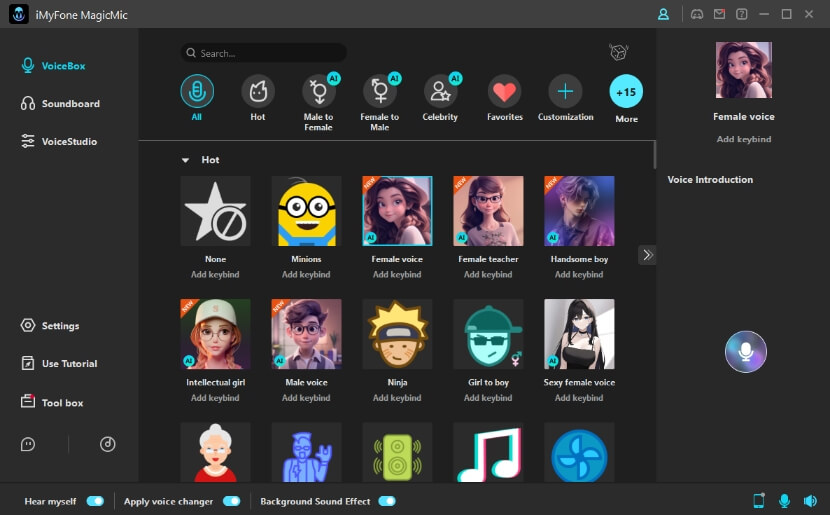
Product Parameters:
Operate System: Windows and Mac
Size: 2.7 MBs
Version: 5.7.2
Voice Library: 300+
User Rate: 4.8 Stars
Pros:
 It works with both Mac and Windows computers,Android and iOS.
It works with both Mac and Windows computers,Android and iOS.
 Low CPU Storage which you can download,install and run up quickly.
Low CPU Storage which you can download,install and run up quickly.
 It offers the most voice filters than others on the market.
It offers the most voice filters than others on the market.
 You can change your voice real-time and also change voice while recording and for audio files.
You can change your voice real-time and also change voice while recording and for audio files.
 Using MagicMic,you can create fake environment with in-build background sounds.
Using MagicMic,you can create fake environment with in-build background sounds.
 Hotkey control for playback is supported.
Hotkey control for playback is supported.
Cons:
![]() It is a new software in market.
It is a new software in market.
![]() Voice memes in same classification are in same icons which make user hard to find one quickly.
Voice memes in same classification are in same icons which make user hard to find one quickly.
![]() Several sound effects are not properly named.
Several sound effects are not properly named.
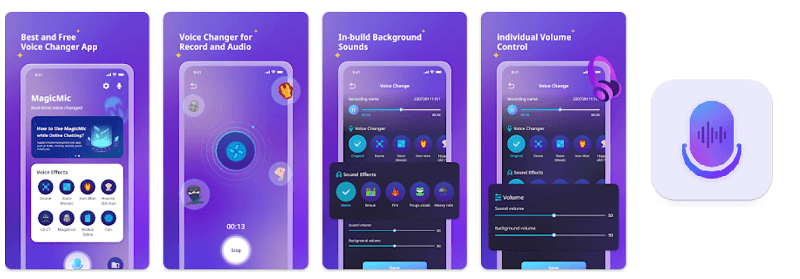
MagicMic voice changer app for ios and android comes with voice recording and audio voice change.Moreover,it's 100% free.But for PC version,it comes with real time voice changing,voice custom, 300+ voices and 800+ sound effects.
Note
How to use it?
Step 1: Run iMyFone MagicMic voice changer
Download the application for free and Launch it. Later on, access the voice effect options present in that tool.
Step 2: Set the microphone
Now, you can check the microphone settings.

Step 3: Apply effects
Now you will see a microphone appear your way. You can record your voice in that microphone and can add effects to it.
If your microphone works well, you will see a change in your voice while speaking. What's you need to do is to change your voice while speaking.If you need to use voice changer app during call,you can click for concrete guide.
Watch Video Guide About MagicMic Voice Changer App During Call
2. VoiceMod Call Voice Changer
VoiceMod is a prolific voice changer that helps you modify your voice during a live call. It offers courageous effects and mind-blowing features that can make your experience nothing less than fascinating.
If you want to convert user voices into female, male, or reboot voice, VoiceMod is ideal for you in that scenario.However,there are some users saying it wil crash sometimes while using.
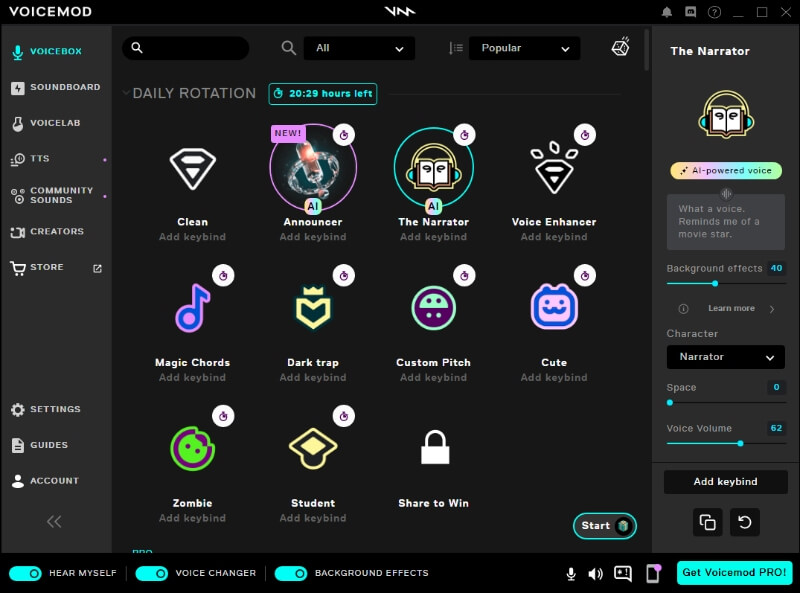
Product Parameters:
Operate System: Windows only
Size: 70 MBs
Version: 2.13.0.1
Voice Library: 70+
User Rate: 4.7 Stars
Pros:
 It has an up-to-date and easy-to-use interface.
It has an up-to-date and easy-to-use interface.
 VoiceMod is compatible with different chat servicing software tools such as Hangouts, Paltalk, Viber, and many more.
VoiceMod is compatible with different chat servicing software tools such as Hangouts, Paltalk, Viber, and many more.
 It provides you with a facility to change your voice pitch with an SDK in real-time.
It provides you with a facility to change your voice pitch with an SDK in real-time.
 You can control sounds playback with mobile app controller and keybind shotcut.
You can control sounds playback with mobile app controller and keybind shotcut.
 Huge collections of sound effects.
Huge collections of sound effects.
Cons:
![]() Some voice filters work inefficiently.
Some voice filters work inefficiently.
![]() It crashes sometimes, not very stable.
It crashes sometimes, not very stable.
![]() A bit too many ads.
A bit too many ads.
How to use it?
Let's find out how to change voice using Voicemod.
Step 1: Install the application
Download and then install the Voicemod app on your PC or windows. After doing so, open the app to change your voice.
Step 2: Speak on Microphone
To make the program up and run, you'll need to change the program's input to the Voicemod program. Now, you'll see a microphone on your left side. You can speak on that microphone and add effects, whichever you want.
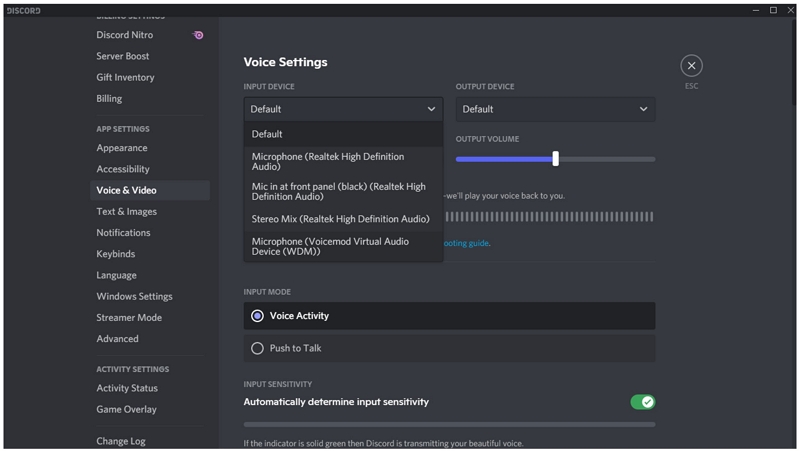
3. Clownfish Voice Changer
If you are looking for a dynamic and worthy voice changer during a call, Clownfish voice changer can serve your purpose magnificently.
It is applicable for both Mac or PCs and can change your audio's voice in the flesh. It has some of the best sound effects features to offer for its users.

Product Parameters:
Manufacturer: Shark Labs
Operate System: Windows only
Size: 1.5 MBs
Version: 5.06
Voice Library: 14+
User Rate: 4.2 Stars
Pros:
 It is a free voice changer to change your voice instantly.
It is a free voice changer to change your voice instantly.
 It is a player for sound effects and background music at the same time.
It is a player for sound effects and background music at the same time.
 Voices come with VST to ensure high quality output.
Voices come with VST to ensure high quality output.
 Comes with in-build voices and sound effects.
Comes with in-build voices and sound effects.
Cons:
![]() Voice and sound effect resources are really limited.
Voice and sound effect resources are really limited.
![]() Functions are basic and simple,not powerful enough.
Functions are basic and simple,not powerful enough.
![]() Old fashion interface.
Old fashion interface.
How to use it?
Let's talk about how to alter the voice with Clownfish voice changer on Discord.
Step 1: Open the application
After you download the Clownfish application, open it by double-clicking the shortcut.
In addition, you also have to open the Discord as well by double-clicking its icon on the Desktop.
Step 2: Set Voice Changer
After right-clicking the Clownfish voice changer icon in the tray, select Set Voice Changer.
Step 3: Adjust Pitch
Now you can add any voice you want, just right-clicking on the icon. In addition, you may change your voice's pitch by clicking on Custom Pitch.
Step 4: Talk on Discord
Now you can talk, and you'll see your voice will be changed.
4. Morphvox Voice Changer App During Call
Morphvox Voice changer has proven to be a game-changer tool in the present era with its outrageous features and dynamic voice-changing effects.
You can grab it either free of cost or by purchasing its pro version that contains high-level features to work with. Due to its track record, Morphox has impressed almost everyone since the ever been.
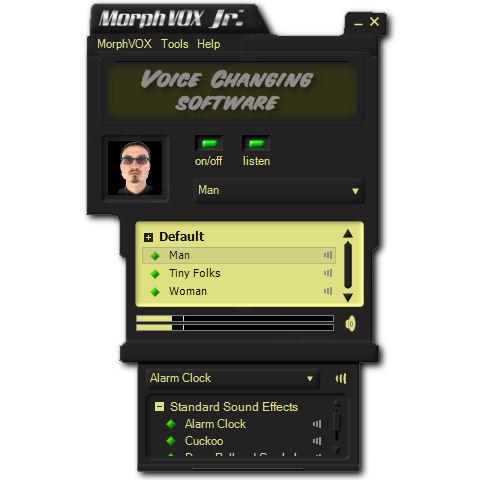
Product Parameters:
Manufacturer: Screaming Bee
Operate System: Windows and Mac
Size: 9.9 MB
Version: 5.0.10
Voice Library: 14+
User Rate: 4.4 Stars
Pros:
 It offers high-quality and modern audio effects.
It offers high-quality and modern audio effects.
 You can use the Ultra-quiet version for background cancellation by acquiring its pro version.
You can use the Ultra-quiet version for background cancellation by acquiring its pro version.
 You can select voices to download.
You can select voices to download.
Cons:
![]() Its Mac version works better than Windows version.
Its Mac version works better than Windows version.
![]() It only offers 3 voices for free version and charges 39.99$ for pro verison.
It only offers 3 voices for free version and charges 39.99$ for pro verison.
![]() It is not easy to understand all parameters for beginners.
It is not easy to understand all parameters for beginners.
How to use it?
Let's try to figure how to change voice on Discord using Morpvhox
Step 1: Run Morpvhox and Open Discord
Run the application and look for opening the Discord.
Step 2: Click on Voice Tab
Click on the voice tab present in the user setting just below notifications.
Step 3: Select Screaming Bee Audio and Uncheck input sensitivity
Select Screaming audio for the input device and uncheck the input sensitivity to make things smoother.
Step 4: Adjust sensitivity setting
Speak on the microphone to adjust the sensitivity setting and click on Escape after doing it. Now you are ready to make the changes in your voice.
5. All-in-one Voice Changer
It is also remembered as a Skype Voice changer. Using this tool, you can make prank calls and send pranked text messages to your relatives and friends.
It is a perfect option with some splendid features if you want a worthy voice changer for your PC.
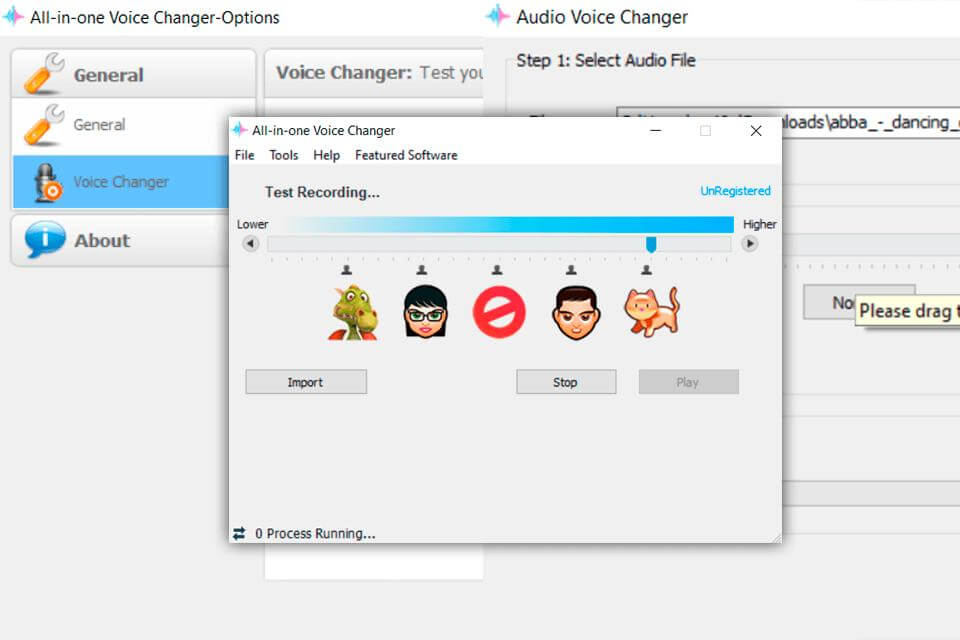
Product Specification:
Manufacturer: AthTek Software
Operate System: Windows
Size: 2.9 MB
Version: 1.5
Voice Library: 5+
User Rate: 2.6 Stars
Features
-
It possesses a slide that you can move either to the left or right while changing the pitch of your voice.
-
You can preview each change that you make before exporting your file.
-
You are able to alter the pitch real-time and for audio file
-
It is very easy to use.
How to use it?
Let's see how to use All in one Voice Changer.
Step 1: Open the app and set the pitch.
After opening it, you can test its working by adding the effects of your preference. Click on the test button and say something. After it, you must stop click on the stop. Your voice will be recorded.
Step 2: connect a call to your friend
After selecting your favorite voice pitch, you can start a call with your friend by starting the IM tool. Your call will start afterward.
6. AV Voice Changer Software Diamond
That particular voice changer has been winning the hearts of many users due to its easy-to-use program and basic features that work unbelievably. With this tool, you can make changes to your voice even during a video call. It is quite q unique tool that offers many interesting effects for making a prank call to your beloved ones.

Product Specification:
Manufacturer: AVSoft Corp
Operate System: Windows only
Size: 54.9 MB
Version: 9.5
Voice Library: No in-build voices
User Rate: 4.3 Stars
Pros:
 You can record and then export your file without glitches.
You can record and then export your file without glitches.
 It possesses a pause button that enables you to take a break during recording.
It possesses a pause button that enables you to take a break during recording.
 It is also a audio edit tool.
It is also a audio edit tool.
 You can import someone eles's voice to compare with your voice for voice imitation.
You can import someone eles's voice to compare with your voice for voice imitation.
 It comes with virtual audio driveer,better compatibility with online chat zones.
It comes with virtual audio driveer,better compatibility with online chat zones.
Cons:
![]() It is too professional for a beginner to use.
It is too professional for a beginner to use.
![]() It charges 99.99$ after free trial.
It charges 99.99$ after free trial.
![]() No Mac version.
No Mac version.
How to use it?
Let's find out how to change voice using AV Voice Changer Software Diamond.
Step 1: Launch the Voice Changer
Launch the AV voice changer on your PC and click preferences after going into the main panel.
Step 2: Check on VadMode
Go into the preferences dialog box and check on Vadmode. After doing so, click on OK and apply the dialog nix and then close it.
Step 3 Record your voice
Now you can record your voice with effects.
7. Fake Voice Voice Changer App During Call
Those who often look for a simple yet effective voice changer, Fake Voice changer perfectly lives up to their expectations. It is a pretty simple and easy-to-use tool that works brilliantly.
Although you can't use it during a call, it allows you to make changes in recordings. Fake voice possesses flawless features that have impressed many prank lovers.
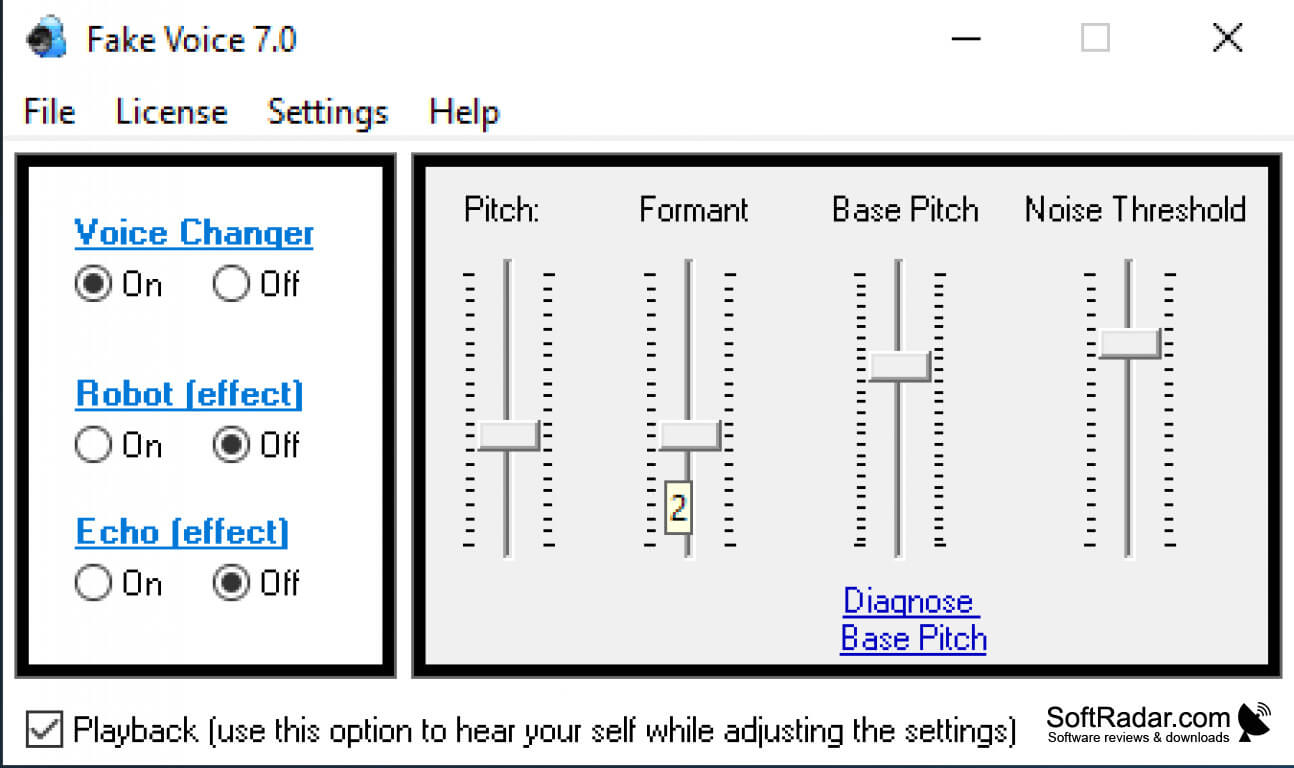
Product Specification:
Manufacturer: Web Solution Mart
Operate System: Windows only
Size: 4.5 MB
Version: 7.0
Voice Library: No in-build voices
User Rate: 3.2 Stars
Pros:
 You can change your voice from recording, applying many effects.
You can change your voice from recording, applying many effects.
 You can combine multiple sliders.
You can combine multiple sliders.
 You can adjust your voice as your will.
You can adjust your voice as your will.
 You can change your male voice into a female voice and vice versa.
You can change your male voice into a female voice and vice versa.
 This tool also includes two nice and useful effects – it can reduce or add echo to your voice.
This tool also includes two nice and useful effects – it can reduce or add echo to your voice.
Cons:
![]() Its interface is boring.
Its interface is boring.
![]() It charges high for full version.
It charges high for full version.
![]() It doesn't come with enough in-build voice filers.
It doesn't come with enough in-build voice filers.
How to use it?
Let's discuss the process of changing voice with a Fake Voice changer
Step 1: Install Microsoft Visual
To use the fake voice on your PC, you'll need to install Microsoft C++ visual.
Step 2: Install the fake voice
Now, please install the application and register it with your email address.
Step 3: Select the Voice recording device.
Now you'll see a microphone option from where you can select a preferred voice.
Step 4: Select an operating mode
Select an operating mode from their modes. Later on, record your voice by adding effects.
Conclusion
Just as people are not perfect, each call voice changer will have its advantages and disadvantages, the most important thing is to find the one that best meets your needs. This requires you to distinguish your own needs, use frequency and budget, and the compatibility of your equipment when choosing a suitable voice changer app during call.

- 300+ Voice effects for one click voice changing in real-time.
- Huge library with 600+ Voice Effects and 200+ Voice Memes.
- Sound emulator in games,live,chatting,online class and more.
- Voice record and audio voice changing are supported.
- Voice studio lets you create any voice you like.

























 iMyFone MagicMic
iMyFone MagicMic