2025 Best 7 Voice Changer Apps During Call [Android & iOS]
Looking for a way to spice up your phone conversations? A voice changer app during call can be the solution! Nowadays, people want unique voices during calls, and changing your voice can make conversations more fun. This article provides tricks on how to change your voice while talking on a call and highlights the best voice changer for phone calls to use for this purpose.

Part 1: Best Voice Changer Apps During Call
Most of us have used a voice changer app while calling at some point. It's a fun way to prank your friends, but most people don't realize that the technology behind voice changers is quite advanced.
Voice changer apps are a fun and popular way to change your voice during calls. Today, we'll look at these apps to change voice while calling in 2025.
-
1. MagicMic Voice Changer [iOS & Android]

- 2. Voicemod [Desktop App]
- 3. Morphvox Voice Changer [Desktop App]
- 4. Voice Changer with Effects [Android]
- 5. Voice Changer Plus [iOS]
- 6. Funcall [iOS & Android]
- 7. MagicCall [iOS & Android]
1. MagicMic - Phone Call Voice Changer for Android and iOS]
MagicMic is a voice changer app during call that allows you to modify your voice in real-time, it is one of the best voice changer apps on Android and iOS. It's a good voice changer that can help you change call voice from male to female or female to male.
There are many reasons that you may want to change your voice with this application. You can use them for fun, to prank your friends or family members, or even to have a secret conversation without being detected.
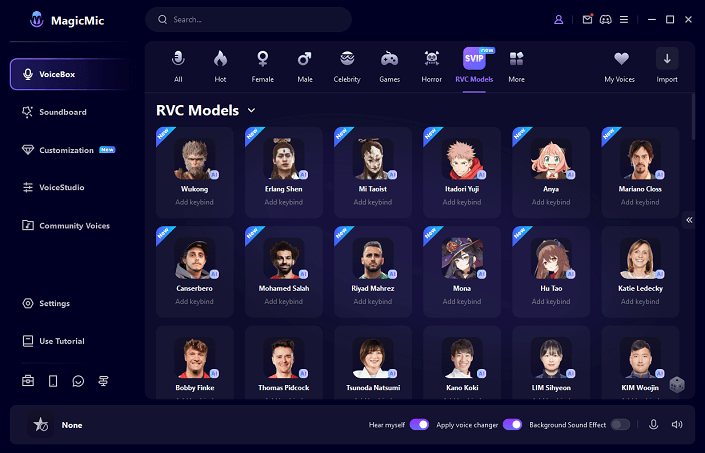
Key features of MagicMic call voice changer app
-
This app not only can change the gender of your voice, but also has more than 100K+ sound effects, and 500+ voice filters, which you can use to troll others.
-
Here, you can either record your audio or upload a file and start adding effects.
-
The sound customization keyboard in MagicMic is really simple to use.
-
This voice-changing app can be connected with almost every popular online game within seconds and change your voice during call.
-
You can also use MagicMic with chatting apps like Zoom, Discord, etc.
-
Before choosing any voice or effect, you can demo it.
Pros:
 Simple to use
Simple to use
 Has lots of sound effects and filters
Has lots of sound effects and filters
 Audio editing is possible
Audio editing is possible
 You can try it for free. For premium purchases, a 30-day money refund policy is offered.
You can try it for free. For premium purchases, a 30-day money refund policy is offered.
 It is a real-time voice changer, the voice-changing effect has no delay, using AI technology to create human-like sound effects.
It is a real-time voice changer, the voice-changing effect has no delay, using AI technology to create human-like sound effects.
Cons:
![]() New product in the market.
New product in the market.
2. Voicemod Voice Changer for Calls
Voicemod is a free voice changer for phone calls, online games, social apps, and video chats. It allows you to modify your voice in real time and have fun while talking to friends. It has a wide range of effects that you can use to sound like an alien, chipmunk, or even a rooster!
It has many different effects that you can apply to your voice. You can change the pitch, speed, and gender and even add effects like echo and reverb to your voice.
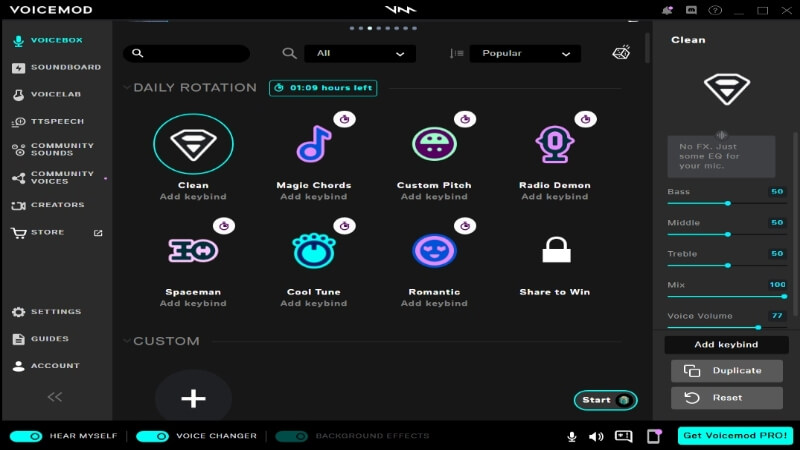
Key features of Voicemod phone call voice changer
-
Funny voice changer
-
Advanced voice-changing technology
-
Wide variety of popular voices
-
Real-time pitch shifting (changing the pitch)
Pros:
 Easy-to-use interface
Easy-to-use interface
 A wide range of effects
A wide range of effects
 Excellent sound quality
Excellent sound quality
Cons:
![]() Requires a stable internet connection
Requires a stable internet connection
![]() The system is prone to crash during the voice change process
The system is prone to crash during the voice change process
3. Morphvox Call Voice Changer
Morphvox Voice Changer is a simple application that allows you to change your voice while you are on a call with someone. The app has an easy-to-use interface and a few settings that allow you to adjust the pitch and speed of your voice.

Key features of Morphvox Call Voice Changer
-
Record and playback your own audio clips.
-
Change the pitch of the recorded audio clip.
-
Changer your voice in real-time during the call.
-
Apply effects, and modify pitch.
Pros:
 No background noise or echo.
No background noise or echo.
 Real-time voice modification during calls.
A wide range of effects
Real-time voice modification during calls.
A wide range of effects
 Supports over 100 voices in different languages.
Supports over 100 voices in different languages.
Cons:
![]() The sound change effect will be delayed
The sound change effect will be delayed
![]() Subscription-based
Subscription-based
4. Voice Changer with Effects
Voice Changer with Effects is an Android app that adds fun to your conversations by allowing you to modify your voice. With this app, you can sound like an alien or a robot, creating hilarious moments with your friends. Plus, it serves as a handy voice changer for calls, letting you alter your voice during phone conversations for added amusement.
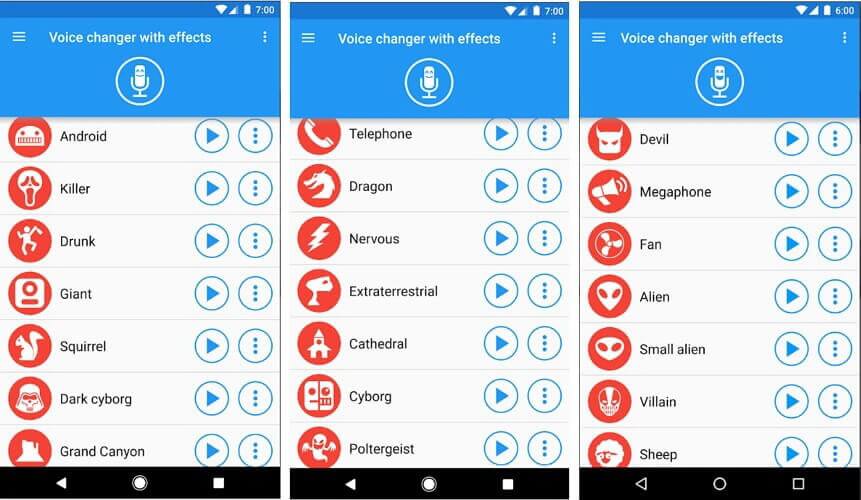
Key features
-
Text-to-speech transformation: It allows you to transform your text into speech.
-
Audio editing: It also allows you to edit your prerecorded audio files.
-
Social sharing: After recording your voice, you can share it with your friends on social media.
5. Voice Changer Plus
If you want to know how to change voice during call, Voice Changer Plus is a remarkable iOS app for enabling voice modulation during calls. This innovative app supports voice-over recordings, providing you with the ability to change your voice seamlessly during phone conversations. Additionally, Voice Changer Plus offers post-recording voice editing features, allowing you to fine-tune your voice recordings to perfection.

Key features
-
Offers 50+ voice effects.
-
Includes a voice-over recording option.
-
Allows you to edit your audio after voice modulation.
6. Funcall
Funcall is a highly effective call voice changer available for both iOS and Android users. With this tool, you can prank your friends by altering your voice during calls. Additionally, Funcall enables you to record audio notes and adjust their pitch to create personalized modifications.
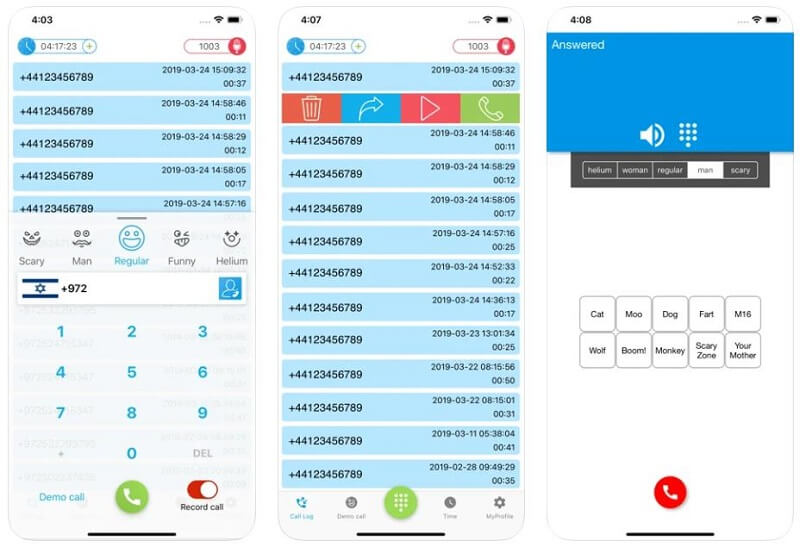
Key features
-
Real-time voice alteration.
-
Prolific voice filters such as Scary, Funny, Male, and Helium.
-
Brilliant voice effects including Wolf, Cat, Dog, and Monkey.
7. MagicCall
MagicCall is a popular voice changer app that helps you transform your voice on a call. It supports both Android and iOS devices. Popular sounds on this app include Male to female voice, female to male, kid voice, robot. You can also use this app to add background voice effects, such as Rain background, traffic background, etc.
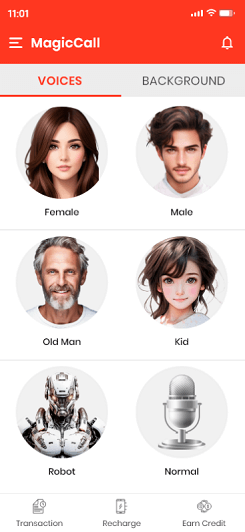
Key features
-
Real-time voice changing.
-
Switch between voices during the call.
-
Massive sound effects to make the phone call more interesting.
Part 2: FAQs about Voice Changer During Call
1. What is a voice changer app during call?
A Call Voice Changer is an application that allows users to alter their voice during phone calls. It uses various voice effects and filters to modify the user's voice in real-time, giving them the ability to sound like different characters, celebrities, or even fictional creatures.
2. What's voice changer app during call male to female?
It means how to change your voice from male to female during phone call. You can use MagicMic - call voice changer for free.
3. What's the best free app to change voice on Instgram call?
You can use MagicMic - real time voice changer to change voice on Instagram call in 3 steps. Download and install the app, set your microphone with MagicMic. Then, you can make a phone call with a different voice.
4. What's the best free App to change voice during WhatsApp call?
Still MagicMic. This app supports more than 100+ platfoems on iOS and Android to change your voice in a real time. It also trusted by Guru99.
5. How to change voice during phone call without app?
If you don't want to use app to change your voice, you can practice imitating other people's voices or buy a voice changer devices on Amazon.
Conclusion
We hope the article about the best voice changer app during call helps you in finding a suitable application to fulfill your requirements.
To simplify your search and cater to your specific needs, we have compiled a list of some apps that changes voice during call for you. Each app comes with its unique features and effects to enhance your calling experience. Below, you'll find the downloading options, making it convenient for you to access and download your preferred app effortlessly. We hope this article assists you in finding the ideal voice changer app for phone calls.

- 500+ Voice effects for one-click voice changing in real-time.
- Huge library with 100K+ meme soundboards.
- Sound emulator in games, live, chatting, online classes, and more.
- Voice recording and audio voice changing is supported.
- Voice studio lets you create any voice you like.































