Snapchat is one of the popular social media platforms that allow its users to share photos and videos in real-time. However, almost every Snapchat user looks for the possibility to recover deleted snaps such as photos, videos and messages. This article will guide you on how to retrieve deleted Snapchat videos using effective ways. Whether you're an Android or iPhone user, there is a way to get back old, deleted Snapchat data.
Let's delve right into the article and find out the two ways to recover deleted Snapchat history.
2 Ways To Recover Deleted Videos on Snapchat
A Snapchat user better knows that it automatically deletes data, including photos, videos and messages, once these are viewed by others. You can change the chat setting and make it a maximum of 24 hours, not more than that. So, what to do if you want to retrieve deleted snaps back?
Way 1: Add Snaps To Your Memories (For Android)
With the help of some steps, you can get back the snaps if you add them to your Memories section.
Step # 1 – Tap on the Profile icon
First of all, you need to log in to your Snapchat account and tap on the Profile icon (at the upper-left corner).
Step # 2 – Click on the Settings icon
Click on the Settings icon which you can find in the upper right corner. After that, scroll down and find My Data. It will take you to the new page where you will need to log in with your username and password.
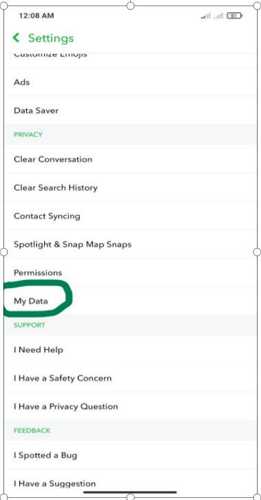
Step # 3 – Submit Request
Can you see the data available for download? Scroll down and click on Submit Request. The Snapchat team will reach out to you via email.
Step # 4 – Open your email
Open your email and you will get an update from Snapchat that your data is ready for download. All you need is to tap Click Here to download your Snapchat data.
Step # 5 – Log in again
In this step, you need to log in to your Snapchat again with a username and password.
Step # 6 – Save your data
Can you see a zip file in the My Data window? Tap on the file to save your data.
Way 2: Recover A Deleted Video From Snapchat Memories (For iPhone)
Undoubtedly, Android and iPhone have different operating systems. For that reason, their work and usage are different from each other. It's not possible to use one feasible way to get back deleted snaps on both Android and iPhone. This is where syncing and backing up your iPhone with iTunes can help you a lot in the recovery process.
Can you recover deleted Snapchat videos on your iPhone? If you don't sync and back up your phone with iTunes then recovering snaps can be really hard. Here are some of the key steps that can help get back any deleted video from Snapchat memories.
Step # 1 – Launch iTunes on your computer
Firstly, you will need to launch iTunes on your computer. Using a data cable, connect your iPhone with your computer for the recovery process.
Step # 2 – Go to Summary
After connecting your iPhone with iTunes, you will see a phone icon on the top. All you need is to click on that icon and go to Summary.
Step # 3 – Restore Backup
Can you see a Restore Backup option in the Summary tab? Tap on that option.
Step # 4 – Restore data
In the last step, you need to select the backup file containing deleted snaps. Hit the Restore button to retrieve the deleted Snapchat data.
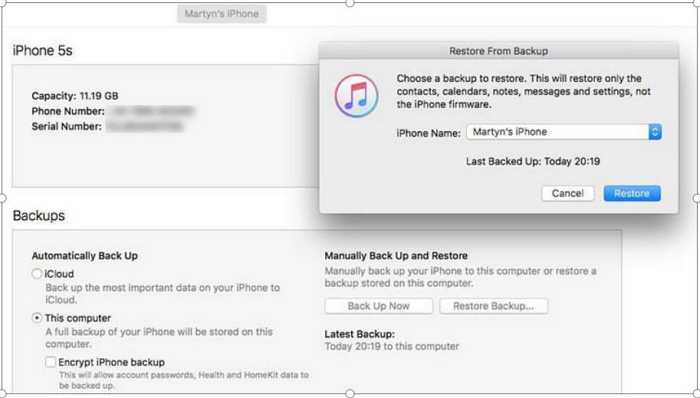
FAQs About Deleted Snaps
Q1. Where do deleted Snapchat pictures go?
Once the snaps are opened or viewed by the other users, they automatically get deleted from the recipient as well as the sender's phones. Many people wonder where deleted snaps go. It is found that the photos, videos and messages do not get deleted entirely but rather buried within your device. It's very difficult to locate the file where your deleted snaps (photos, videos) get stored. However, you can restore your old snaps after a long process that usually takes more than six hours.
Q2. Where are my Snapchat videos saved?
Snapchat is a photo-sharing social media platform that allows you to share snaps with friends or family members. But, it is well-known for deleting the snaps once they're viewed. However, you can still save your Snapchat videos to resend them later whenever you want. After recording a video, all you need is to save it to your camera roll by clicking on the download button in the bottom-left corner.
Q3. How can I save just one Snapchat video?
Snapchat allows its users to export only one snap as well. Here's how to do it in easy steps.
Go to Memoriesand select the Snap
Press and hold the snap that you want to save.
Click on the Export Snap
Select the desired format to export it in.
Also Read:
How to Do Live Video on Snapchat >>
Try Editing Videos For Snapchat – Filme
Filme is one of the top-rated video editors that enable you to edit your snaps before sending them to your friends or family members. It offers a lot of features that can make your videos captivating. You can keep your snap friends engaged using animations, filters and transitions to your videos.
Do you wonder why is it crucial to edit your video snaps before uploading?
Snapchat is a top-ranked photo-sharing platform with over a billion users from all over the world. The best editing tool like Filme, can help create stunning slideshows to keep your audience entertained. You can make your snaps out of this world using Filme.
Features
Let's take a look at some key features of iMyFone Filme.
Animations
Do you want to add animations to your snaps? Look no further than Filme because it offers a huge variety of animations that you can add to your videos.
Effects
With the help of effects, you can create refined and inviting Snapchat stories. Filme offers a wide range of filters that you can use.
Transitions
Adding various transitions to your snaps is the best way to stun your Snapchat friends. Filme provides an easy-to-use platform to edit your videos.
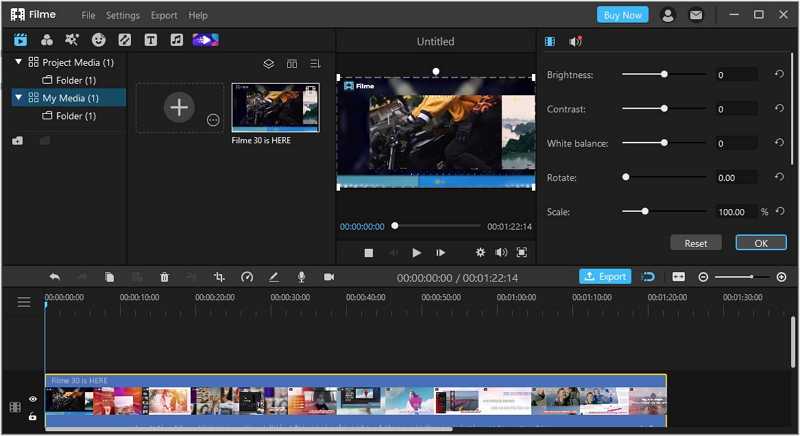
Conclusion
Do you wonder how to retrieve deleted Snapchat videos? Opt for one of the ways listed above to get back your deleted snaps. Most importantly, make your videos more interesting and appealing using the built-in editing features of iMyFone Filme. It is one of the best video editing tool for you to make a viral Snapchat videos.
































