Anniversary is a special day that adds to your memorable moment's list undoubtedly. Customizing the anniversary videos seems to be quite challenging. In this article, you will learn about the best anniversary videos ideas.
It is high time to personalize the anniversary videos and give a realistic feel by merging lively music beats and transitions. The unique ideas help you to create an outstanding anniversary video. Edit the anniversary videos using an incredible program and make them special. When you play those videos, you will enjoy the realistic feel and it adds joy at that moment.

10 Best Anniversary Video Ideas 2021
Surprise your loved ones by creating the best anniversary videos on their special day. In this section, you will witness the best anniversary video ideas to assist in your preparation to excite your parents or loved ones on their memorable day.
Idea 1: Whom to include in the videos
First, you must identify the personalities to appear in the video. If you are creating an anniversary video for your loved ones, brainstorm whom to add to this video. Think of some well-wishers and close friends to add to this anniversary video making task. To make your video lively include the loved ones for better results. Decide the people to appear on the video with enthusiastic gestures.
Idea 2: Showcase the first meeting
Memories speak a lot and therefore it is a good idea to portray the environment of the first meeting. It helps to bring back those moments once again on this special occasion. You can also insert memorable happenings like a child's birth, vacation images. These pictures give a nice feel when you try to rewind them.
Idea 3: Give a message
Tell them how much you love them and give a message to excite them on their big day. If you are creating an anniversary video for your parents, then reveal your love using excellent quotes. It is the space where you can pour out your feelings without boundaries. Just speak up and show your love to them. Use this opportunity to give them a nice feel and show your gratitude through your lovable message.
Idea 4: Add their favorite pets to the video
You can insert images of their favorite pet animals making gestures like wishing them. Pet animals take a special place in our hearts and therefore it is a good idea to bring their pictures on a special day.
Idea 5: Include group photos
Add some group images in the slideshow while making the anniversary videos. Of course, the couples enjoy them a lot.
Idea 6: Merge lovely songs
It is the best practice to merge exciting soundtracks to attract viewers. Insert songs in pace with the slideshow to make it lively.
Also Read:
Create Slideshow with Music >>
Idea 7: Make transitions
Customize the flow of the slideshow videos to make them interesting. Instead of standard moves, try some magic to enhance the overall anniversary videos.
Idea 8: Try effects
Using an incredible editor tool, you can try some effects on the anniversary videos. It gives a unique look. Add effects according to the image's flashes on the screen.
Idea 9: Narrate a story
Think creative and narrate any story using the anniversary videos. Display the images as a slideshow one after the other explaining a meaningful message or story to the viewers. It can be a life transformation of a couple from childhood to the present stage. Something creative will helps a lot.
Idea 10: Insert animations
To make the video lively, add some animations like floating heart images, snowfalls, moving roses. It keeps the viewers excited and gives a romantic feel. You can try simple and yet effective animations for better results.
Feature Songs for Anniversary Video/Slideshow
Here are few featured songs for Anniversary. Do not miss surfing them, it is quite interesting.
Anniversary – Tony Toni Tone (https://www.youtube.com/watch?v=UviG2rGwi9A)
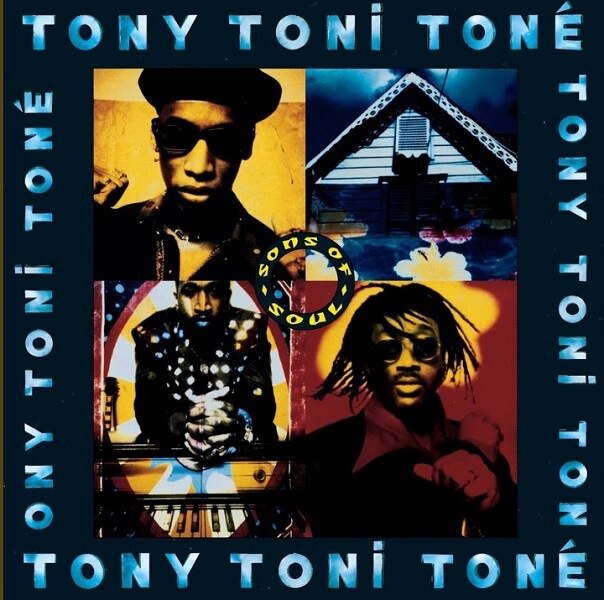
Forever and for Always – Shania Twain
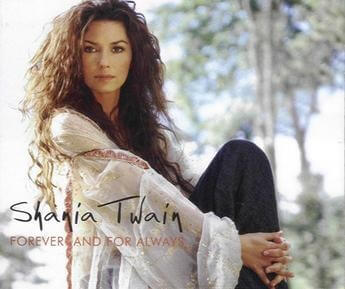
Dance Me to The End of Love – Leonard Cohen
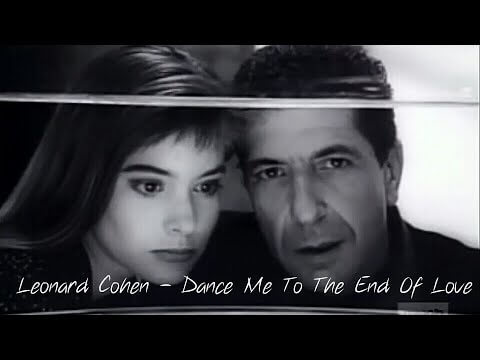
S. I Love You – The Beatles
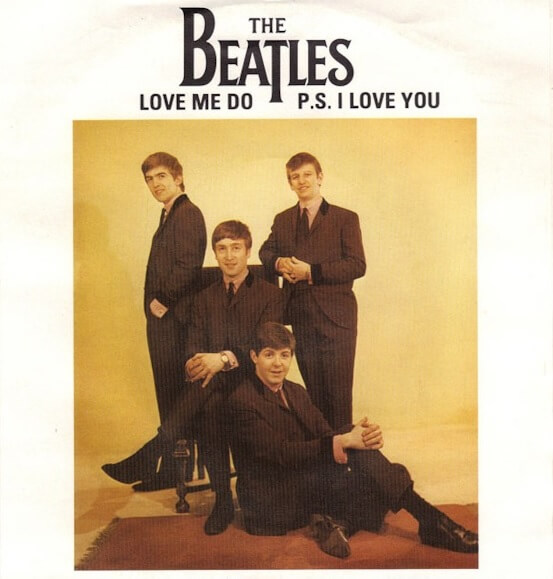
A Moment Like This" – Kelly Clarkson

A Thousand Years" – Christina Perri
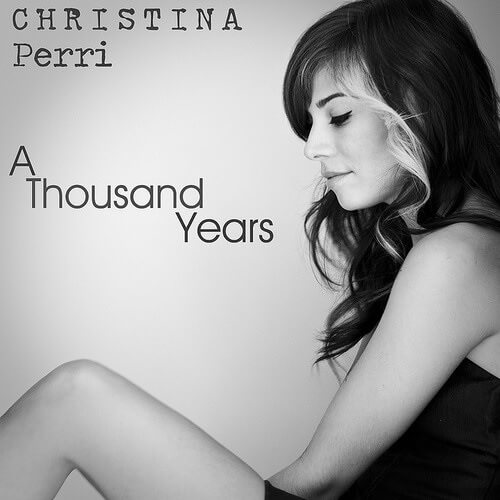
"I Was Made for You" – She & Him
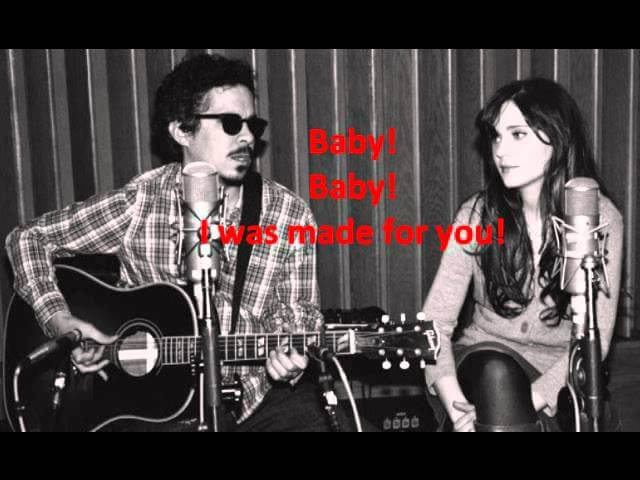
"You're The One" – The Black Keys
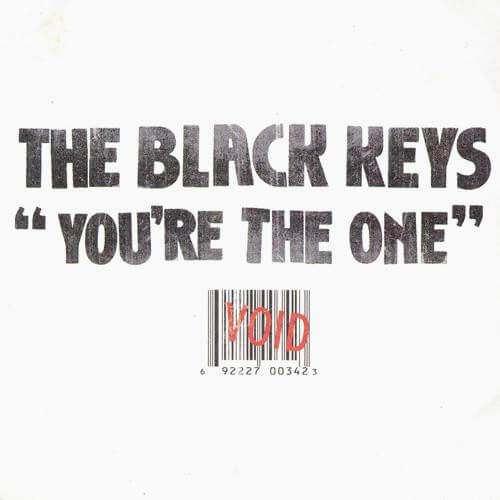
All I Want Is You" – Barry Louis Polisar

"You're The First, The Last, My Everything" – Barry White
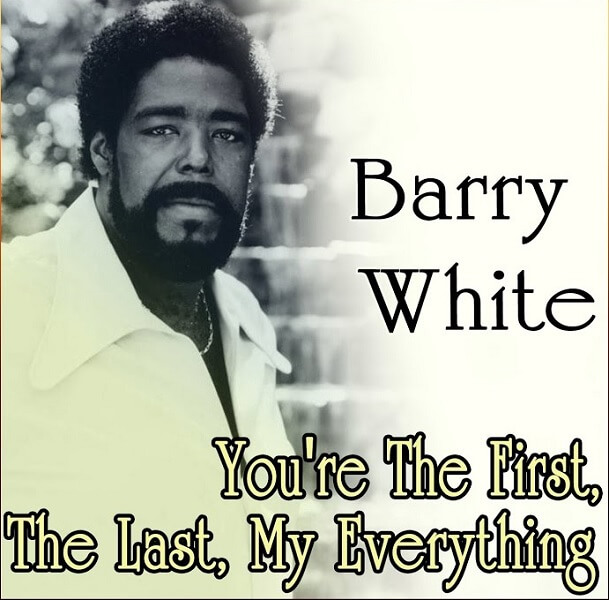
You Are the Sunshine of My Life" - Stevie Wonder
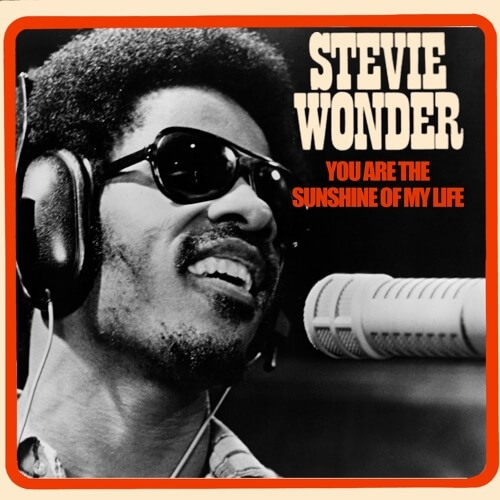
These are meaningful songs with impressive lyrics. The listeners will be lost in the imaginary world and carried away because of its mesmerizing tunes. An awesome collection of love songs that suits aptly in creating the anniversary videos. Choose the one that makes you feel good and embed it on your videos to add more creativity to your works.
Also Read:
Birthday Songs for Birthday Video Slideshow >>
Useful Tips for Creating Stunning Anniversary Video/Slideshow
Here are the useful tips for creating stunning Anniversary videos.
Tip 1: Add effects: Include some transitions and magical effects on the videos to bring out a lively appearance. Develop a unique effect to stand out from the crowd of videos. By inserting effects on the videos, you can bring out the best facial expressions of the people present in the video.
Tip 2: Templates: Use built-in templates to enhance the overall outlook of the anniversary videos. The templates speak a lot about the quality of the content. It is a wise practice to focus on these factors.
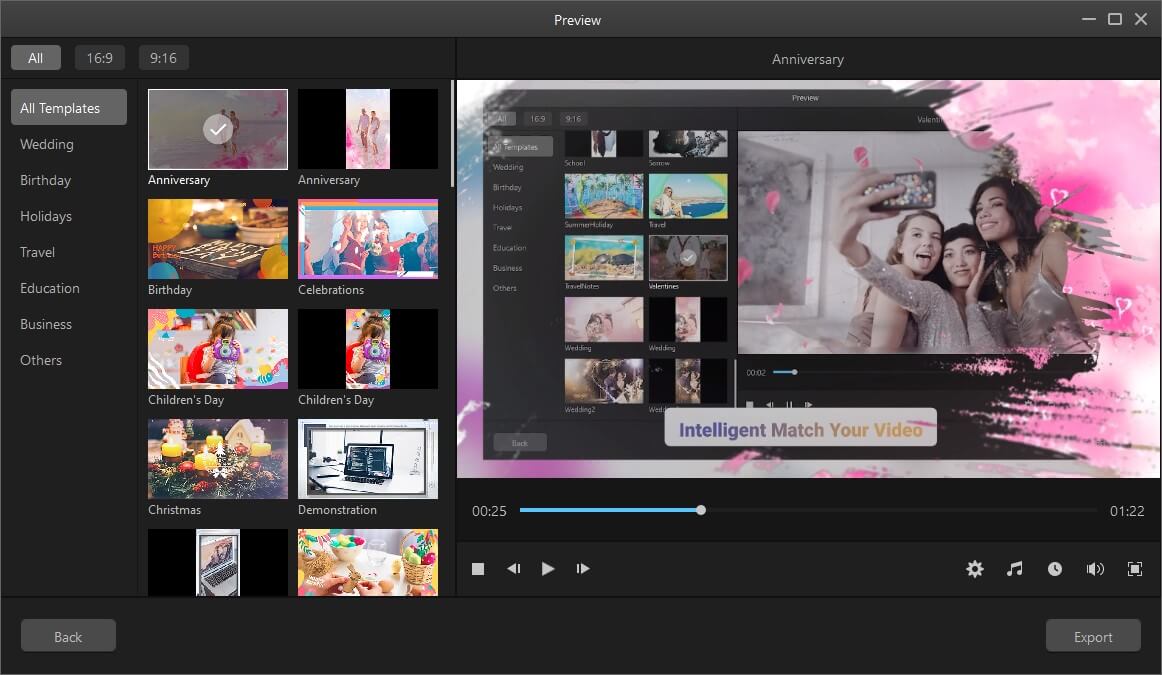
Tip 3: Perfect tunes: Merge the right genre songs to obtain the best feel while witnessing the anniversary slideshows. Choose the perfect soundtracks that trigger the right emotion in the viewers.
Also Read:
Wedding Video Message Ideas >>
Best Video Editor for Your Anniversary Video/Slideshow - iMyFone Filme
After shooting the anniversary videos, it is high time to make the correct edits for a better appeal. Work on every detail of the videos to enhance the liveliness of the content. To establish these features, you require an efficient video editor like iMyFone Filme App. It is an incredible program that adds flavors to the available videos. You can bring out miraculous changes in your anniversary video. There are massive resources available in the iMyFone Filme app that helps to boost the energy of the videos. The remarkable features of this program are available below.
It has easy to use built-in templates to create videos or slideshows from scratch.
Insert the impressive message on the videos
Merge soundtracks with the videos to add flavors to it.
You can find Filters and Effects to enhance the overall appearance of the videos or slideshows.
Use stickers and overlays efficiently to optimize the videos.
These are the impressive functionalities of iMyFone Filme and better utilization leads to stunning results.
The stepwise guidelines to create and edit the anniversary videos effectively.
Step 1: Install the application
Visit the official website of the iMyFone Filme app and download the correct version of this tool. Either opt for Windows or Mac based on the system OS and install them by following the instruction wizard. Then, launch the tool by double-tapping the icon.
Download app
Step 2: Create a new project
On the home screen of the iMyFone Filme app, choose 'Editing Mode' and go to the 'File -> New Project' and choose the desired aspect ratio according to your needs. Then, select 'Fast Video' mode and select the perfect templates that meet your requirements. Filme offers you many anniversary templates and you can customize them optimally.
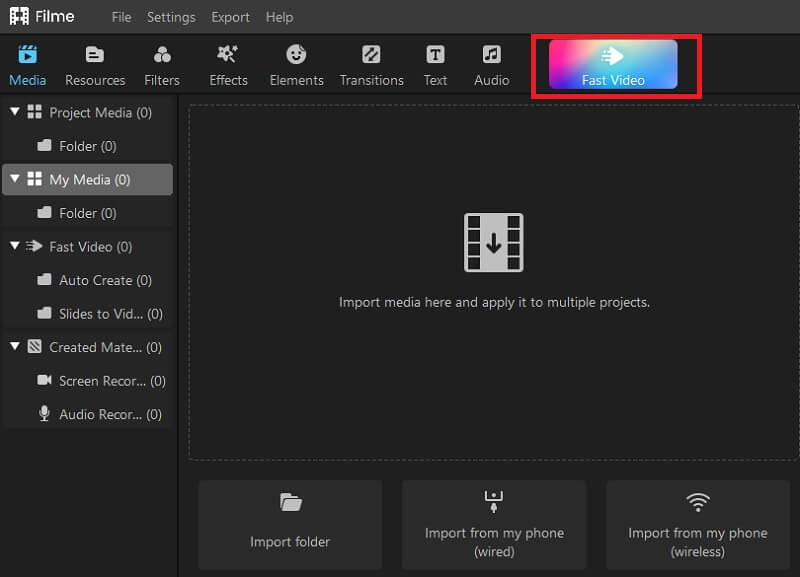
Step 3: Import videos
Now, press the 'Add Video' option and include the images into the working platform by navigating the folders. Manage the order of the videos according to your ideas and have a preview by pressing the 'Preview' button. There are edit options for the videos to make changes to their resolution, add effects and filters to them.
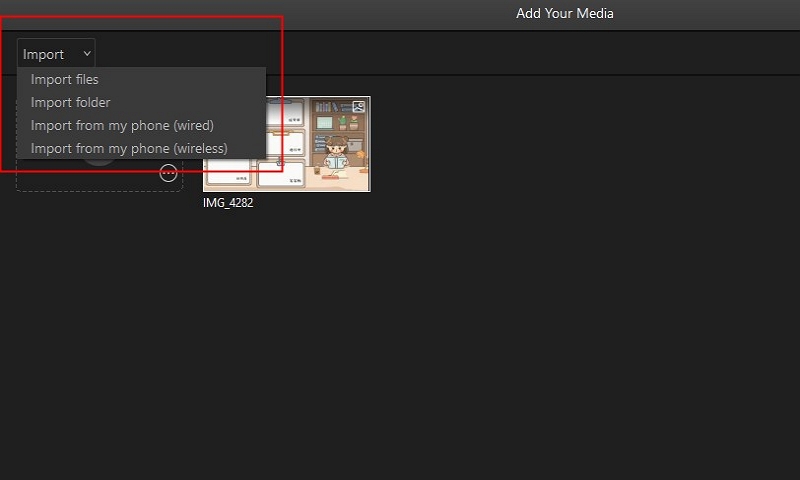
Step 4: Export the videos or slideshows
If you are convinced with the slideshow, then tap the 'Export' button immediately. You can modify the audio tracks associated with this video and merge the desired ones. Use the 'Settings' option to make necessary changes to the videos.

Now, the edited anniversary videos are available for you to share on special occasions to excite your loved ones. Use the iMyFone Filme app to create a unique video. It adds value to the content and brings joy on a special day. This program helps you to display realistic images and videos thereby enabling the viewers to feel the joy in recollecting the memorable moments.
Conclusion
Thus, this article had given sufficient enlightening facts on the best anniversary videos ideas. Use them to acquire mind-blowing results. The iMyFone Filme app brings fabulous changes to your videos with the help of its in-built features. Apply the functionalities appropriately to make the best out of the available images. Connect with this article to discover effective methods to edit the videos. Stay tuned to explore amazing ideas on creating anniversary videos.
































