Below these questions are going to be answered in detail in this article. We will share basic information about CloudConvert. Moreover, we will also share the best alternative with their features and pros and cons so that you can choose without any hassle.
Questions about CloudConvert:
- What is CloudConvert?
- What is its purpose, and why do people use it?
- What are the best alternatives to CloudConvert?
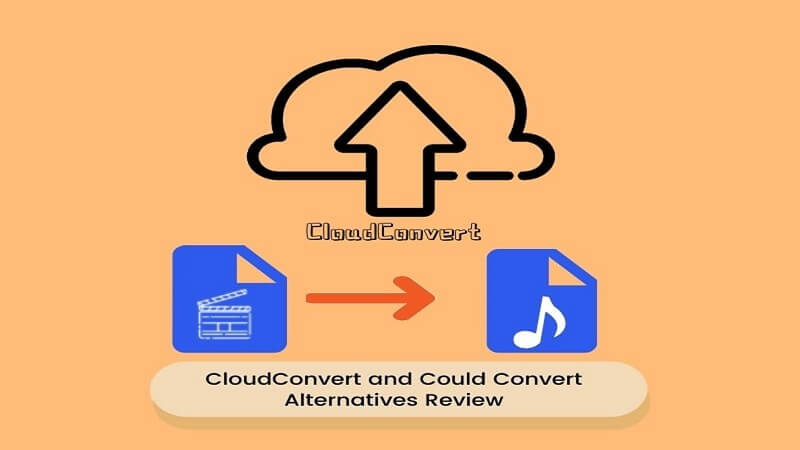
Part 1. Do You Know What CloudConvert is?
CloudConvert is an online web-based tool for converting various data files from one format to another. It supports 200+ file formats to assist business people, students, and other professional individuals. Through CloudConvert, people can change multiple parameters like screen resolution, It helps users to customize and merge different PDF files into a single file. Any file format can be converted and shared to Google Drive or Dropbox without facing any trouble. Besides the online tool, CloudConvert also offers API-based integration along with various third-party tools and software. Users are required to pay for this option.

Part 2. Best 5 Could Convert Alternatives
1) Media.io
Media.io is an online tool designed by Wondershare to deal with images, audio, and video files in a professional way. You can find the diversity, simplicity, and flexibility in a single place to edit, convert, and compress your data files seamlessly.
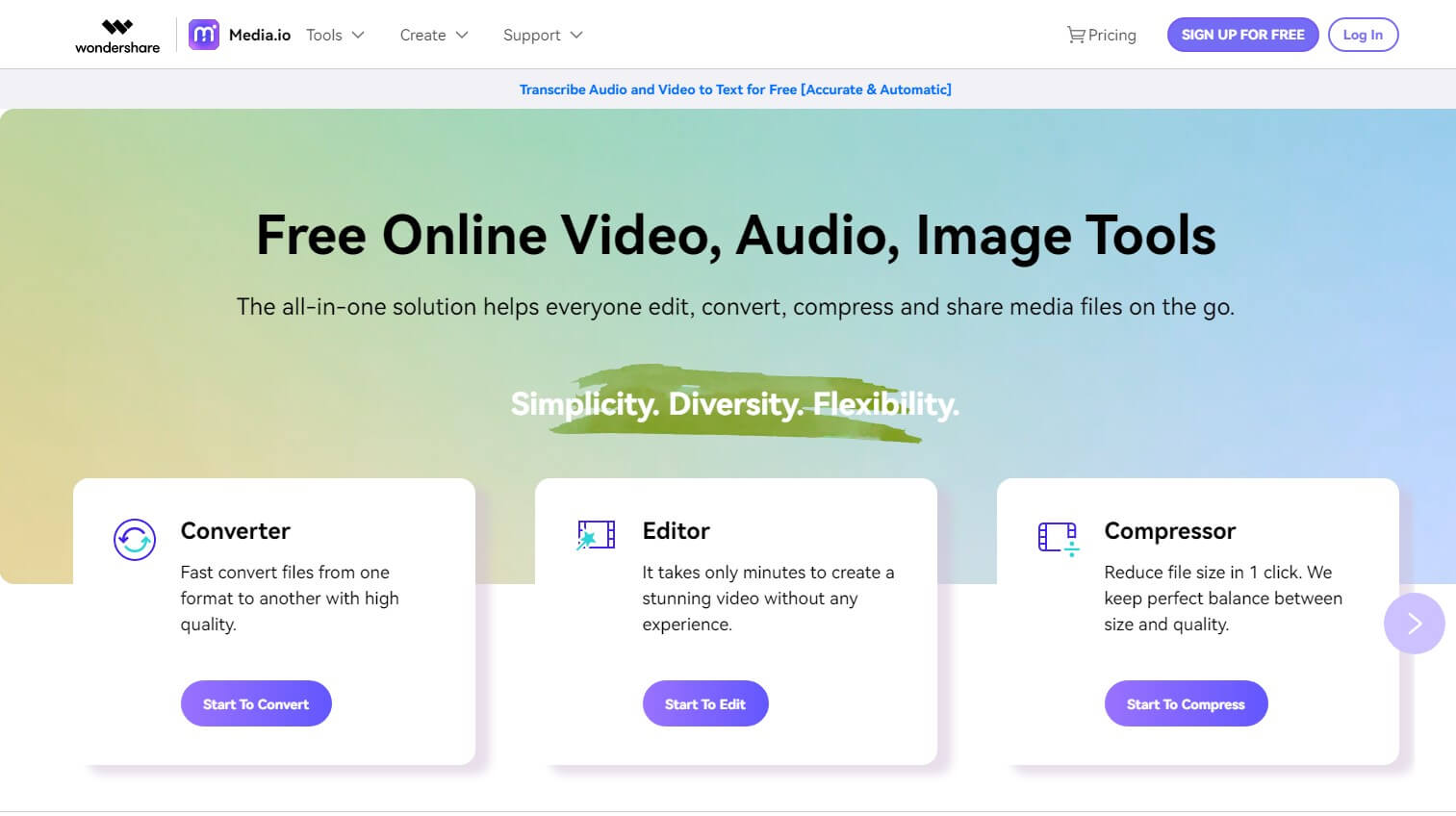
Features:
-
Very simple and clear interface.
-
Simple processing steps.
-
Allows image, audio, and video editing.
-
Support various data formats and retains 100% Quality.
-
Vocal and background remover features are available.
Pros:
 Best for beginners.
Best for beginners.
 Show professional results.
Show professional results.
 Free to use.
Free to use.
 Work quickly and versatile tool
Work quickly and versatile tool
Cons:
![]() Internet connection is a must.
Internet connection is a must.
2) Zamzar
Zamzar is another online file converter tool that can be listed as one of the best alternatives to CloudConvert. and it offers a very clean and intuitive user interface to be used by professionals and beginners. All the features are very well managed, so there will be no need to worry about finding and time wastage. You can import your input files from different platforms and sources, including computer, box, Dropbox, URL, Google Drive, and more. Moreover, you can also use the Drag&Drop method to upload your files quickly.
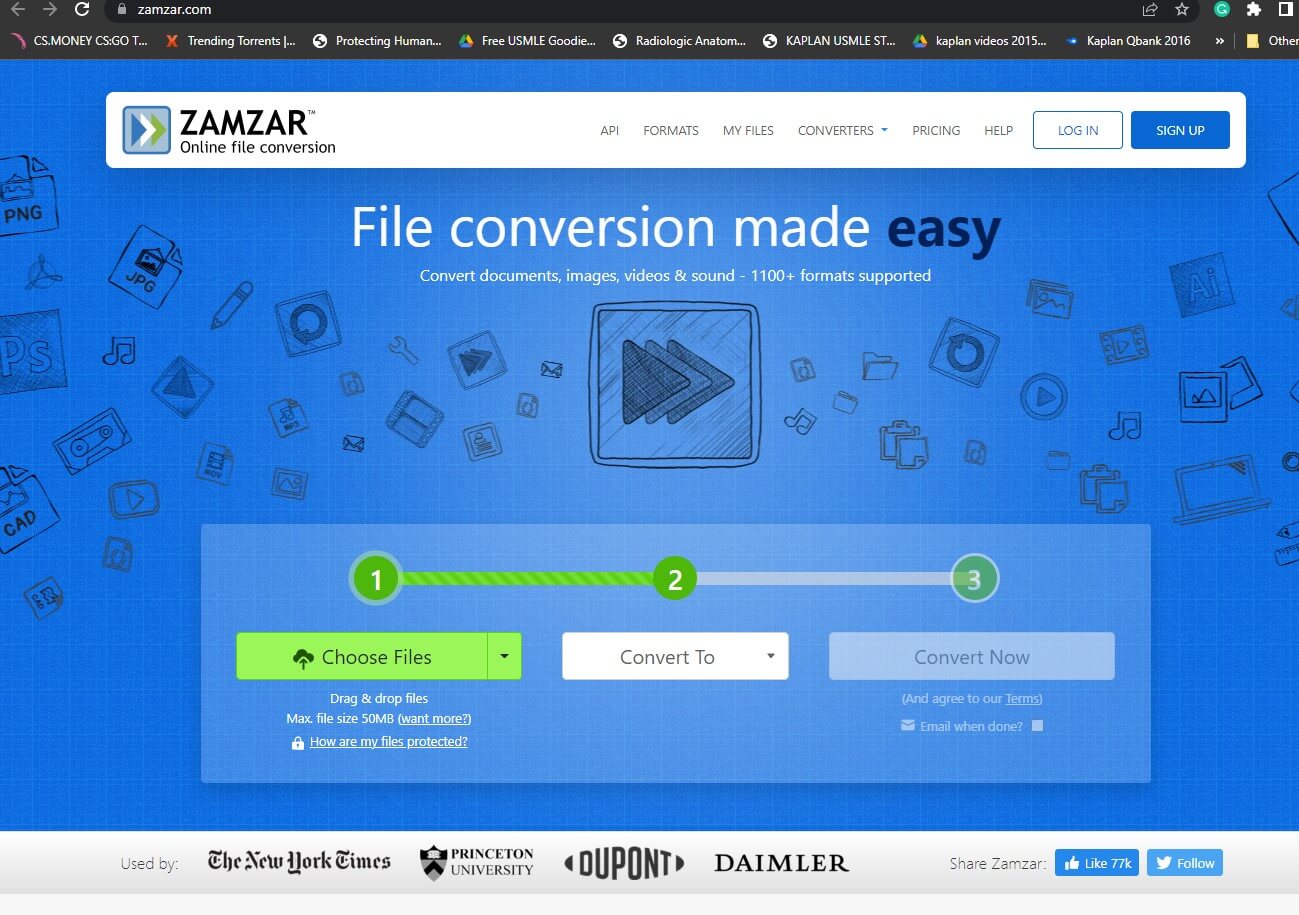
Features:
-
Supports 1200+ file/data formats.
-
Claims to convert files within 10 minutes.
-
Supports audio, video, document, and image compressions.
-
Built-in popular conversion buttons.
-
Requires 3 simple steps to convert files.
-
Offline desktop-based software is available.
Pros:
 Simple and easy to use.
Simple and easy to use.
 Free online tool.
Free online tool.
 Managed user interface.
Managed user interface.
 Compression and conversion in a single place.
Compression and conversion in a single place.
Cons:
![]() File size limit (Max. 50 MB)
File size limit (Max. 50 MB)
![]() Need subscription for unlimited file size.
Need subscription for unlimited file size.
3) Convertio
Convertio is another best alternative to CloudConvert and works well with all file types for easy conversion. It offers 25000+ file conversions with 300+ formats. It is an easy and safe online tool that requires zero technical skill to accomplish your task. Just drop or import your file to the tool and select the output format. After choosing the format, simply click on the Convert button, and you will get your converted file within a few minutes. This all happens because of powerful AI techniques. All the conversions take place in the cloud, which means it does not require any space from your device or computer.
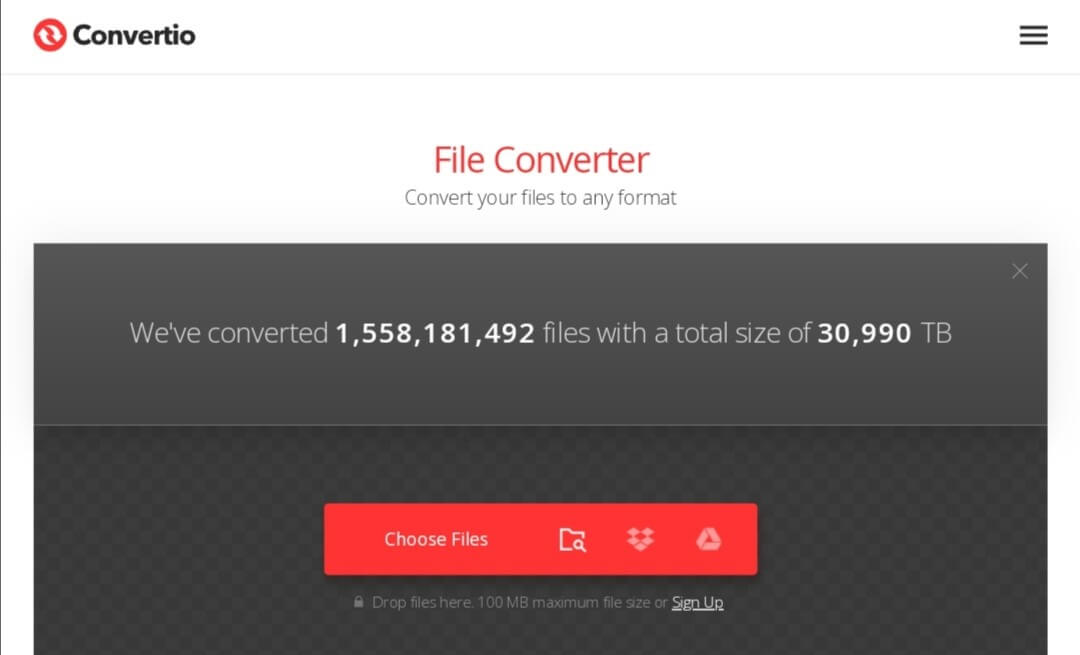
Features:
-
Supports more than 300 file formats.
-
Allows 25000+ different file conversions.
-
Conversion API.
-
Supports all devices and security guaranteed
Pros:
 Multiple files supported.
Multiple files supported.
 Any device can be connected.
Any device can be connected.
 Simple using procedure.
Simple using procedure.
 Free to use and upload from Google Drive and Dropbox.
Free to use and upload from Google Drive and Dropbox.
Cons:
![]() Less editing features as compared to others.
Less editing features as compared to others.
4) ConvertFiles
ConvertFiles is a favored online tool for the conversion of different data formats for video, audio, drawing, image, eBook, and presentation files. This software allows the conversion of a huge file formats list, including drawing formats, archive file formats, document file formats, eBook file formats, image file formats, and many more.
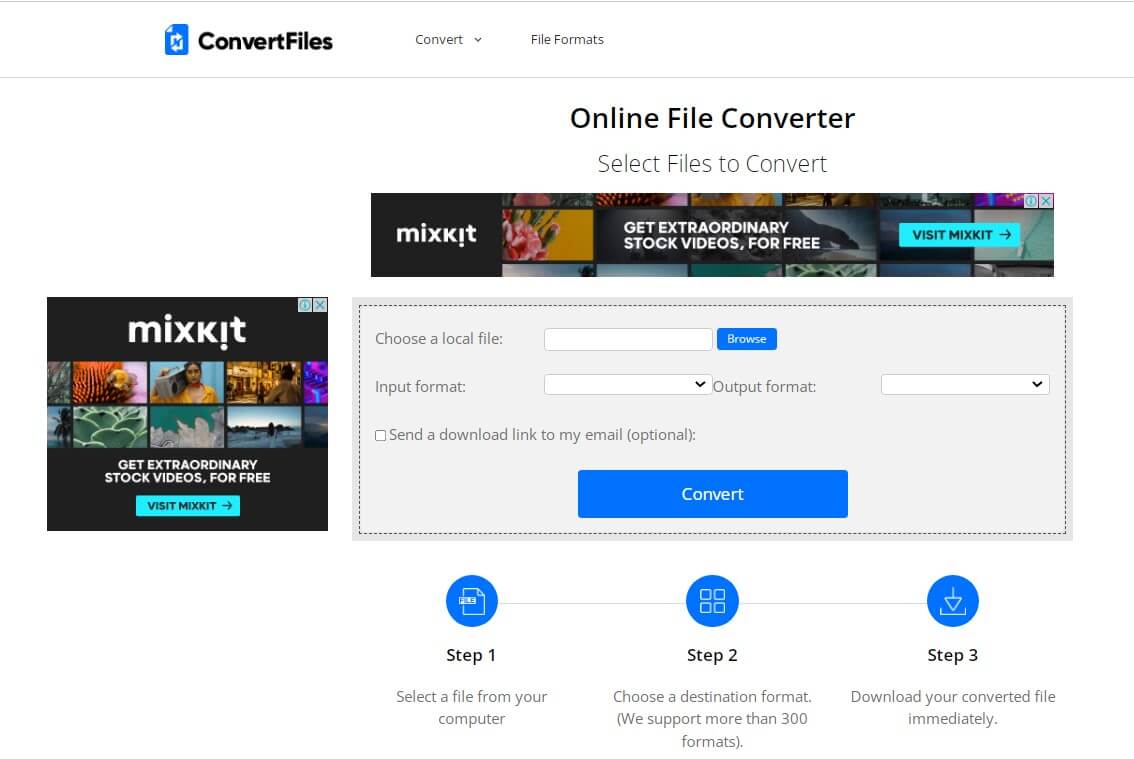
Features:
-
More than 9 converters in one tool.
-
Multiple file formats supported.
-
Supportive custom support.
-
Simple to use and fast working speed
Pros:
 Free online tool.
Free online tool.
 Easy access and simple tool.
Easy access and simple tool.
 All device supported and ero technical hurdles
All device supported and ero technical hurdles
Cons:
![]() File size limit (250 MB)
File size limit (250 MB)
![]() Irritating ads on the website.
Irritating ads on the website.
5) VoxBox
VoxBox is a file converting software launched by iMyFone with a powerful and quick working algorithm to support their users to the next level. This software supports all common and popular audio and video formats with less processing and loading time. This makes it super good and flexible software for professionals and beginners. Its quality, platform, and device supporting features are more than amazing. You can convert videos from various popular social media platforms like YouTube, Instagram, TikTok, and many more. It will help you to extract audio from different files and convert it for business, personal, and study purposes.

Features:
-
3000+ voices like rappers, YouTubers, cartoons, celebrities, etc.
-
20+ global languages like Spanish, Japanese, British.
-
25+ Country accents like a British accent and a Hindin accent, etc.
-
4-in-1 software of voice record, generate, convert, and edit.
-
Unlimited file size.
-
Support 1000+ websites for video conversion.
-
It also has some editing tools that can help you make minor edits to the audio.
-
Batch processing and enhance data quality.
-
Less loading time.
How it work?
- Step 1. Launch the software, open it and click on the Add Files button. Add your file from your computer, single or multiple.
- Step 2. Choose "convert", Then click on “Add Files” or drag the Youtubevideos that you want to convert.
- Step 3. Choose the MP3 format and also the quality of output from the bottom, trim the file if you want.
- Step 4. Click on “Convert”
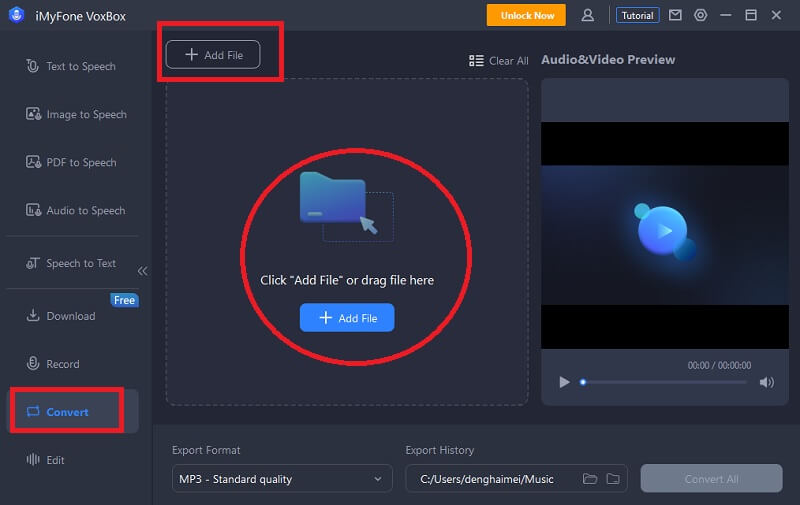
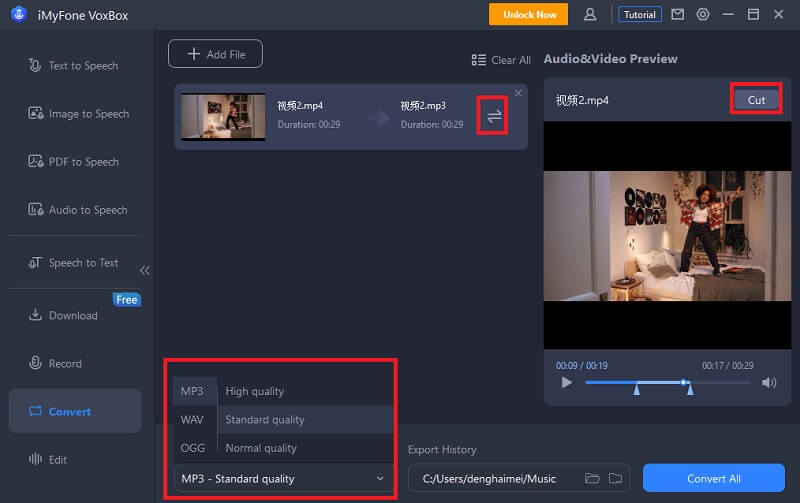
Pros:
 Stylish user interface.
Stylish user interface.
 Simple to use and best for professional tasks
Simple to use and best for professional tasks
 Free to download.
Free to download.
Cons:
![]() Need Installation.
Need Installation.
Conclusion
CloudConvert is one of the most frequently used online file converting tools because of its best and worth appreciating features. But there are many other alternative tools to CloudConvert that users can use to enjoy more exciting features. We have discussed the best online tools in this article and their features and pros & cons. Moreover, we have also shared that Voxbox is the best alternative to the online tools for video conversion. This software is free to download for Windows. You can convert your videos and audio without any hassle. We hope this article will help you to choose the best tool or software for the conversion of your files.


 Don't Click
Don't Click I just knew you will click it, LOL!
I just knew you will click it, LOL!
 Sent ! Please Check Email
Sent ! Please Check Email


 Youtube Videos
Youtube Videos
 Anime Character
Anime Character
 TikTok Videos
TikTok Videos
 Celebrity AI Voices
Celebrity AI Voices
 Advertisement
Advertisement
 Podcast
Podcast
 Video Games
Video Games
 IVR Voices
IVR Voices
 E-leaning
E-leaning















