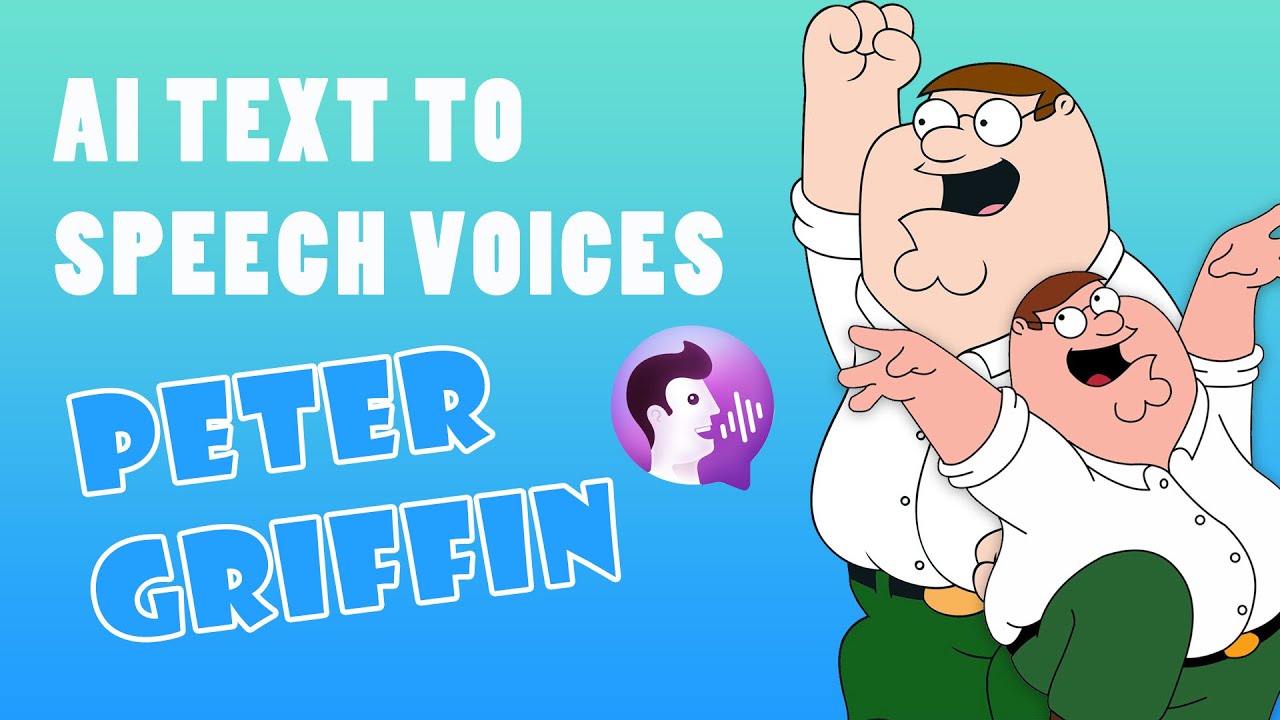Baby voice generator can be used to create educational materials such as videos, podcasts, and audiobooks for young children. A baby's voice may be more engaging and appealing to young children, and can help hold their attention and increase their interest in the content, like baby dory popular among children.
In this article, we'll introduce the 5 free AI baby voice generator for kid text to speech voice generation.







0/100
*3 free text to speech trails for you
Tips
The online version is being constantly improved! For full features, please download VoxBox desktop version. You can make precise voice tuning to the voice parameters, such as raising the pitch. 3200+ voices to choose from, including the voice of little boy and little girl, and other voices like Mickey Mouse and Patrick Star that are perfect for audiobook and bed-time story. Try it now!Part 1: What Can Baby Voice Generator Use For?
A baby voice generator is a tool that can simulate or replicate the sound of a baby's voice using artificial intelligence and speech synthesis technologies. Here are the use cases below:

Video Voiceover: Adding realistic baby AI voices to animated characters for videos on Youtube, TikTok and so on.
Audiobooks and Storytelling: The baby voice generator can create audiobooks by telling stories in a playful kid voice for children with text-to-speech. Make books as engaging as cartoons or animations.
Voice Assistant and AI Interaction: Developing an AI-powered assistant or chatbot with a baby voice for children-oriented applications.
E Learning: Helping language learners with pronunciation by providing examples in a variety of voices, including a baby's voice.
Gaming Narration: Use text-to-speed with child voice for your game character to create a unique voice tone for the character.
3 Free Baby Voice Generators for Text to Speech
In this section, we will introduce 5 baby voice generators for free to make cute AI baby voices for text-to-speech, and know how to use them step by step. Let's read below now!
1. VoxBox – Best AI Baby Voice Generator
VoxBox is a baby voice generator that you can generate all kinds of kid voices through text-to-speech. With VoxBox, you gain access to lots of kid character AI voices, including the adorable cartoon and game characters for kid, like Mario, Dory, and more.
Moreover, you can choose a baby voice that you prefered, or clone baby voice including your kids. After that, input your text and turn it into speech in the chosen baby-like tone.

Key Features:
-
Lots of baby, anime voices and other characters.
-
Dubbing in 3200+ voices and 77+ languages, including various kid voices and voices for kid.
-
The ability to AI clone and custom natural-sounding baby voices.
-
Supported adjust settings to make AI-generated baby voice.
-
2000 characters using for free baby voice text-to-speech conversion.
-
Comprehensive tool allowing you do tts, stt, voice cloning, editing, noise reducting, etc.
-
Perfect for audiobooks, podcasts and video voiceover for children.
Method 2: How To Use Baby Voice Generator Through TTS:
Step #1: Open the VoxBox and you will enter Text to Speechtab.
Step #2: Hit "change speaker", select the baby cute voices you need and type or paste your discript.
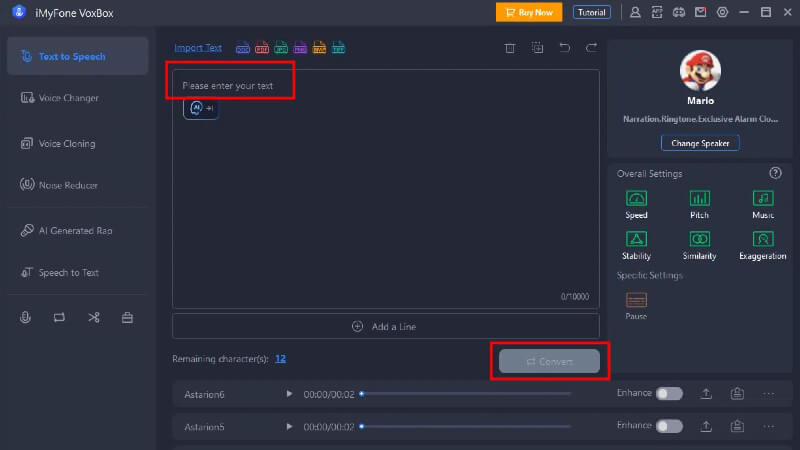
Step #3: Finally convert and exprot the audio file.
Method 2: How To Custom Baby AI Voice with Voice Cloning:
Step #1: Download and open the VoxBox, then go to "Voice Cloning".
Step #2: Hit the leftmost page and upload the audio, or record by reading the sample text.
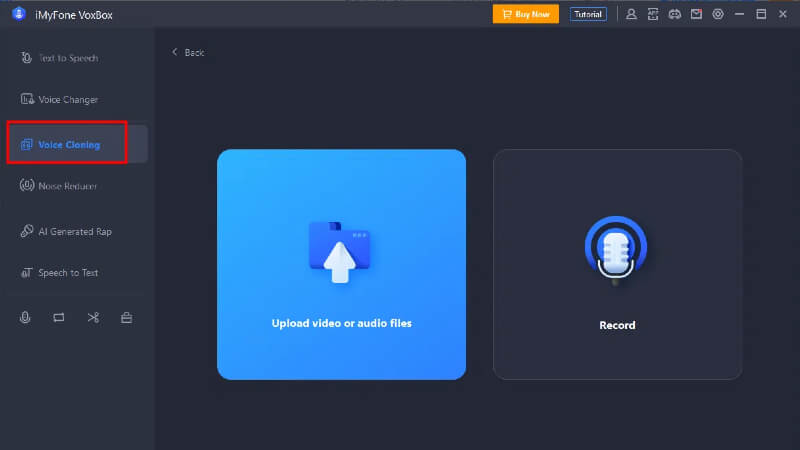
Step #3: After a mins, find the voice in "My cloned voice" and you can use it for tts.
Special Offer: Get Official VoxBox with A Discount
35% off Coupon Code: VOXBOXYT
2. Narakeet - Baby Voice Text to Speech
The next baby voice generator we'll introduce is Narakeet, which is an online text to speech tool that you can make child content in many languages on the web. It provides natural and realistic baby voices that enables you to create childlike dubbings or other content.
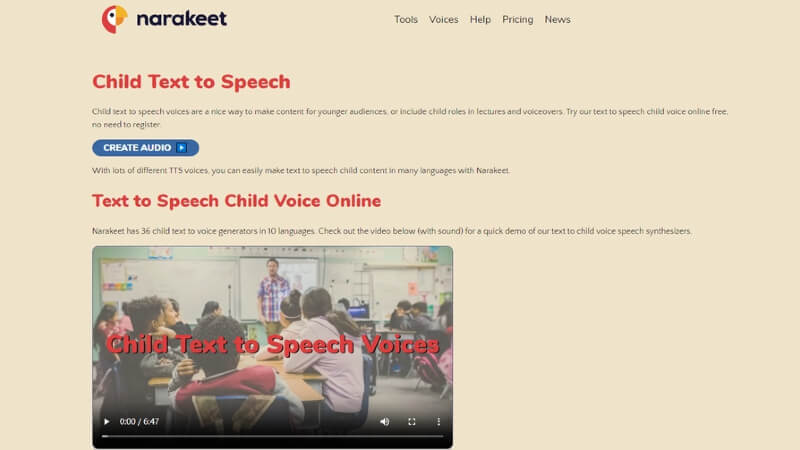
Key Features:
-
Supported 18+ baby voices.
-
Supported 7+ languages of kids AI voice.
-
Allows users to make 20 free text-to-speech children's voice audio files.
-
Support automatic pitch control.
How to Make Baby Voice Text-to-Speech:
Step #1: Visit their Child "Text to Speech" page.
Step #2: Choose the More Options button at the bottom.
Step #3: Select Language, voice, and other options.
Step #4: Add "text".
Step #5: Press the blue Create Audio button and see the Narakeet fly.
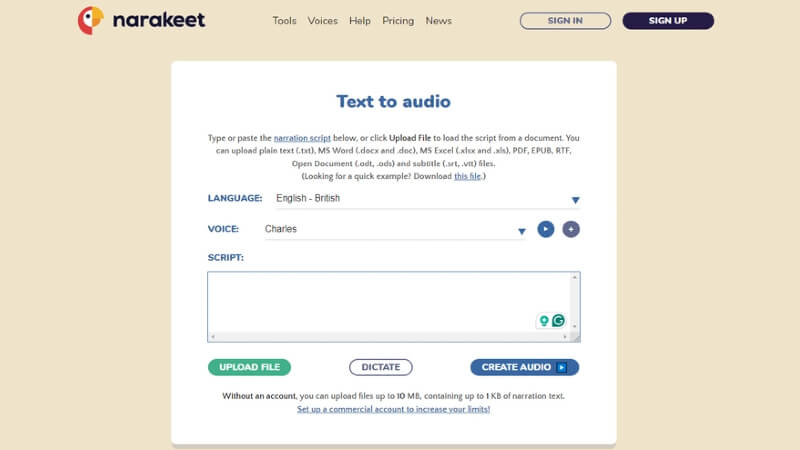
Pros:
 Actively developed.
Actively developed.
 New features and languages are being added constantly.
New features and languages are being added constantly.
 Innovative tool.
Innovative tool.
Cons:
![]() As the tool is web-based, you need a good internet connection to get fast results.
As the tool is web-based, you need a good internet connection to get fast results.
3. Speechify - Child Voice Generator
Speechify is a mobile, Chrome extension, and desktop app text speaker using computer-generated text-to-speech and voice cloning technology. It can be used for video production, audiobook creation, and other audio-related tasks, making it a popular text-to-speech (TTS) tool.
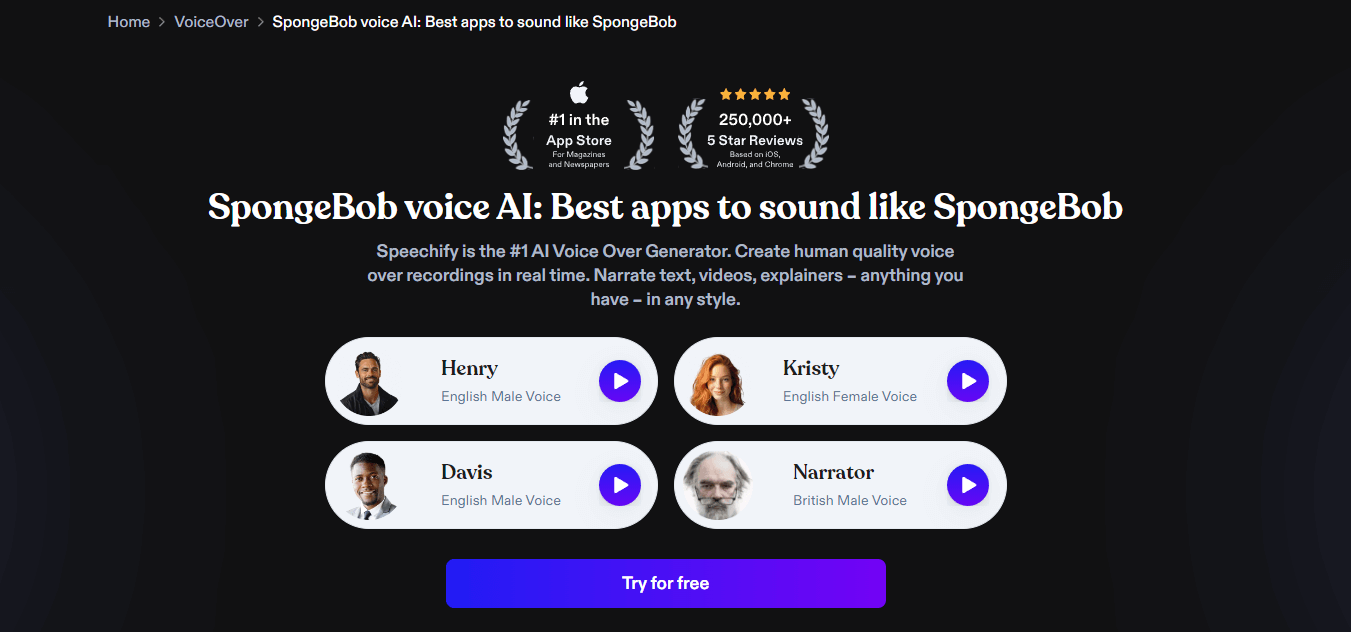
Key Features:
-
Text to speech tool for Chrome, iOS, Android, Mac, & Edge.
-
Listen at any speed (up to 5x)
-
50 Natural-sounding AI Voices.
-
Automatically skip content (headers, footers, citations etc).
Make Text-to-Speech with Baby voice on Speechify:
Step #1: Choose the version you need on Speechify. It offers iOS, Android, Mac version.
Step #2: After install and login, select your favorite HD voice and listening speed.
Step #3: Place the text you need to convert to speech. Then click play icon to check your audio, then export it by clicking download icon.
Pros:
 Realistic and HD quality voice effects.
Realistic and HD quality voice effects.
 Advanced text extraction from images.
Advanced text extraction from images.
 Audio can be listened on desktop or mobile devices
Audio can be listened on desktop or mobile devices
Cons:
![]() The price is quite expensive, especially for daily use.
The price is quite expensive, especially for daily use.
![]() The supported AI voices and languages are very limited.
The supported AI voices and languages are very limited.
4. Play AI - Baby Voice AI Generator
With the help of powerful Dialog voice AI model and 3.0 mini real-time text to speech model, Play AI can generate high-quality speech with 206 AI voices and 30+ languages. This can bring you more contextually aware, more emotional and realistic baby speech.
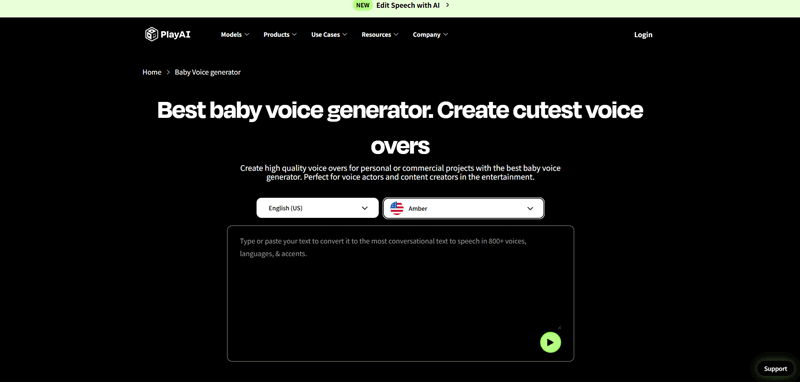
Key Features:
-
Featuring various accents and regional variations.
-
Lower lantencies APIs for instant conversion.
-
Multiple customization options.
-
Supports voice cloing within 30 seconds.
5. Typecast - Realistic Kid Voice Generator
Typecast is another great online platform that can create realistic kid voices from 36 young voice actors. It can support 29 languages with various emotions like happy, sad and angry, which is perfect to audiobooks and podcasts. User-friendly interfacte and high quality AI voices make it a powerful tool for generating natural-like baby voices.
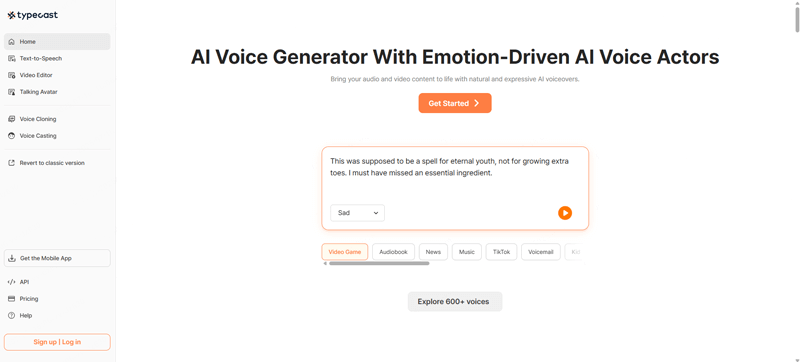
Key Features:
-
Large voice library with 600+ unique AI voices.
-
Multifunctional integration including video editing and voice casting.
-
Voices filled with emotional depth.
FAQs About Kid Voice Generator
1. How Do You Make Your Voice Sound Like a Baby?
You can use Text to Speech technology, and also use a real-time baby voice generator or baby voice changer, which makes your voice sound like a baby.
2. Which is the Best Baby Voice Generator?
I'd like to recommend VoxBox, which has 3200+ voices & 77+ languages and also supported convert text into natural sounding.
3. Are there different types of baby voices available in a Baby Voice Generator?
Yes, a good Baby Voice Generator provides a range of baby voices, each with distinct characteristics. Users can choose from various ages, moods, tones, and personalities to suit their specific needs and preferences.
4. Is Baby Voice Text-to-Speech suitable for young children?
Yes, Baby Voice TTS can be designed to be child-friendly and suitable for young children, making it an effective tool to create content that is engaging and educational for this age group.
5. What are the limitations of Baby Voice Text-to-Speech?
While Baby Voice TTS can simulate a baby's voice, it may have limitations in replicating all nuances and complexities of a real baby's voice.
6. Is there any baby voice changer for online voice chat?
Yes, there are 6 kid voice changers available that support real-time voice changing, allowing you to alter your voice during gaming, live streaming, and voice chatting. They are MagicMic, Voicemeter, Morphvox, MagicVox, and Voice.ai.
Conclusion
In this article, we have introduced 5 free baby voice generators to create cute voices, all of them you can use.
I'd recommend VoxBox kid AI voice generator, which not only supported 3200+ voices including cartoon, anime, child's AI voices but also supported all purposes example like for your podcast, audiobooks, etc.