Looking for a top text bottom text meme maker to make memes for your social media? Want a free template that you can choose to make as many memes from, all free of charge? If that is what you need help with, then this is the place to be as we are going to provide you with best top text bottom text meme templates that will make your content generation process an awful lot easier.
With the help of these templates, you can make hundreds of memes in minutes. So, let's begin.
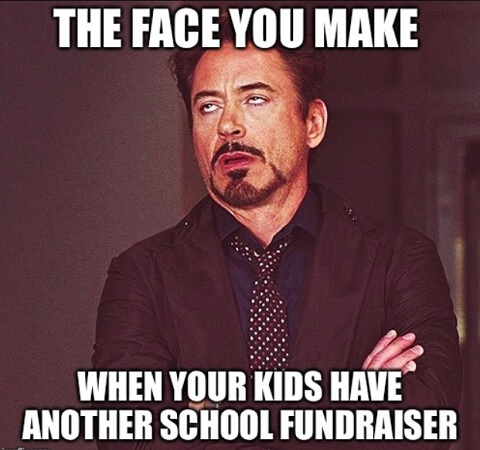
Part 1:Best Free Top Text Bottom Text Meme Maker
1) Make a Meme
It is an online tool with ease creating top text bottom text memes. The tool is easy to use, easily usable even by a beginner who is not tech-familiar with the user-interface provided on the tool. What is more, this is an online that means there is no need in installing any software and putting a burden on your computer.
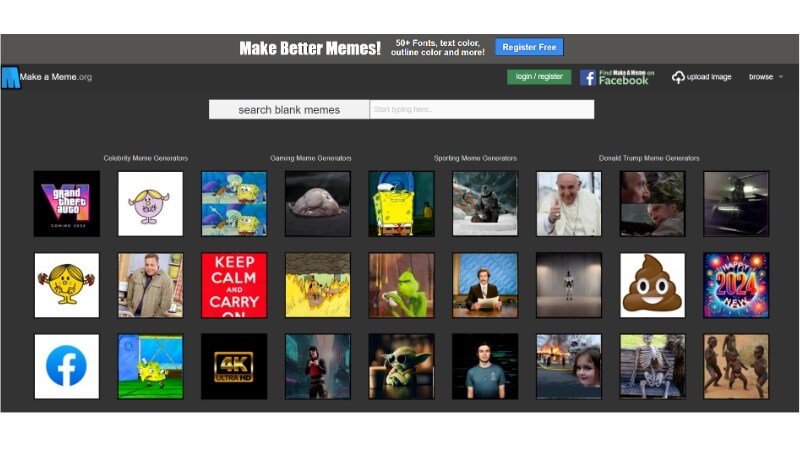
In other words, all you have to do is just browse the site and make different memes within just a few seconds.
How to use?:
Step 1:Go to Make a Meme online tool by following this link.
Step 2:Upload your main meme image.
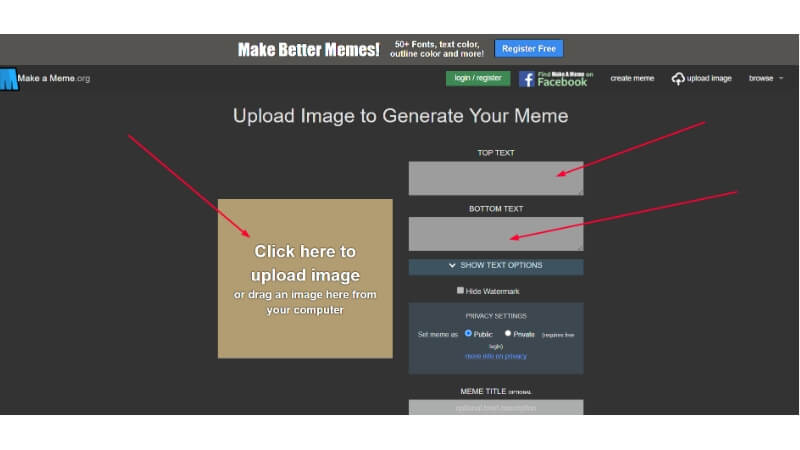
Step 3:Write top and bottom text.
Step 4:Hit the Make the Meme button.
Pros:
 Simple and intuitive, great for beginners.
Simple and intuitive, great for beginners.
 Users can create memes without the need to register or log in.
Users can create memes without the need to register or log in.
 Easy and direct options for sharing memes on various social media platforms.
Easy and direct options for sharing memes on various social media platforms.
 Enables fast meme creation, ideal for quickly responding to trends.
Enables fast meme creation, ideal for quickly responding to trends.
 The website is mobile-friendly, allowing meme creation on the smartphones.
The website is mobile-friendly, allowing meme creation on the smartphones.
Cons:
![]() Fewer options for font styles and text placement on free account.
Fewer options for font styles and text placement on free account.
![]() Limited editing options for uploaded images.
Limited editing options for uploaded images.
2) Meme Generator
Just like "Make a Meme," this tool is also a top text bottom text meme maker. The Meme Generator offers a variety of fonts and options to customize your text. It's simple and easy, making it fun for anyone to make their own memes.
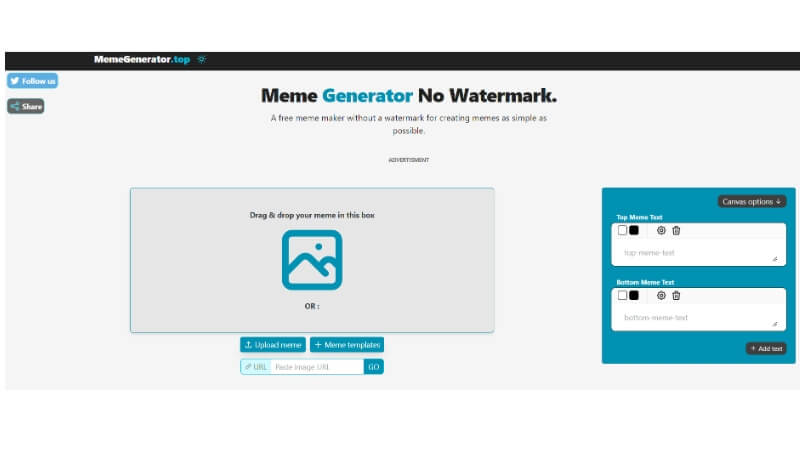
How to use?
Step 1:Go to the Meme Generator online tool by following this link.
Step 2:Upload Meme Image by hitting the Upload Meme button or add templates provided by the tool by hitting the Meme Templates button.
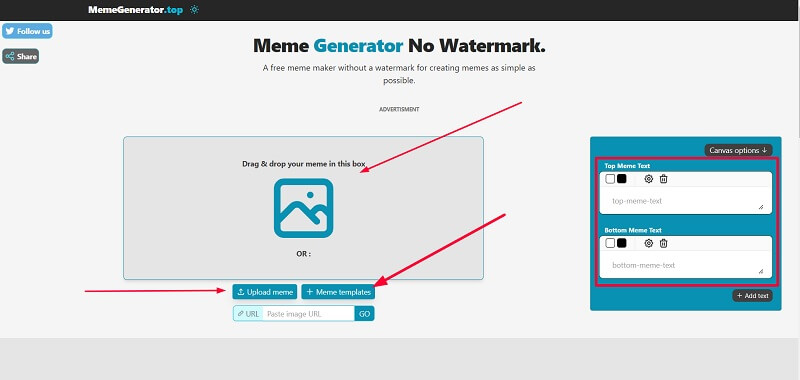
Step 3:Now add top and bottom meme content and hit the Download Meme button.
Pros:
 Lots of meme templates.
Lots of meme templates.
 Set of font variety and lots of control in the placement and format of text.
Set of font variety and lots of control in the placement and format of text.
 Very popular so more shared templates, hence effective usage as most people are accustomed to them.
Very popular so more shared templates, hence effective usage as most people are accustomed to them.
 Frequent enhancements in the template and frequent refresh of featured content.
Frequent enhancements in the template and frequent refresh of featured content.
Cons:
![]() Some features might require creating an account.
Some features might require creating an account.
![]() Contains ads which might be intrusive for some users.
Contains ads which might be intrusive for some users.
Part 2:Top Paid Useful Text Bottom Text Meme Maker
If you are looking for some paid and better top text bottom text generator tools, here they are:
1) Picmaker:
Picmaker is an online tool that is meant in creating various graphic formats including YouTube thumbnails, social media posts among other digital graphics. It boasts of many users because of its ease in usage and multiple features available that are easily navigated from meme templates, drag-and-drop editor, adding text tools, stock images among others.
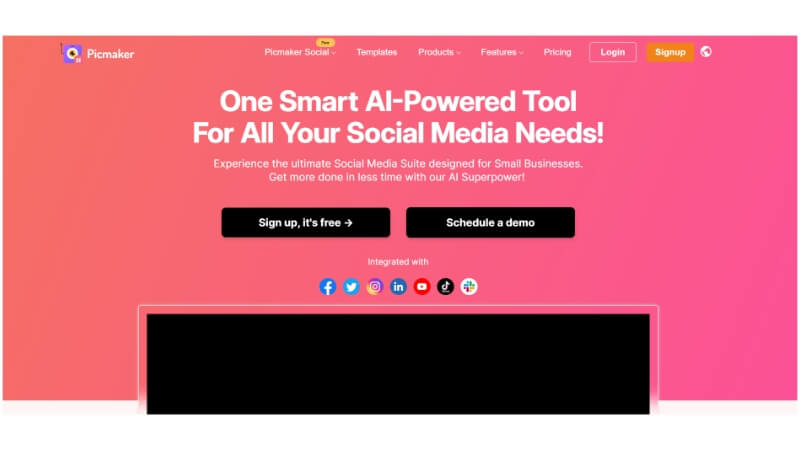
In other words, all you have to do is just browse the site and make different memes within just a few seconds.
How to use?:
Step 1:Go to Picmaker's top text bottom text meme generator template with this link.
Step 2:Now hit the Edit this Template button.
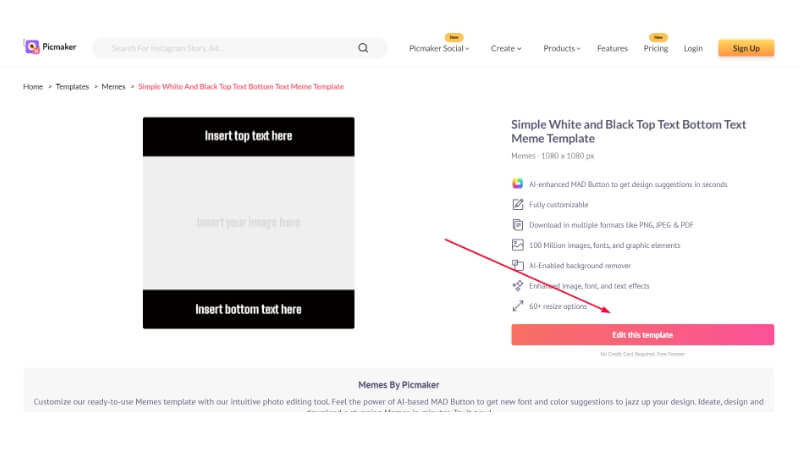
Step 3:Register yourself with the help of your email or Gmail.
Step 4:Now first add your image on the template and then write top and bottom meme text.
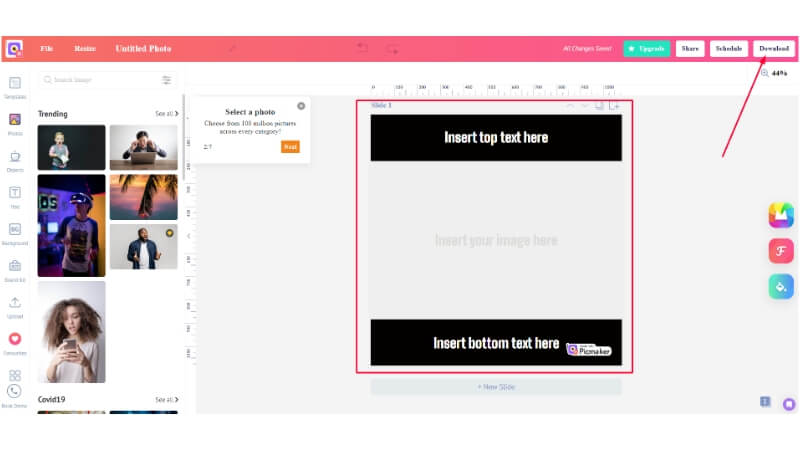
Step 5:After that, hit the Download button and save your meme on your device.
Pros:
 Offers various templates for different design needs.
Offers various templates for different design needs.
 User-friendly, suitable for beginners.
User-friendly, suitable for beginners.
 Allows team collaboration on projects.
Allows team collaboration on projects.
 Extensive tools for customizing designs.
Extensive tools for customizing designs.
 Accessible online without needing to download anything.
Accessible online without needing to download anything.
Cons:
![]() Requires a stable internet connection for use.
Requires a stable internet connection for use.
![]() You will have to buy monthly subscription.
You will have to buy monthly subscription.
2) Kawping
Kapwing is a versatile online multimedia editing tool that allows users to create and edit videos, images, and GIFs. Its key features includes video editing capabilities, meme generator, and wide range of file formats. Besides, its overall user-friendly interface is suitable for all skill levels.
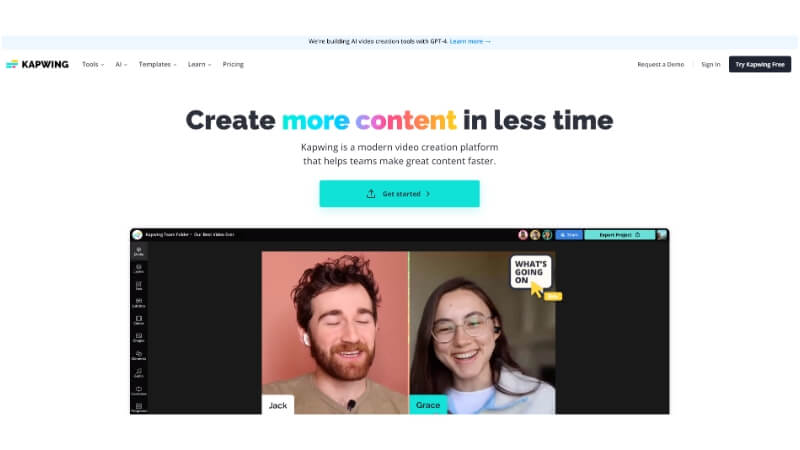
How to use?
Step 1:Browse to Kawping's top text bottom text meme maker template by following this link.
Step 2:Hit the Edit this Template button.
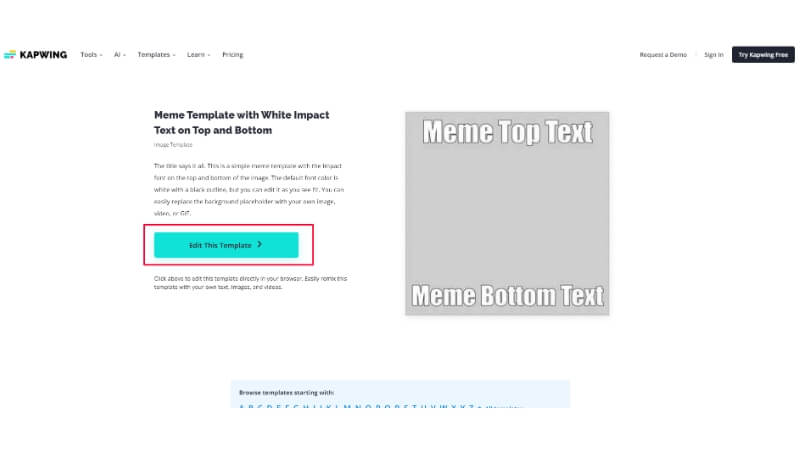
Step 3:Click on the Add Media button and upload meme image first.
Step 4:After that, add the top and bottom content for the meme.
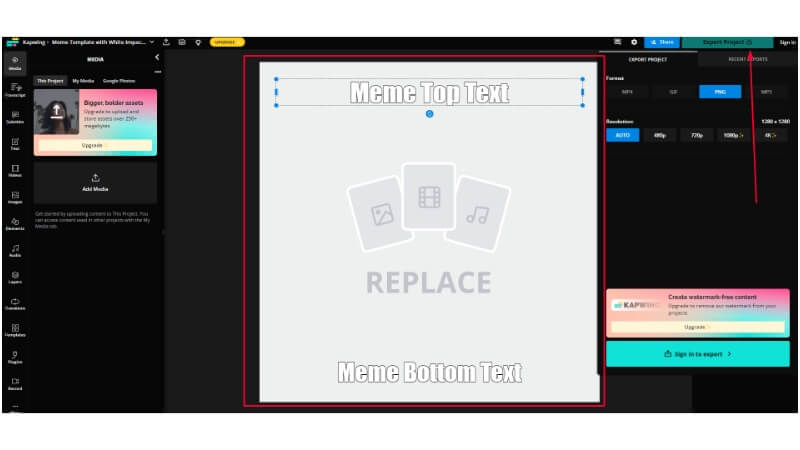
Step 5:Once your meme is ready, hit the Export Project button, choose the format, and export your meme on your computer.
Pros:
 Supports video, image, and GIF editing.
Supports video, image, and GIF editing.
 Enables team collaboration on projects.
Enables team collaboration on projects.
 Easy for users of all skill levels.
Easy for users of all skill levels.
 Continually updated with new features and improvements.
Continually updated with new features and improvements.
 Efficient for adding and editing video subtitles.
Efficient for adding and editing video subtitles.
Cons:
![]() Can be slow with a weak internet connection.
Can be slow with a weak internet connection.
![]() The premium version is a bit expensive as compared to others.
The premium version is a bit expensive as compared to others.
3) Veed.io
Veed.io is an online platform purposed for video editing with the emphasis on user-friendliness and accessibility for the most modern devices. It has advanced video and image editing tools in respect to cutting, cropping as well as text adding effects. Additionally, it provides several templates of memes including top text bottom text meme template.
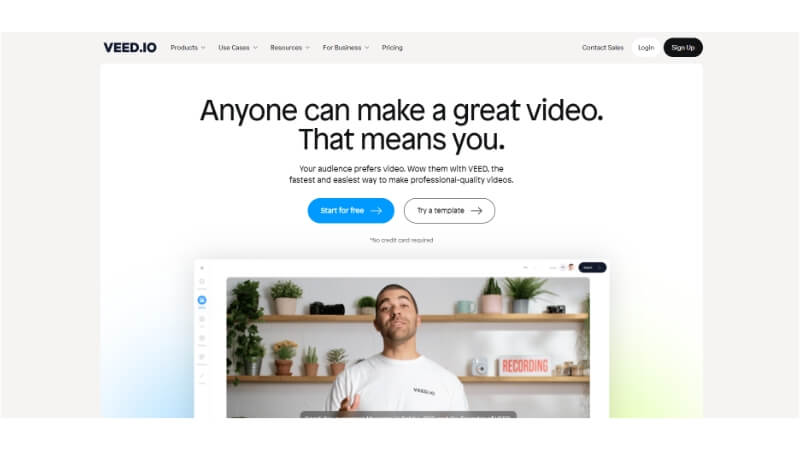
How to use?
Step 1:First, go to Veed.io's meme template by following the link.
Step 2:Now hit the Create Meme button and then hit the Upload a File button to upload meme image first.
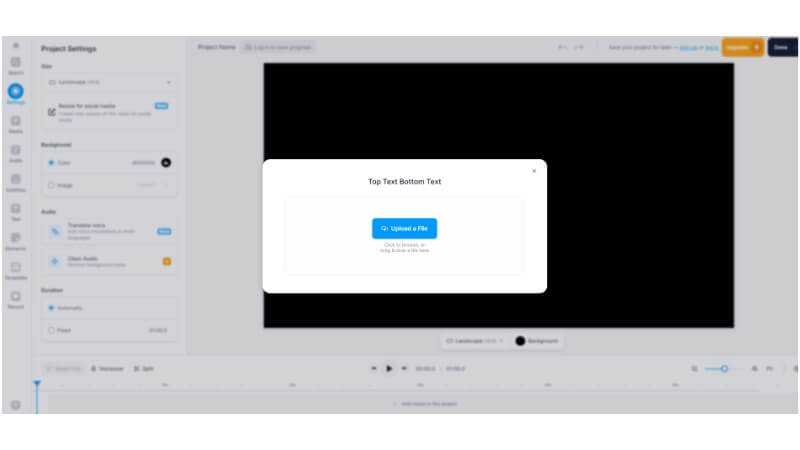
Step 3:Now click on the Text option and drag and drop your favorite text font to the meme image.
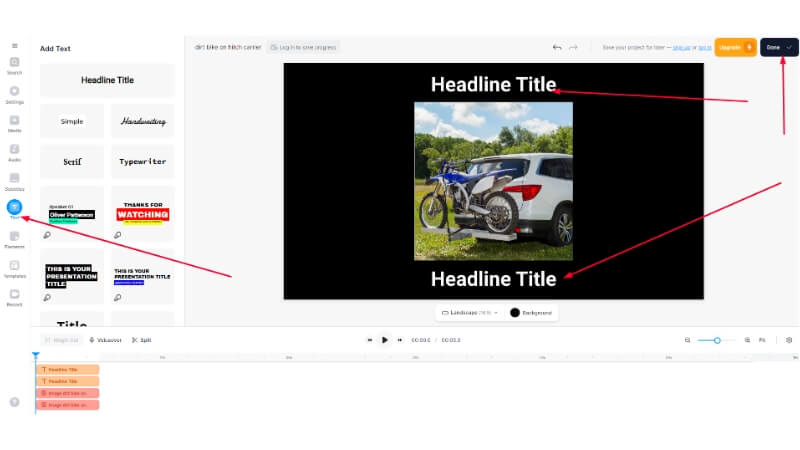
Step 4:Now write meme content in text and once your meme is ready, hit the Done > Export button to download the meme on your computer.
Pros:
 Offers a wide range of editing tools.
Offers a wide range of editing tools.
 Advanced tools for adding and editing subtitles.
Advanced tools for adding and editing subtitles.
 Fully online, no software download needed.
Fully online, no software download needed.
 Tools and analytics geared towards social media content.
Tools and analytics geared towards social media content.
 Includes options for adding and editing audio tracks.
Includes options for adding and editing audio tracks.
Cons:
![]() Restrictions on features and output quality in the free version.
Restrictions on features and output quality in the free version.
Part 3:Hot FAQs about Top Text Bottom Text
1.What does top text bottom text mean?
Top text bottom text" refers to a classic meme format where text is placed at the top and bottom of an image. This format is used to set up a joke or comment, with the top text often introducing a concept and the bottom text delivering the punchline or conclusion.
2.Which is the best tranparent meme maker?
Kapwing is suggested for making memes with a transparent background. It has an intuitive interface and allows working both with images and text, including background transparency.
3.Are there have Free top text bottom text meme maker?
Yeah, there are quite a number of meme makers for free on the internet. "Meme Generator" and "Make a Meme" be most typical with a wide range of templates including the top text bottom text format for no pay at all.
4.How to make meme without watermark?
Some meme makers, like Kapwing, allow you to remove watermarks even in their free versions, often by signing up for an account. Alternatively, using basic graphic design tools like Canva or Adobe Spark, you can create memes from scratch without any watermark.
Conclusion
So, those were the top text bottom text meme maker tools. You can make use of Kapwing, Veed.io, and Picmaker to create your own memes with ease. Every tool has a different interface and helps you make cool stuff from simple memes to videos.
But in case you would love to add some artistic vibe and extra fun on your top text bottom text memes, then with AI Voice Generator like VoxBox, you can be able to insert funny audios on those memes.

This will convert text into audio that sounds exactly like a human voice. You are offered the preference of different voices and also different languages as preferences. The provided interface is friendly to anyone.
VoxBox stands as the ideal option to help you liven your memes or social media posts where related audios issues are concerned.
So, if you want to add awesome voices to your memes, download VoxBox and give it a try!





 Youtube Videos
Youtube Videos
 Anime Character
Anime Character
 TikTok Videos
TikTok Videos
 Celebrity AI Voices
Celebrity AI Voices
 Advertisement
Advertisement
 Podcast
Podcast
 Video Games
Video Games
 IVR Voices
IVR Voices
 E-leaning
E-leaning








 [New Released] Try amzing
[New Released] Try amzing 






