We all know that social media has become an integral part of our lives, creating captivating and engaging Instagram posts is more important than ever. With the rise of artificial intelligence (AI), it comes as no surprise that an AI Instagram post generator has gained immense popularity. This innovative technology has transformed the way we curate content, saving time and effort while enhancing creativity.
In this ultimate guide, we will learn about AI Instagram post generators, exploring their incredible possibilities, and providing you with expert tips on how to create engaging Instagram posts that will captivate your audience in 2023 and beyond with AI. Get ready to take your Instagram game to the next level!

- Part 1. What is AI Instagram Post Generator?
-
Part 2. 4 AI Instagram Post Generator to Create Engaging Instagram Posts with Ease [Step-by-Step Guide]
- Part 3. Bonus Tip: How to Free Create Engaging Instagram Post with Instagram Caption Generator--Anyword
-
Part 4. Another Solution to Create Instagram Posts with AI

- Part 5. FAQs about AI Instagram Post Generator
Part 1. What is AI Instagram Post Generator?
The AI Instagram Post Generator is a cutting-edge technology that harnesses the power of artificial intelligence to automate the process of creating compelling Instagram posts. This revolutionary tool has found its application across a wide range of scenarios, from individual content creators and influencers to businesses and marketing professionals. By leveraging AI algorithms, the post generator analyzes vast amounts of data, trends, and user preferences to generate visually appealing designs, engaging captions, and strategic hashtags. With its ability to streamline content creation and deliver tailored posts that resonate with the target audience, the AI Instagram Post Generator has become an essential tool in the digital landscape. It not only saves valuable time and effort but also enables users to maintain a consistent and visually stunning presence on Instagram, ultimately enhancing brand visibility and fostering audience engagement.

Part 2. 4 AI Instagram Post Generator to Create Engaging Instagram Posts with Ease [Step-by-Step Guide]
1) Hotpot.ai [Instagram Post Templates + AI Editing Tools + AI Image Generator]
It can effortlessly create striking Instagram posts tailored to your business needs. With its intuitive interface and powerful AI Image Generator, crafting captivating visuals has never been easier. Whether you prefer to customize handcrafted templates or start from scratch, Hotpot.ai offers a seamless drag-and-drop AI editor that empowers users of all design levels. No need to hire expensive graphic designers and make time-consuming processes. Hotpot.ai's preset options and AI-driven features enable you to generate professional-quality graphics swiftly and affordably.
How to Create Instagram Post with AI in Hotpot.ai:
Step #1: Enter the interface & choose the instagram post template you prefer.
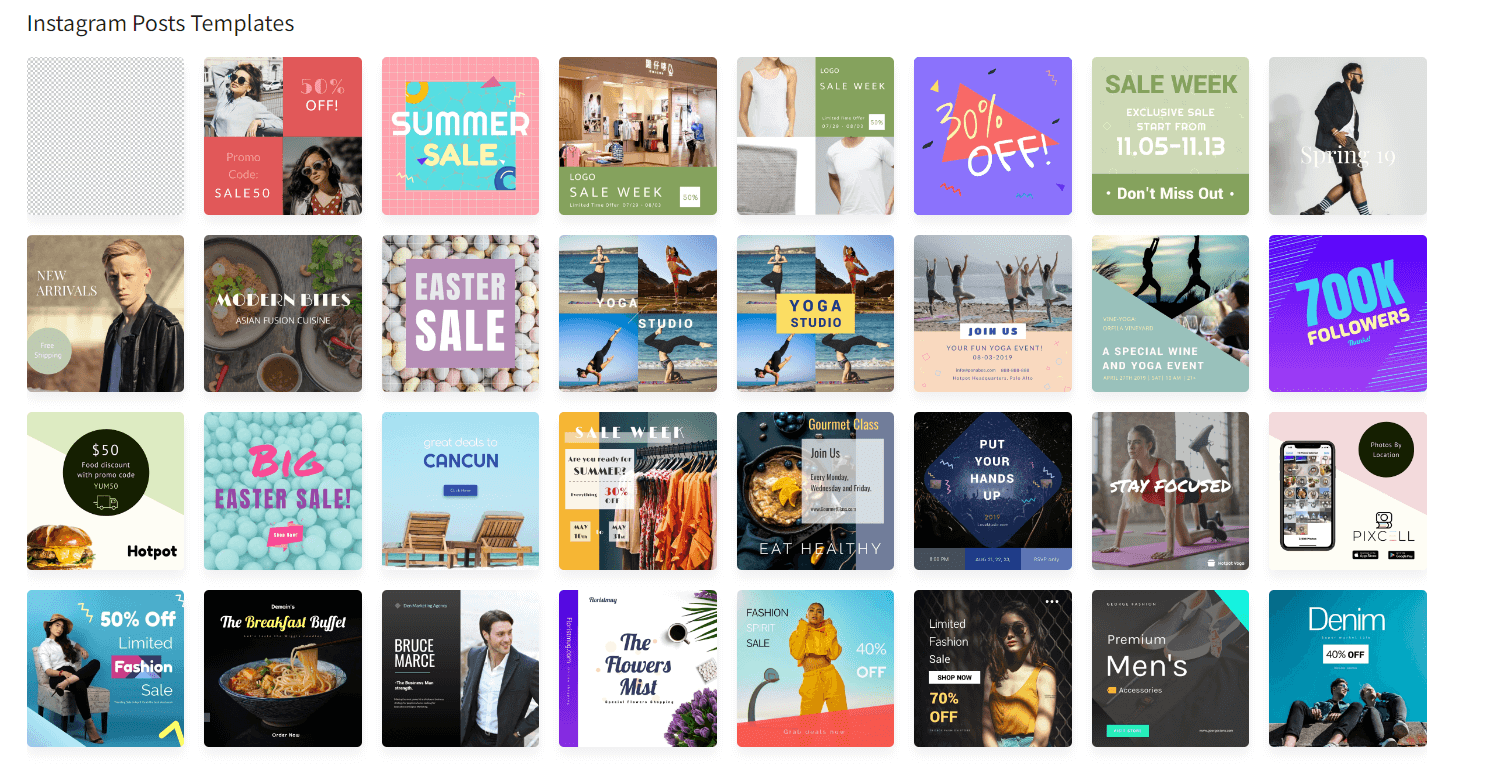
Step #2: Tap One & Start Editing. You can add picture, icon, pattern, background, divider, logo, badge and text.
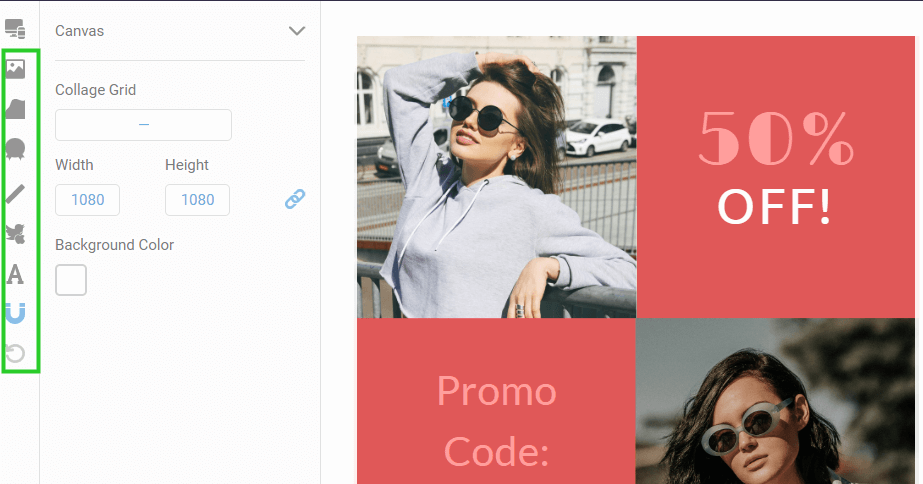
Step #3: If want more creative and unique design elements or images in your post, click on "AI Image Generator" to enter your prompt and generate specific image you want.

Step #4: Download the instagram post design.
Bonus Tips: If you also want AI to help generate instagram post caption for you, Anyword is a free and great solution, with which to create engaging caption is elaborated in part 3.
Key Features:
-
Vast Template Library: Access a wide range of Instagram post templates tailored for your needs, available for free.
-
Customizable Design Elements: Easily personalize every aspect of the template, including text, images, colors, fonts, and graphics, to match your branding or content creation.
-
Image and Graphics Library: Explore an extensive collection of high-quality stock photos, illustrations, icons, and buttons to enhance your instagram post graphic design.
-
AI Image Generator: Use AI to generate engaging Instagram posts from scratch, enabling you to create captivating visuals effortlessly.
You Maybe Also Interested in
How to Generate Book Cover with AI >>
How to Make Thumbnail for Youtube with AI Youtube Thumbnail Maker >>
2) Designs.ai [Instagram Post Templates + AI Editing Tools]
Designs.ai can elevate your brand's visibility, engage your audience, and effortlessly promote your business through eye-catching Instagram posts. Don't fret if you lack design experience, as Designs.ai has got you covered. Its advanced AI technology empowers you to create stunning Instagram posts instantly, with no hassle.
How to Create Instagram post with Designs.ai:
Step #1: Open the interface & Click "Create Instagram post now".
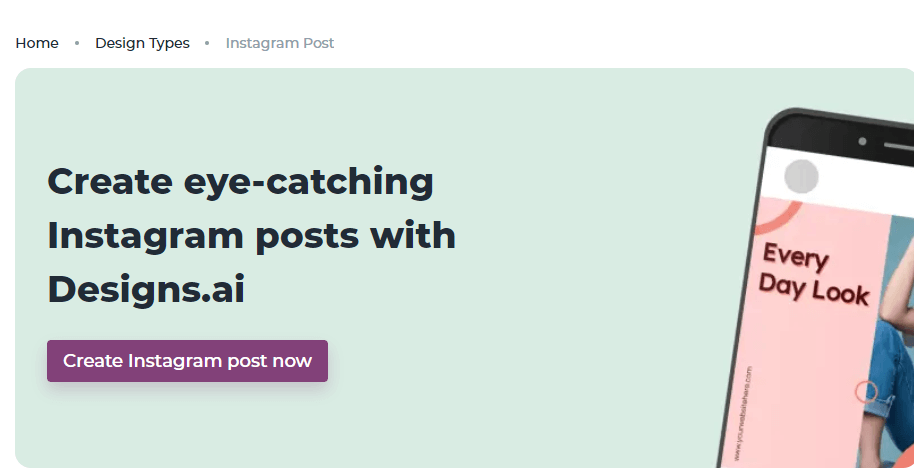
Step #2: Tap on "Create New" > "Instagram post".
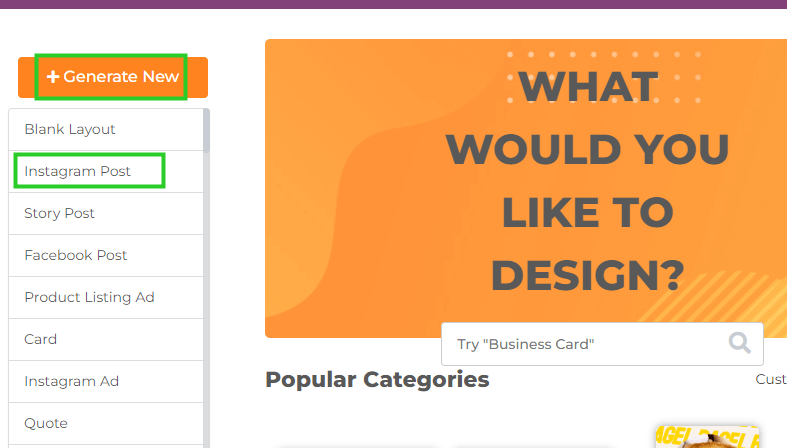
Step #3: Choose your favorate one from various posts.
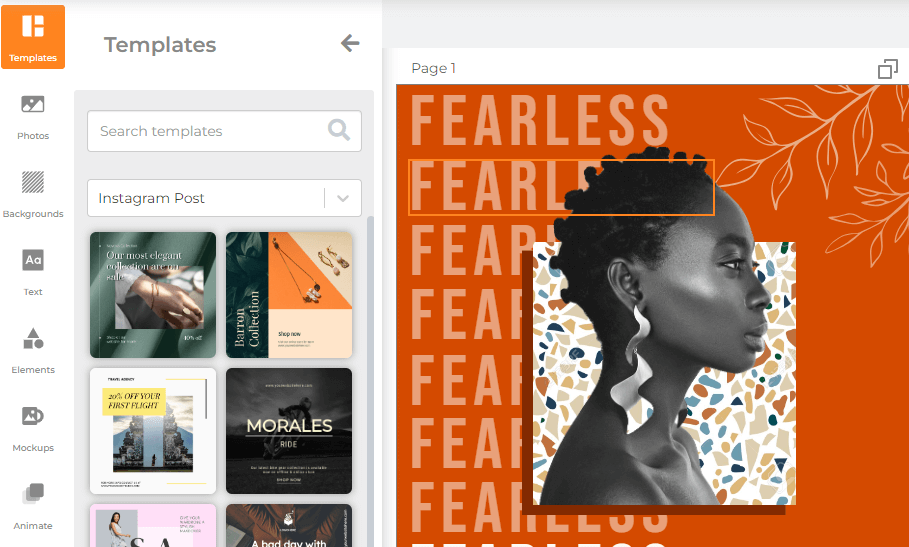
Step #4: Editing the templates to make it fit your needs.
Rearrange the elements, adjust the fonts, texts, color, bakckground, or any other design elements in Design.ai.
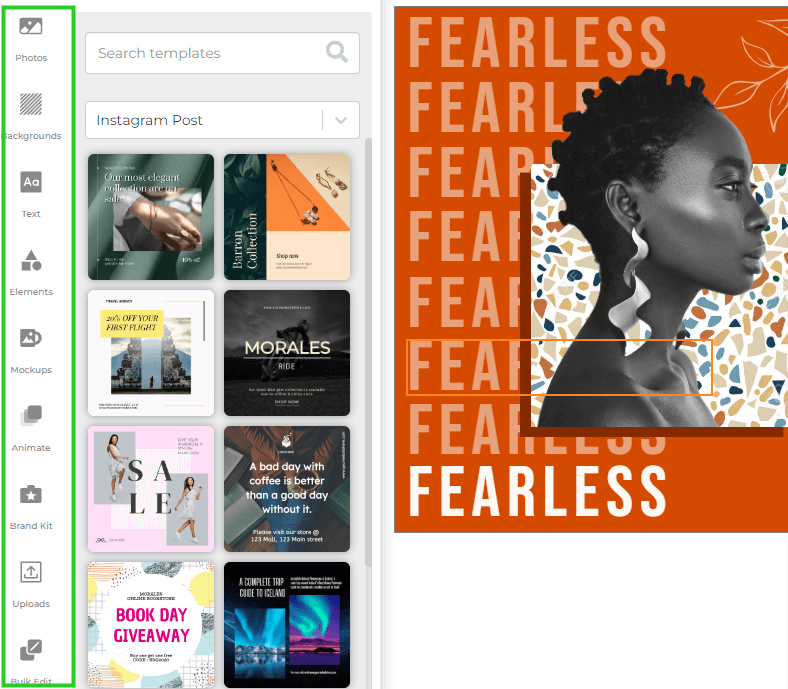
Step #5: Download the instagram post you just designed.
Key Features:
-
Extensive Instagram Post Templates: Access a vast collection of professionally designed templates catering to various industries and occasions.
-
Customizable Elements: Take complete control over the elements in your chosen template. Modify text, fonts, colors, backgrounds, and images effortlessly to create a design that reflects your unique style.
-
Instant Resizing: Easily resize your designs with a single click to meet your specific requirements, ensuring your posts are optimized for different platforms and formats.
-
Export and Download Options: Save your completed post designs as high-resolution image files (such as PDF, JPG, or PNG) for seamless sharing and publishing.
3) Predis.ai [Post Image Templates + AI Editing Tools + Caption Generator]
Through advanced analysis of your input, Predis.ai generates creative Instagram Post Ideas, selects suitable post templates, and crafts custom visuals and captions. With Predis.ai, creating attention-grabbing social media posts and visually captivating content becomes effortless. You can discover a wide array of templates tailored to diverse businesses, products, and services. Predis.ai's AI can handle marketing and graphic design tasks, allowing you to enhance your brand reputation effortlessly.
AI Create Instagram Post in Predis.ai:
Step #1: Click on "Create posts with AI for free" & Sign in.
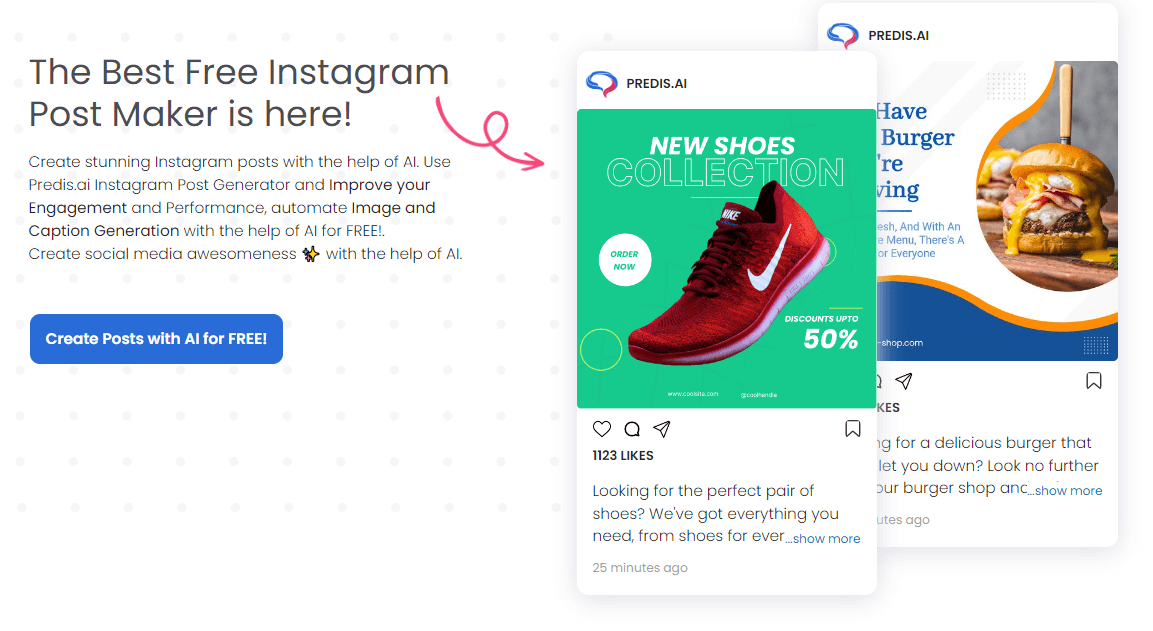
Step #2: Click "Create a new post" under Dashboard.
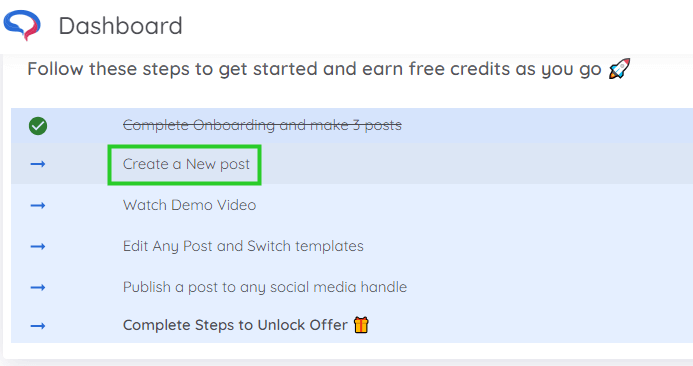
Step #3: Enter your Instagram post idea & Choose the caption style & Tap "Generate Post".
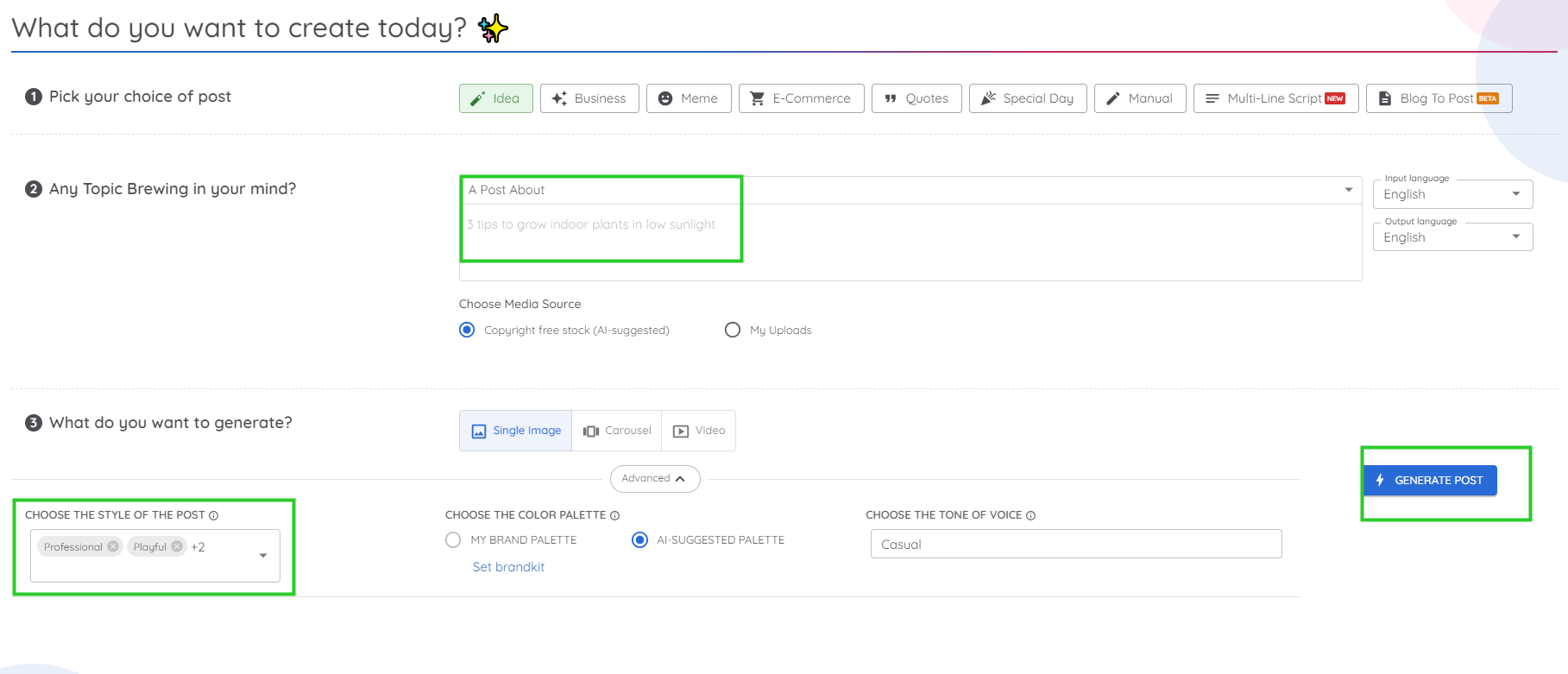
Step #4: Click on the AI-generated post that you like to start customization.
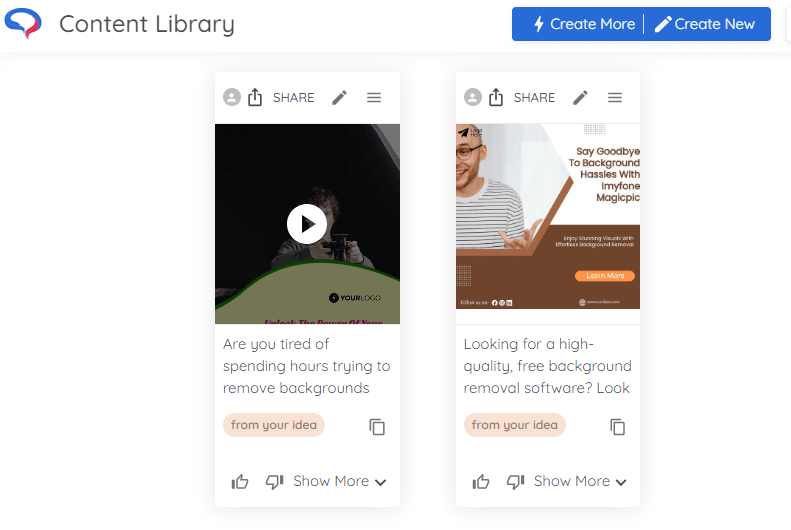
Step #5: Editing the post with various editing features.
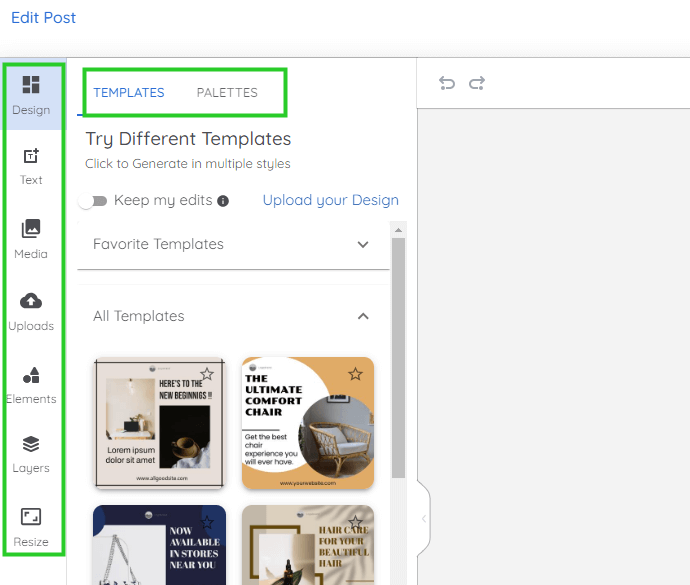
Step #6: You can also directly edit caption and hashtag generated by AI, making it more engaging.
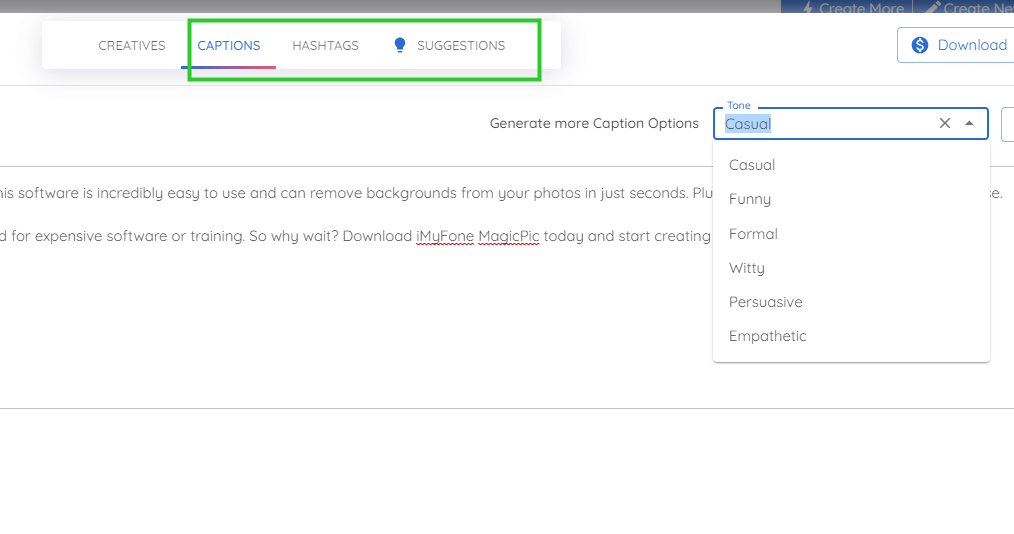
Step #7: Download the post or directly share it to your instagram.
Key Features:
-
Extensive Collection of Pre-designed Templates: Choose from a vast array of creatively designed Instagram post templates tailored for various purposes, ensuring you find the perfect fit for your content.
-
AI Post Caption Generator: Provide a short description or one-liner about your business or product, and let the AI analyze it to generate engaging social media post ideas that align with your input.
-
Full Customization Options: Enjoy the freedom to fully customize your posts with over 5000 multimedia options, diverse color and background templates, features, layouts, and the ability to upload your own icons, art, stickers, images, and assets for enhanced engagement.
-
AI Scheduling and Sharing: Take advantage of AI-powered scheduling and sharing features through the Predis social media scheduler. Easily schedule your Instagram posts for optimal timing, or download the file for future use, ensuring your content gains traction and reaches the right audience.
4) Appypie.com [Instagram Post Templates + AI Editing Tools+ AI Text-to-Image]
Appypie.com is your go-to website for a comprehensive suite of AI tools. Among its impressive offerings is the AI Instagram Post Maker, a greate solution that revolutionizes the creation of captivating and impactful Instagram posts. With its intuitive interface and powerful artificial intelligence capabilities, Appypie.com empowers users to effortlessly design stunning and engaging posts, making your Instagram post creation experience a breeze.
How to AI Create Instagram Post in Appypie.com:
Step #1: Enter the interface & Sign in.
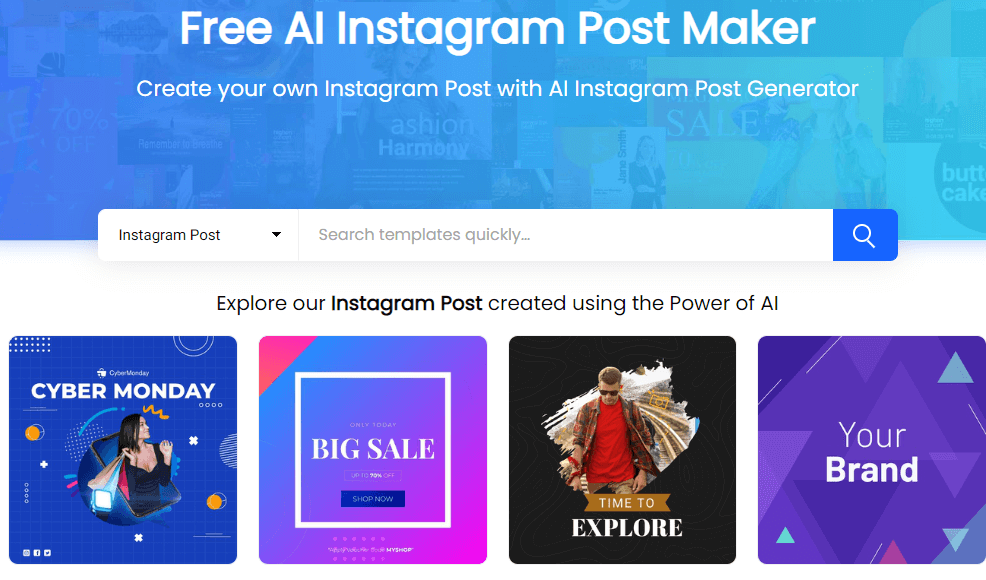
Step #2: Tap any on the interface & Enter the "Edit" interface.
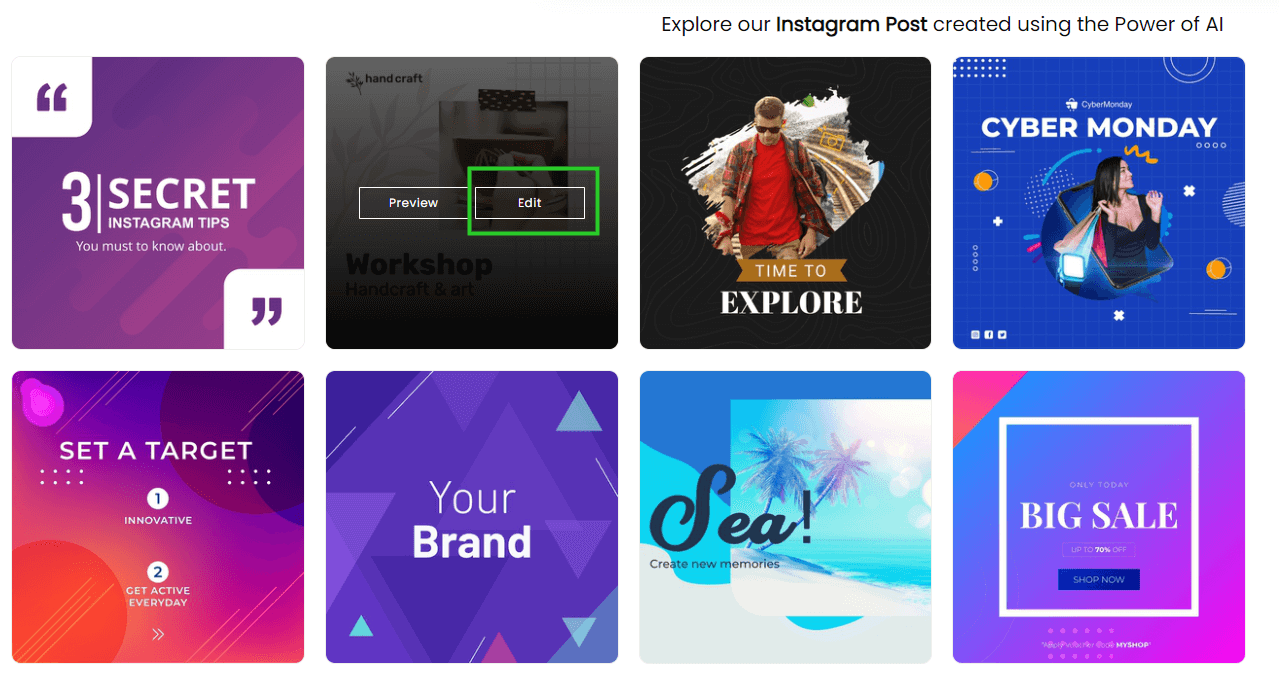
Step #3: Choose your preferred template from various templates provided.
Step #4: Start your customization to adjust text, design elements, color, themes, etc. to make it more appealing and engaging catered to your needs.
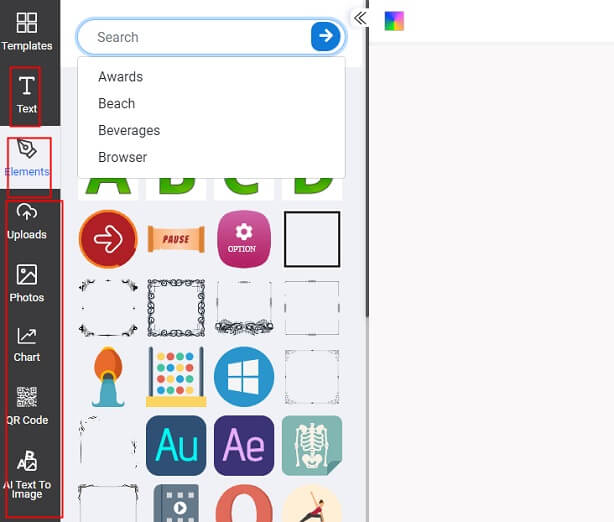
Bonus Tips: If you want extra creative image to add in the post. No need to design, you can use Text-to-Image feature to generate stunning images for you to use in the template-editing process.
Step #5: Download the instagram post design.
Key Features:
-
Myriad Intuitive Design Tools: Appypie.com offers a range of user-friendly design tools that simplify the customization process, allowing you to effortlessly personalize your Instagram posts.
-
Hassle-Free Use: Create stunning posts without the need for professional design skills.
-
AI Text-to-Image Feature: With the AI Text-to-Image feature, you can design unique elements, graphics, or images that perfectly complement your Instagram posts, making them visually striking and distinctive.
-
Royalty-free images: Access a vast collection of royalty-free images to enhance your post templates. Additionally, you can also upload your own images, enabling you to create truly personalized and standout Instagram posts.
Part 3: Bonus Tip: How to Free Create Engaging Instagram Post with Instagram Caption Generator--Anyword
After learning how to use AI to create the image in Instagram post, here, let's explore the simple process of generating engaging captions to complement the eye-catching Instagram post.
How to Free Generate Engaging Instagram Caption in Anyword:
Step #1: Enter the interface & Choose social platform.
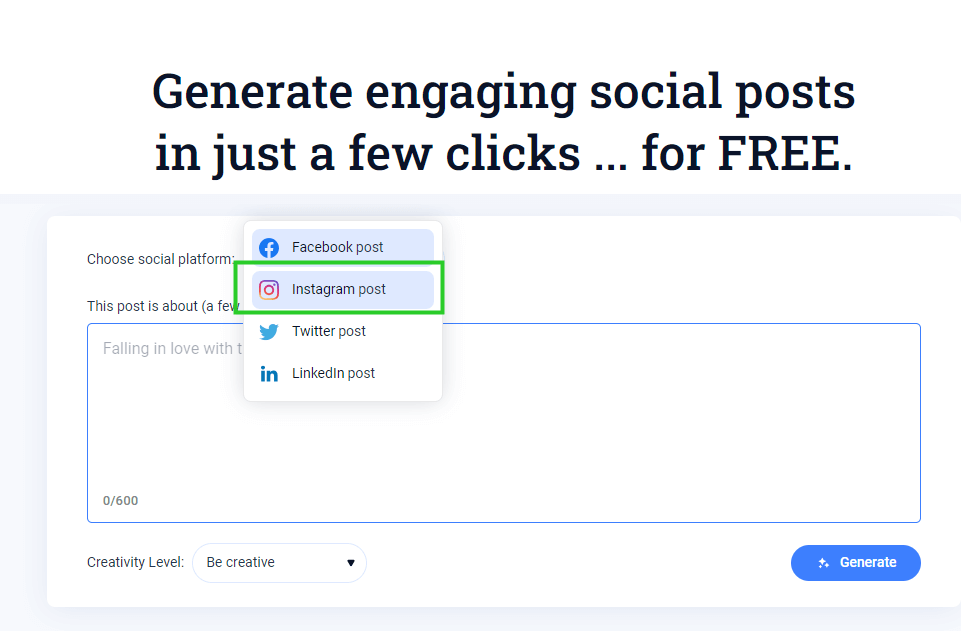
Step #2: Enter your input where you should describe what the post is about & Choose the Creativity level, whether it should be cretive or similar to my input.
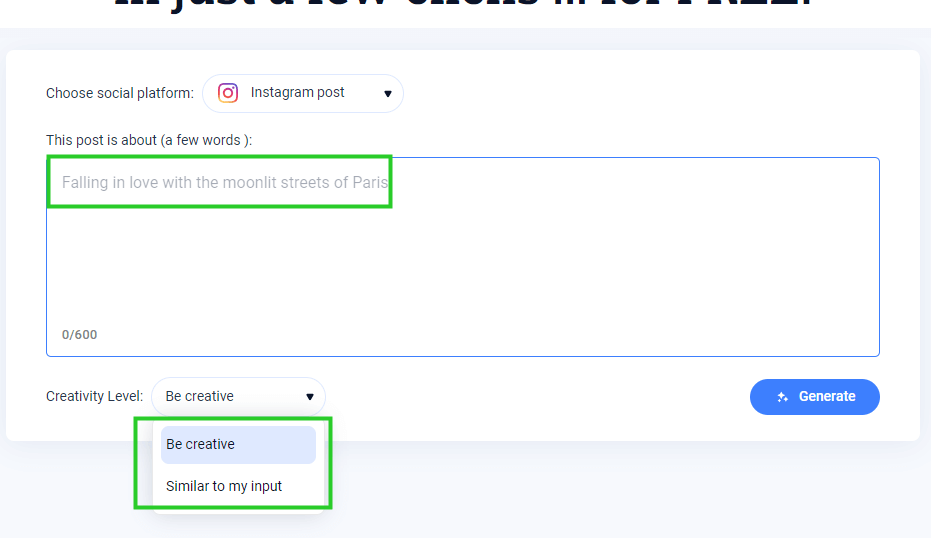
Step #3: Click "Generate" to start generating the caption.
Part 4: Another Solution to Create Instagram Posts with AI
All the above-mentioned AI Instagram post generators are all great tools for you to create engaging instagram posts effortlessly. Apart from them, here is another powerful AI tool for you.
iMyFone MagicPic is an AI photo editing tool, and its current feature is to remove background with AI .
But the feature of generating Instagram posts is coming soon, which not only provides a myriads of trendy and engaging templates with various subjects and styles, but offers the function of AI Text-to-Image that helps create original and unique design for you to stand out! Stay tuned, you won't regret it!
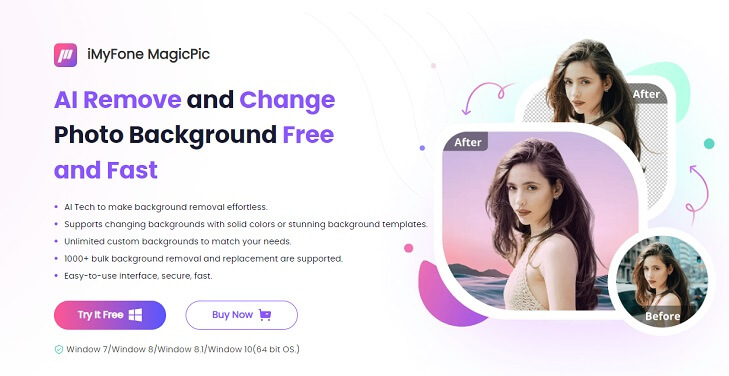
Part 5. FAQs about AI Instagram Post Generator
Can AI generate Instagram posts?
Yes, thanks to Instagram post generators, either for caption generation or post image generation, to craft Instagram posts perfectly aligned with your audience's interests and strategically optimized to drive maximum engagement, such as
Hotpot.ai [Instagram Post Templates + AI Editing Tools + AI Image Generator]
Designs.ai [Instagram Post Templates + AI Editing Tools]
Appypie.com [Instagram Post Templates + AI Editing Tools+ AI Text-to-Image]
Predis.ai [Image Templates + AI Editing Tools + Caption Generator]
What is the best AI Instagram post generator?
Predis.ai is the best AI Instagram post generator, with which you can generate creative Instagram Post Ideas, selects suitable post templates, and crafts custom visuals and captions.
What is the AI tool for Instagram post?
Hotpot.ai [Instagram Post Templates + AI Editing Tools + AI Image Generator]
Designs.ai [Instagram Post Templates + AI Editing Tools]
Appypie.com [Instagram Post Templates + AI Editing Tools+ AI Text-to-Image]
Predis.ai [Image Templates + AI Editing Tools + Caption Generator]
How do you make AI content on Instagram?
Through AI post caption making and AI post images generation in Predis.ai:
Step #1: Click on "Create posts with AI for free" & Sign in.
Step #2: Click "Create a new post" under Dashboard.
Step #3: Enter your Instagram post idea & Choose the caption style & Tap "Generate Post".
Step #4: Click on the AI-generated post that you like to start customization.
Step #5: Editing the post with various editing features.
Step #6: You can also directly edit caption and hashtag generated by AI, making it more engaging.
Step #7: Download the post or directly share it to your instagram.
Final Thoughts
All in all, the importance and popularity of AI Instagram post generators have skyrocketed. These innovative tools have become essential for individuals and businesses alike, as they streamline the process of creating engaging and captivating Instagram posts. By leveraging the power of artificial intelligence, users can tailor their posts to match their audience's interests, preferences, and trends, ensuring maximum engagement. The convenience, time-saving capabilities, and enhanced creativity offered by AI Instagram post generators have revolutionized social media marketing, enabling users to stay ahead of the competition and effectively reach their target audience.
Don't miss out on this great and powerful technology. Elevate your social media presence to new heights!































