If you've been active on TikTok and Twitter lately, chances are you've caught wind of the scorching trend that's been setting the internet ablaze: expanding classic album covers with the power of AI. Thanks to Adobe Photoshop's Generative Fill, users have been turning their imagination and creativity into reality like never before. But album covers aren't the only visuals undergoing mind-bending transformations on social media. From iconic paintings like the enigmatic Mona Lisa to beloved meme images, the expansion frenzy has taken the digital realm by storm, with one tweet racking up nearly 10,000 likes in just a day.
So, how to expand album cover, memes, or any other images with AI album cover expander, including Adobe Photoshop's Generative Fill and another powerful tool-- DALL-E 2. Lets’ get started!
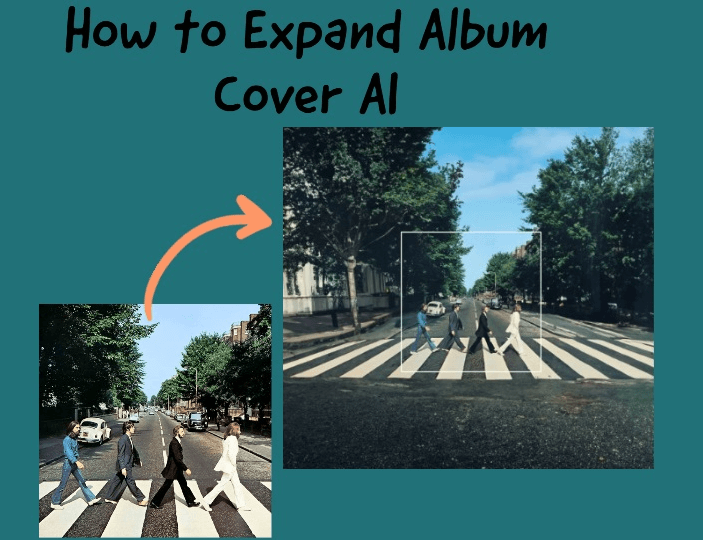
Part 1. What is AI Album Cover Expander?
The album cover, often referred to as album art, is an artistic representation that adorns the front packaging of studio albums and audio recordings that are commercially released. In the digital era, the album cover has also become synonymous with the primary image associated with digital downloads of the album or its individual tracks. It serves as a visual gateway, offering a glimpse into the essence and character of the music it represents.
An AI album cover expander is an incredibly potent tool that harnesses the power of artificial intelligence to transform classic album covers into awe-inspiring masterpieces that transcend their original boundaries. With the ability to expand and outpaint album covers, this innovative technology pushes the limits of creativity, producing larger-scale artworks that leave a lasting impression on the viewer's mind.
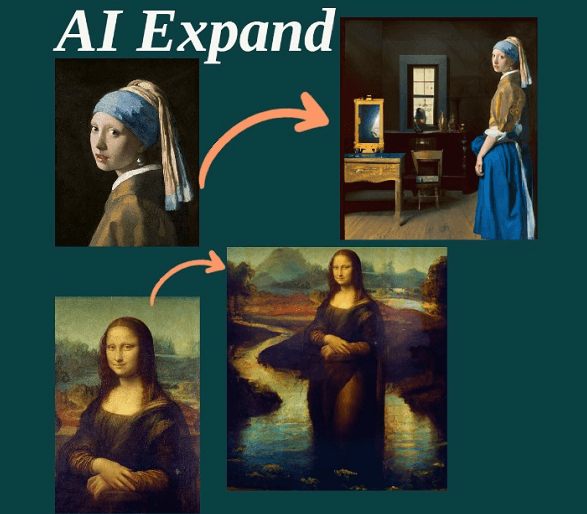
Part 2. How to Expand Album Cover AI [Easy Tutorials]
1) Generative Fill-Adobe Photoshop
This AI-powered Tool enables you to experience the astonishing transformation from a simple text prompt to extraordinary art in a matter of seconds with the remarkable power of Generative Fill. This suite of AI-powered capabilities empowers you to effortlessly add, extend, or remove content from images, or even generate entirely new visuals from scratch. With Generative Fill, the boundaries of creativity are shattered as you witness text come to life, evolving into breathtaking masterpieces that will leave you in awe.
Step-by-Step Guide to Expand Album Cover in Generative Fill:
Step #1: Open an album cover/image & Select the Crop Tool in the left bar.
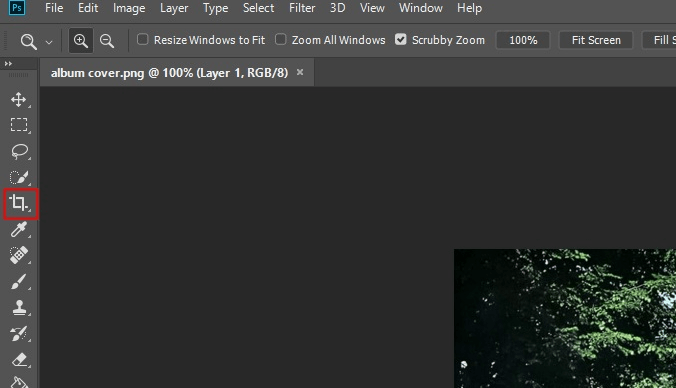
Step #2: Click on the crop border to drag and extend the side of the canvas that you want to extend. Then press "Enter" to accept it.
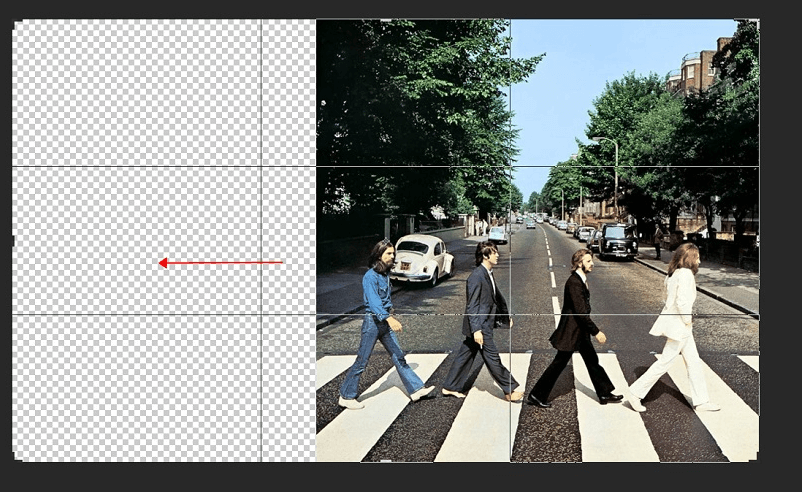
Step #3: Select the area you just added using Rectangular Marquee Tool.
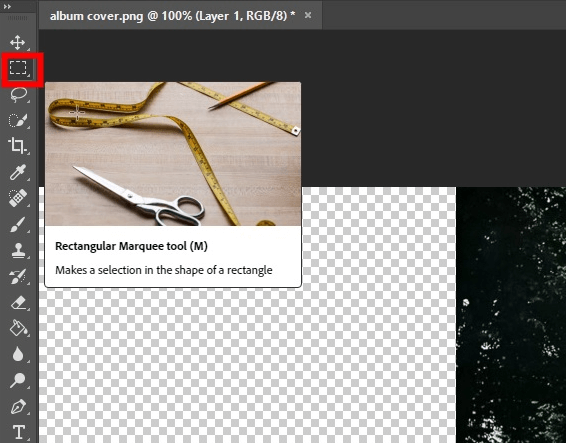
Note: The selection border should have a little overlap with the original image to make sure the AI-expanded content can blend well with the original image.
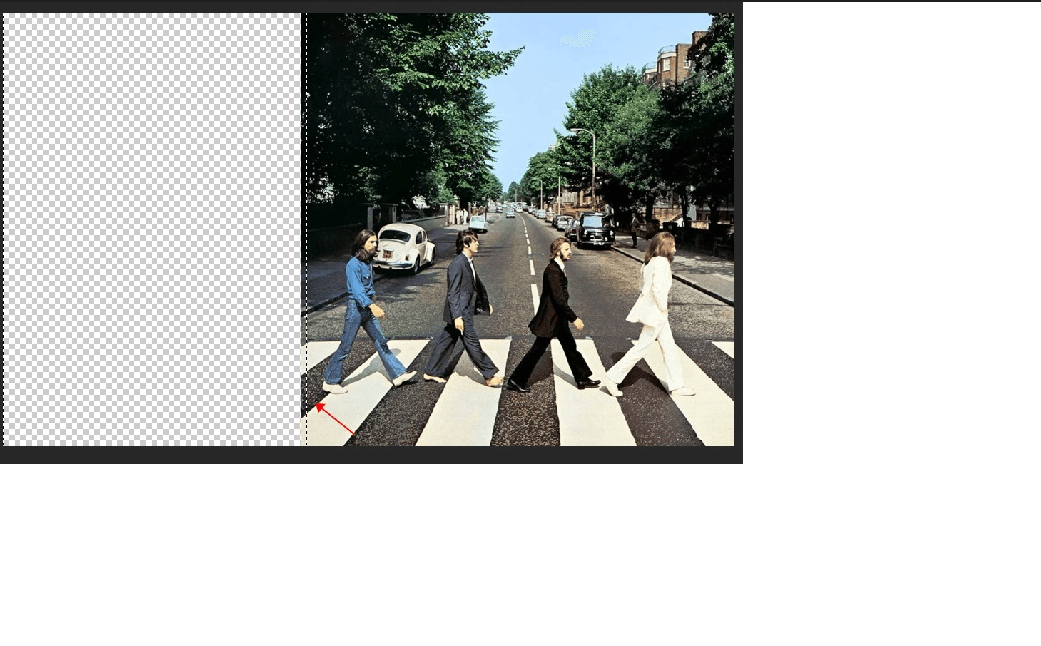
Step #4: Click the "Generative Fill" button in the task bar.
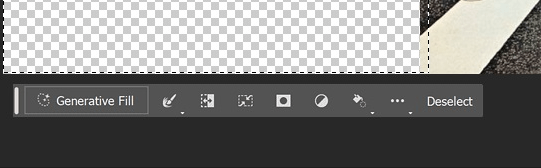
Step #5: You can enter a prompt in the bar to create something you want , or you can just leave it empty, so that AI will automatically expand the canva with content matching the original image.
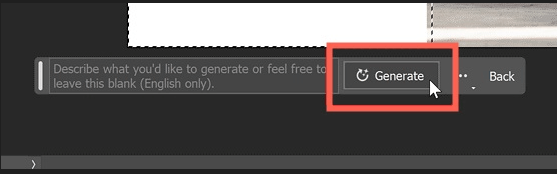
Step #6: After clicking "Generate", the AI will automatically create content to fill the canva you have chose. Then, you just need to repeat the process to expand other side of the album cover/image.
Key Features:
-
Additions without limits: Whether you want to transform a vertical shot into a wide horizontal image, update backgrounds, modify outfits, or introduce generated objects based on a brief description, Generative Fill gives you the power to expand your creative vision.
-
Time-efficient high-quality results: With Generative Fill, you can save countless hours while achieving stunning photorealistic or surrealistic creations.
-
Flexibility for refinement: Generate content based on a text prompt and then refine, retouch, or rework it as needed.
-
Effortless removal of unwanted elements: Just select the elements you want to cut out, and the tool intelligently replaces them with contextually appropriate content, such as extending a bookshelf or replacing the sky with a beautiful blue expanse.
You Maybe Also Interested in
How to Make an Album Cover with AI Album Cover Generator >>
2) DALL-E 2
This advanced AI system of DALL-E 2 has the ability to generate original, highly realistic images and artworks based solely on a textual description. By seamlessly combining concepts, attributes, and styles, DALL·E 2 can transcend the confines of the original canvas, giving birth to expansive and captivating new compositions.
How to Expand Album Cover in DALL-E 2:
Step #1: Open this website & Sign in and click on "Try OutPainting" to start image expansion.
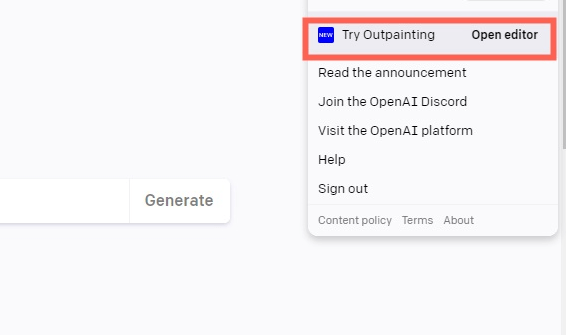
Step #2: Click on the shape of an image to upload the album cover.
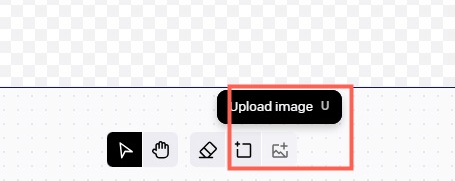
Step #3: Click on "Add generation frame" or use the shortcut "F" on keyboard, then a frame will appear on the canva. You can move the frame the place you like.
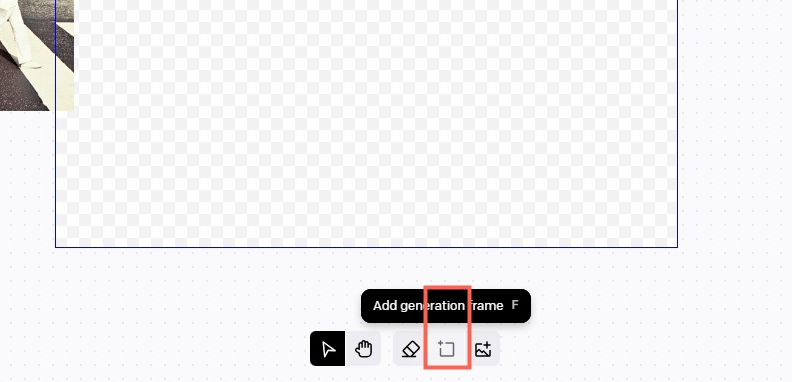
Step #4:You can enter your expansion idea in the text bubble, then click "generate", you will get what you want in seconds.
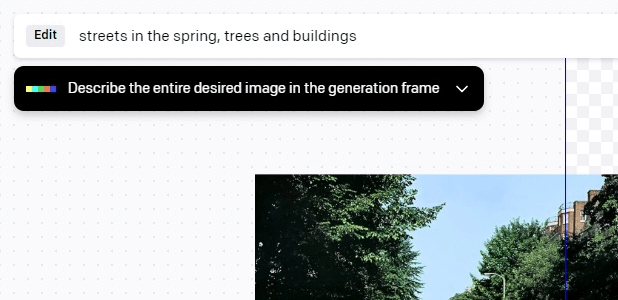
Key Features:
-
Text-to-Image Generation: Simply provide a textual prompt, and DALL·E 2 will generate visual content that corresponds to the given description.
-
Expansion of Images: DALL·E 2 can expand the boundaries of an original image, going beyond its initial canvas.
-
Element Addition and Removal: DALL·E 2 can add or remove elements from an image, ensuring a visually coherent result.
-
Image Variation Generation: By leveraging the original image as inspiration, DALL·E 2 can generate multiple variations of the same image.
Part 3: An Alternative to Expand Album Cover AI
We have introduced the powerful AI album cover expanders in the previous part, and both of them are worth trying if you want to do the expansion for either album cover, or any other images. Apart from them, there is also a good choice to make album cover expanison with powerful AI--iMyFone MagicPic.
iMyFone MagicPic is an powerful and creative AI photo editing tool, and its current main feature is to bulk remove and change image background with AI . But the new feature of AI image expansion is going to release!
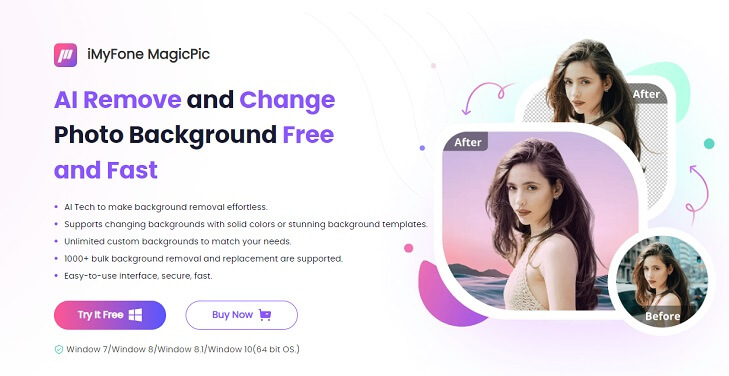
With just a few simple text descriptions, you can effortlessly expand images beyond their original borders while retaining the essence and context of the original composition. But that's not all - brace yourself for the extraordinary AI Text-to-Image capability that allows you to craft unique and standout design images and elements like never before. Don't miss out!
Part 4: FAQs about AI Album Cover Expander
What AI do people use to extend album covers?
People use Generative Fill of Adobe Express and the OutPainting feature of DALL E to extend album cover.
How do I expand an image with Dall E?
Step 1: Upload your image.
Step 2: Click on "add generation frame" button or you can press "F", the shortcut to make an empty canva.
Step 3: Enter your expansion idea in the text bubble & click generate.
How do I resize an album cover?
1. Open Canva or any other AI design tool.
2. Import it and make customization, including resize and position, add text or elements, and more based on your needs.
3. Save and export the banner.
Final Thoughts
All in all, utilizing an AI album cover expander can help re-create visually appealing and engaging images, and turn your imagination into reality. Except for the album cover, you can also make expansion of memes or any other images you like.
Take action now and leverage the power of AI to expand any images for any purpose. Go viral on the TikTok and Twitter!































