In this article we will take you to a quick guide on HuggingFace text to video ModelScope. We will also cover some alternative tools with better features.
Creating video content is time-consuming and a hectic task. But if you use an AI text to video tool, you can generate videos in no time.
Hugging Face ModelScope is a free text to video tool. It converts simple text into captivating videos.
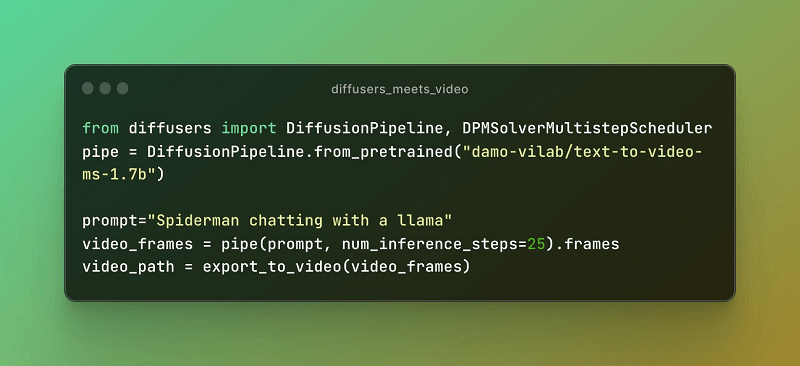
How is Huggingface Modelscope Text to Video
ModelScope text to video is an AI-based tool that generates a video according to the text provided by the user. It has a different algorithm for text to video compared to others.
In the list of a few text to video AI generators, there is Hugging Face, which provides an online utility. It has a text to video latent space diffusion model feature that assists you with conversion by providing accurate results.
Suppose you want to create a video of a sports car on a street. Type the text in the prompt box; you will get the video within 1-2 minutes.
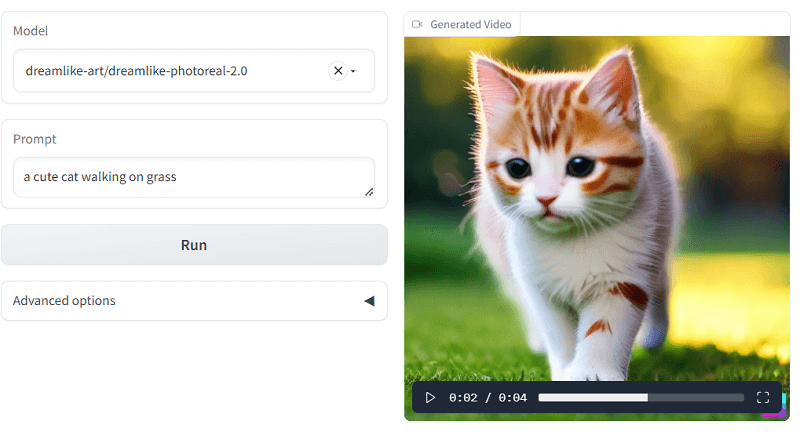
Pros:
 There is no need to download or install any tool
There is no need to download or install any tool
 The AI integration helps you to get the right content
The AI integration helps you to get the right content
 It provides multiple exemplary videos for the users to check and confirm the tool’s credibility
It provides multiple exemplary videos for the users to check and confirm the tool’s credibility
 It also has a feature to tune any of your existing videos
It also has a feature to tune any of your existing videos
Cons:
![]() It sometimes doesn’t read the text carefully and provides undesired outputs
It sometimes doesn’t read the text carefully and provides undesired outputs
![]() It will not provide you with a long video. The general duration will be from 4-5 seconds
It will not provide you with a long video. The general duration will be from 4-5 seconds
How To Use ModelScope Text To Video
There are several ways to use ModelScope text to video. Follow the steps to convert the scripts to a video.
Step #1: Open your web browser and go to the ModelScope Text to video webpage.
Step #2: Scroll down to find the text to video conversion box. Type a detailed and clear description of the video in the text box.
Step #3: Click the convert button and wait a few minutes for the conversion. It will show you the video in a 16:9 aspect ratio.
Alternative Text To Video AI Tools For Choice
In this part, we will discuss the top 4 text to video AI generators and provide a detailed analysis so you can choose easily.
1. Sora AI Video Generator
How dose OpenAI Sora work? It is that OpenAI leverages the capabilities of GPT to generate video text. This involves downsampling multiple high-resolution video materials and intensive training to achieve the effect of generating videos based on your textual commands.
Underneath, Sora also utilizes the Transform architecture, built upon the research foundation of past models like DALL.E and GPT, incorporating the re-embedding technique from DALL.E3. This enables it to better adhere to user text descriptions and exhibits strong scalability. With just a text description, Sora can generate a 60-second 1080p video.
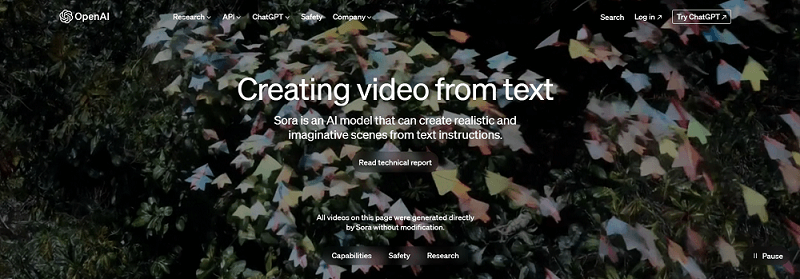
Pros:
 Supports 60-second 1080p videos, longer than typical text-to-video tools.
Supports 60-second 1080p videos, longer than typical text-to-video tools.
 Utilizes re-embedding technique from DALL.E3 for better adherence to user text descriptions.
Utilizes re-embedding technique from DALL.E3 for better adherence to user text descriptions.
 Exhibits strong scalability; scenes are intricately designed, and characters' expressions are lifelike.
Exhibits strong scalability; scenes are intricately designed, and characters' expressions are lifelike.
 Offers various camera angles that can be freely switched in generated videos.
Offers various camera angles that can be freely switched in generated videos.
 Can generate animation from static images or extend existing videos to create multiple frames while maintaining consistency in character and video style.
Can generate animation from static images or extend existing videos to create multiple frames while maintaining consistency in character and video style.
Cons:
![]() Confuses spatial details in prompts and struggles to accurately describe physical phenomena; for instance, candle flames do not extinguish when blown.
Confuses spatial details in prompts and struggles to accurately describe physical phenomena; for instance, candle flames do not extinguish when blown.
![]() Fails to understand causal relationships within an instance; for example, the illogical relationship between a broken glass and liquid flow.
Fails to understand causal relationships within an instance; for example, the illogical relationship between a broken glass and liquid flow.
![]() Struggles to precisely describe the timing of events, such as specific camera trajectories.
Struggles to precisely describe the timing of events, such as specific camera trajectories.
Tips
The OpenAI Sora AI text-to-video generator was released on February 15th, but it is currently only available to a limited number of invited users. There is no confirmed date for when it will be made accessible to the public.2. InVideo Text to Speech
How dose InVideo is an online tool to transform your creative thoughts into visuals without using any camera or other gadgets. If you are a short video maker, intro maker, or a TikTok user, then InVideo will be your biggest savior. Its text to video AI generator also helps users create product demos and Instagram reels for marketing purposes to create better engagements.
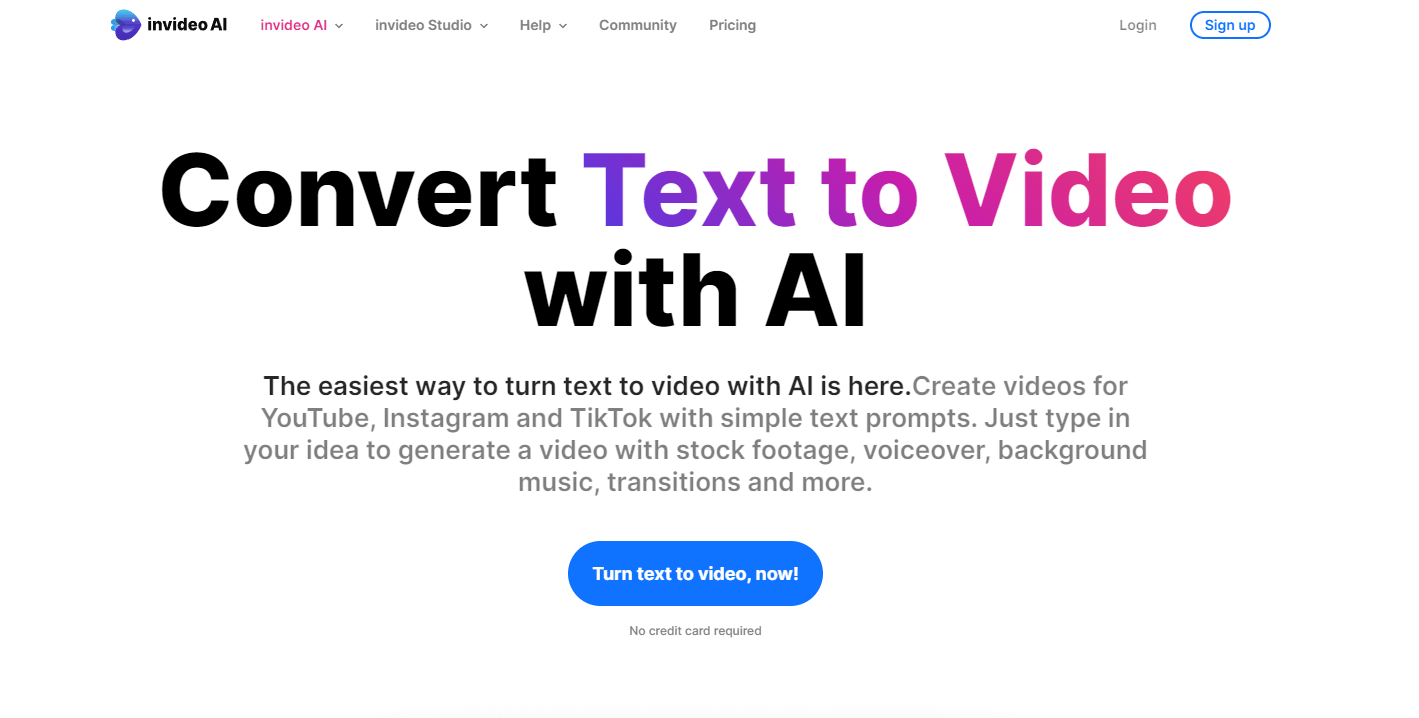
Pros:
 It will help you to edit the video by removing any word from the provided descriptions
It will help you to edit the video by removing any word from the provided descriptions
 InVideo has an extensive library of copyright-free photos and videos to generate the required video
InVideo has an extensive library of copyright-free photos and videos to generate the required video
 It generates human voices that no one can catch, whether fake or real
It generates human voices that no one can catch, whether fake or real
 You can auto-summarize the text to a concise one
You can auto-summarize the text to a concise one
Cons:
![]() You cannot generate the same output every time
You cannot generate the same output every time
![]() When you export the video in the free version, the video will get a watermark
When you export the video in the free version, the video will get a watermark
Pricing
$25/month for Plus subscription
$60/month for Max subscription
3. Synthesia AI Video Generator
How dose Synthesia AI text to video generator has 140+ languages support. It provides you with the output within an expected time. You can access 160+ AI avatars to make your video look appealing and attract the audience towards it.
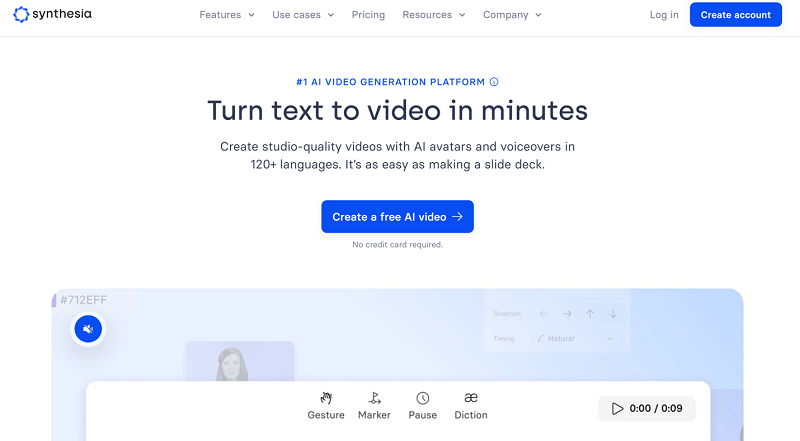
Pros:
 It has AI assistance for scriptwriting
It has AI assistance for scriptwriting
 Your video can be auto-translated to the provided language through the script
Your video can be auto-translated to the provided language through the script
 You can also create a custom avatar according to your demanding appearance
You can also create a custom avatar according to your demanding appearance
Cons:
![]() Synthesia is very expensive compared to other tools
Synthesia is very expensive compared to other tools
![]() You can do limited conversions even after paying a handsome amount
You can do limited conversions even after paying a handsome amount
Pricing
$22/month for starter plan (120 minutes of video/year)
$67/month for creator plan (360 minutes of video/year)
Enterprise plan
4. Filki AI
How dose Filki is a popular AI tool to convert text to video with its user-friendly online webpage. It has a huge library of almost 1900 professional voiceovers that you can use to make the video more interesting. It supports 77 languages so you have bigger options to get the translated videos directly.
Filki considers itself the fastest because it hardly takes a minute to convert the text to AI video.
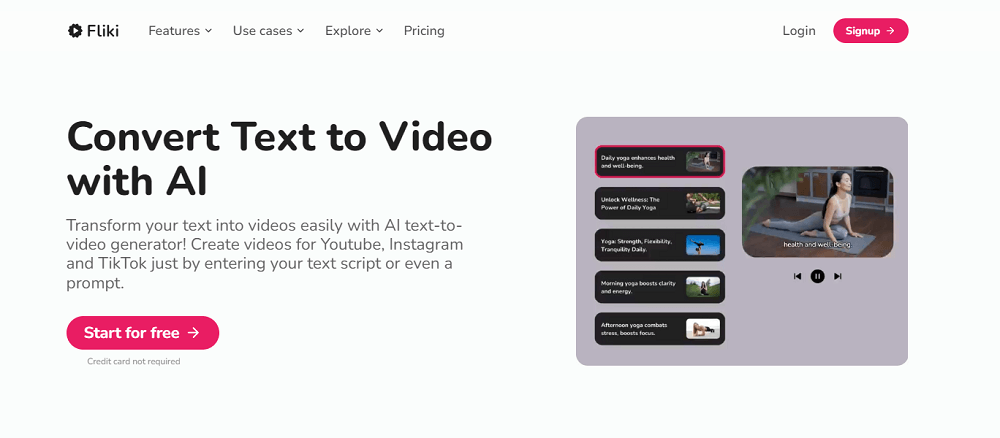
Pros:
 It has a feature to auto-summarize the provided text
It has a feature to auto-summarize the provided text
 You will get a huge library of royalty-free videos
You will get a huge library of royalty-free videos
 You can use the voice cloning feature to add to the video
You can use the voice cloning feature to add to the video
 It generates professional voice and video quality
It generates professional voice and video quality
Cons:
![]() The website may show errors while conversion is in progress
The website may show errors while conversion is in progress
![]() The free version has limited features
The free version has limited features
Pricing
$8/month for basic plan
$28/month for a standard plan
$88/month for premium plan
Bonus Tip: Best AI Text To Speech Voice Generator With 3200+ Funny AI Voices
You have learned about text to video conversion, but here is a bonus tip that will help you to convert the text to AI voices.
1. VoxBox AI Voice Generator
iMyFone VoxBox is a professional and user-friendly text to speech tool. It has a huge library of 3200+ voices that no other software can have. You can use it on your Windows, Mac, iOS, or Android because it supports all of them.
You can also record the voice and edit it by trimming the unwanted parts. It has 100+ languages support to make a connection worldwide. iMyFone VoxBox also converts voice, video, or other multimedia files to text. It has a special feature to extract the text from any image.
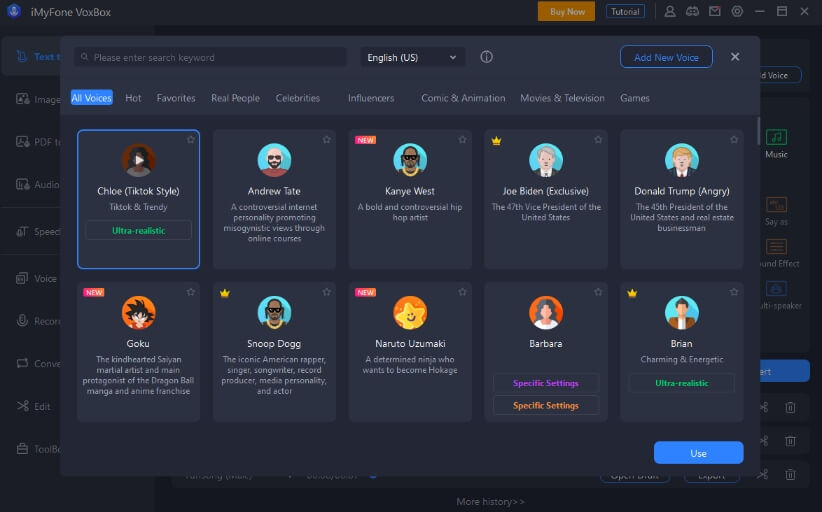
Let’s look at some of its exciting key features.
Key Features:
-
It allows you to import and export the file in multiple formats
-
You can translate the audio into any language
-
It has human voices that no one can compare with the real one
-
You can edit the voice by adjusting its pitch, volume, and speed
-
It has a noise reducer, which you can use to refine the audio file
Conclusion
HuggingFace ModelScope text to video tool is not easy and user-friendly for users. We have shared some of the best alternatives you can try. Moreover, if you want to convert text to speech and vice versa, VoxBox is the best option. It creates attractive and natural voiceovers instantly.


 Don't Click
Don't Click I just knew you will click it, LOL!
I just knew you will click it, LOL!
 Sent ! Please Check Email
Sent ! Please Check Email


 Youtube Videos
Youtube Videos
 Anime Character
Anime Character
 TikTok Videos
TikTok Videos
 Celebrity AI Voices
Celebrity AI Voices
 Advertisement
Advertisement
 Podcast
Podcast
 Video Games
Video Games
 IVR Voices
IVR Voices
 E-leaning
E-leaning














