Are you looking for a perfect YouTube video to text converter? Do you want to know how to use the best AI-based YouTube video to text converter?
In this article, we are going to reveal the three best online tools for video-to-text conversion. We will also share an amazing, funny TTS generator to enhance your YouTube content and make it more attractive.

Tips for Youtube Video to Text
AI-based transcription tools have made YouTube video-to-text conversion very simple and quick. Although the process has become almost independent, some keen points still exist to be considered for professional results. Here are the tips for everyone to keep in mind to transcribe YouTube videos to text.
3 Youtube Video to Text Converter Online Free
2.1 Notta YouTube To Text Converter
Notta offers one of the best online YouTube videos to text converters. It allows users to utilize video content easily and convert them into text with utmost accuracy.
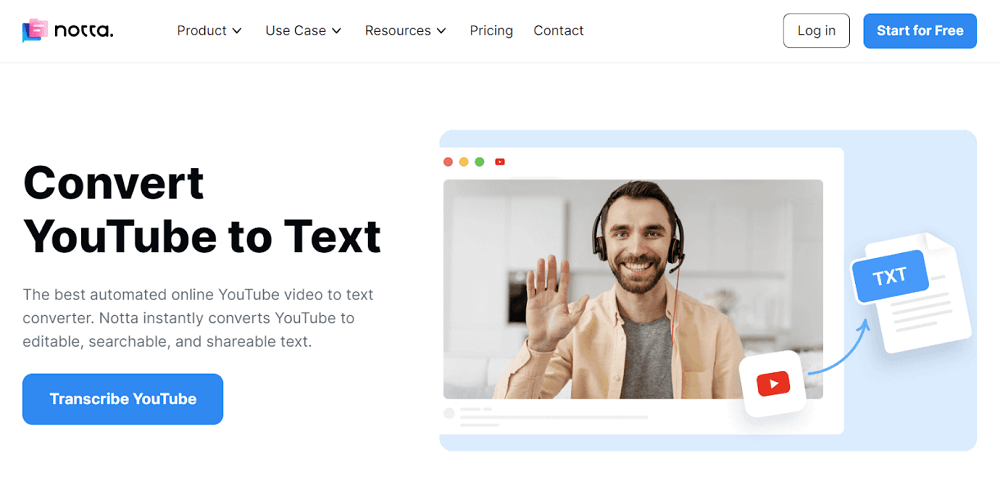
Pros:
 Free of cost
Free of cost
 Simple and easy-to-use
Simple and easy-to-use
 Compatible with all platforms
Compatible with all platforms
 Offer output files in TXT, STR, WORD, and PDF formats
Offer output files in TXT, STR, WORD, and PDF formats
 Multi-language transcription
Multi-language transcription
 AI Summarization
AI Summarization
Cons:
![]() Requires Login
Requires Login
![]() Limites Monthly free minutes
Limites Monthly free minutes
2. Trint YouTube Video To Text Converter
Trint is a well-known and highly-reputed online tool that serves accurate and powerful content crafting using its strong AI algorithm. It can extract text data from videos and audio files in 40+ languages, supporting video transcription and translation in a few seconds.
This online tool claims a 99% accuracy rate for converting each and every word from video or audio files. Moreover, it offers verifying, playback, and editing features for the generated text files, just like a text doc. If you are working as a team, then it is the best option because of its multiple-member management for real-time collaboration.
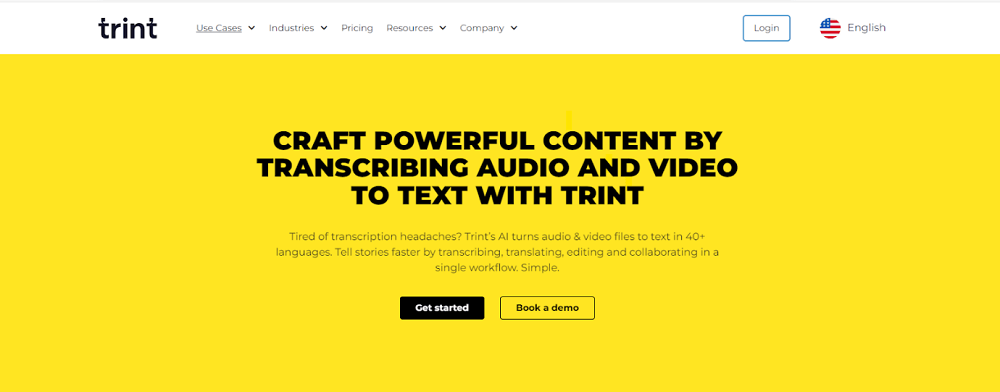
Pros:
 40+ language support
40+ language support
 Real-time team collaboration
Real-time team collaboration
 Offers text editing and verification
Offers text editing and verification
 Export files in multiple formats
Export files in multiple formats
 Desktop and mobile applications are also available
Desktop and mobile applications are also available
 Video and Audio transcription
Video and Audio transcription
Cons:
![]() Limited free trial
Limited free trial
![]() Costly paid subscriptions
Costly paid subscriptions
3. Descript (Transcription Tool)
For those looking for an accurate and professional transcription service for leading the market, Descript could be the perfect match. It offers a professional but straightforward transcribing tool that converts video files to text seamlessly and swiftly.
Descript allows importing video links directly through YouTube and claims for 95% accuracy rate regarding every word. Besides this, this powerful tool also ensures your data safety by providing syncing and backup features.
Using Descripts is very suitable for professional purposes because you can get instant access anywhere in the world through its Cloud Sync function. It is a complete package for getting precise text extraction from YouTube videos quickly and free of cost.
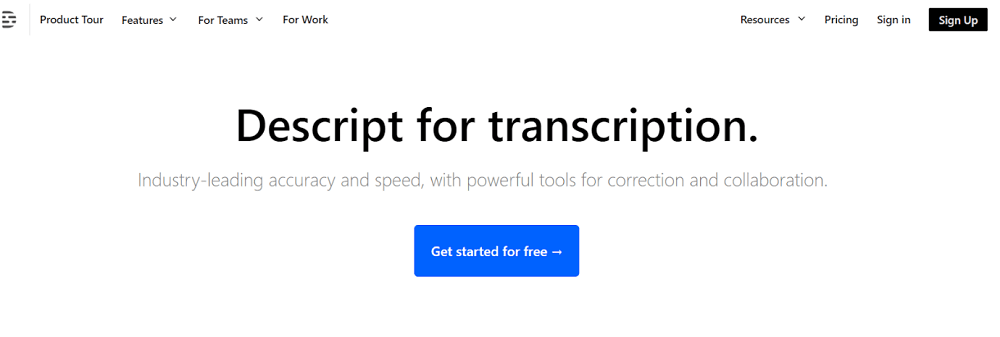
Pros:
 Supports multiple file formats
Supports multiple file formats
 Multi-language support
Multi-language support
 Simple and effective to use
Simple and effective to use
 Data syncing and backup
Data syncing and backup
 Automatic speaker label
Automatic speaker label
Cons:
![]() Limited free version
Limited free version
![]() Sign up and Sign in required
Sign up and Sign in required
How To Transcribe YouTube Video To Text
Transcribing YouTube videos is a simple and easy process that can be accomplished in a few steps.
As far as the online transcription tools are concerned, they offer similar steps for this purpose. Conversely, the desktop software and mobile application can do this with a slightly different user-interface.
As this article is all about online YouTube video-to-text converters, we will share the guide on how to transcribe YouTube video to text online.
Steps for Youtube Video to Text
Step 1: Visit online Youtube video to text online website and sign up for the online transcription tool. Once you sign in, you will be directed to the dashboard. Now, click on the Import Files option on the right side of the screen. Here we use Notta as an example.
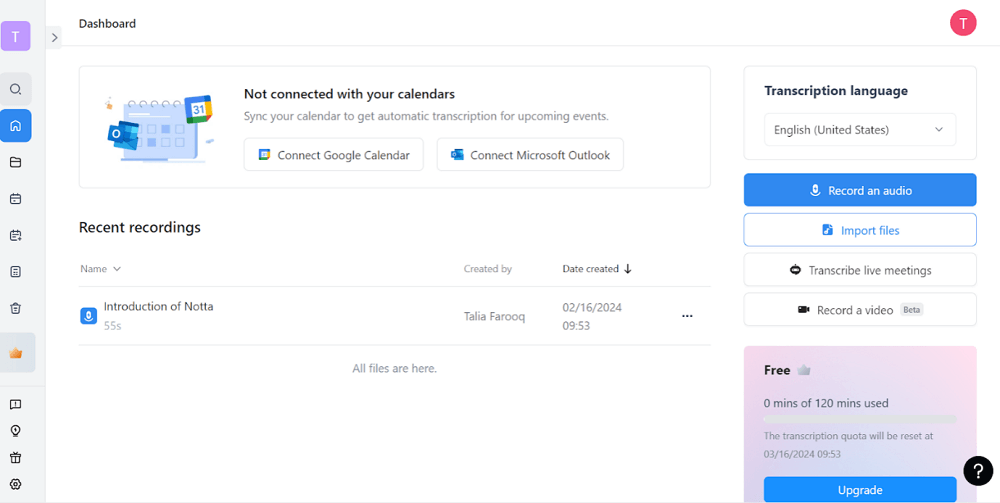
Step 2: This will open an Import File section on the screen. At the bottom of this section, paste the YouTube video link which you want to be transcribed in the URL field and hit the Upload button.
Step 3: The transcription will start and take a few seconds to be completed. Once done, click on your transcribed file from the Recent Recording section on the dashboard.
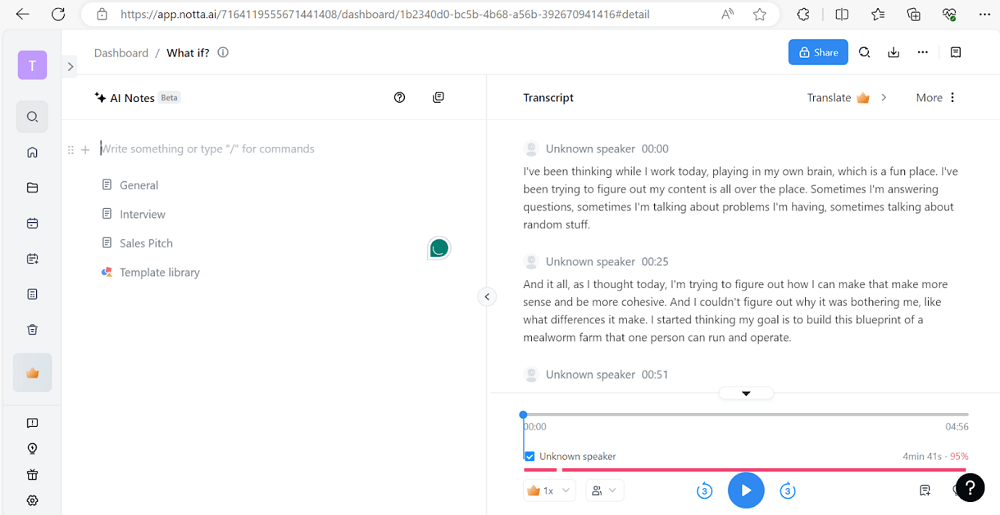
Step 4: This will open the text form on the screen. Now, change the text or overview if you want, and hit the Download or Share button on the top of the screen.
Best YouTube Video Content Helper–Funny TTS Generator
Content creation on platforms like YouTube demands attractive content to gain viewer engagement. It has become crucial to create professional and compelling content while competing in tough competition.
Text-to-speech generators are amazingly serving content creators at this level by using AI-based algorithms.
Numerous TTS generators are available, and VoxBox is one of the best among them. It has reduced the efforts, time, and cost by offering 3200+ realistic voices in 100+ languages, along with 99% accuracy while following multiple audio file formats.
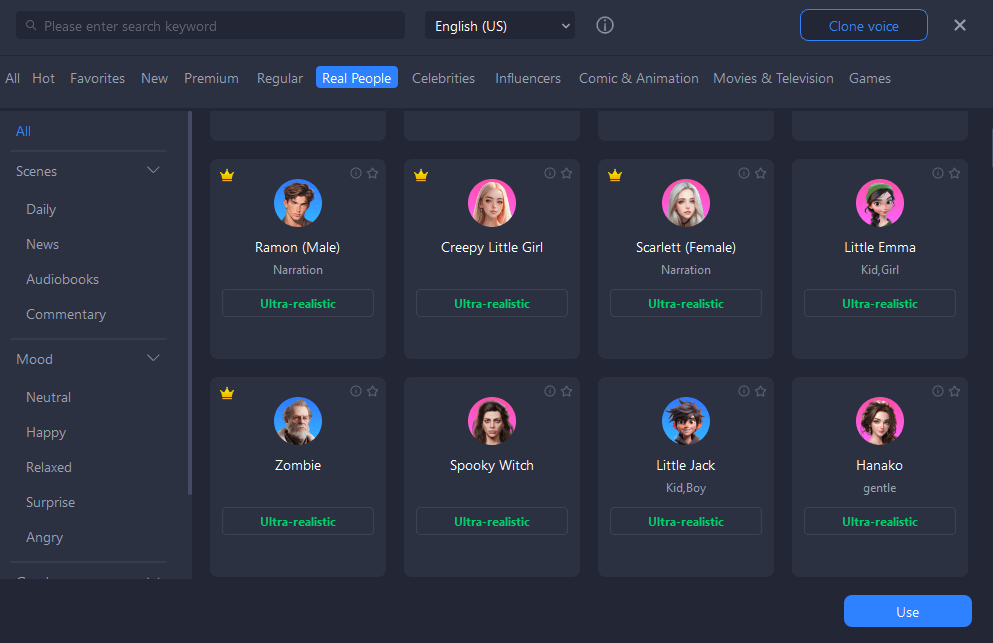
Users can use VoxBox to create audio or voiceover for their videos in no time. They can add attractive voices, effects, and sounds within a few clicks, which allows them to create content at a faster pace. It is free download, try it free now.
Conclusion
Manually listening and transcribing videos requires a considerable amount of time. Thanks to AI Speech converters that do this job in seconds. We have shared some of the best video-to-text converters that you can use to extract text without any hassle.
We have also shared an amazing text to speech generator, VoxBox speech to text, that can make content creation faster, affordable, and more attractive. Now, whether you want to convert video to text or text to speech, you can do both quickly and efficiently.
































