The importance of an AI podcast clip generator can hardly be overemphasized. This is due to how it can help podcasters to save time and become efficient. For instance, they are known to use artificial intelligence to create snippets from podcasts. Do you want to know the best part? It is a fact they won’t miss the most crucial aspects of such podcasts.
Today, we will list some of the best podcast clip generators on the internet. These have been tested and trusted by users. In other words, they have earned lots of positive reviews. Before choosing any AI podcast clip generator, read until the end.

Part 1. AI Podcast Clip Generator: Wondering What It Can Do?
An AI podcast generator (or AI podcast video editor) has proven to be an exciting tool. It has managed to redefine how podcasts should be edited. Imagine being able to breakdown lengthy podcast episodes and pick the best parts. This is what such tool can do – making it possible for lengthy videos to be broken down into smaller series.
It means no more manual editing of videos or even trying to modify audio files. It is an app that has been designed to target those crucial points in your podcast episodes within few minutes. There is no doubt that this app is existing to make life easier for podcasters.

Part 2. Top 6 AI Podcast Clip Generators
Just as mentioned above, a podcast generator is a great tool to have. This is due to the benefits that it can offer users. To experience such benefits, you need to use the best. In this section, we will be outlining the top six AI podcast clip generators. Check them out below.
#1 Vizard
There is no doubting the fact that this AI podcast generator has increased in popularity over the years amongst video editors. Are you thinking about expanding your outreach online as a podcaster? Very few tools can help you create video bites that your target audience can consider as shareable and irresistible.
Imagine your podcast video series being ready with clicks of a button in few minutes. This is what Vizard’s podcast clip maker is capable of doing.
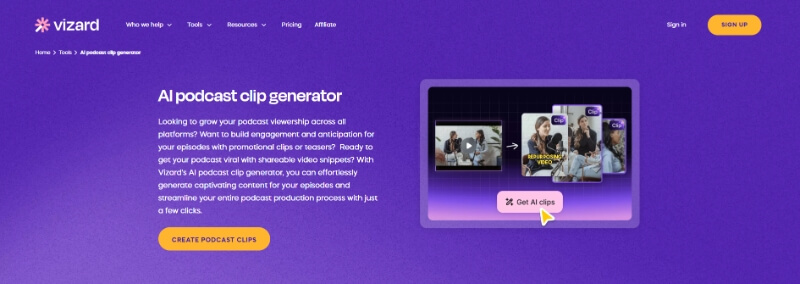
Pros:
 Its user-friendly platform will ensure that podcast modification is very easy.
Its user-friendly platform will ensure that podcast modification is very easy.
 Audio files are automatically transcribed, saving time of podcast creators.
Audio files are automatically transcribed, saving time of podcast creators.
 There are lots of customizable templates.
There are lots of customizable templates.
 Integration with platforms like Apple Podcasts, Spotify, and Google Podcasts is easy.
Integration with platforms like Apple Podcasts, Spotify, and Google Podcasts is easy.
Cons:
![]() It sometimes needs to be corrected while transcribing complex speech patterns, uncommon words, technical terminology, or industry-specific jargon.
It sometimes needs to be corrected while transcribing complex speech patterns, uncommon words, technical terminology, or industry-specific jargon.
![]() Customization is limited to a great extent in aspects like advanced audio effects, equalization, and noise reduction.
Customization is limited to a great extent in aspects like advanced audio effects, equalization, and noise reduction.
How to use:
#Step1:Sign into your account and click "Create Podcast Clips".

#Step2:You can either paste a YouTube link, record a video or upload a video.
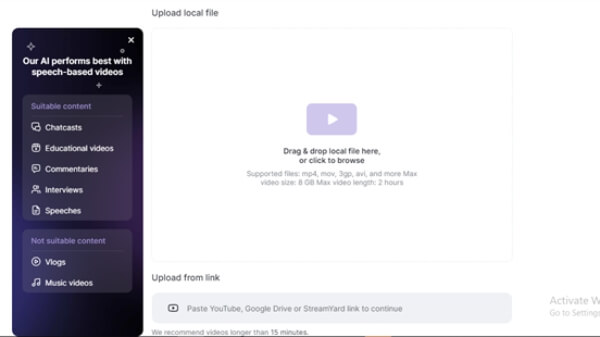
#Step3:Next, select the preferred language of your video. Ensure the "get AI clip" remains selected or checked. Click Next.
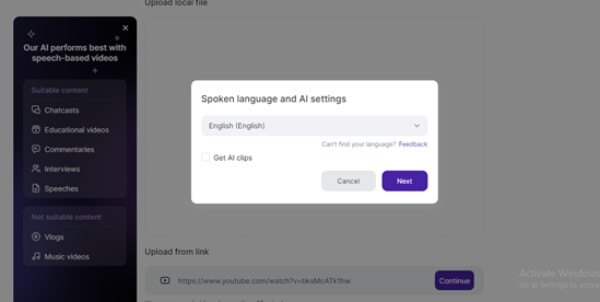
#Step4:Wait, and the vizard will start processing the video. After some time, it will show clips that you can continue editing. This takes some time.
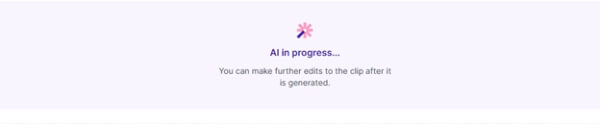
#Step5:After everything is set, hit the export button at the top right of your screen.
Tips
Price:The Starting price for this podcast generator is $16/month for creator, and $32/month for pro. There is a free account to get started and see how things work.#2 Kwicut
With Kwicut’s features, it is possible to create compact video series from a lengthy episode. For instance, it comes with the popular “AI copilot” which is capable of picking out those crucial moments in your podcasts. This AI podcast editor can also create titles and descriptions automatically.
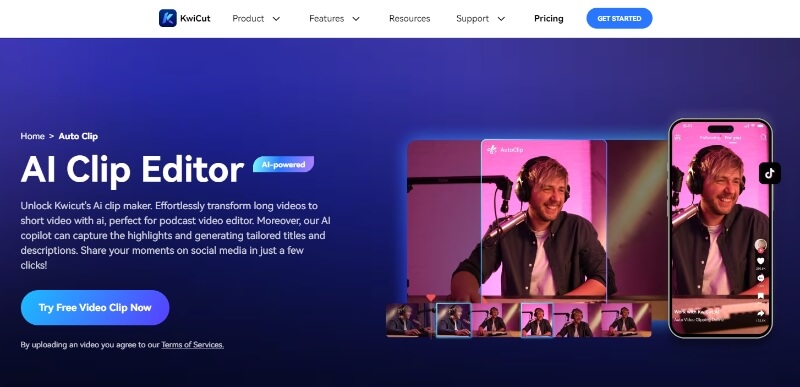
Pros:
 This ai podcast editor has advanced editing features like voice cloning and noise remover.
This ai podcast editor has advanced editing features like voice cloning and noise remover.
 Podcasts videos are generated in 3 easy steps.
Podcasts videos are generated in 3 easy steps.
 Podcast videos are generated with mobile and desktop devices.
Podcast videos are generated with mobile and desktop devices.
 There is auto transcribing feature to make the editing process easy.
There is auto transcribing feature to make the editing process easy.
Cons:
![]() Its free account has lots of limitations – 513mb cloud storage, export with watermark, and 30mins transcription time.
Its free account has lots of limitations – 513mb cloud storage, export with watermark, and 30mins transcription time.
![]() Generated clips still need to be checked.
Generated clips still need to be checked.
How to use:
#Step1: Upload any YouTube video file.
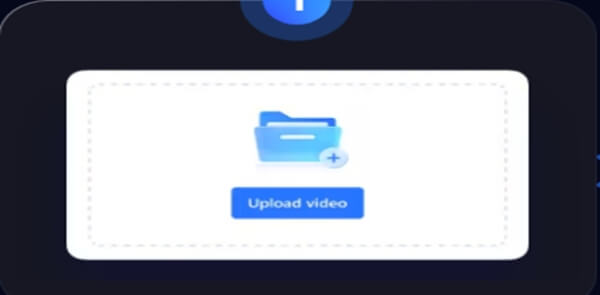
#Step2: The process of repurposing will start automatically.
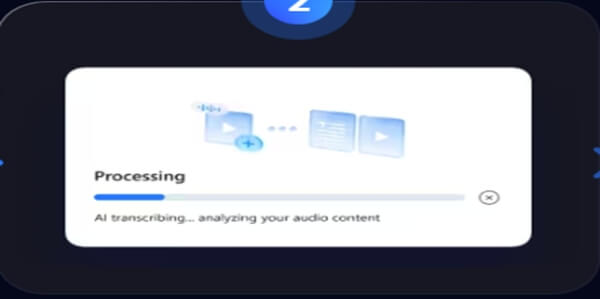
#Step3:At this stage, you can decide to either further refine the generated video clip or post it straightaway to TikTok.
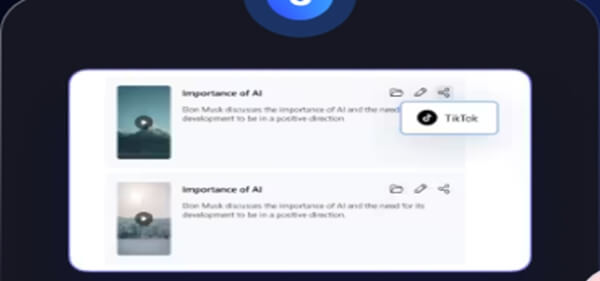
Tips
Price: Its monthly and yearly plans are 12.99/month and 7.99/month respectively.#3 Flowjin
At first many people doubted the potentials of this AI podcast generator. Flowjin knows how to break down lengthy video content into series that will captivate your audience. It comes with state-of-the-art features that will capture those intriguing moments in your podcast and make helpful recommendations.
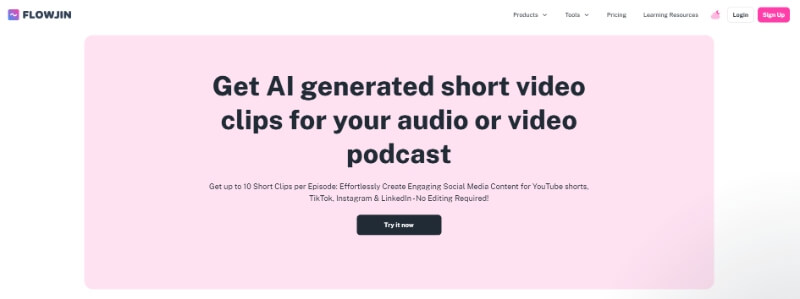
Pros:
 Titles, descriptions, and keywords are automatically generated to give your short clips better social media presence.
Titles, descriptions, and keywords are automatically generated to give your short clips better social media presence.
 It has advanced tools such as speaker-spot video resizer, auto-captions, AI audiogram generator, and many others.
It has advanced tools such as speaker-spot video resizer, auto-captions, AI audiogram generator, and many others.
 Generated podcasts are 95% accurate – minimal editing required.
Generated podcasts are 95% accurate – minimal editing required.
 Clips can be customized with one click.
Clips can be customized with one click.
Cons:
![]() There is no free account.
There is no free account.
![]() It is quite expensive as compared to the options we have listed above.
It is quite expensive as compared to the options we have listed above.
How to use:
#Step1:Register for an account by clicking the “Try It Now” button.
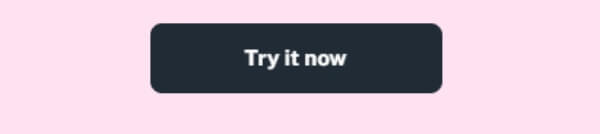
#Step2:Import your lengthy video file or use a link from YouTube.
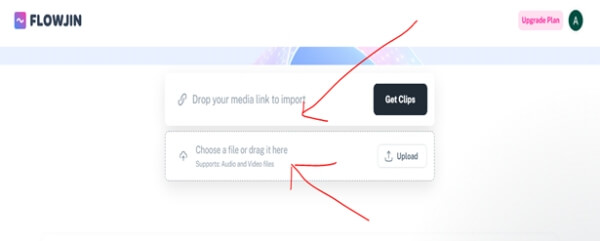
#Step3:Request for your file to be analyzed. in this podcast clip maker, it takes about 5mins.
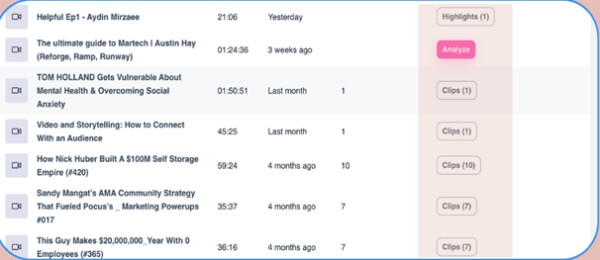
#Step4: Preview highlights that have been generated by Flowjin.
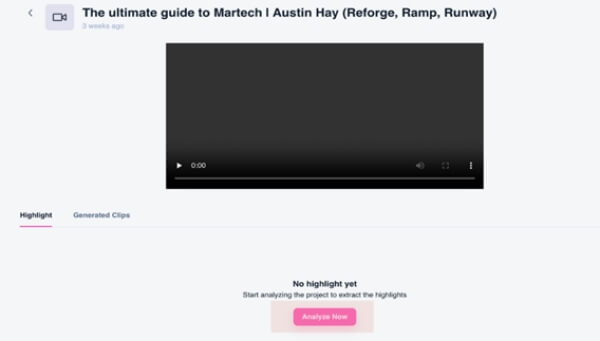
#Step5: Enter the editing studio to finetune your clip as desired.
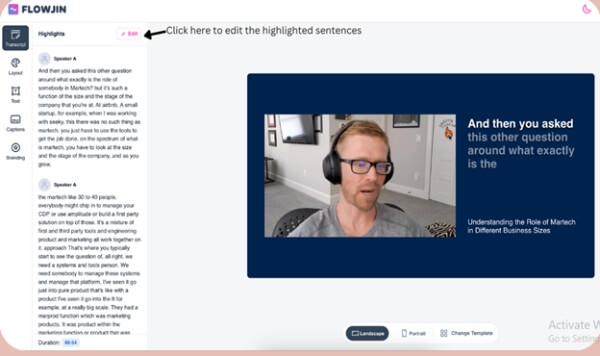
#Step6:After that, click on generate.
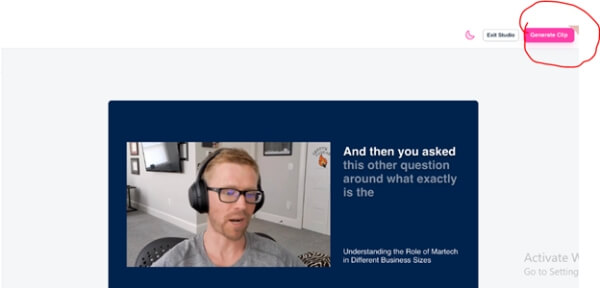
Tips
Price: There are 3 plans available to choose from. Starter, Creator, and Growth. Their respective prices are $24, $41 and $124.#4 Choppity
Do you want your podcast editing to be fully automated? Then, its high time you started thinking about using a tool like Choppity. This powerful AI podcast video editor comes with all the premium features to make you more productive.

Pros:
 Clips can be generated in more than 90 languages.
Clips can be generated in more than 90 languages.
 Video titles can be generated automatically.
Video titles can be generated automatically.
 There are advanced features like magic follow, magic crop, and customizable animated captions.
There are advanced features like magic follow, magic crop, and customizable animated captions.
 The editing of this podcast clip maker is super-fast.
The editing of this podcast clip maker is super-fast.
Cons:
![]() It doesn’t offer free account.
It doesn’t offer free account.
![]() Users have complained of their generated clips sometimes needing more fine-tuning and editing.
Users have complained of their generated clips sometimes needing more fine-tuning and editing.
How to use:
#Step1:Go to the official website of Choppity.
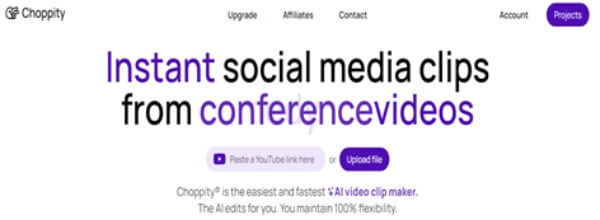
#Step2:Choose the video you want to generate clips from by uploading it or providing a URL. Now, click on “Get Clips”.

#Step3:It will show you different clips.
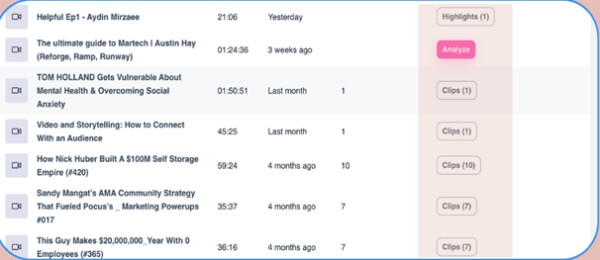
#Step4: You can go ahead and edit the clip.
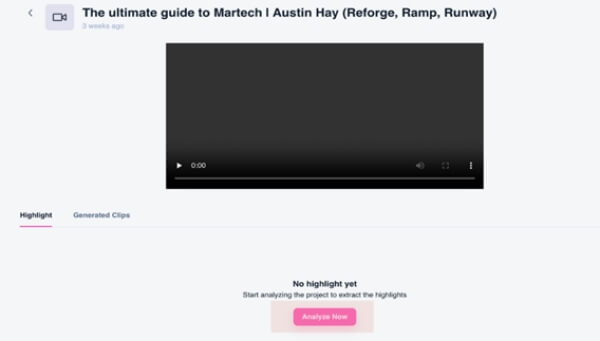
#Step5: Click on the download button at the top right corner.
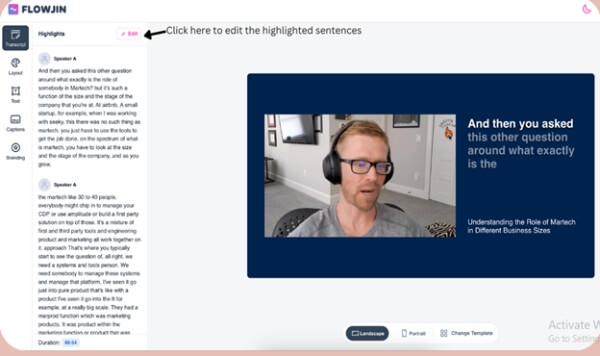
Tips
Price: There are 3 plans for subscribers to choose from. These are Premium ($15.99), Pro ($30.99), and Ultra ($60.99).#5 Recast Studio
There is something really special about Recast Studio. This is its unique ability to convert one episode into about 30 clips. Such is only possible with the technology of artificial intelligence. Of course, video production is always tedious. However, this AI for podcast editing tool simplifies the entire process.
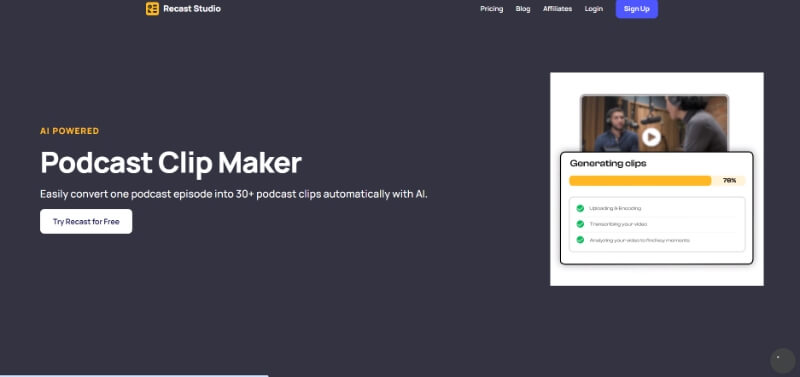
Pros:
 There are high quality templates to make videos look professional.
There are high quality templates to make videos look professional.
 Users can customize clips to match their brands.
Users can customize clips to match their brands.
 Generated videos come with automatic captions.
Generated videos come with automatic captions.
 It extracts the best highlights while creating short clips.
It extracts the best highlights while creating short clips.
Cons:
![]() Its trial account can only enable you create clips from one episode.
Its trial account can only enable you create clips from one episode.
![]() You might need to learn how to use its features for best results.
You might need to learn how to use its features for best results.
How to use:
#Step1:Click on the signup button for your free account.
#Step2:Click on the option which says automatic clips.
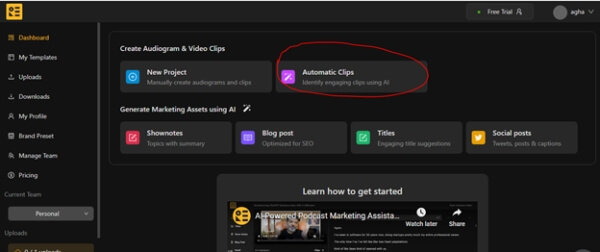
#Step3:You can upload a video from your PC or input a YouTube link on the next page.
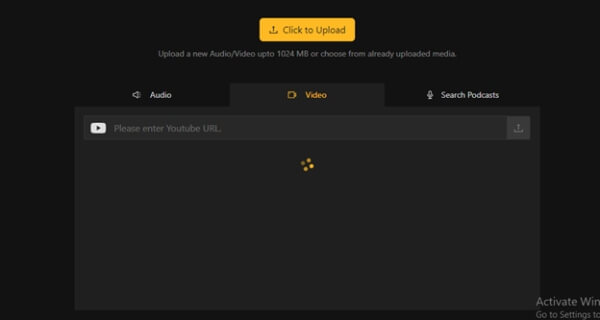
#Step4: After completing step 3, wait for your video to process. It will take about 30seconds.
#Step5: Once complete, choose your preferred language and click "Create Project". It will start generating the transcripts.
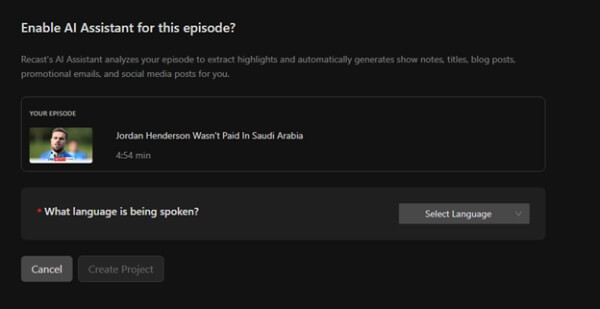
#Step6: Beneath the “Highlights”, click on any clip you prefer. You will be shown a popup on your screen. Click on “Video Clip” on your right and go to the next page.
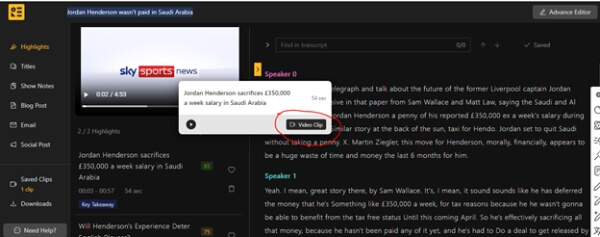
#Step7: After editing the clip, all you need to do is click on “Download”.
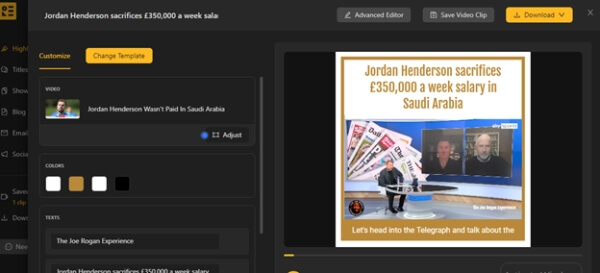
Tips
Price: Recast has four packages – Starter, Professional, Premium, and Business. Their respective prices are $19, $29, $49, and $149.#6 Kapwing
If you have been spending countless hours editing podcast series, this AI for podcast editing tool will prove very helpful. It will generate video clips that capture the best moments in your podcast episodes within few minutes. It is fair to say that this AI podcast editor is changing everything about video editing. Kapwing is highly recommended.
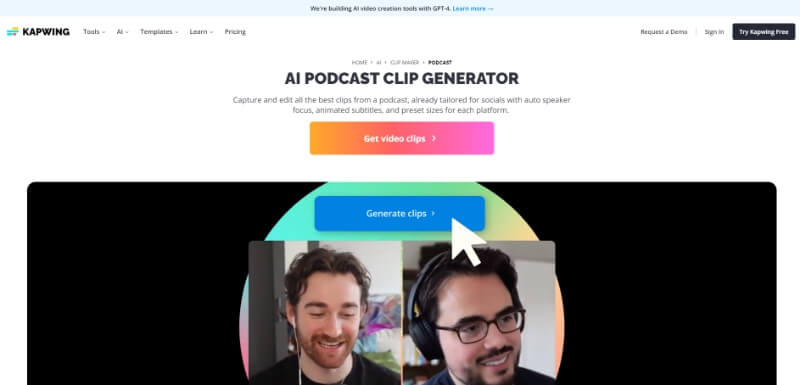
Pros:
 Every video clip is tailored for social media.
Every video clip is tailored for social media.
 Animations and transitions can be easily added to clips.
Animations and transitions can be easily added to clips.
 There is its “Magic Subtitles” to make your clips more engaging.
There is its “Magic Subtitles” to make your clips more engaging.
 It has noise removal feature to enhance your audio quality.
It has noise removal feature to enhance your audio quality.
Cons:
![]() Although its features are great, a newbie may find them quite technical and complex to explore.
Although its features are great, a newbie may find them quite technical and complex to explore.
![]() Its free version has limitations.
Its free version has limitations.
How to use:
#Step1: After signing up for your free account, click on “Repurpose Video”.
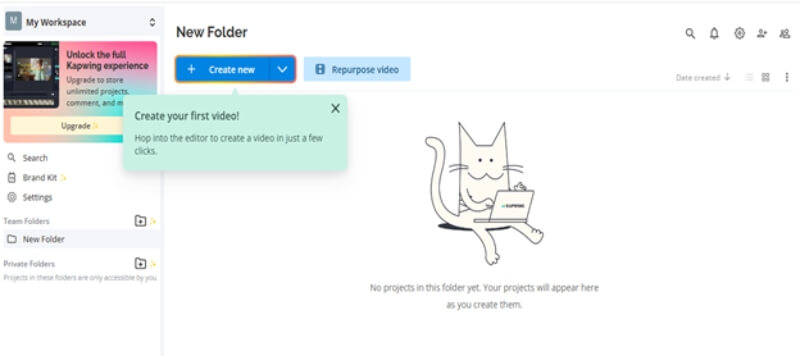
#Step2:Put your YouTube video link or upload a video from your PC.
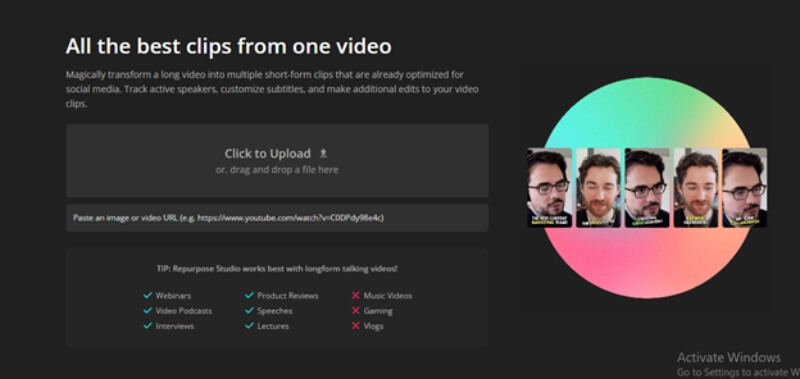
#Step3:Once it has finished updating, click on generate clips
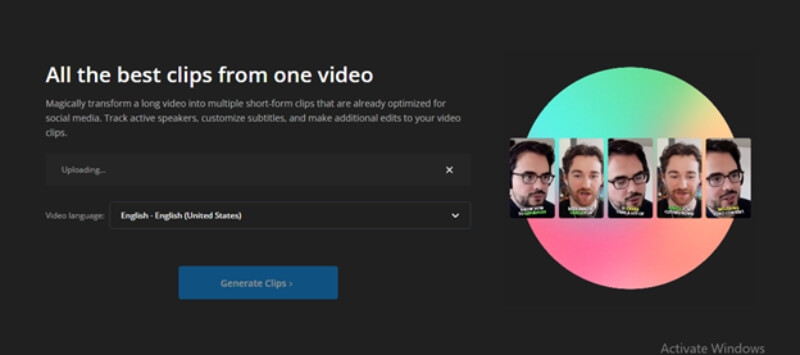
#Step4: Start editing your video clips based on your needs.
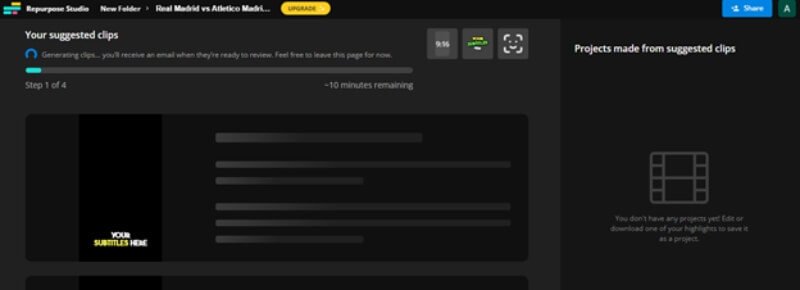
#Step5: When you are done, click on download.
Tips
Price: Its packages are Pro and Business. They cost $16 and $50 per month respectively.Part3: AI Voice Tools Make Your Podcast More Attractive
1) MagicMic - Podcast Voice Changer
MagicMic is a real-time voice changer with recording and file modulation capabilities, offering 300+ voice options and 800+ soundboards. If you prefer not to reveal your true voice or want to add a touch of fun to your podcast, give MagicMic a try!
Additionally, it provides real-time voice modulation for altering your voice during voice chats or gaming sessions.
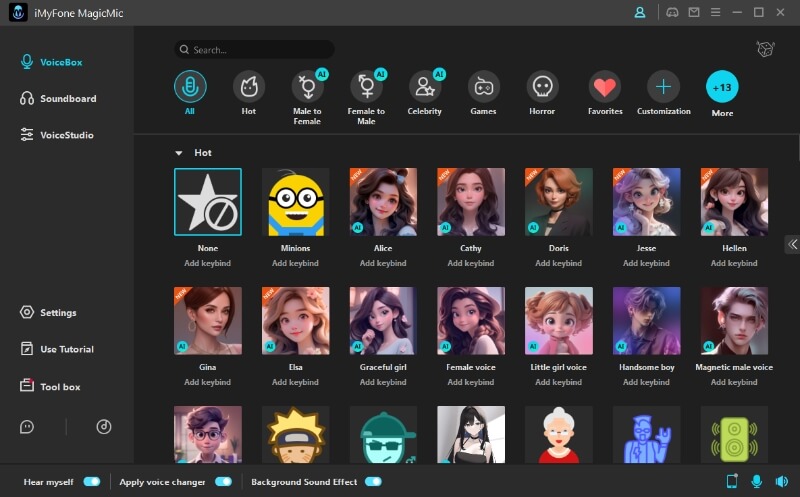
2) VoxBox - Podcast Voice Text to Speech
VoxBox serves as an AI voice generator tailored for voice-over production across various platforms such as podcasts, audiobooks, and advertisements. It provides essential features like noise reduction, background noise removal, voice cleaning, and sound elimination. With cutting-edge real-time voice cloning technology, VoxBox achieves a remarkable 99% similarity to human voices. Additionally, it offers an extensive text-to-speech voice library, facilitating other dubbing creators in accessing cost-effective, studio-quality voiceovers with exceptional efficiency.
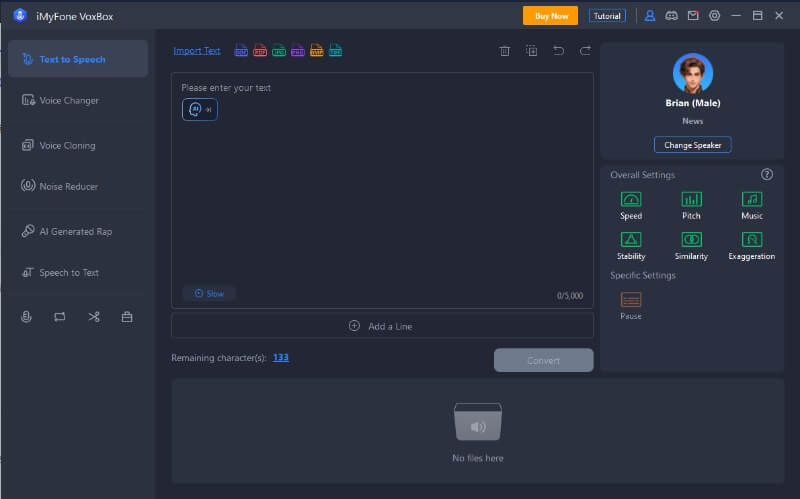
Part4: FAQs about AI Podcast Clip Generator
1. What is an AI Podcast Clip Generator?
An AI podcast clip generator is a tool that utilizes artificial intelligence algorithms to analyze and automatically generate short clips or highlights from longer podcast episodes.
2. Can it understand different accents and languages?
The capability to understand various accents and languages depends on the design and training data of the specific AI model. Many models are trained on diverse datasets to handle different linguistic variations.
3. What platforms or podcast hosting services are compatible?
Compatibility can vary. Some generators may integrate with popular podcast hosting services, while others might offer more general compatibility through file uploads or RSS feed integration.
Conclusion
Wrapping things up, it is clear that podcasters can’t do without an AI podcast video editor due to the roles they perform. We have selected the best 6 you can find online - Vizard, Kwicut, Flowjin, Choppity, Recast, and Kapwing. Feel free to choose any of them for your podcasting business. Remember that each option is unique in terms of features and functionalities.
In addition, If you aim to make your podcast content more engaging, you can try MagicMic - a real-time voice changer or VoxBox - voice text-to-speech.

- 300+ Voice effects for one-click voice changing in real-time.
- Huge library with 600+ Voice Effects and 200+ Voice Memes.
- Sound emulator in games, live, chatting, online classes, and more.
- Voice recording and audio voice changing is supported.
- Voice studio lets you create any voice you like.































