We all hate to make notes. Nobody wants to type important points while answering queries and suggesting ideas. It’s way too frustrating.
Luckily, you don’t have to do all of this anymore. We now have AI note taking software that can make notes for us within a minute. It’s true.
The best part is that they are for everyone - whether you are a business owner, employee, student, or any individual who doesn’t like writing notes. Amazing, right?
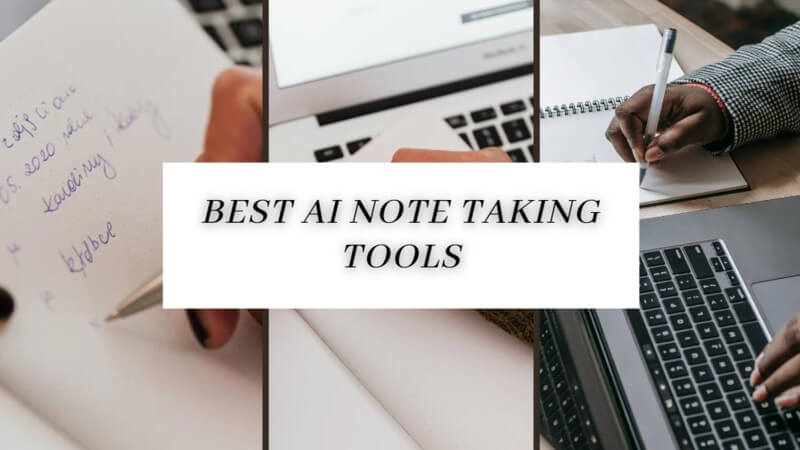
So, don’t go anywhere. Keep reading to find out which are the best AI note taking tools that you can use without any hassle.
Part 1. What Can AI Note Taking Apps Be Used for?
AI note taking apps have made everything easier for us. They are like our personal assistants when it comes to taking notes. They use smart artificial intelligence models, which are always ready to capture important points during a meeting.

Let us explain with some examples of AI note taking tools.
Firstly, there are the General Note Takers. They can record, transcribe, and even summarize key points. You can also simply use their speech-to-text feature to ensure you don’t forget anything.
Then, we have the Research Assistants. People love them because these AI apps can read through the material within seconds. They can also highlight important information and even create a summary for you.
For the creatives, we recommend Idea Organizers. These apps understand your scribbles, sketches, and hastily typed notes. Then, their AI for note taking models gets activated, which generates structured ideas for you.
Remember that every AI note-taking app is designed to make your life more organized. But some are better and will surely provide a better experience. Let’s have a look.
Part 2. Comparison of 8 Best AI Note Taking Tools
| AI Note Taking App | Best for | Main Feature | Specific Advantage | Price |
|---|---|---|---|---|
| ClickUp | Comprehensive project management | Multitask Toolbar and Time Management Tools | Drag-and-drop scheduling for easy task visualization | Standard: $7/month | Business: $12/month |
| Reflect | Research and idea organization | Transcription of Voice Notes, Generation of Article Outlines | Inbuilt grammar and spelling corrections | Standard: $10/month |
| Mem | Networked note-taking and creativity | Networked Notes with Backlinks, Daily Notes | Efficient keyword and tag-based search functionality | Plan: $8.33/month |
| Notion AI | Content creation and documentation | AI-Generated Content Creation, Grammar Assistance | Supports a wide array of integrations | Plus: $8/month | Business: $15/month |
| Otter | Meeting transcription and collaboration | Automated Note-Taking, Real-Time Lecture Note-Taking | AI Chat for immediate meeting summaries | Pro: $10/month | Business: $20/month |
| Copy.ai | Marketing and social media content creation | Multiple Content Templates, Tone Customization | Chrome Browser Extension for seamless integration with Google Docs | Pro: $36/month | Team: $186/month |
| Fireflies.ai | Enhancing voice conversations | Recording and Transcription in 69+ languages | Integrates with 50+ video conferencing and business apps | Pro: $10/month | Business: $19/month |
| VoxBox | For those who want to create notes effortlessly | Speech to Text feature | Super fast | Monthly: $19.95/month | Yearly: $69.95/year |
Part 3. 8 Best AI Note Taking Tools in 2024: Our Picks
Out of all, there are nine best AI note taking apps that you can try without thinking twice. We’ve used all of them and can safely say that they are full of features.
Just for you - we’re also sharing which is the best tool out of them. Let’s now see the details:
1. ClickUp
ClickUp is a top-notch AI note taking tool for project management, as it can take notes from your meetings without missing anything. We’ve found it especially useful for remote work and human resource management. Its AI models were able to generate accurate notes during the online meetings.
So, if you’re looking for an AI noting taking Zoom app, then ClickUp is for you.
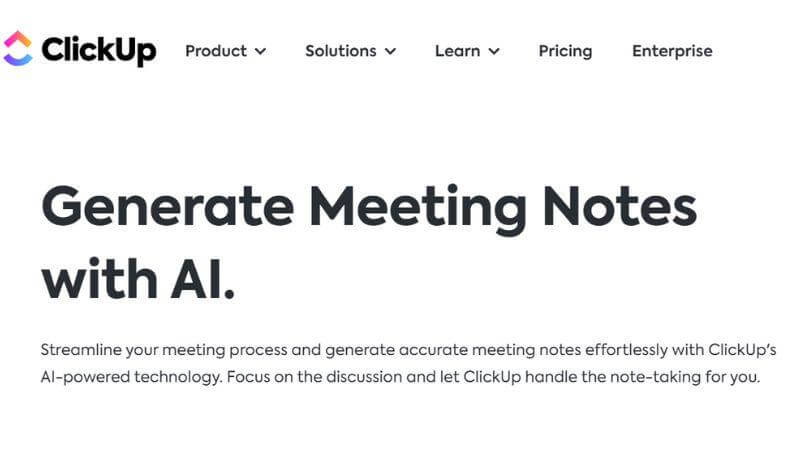
Key Features:
-
ClickUp has simplified task management for everyone by allowing bulk updates of tasks (including status changes and due dates).
-
It integrates with time management tools like Google Calendar, which ultimately helps in meeting deadlines.
-
You can do real-time collaboration, which will improve your team’s productivity.
-
It supports various views like Kanban boards, calendars, timelines, and Gantt charts, which provides flexibility in project visualization.
-
You can also create task templates and lists for better management of repetitive tasks.
How to Use ClickUp?
Step 1: Start by signing up with your email and verifying your account.
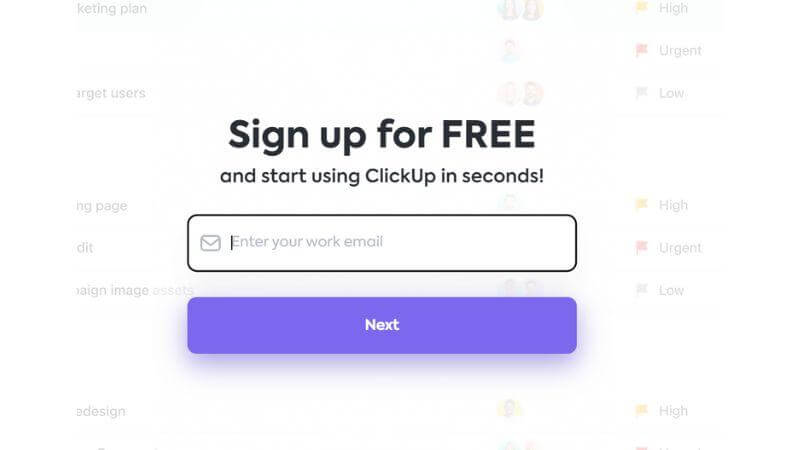
Step 2: Then, name and customize your workspace, including choosing a theme color and team size. After this, choose the specific use case for ClickUp to get customized templates and tools.
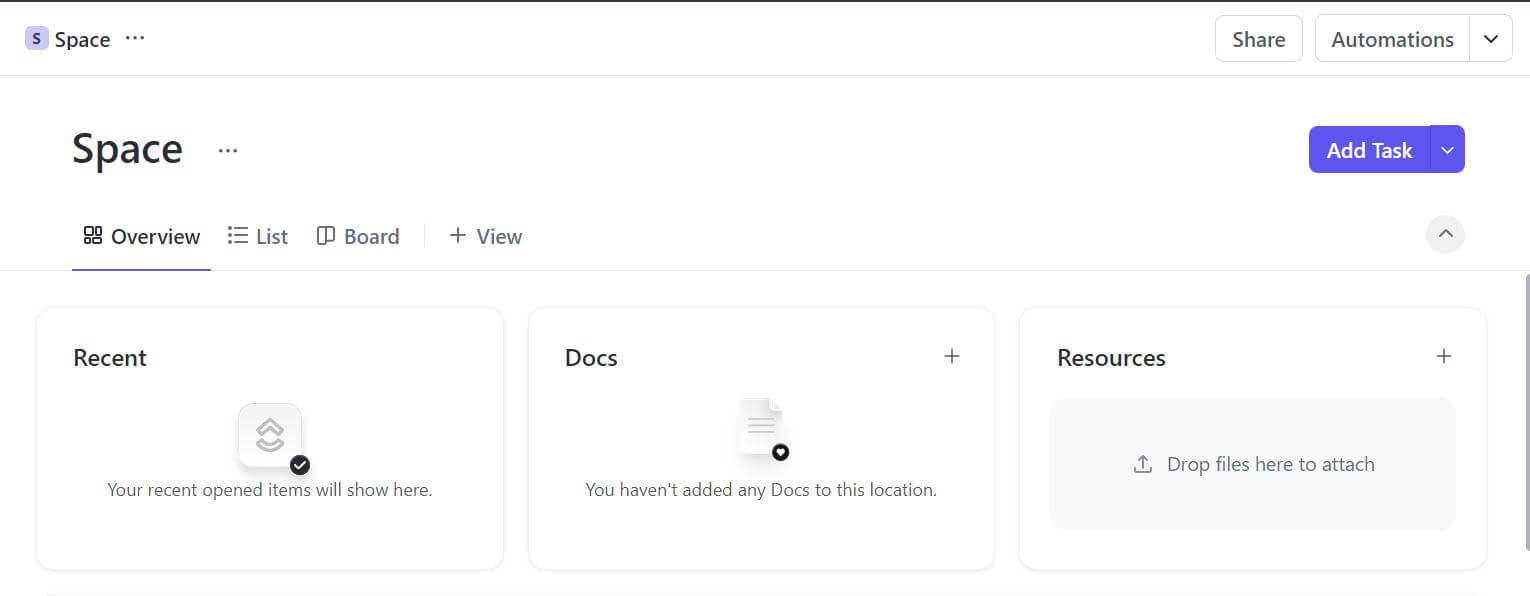
Step 3: Next, you can import tasks from other project management tools if needed.
2. Reflect
If you want to use a free AI note taking app, then you can try Reflect. It’s a reliable note-taking tool that offers a free trial/plan to everyone. We’ve used it to summarize key points of our meetings.
When we read its user reviews, we also found out that people are using Reflect to organize their thoughts more effectively.

Key Features
-
Reflect uses advanced AI to transcribe voice notes with human-like accuracy.
-
It can help you generate structured outlines from your scattered thoughts, which is particularly useful for writing projects, in our opinion.
-
The tool can fix grammar and spelling errors.
-
You can also use Reflect to connect your different notes, thoughts, and ideas using backlinks.
-
You can easily find past notes by searching for keywords and tags.
How to take notes with Reflect?
Step 1: Sign up to Reflect.
Step 2: On the left, you will see the notes option. Click on it to proceed.
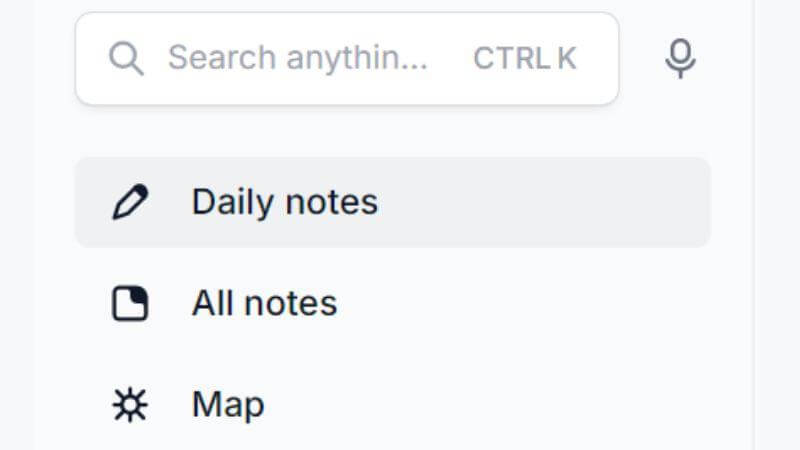
Step 3: Now, you can easily save interesting content from the internet or Kindle directly into Reflect. If you want, you can also integrate it with applications like Readwise, Google, and Outlook, enhancing its utility for managing meetings and agendas.
3. Mem
Mem is another AI-powered note-taking tool that has been designed to function as a “second brain.” The reason is that its AI for note taking is advanced and powerful. That’s why over 100,000 organizations are now using Mem (according to its official website).
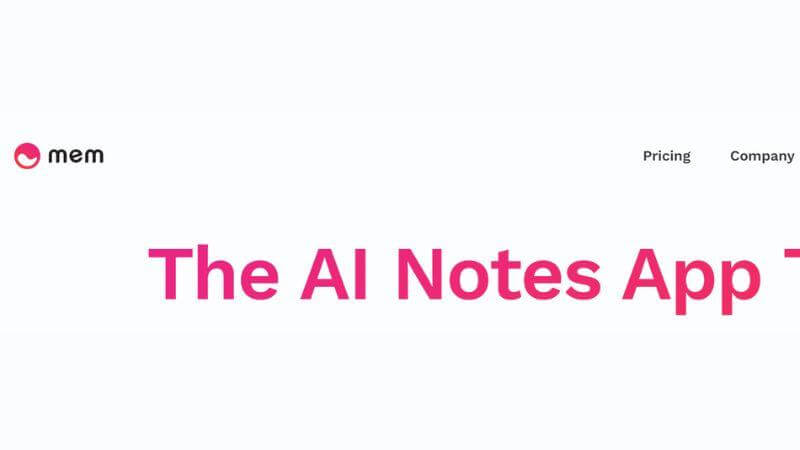
Key Features
-
It connects with Google Calendar to create and manage meeting notes efficiently.
-
The Mem AI technology learns from user interactions, which is why its accuracy keeps improving with time.
-
It includes a Smart Search feature, which lets users quickly find information or previous notes.
-
This tool also helps in remixing or creating written content by combining your unique voice with AI.
-
Mem values collaboration and makes it easy to work on documents together in real time.
-
You can also create tags, notebooks, and workflows to structure their notes.
How to use Mem?
Step 1: Start by signing up to Mem.
Step 2: Next, capture ideas and information quickly from various sources. This can include taking notes directly in Mem, texting thoughts to Mem, saving links while on the go (especially useful for iOS users), or importing knowledge from external sources.
Step 3: Let the Mem organize your notes and give you feedback. It can even help you get ideas here.
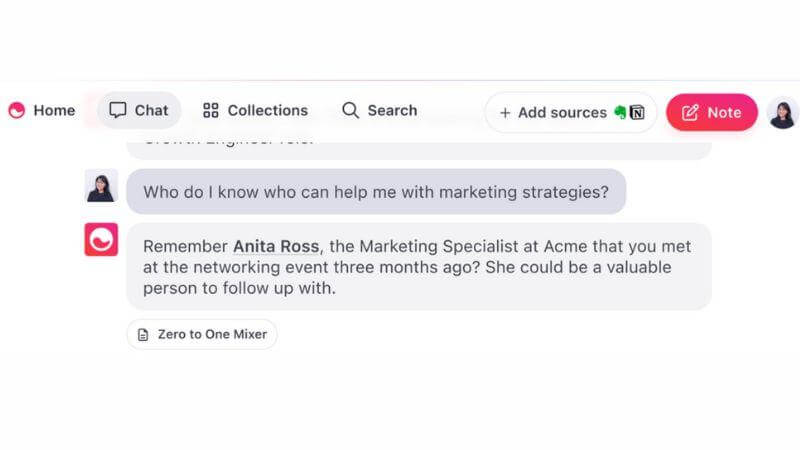
4. Notion AI
Notion AI is an advanced feature of the Notion app that you can use to enhance the content creation process. What does it do? Well, this AI note maker can gather, summarize, and suggest important points.
So, it’s safe to say that Notion AI will prove to be a great assistant to you.
Key Features
-
It can extract action items from meeting notes or documents, creating organized to-do lists.
-
Notion AI can create content like blog posts for you from a basic outline or prompt.
-
It can also correct spelling errors so that you have a professional copy.
-
You can shorten or expand prewritten copy if you use Notion AI.
-
You can also adjust the tonality of your writing with a simple click.
-
It can help brainstorm ideas and provide suggestions.
How to Use Notion AI?
Step 1: Go to Notion AI and sign up.
Step 2: Input details and ask the AI to summarize long documents or identify key points.
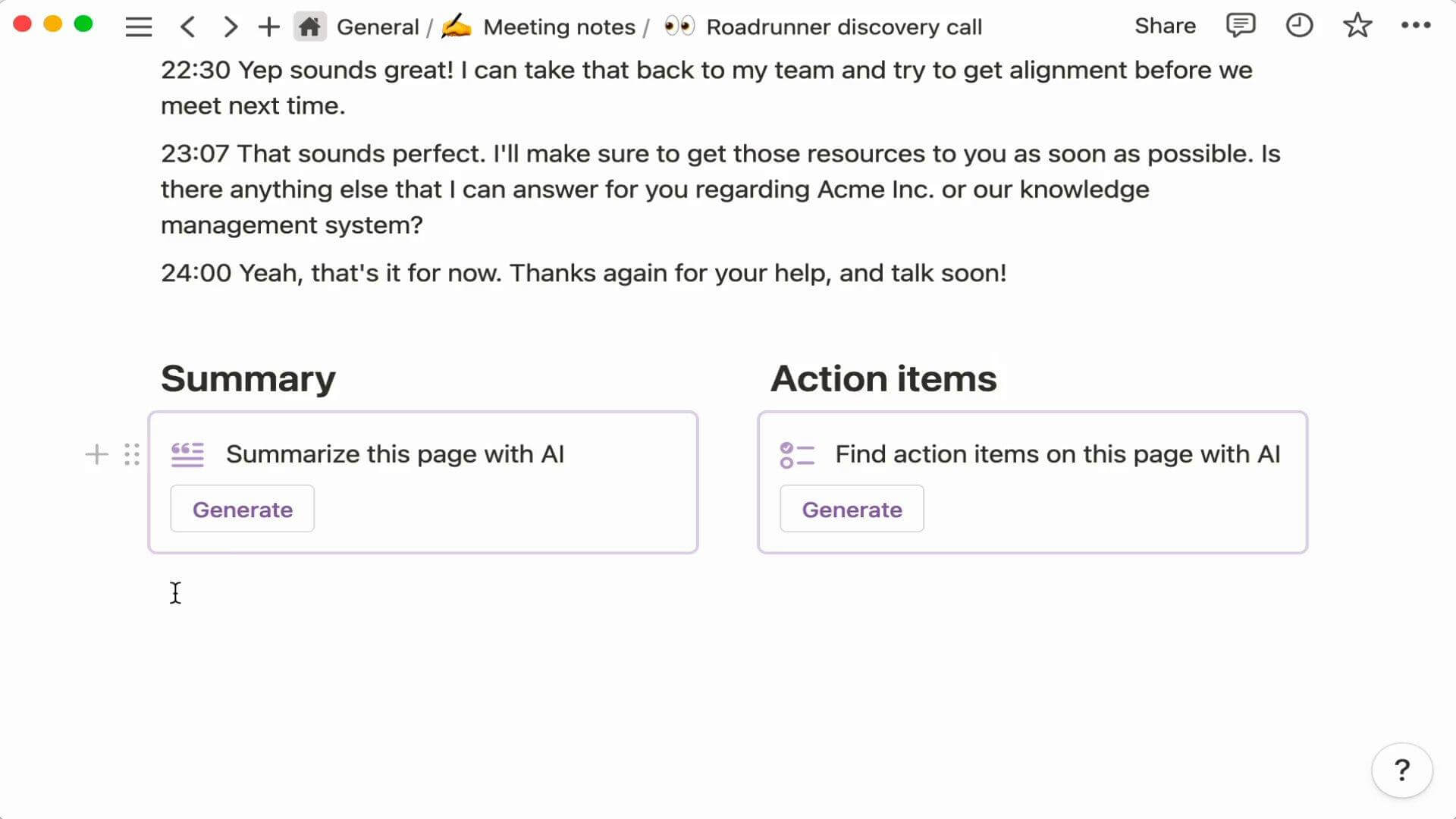
Step 3: Next, choose Action Items to get suggestions.
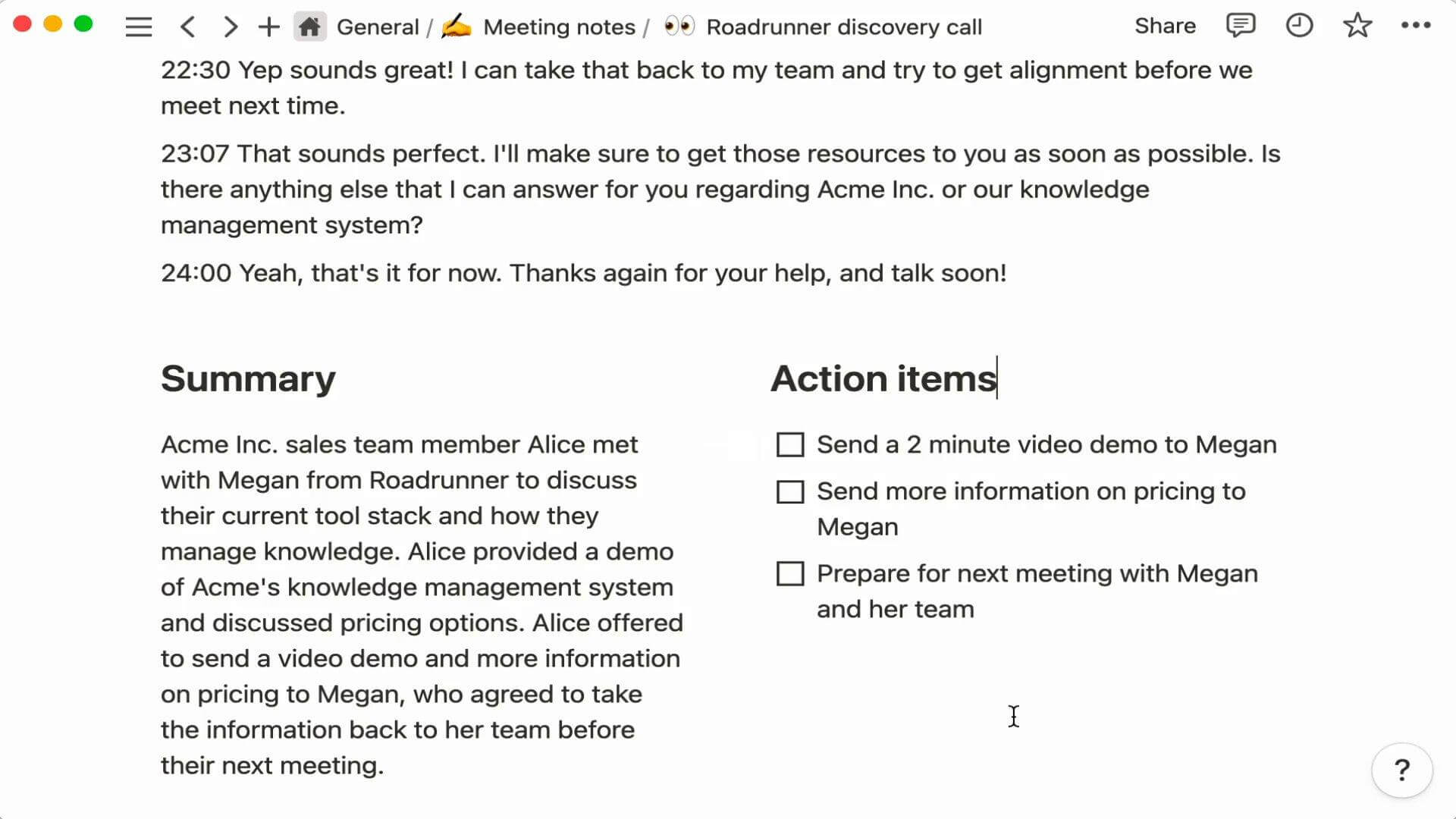
5. Otter
Otter is another top-class AI meeting note taker that can capture audio and transcribe it into text within seconds. According to its reviews, a lot of students are using it to create notes between lectures.
In our experience, it is also ideal for:
Key Features:
-
Otter AI is better than many tools because of its faster note-taking feature. It can also summarize meetings and highlight key points.
-
It includes the Otter AI Chat feature, which allows team members to ask questions during meetings to get a summary of what has been discussed.
-
It can extract insights, write follow-up emails, and integrate with Salesforce and HubSpot for effective sales management.
-
Teams can use Otter AI's live transcript feature to add comments, highlight key points, and assign action items.
-
It can also recap key points from meetings if any person joins late or needs a refresher.
How to Use Otter?
Step 1: Create an Otter account.
Step 2: Connect Otter to your Google or Microsoft calendar for automatic joining and recording of meetings on platforms like Zoom, Microsoft Teams, and Google Meet.
Step 3: You can now engage with the live transcript during meetings to add comments, highlight key points, and collaborate with teammates.
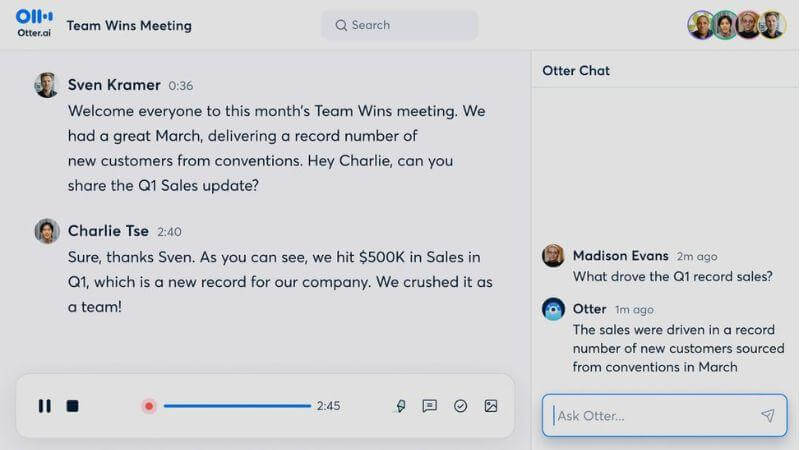
6. Copy.ai
Copy.ai is another tool for note taking that can save you a lot of time, as it can streamline the process of generating various types of written content. We used it to create digital ad copy, emails, social media content, and sales copy. The results were top-notch.
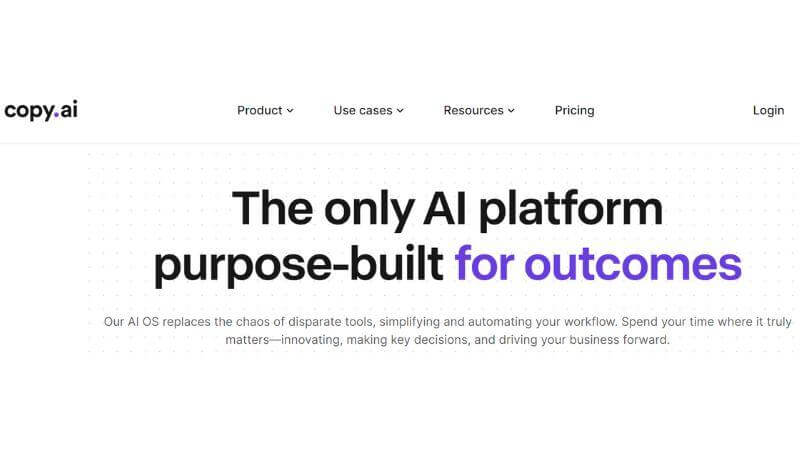
Key Features
-
Copy.ai provides lots of templates for emails, ad copy, sales copy, and social media content.
-
Users can select the tone of their content, with options including professional, adventurous, witty, and relaxed.
-
The platform offers numerous easy-to-understand tutorials so that you can get started straight away.
-
It supports content creation in over 29 languages, making it versatile for global use.
-
The platform allows team members to collaborate and improve workflows.
How to use Copy.ai?
Step 1: Go to the Copy.ai website and sign up.
Step 2: Input what you’re thinking or upload a file.
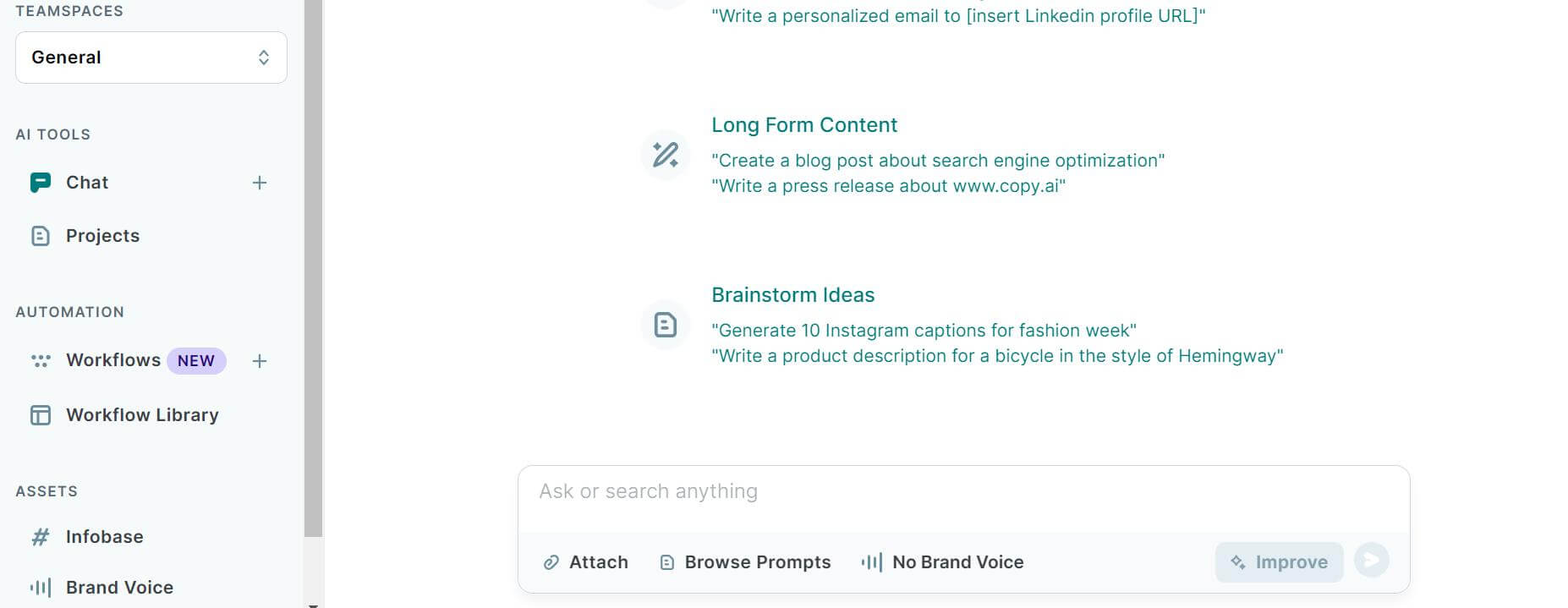
Step 3: Wait for the tool to make notes or generate content. That’s it.
7. Fireflies.ai note taker
Fireflies.ai is now used by over 200,000 organizations because of what it does. It specializes in recording, transcribing, and summarizing meetings across various platforms. These include Zoom, Google Meet, Microsoft Teams, and many more. You can also visit the Fireflies.ai website and request a demo to find out more about it.
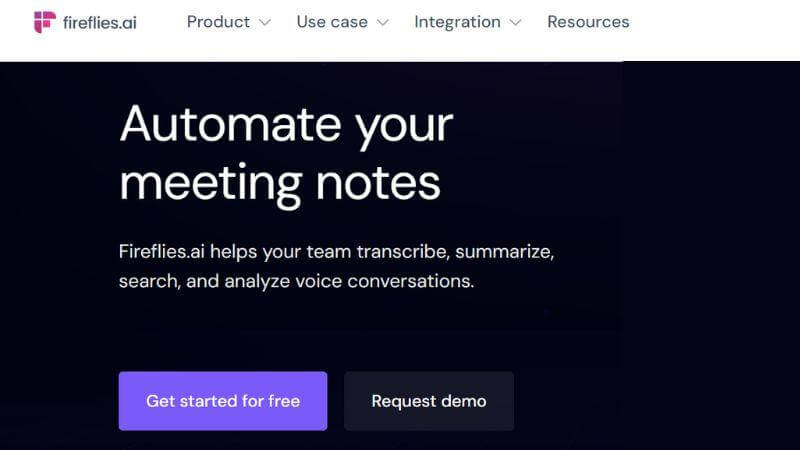
Key Features
-
Fireflies.ai can record meetings from different platforms and transcribe them in 69+ languages.
-
It can generate automated summaries of meetings, capturing key points and actions.
-
You can also search for specific information within the recorded meetings because of its user-friendly interface.
-
It offers various playback speeds (1x, 1.25x, 1.5x, 1.75x, 2x) for your convenience.
-
It allows users to add custom vocabulary and track specific topics (many tools don’t offer this feature).
How to use Fireflies.ai?
Step 1: Register on the Fireflies.ai platform using your email address.
Step 2: Send invites to your co-workers.
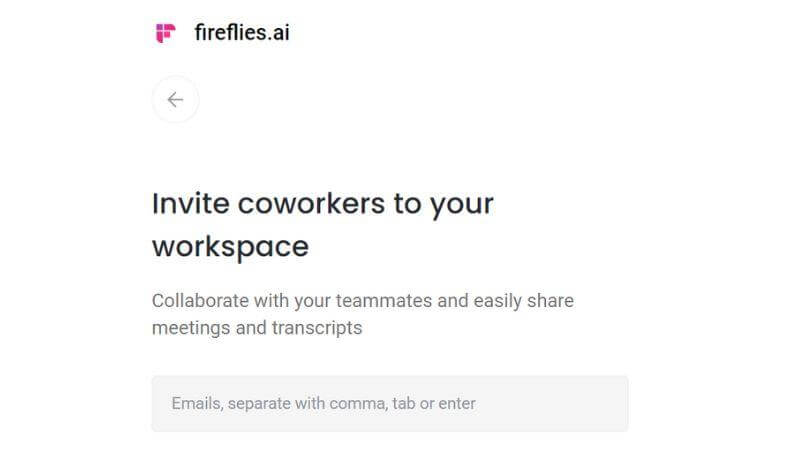
Step 3: Navigate the Fireflies dashboard and connect it with your preferred communication platforms like Zoom or Microsoft Teams. You can now start your meetings as usual and invite Fireflies.ai to join for recording and transcribing.
8. VoxBox
VoxBox is a versatile software that can also serve as an AI note taking app with its speech to text feature. In fact, it offers more features than all the other tools/software we’ve discussed in this guide. People usually use it to generate new audio clips, voiceovers, dubbing, and just to have some fun.
Its Speech to Text feature can record what you are saying and write everything accurately within a split second.
Key Features
-
VoxBox is simple to use to transcribe your speech to text.
-
It’s lightning-quick and secure, which means you or your team member can use it without any worries.
-
You can use its text-to-speech feature to listen to your notes (other tools don’t offer this feature).
-
It also offers over 3,200 AI voices in more than 46 languages, which means you can also use this tool to make videos and audio for your campaigns.
-
The platform allows team members to collaborate and improve workflows.
How to use VoxBox to take notes?
Step 1: Download VoxBox on your PC and launch it.
Step 2: Select the "Speech to Text" option.
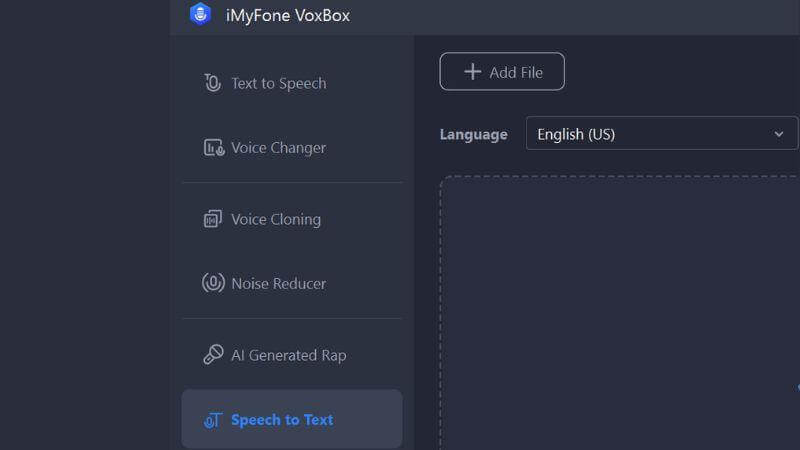
Step 3: Record what you think and save the audio file.
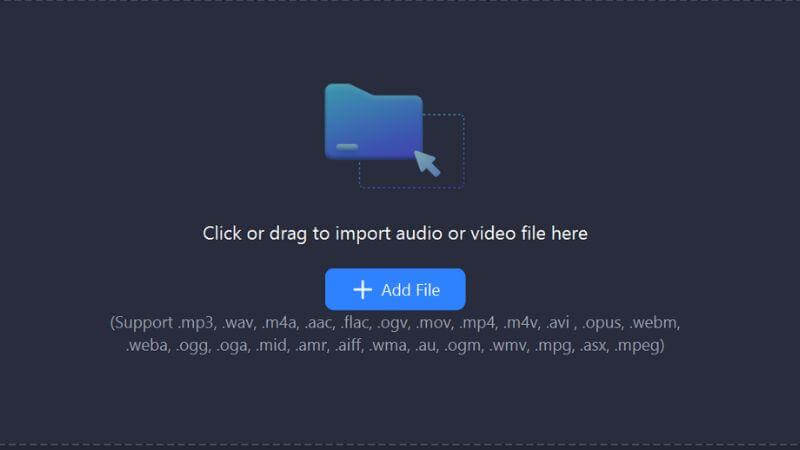
Step 4: Upload the audio file to VoxBox, click on Convert, and it will generate text (notes) for you in no time.
Part 4. FAQs about AI Note Taking
Is There an AI That Takes Notes for You?
Yes, there are AI note-taking apps that can take notes for you. Popular ones are Otter.ai, Fireflies.ai, and ClickUp. They can transcribe spoken words in real time during meetings, lectures, or conversations.
What is Google's AI Note-Taking App?
Google’s AI Note Taking App is called Google Keep. Just like VoxBox, it does speech-to-text and is easy to use.
What Is the AI That Can Take Notes From a Video Free?
For free AI note-taking from a video, you might consider using tools like Otter.ai. But remember that their free versions have certain limitations compared to their premium versions.
What Is the AI That Converts Lectures to Notes?
AI tools like Otter.ai and Fireflies.ai can convert lectures to notes. These apps can listen to the audio of the lecture and transcribe it into text within a minute.
Final Thoughts
All in all, we explored the 8 best AI Note taking tools in this guide. All of them are outstanding, as they are feature-rich. But if you’re confused about which one to use and want our recommendation, then we say you go for VoxBox.
Why?
It’s because it is easier to use than others and offers diverse features. You can simply select the Speech-to-text feature and start speaking. That’s it. It will then start writing notes for you.
Furthermore, VoxBox can help you create more engaging content for your business with its voice-generation capabilities. That’s a big bonus.
So, download VoxBox and make note-making simple!


 Don't Click
Don't Click I just knew you will click it, LOL!
I just knew you will click it, LOL!
 Sent ! Please Check Email
Sent ! Please Check Email


 Youtube Videos
Youtube Videos
 Anime Character
Anime Character
 TikTok Videos
TikTok Videos
 Celebrity AI Voices
Celebrity AI Voices
 Advertisement
Advertisement
 Podcast
Podcast
 Video Games
Video Games
 IVR Voices
IVR Voices
 E-leaning
E-leaning














