Who does not like cute and chubby chibi characters? If you want to make a chibi version of yourself of your loved one, then this blog post is all you need.
Here we’ll discuss top 6 Chibi Maker, each having different features. Furthermore, you’ll learn how to give the your chibi avatar a cute voice using the chibi avatar maker and another surprising tool.

Part 1. What is Chibi and Chibi Character Maker?
Chibi is originated from Japanese manga and anime, meaning kawaii or cute. It’s small cute versions of characters with large heads and eyes. You can find many chibi characters in the shops, if you explore.

On the other way, Chibi Character maker is a tool that designs and creates these adorable characters. All you have to do is feed an image to the Chibi Avatar maker that you want to convert into a chibi version, or simply make changes to the avatar you see on the editor. You may then get options to customize or maker personalized changes to the character as you like.
These characters are popular for the digital representation of some companies or businesses and they can make your digital art level up.
Part 2. Comparison of 6 Best Chibi Makers
Before we look close into these amazing Chibi character makers, here's comparison table for your ease:
| Feature | Charat Choco | Chibify | Meiker.io | Doll Divine | Live3D | Fotor |
|---|---|---|---|---|---|---|
| Customization Options | Extensive | Various | Diverse | Rich | AI-generated customization | Text and Image customization |
| Art Style | Cute and Playful | Adaptable | Kawaii and Expressive | Fantasy and Versatile | AI-generated Chibi Style | Varied Chibi Styles |
| Outfit and Accessories Options | Wide Range | Numerous Options | Abundant choices | Fantasy-themes | AI-Suggested accessories | Customizable |
| Special Features | Social Media Integration | Animation Capabilities | Avatar Sharing | Fantasy-themed options | AI-generated Animations | Text-to-Chibi Feature |
| Price | Free | Free | Free | Free | Basic at $9/month | Plus at $29/month | Pro at $59/month | Fotor Pro is at US$3.33/month | Fotor Pro+ is at US$7.49/month |
Part 3. 4 Best Chibi Character Maker to Have Fun!
1. Charat Choco Chibi Maker
It’s an interesting chibi avatar maker. You don’t have to upload any image, in fact, you can make changes to the basic chibi avatar it shows. With tons of options from clothes, to hair, to purse, shoes, there’s almost room for every change!
Key Features:
-
Numerous designing options
-
Social Media Integration
How to Make Chibi Characters with it?
Step 1: Visit the website and scroll down till you see the “Start” button.

Step 2: A Chibi avatar will appear and you’ll see colors on the left side with body features on the bottom. You can customize the avatar however you wish here.

Step 3: Feel free to play as much as you want with the features, then press the camera button once you’re done to save or share your new chibi avatar.

Step 4: Save and share your avatar!
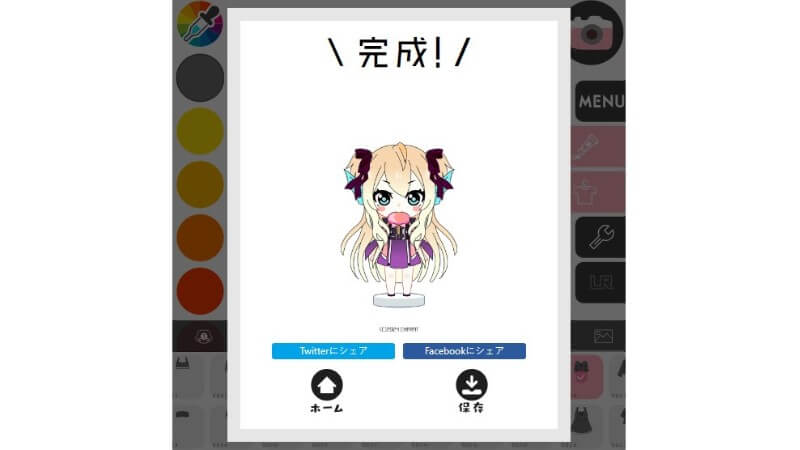
2. Chibify
This cute chibi avatar maker has a user-friendly interface where you can find a 3D chibi character and make your required changes to it by selecting multiple options.
Key Features
-
Animation Capabilities
-
Multiple customization options
-
3D Chibi characters
How to Make Cute 3D Chibi Avatar with it?
Step 1: Once you land on the website, it will direct you towards the editor.
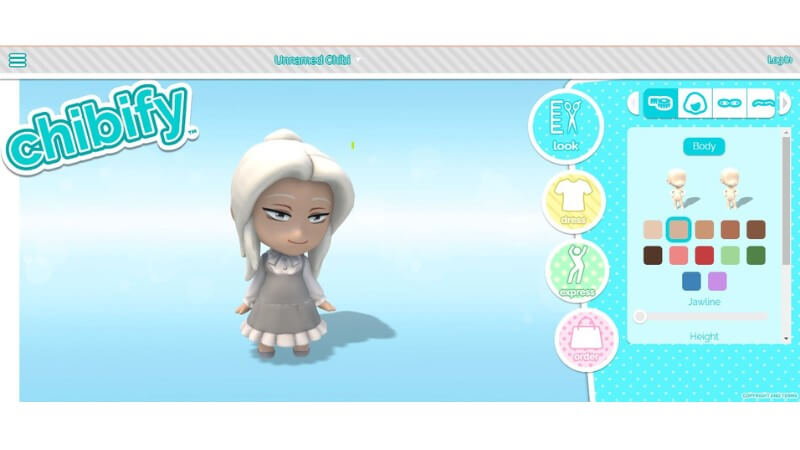
Step 2: Feel free to explore the options and features and make the changes. You can change your avatar’s height, weight, jawline, bust, and so much more!

Step 3: Click on the menu on top left and then press screenshot to save your newly designed cute chibi character.

3. Meiker.io - Chibi Avatar Maker
This Chibi maker is similar to Chibify, but the differnence lies in the characters styles, meaning the chibi avatars provided in Meiker.io is 2D characters rather than 3D, but here you can create chibi avatars of various styles.
Key Features
-
Abundant customization choices
-
Avatar sharing
How to Make Chibi Character?
Step 1: Visit the website and click play.
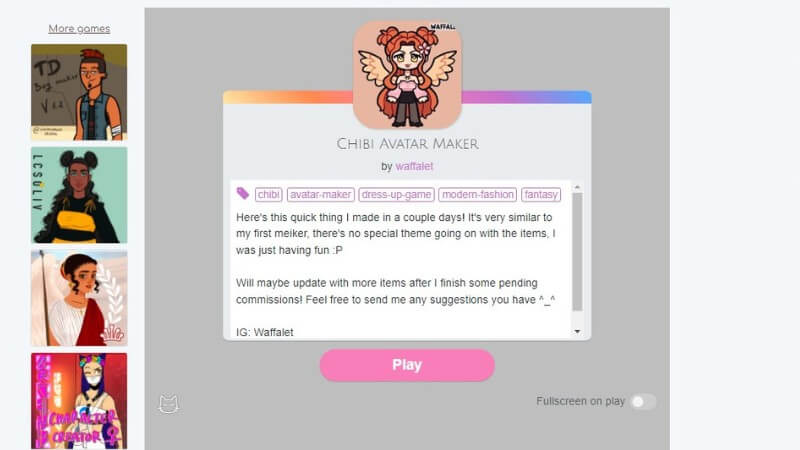
Step 2: You’ll see an animated chibi character with options on the right panel.
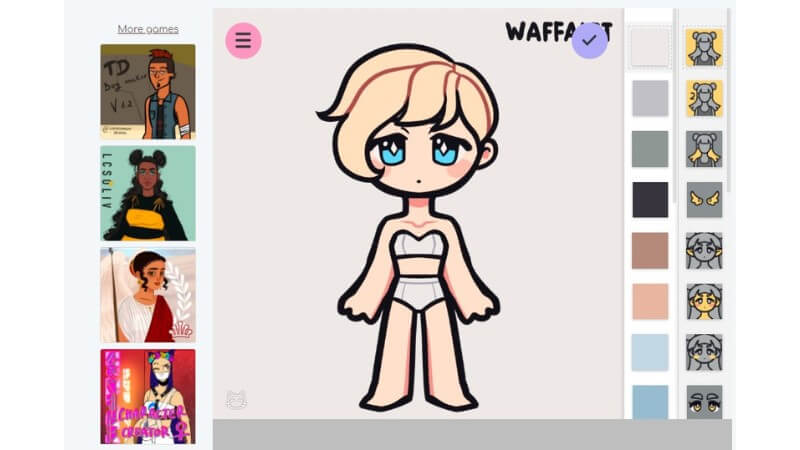
Step 3: Make all the changes you want, change the dress, color, hairstyle, shoes, and add some accessories to your chibi character. Then press tick sign on top right. Later, download your results.

4. Doll Divine
This kawaii anime chibi maker has got a touch of sketch, manga, and anime characters. It’s like a cute dress up games for girls, where you can change backgrounds too. However, it has limited options available compared to all the order tools we have discussed.
Key Features
-
Change the background
-
Fantasy-themed Options
How to Make Chibi Avatar with it?
Step 1: Visit the dolldivine website and you’ll see the editor.

Step 2: Make changes to the doll you see on the editor by changing her looks, her dress, shoes, background, and more. And then click on the camera to Save your chibi avatar.

Part 4. 2 AI Chibi Generator to Make Cute Chibi Character with Ease
1. Live3D - AI Chibi Generator
If you want to use an advanced AI anime chibi generator according to your specific instructions, then try this out. Even if you don’t select effects, you can write a description of how you want your avatar to be. You can make it a chibi one, or any that you like.
Key Features:
-
AI-generated Animations
-
A library of styles
-
Text to Chibi character
How to Generate Chibi with AI?
Step 1: Visit the website and sign up or log in if you haven’t. Then press on the “Maker a Chibi For Free” button.
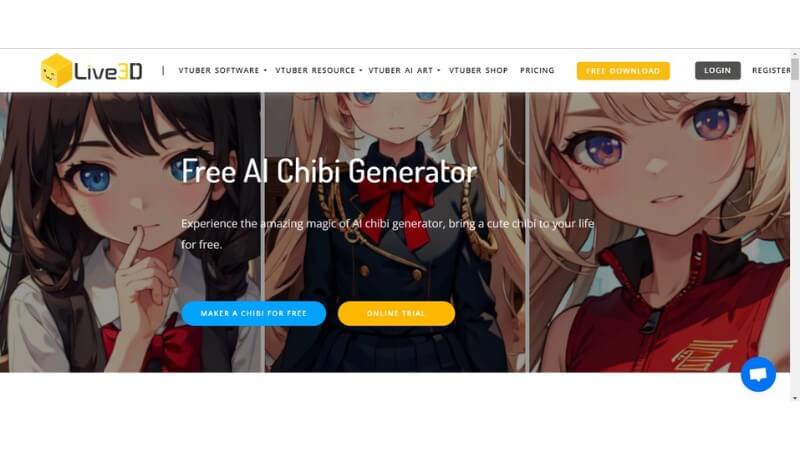
Step 2: Then, a user-friendly interface appears where you can adjust the setting of your portrait, select a model, and write description according to your requirements. Once you’re done, click “Generate”
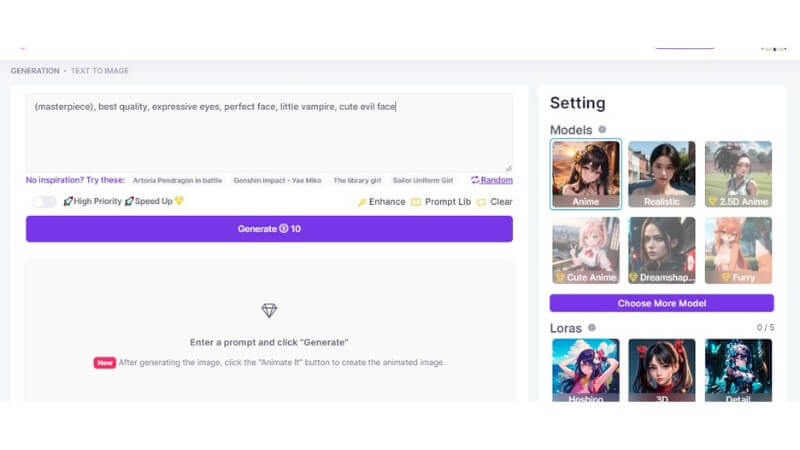
Step 3: It’ll take 2-3 minutes to load and then you’ll get your desired results. If not, you can choose to animate it or edit it, or simply save it.
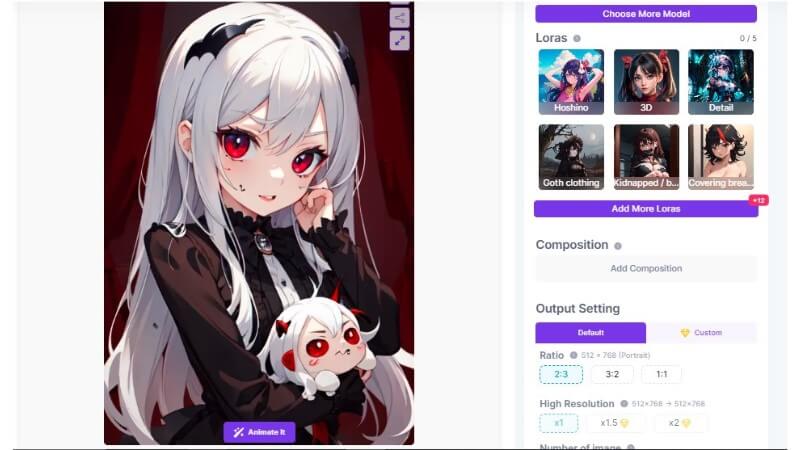
2. Fotor [Text/Image to Chibi]
If you’re looking for an AI Chibi generator, one in which you can convert your image into a chibi avatar, then you should choose this tool. It’s an awesome tool with countless options. You can either select text, or image. Furthermore, you can select specific effects or use custom description to make changes.
Key Features
-
Converts images into chibi character
-
Text-to-Chibi Feature
-
Customizable options
How to Generate Chibi Avatar?
Step 1: Visit the website and create and account if you still haven’t. Then press “Get Started”.
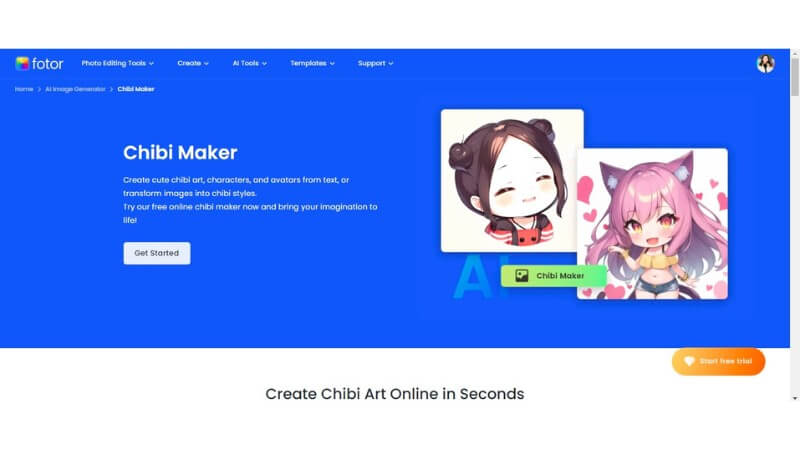
Step 2: You’ll see the editor interface that includes text or Image option, and divides beautifully into more effects and features.
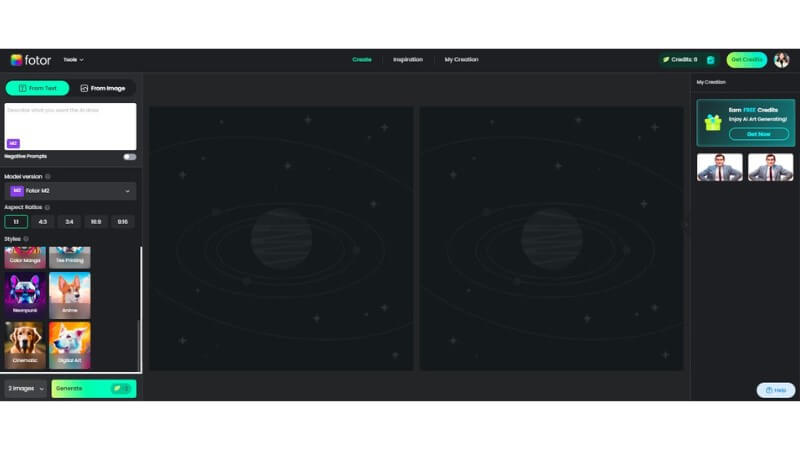
Step 3: Insert the image you want to change into chibi character and then generate after writing your custom specifications. Download the results.
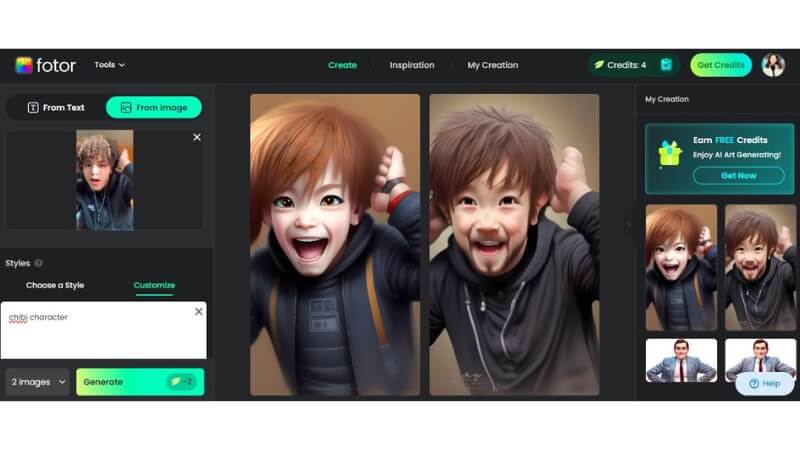
Part 5. How to Give Your Chibi Character a Cute Voice?
We have reviewed top 6 Chibi makers in the market, I bet you have learned how to create your personalized cute Chibi avatar.
Now, do you want to give your cute chibi character a voice you want? If yes, you can check iMyFone MagicMic, which is a powerful voice changer to generate/change into any voice you want.
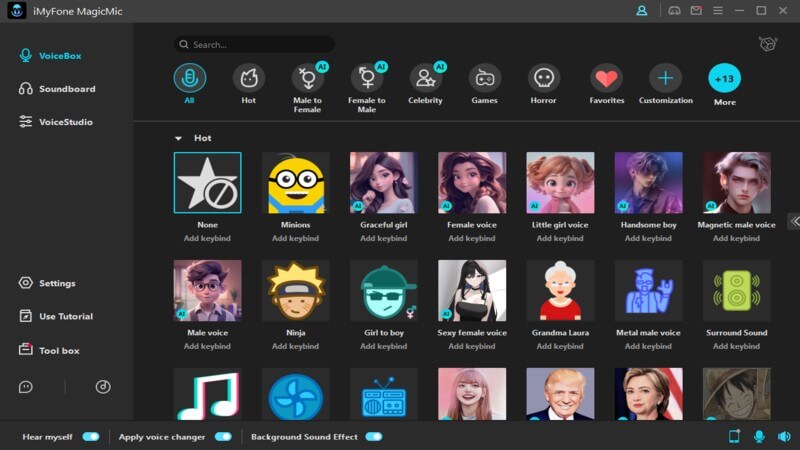
Tips
Change into cute girl voice using MagicMic - best AI voice changer!

Key Features
-
Offer your chibi avatar whatever voice you want.
-
Make your chibi character talk in real time.
-
Integrate with various platforms, like games and online chatting platforms.
How to give your Chibi character a cute voice
Step 1: Install and launch iMyFone MagicMic on your computer.
Step 2: Choose your headphones as the output device and your real microphone as the input device.

Step 3: In the Input Device option, select the "Microphone (Voice Changer Virtual Audio Device (WDM))" as the input device.
Step 4: Click on any voice filter within MagicMic and speak into your microphone to check how your voice sounds.
Part 6. FAQs about Chibi Maker
How to make my own chibi character?
If you use any of the tools mentioned in this blog post, you can create your own chibi character. If you want to convert you own image, then choose the Fotor AI chibi generator and upload your image. Then wait for the results.
What is the app that makes chibi?
There are countless apps on the internet right now, but these are the most famous ones: 1. Charat Choco Chibi Maker 2. Chibify – Chibi Character Maker 3. Meiker.io - Chibi Avatar Maker 4. Doll Divine 5. Live3D - AI Chibi Generator 6. Fotor [Text/Image to Chibi]
What is a chibi character?
A Chibi character is a tiny animated character that looks cute because of its tiny body and big head and enlarged eyes. The style is used to make characters cute and appealing, and it is frequently employed to lighten the mood, bring laughter, and allow characters to display lesser-seen sides of themselves.
Is chibi a type of anime?
Chibi is originated from Japan, which are famous for creating anime and mangas. Chibi is a style of caricature that is found in anime.
Final Thoughts
If you’re a fan of kawai stuff, and need to share some chibi characters to your social media and digital work, then the tools mentioned in this blog post are ideal for you. Try our different kinds of chibi makers online, and create different styles with them.
It’s fun as it enhances your creativity too, plus you can use these characters if you’re an artist and need to speed up the process.
Don’t forget to make your chibi characters talk by downloading iMyFone MagicMic. It can move your chibi video animation to another level, and you won’t need to hire anyone for the chibi voices.































