We understand that picking the right AI GIF generator is hard. There are dozens of AI GIF makers that claim to be the best but are below average when you use them.
Well, worry not! We’ve picked the top 8 software for you that can do wonders.
On top of this, you will also learn how you can level up your GIFs with a simple tool later in this guide. Let’s start!

Part 1. Why Do You Need AI GIF Generator Tools?
We all need AI GIF generators at some point. They offer a lot of benefits which can make our lives easy. The top ones are:

Part 2. 4 Best AI GIF Generators from Text
If you prefer to generate GIFs from texts, then we have the top 4 generators for you. Each of them can recognize your texts efficiently and generate the best GIF possible.
1) Mage Space
If you’re looking for an AI GIF generator from text that’s super easy to use, then Mage Space is for you. You can choose from 60 AI models and create GIFs easily with a few clicks.
That’s not it. You can then use this AI generated GIF anywhere you like.
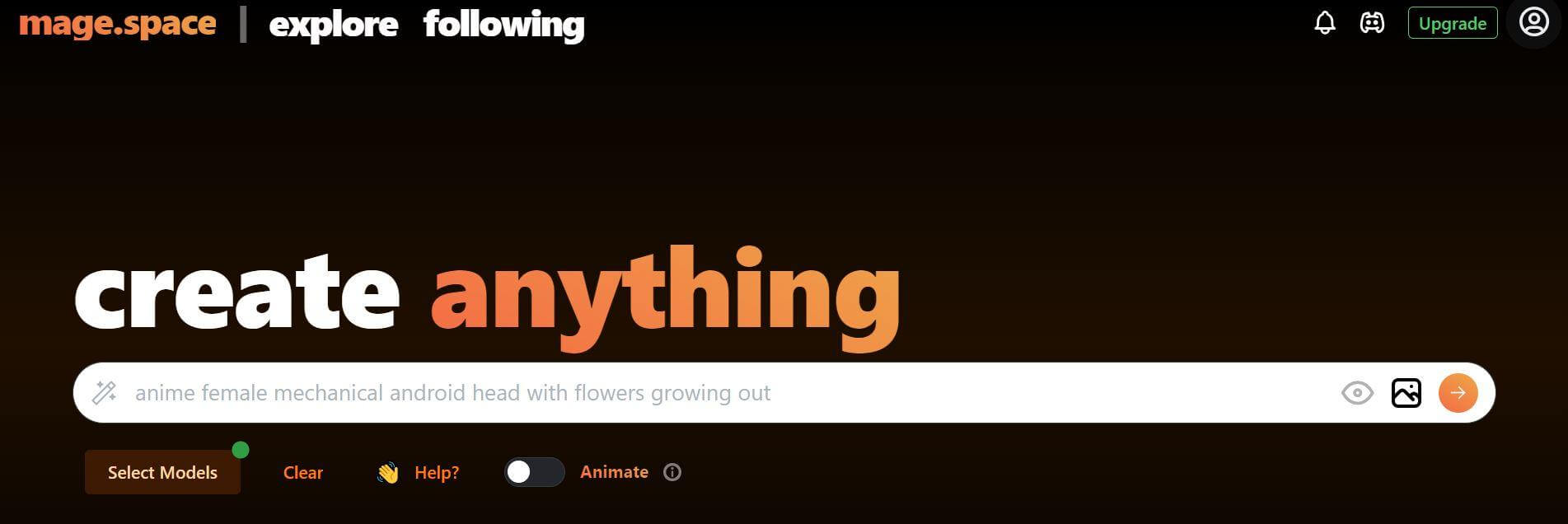
Key Features:
-
Mage.Space can do automatic image upscaling. It can turn your images sharp and shiny at an impressive 2048x2048 resolution.
-
Using Mage.Space is really simple, thanks to its friendly interface.
-
You can also adjust the guidance scale to tell the AI exactly how closely to follow your instructions.
-
Don't want certain things in your GIFs? No problem! Mage.Space's Negative Prompts let you say what you don't want.
-
Your personal information is secure.
Price: Free plan; Basic plan: $8/month; Pro plan: $15/month; Pro + plan: $30/month
2) Picsart
Picsart is another top-class tool if you want to create top-quality GIFs only by entering text prompts for entertainment purposes. To know more about this Free AI GIF generator, look at its features.
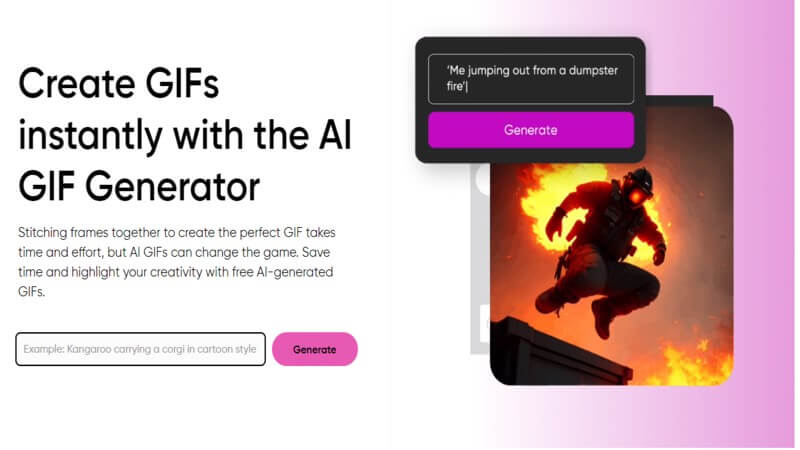
Key Features:
-
Picsart is perfect for many things, like GIF creation, photo editing, background removal, etc.
-
It also allows you to preview the created GIFs. With this feature, you can check whether the GIF is good enough or not.
-
If you like the GIF, you can share it with others or download it on your device with a single click.
Price: Free; Picsart Plus: $5/month; Picsart Pro: $7/month
3) Dall-E 2
One of the best AI GIF generators today is Dall-E 2. It was developed by OpenAI (the same company behind ChatGPT). The reason it’s better than most tools out there is that this AI GIF maker is trained on billions of text-GIF pairs
But note that you can only use these AI generated GIFs for personal purposes only.
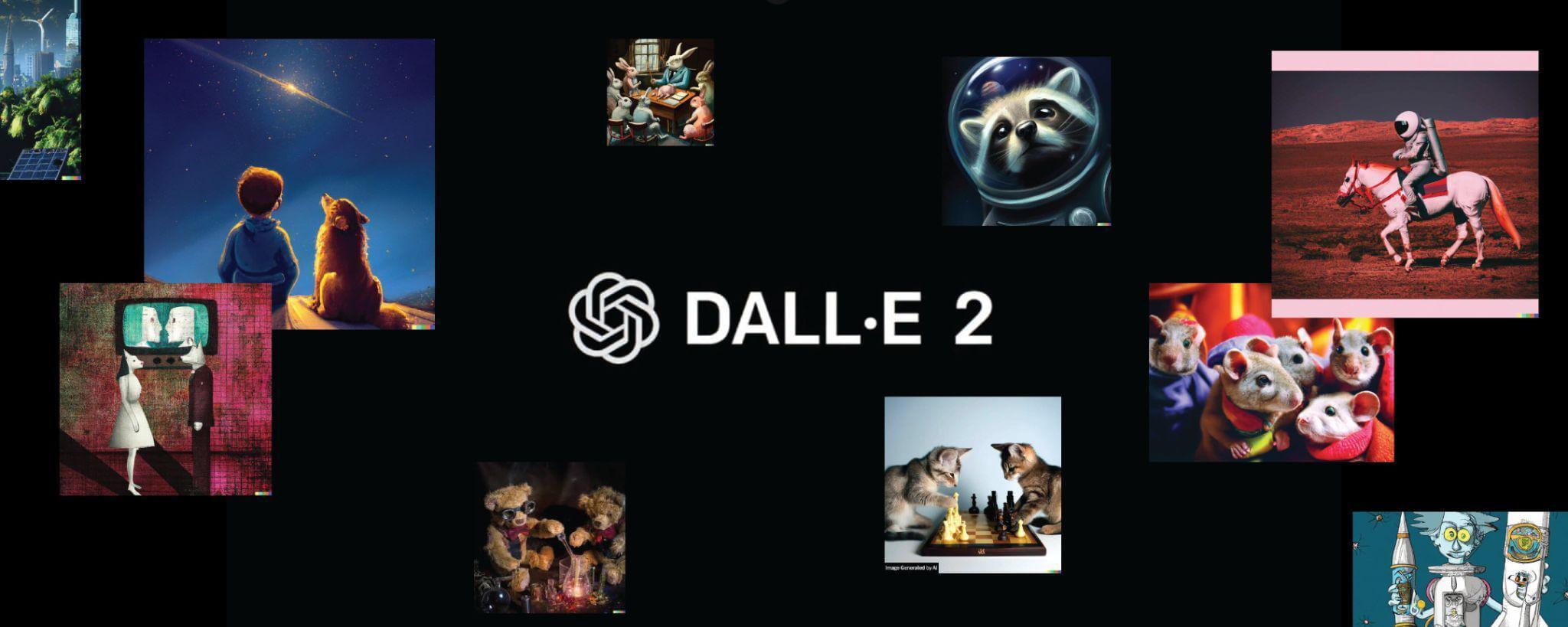
Key Features:
-
DALL-E 2 is like a magical artist. You give it words, and it transforms them into fun and lively GIFs in a few seconds.
-
Whether you want something silly or normal, DALL-E 2 is up for it.
-
Another reason people love DALL-E 2 is because it makes sure your moving pictures look really clear and nice.
Price: 1024 x 1024: $0.020 per image; 512 x 512: $0.018 per image; 256 x 256: $0.016 per image
4) Meta Make-A-Video
Another Text to GIF AI generator we have for you is Meta Make-a-Video. It is developed with a state-of-the-art AI system that recognizes your text and generates results within seconds.
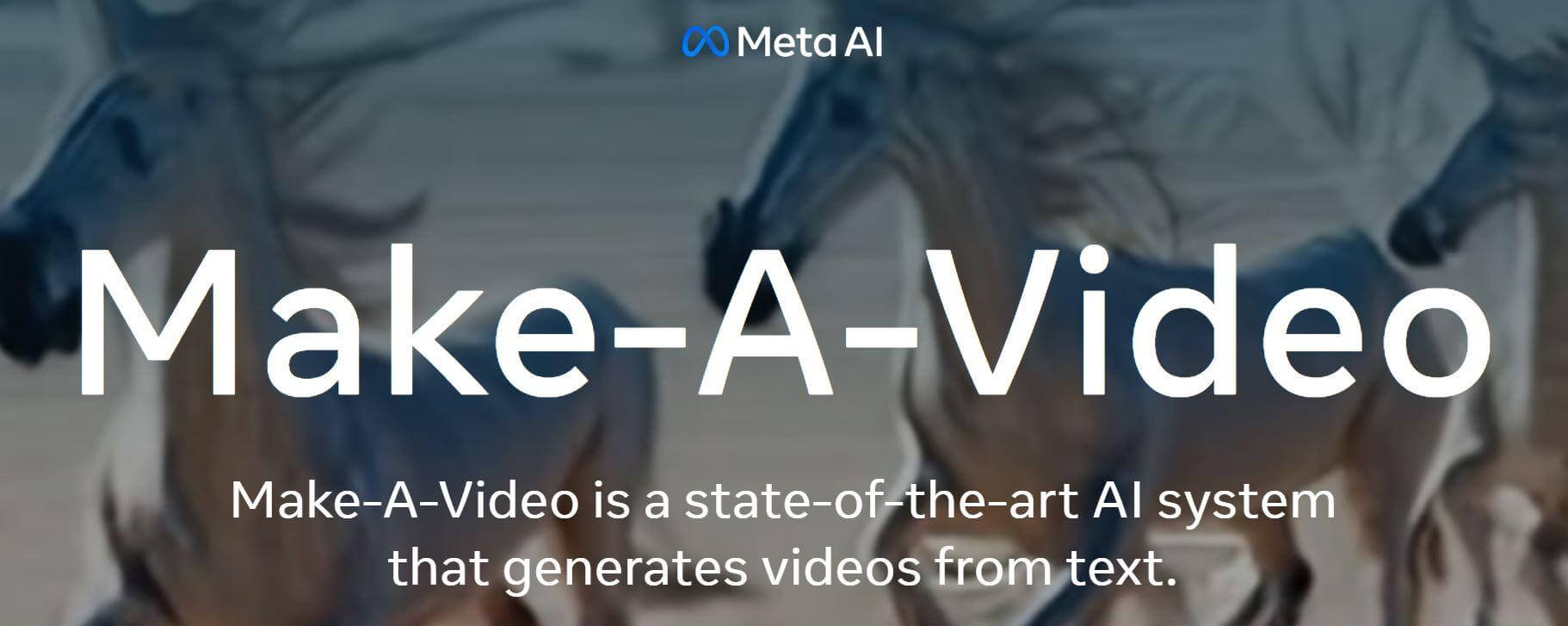
Key Features:
-
This tool lets you pick from three options: Surreal, Realistic, and Styled. Simply click on what kind of GIF you want.
-
If you have images, then you can also add motions to it with this tool.
-
According to Meta Make-a-Video's official website, the GIF quality is three times higher than any average tool.
Price: From $29 to $99.
Part 3: Top 4 AI GIF Generators from Image/Video
If you want to generate GIFs from images or videos, then good news. We’ve also shortlisted the best tools that can do this in no time.
1. Gfycat
Gfycat is the best AI GIF generator according to thousands of people. In fact, it’s the go-to platform for a lot of people who want to create funny GIF memes.

Key Features:
-
It can quickly convert static images or video frames into animated GIFs using top-notch artificial intelligence algorithms.
-
You can customize your GIFs too. For example, you can adjust the speed, transitions, effects, etc.
-
Gfycat offers a range of styles and themes so that you can create perfect GIFs.
Price: $20 per month.
2. Giphy
Another top-notch free AI GIF maker online you can use for AI generated GIFs is Giphy, where you can turn image/video into GIF with a few clicks.
It even supports users to upload media URLs from Giphy, YuoTube, Vimeo or others to directly turn video into GIF you want, with no need to download and upload videos.
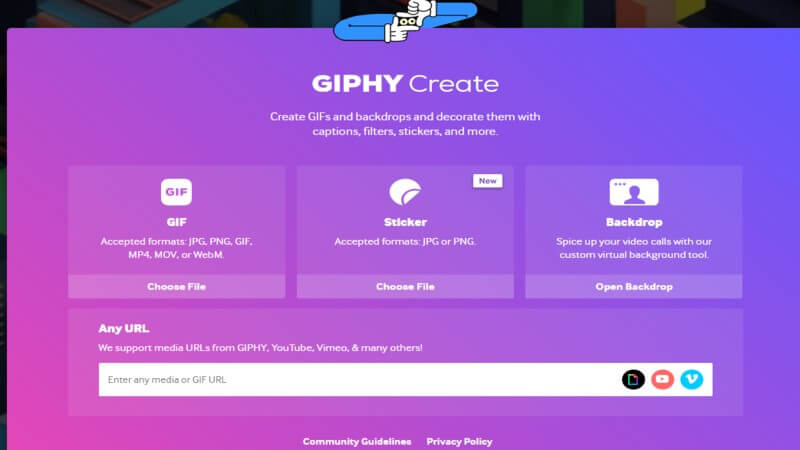
Key Features:
It is capable of generating GIFs from both static images and video clips because of advanced algorithms.
-
It is easy to use.
-
It has a library of GIFs ready for exploration.
-
It enables to add stickers to your image/videos to spice up the GIF output.
-
It has various filters to choose from.
Price: Free to use
3. ArtBreeder
ArtBreeder is one of the most popular GIF AI generators right now. People are using it to create characters, artworks, and much more.
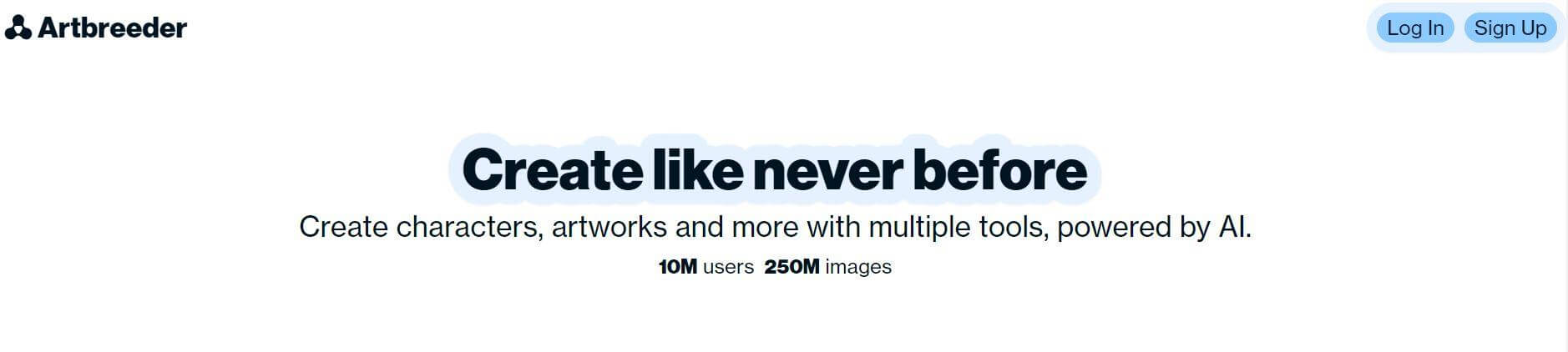
Key Features:
It allows you to create unique artwork by blending and modifying images.
-
You can share your GIFs easily with a single click.
-
Every GIF generated by ARTBreeder is of high resolution. That’s why you can use this tool for various purposes, like documentaries.
Price: Free; Starter: $8.99 per month; Advanced: $18.99 per month
4. Imgflip
The last AI GIF generator from image tool we have for you is Imgflip. It has a wide library of popular memes, images, or videos that you can use to create your own GIFs. If you want, you can also use your own photos and videos as well.
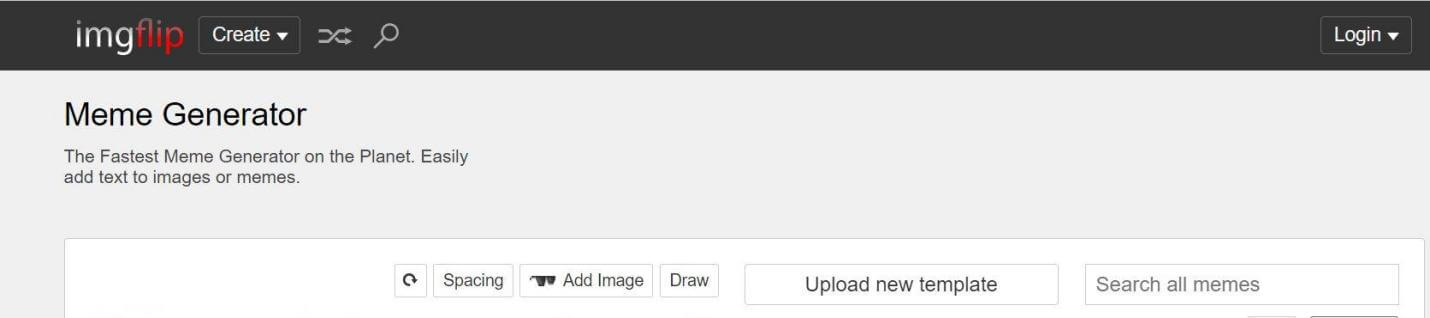
Key Features:
Imgflip is known for its extensive collection of meme templates for easy meme creation.
-
It allows users to add captions and text to images and GIFs.
-
This image to GIF AI generator also lets you resize or reverse your GIFs with ease.
Price: Free; Basic: $3.95 per month; Pro: $9.95 per month
Part 4: Bonus Tip: Add Audio/Music to GIF to Make It More Vivid
Nobody likes boring GIFs. That’s why it’s better if you do something unique with them. But what to do?
Well, you can always add audio to GIFs by using iMyFone MagicMic.
MagicMic is the best real-time voice changer at the moment. The reason is simple: It offers so many features to its users that are not found elsewhere.
But most people are using it to create funny audio or music.
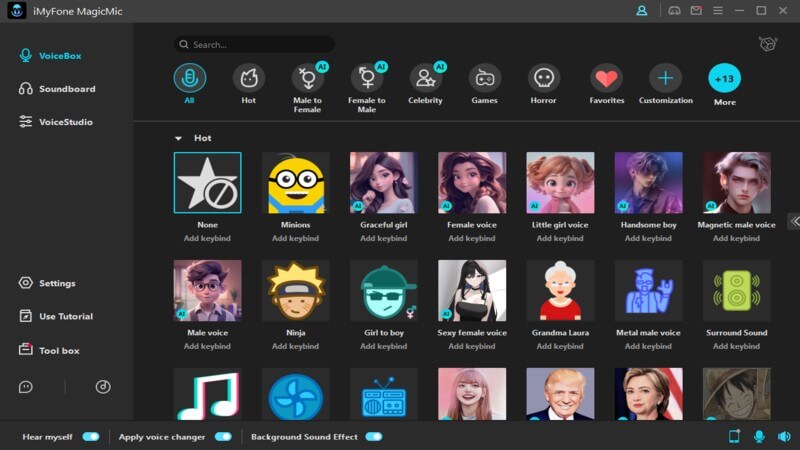
Key features
-
MagicMic has over 300 voice filters and more than 600 voice effects (all of them sound real).
-
You can find voices of famous people here, including Taylor Swift and Drake.
-
If you want, you can also record your own voice in high quality with it.
-
You can use this voice changer during live streams and online gaming.
-
With a few clicks, you can create funny audio/music to add in GIFs.
How to use MagicMic to create funny sound/music to add to your GIF
Step 1: Download and launch MagicMic.
Step 2: Next, select your main microphone as the input device and headphone as the output device, and toggle on the "Apply Voice Changer" and "Hear Myself" buttons.

Step 3: Go to the audio settings of any of the GIF generators discussed above. There, select “Microphone (Voice Changer Virtual Audio Device)” as your input device.
Step 4: Pick a voice effect and start to make funny audio/music.
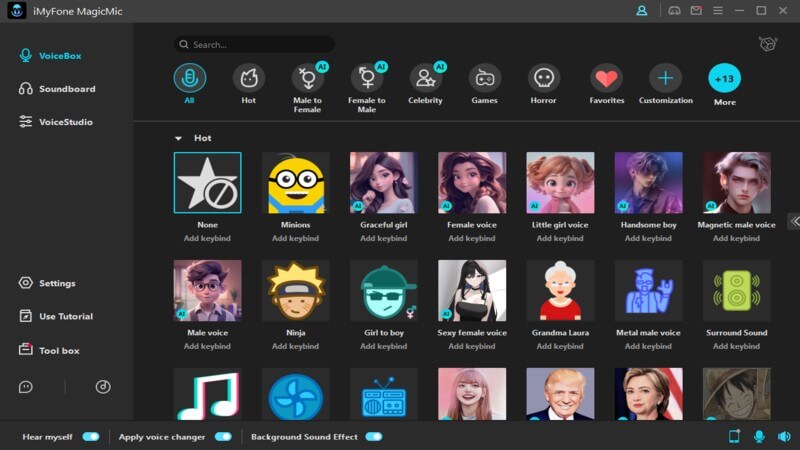
Step 5: After obtaining the funny audio/music, head to Kapwing to uoload GIF or audio to make it a voice meme.
Part 5: FAQs about AI GIF Generator
Is There an AI That Creates GIFs?
Yes, we have now developed an AI that can create GIFs for you instantly. AI GIF generators use it to make any GIF you want.
What Is the Best GIF Maker Website?
There are many top AI GIF maker websites. People love Imgflip, ArtBreeder, and many others.
Is There a Free GIF Maker App?
Yes, there are free GIF Maker apps, like Picsart that you can use without paying any money. We suggest checking free credits first to know how many times you can create the GIFs for free.
How To Create GIFs for Free?
You can create GIFs for free by using any top-quality GIF generator that offers a “free plan.” Go to the pricing or simply sign up to find out whether it has any free credits for you or not.
Final Thoughts
Here, we explored the top 8 AI GIF generators that you can try without any hesitation. Each of them is undoubtedly fun to use, but you can always make things interesting.
For this, we recommend trying MagicMic - a top-tier voice changer.
With this tool, you can pick the voice of any famous person or celebrity to make your GIFs unique. You can also use hundreds of voice memes, too.
So, try it right now and surprise others with your personalized GIFs.































