Would you like to have a chance to create cool music loops by means of your voice or any other instrument? Would you like to do some power dressing of their songs with the help of this spicy, as they say, variety of attractive and imaginative effects? All these you are able to realize in the basis of an audio looper.
In this article, we will be taking you through the process of loop audio using the top best four available now. Be it a simple and easy to use audio looper online tool or a powerful and versatile looper software, trailing in between, we got them all covered.

Read on to find out how to loop audio like a pro.
Part 1. What is Audio Looper?
Before getting straight to how to loop audio, it's better to first understand what is an audio looper.

An audio looper is software that makes it possible for anyone to do a sound recording and then replay the same record again, and again, and again.
Multiple loops can be overlaid at the same time and modification of pitch or speed done, adding effects such as reverb, distortion, or delay.
Audio loopers are great for musicians, singers, DJs, podcasters and everyone who is crazy about sound experiments.
But what can you do with an audio looper?
Let's discuss this in detail.
Part 2. What Can You Do with Audio Looper?
With an audio looper, you can do many things that would otherwise require a lot of equipment, time, or skill.
Here are some examples of what you can do with an music looper:
So you can do these amazing things with the help of audio looper. Now let's discuss the top 4 audio looper online tools you can try using this year.
Part 3. Comparison of 5 Best Music Loopers
| Audio Quality | Ease of Use | Customization Options | Price | |
|---|---|---|---|---|
| MAZTR | High (supports various audio formats) | User-friendly (one click generation, offline & online) | Extensive (editing tools, effects like EQ, reverb) | Free / $4.99 Per Month |
| Veed.io | Good (supports popular aideo formats) | Very intuitive (drag and drop interface) | Moderate (audio editing tools, voice filters, emojis) | Free / $12 Per Month |
| Flixier | Good (cloud-based, fast processing) | Easy (template-based, automatic transcription) | Good (video editing tools, looping settings) | Free / $7 Per Month |
| Gemoo | Good (supports common audio formats) | Simple (user-friendly interface) | Basic (manual adjustments for loop points) | Free / $5.99 Per Month |
| Kapwing | Good (supports various formats) | Easy (accessible on all devices, collaborative) | Extensive (templates, filters, collaborative tools) | Free / $16 Per Month |
Part 4. Top 5 Audio Looper Online You Can Try!
As there are different audio looper tools available online, its hard to find the right one. That is why, we have brought you this list of top 4 audio looper online tools you can consider using.
1. MAZTR
MAZTR is a powerful and easy-to-use free online audio looper for creating looping audio files. Whether you want to make music loops, podcasts, sound effects or ringtones, MAZTR can help you achieve your goals.
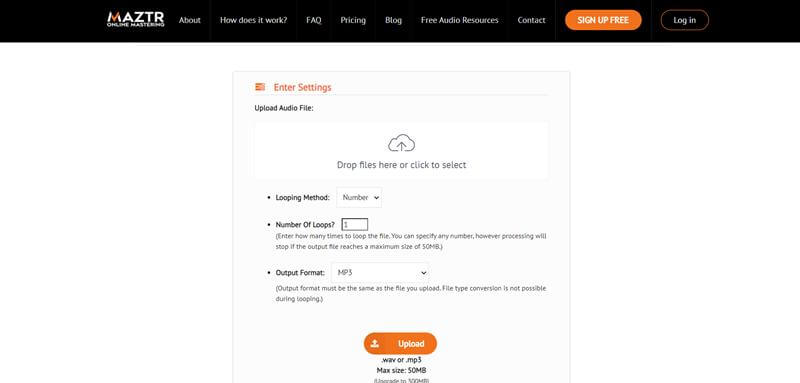
Key Features:
-
Easy to use, no need to sign in.
-
Works offline and online, so you can use it anytime and anywhere
-
Enables to loop audio based on number or time.
-
Output format must be same as the input format of the audio.
-
Supports the format of WAV or MP3.
How to Loop Audio Using MAZTR?
Step 1: First of all go to the MAZTR Audio Looper and upload the audio file you want to loop.
Step 2: Choose the Looping method, number of loops you want, as well as output format.
Step 3: Click "Click Here to Download" to download the audio/music loop.
2. Veed.io
High-end features of Veed.io have been brought under one roof in this online video editing tool to facilitate the users to make amazing videos within a few minutes. Veed.io also allows for advanced aspects such as audio looping, video speed control, chroma key, and screen recording.
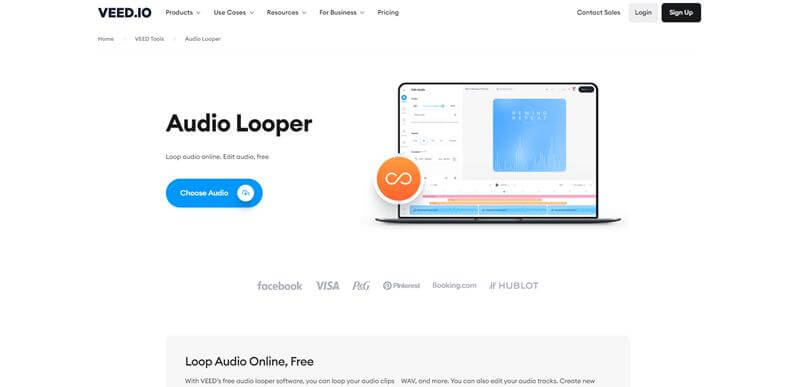
Key Features
-
Intuitive drag and drop interface
-
Easy to use to loop audio with a few clicks.
-
Royalty-free vast collection of music and sound library to use for editing your audio track.
-
Enables to speed up or slow down the audio in single click.
-
It also has Premium Clean Audio feature to level up audio quality.
How to Loop Audio Using Veed.io?
Step 1: Upload your video to Veed.io.
Step 2: Click on the audio tab and select the audio track you want to loop
Step 3: Drag the ends of the audio track to adjust the duration and position
Step 4: Preview your video and download it or share it online
3. Flixier
Flixier is a cloud powered video editing tool that offers an audio looper online that you can use to loop music easily, with which you can make and modify any kind of videos online. Import from everything, add transitions, effects, text, music and much more then easy share or download your videos.
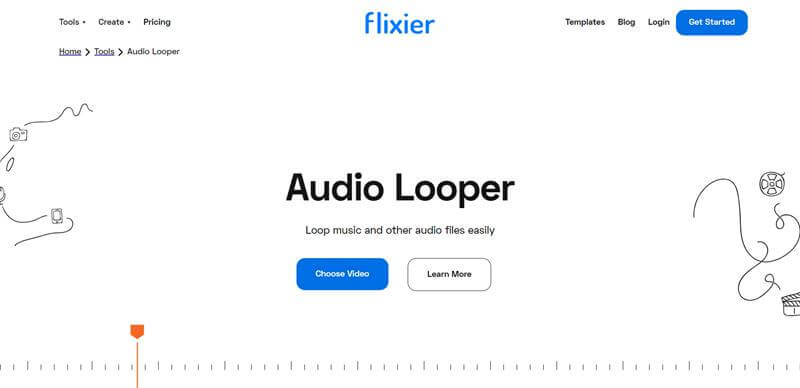
Key Features
-
Flixier can help you loop audio in your videos with a simple option in the audio settings.
-
It supports all the popular formats.
-
Enables easy audio cut and trim.
-
The built-in audio enhancer makes it easy to improve clarity of your audios.
-
The platform has hundreds of ready-to-use templates for all imaginable video formats
-
Supports automatic transcription that helps generate captions.
How to Loop Audio Using Flixier?
Step 1: Import your video and audio files to Flixier.
Step 2: Drag and drop them to the timeline and adjust their duration and position.
Step 3: Select the audio clip that you want to loop and click on the gear icon to open the audio settings.
Step 4: Check the box that says "Loop audio" and choose how many times you want to loop it.
Step 5: Preview your audio and export it when you are done.
4. Gemoo
Gemoo is a simple but very powerful tool of looping every audio file you have in just few clicks. If you are seeking a way to create a smooth background music, a catchy hook or even a very hypnotic sound effect your mission is not impossible cause Gemoo is born.
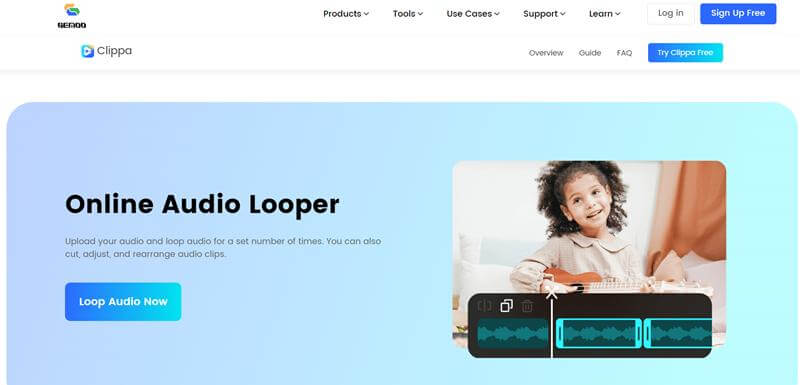
Key Features
-
The program supports the most widespread audio file formats, such as MP3, WAV, OGG, and FLAC
-
Loop start point, loop end point, playback speed, and volume can be adjusted by hand
-
Preview is available to listen to the loop created before saving it
-
Allows exporting of the generated loop as a new audio file or only overwriting the same one
-
Interfaces with common audio editing software such as Audacity and GarageBand
-
Has the user-friendly interface and help documentation
How to Loop Music in Gemoo?
Step 1: Launch Gemoo and open the audio file you want to loop
Step 2: Drag the sliders to set the loop start and end points, or enter the values manually
Step 3: Click "Duplicate" to loop the audio. and adjust the playback speed and volume as desired
Step 4: Click on the play button to preview the loop
Step 5: Click on the save button to export the loop as a new file or overwrite the original one
Step 6: Enjoy your looped audio!
5. Kapwing
Kapwing has a dedicated online audio looper that you can use to create music loop within just a few seconds. And it is also a robustly crafted online video editing site that helps you create, edit as well as sharing videos with ease. All features are tremendous and aim in easing you whenever creating a collage, meme, tutorial as well as the fresh podcast.
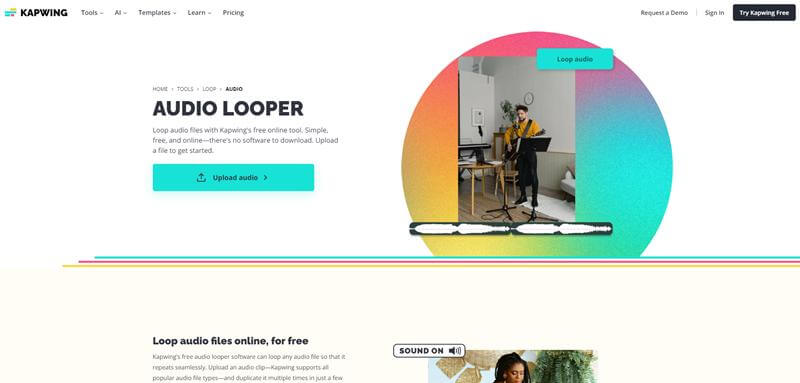
Key Features
-
Easy-to-use on every device and browser.
-
Copy and paste to loop music with ease.
-
More features like audio editing, trimming, extraction, merge, etc.
-
Fast processing engine support many of formats.
How to Loop Music in Kapwing?
Step 1: Upload your video and audio files to Kapwing Studio.
Step 2: Trim, crop, or adjust the volume of your video and audio as needed
Step 3: Copy and paste your audio, and drag and drop your audio layer on top of your video layer and align them
Step 4: Preview your music loop and download it as the format of MP3.
Part 5. How to Add Effects to Your Looped Music/Audio?
Now you know how to loop audio using different music looper online tools. But if you want to add voice effects to make more fun while making your audio or music, then there is an application recommended for you known as iMyFone MagicMic.
This is the simple as well as powerful tool that allows you to create amazing audio or music with anyone’s voice as you like, such as Trump voice, fictional characters, celebrties, singers, and more. It helps in recording and changing your own voice, or transforms your voice into others in real time.
Whether you want to do pod cast, create a song, prank call, send voice messages, choose iMyFone MagicMic.
Imagine if you make your music or audio voiced by Taylor Swift or Trump, how cool that will be!
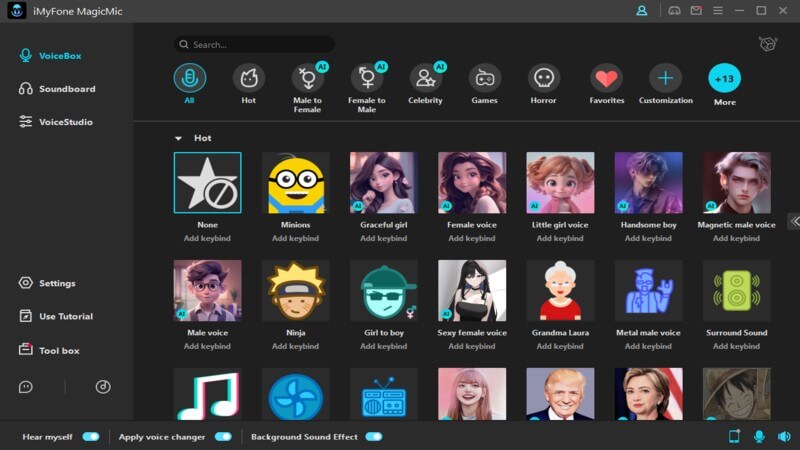
Tips
Listen to Trump AI voice generated using MagicMic.

Key Features
-
Supports to change voice of the audio files uploaded.
-
300+ voice filters enable to change audio voice to any others' voices.
-
Customization feature allows to clone anyone's voice.
-
Allows to change voice in real time on various platforms.
-
600+ sound effects and 200+ voice memes to add more life to your audio.
Part 6. FAQs about Audio Looper
How can I loop audio?
Looping audio can be as much straightforward if you have in hand the right set of tools. Most of the audio loopers such as Kapwing have a simple process involved. Loading the audio, choose the looping option, change the duration to what you desire and voila. You are done. Indeed, it is a swift yet an appropriate technique to ensure that your favorite music floats along smoothly.
How do I loop part of an MP3?
Loop a particular part of an MP3 with the use of the audio editing tool. Trim your file, then create a loop out of the required section you need using tools like Audacity or platforms including Kapwing among others. This is an awesome way of enhancing what thrills you most about audios.
What is an audio loop in music?
An audio loop in music means a part of sound or music that it repeats throughout itself. It may be some short unit as a drumbeat or a melody and is used as a loop to enlarge them or even make continuous rhythmic base. Audio loops are usually used in music production, where composers can develop dynamic and repetitive elements of their soundtracks.
Conclusion
To sum up, audio looping is a fun way to make music. You can enjoy or make music better with a good audio looper. We have introduced 4 music loopers above, among which you can pick the one that can satisfy your needs.
If you want to make audio/music more interesting, head to iMyFone MagicMic to change voice into others’ or add fun sound effects to surprise your audience.
So, what are you waiting for? Download it now!































