People usually don't like downloading a new editing tool on their PC because it is a time-consuming and hectic job. In addition, it takes a lot of hard disk space.
Nowadays, there are hundreds of editing websites available that nobody wants to keep the disk full because of editing tools. One of such websites is Lunapic. It can not only help the user to edit photos, but it can also get rid of the watermark from the photo.
In this article, we will tell you how you can remove watermarks using Lunapic and an alternative tool.
Part 1. Best Lunapic Alternative: One-Click to Remove Watermark Free
iMyFone MarkGo
Whenever we talk about watermarks, we mention iMyFone MarkGo. MarkGo is such a tremendous tool that anyone can use because of its simplicity and friendly user interface. If you want to add a watermark to a photo/video, or you want to remove a watermark from a photo/video, then MarkGo is the best option one can opt for.
Tips
Hunting for a tool to get rid of watermark efficiently? Why not try iMyFone MarkGo, a professional watermark remover that helps you remove watermark 100% clearly with AI-powered Technology within 5 secs in 1 click.
Step 1: Download and install iMyFone MarkGo on your computer. It is compatible with both the operating systems, Windows and macOS. Open it. On the home screen, you will see different options. Click on "Remove Image Watermark" to remove the watermark from an image.
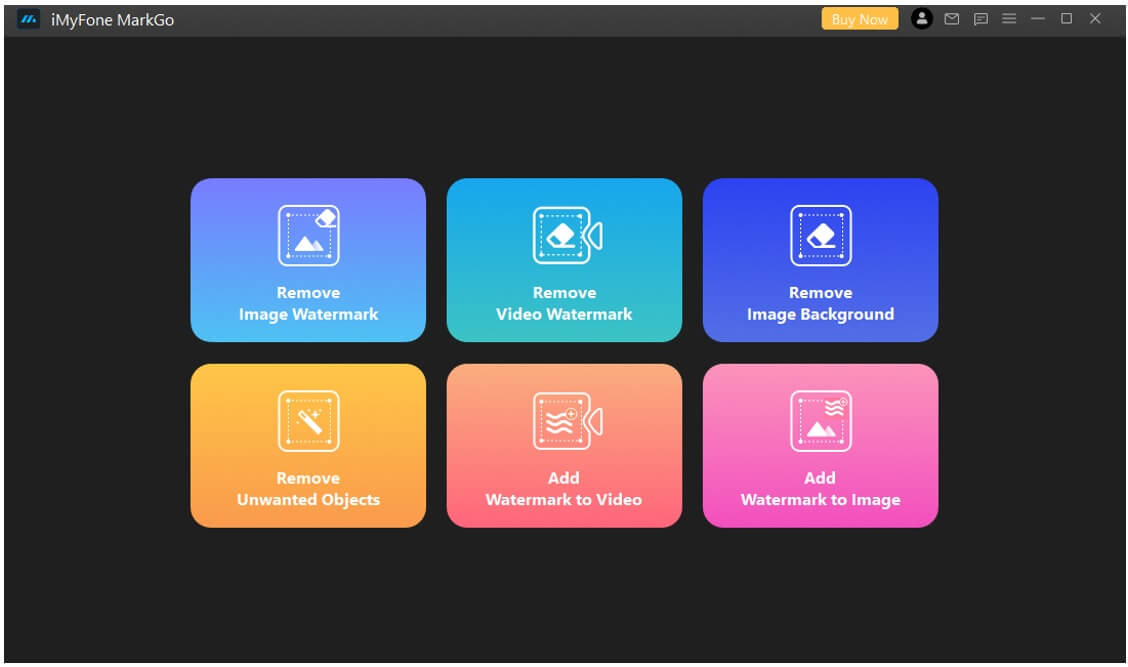
Step 2: A new window will open that will ask you to "Add Photo". You can browse the photo, or you can drag and drop it on the window.
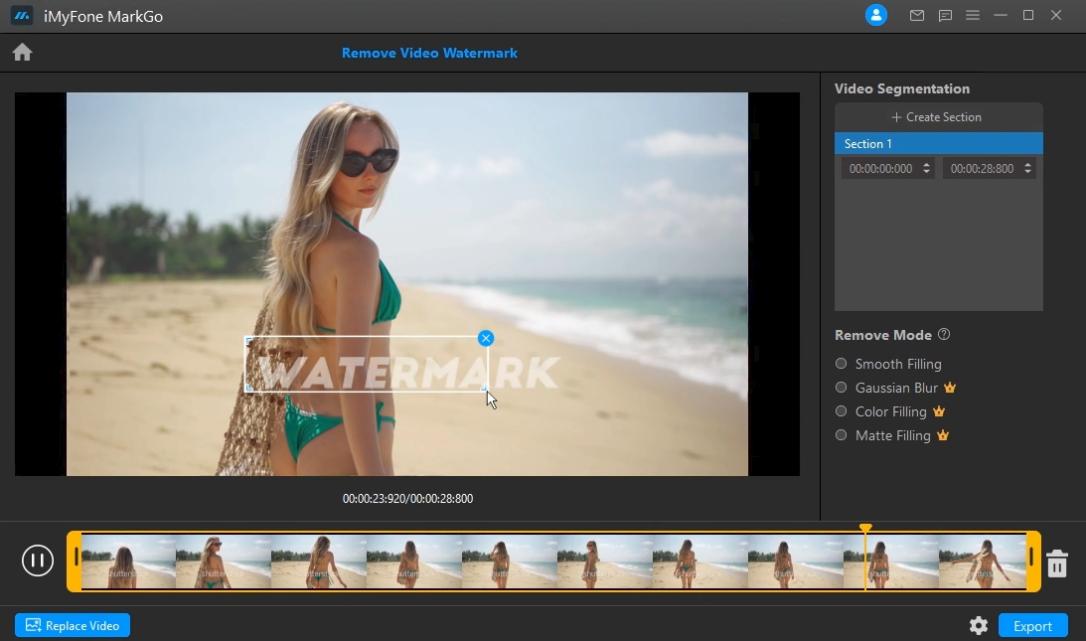
Step 3: After importing the image, go to the right side of the MarkGo window. You will see an option of "Selection Tool". Choose any tool that you find easy to select the watermark. Select the watermark and click on "Remove Now". The watermark will be erased from the photo smoothly without any problem.
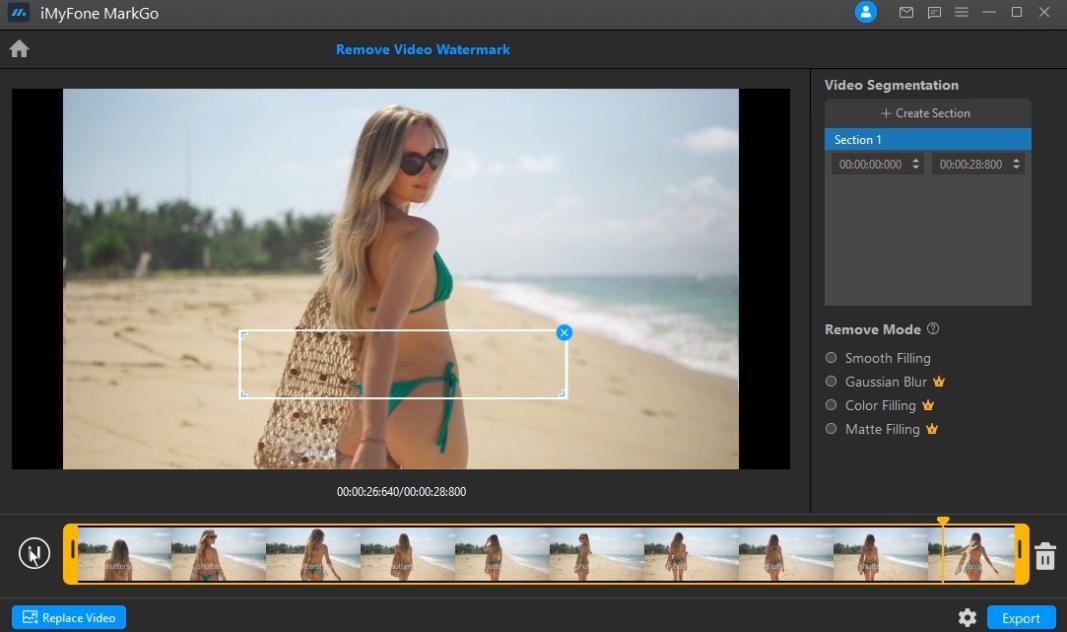
Step 4: Step 4: Now that the watermark is removed. You can export the photo by clicking on the "Export" option given on the bottom right side. Choose the settings in which you want to export the image.
Part 2. Get Rid of Watermark Using Lunapic
Lunapic is an online editing website that anyone can use to edit their photos. It has plenty of features that only a professional editing tool can have. But there are some built-in features or presets that no other tools offer. It is an all-in-one solution for all editing problems. It has different categories of edit, adjust, draw, borders, filters, effects, art, and animation. Under these categories, there are hundreds of options that one can choose to edit any kind of photo.
Among all these features, there is a hidden feature that people don't know about. Lunapic can also help the user to remove any kind of watermark or object from the image. However, it does not have an expressive option, but the user can use the "cut-out tool" along with "Remove & Inpaint" to get rid of the watermark from the image. Let us see how we can use Lunapic to remove the watermark from the image.
Step 1: Go to the Lunapic website. Click on the option of "Upload Photo". Import the photo that you want to edit and remove the watermark from it.
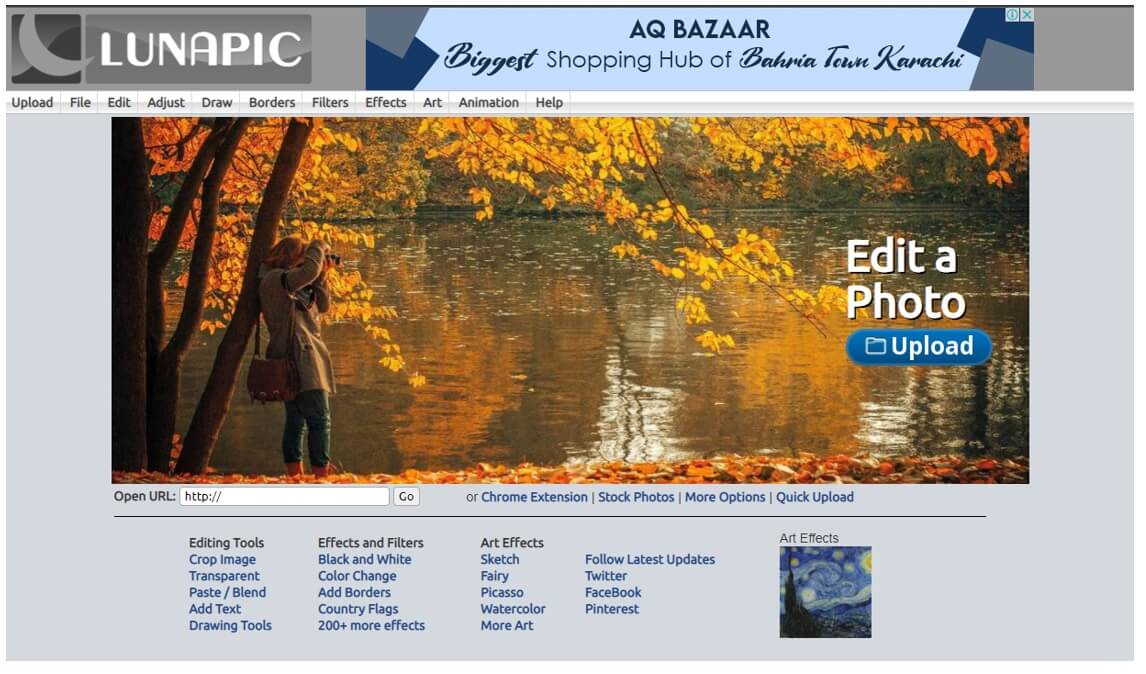
Step 2: On the left-hand side, you will see a vertical line of editing tools. Among these tools, select "Cut Out Tool". With the help of this tool, select the area of the watermark.
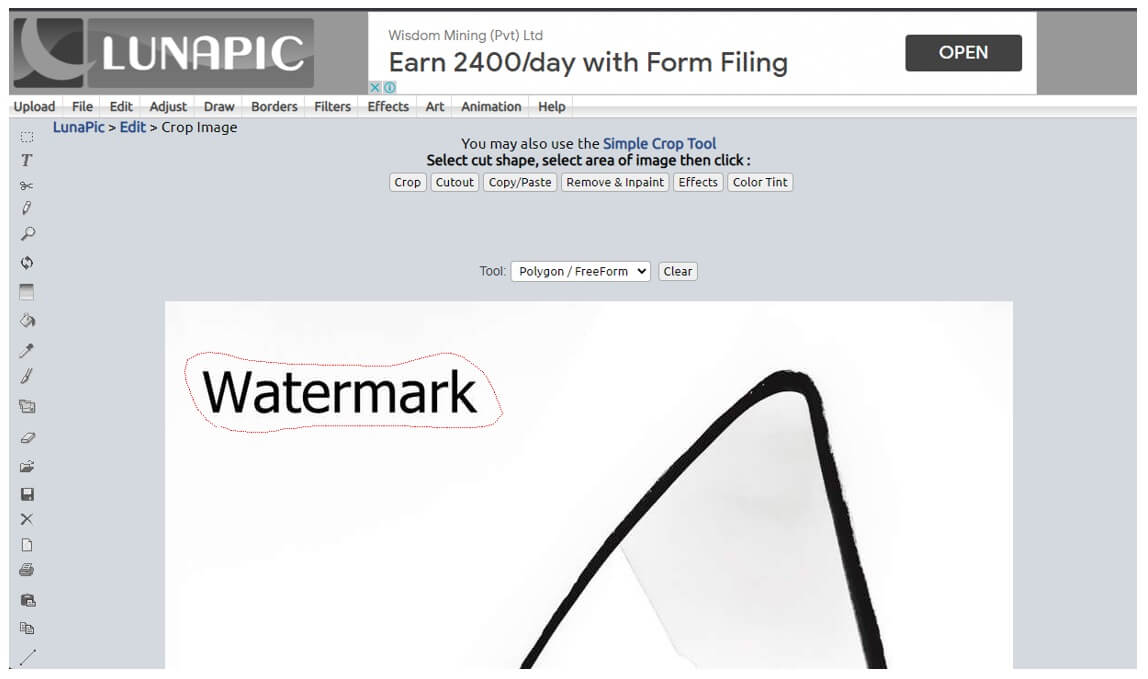
Step 3: After selecting the whole watermark, you will see an option of "Remove & Inpaint" just above. Click on it, and the watermark will be removed. The background will be blended in.
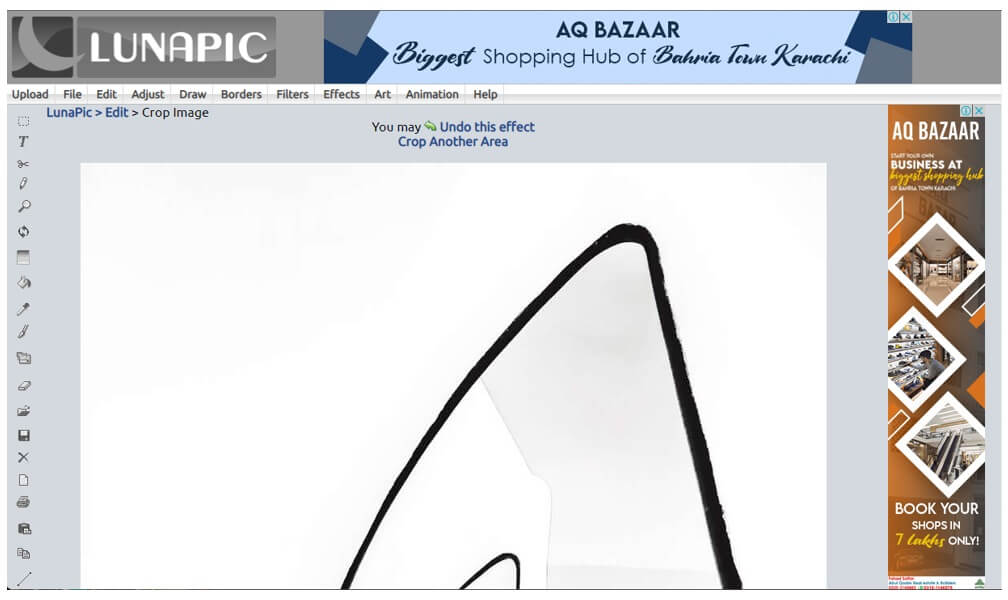
Step 4: Now that the watermark is removed, click on "File" and export the image by clicking on "Save Image"
Part 3. FAQ – How to Remove Watermark from Image using Lunapic?
1) Can you remove a watermark from the photo?
Yes. There are different tools that one can use to erase the watermark from a photo. Among these tools, the best in the business are iMyFone MarkGo and Lunapic. Lunapic is an online website that one can use without even downloading. While iMyFone MarkGo is a tool that needs to be downloaded and installed on the PC to use it. For professional uses, we recommend MarkGo.
2) Is it safe to use Lunapic?
The first thing that people think about using an online website is whether it is safe or not. The worry is justifiable because there are millions of scams on the internet, and it is better to be safe than sorry. Lunapic is a professional and authentic website that has a good security system. Any picture that you upload is highly confidential, and no one can access it except the editor.
3) How do I add a watermark to my Lunapic?
Lunapic has the feature of adding a watermark as well. You can go to the top options bar; here, you will see an option of "Draw". Under this section, you will see "Watermark Tool". Click on it, and it will take you to a new page. Here, you will see different options for adding a watermark to your photo. Write the text, set the position, choose the font, select the color, and adjust the transparency. Then click on "Add watermark", and it will be added.
4) What is the easiest way to remove the watermark?
The easiest way to remove the watermark is iMyFone MarkGo. You just need to upload the photo, select the watermark and click on "Remove Now".
5) MarkGo or Lunapic. How to choose?
Lunapic and MarkGo, both are effective in removing the watermark. It all depends on the feasibility of the user. If the user has time and wants professional work, then he can download MarkGo and remove it instantly with a click. But if the user is in a hurry, then he can use the website and use the cut-out tool and in paint feature of Lunapic to get rid of the watermark.
Conclusion
Lunapic is an online website that one can use to get rid of the watermark. With the help of a cut-out tool, anyone can remove the watermark with Lunapic.
Besides Lunapic, there is another effective watermark removing tool that is iMyFone MarkGo. It is an easier tool in which the user only needs to select the watermark and click on a button to it. Multiple watermarks can also be removed from images with iMyFone MarkGo. It has a trial version that people can download and give it a try for free.
































