Whenever we take pictures of scenery, it is not always a perfect picture. It is because many things in the background are not so ecstatic. For instance, if you are taking a picture of the sky, there are certain places where you find power lines. It is an important part of our lives, but it does not look good in a picture. Today, we will talk about how to remove power lines or watermarks from photos.
Part 1. Remove Power Lines Completely Free from Photos
iMyFone MarkGo
With new features, iMyFone MarkGo has an AI assistant that helps recognize the watermark and get rid of it automatically. But if you don't like it, then you can manually select the area of the watermark or any unwanted object and click on remove to get rid of it. Let us see how iMyFone MarkGo can help us to remove power lines from the photo.
Tips
Hunting for a tool to get rid of power lines efficiently? Why not try iMyFone MarkGo, a professional watermark remover that helps you remove watermark 100% clearly with AI-powered Technology within 5 secs in 1 click.
Step 1: Go to the iMyFone website and download the trial version of iMyFone MarkGo. Install it on your PC and open it.
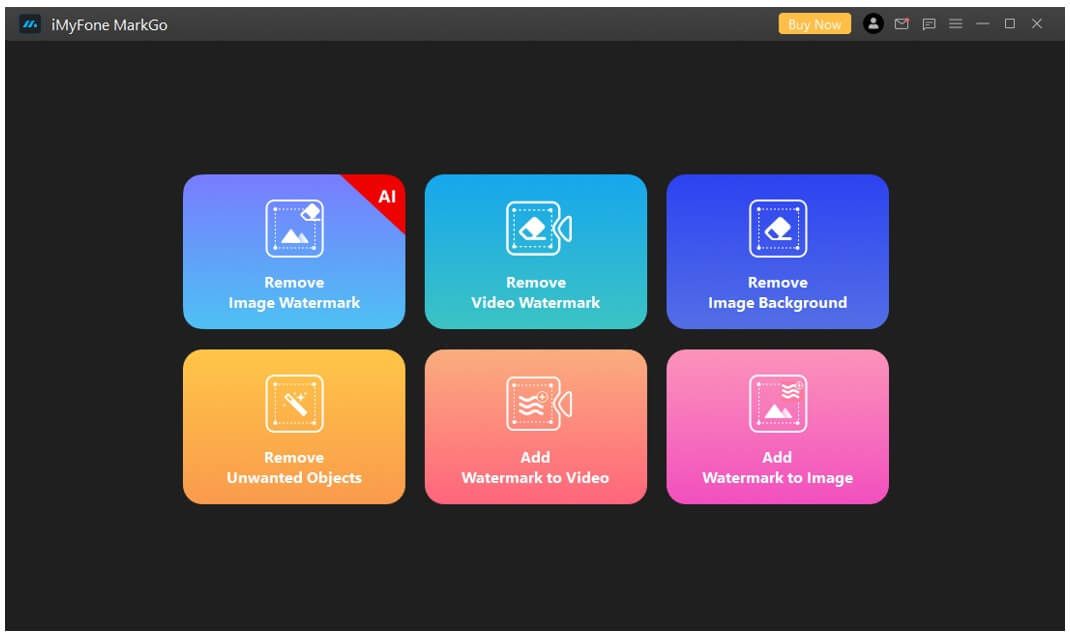
Step 2: Click on "Remove Image Watermark". It will show you an option of "Add Photo". Click here to import the photo that has power lines.
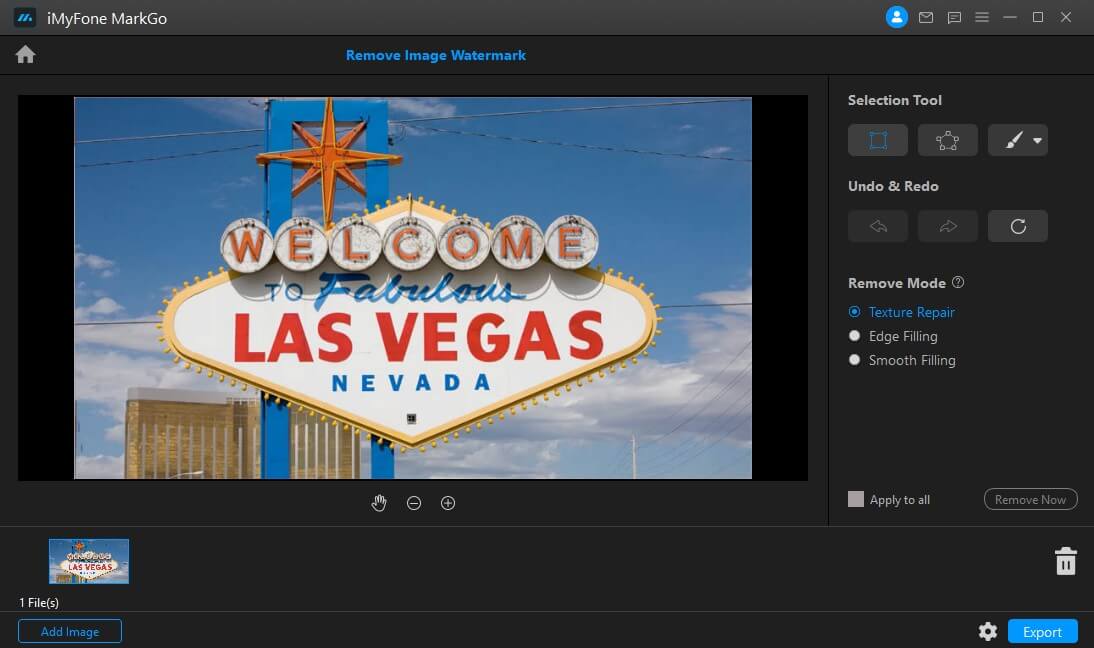
Step 3: With the help of manual selection, mark the area of the power lines in the photo. After selecting the area of power lines, click on "Remove". The power lines will be removed easily.
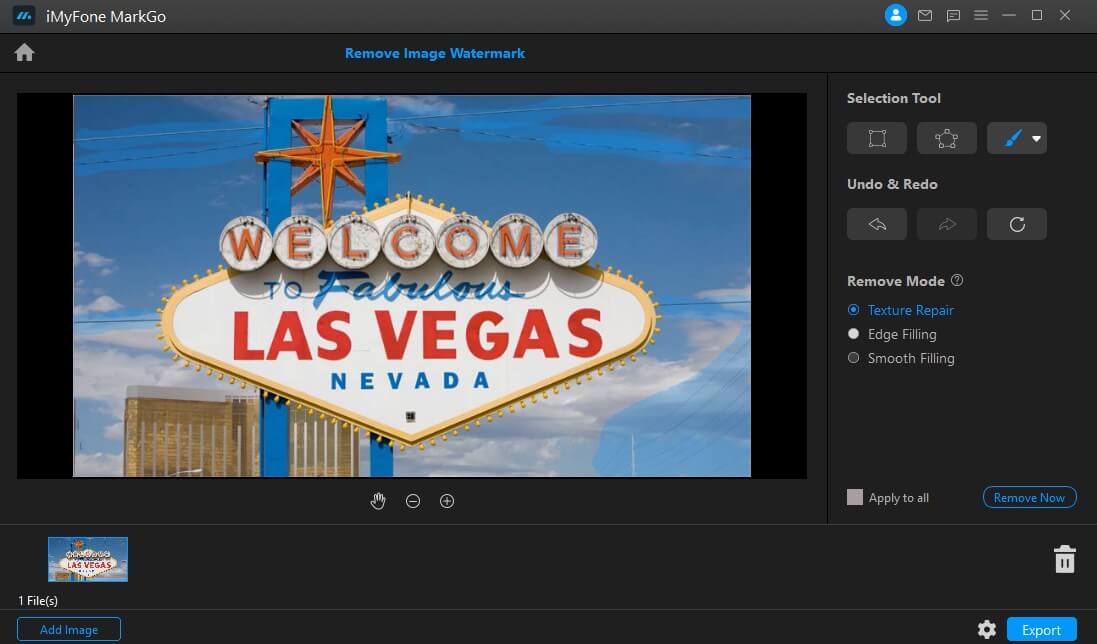
Step 4: Now, if you want to export the image, you can click on the "Export" option to download/export it on your PC.
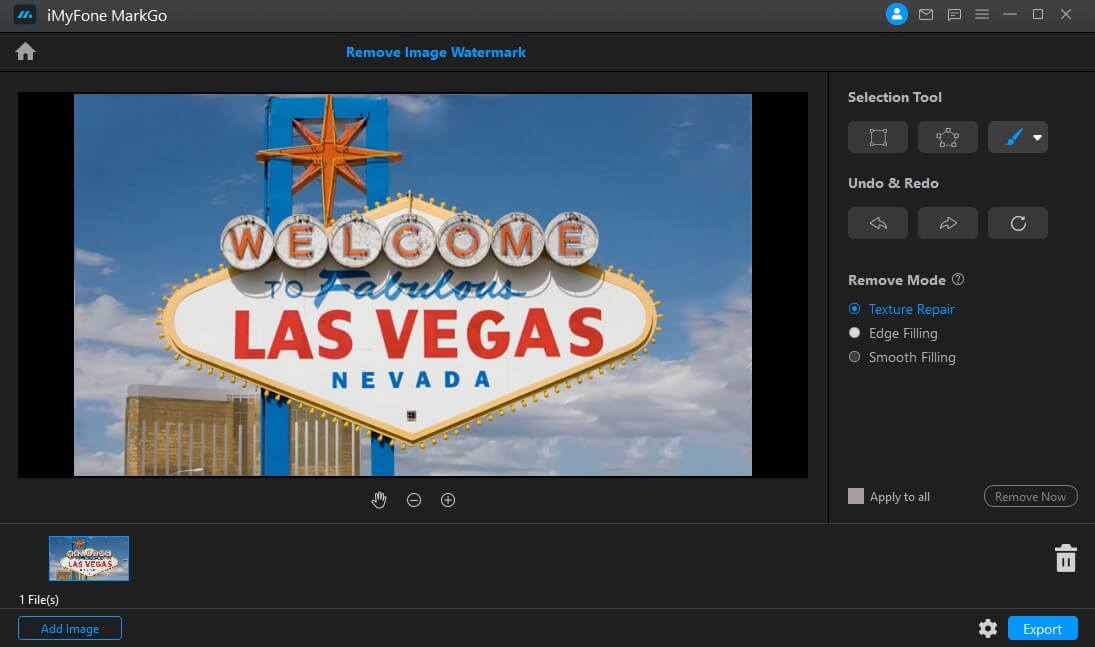
Watch the video tutorial to remove watermark using MarkGo
Part 2. Remove Power Lines from Photos on Photoshop
We know that Photoshop is one of the strongest tools when it comes to editing. It is a paid tool for which people need to pay the subscription fee. Although there is a cracked version available, it is not ethically correct to use the tool for free.
Photoshop contains special tools that no other photo editing tool contains. Let us see what tools can help us get rid of the power lines from the photos. Moreover, the watermark can also be removed from the photos in the same way.
Step 1: First, you need to subscribe or buy Adobe Photoshop. Download the tool and install it. It will take a few minutes as it is an extensive tool with numerous features. After installation, open the tool and create a new project. Choose the settings of the project according to your liking.
Step 2: The next thing you need to do is open the image that contains power lines. You can also drag and drop the image here.
Step 3: After importing the image, go to the left toolbar. Here, you will find "Clone Stamp Tool". This tool will allow you to remove the power lines and blend in the background of the sky. It is a very effective tool and removes power lines like magic. Press "Alt + Left click" to mark the area of the clone. Then use the left-click on the power lines to remove them (cloning the area you marked). The power lines will be removed easily.
Step 4: After getting rid of power lines, you can export the image according to your requirements of file size and format. Go to "File > Export > Export As" and choose the settings you want to export the picture.
Part 3. FAQs – How to Remove Power Lines for Free
1) How do I remove a powerline in photoshop?
It is effortless to remove the powerline in photoshop. You can simply use the clone stamp tool to clone the area of the powerlines. It is an easy and simple solution that takes a few seconds to do so. Photoshop is a great tool that helps you remove objects with precision with a different set of tools.
2) How do you get rid of the black lines in photos?
Black lines from the photos can be removed either with iMyFone MarkGo or Photoshop. Both tools work tremendously well when it comes to removing the power lines. However, it all depends on the feasibility of the user. MarkGo is a quick tool, while Photoshop is a little complex tool and requires expertise. Any amateur can use MarkGo without any experience.
3) How do you get rid of the white lines in photos?
No matter which colors the line is, black or white, the process to remove it remains the same. We just need to blend in the background with the power lines to make it invisible. There is no rocket science behind it. If you want precision, then you can go for Photoshop. Otherwise, MarkGo works pretty well in this case.
4) How do you get rid of the black lines on iPhone pictures?
There is an app on the App Store, Snapseed. It has a healing feature that blends in the background. Click on this tool and select the area of the power line. It automatically blends in the background and gets rid of power lines.
Conclusion
Power lines can sometimes rupture the image. Fortunately, we can remove them with the help of different tools. If you need precision, then you can go ahead and use Photoshop for it. But if you are in a hurry, then MarkGo will do fine for you. You can also download the trial version that is enough to remove any kind of power lines from the photo.


















