Dreamstime allows people to download and use images free of cost, yet having its terribly annoying watermark on pics that you always want to get rid of.
It's expensive for the credit package and you need to buy for more credits if there're regular needs, which can be a tricky problem for many fabulous photo hunters like you.
Don't you worry now! Best Dreamtime watermark removers are here for you to remove dreamstime watermark! Let's dive into some dreamstime freedownloader without watermark!
Remove Watermark Online
If you want to remove watermark online using AI without download, try TopMediai FREE.Part 1: Remove Dreamstime Watermark - by Credit Package of Dreamstime
There is one more way of having pictures without watermarks, and that is the paid version. If anyone is deeply obsessed with Dreamstime photos and wants to use them on a regular basis, these paid packages are worth trying. The free version has some limitations, so it cannot be used regularly or for professional purposes. On the other hand, the paid packages allow you to download high-quality and professionally clicked pictures without any watermark.
Dreamstime Credit Packages:
Credits are basically Dreamstime's currency. Users pay credits before downloading a single image, video, or audio. These credits can only be purchased from Dreamstime's official website. The number of credits per image or video varies from the quality of selected media. Once you buy them, the credits remain valid for a year. Within a year, you can use them at any time to take any pictures, video, or audio from this stock photography agency.
You can buy 11 credits for $14.99
15 credits for $17.99
30 credits for $34.99 and so on.
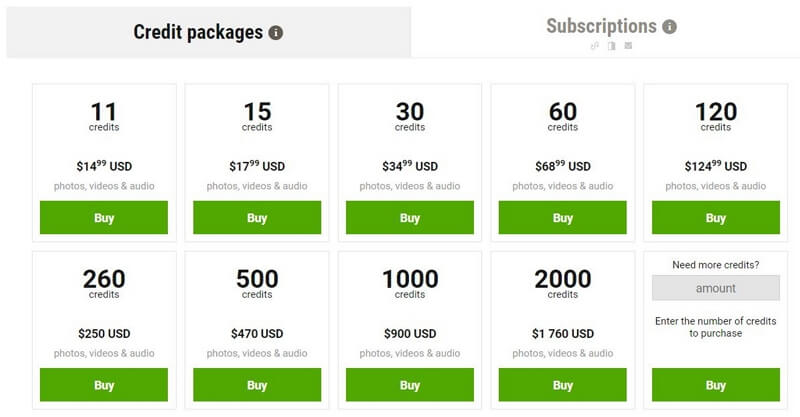
There is also an option to buy as many credits as you want. Besides credit packages, Dreamstime also has monthly and yearly subscription plans.
How to download dreamstime images without watermark?
Step by step tutorial
Step 1: Go to the Dreamstime official site. To buy credits or subscribe or any plan, you need to log in to the site through your account. Create an account, or you can also log in to the site through an existing account.
Step 2: Once you log in through your account, you will see the option of Prices and Download plans at the top right corner of the screen. Click on that.
Step 3: Here, you will see two options on the upper side of the screen. One will be Credit Packages, and the other will be Subscriptions.
Step 4: Click on Credit Packages, select your plan, and click on Buy. The website will ask for some important information regarding your debit/credit card through which your amount will be deducted.
Step 5: Fill out the blank spaces with correct information and click on Complete Checkout. Your amount will be deducted, and credits will be added to your account on Dreamstime. Now you can use these credits to buy and download media from the site.
Part 2: Best Dreamstime Watermark Remover - iMyFone MarkGo
Ai Watermark Remover for Dreamstime
Though you can use methods above to remove Dreamstime watermark, it's still expensive for the credit package and you need to buy for more credits if there're regular needs. If you don't want to pay for any credits, you may turn to iMyFone MarkGo, the best online dreamstime watermark remover, which offers a surprisingly easy solution to remove dreamstime watermark.
Some exciting features of this watermark-removing tool make it a worthy choice to get rid of watermarks from video, signatures, and text from photos and video clips. Now, let's have a look at some fantastic features of iMyFone MarkGo.
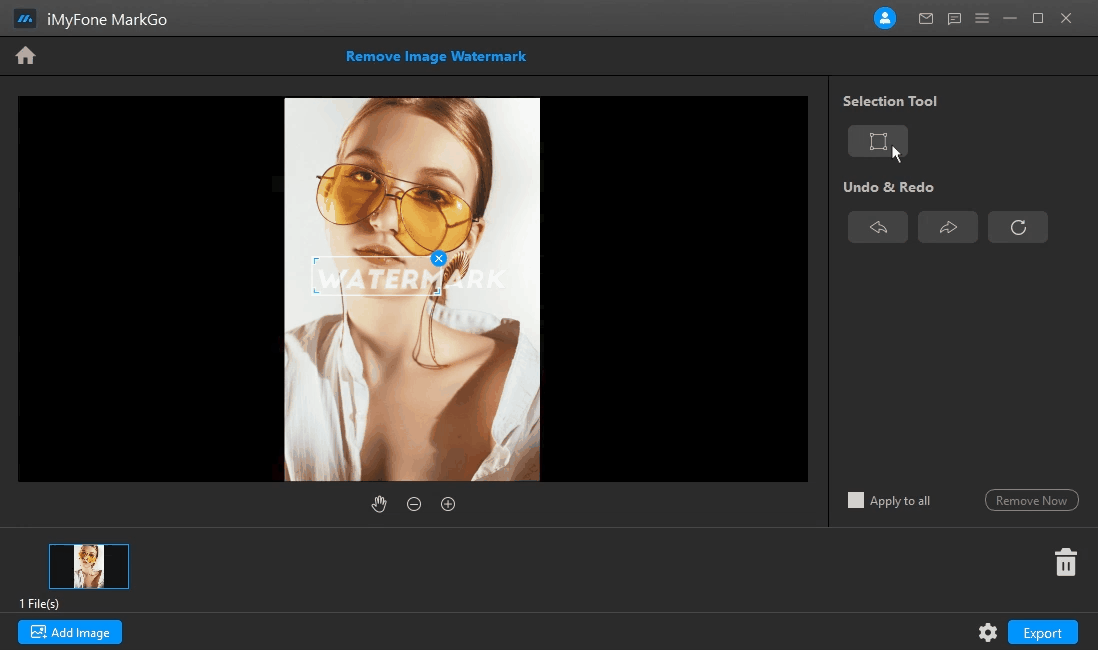
Watch the video tutorial to learn more about MarkGo
Step 1: Download and install iMyFone MarkGo on your device and open it. Click on Remove Image Watermark.
Step 2: Then you will get to the interface of adding media. Click on the interface to add image and import image from your computer that you would like to remove watermark from.
Step 3: After the watermarked image has been imported, you can click on the selection tool and a box for removing watermark will pop up. Just move the box to where the watermark stay on the video or image. Click on the Remove Now button to remove the watermark from video or photo and preview.
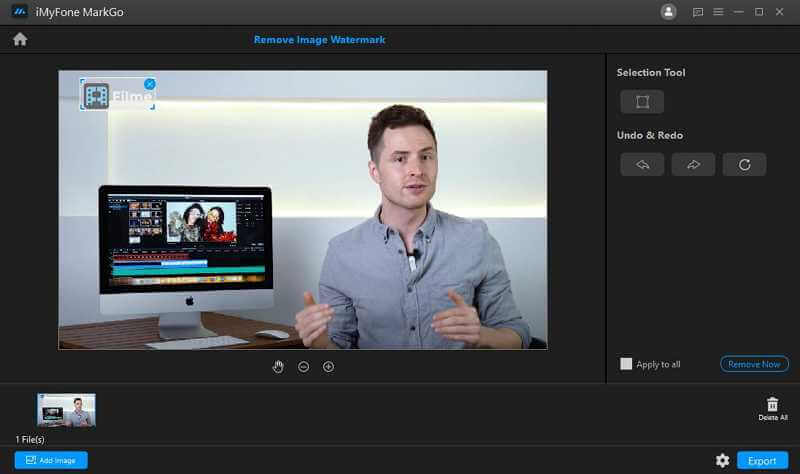
Step 4: When you are happy with the result, you can click on the Export button to export the image without watermark. It can also be used to remove subtitle from video.
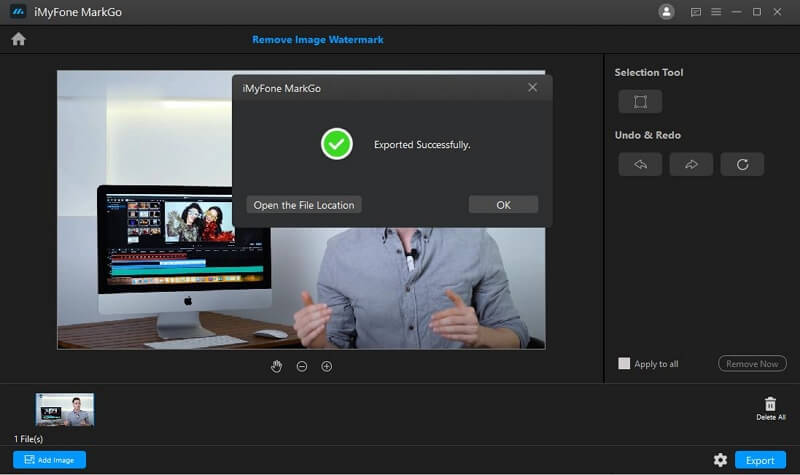
Part 3: Use Online Tool to Remove Dreamstime Watermark
Besides software and applications, online dreamstime watermark removers are also present to remove watermarks from pictures and videos. In this portion, we are going to talk about Inpaint.
Inpaint is an online tool for the removal of unwanted objects from photos. It is a good option for those who want to remove date stamp.
Step by step tutorial
Step 1: Go to the Inpage's website,this tool is available for both mobile and desktop users.
Step 2: On the website, you will see an option, Try It Online. Under this section, you will see all requirements which Inpage needs for proper functioning.
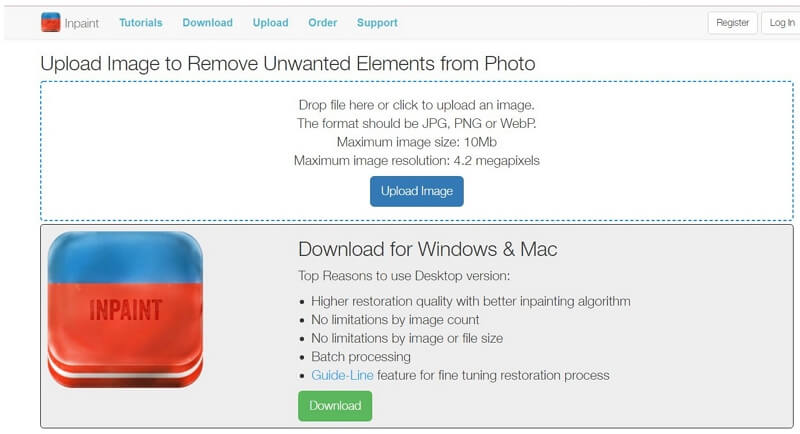
Step 3: Now, read the requirements carefully and click on Upload Image to start the process. Select an image from your device and click on Open.
Step 4: The image will be opened with tools and options on the next screen. Select the watermarks on the image and click on Erase.
Step 5: Click on Download at the top right corner of the screen to save the file to your device.
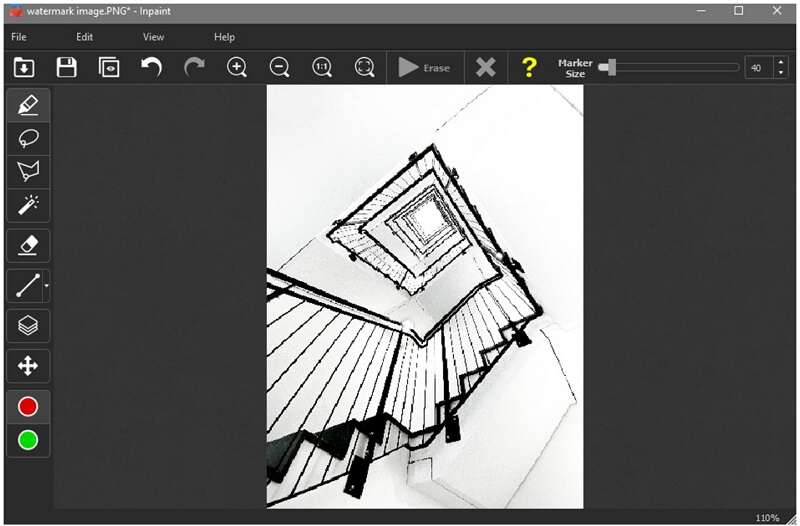
Part 4:Remove Dreamstime Watermark in Photoshop
Adobe Photoshop needs no introduction. It is famous among graphics designers, web designers, photographers, and photo editors. The reason for its popularity is its special functions and features. Not only for photos, but this software is also famous for editing video files. You can do numberless things with your photos and videos through this software. Out of all its amazing features, one is removing objects. It can remove unwanted watermarks, text, logos, and objects.
Step by step tutorial
Step 1: Open your file in Photoshop. Select any tool like the Pencil tool, Magic Wand, or Quick Selection to make boundaries around the watermark.
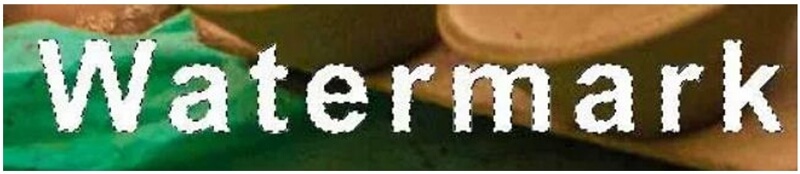
Step 2: Make a boundary around the watermark and adjust it accordingly. For this, click on the Select menu. Now click on Modify>Expand. A dialogue box will appear; write pixels that match your photo's background.
Step 3: Now go to File> Edit. A dialogue box will appear. Select the Content-Aware Fill feature. Adjust Opacity to 100% and Mode to Normal and click on OK.
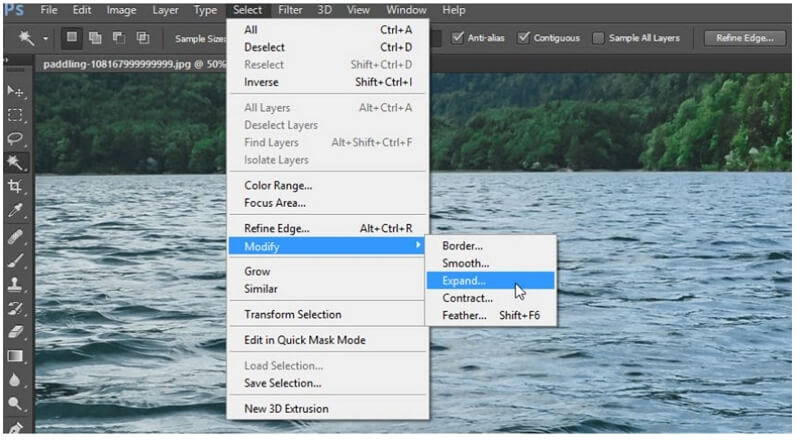
Step 4: Now, press the S shortcut on the keyboard to activate the Clone Stamp Tool. It is also present at the top left-hand side of the toolbar. Left-click on the picture to select the brush size and hardness.
Step 5: Press the Alt key on the keyboard and left-click on the area which you want to replace with the watermark. Once you select the area, release the Alt key and left-click on the image to start painting over your watermark.
Step 6: Change your brush size if you need it and continue painting until the watermark is completely gone.
You might be interested in:
How to Remove Watermark on Mac >>
7 Best Free Image/Video Watermark Removal Services Online [Tested 2022] >>
6 Best Online Getty Images Watermark Remover [Popular in 2022] >>
Part 5: FAQS about how to remove Dreamstime watermarks
1) How can I remove Dreamstime watermarks for free?
You can download and install iMyFone MarkGo to enjoy the Dreamstime watermark removal for free. Then click on Remove Image Watermark and upload the image. After that, you can click on the selection tool. When you finish the adjustment, you can click on Remove Now and Export Now to enjoy the finished product without Dreamstime watermark.
2) How can I remove Dreamstime watermark in Photoshop?
Step 1: Open your file in Photoshop
Step 2: Click on the Select menu. Now click on Modify>Expand.
Step 3: Now go to File> Edit. A dialogue box will appear. Select the Content-Aware Fill feature. Adjust Opacity to 100% and Mode to Normal and click on OK.
Step 4: Now, press the S shortcut on the keyboard to activate the Clone Stamp Tool.
Step 5:Press the Alt key on the keyboard and left-click on the area which you want to replace with the watermark.
Step 6: Change your brush size until the watermark disappears.
3) Is there anyway to remove Dreamstime watermark online for free?
Yes, for sure. You can utilize Apowersoft, Inpaint and so forth to remove Dreamstime watermark followig the steps mentioned above.
Conclusion
Dreamstime has a fantastic collection and stock of photos. However, the images will have a watermark if you don't have the premium version. But there are many solutions to the problem. You can use online dreamstime watermark removers to remove watermarks. Also, Dreamstime removes the watermark itself through credit packages and paid subscriptions. If you are a Mac user, you can use Final Cut Pro to remove watermark.
You can also choose any software like iMyFone MarkGo remove different kinds of watermark or background yourself. It is a powerful yet easy-to-use tool to remove watermarks.

















