Pond5 and Envato are two amazing websites where you can find good pictures. Unfortunately, the watermark ruins everything. Today, we will discuss how you can remove the Pond5 watermark and Envato watermark.
Part 1. How to Remove Pond5 Watermark Using [Editor's Choice] -MarkGo
Pond5 is a great website if you are looking for a digital asset. It does not only have pictures that you can download and upload, but it also deals with music, SFX, illustrations, PSD, after effects, and 3D models. But here, we will talk about pictures.
Pond5 also allows the users to upload their creations and earn from them. This is the reason that when you download a free preview of the picture, it has a watermark on it. When using Pond5, you will see that every picture has different pricing set by the owner of the picture. However, you can download it and remove the watermark using iMyFone MarkGo. Let us see how you can get Pond5 photo without watermark using MarkGo.
iMyFone MarkGo

Wonderful Features of iMyFone MarkGo
User-friendly, without any technical knowledge required to remove watermark in just one single click.
Easy to remove and add watermark for videos and pics, with no traces at all.
Free to try the remover, during which you can check the compatibility.
Able to add watermark for up tp 100 pics in batch for copyright considerations.
Watch the video tutorial to learn more about MarkGo.
Step 1: If you don't have iMyFone MarkGo on your PC, then you can download the trial version for free. If you already have it, then make sure to update it to enjoy all-new features. It is compatible with both Windows and macOS. Open MarkGo. With a new update, you will see six different options now. As we want to get rid of the Pond5 watermark, click on "Remove Image Watermark".
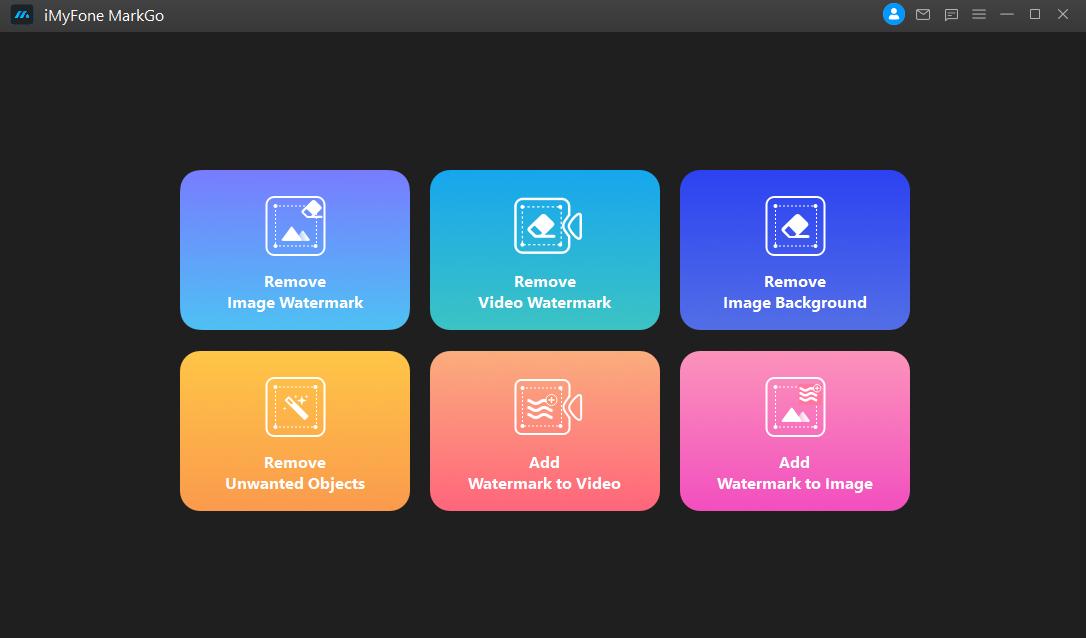
Step 2: As soon as you click on it, it will open up a new window. Here, you will see an option of importing photos in the center of the screen. Click on "Add Photo", or you can drag and drop the photo as well.
Step 3: After importing the photo, choose a "Selection Tool" and select the area of the watermark. Make sure to properly select the area to remove the watermark. You can also select the type of removal. Choose according to your requirement.
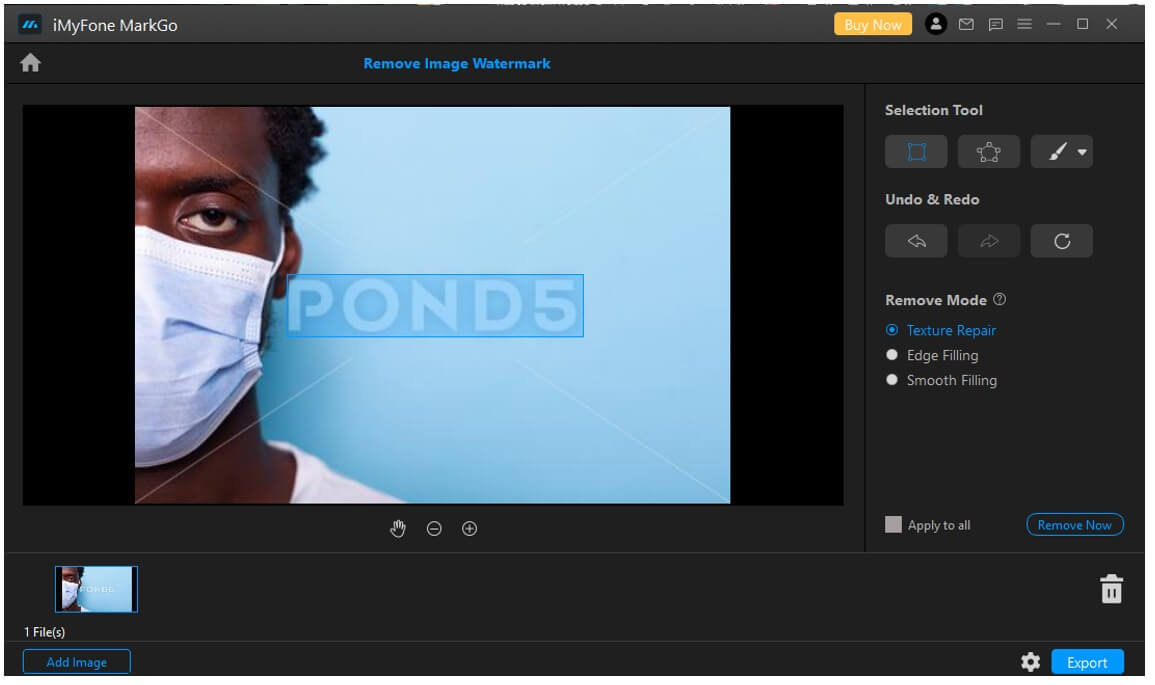
Step 4: After selecting the watermark, you just need to click on "Remove Now". The watermark will disappear from the image.
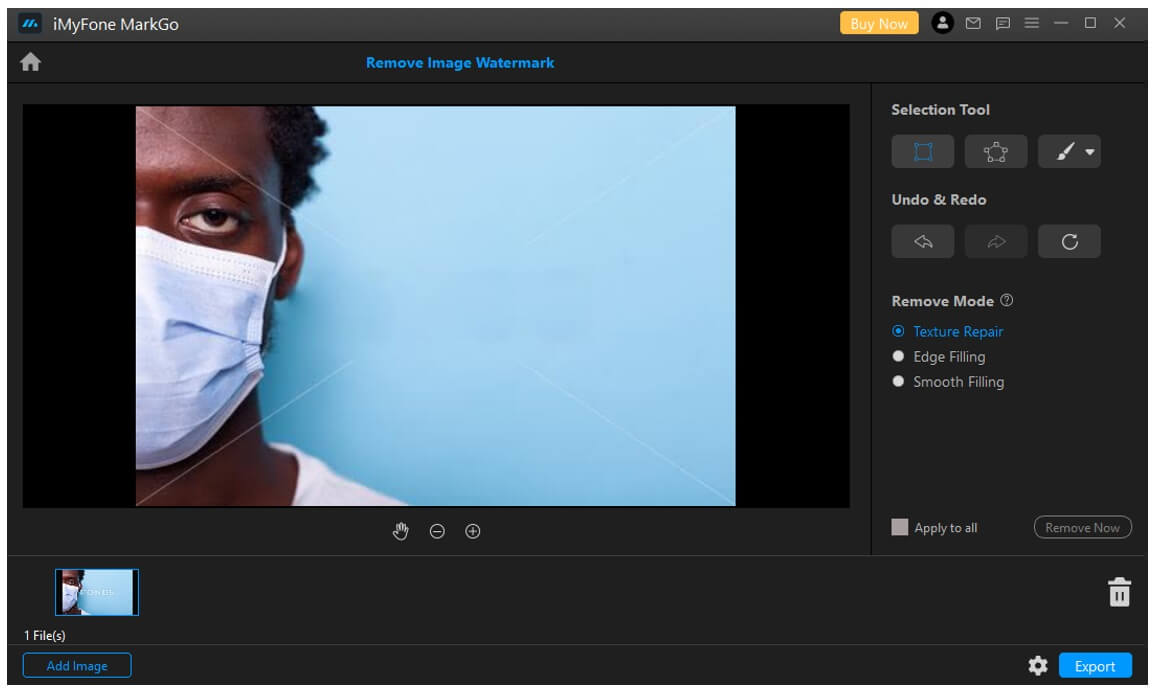
Step 5: Click on the "Export" button on the bottom right corner to download or export the image to your PC.
Part 2. What is the Best Free Way to Remove Envato Watermark - MarkGo
Most people will think about why this part of the article is necessary. One way of removing the watermark from the image is already in this article. The reason is very simple. The watermarks of Pond5 and Envato are very different. With the Pond5 watermark, you only have one watermark in the center of the screen. But with Envatoelements, you get a watermark all over the image repeatedly in diagonal. We will tell you how to get Envato photos and videos without watermark now.The free version of MarkGo only allows the user to remove one watermark.
Now, if you want to remove all the watermarks present in the image, then you need to buy the premium version. It is more sensible to buy the premium version of MarkGo than buying the premium version of Envato. You get one month of subscription to MarkGo for only $9.99, and it includes batch watermark removal. And a one-month subscription to Envatoelements will cost you around $16.50. With MarkGo, you will not only save $6.50, but you will also have access to different premium features. Moreover, you can remove any type of watermark. To be able to remove watermarks in batch or bulk, you need these steps.
Step 1: Download and install iMyFone MarkGo. Open it and click on "Remove Image Watermark".
Step 2: Upload or import the photo from which you want to remove the watermark.
Step 3: When you are choosing the selection tool. You can choose the brush and select all the watermarks on the image without any issue. Now that you have the premium version, you can select multiple watermarks to remove.
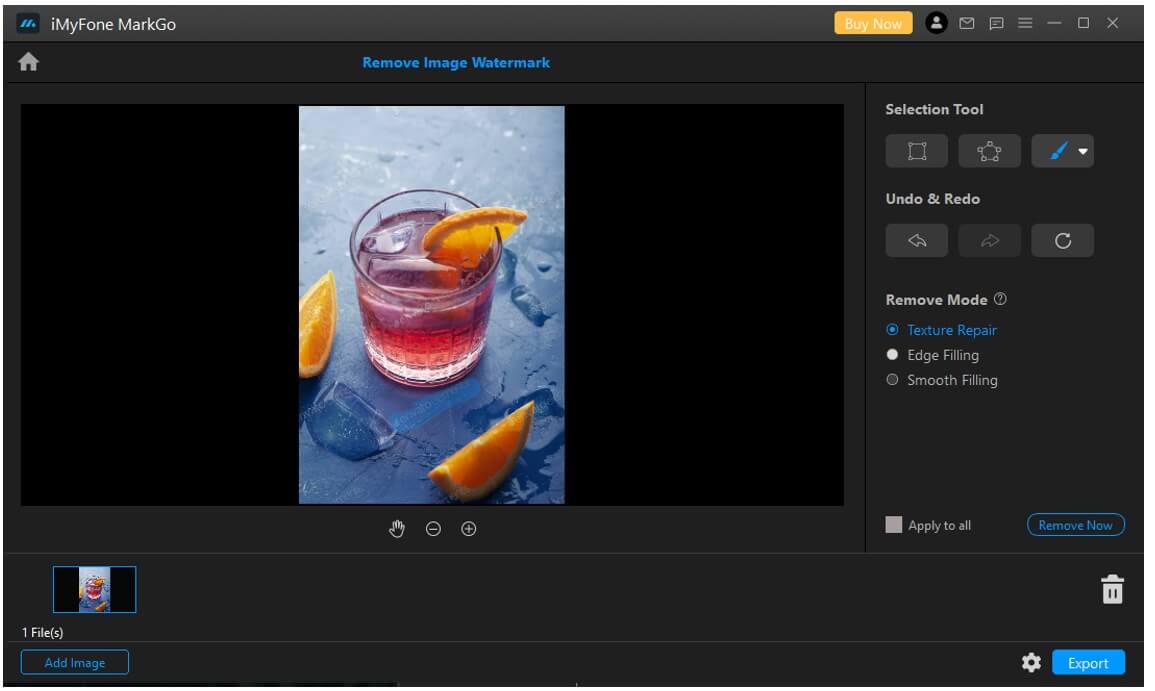
Step 4: After selecting all the watermarks, just one click on "Remove Now" will erase all the watermarks from the image.
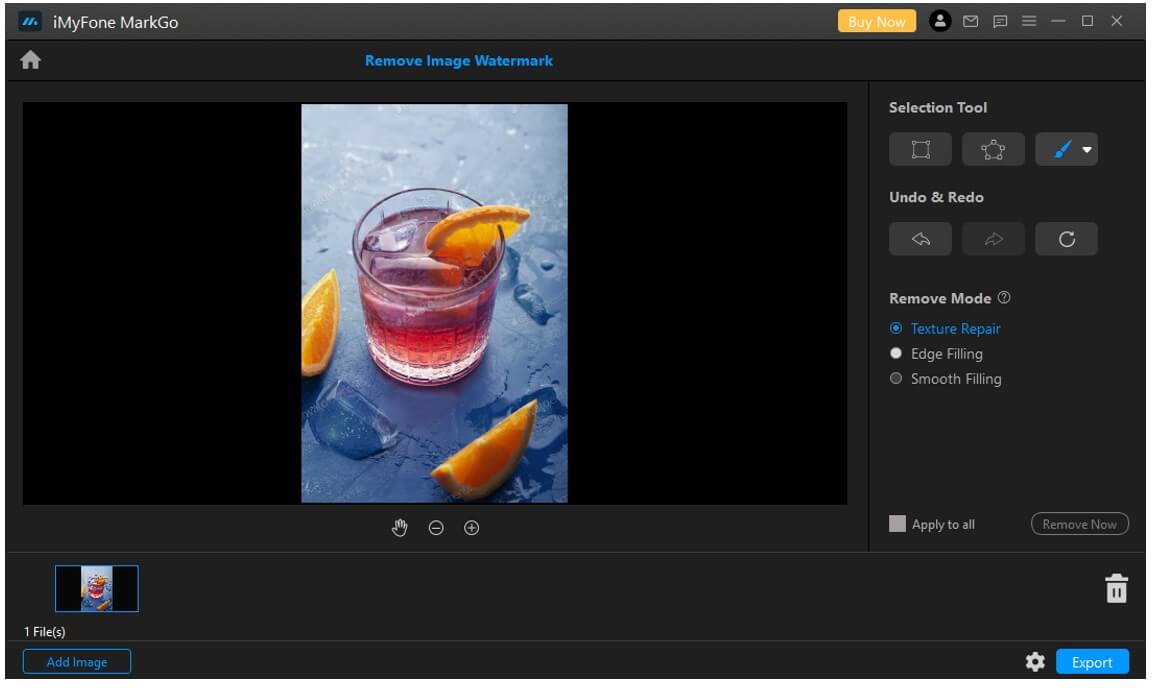
Step 5: You can now easily export the image by clicking on "Export".
Part 3. FAQs - How to Remove Envato/ Pond5 Watermark for Free Photos
1) Can the Envato watermark be removed?
Yes. Envato watermarks of any repeatedly diagonal watermark can be removed with iMyFone MarkGo. But to remove the batch watermark, you will need to upgrade your free plan to premium for just $9.99 a month. It is cheaper than buying premium website access and also cheaper than other watermark removing tools.
2) Is it possible to remove the watermark from the envato video?
Yes. There aren't many watermark-removing tools that work on both envato photos and videos. But iMyFone MarkGo takes care of its users. It has the feature to remove watermarks from the video as well. The process is quite similar. You just need to select the area of the watermark with "Selection Tool" and then click on "Remove Now".
But if your envato video has more than one watermark, then you need to buy the premium version that removes the restriction of one watermark removal. With the premium version, you can remove unlimited watermarks from photos and videos.
3) How do you remove a Pond5 or any watermark without paying?
iMyFone MarkGo is a paid tool, and most of the users would be curious to know how to remove any watermark without paying. MarkGo has a trial or free version that has few limitations, but it is enough for the user to remove one watermark. You can remove Pond5 or any single watermark from photos or videos by using the trial version of MarkGo version for free.
Conclusion
Most of the online photos that we download have watermarks on them. The website and pages of Pond5 and Envato are no different. All of their photos have watermarks on them. To be able to remove the watermark, you can simply use iMyFone MarkGo. It is a watermark removing tool that users can use for free. With the free version, you can remove only one watermark from photos or videos. But if you buy the premium version that is $9.99/month, then you can remove multiple watermarks with just a click. You don't have to have a high-end PC to run MarkGo; it works on almost commonly used computers.

































