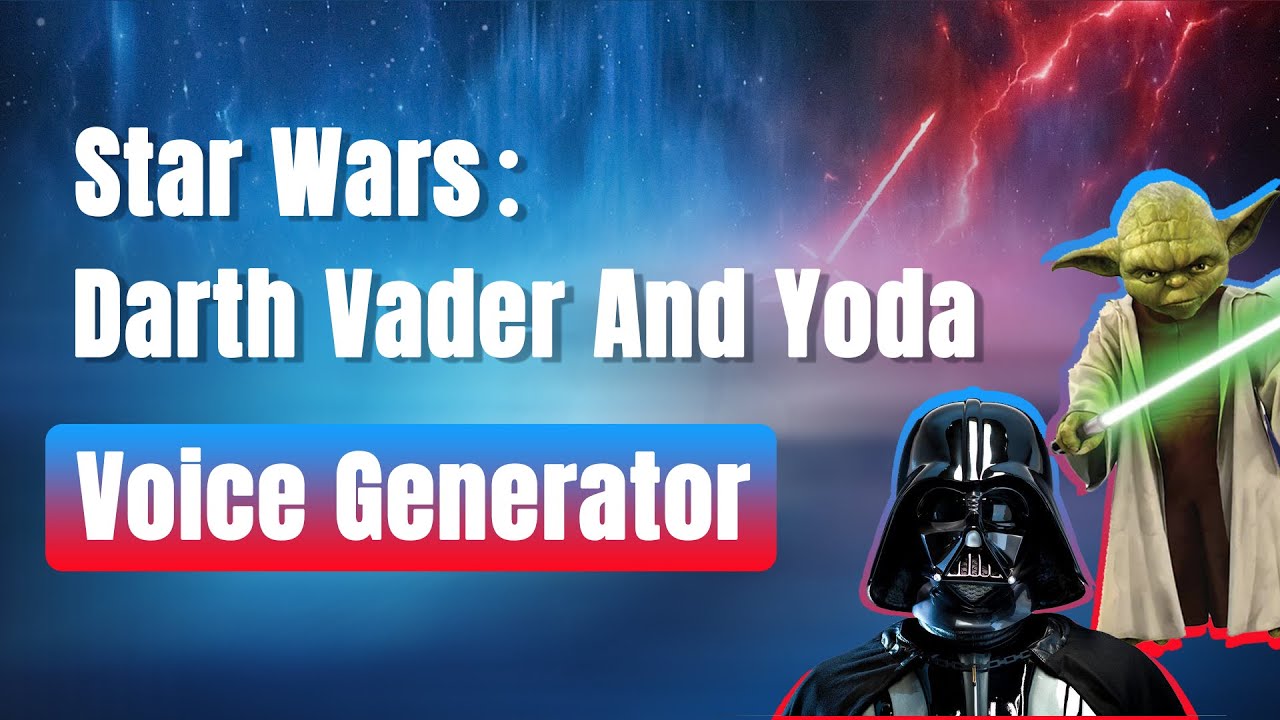Are you seeking Yoda voice generator?As we know, Yoda is one of the most famous fictional characters in Star Wars. He is wise and gentle, and many people llke his voice which is engaging and soft.
Different text-to-speech voice generators allow you to generate the voice of Yoda. In this article, we will discuss some effective TTS voice generators that you can create Yoda's voice.







0/100
*3 free text to speech trails for you
Tips
The online version is being perfected! Download the full VoxBox version to experience the full range of features. 3200+ voices to choose from, including the voice of Darth Vader, Clone Trooper, Obi Wan, etc. You can also fine-tune the Yoda speech by adjusting the voice parameters to meet your needs, try it now!Part 1: Who is Yoda & How is Yoda Voice?
Yoda is a prominent character in the famous movie Star Wars. He is a Jedi Master who is very powerful and has trained Jedi for more than 800 years. Yoda plays an integral role in clone wars as he unlocked the path to immortality and introduced Luke Skywalker.
Yoda first appeared in the film The Empire Strikes Back in 1980. He is a legend. Although he might look small, he is around 900 years old. He is the leader of the Jedi council and takes care of everyone in the Jedi Temple of Coruscant.

Yoda's voice is distinct and iconic, known for its unique syntax and cadence. It is characterized by a deep and raspy tone, with a hint of wisdom and age. Yoda voice is often associated with his wise and mystical nature, adding to the overall charm and appeal of the character. Many fans of Star Wars find Yoda's voice captivating and memorable, as it adds depth and personality to the beloved Jedi Master.
Part 2: The Voice Generator to Make Yoda AI Voice- VoxBox
1. iMyFone VoxBox - Top Yoda Text to Speech Generator
If you are interested in making audio of Yoda AI voice via text-to-speech, a VoxBox is a great AI dubbing software to generate Yoda's voice. Whether baby Yoda or adult Yoda, the voice you all can be generated with VoxBox, which not only has TTS tech in different 46+ languages & 3200+ voices but also has more built-in functions like text transcription, voice cloning, video conversion, etc.

Features:
-
You can access other character voices in star wars using this tool.
-
Voice cloning will help you to get anyone's voice including film roles.
-
77+ labguages and 100+ accents provided.
-
Free 2000 characters to dub in Yoda AI voice.
-
Multi-conversation created by yourself.
Pros:
 One click to reduce noise.
One click to reduce noise.
 An all-in-one tool also supports voice cloning, stt, audio editing, etc.
An all-in-one tool also supports voice cloning, stt, audio editing, etc.
 Compatible with Windows, Mac, iOS, Android.
Compatible with Windows, Mac, iOS, Android.
Cons:
![]() Free trial not included voice cloning.
Free trial not included voice cloning.
Watch the Video To Learn More About AI Speech Generate Star Wars Voice
How To Get Yoda AI voice Via TTS Generator:
Step 1: Downlaod Voxbox and install it, then open it.
Step 2: Hit "Change Speaker" to select Yoda voice, enter text and convert it.
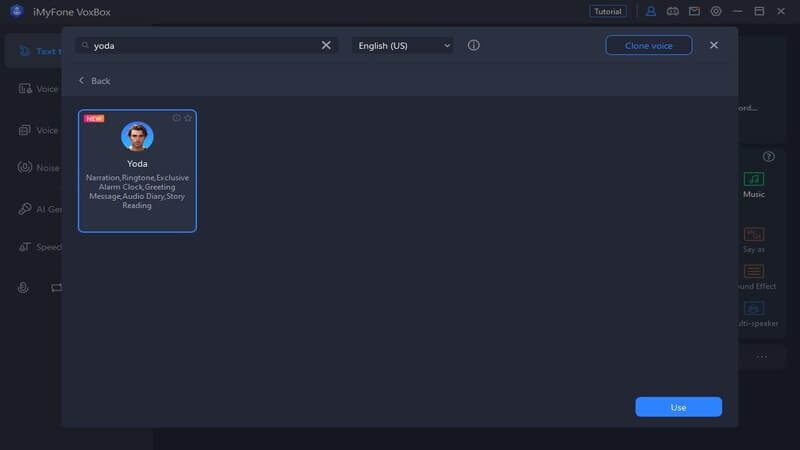
Step 3: After seconds get audio. If you are satisfied with it, export the speech to your device.

Yoda

Part 3: Top 2 Online Yoda Voice Generator For Text-to-Speech
1. UberDuck.ai
Uberduck.ai is source voice AI community which includes Yoda text-to-speech. However, before using text to speech feature, you should clone Yoda voice with voice cloning and custom realistic Yoda AI voice first.
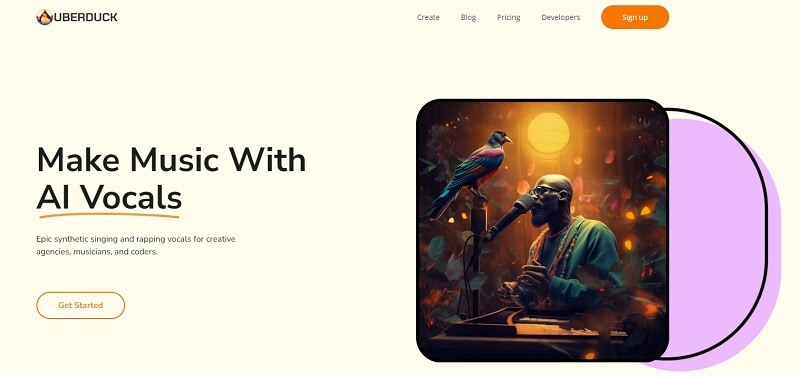
Features:
-
Uberduck.ai includes lots of real people voices.
-
Allows you to develop audio apps using its APIs
-
You can also customize your voice clone.
-
You can join their community and transform your research into tools.
-
It also gives you a great yoda tts voice generating experience.
Step of Generate Yoda AI voice:
Step 1: Go to the Uberduck.ai website and log in with your account.
Step 2: Start to clone the voice by uploading the audio file or recording with your own voice.
Step 3: Enter the text to convert to speech with the Yoda voice you have cloned.
2. Fakeyou.com
FakeYou is an online voice generator that help you to get Yoda AI voice with text-to-speech. You will gain a great many deepfake character voices here to make voiceovers. It's one of the most popular text to speech generators on the market.
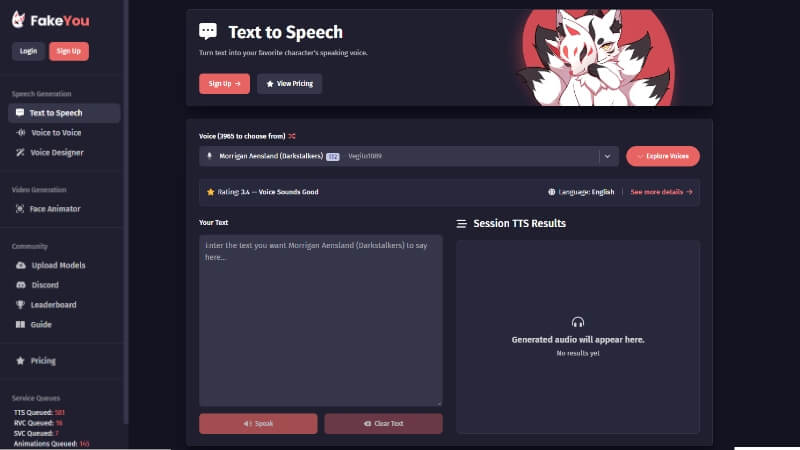
Features:
-
FakeYou has a very friendly user interface.
-
It has more than 2400 AI voices from which you can choose.
-
Besides having to choose from categories and voices, you can also search for premade terms.
-
You can listen to the yoda voice before actually downloading it to the computer.
-
It has a variety for a single voice with different pronunciations.
-
FakeYou also has a feature of cloning my voice which can be used.
How to Use Fakeyou Yoda Voice Generator:
Step 1: Open the FakeYou website. You will see different options of Sign up and Sign in.
Step 2: Choose the category, language, and voice that you want to transform your text into. You can also search for terms.
Step 3: When you are done with all the things and have typed in your text, click on "Speak". It will take a while to process the text and transform it into speech. You can listen to the audio when it's done.
Step 4: If you are satisfied, you can download it easily or share it with people on social media platforms like Tiktok, YouTube.
Part 4: Extra Info of Who Voiced Yoda?
A younger version of Yoda for the Disney+ series The Mandalorian. Oz was not involved.was played by actor and voiceover artist Tom Kane. Kane is having provided the voice of Jedi Master Yaddle in the prequel trilogy films, as well as voicing a number of other characters in animated Star Wars shows like The Clone Wars and Rebels.

Part 5: FAQs about Yoda Voice Generator
1. Is it easy to generate Yoda AI voice?
Yes, there are simple steps to get Yoda voice. You just choose "Yoda" in the voice type, input the content, and click on "Convert", you will have Yoda dubbing.
2. Can I use a Yoda voice generator for personal projects?
Yes, you can use a Yoda voice generator for personal projects such as videos, voiceovers, or fun creations.
3. Are there any free Yoda text to speech options available?
There are some free Yoda text to speech tools and websites available online that offer basic functionality for converting text into Yoda-like speech. Like VoxBox, it provides 2000 characters in the free version.
Conclusion
Yoda is a very highlighted character in Star Wars. Star Wars has a great fan following all over the world, and people love Yoda cause He is a very positive character and quite powerful.
In this article, we have introduce different AI TTS voice generators can generate Yoda voice, if you are still confused, i recommend the VoxBox , which not only support TTS but also edit your recordings and audio outputs.