If you are tired of dubbing every video, the YouTube text to speech voice generator can add narration to the video instead of you. It provides real voices and multiple languages, which can not only save you time and energy, but also make your Video reaches a wider audience.
Therefore, this article will provide you with the best free YouTube text-to-speech tools for dubbing.
Let's look more closely at the best free text to speech for youtube videos.

Part 1: Why We Need Text to Speech for YouTube Videos?
Here are the reasons why YouTubers need text-to-speech for their videos:

1. YouTube text-to-speech software provides content in multiple languages, it allows creators to connect with audiences who are in different counries.
2. Professional voiceovers can be expensive for YouTube content creation. Voice Generator offers a cost-effective alternative and it lets you generate a variety of voiceovers through cloning and text-to-speech.
3. The text-to-speech solution for YouTube videos allows people to listen to videos whhen they are performing other tasks, it is convenient for busy people to save their time.
4. Adding voice narration with text to speech to YouTube videos, which can make users to understand what the creator wants to express more easily and enhance the user experience.
Part 2: Best Text-to-Speech Software for YouTube Videos For Free
1) iMyFone VoxBox - Text-to-Speech for YouTube Videos
Voxbox is the best option if you want to do text to speech for YouTube Videos, since it offers over 3,200 realistic voice options and the ability to read Text from any supported file in 77 languages, iMyFone VoxBox is the best youtube text to speech app currently on the market, which is accessible with computers and phones. All users will love this diverse choice platter and like to make narration with it.

How to do Text to Speech for YouTube Videos:
Step 1: Go to the official website, download the software, and install it.
Step 2: Click on "Change Speaker" to choose any voices you like, enter your desired text, and click on the "Convert" button to generate the audio file.
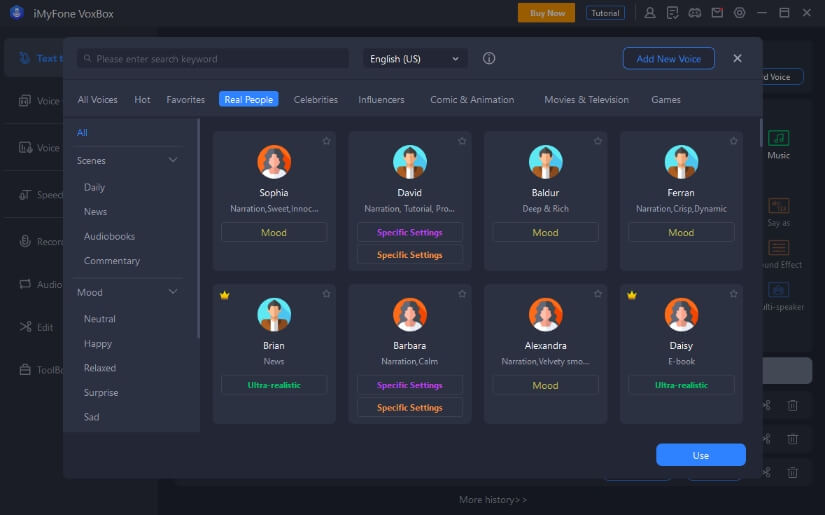
Step 4: If you need a more clearer dubbing, tap "Enhance," and download the voiceover to add a fresh touch to your YouTube channel.
Features:
-
It includes lots of famous voices of YouTuber, Vtuber, streamer, and more.
-
Add natural and clear dubbings to your YouTube videos.
-
3200+ voices & 77+ languages & 100+ accents for global YouTubers to make tts.
-
Clone anyone's voice including your own voice to dub in videos.
-
Supported multiple audio output format like WAV,OGG,MP3.
-
Gives YouTubers 2000 characters for free to generate YouTube text-to-speech.
Pros:
 Provide a wide range of voice-type for Dubbing.
Provide a wide range of voice-type for Dubbing.
 All-on-one tool for voice cloning, stt, audio editing, video convertion, multi-voice dubbing, eic.
All-on-one tool for voice cloning, stt, audio editing, video convertion, multi-voice dubbing, eic.
 More scene applications for business, entertainment, education, social media videos like Youtube, TikTok, Ins, etc.
More scene applications for business, entertainment, education, social media videos like Youtube, TikTok, Ins, etc.
Cons:
![]() The Free trial has not included a voice clone.
The Free trial has not included a voice clone.
Reviews:
4.9 stars
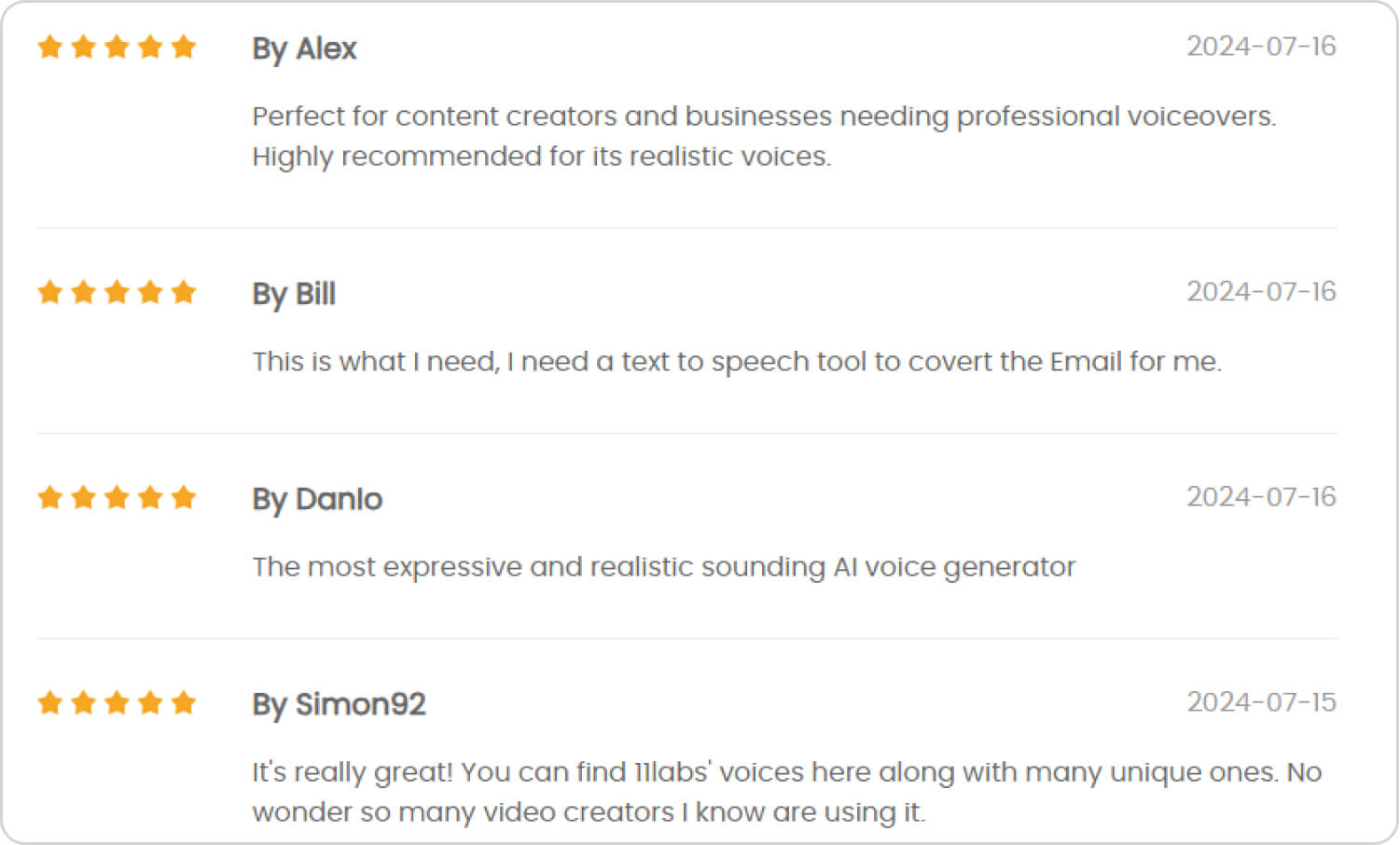
Price:
| Plan | Price |
|---|---|
| 1-month Plan | $15.95 |
| 1-year Plan | $44.95 |
| Lifetime Plan | $89.95 |
Watch this video to Learn More about the Best Youtube Text-to-Speech Voice Generator for Dubbing-iMyFone VoxBox:
Part 3: Other Top 5 YouTube Text to Speech Voice Generators Online
1) Speechelo
Speechelo provides expressions and voice tones that are realistic, making itself suitable for YouTube text to speech conversion. Voiceovers are, therefore, more appealing. Speechelo can be used to make instructional videos, training movies, and sales videos, among many other things. It has features like speech tones, breathing and pauses, altering speed and tone, and support for 23 languages.

Features:
-
Speechelo's text-to-speech engine allows you to change the voice's intonation.
-
It has more than 30 voices, all of which are authentic.
-
Both male and female voices are present.
-
It is compatible with a number of video editing programs, including iMovie, Camtasia, Adobe, and Premier.
-
There are three tones you can read your writing in: a regular tone, a happy tone, and a serious tone.
Pros:
 Authentic voice lines
Authentic voice lines
 Very easy to use.
Very easy to use.
 Has great customer support.
Has great customer support.
Cons:
![]() Speechelo will produce audio at a 48kbps rate. If you are familiar with the process of making sound, you would realize that this output is very low.
Speechelo will produce audio at a 48kbps rate. If you are familiar with the process of making sound, you would realize that this output is very low.
![]() If you insert lengthy voiceovers, it can produce erroneous output.
If you insert lengthy voiceovers, it can produce erroneous output.
Reviews:
4.6 stars
Price:
One Time Payment:$472) Flixier
Advanced video editing software from Flixier is available in one browser, enabling you to transform any text into speech for youtube content creation, and offers 1-minute outputs to any device, streamlined teamwork, and a ton of cloud storage. Regardless of the equipment they utilize, users of Flixier can export any video.
It keeps all stakeholders informed and enables each team member and contributor to stay in sync across any platform.
Teams can work together in realtime without being concerned that the project will become outdated. There is cloud storage, a thorough version history, comment sections for feedback, sophisticated exports, and email notifications. The tool operates without a hitch on operating systems like Windows, Mac, Linux, and Chromebooks.
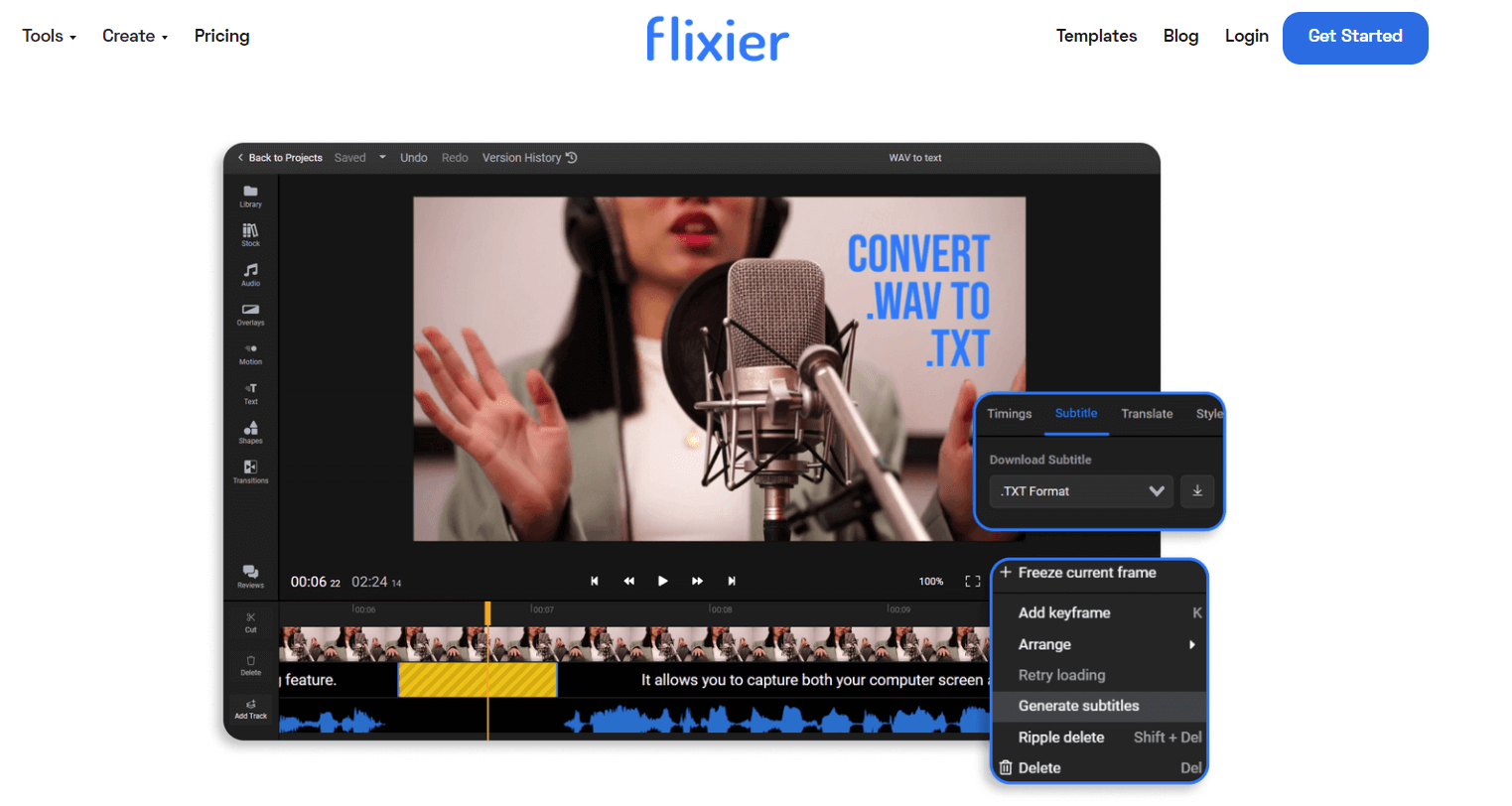
Features:
-
Realtime collaboration.
-
50+ transitions.
-
Greenscreen.
-
Powerful timeline.
-
Built-in stock libraries.
-
Video effects.
-
Browser based.
-
Screen record.
-
Webcam record.
Pros:
 It can also be used as a Powerful online video editor.
It can also be used as a Powerful online video editor.
 Collaborate in real-time.
Collaborate in real-time.
 Easily create with Motion Graphics, Text to speech and Stock Footage.
Easily create with Motion Graphics, Text to speech and Stock Footage.
Cons:
![]() The main focus is more on video editing rather than Text to speech.
The main focus is more on video editing rather than Text to speech.
Reviews:
4.5 stars
Price:
The Text to speech for YouTube videos is available with only the business plan, which costs $30 per month.
3) Synthesys
Synthesys assists in turning Text into natural voice for YouTube videos. You can select from a variety of tones, dialects, male and female voices, countries, and read speeds when using Synthesis. Additionally, it only requires three simple steps to produce artificial speech that sounds natural and may be applied to a range of commercial applications.
Choose the gender, look, accent, and tone we want the voice you create to have first. Content you want to convert to speech can be pasted or typed into Synthesys' AI voice-producing system. Finally, press "create" to begin quickly producing your synthetic speech. From here, you may change the speed reading and pause time.
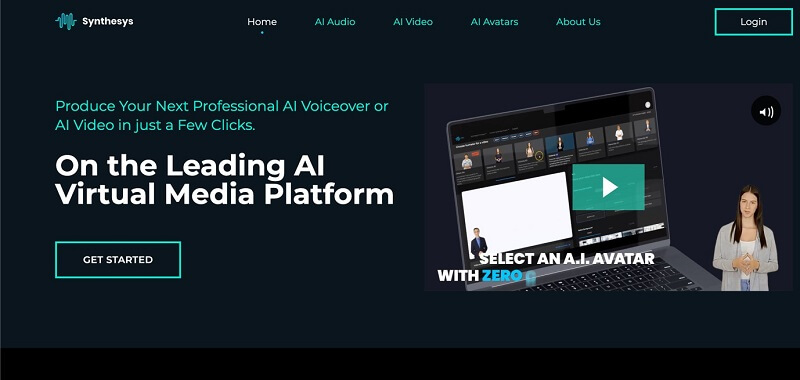
Features:
-
Cloud-based solution for greater reliability.
-
There is a large selection of knowledgeable voices that sound natural.
-
Thirty male voices and more than 35 female voices are present.
Pros:
 Unlimited voices can be produced and purchased.
Unlimited voices can be produced and purchased.
 The interface that is incredibly user-friendly.
The interface that is incredibly user-friendly.
Cons:
![]() It is possible to create and buy any number of voices.
It is possible to create and buy any number of voices.
![]() Highly user-friendly UI.
Highly user-friendly UI.
Reviews:
4.4 stars
Price:
| Plan | Price |
|---|---|
| Human Studio Synthesys | $31/Monthly |
| Audio Synthesys Plan | $23/Monthly |
| Audio and Human Studio Synthesys | $47/Monthly |
4) Notevibes
It is a fantastic text-to-speech application for YouTube content creation, and Notevibes is available in both a free and a paid edition. Customers can change their pronunciation and choose from more than 500 translation characters.It works with Windows, Mac, Android, ipad, and the Internet.
Users now have complete access to all of their tools for learning a new language and improving their reading abilities. Additionally, 177 unique voices speaking in 18 different languages may be found on Notevibes.
Users enjoy the realistic voices' assistance in helping them pronounce words correctly. The tool's versatility makes it useful for users from all backgrounds.
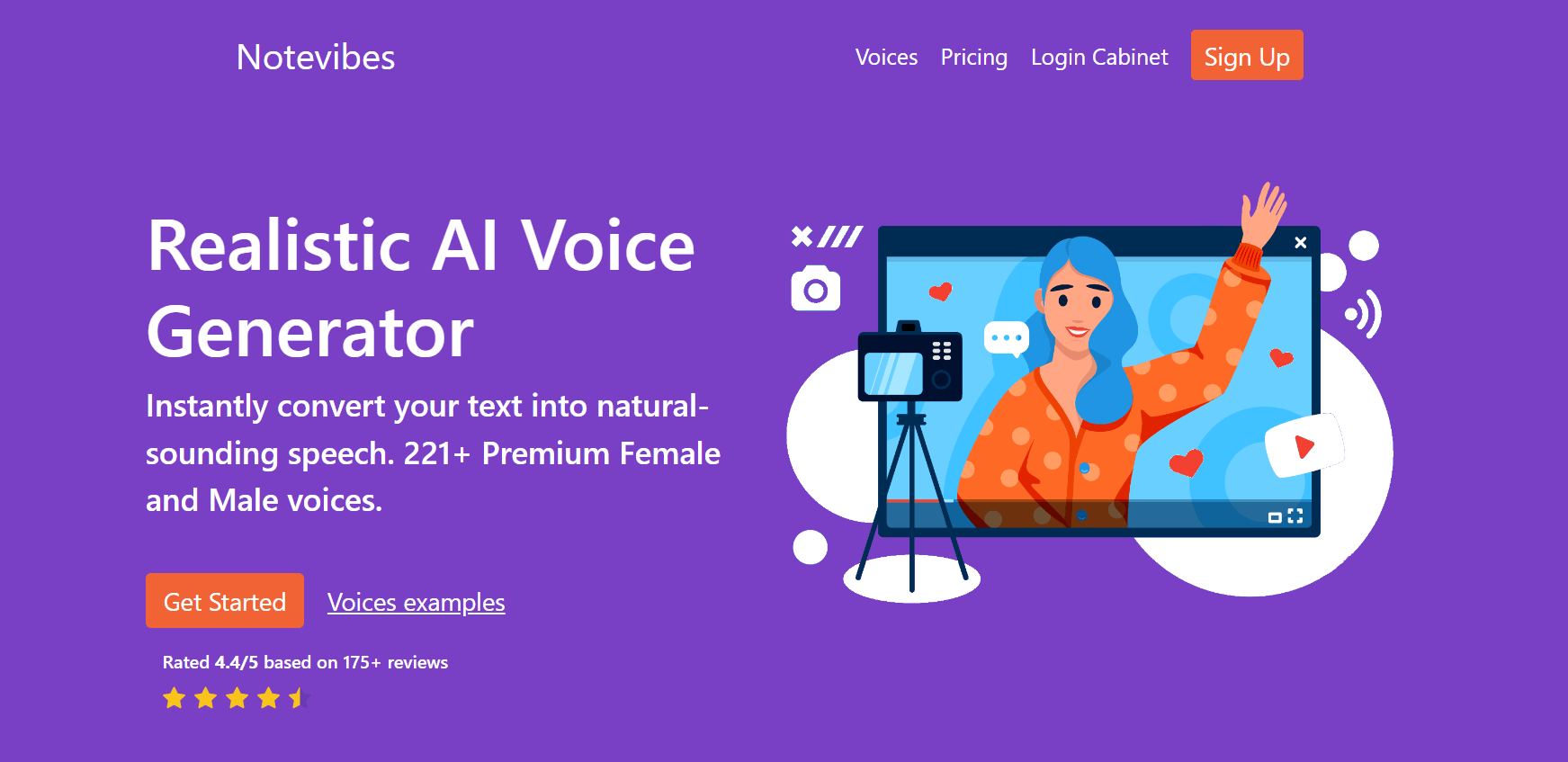
Features:
-
Authentic voice maker.
-
Public Speaking.
-
Create an MP3 of your spoken word.
-
47 Individual Voices, 200–1,000,000 Characters.
Pros:
 Simple to use.
Simple to use.
 Available free online tool.
Available free online tool.
 There are male and female voices in more than 30 languages with regional accents.
There are male and female voices in more than 30 languages with regional accents.
Cons:
![]() There is no preview available. To listen, you must create the voiceover.
There is no preview available. To listen, you must create the voiceover.
![]() A single audio file cannot be created by combining many audio files.
A single audio file cannot be created by combining many audio files.
Reviews:
4.4 stars
Price:
| Plan | Price |
|---|---|
| PERSONAL PACK | $8/Monthly |
| COMMERCIAL PACK | $90/Monthly |
| Audio and Human Studio Synthesys | $4000/yearly |
5) Voicemaker
Among the many companies in the YouTube text to speech market, Voicemaker is one of the best products. The majority of the products in the Text-to-Voice category provide comparable capabilities at reasonable prices.
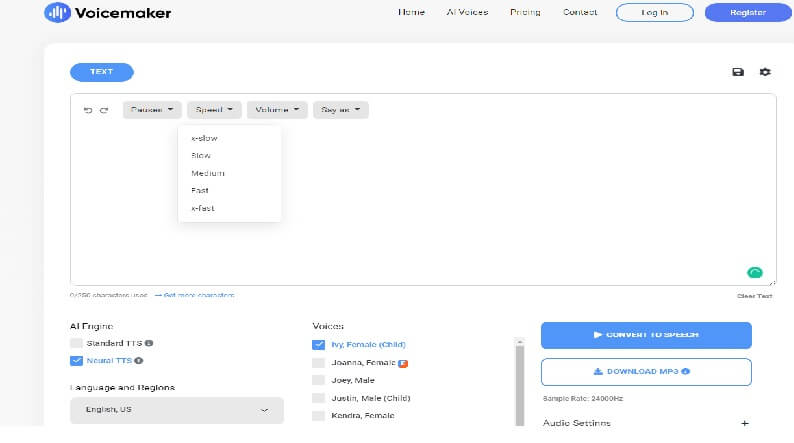
Features:
-
Even when your subscription expires, Voicemaker still lets you share your generated audio recordings.
-
You can use Voice maker for creating, Audiobooks and Podcasts, Youtube videos, E-learning material, Web and mobile applications, Public use and broadcasting or even in Call centers.
-
The audio files can be distributed globally on any platform.
Pros:
 Trusted by 1000+ reputed brands.
Trusted by 1000+ reputed brands.
 Multiple AI engines and voices.
Multiple AI engines and voices.
 A massive collection of Languages and regions.
A massive collection of Languages and regions.
Cons:
![]() It can be a bit overwhelming to use at first.
It can be a bit overwhelming to use at first.
Reviews:
4.4 stars
Price:
| Plan | Price |
|---|---|
| Basic Plan | $5/Monthly |
| Premium Plan | $10/Monthly |
| Business Plan | $20/Monthly |
Part 3: Hot FAQs about YouTube Text to Speech
1. Can I use text to speech on YouTube?
Sure, you can use text to speech for YouTube videos content creation, since there is no such limitations that you are not allowed to use tts on YouTube.
2. What app do YouTubers use for text to speech?
Most YouTubers choose to use VoxBox for text to speech conversion, since it offers 3200+ voices and 77+ languages to assist in elevating the YouTube channel, and gaining more engagement.
3. What is the free voice generator for YouTube videos?
VoxBox is the free text to speech voice generator for YouTube videos, where you can easily free get any voices you want to dub for your YouTube videos, ensuring the quality of your content creation.
4. Can I use AI voice for YouTube videos?
Yes, you can use AI voice for YouTube videos content creation, since AI-generated voices offer unique consistency, character, and a personalized element to your videos, difficult to achieve through other means. They allow you to enhance your brand identity and connect with viewers effortlessly, creating a distinct vocal style that resonates and fosters recognition.
Conclusion
Most text-to-speech programs operate in the same way. To convert content to audio, users either upload it or manually enter it.
That being said when it comes to using YouTube text-to-speech voice generator for your content. A good voiceover could arouse the interest of the audience. Bearing that in mind, we highly recommend using VoxBox for your Youtube content creation needs. cause which could provide 3200+ voices & 77+ languages to enrich your videos.

































