Rick And Morty AI Voice Changer: Make You Soun Like Them!
Most people go on to copy the exciting voices in anime shows. One of the best-animated shows that have taken this world to Storm is Rick and Morty. The fascinating thing about this show is that the Rick and Morty voice actors have received immense appreciation due to their unique work.
If you also liked the Rick and Morty voices, you can sound like them with Rick and Morty voice generator. We'll tell you how to do it with Rick and Morty voice changer.


Part 1: Who Are Rick and Morty Voices Actors?
If you're curious about the Rick and Morty voice actors, you'd be surprised that apart from the main cast of Chris Parnell, Justin Roiland, and Sarah Chalke, voice acting Rick and Morty came up with more voice actors.
Let us talk about the leading actors of Rick and Morty.
Who Are Rick and Morty Voices Actors?
1. Justin Roiland
Apart from holding the tag of Rick and Morty's Co-creator, Justin Roiland is also responsible for other sounds.
For instance, Roiland portrays Morty, Rick, Mr.Poopybutthole, Mr.Meseeks, and other voice characters in the show.

2. Chris Parnell
Chris Parnell has been a prolific voice behind the various comedy characters. He portrays the voice of Kerry Smith in Rick and Morty voices.
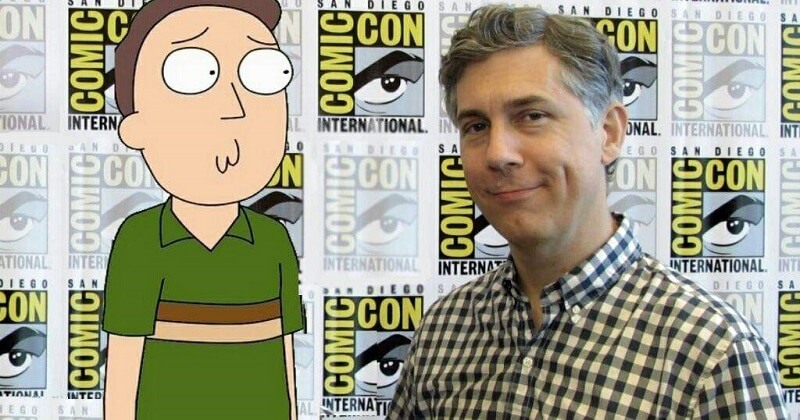
3. Spencer Grammer
Spencer Grammer is the daughter of Kelsey Grammer, and the voice behind Summer Smith in Rick and Morty is Spencer Grammer.

4. Sarah Chalke
You have heard the voice of Beth Smith in Rick and Morty, which has impressed many people around the globe. Sarah Chalke is the main character behind Beth Smith, and she has a pretty soulful voice.

5. Kari Wahlgren

Kari Wahlgren has been a brilliant voice actor for animated TV shows, movies, and video games. She is also a prominent voice for Rick and Morty.
Rick and Morty Season 7 New Voice Actors
In Season 7 of Rick and Morty, a new era begins with Ian Cardoni and Harry Belden taking over as the voices of Rick Sanchez and Morty Smith. Following Justin Roiland's departure amid workplace toxicity allegations, the premiere episode marked a significant change by omitting the typical credit for "created by Justin Roiland and Dan Harmon."
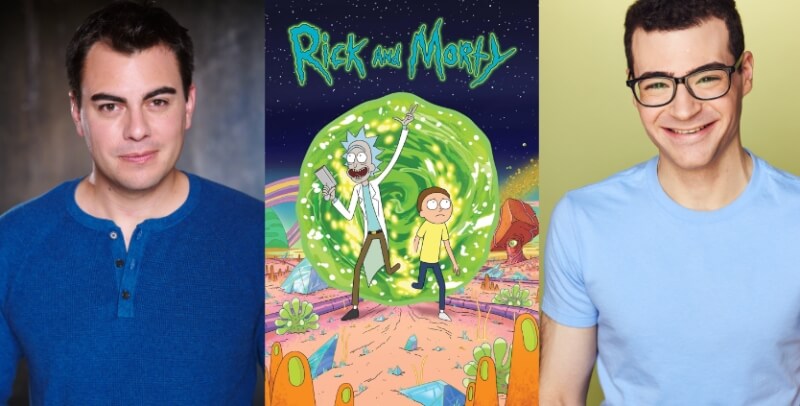
Part 2: Helpful Tricks to Do Voice Acting Rick and Morty
If you're impressed by the Rick and Morty voices, you can make your voice sound like the Rick and Morty voice actors.
Here's a list of some valuable tips that will help you copy the voices of Rick and Morty.
1. Sooth your throat
To begin with, you'll need to soothe your throat, and you can do it by drinking green tea. The tea must be cooler so it doesn't burn your tongue. Doing so assists you in making your voice clean and smooth.
2. Stretch your mouth
Stretching the mouth is one of the essential aspects when you want to sound like the voices of Rick and Morty. It empowers you to make your voice sound slightly different from usual.
3. Enter the mind of the character
Another essential thing to copy the Rick and Morty voices is to enter the mind of the character you want to copy the voice of. Doing so assists you in knowing about the pitch of the voice you're going to copy.
4. Loosen up
Before you start copying the voice of Rick and Morty voice actors, you'll need to relax before going ahead, as it might help you get things done appropriately.
Tips
While these tricks offers techniques to mimic the voices of Rick and Morty characters, their complexity and potential for unnatural results make them less desirable options. Alternatively, the MagicMic provides a simpler and more effective solution, allowing users to effortlessly transform their voices with just a click. Let's try it.
Part 3: Easiest Way to Get Voice with AI Rick and Morty Voice Changer & Generator
1. MagicMic - Rick and Morty AI Voice Changer
If you can't copy the Rick and Morty voice naturally, you can opt for iMyFone MagicMic. A flawless voice changer empowers you to make your voice sound like Rick and Morty's voices. MagicMic is one of the best Rick and Morty voice generators with mind-blowing voice filters and sound effects.
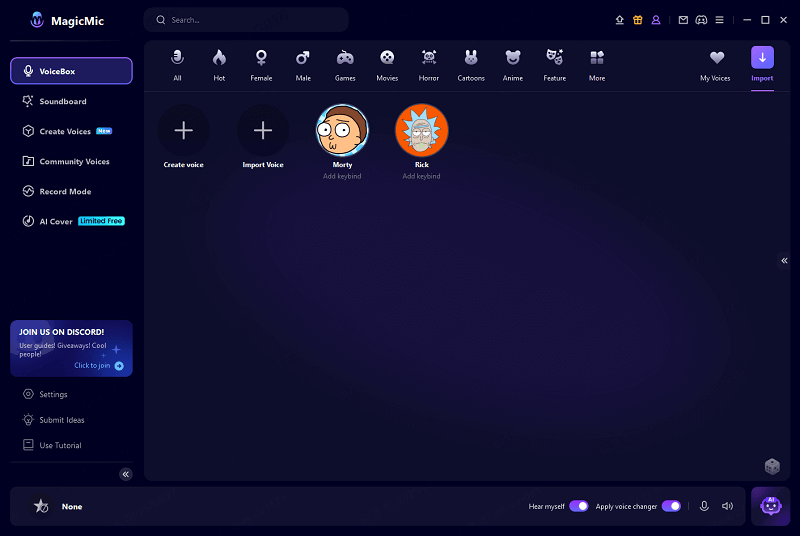
Features:
-
Change the voice using 500+ voice filters for online games and voice chats, including AI rick and morty voice, Donald Duck, Spongebob, South Park, Luffy and so on.
-
Comes up with 100K+ meme soundboards for various platforms.
-
You can use the Rick and Morty voices in various scenarios.
-
It works well on both Mac and Windows systems.
With MagicMic, users can seamlessly integrate the Rick and Morty voice changer into various applications such as gaming, video chats, and voice calls.
MagicMic's user-friendly interface makes it easy to navigate and customize the Rick and Morty voice changer settings, giving users full control over their voice transformation.
Operate System:
Android, iOS, Mac, and Windows
Scenarios for Using Rick and Morty Voices with MagicMic.
You can use the Rick and Morty voices in various scenarios.
1. You're attending the birthday of your friend's daughter, and when the celebrations begin, playing the Rick and Morty voices, AI Spongebob voice in real-time can put a smile on the face of a young girl.
2. When playing animated games with your friends, you can play the beautiful voices of Rick and Morty to make the scenes dramatic and spectacular.
3. You're having fun with your family members and guests on Halloween night and what you do is play the brilliant sound effects of Rick and Morty in real time.
How to Apply Rick and Morty Voice Effects on MagicMic
Step 1:
Launch the iMyFone MagicMic after installing it on your PC. Next, select the microphone and headphones as your input and output devices.
After MagicMic input and output settings, launch the platform where you intend to change the voice. Navigate to voice settings, select the microphone as the input device, and start changing the voice.
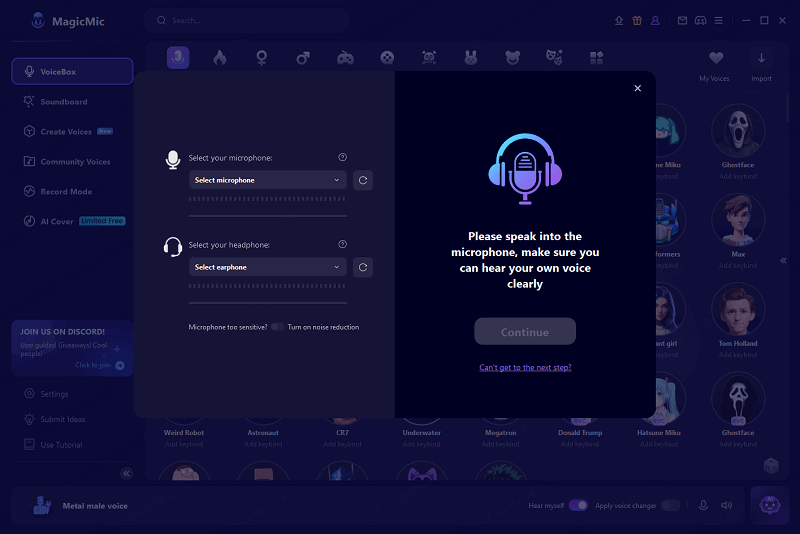
Step 2:
Go to "VoiceBox" - "Customization," upload an audio file of Rick or Morty, then MagicMic will clone their voice in just a few minutes. After that, you can change your voice into theirs in real-time.
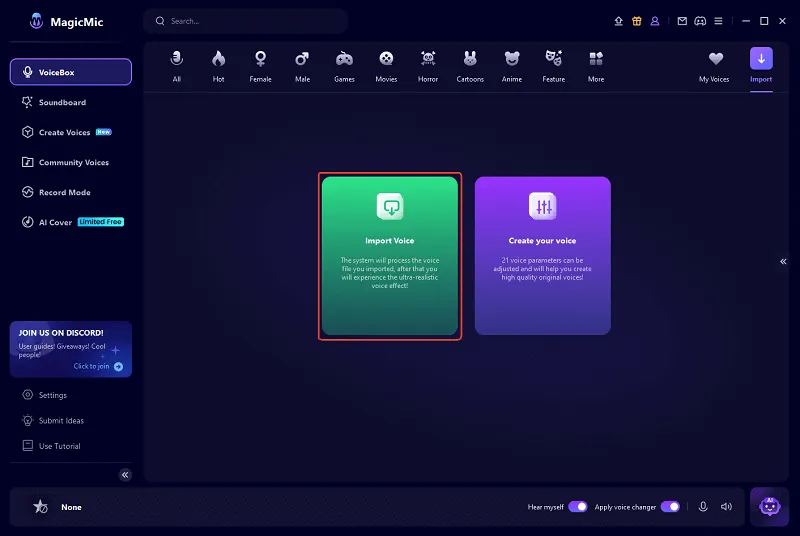
2. VoxBox - Rick and Morty Voice Generator
VoxBox brings some seriously cool AI text-to-speech magic and voice cloning action to the world of Rick and Morty AI voice generation. Essentially, it helps you nail those realistic voiceovers, letting you ditch the stress and focus on what truly matters. It's not just about sounding natural and lifelike – VoxBox can also whip up some expressive audio vibes. You can generate Rick Sanchez AI voice in a few steps.
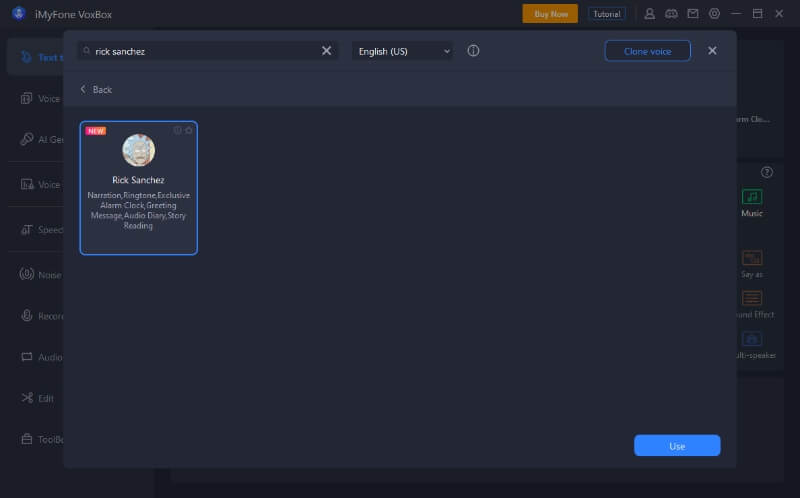
Features:
-
3200+ voices, 46+ languages—real, diverse, and speaking your language
-
99% human accuracy, instant AI voice cloning
-
Create custom, lifelike AI voices
-
MP3, WAV, and more—studio-quality audio made easy, fast, and secure
Final Words
This guide reveals the main actors behind Rick and Morty's voices. You'll also learn the most popular tips and AI Rick and Morty voice generator for sounding like Rick and Morty voice actors.
You can opt for the MagicMic Rick and Morty voice changer if you want to change your voice to Rick Sanchez AI voice. The most recommended voice changer enables you to change your voice on various platforms.































