Discover the enchanting world of the Doraemon AI Voice Changer, a remarkable tool that lets you transform your voice into the beloved character's iconic tone. Dive into the magic of emulation and experience the thrill of conversing like Doraemon.
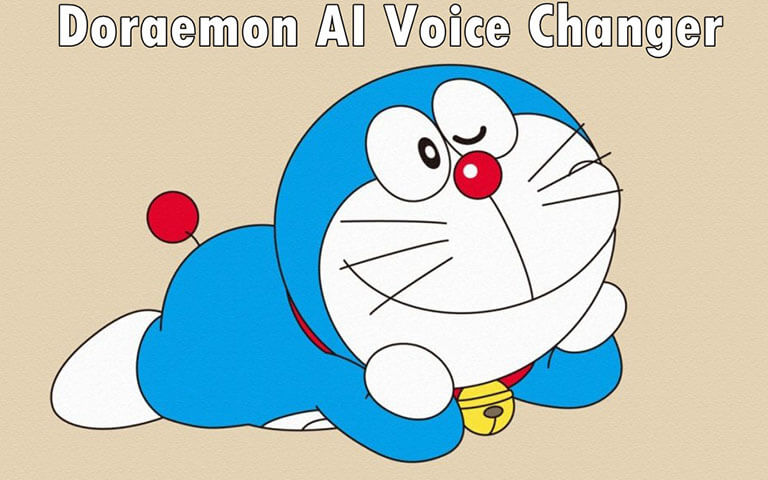
Tips
Change into Doraemon AI voice in real time using MagicMic.

Part 1: Who is Doraemon?
Doraemon is a beloved Japanese manga and anime character. He is a robotic cat sent back in time to help a young boy named Nobita navigate through life's challenges.

With his playful and helpful nature, Doraemon has captured the hearts of audiences worldwide.
Part 2: How to Get Doraemon AI Voice with MagicMic AI Voice Changer?
1) MagicMic Doraemon AI Voice Changer
Experience the enchanting tones of Doraemon AI voice with the revolutionary MagicMic AI Voice Changer. You can change your voice to Doraemon voice during gaming, streaming, online-chatting or prank call. Using the Doraemon AI voice changer can protect your privacy or add extra fun in gaming.
What's more, Magicmic adds RVC AI model, making Doraemon AI voice more realistic and natural than any other voice changer. Apart from the voice of Doraemon, there are other 300+ AI voice filters, 100K+ meme soundboards are waiting for exploration. Dive into the world of Doraemon by embracing the MagicMic AI Voice Changer.
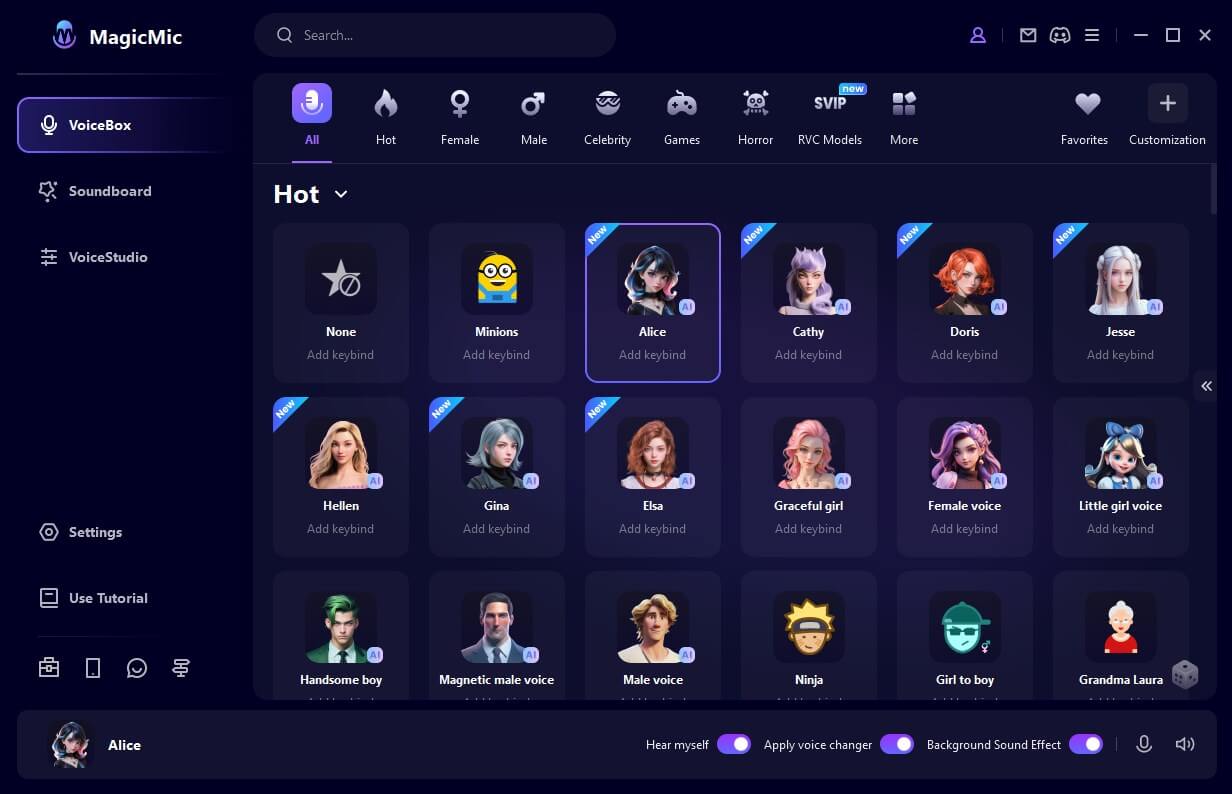
Key features of MagicMic Doraemon voice changer
- Explore a vast library featuring over 100K+ sound effects, and 300+ voice filters.
- Users can easily replicate any voice, like Doraemon's distinct sounds. Adjust pitch, transform into characters, and add unique tones.
- Modify your voice into any voices in real-time during chats, streaming, and recordings.
- Craft a personalized soundboard with catchphrases and moments inspired by Doraemon.
- Integrate seamlessly with popular streaming or online chatting platforms for enhanced live sessions, like Discord, Twitch, Valorant, Fortnite, GTA, etc.
How to use MagicMic Doraemon Voice Changer?
Step 1: Download and Launch
Install MagicMic software, open the app, and log in with your credentials.
Step 2: Configure Input and Program Settings
Choose your microphone as the input device. Enable "Apply Voice Changer" and "Hear myself" options for real-time modulation, and select your microphone and headphone device.

Step 3: Select the MagicMic Virtual Audio Device
In your application, choose the Voice Changer Virtual Audio Device for seamless integration.
Step 4: Choose/Generate Voice and Sound Effects
Type Doraemon on the search bar to find the Doraemon voice,and then click the voice to use it in real time.
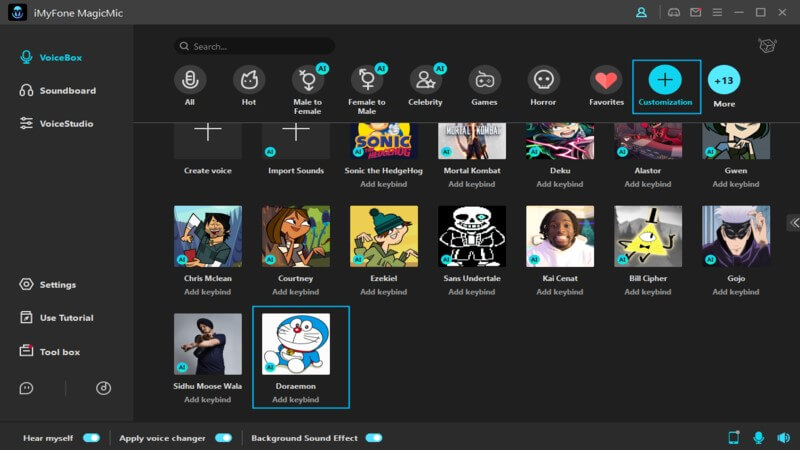
Video Guide Below About MagicMic Doraemon Voice Changer:
Part 3: Get Doraemon Voice Text to Speech with Doraemon Voice Generator
1)VoxBox Doraemon Voice Generator
VoxBox is a versatile Doraemon voice generator, enabling to craft authentic AI voices via cloning, amplifying natural expressions and authenticity. The platform supports Text-to-Speech (TTS), Speech-to-Text, voice cloning, conversion, recording, and editing. Formats like MP3 and WAV enhance usability for an enhanced user experience.
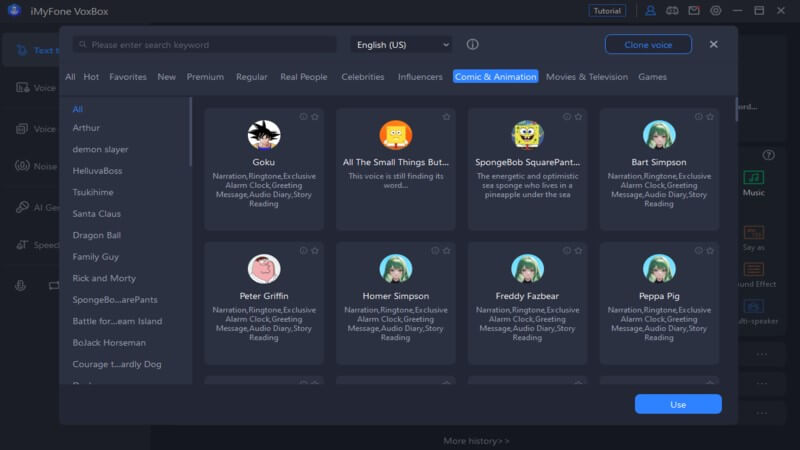
Key features of VoxBox Doraemon Voice Generator
- Access 3200+ voices in 46+ languages for Text-to-Speech (TTS) options.
- Create authentic AI voices through cloning for natural expressions.
- Comprehensive platform for TTS, Speech-to-Text, voice cloning, recording, and editing.
- Versatile format support (MP3, WAV) enhances usability.
- Experience seamless navigation, security, and fast processing for an improved user journey.
How to use VoxBox Doraemon AI voice generator
Step 1: Start by downloading and opening VoxBox. Select "Voice Cloning" and upload the Doraemon audio file to clone his voice.
Step 2: Navigate to the left-hand menu and click on "Text to Speech".
Step 3: Input your text and choose AI Doraemon voice for synthesis.

Part 4: FAQs about Doraemon AI Voice
1. What is Doraemon AI Voice?
Doraemon AI Voice utilizes AI technology to mimic the unique voice of the character Doraemon, enabling users to replicate his tone for various activities and content creation.
2. What is doraemon story of seasons?
"Doraemon Story of Seasons" is a video game that combines the popular franchise "Doraemon" with the farming simulation genre. It allows players to experience farming, town life, and interactions with iconic Doraemon characters in a virtual world.
3. Which Doraemon movie is considered one of the most famous?
One of the most famous Doraemon movies is "Doraemon: Stand by Me" (2014). This film is particularly renowned for its heartwarming storyline and nostalgic elements that resonate with both fans and newcomers to the Doraemon series.

Final words
Unleash your imagination and immerse yourself in the enchanting world of Doraemon with the Doraemon AI Voice Changer. Whether for entertainment, content creation, or fun conversations, MagicMic adds a touch of magic to your vocal interactions, letting you embody the beloved character's unique tone.
Embrace the power of technology and embark on a journey of playful communication with Doraemon AI voice. Don't wait, try it now!(use MagicMic)

- 300+ Voice effects for one-click voice changing in real-time.
- Huge library with 100K+ meme soundboards.
- Sound emulator in games, live, chatting, online classes, and more.
- Voice recording and audio voice changing is supported.
- Voice studio lets you create any voice you like.
































