The VHS effects distort the videos and resemble the recording of the old analog videos on a tape cassette. It looks like a vintage effect and you will enjoy the nostalgic feel with the help of this effect. In this article, you will learn how to make VHS effects in Sony Vegas and there is the best alternative that performs a good job on your memorable clicks. Insert the VHS effects on your videos and get the nostalgic feel without compromising any factors.

How to Make a VHS Effect in Sony Vegas?
In this section, you will study how to make VHS effects in Sony Vegas. Surf the steps in detail to get desired results.
Step 1: Install the Vegas app and import the videos that require the VHS effect. Then, drag the video into the timeline for further edits.
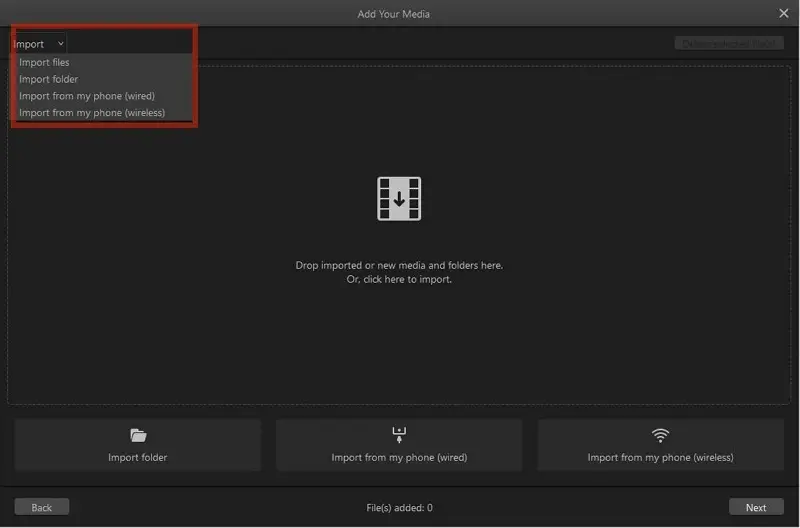
Step 2: Tap "View -> Windows layout -> Default Layout". Then, select "Chroma Keyer" on the left panel and "Default" on the right pane of the screen. Then adjust the Chroma Keyer settings by altering the Threshold levels optimally.
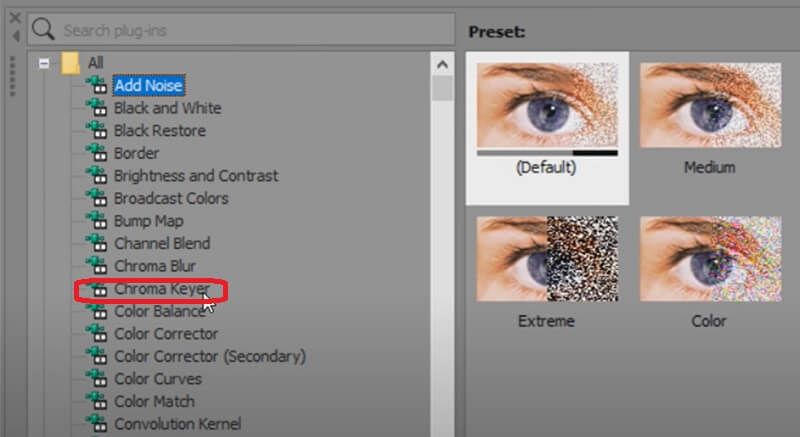
Step 3: Now include the track glitch file into the timeline and add the mask generator to enhance the VHS effect. Assign values to this mask generator by working on its settings.
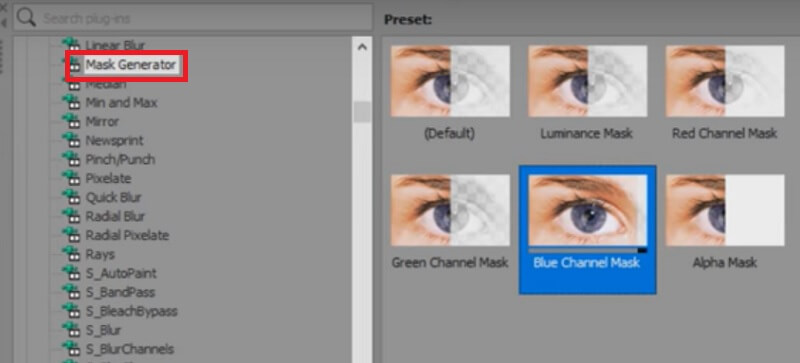
Step 4: You can include features like a TV simulator and adjust the Noise levels by taping its labels at the left pane of the screen. Then, change the size and resolution of the video and play it to view the VHS effect.

Follow the above guidelines to include VHS effect plugins Sony Vegas. The Vegas Pro is a creative software from Sony to enhance the videos. Use these instructions as Sony Vegas pro 13 VHS effects.
Also Read:
How to Add Motion Blur in Sony Vegas >>
Best Render Setting for Sony Vegas >>
The Alternative ways to Create VHS Effect in Video
If you are looking for alternate methods to create a VHS effect in Video, then browse the below content carefully. Here you will be witnessing two third-party software that handles the videos for optimal edits in including the VHS effect effectively.
iMyFone Filme (For Windows)
The iMyFone Filme app is an exclusive tool to work with videos for editing purposes. You can bring the best out of the clicks with the help of this incredible app. You can work on every detail and obtain the desired outcomes flawlessly. The simple interface of this app triggers the users to use this program confidently. Import the files and work efficiently on this platform. The iMyFone Filme app has two versions to support the Windows and Mac systems. You can download it according to your system OS. This environment is compatible with all file types and you can import them from any platform.
The remarkable features of iMyFone are available below for a better understanding
-
Import the desired videos files from different environments like phones, virtual storage, system drives.
-
You can find surplus options to meet the professionals for video edits. It has powerful functionalities like Freeze Frame and Zoom.
-
Create slideshows and design a unique video using this app
-
The mind-blowing built-in templates give you a wow feel
-
Add desired effects like filters, VHS effects to enhance the overall outlook of the videos.
These are the outstanding functionalities of the iMyFone Filme app. You will be amazed by its stunning features and get carried away in no time. Quickly create the videos using the Auto Create option and develop mesmerizing videos swiftly using this incredible program.
Pros:
 Quick insertion of desired effects on the videos
Quick insertion of desired effects on the videos
 Supports both newbies and professionals without compromises.
Supports both newbies and professionals without compromises.
 It assists you to edit the videos beyond imagination.
It assists you to edit the videos beyond imagination.
 Saves your valuable time by providing you with powerful templates.
Saves your valuable time by providing you with powerful templates.
 Easily export the edited videos to any desired environment.
Easily export the edited videos to any desired environment.
Apart from the above-discussed functionalities, you can add extra effects to your videos using the iMyFone Filme app.
Freeze Frame: You can thrill your audience by using this freezing feature and emphasize the activities on the videos in detail.
Mirror effect: Create a mirror effect on the videos to add flavors to the existing content.
Pan and Zoom: Focus on funny or mind-blowing movements on the videos using this feature.
Add more effects on the videos using the iMyFone Filme edits and unleash your creativity limitlessly.
The detailed stepwise process to add VHS effect on the videos using iMyFone Filme App.
Step 1: Download the program
Visit the official website of the iMyFone Filme App and download the correct version of the tool. Install it and launch the program. Choose Editing Mode on the home screen and import the video that requires the VHS effect on the working environment.
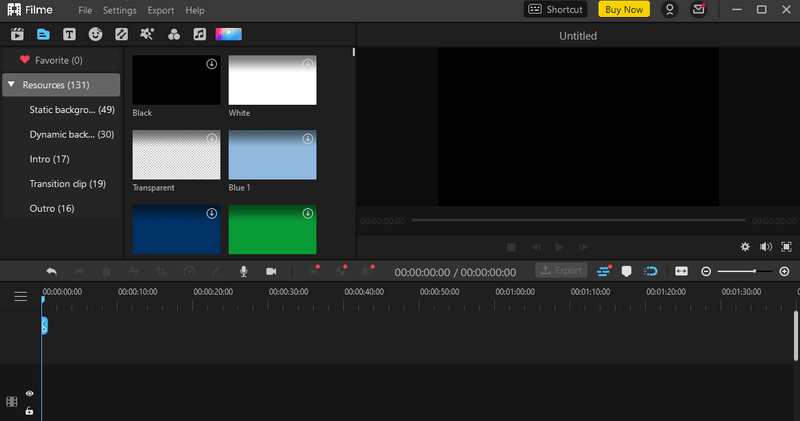
Step 2: Import the videos
Press "File -> New Project" and choose the aspect ratio to proceed with video edits. Then, insert the media files by tapping the import option as per your requirement. You can choose the files either from phone or local system storage. Then, drag it to the timeline for further edits using this innovative program.
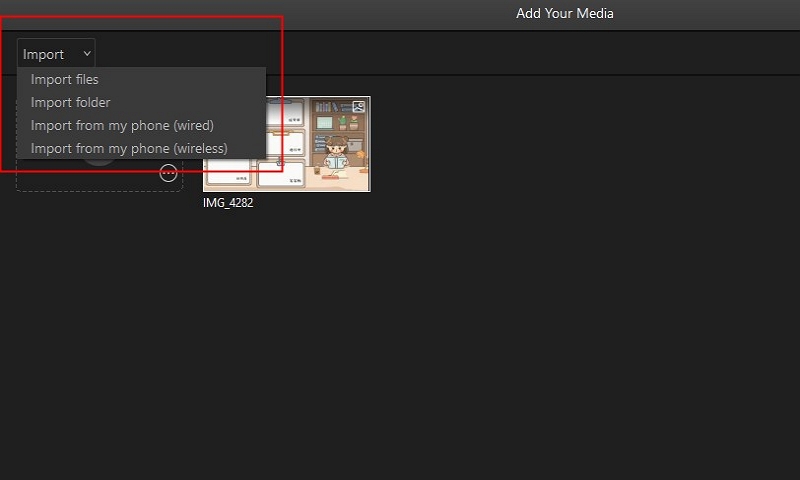
Step 3: Add effects
Click the "Effects" option on the menu and choose "VCR Distortion" to include the VHS effects on the imported videos. Right-click and choose the "Apply" option to witness the VHS effect on the imported media files.
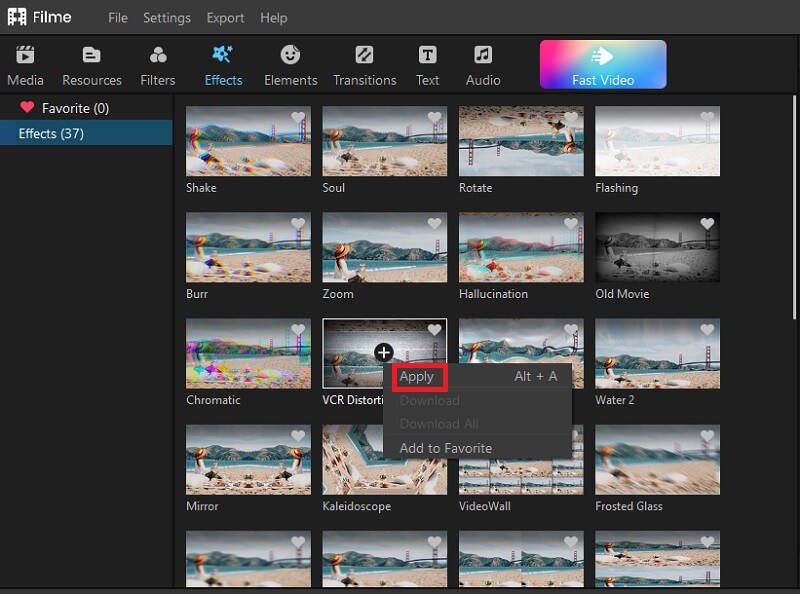
Finally, you can export the edited videos to any desired storage space by tapping the "Export" button. Thus, use the above instructions to complete the implementation of the VHS effect on the videos using the iMyFone Filme application.
iMovie (For Mac)
iMovie is another video editor application that serves as the best alternative to implement the VHS effects on your videos in the Mac systems. You can use the iMovie app to perform various editing operations like crop, rotate, change video colors, merge favorite music tracks. Additionally, you can insert effects and transitions to add flavors to the videos. There are options to slow down and speed up the video play procedure to entertain the audience. The iMovie app implements the VHS effects as overlays and displays the distorted looks in no time. Just import the video into the timeline and then add the overlays by tapping the effects options. Implement this effect flawlessly on your videos and export them to any desired storage space.

FAQS
What is meant by VHS effects?
It is the process of converting the videos into distorted form and displays the content as the older pictures. It looks like footage and showcases videotape effects.
Is it difficult to embed the VHS effects on the videos?
No, you can implement the VHS effects on the videos either while recording the content else with the help of the video editors. iMyFone Filme app embeds this effect effectively on your videos.
Conclusion
Thus, this article had given insights on how to make VHS effects in Sony Vegas. You can further bring mesmerizing effects to your videos using the iMyFone Filme application. It is the perfect tool that meets your needs without compromising any factors. For further information about the video editing techniques stay connected with this article.
















