When navigating the world of professional video editing software, it's easy to get a little overwhelmed. Sony Vegas or Adobe Premiere Pro has been the question on many mouths for the longest time, a comparison that many have not agreed on since as always when making a comparison, things are always skewed by the writer's views, therefore hard to draw any definitive conclusions. In this article, we aim to lay out the specifications of each product and discuss their effects on workflow, output, and usability to form an opinion.However, we are aware of making a completely fair comparison is impossible.
Part 1. Adobe Premiere Pro vs Sony Vegas Pro Review Comparison
1. Specification Comparison
They both seem similar, however, there is one major difference, Sony Vegas is a Windows-only product while Premiere has versions for both Mac and Windows, and whilst the dominance of Apple within the creative industries is nowhere near what it once was. A lot of people are using the Mac platform as it I among the best computers today, and for them, Vegas isn't even an option without resorting to emulation, which is a processor-intensive operation like video editing is not a viable solution.

It is also important to consider that the spec-sheet itself doesn't tell the whole story, with the audio and effect modules more advanced in Premiere, however, Vegas has the benefit of being a much easier program to get to grips with for anyone new to the video editing world, and although its abilities are perhaps ultimately not as sophisticated as Premiere, new users often find they get better results with Vegas due to the accessibility of its tools. For the more experienced this is probably not a factor, but it is worth considering for newcomers.
2. Interface and Features Comparison
The Premiere spec-sheet suggests it is a close call, and to be brutally honest that is mostly the truth. Yes, Premiere does have more ability within the editing department there is no question. There are very few things that Vegas do better, but distilled into the bare bones of a list of 'things, so the differences are not so obvious. The usability factor for Vegas carries on into the editing process too, although it is perhaps inevitable that Premiere's more complex abilities lead to a more complex interface structure and a steeper learning curve, it is still a truth that Vegas is just easier to get results from at the start.
Underneath the Vegas specifications though, Premiere does have plenty going for it, the Mercury Playback Engine that drives the editing suite enables renders real-time playback that saves time and makes for a much smoother workflow for any project, and whilst it will not apply to everyone, the multiple camera abilities are second to none and for those that use them, an invaluable and significant tool for producing professional-grade output.

I keep returning to this point, but in a comparison of the two products it is a very important one, whilst ultimately Premiere has more ability within it for producing high-quality video, it is the learning curve that is the major difference for new users. This should be a consideration for anyone looking at the two; but also, the complexity of Premiere is not an insurmountable issue. There are numerous tutorials, both free and commercial, available to get any level of the user through the first steps of understanding the processes within Premiere, and of course the same is true of Vegas, although to my mind they would not be as essentially an item, whereas with Premiere, the very least that is required is going through Adobe's own online video education for the software.
3. Workflow Comparison
Once that initial barrier is overcome, you get to realize that the added functionality, workflow efficiency, and compatibility-out-of-the-box Premiere can deal with roughly double the number of media formats - of Adobe's product makes it a superior product for long-term use.
The key here is long term, no one wants to relearn everything every couple of years, switching platforms endlessly searching for the ultimate product, so when choosing video editing I would always suggest that prospective users consider not just what they want now, but what they may want in the future. Among the two, Vegas has the easier entry path, there is no question, but what if you later want the more sophisticated editing facilities? If you switch then you still have to go through learning Premiere, after learning Vegas. Learning one piece of software is a better choice.
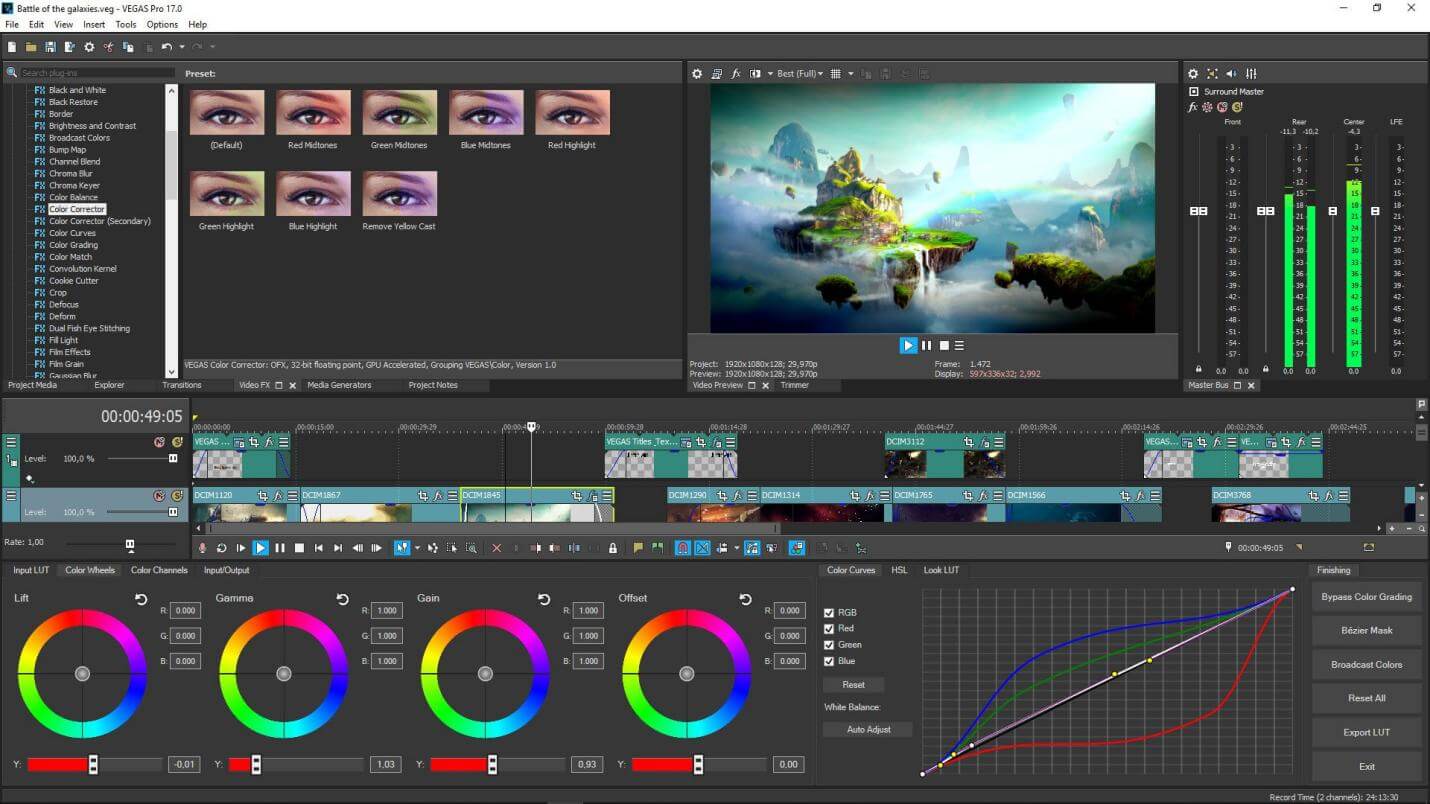
4. Compatibility Comparison
There is also the issue of other production requirements. If you are aiming towards motion effects, animation, and other composite effects within your work, then considers the platform that will be carried out as well. Here is where Adobe's strength and power shines. The various products they put out work together extremely well, and in the case of video effects, Premiere and After Effects together offer a workflow and output quality that is as good as it gets. Saying either will do the job is not a satisfactory conclusion for these types of comparisons, even if it is true.
Part 2. Best Alternative Video Editor - iMyFone Filme
If you want to make professional videos easily, consider iMyFone Filme, which is a powerful but easy-to-use tool for users just starting. It supports different formats, enables you to crop, trim, cut, split, and combine in a few clicks. What's more, it has both Mac and Windows versions.
Multiple Editing Modes
Filme is the latest video editing software of iMyFone. It's a beginner-friendly video editor that offers basic to high-level video editing tasks. It is suitable for editing videos for family and friends, for sharing on social media, and for business.
Quick Slideshow Maker
Filme emphasized the Quick Slideshow Maker, even though it isn't a professional function. Slideshow makers are already available with most video editing software tools. Slideshows can be built with transitions and pictures.
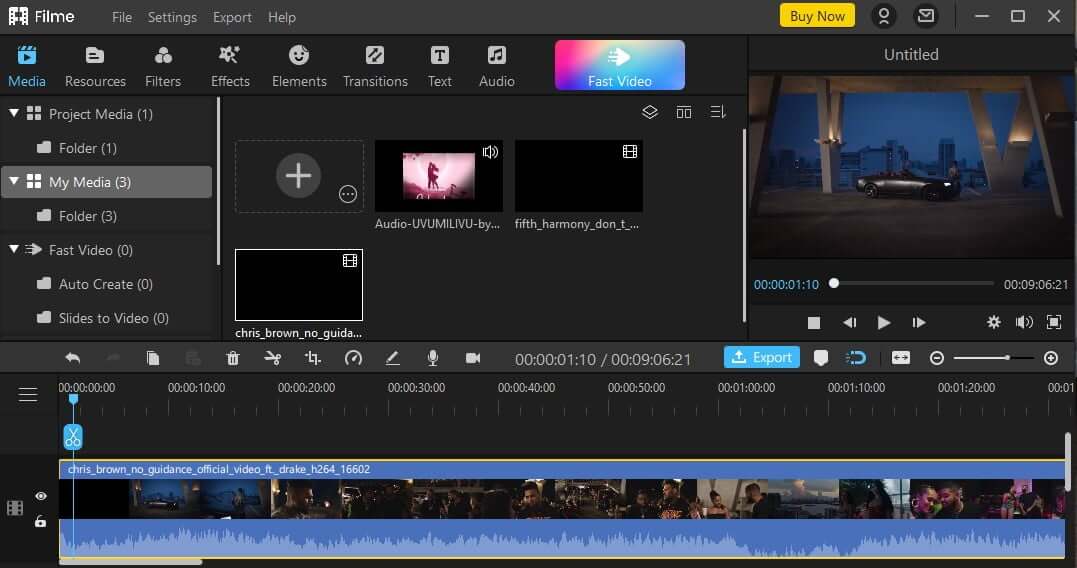
Filme makes video editing easier than ever, you can:
Crop and Rotate Video.
To crop the video, just select the clip and click the Crop icon. In the new window that appears, you can choose to preset a specific aspect ratio, specify your size, or even manually crop the video to preserve a specific part of the video. Click OK and you're done. To rotate the video, double-click the clip and change the rotation angle in the editing panel on the right, above the Timeline editor. Finally, click OK.
Create a Picture-in-Picture Mode.
With this unique feature, you can place a clip inside another clip with a smaller size. This gives you the PiP effect you see on your smart TV, allowing you to watch 2 videos at once - or even 2 angles of the same event shot with 2 different cameras or smartphones.
Split and Trim Videos.
You can easily split your video into sections by placing the Timeline pin where it is needed and clicking the scissors icon. Meanwhile, to cut out the beginning of the end of the video, just drag the edges inwards.
Part 3. FAQ about Adobe Premiere Pro vs Sony Vegas
Q. Is Sony Vegas or Premiere Pro Better?
Premiere is the industry standard in video editing, boasting a powerful set of features and capabilities. Sony VEGAS is a professional video editor offering all the basic and some advanced features. Overall, Adobe Premiere is the better program if you were to pick one among the two.
Q. What is the Most Stable Version of Sony Vegas Pro?
Sony Vegas Pro 19 Edit. This software is among the best Sony Vegas version and provides users with many new features. The manufacturer has increased the speed of the processing engine, meaning that you do not have to wait for ages for your editing job to be completed.
Q. Is Premiere a Little More Tasking to Use than Sony Vegas Pro?
Sony Vegas Pro is a more user-friendly and easier tool as compared to Adobe Premiere. Premiere has a workflow that is more professional than Vegas pro.At the same time, Vegas pro do not recommend such add-ons software, and it is all in one package.
Q. Is Sony Vegas Good for Editing?
Overall: VEGAS premier has helped to edit professional-looking videos for online distribution quickly with more features than simple programs like Windows Moviemaker. But, most people highly recommend VEGAS if you use Windows. It is a feature-rich video editing program that has all the bells and whistles for professional work.
Conclusion
iMyFone Filme gives You even more flexibility with Multiple Editing Modes. GIFs, videos, and pictures can be added to enhance your creations. These functions are useful when multiple layers need to be added to certain videos. Adding more timeline media is possible in this editing mode. Videos can be edited easier, and playback will have a more coherent, uninterrupted flow.
The list is endless. All three, Adobe Premiere, Sony Vegas, and anyone Filme in terms of workflow, output, and its ability to integrate with other applications to produce much more advanced output are up to the task. For anyone looking for more than just an editor, it is the choice to make. Find some instructional material, dive in, and have fun.

































