As Christmas is around the corners and everyone is looking for Christmas video ideas to excite friends and family members at the workplace and parties. This article serves you with ample ideas to celebrate the big day beyond imagination. You would have come across many videos displaying fun and excitement about Christmas. The unique collections are available below to develop creative videos according to your needs.
Use the best video maker tools to work on fine details on the videos. It gives you immense pleasure when you play incredible media files at the time of celebrations. Surf the precise Christmas video collections and play them continuously by adding flavors to them with the help of sophisticated video maker applications. Scroll down to discover more creative ideas on the making of Christmas videos.
Part 1. Best YouTube Christmas Video Ideas for Work
In this section, discover some YouTube Christmas ideas for Work. Here are some tips to implement on your YouTube channel to assist in Christmas celebrations at the workplace.
Idea 1: You can create a Thank You video in this festive season to show your gratitude at the workplace.
Idea 2: Use this YouTube platform and create content to convey your greetings for the special day. Capture it lively and create expressive communication to entertain the audience well.
Idea 3: Develop holiday promotion videos for this festival by offering gifts and discounts on your products.
Idea 4: Try some Christmas listicle videos related to work to inspire the audiences.
These are the simple ideas for YouTube Christmas video ideas for work. Choose the one that satisfies your needs and implement it accordingly.
Also Read:
[2021 Newest Guide] How to Make a Lyric Video for YouTube?
5 Ways to Make YouTube Videos on Your Phone [2021 Update]
Part 2. Best YouTube Christmas Video Ideas for Party
Here, you will discover Christmas video ideas for Party. Carefully surf them below and look for the right one that inspires you a lot.
Idea 1: Create a YouTube video stating how to decorate a Christmas tree using simple elements available at your home. This video helps the viewers and surely guide them to build a Christmas tree economically.
Idea 2: Make compilations of Christmas songs to enlighten the audience. Choose the perfect soundtracks related to celebrations and make a slideshow in the YouTube video to excite the viewers.
Idea 3: Try Family Vlogs related to Christmas preparations on your YouTube to entertain the audience. The subscribers list increases after posting such ideas in the online space.
Idea 4: You can also create YouTube videos on Christmas makeup to guide the subscribers to try some unique makeovers on special occasions. This idea is unique and it will be helpful to the audience.
Idea 5: According to your channel genre, select the theme related to Christmas. If you have a gaming channel on YouTube, then try some gameplay that involves Santa Clause characters to make it interesting.
Idea 6: Capture some dance videos to upload on your YouTube for this Christmas. Dress up as Santa Clause and record the funny moves to add flavor during Christmas.
Part 3. Best Christmas Video Maker - iMyFone Filme
The iMyFone Filme is an incredible program that creates miracles with media files. The simple interface helps you to work like a pro without any technical skills. It is enough if you make the right clicks to add flavors in the Christmas video. You can add realistic images to the videos that give a jaw-dropping feel. The edited videos from the iMyFone Filme application astonish the audience in no time. Use this app optimally to enjoy its benefits in depth. There are numerous in-built features are available to enhance the media files. The Christmas videos take different looks using this awesome program.
The working space for the iMyFone Filme application is user-friendly and drag and drop action is sufficient to import media files into its timeline. The menu bar displays the available functionalities and it can be embedded on your files whenever required by tapping on it accordingly. Add filter effects, make transitions, add texts, and freeze frames on the media files based on your needs. Make professional edits using the iMyFone Filme app and inspire the viewers quickly. The Key Features of iMyFone Filme application
- Filter effects are in-built to add desired changes to the videos
- Work on colors and background to make the media files attractive
- Templates are available to assist in your editing works
- Add texts as per the requirements on the videos to convey your emotions.
- This app is easy to use and the controls are available for easy reach.
Features:
These are the remarkable functionalities of this tool. You can work on this program without any hesitation. Even a newbie can use this app with the help of the available tutorials on its official webpage.
The stepwise procedure to work on the Christmas videos using the iMyFone Filme app Step 1: Install and launch the program After successful download of the iMyFone Filme app, install it and launch the program. Press editing mode and choose a new project by tapping ‘File > New Project > select the project dimensions as per the requirements.
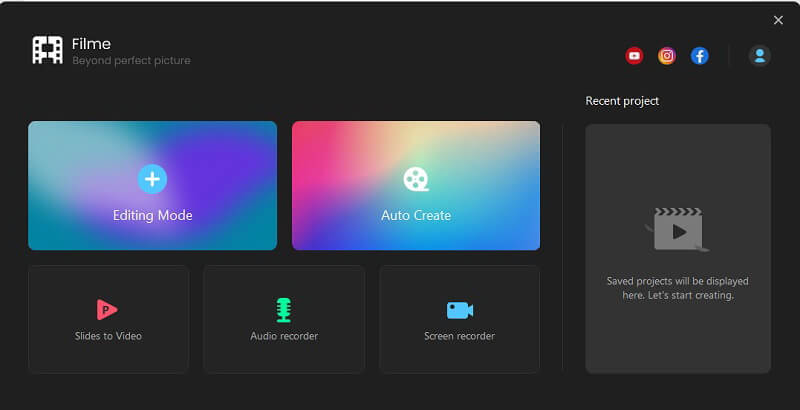
Step 2: Add the Christmas video Now, import the desired videos by tapping the ‘Click here to import file’ space above the timeline. You can also drag and drop the file into the working space of the iMyFone Filme app. Drag it to the timeline to make desired edits on the video.
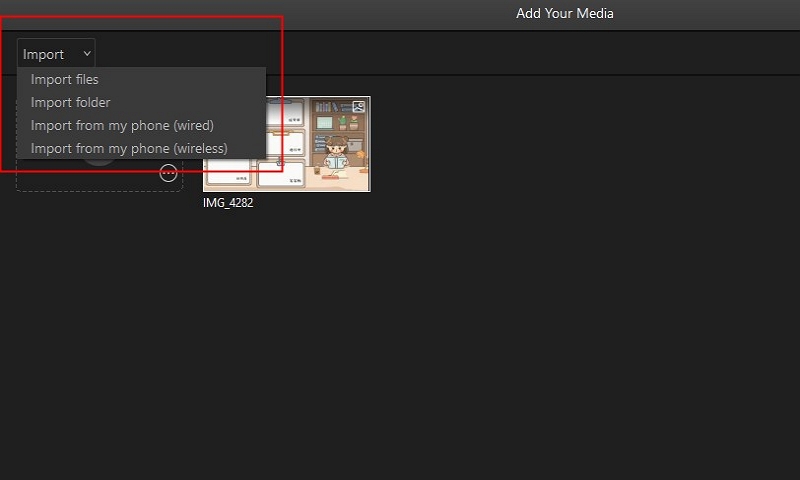
Step 3: Edit the videos Next, click the ‘Effects’ option to add filter effects to the videos by choosing from the expanded items. You can also add texts to the imported videos too. Make a right-click on the selected effect and choose ‘Apply’ from the pop-up. Based on your needs, you can also add filters to the uploaded videos by tapping the ‘Filters’ option at the Menu bar. Then, select the desired filter from the items displayed on the screen and right-click to choose the Apply option. In the left panel of the screen, you can find huge collections of filters categorized by five options like Basic, Nature, Movies, Camera and Retro. According to your requirement, apply the one that gives you the best results.
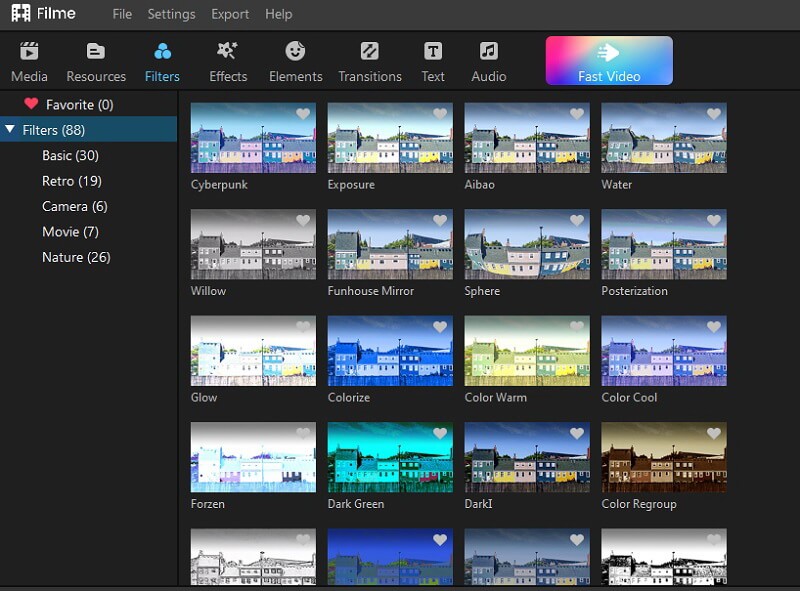
FAQs
-
What is the use of video makers and editors while creating YouTube videos for Christmas?
While recording the content, there might be insufficient camera settings to capture the scene realistically. Using the best video makers and editors you can create wonders on the captured videos. The efficient editors work on every detail of the video and give you desired outcomes in no time.
-
Is there any difference when creating YouTube content for Christmas at Work and Parties?
Yes, there is a huge difference between the Christmas video ideas for work and parties. For the workplace, the Christmas video ideas must be professional and they should be meaningful. The goal of the video is to convey a good message to the audience. In the case of party video ideas, the theme is purely based on fun and excitement and you do not have to convey any serious message to the viewers. Guide the audience to make the celebration the best using precise ideas.
Final Words
Thus, you had an enlightening discussion on Christmas video ideas. Choose the one that meets your needs and edit it using the remarkable video editor iMyFone Filme app. It is a sophisticated tool that works optimally to fulfil the requirements flawlessly. Stay tuned to this article and discover the new horizons on the professional edits of the Christmas videos for precise utilization. Connect with us to explore insights on the iMyFone Filme application in detail.






























